Give your customers and teammates a clearer explanation with video messaging
Biznology
DECEMBER 6, 2021
And sometime just trying to schedule a screen-sharing meeting to make your point can be frustrating. It’s asynchronous communication, meaning you never need to find a convenient time or request permission to share your screen. It’s done with recordings, not as live events. Presenters don’t need to command the screen.














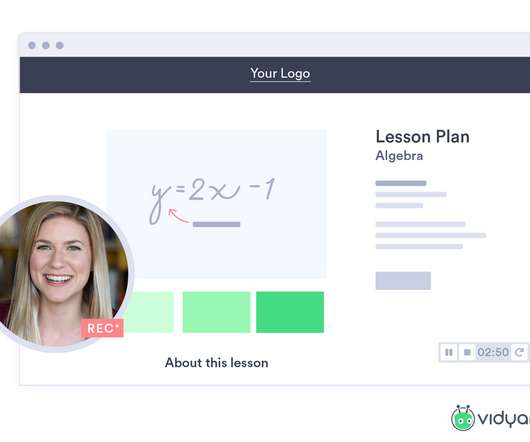








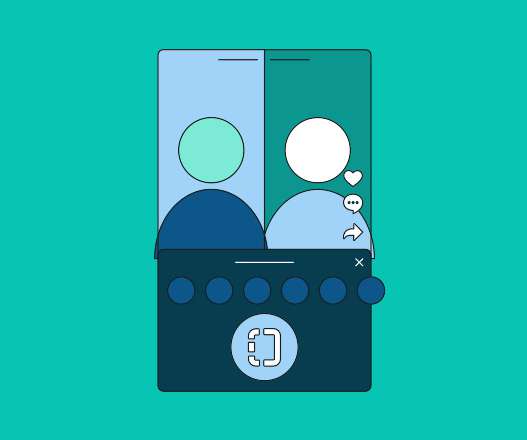










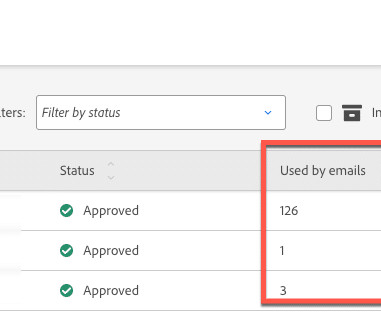
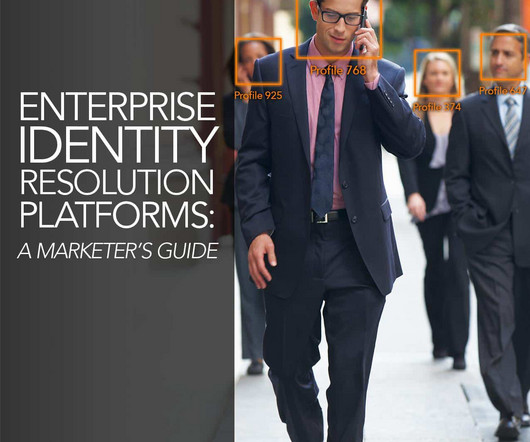



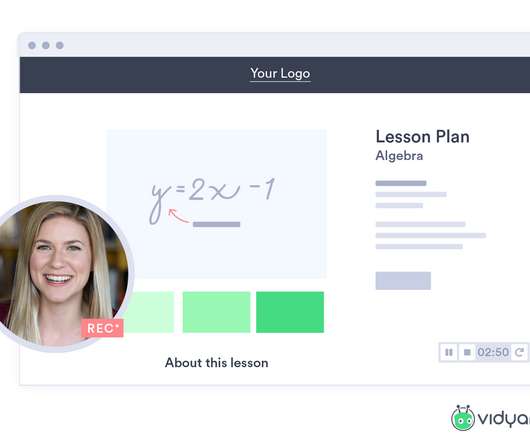















Let's personalize your content