[Announcement] Improved Display Rules to Convert More Website Visitors
Optinmonster
JULY 12, 2023
We made Display Rules better for YOU! Increase Conversions with OptinMonster’s Improved Display Rules! Knowing how to use Display Rules is what makes the difference between low conversions and high conversions. Simply put, Display Rules help you control where and how your campaign appears to visitors.


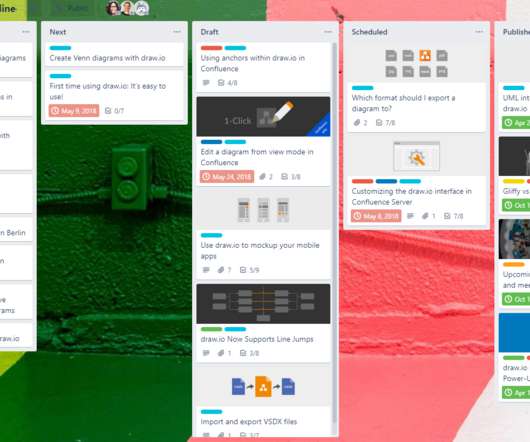







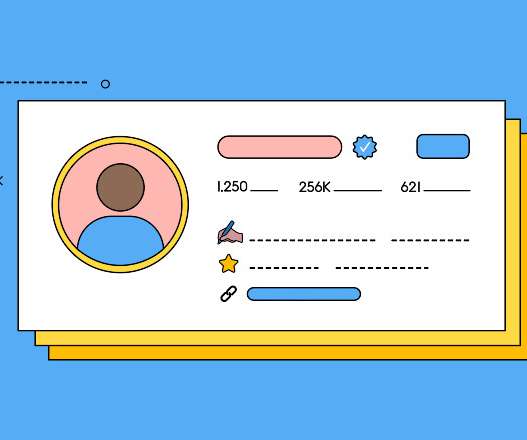











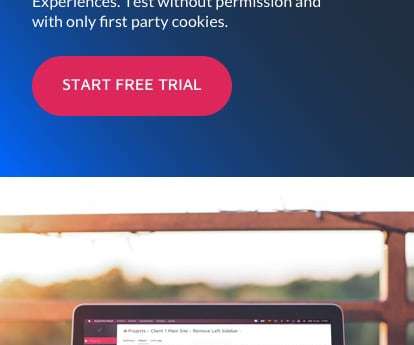











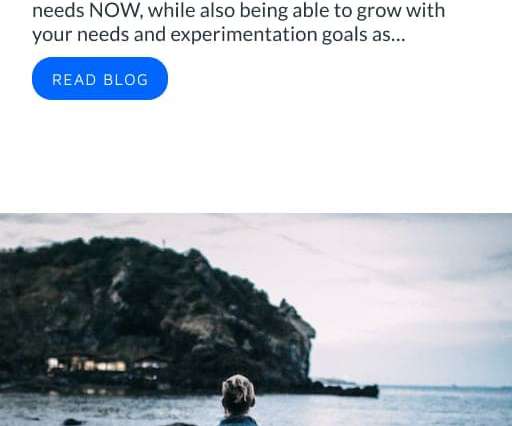



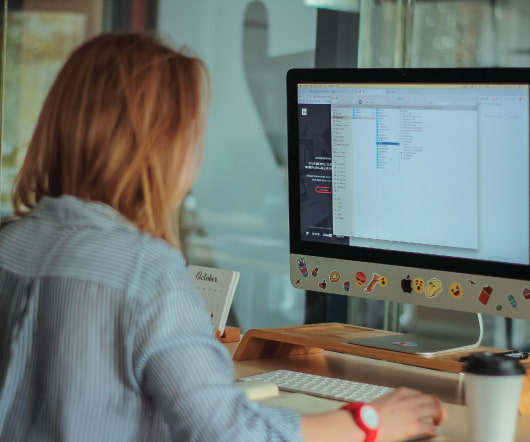














Let's personalize your content