8 Best Email Marketing Tools For Saving Time and Increasing Conversions
Optinmonster
AUGUST 24, 2023
With OptinMonster, you can choose from an extensive collection of 600+ pre-built templates and create a stunning offer. These templates are specifically crafted for maximum conversions, and you can use them without any coding or design expertise. It allows you to create high-converting popups and opt-in forms that convert.













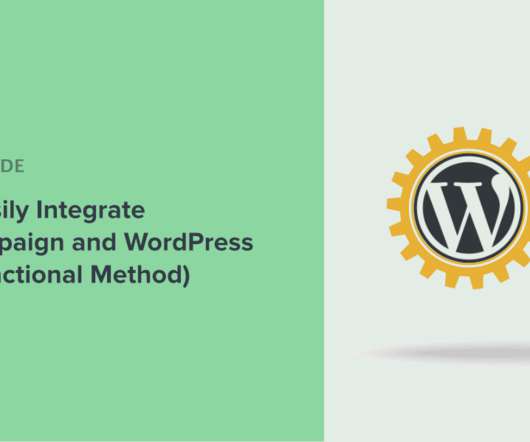






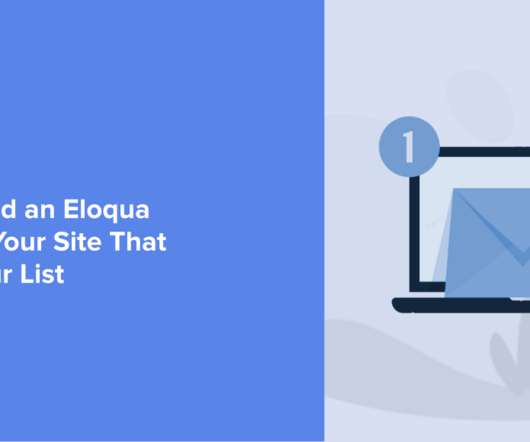






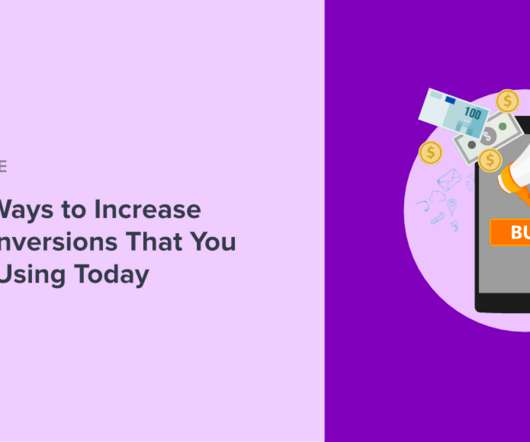


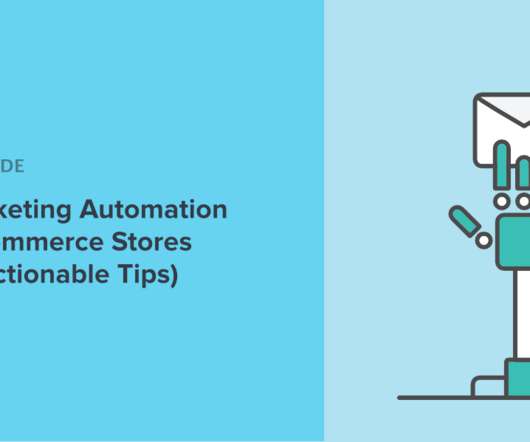























Let's personalize your content