Lead Scoring: The Basics
GreenRope
MARCH 27, 2016
As your contacts start to accumulate point values, you will be able to see these scores when you view a contact's details in their CRM tab as well as under the Contacts > Hot tab. Under Automation > Lead Scoring> Automation tab, you can set up hot and cold automation rules. CRM Activity Scoring.












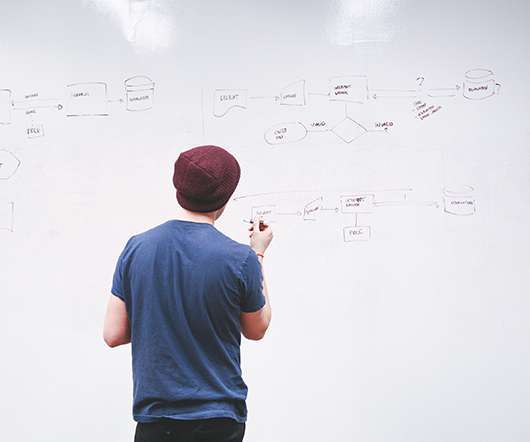
























Let's personalize your content