Make your online video meeting more like “real” video
Biznology
JUNE 1, 2020
But they will appreciate a tightly scripted screencast with a happy result at the end of the click path. Many online webinars and demos end with Q&A sessions with no visuals at all. However, unless they signed up for a comprehensive capabilities demo, they probably don’t want one.




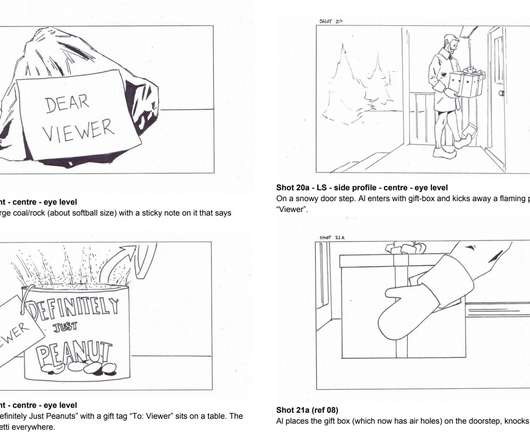




















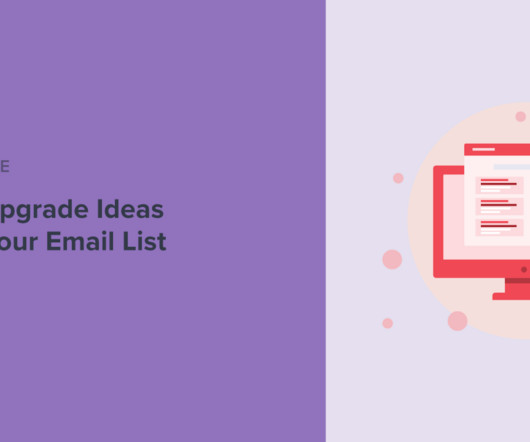










Let's personalize your content