GA4 Conversion Tracking: What A B2B Marketer Needs to Know
KoMarketing Associates
AUGUST 31, 2022
Enable Enhanced Measurements In GA4. Before creating events, I strongly recommend setting up enhanced measurements in Google Analytics 4. . Enabling enhanced measurements allows GA4 to track additional data. . “When you enable these options for a web data stream, your Google Analytics tag starts sending events right away.”




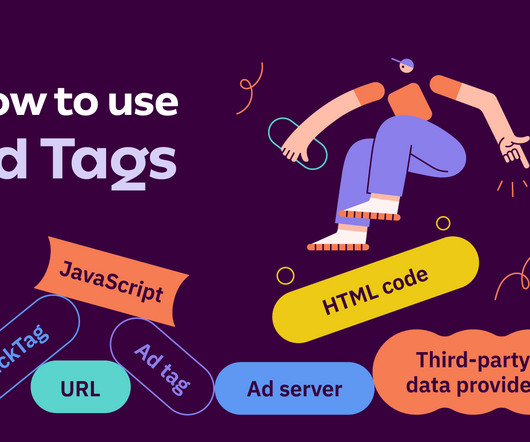







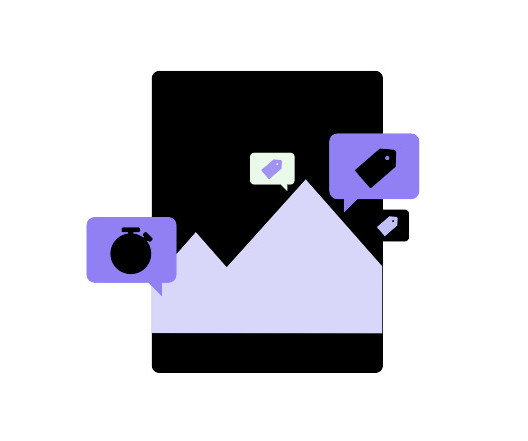



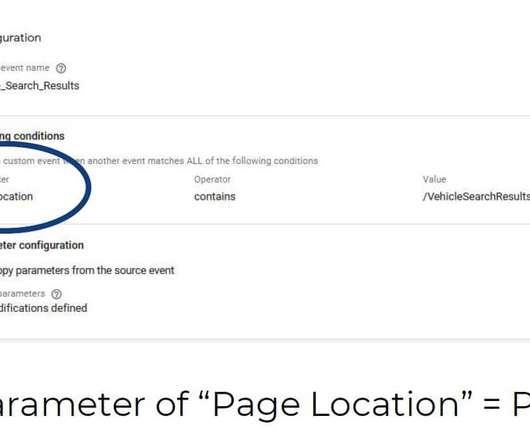





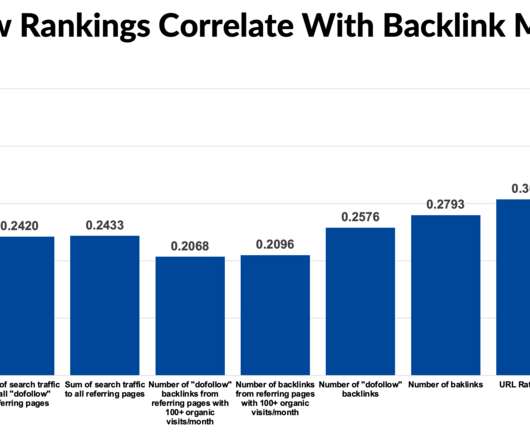





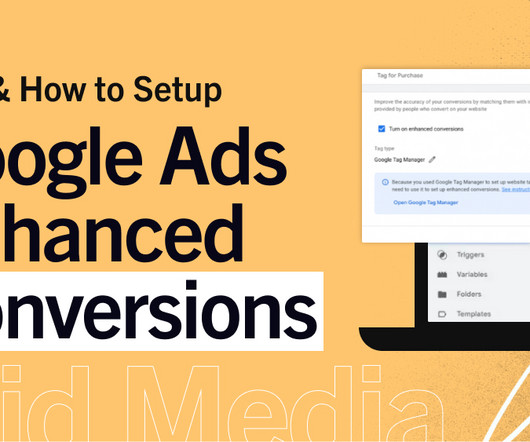






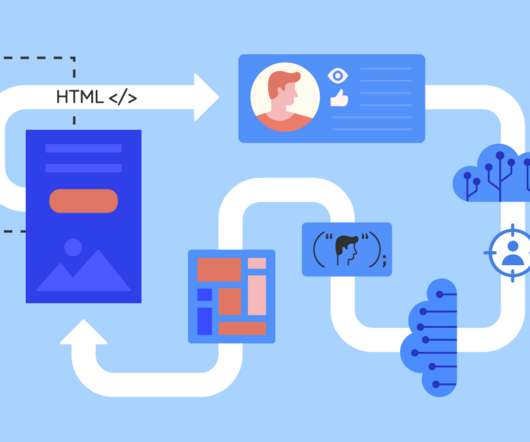




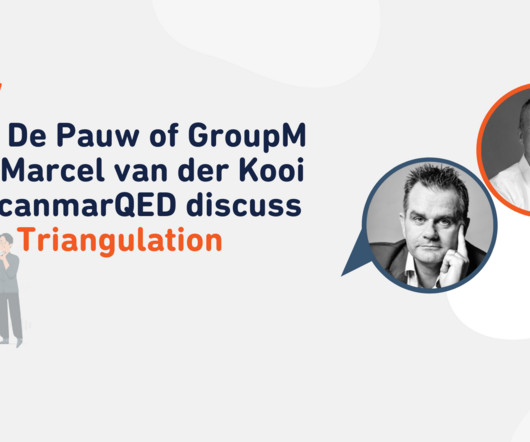
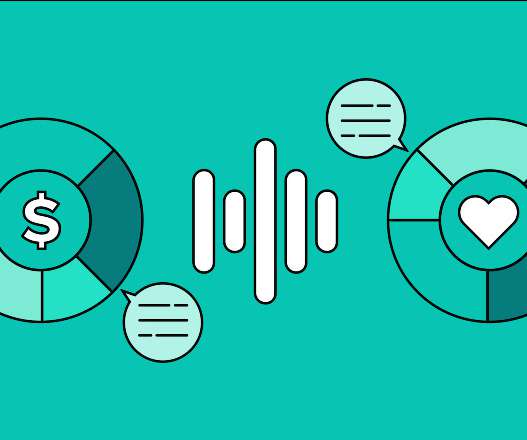
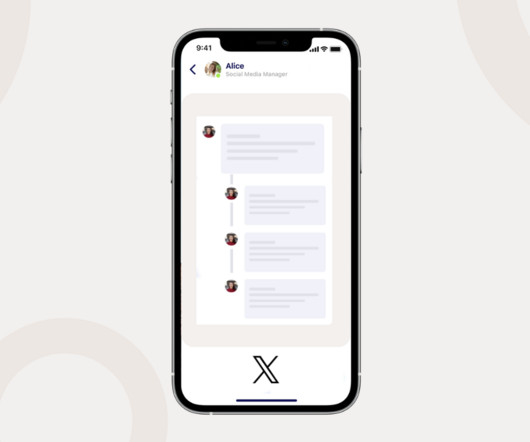


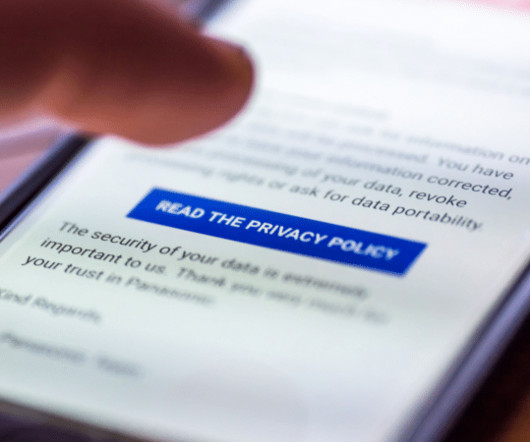









Let's personalize your content