What Is MarTech? Explore How Your Business Can Use It to Streamline Marketing Efforts
Marketing Insider Group
DECEMBER 28, 2020
MonsterInsights : This is a Google Analytics WordPress plugin that provides you with snapshots of website analytics inside your content management system (CMS). Image: MonsterInsights. According to G2 Crowd, an independent software review website, these are their picks for 2020: HubSpot. Free and premium versions are available.


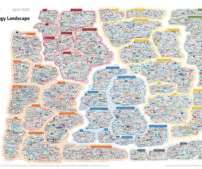



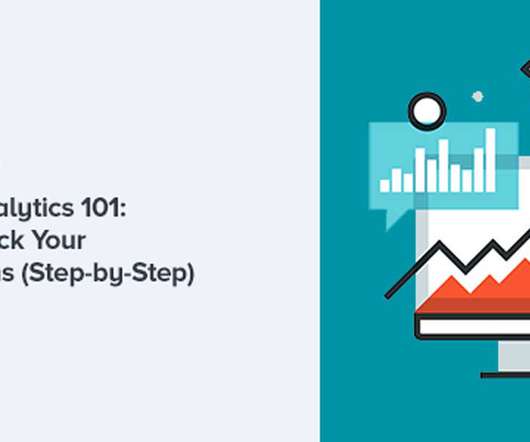
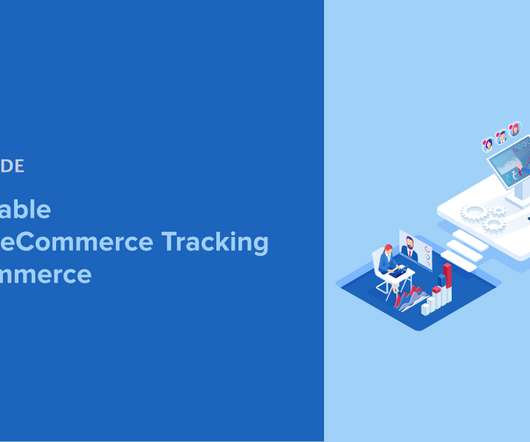








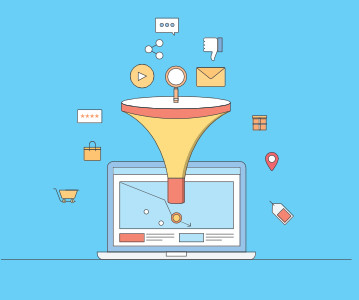
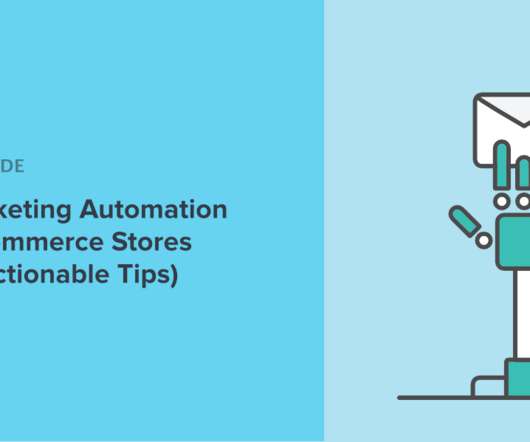




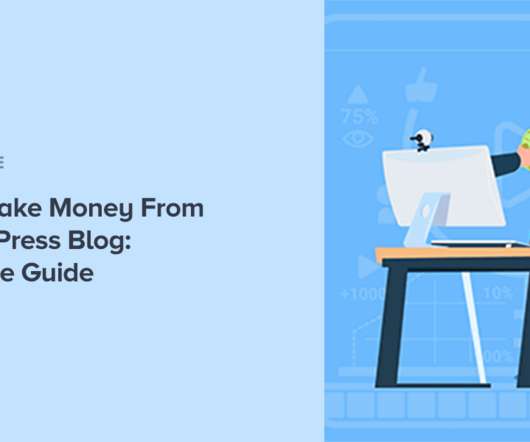









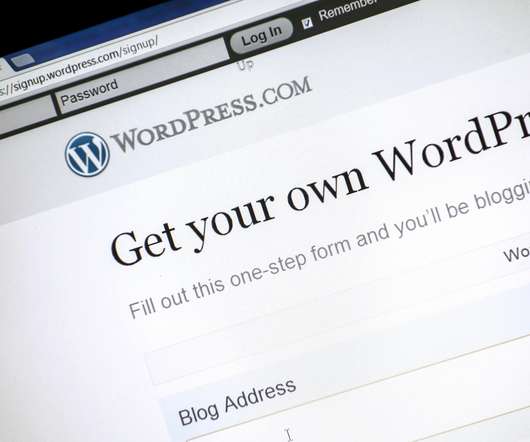




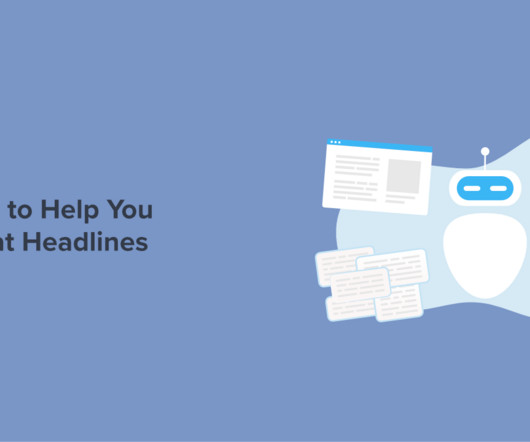






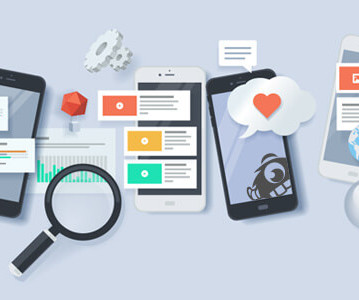










Let's personalize your content