Five Strategies You Can Use Right Now for Better Email Marketing Personalization
Webbiquity
SEPTEMBER 28, 2022
Personalized email is much more than simply auto-inserting the recipient’s first name. But highly relevant, personalized messages are much more likely to be read and acted on. Here’s how to make your messages stand out and grab attention.

















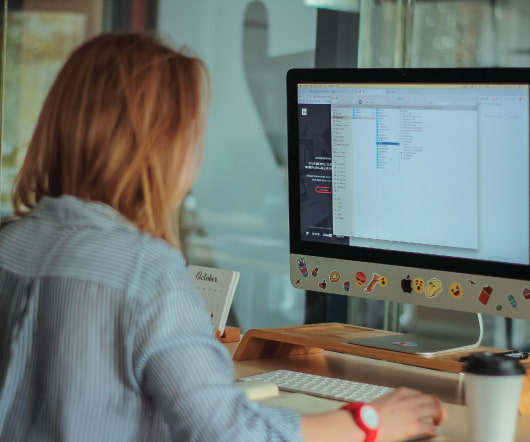
















Let's personalize your content