5 Excellent Productivity Tips For Google Reader
Buzz Marketing for Technology
JUNE 27, 2008
There are no doubts about the fact that Google Reader is the best browser based RSS reader available. It has some excellent features and helps you to easily deal with a large number of RSS feeds. Today I decided to mention few productivity tips for this app, which will help you manage your RSS feeds better. Comments RSS.





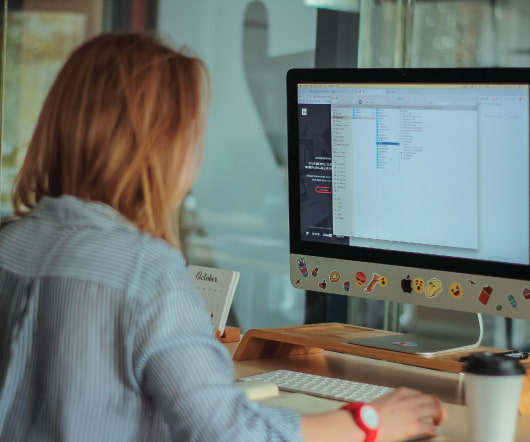











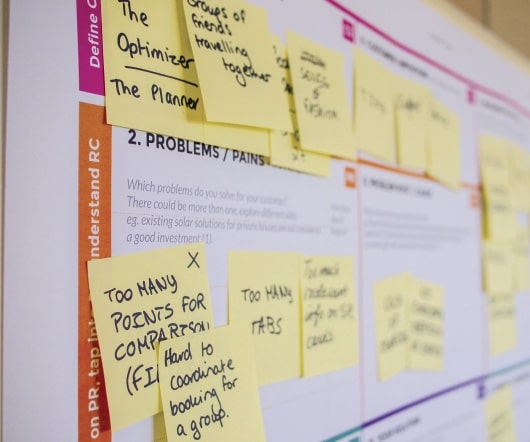

















Let's personalize your content