Are you thinking about disabling comments on your blog? Moderating blog comments can be time-consuming, and you may wonder whether it’s really worth your effort.
In this post, we’ll share what the data shows about allowing blog comments or not.
You may have heard about some popular publishers who have disabled their blog comments due to a high volume of spammy and low-quality comments, and you’re wondering whether you should too.
In 2014, Copyblogger announced that they were removing comments, but then brought comments back in 2016.
Zen Habits turned off their comments permanently due to too much comment spam.
Seth Godin says that, while he thinks comments are terrific, they take up too much of his time and energy, so he will never allow them.
On the other hand, many publishers still argue the case for keeping blog comments.
With no clear consensus from the content marketing community, how are you supposed to decide what to do with the comments on your own blog? Particularly when you are inundated by tons of spammy or low-quality comments?
How To Decide Whether or Not To Disable Comments
Here at OptinMonster, we believe in doing what is best for our users, even if that means some extra time, effort or expense.
At the same time, we also believe in making smart, data-driven decisions–and helping you to make those decisions–so that you can spend your resources wisely.
You’ll need to weigh the pros and cons of allowing comments before you make that decision for your own blog. That’s why we decided to show you the actual data in this post, rather than giving you yet another subjective point of view.
But before we dive into the data, let’s briefly discuss why you may want to disable your blog comments, and what some popular opinions are on the subject.
The Debate
The reasons why you may want to allow blog comments or not is summarized nicely by popular bloggers Pat Flynn and Everett Bogue.
Pat argues that you should allow comments on most blogs, while Everett argues that you should seriously consider turning them off.
Here’s a quick breakdown of what each had to say.
The Argument For Blog Commenting
In Pat’s argument, he states that,
“Without comments, a blog isn’t really a blog. To me, blogging is not just about publishing content, but also the two-way communication and community building aspects behind it.”
The benefits he states for allowing blog comments are:
- Blog comments provide a form of social proof
- Blog comments help you to understand what your readers want you to write about
- Responding to comments helps you to deepen your relationship with your readers
- The act of commenting theoretically increases the likelihood that the user will also engage in other ways, such as subscribing to your email newsletter or even making a purchase down the road
The Argument Against Blog Commenting
In Everett’s argument, he states that,
“To say a blog is not a blog when it doesn’t have comments can’t be true, because my blog works just fine without comments. My ideas are definitely not perfect, but at a certain point I had to make a decision about where my focus would lie. Did I want hordes of Internet randoms deciding where my ideas needed to go, or did I want to proactively choose the opinions that would influence my ideas?”
He goes on to say that rather than spending endless amounts of time sifting through low-quality comments on his blog, he now has time to build meaningful relationships with individuals on social media.
So which argument makes the most sense for your readers and your business? Let’s take a look at what the data says.
The Data
Determining whether blog comments are generating revenue for your business is tricky because they don’t directly lead to sales. But is it possible that having blog comments indirectly increases your revenue?
When it comes to your content marketing, you can safely assume that the more traffic you get, the more revenue you’ll be able to generate. So the question becomes, do blog comments lead to more traffic?
HubSpot analyzed comment, view and link data from over 100,000 blog posts. What they found about the correlation between blog posts and views/links was fascinating.
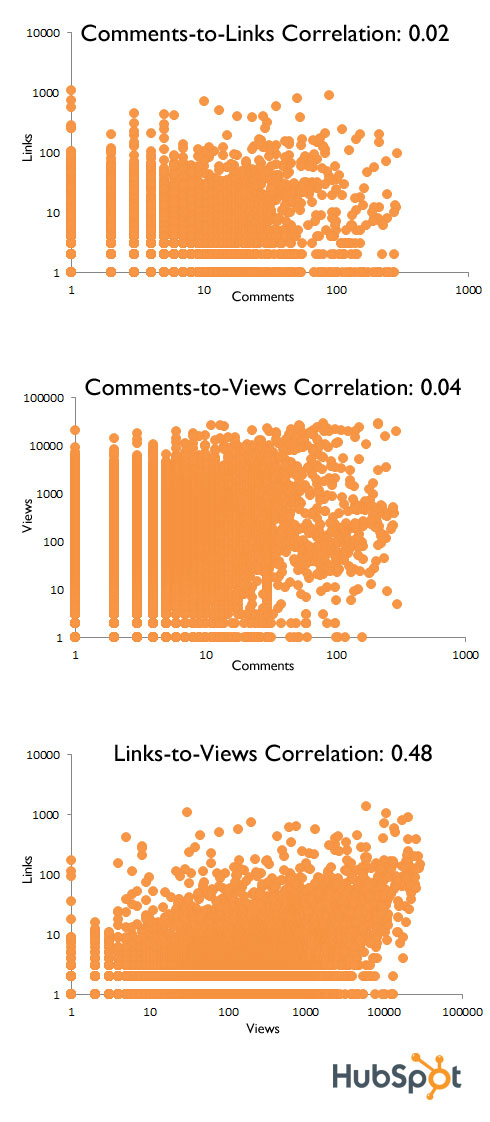
As you can see, they found that there is no correlation between the number of comments on a post and the number of links that post got. There is also no correlation between the number of comments and the number of views that post got.
(There is, however, a positive correlation between links and views, which is exactly what you would expect.)
So, the data shows that blog comments are not correlated with increased traffic.
Neil Patel also published some data in regard to whether or not blog comments generate more search traffic.
Related ContentUltimate List of Blogging Statistics and Facts (Updated for 2020)
The theory is that the more blog comments you have, the more content you’ll have on each page, and the more keywords you should rank for, which should increase your overall search traffic. However, Neil was not convinced that this is actually the case, so he did some research.
First Neil found that he averages about 176 comments per post, with 22.6 words per comment, which means that allowing blog comments nets him an average of 3,978 extra words on each page.
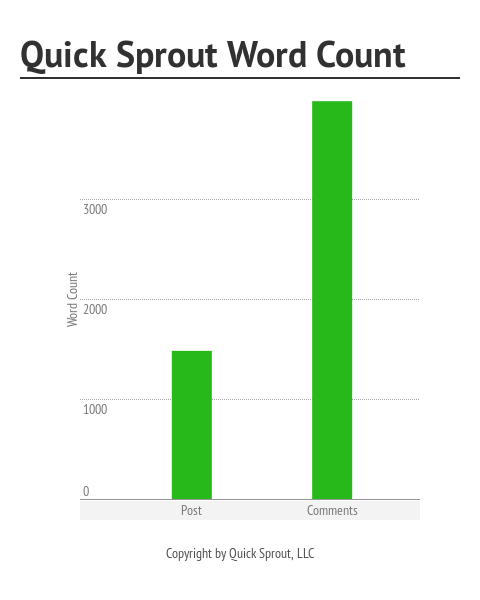
Next, he checked Google Analytics and Google Webmaster Tools to see whether the blog comments were resulting in more search engine rankings. He found that approx. 26.7% of the keywords that were ranking in Google were from the comments section.
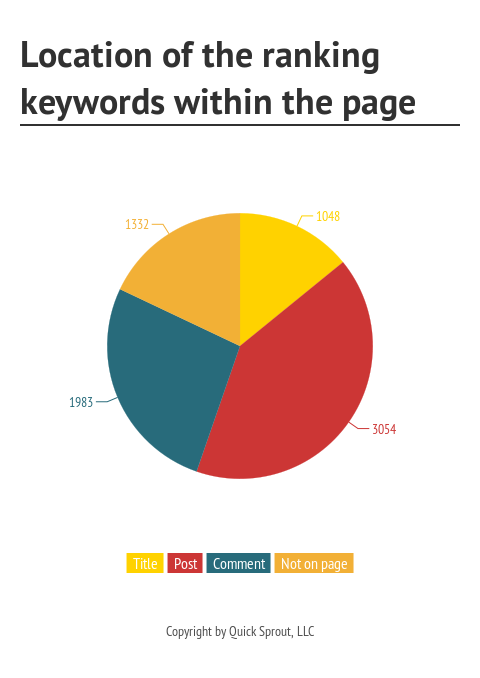
However, to figure out how much additional traffic he was receiving from those rankings, Neil took a look at the actual number of impressions and clicks that those rankings received.
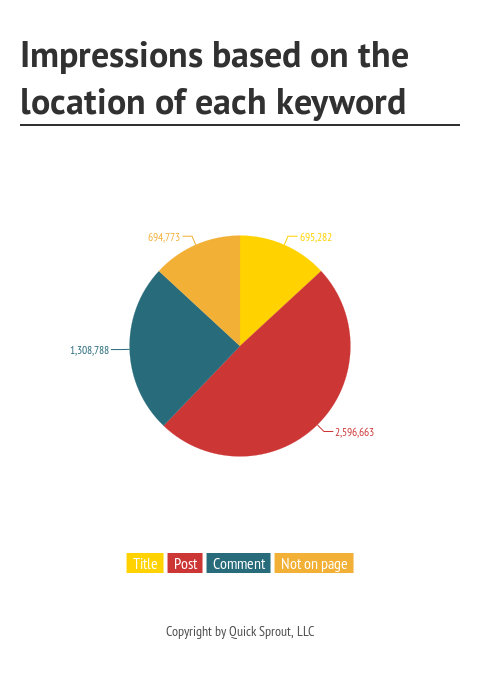
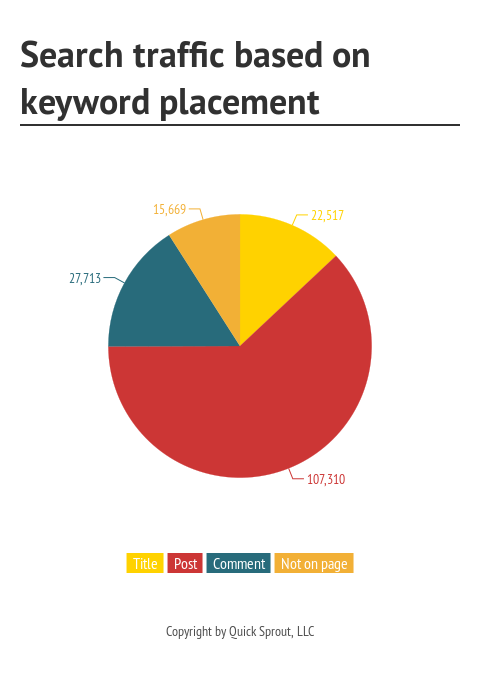
Overall, he found that the comments section brought in 16% of all search traffic. Neil concludes,
“Comments didn’t drive as many visitors as I wanted, but considering that it’s user-generated content, it’s not that bad. It could be that Google may not be placing as much value on text created through comments or words appearing lower on a page (since comments are located below each blog post) as it does on the post itself.”
I should note that Neil only analyzed 560 blog posts–so far less data than the 100,000+ blog posts from the HubSpot study–but it is interesting information nonetheless.
Related Content13 Best Blog Sites In 2020: Which Is Right For You?
Michael Hyatt made the decision to eliminate his comments section due to the sheer amount of low-quality comments he was receiving, plus the fact that social media is where most meaningful conversations seem to be happening nowadays. In his announcement, he shared the following graph of blog comments compared to blog traffic.
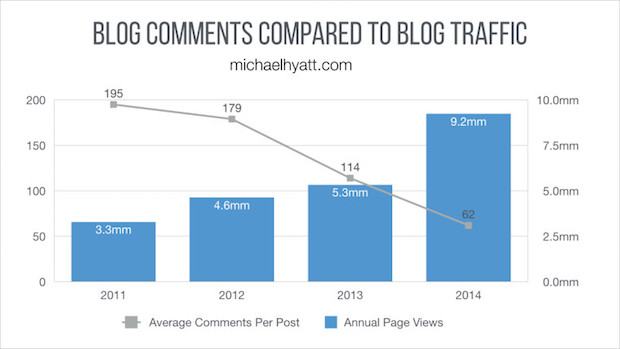
As you can see, his traffic shot up by 74% while his average comments per post steadily declined year after year.
While Michael did later bring his comments section back, he explained that it was not because it had a huge negative effect on his blog traffic. It was because he wanted his blog to feel more hospitable.
All of this shows that comments are not a reliable indicator of blog traffic. If you have a high-quality comment section, you may see a slight boost in traffic from Google, but it probably isn’t going to be so huge that you can’t consider eliminating your comments section if you really wanted to.
Conclusion
As we saw in the data above, blog comments are not an indicator of blog traffic. One blog may have tons of comments with little traffic, whereas another blog may have tons of traffic with little comments.
Yes, some blogs may receive a slight boost in search traffic due to the comments section. But you’ll need a good amount of high-quality, keyword-rich comments.
Since blog comments don’t have a huge effect on your traffic, they don’t have a huge effect on your revenue either. So you don’t need to stress out about the number of comments that you get or don’t get.
Bottom Line: Comments are Nice to Have, Not a Necessity
Comments can be used to further relationships with your existing readership, provide social proof, or to elicit feedback. As you can see, we allow comments ourselves, and we take the time to respond to many of the comments we receive.
However, it is completely up to your own personal preference. If your comments section is causing you a lot of time, money or stress, and your readers aren’t getting much value from it, then maybe you should consider removing it.
Did you enjoy this post? You may also enjoy The Best Time to Send Emails (Here’s What Studies Show).

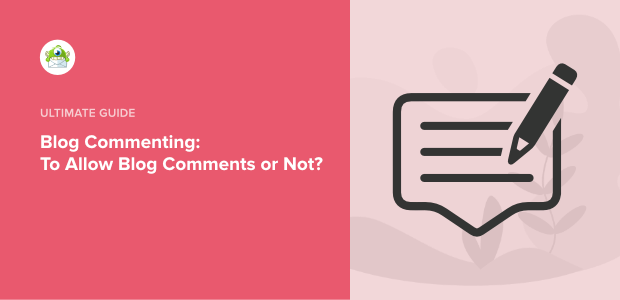

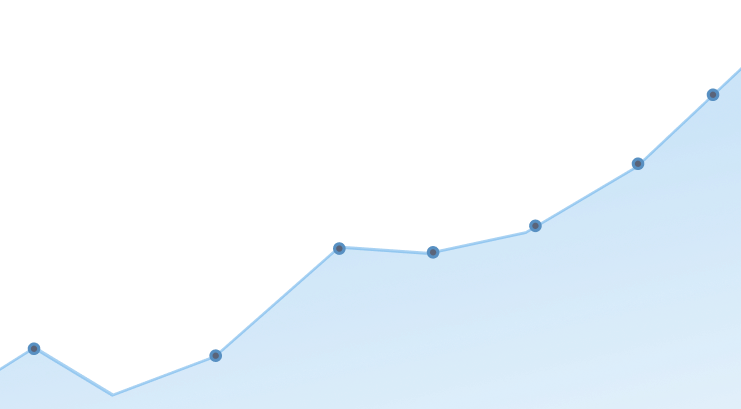







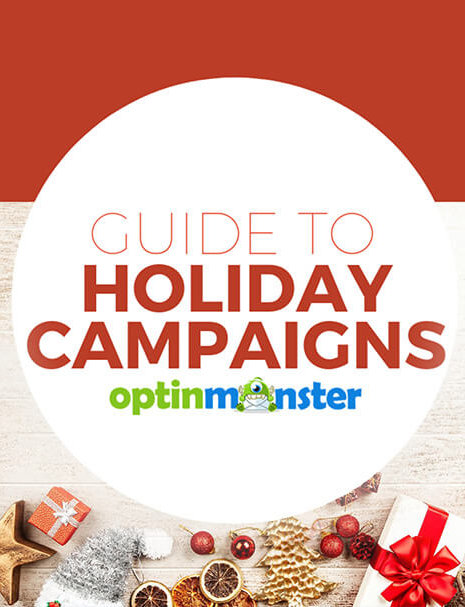
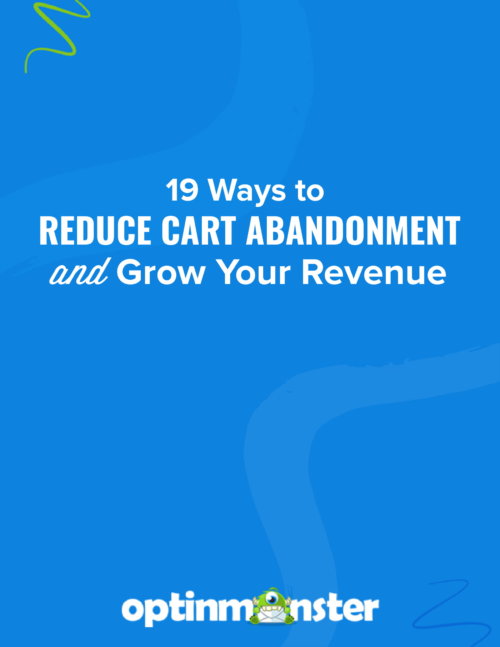



Add a Comment