SaaS technical SEO is tricky because it requires optimizing different website elements accurately. You can’t ignore technical optimization because improved on-page optimization leads to more qualified organic SaaS leads.
From analyzing website structure and page speed to implementing on-page SEO techniques and ensuring mobile optimization, SaaS technical SEO elevates your website’s performance and helps your SaaS business website achieve better search engine rankings.
In this complete guide to SaaS technical SEO, I will explain the best tactics to perform technical on-page optimization on software websites.
Let’s begin!
We can count on them to bring new ideas to the table consistently
What Is SaaS Technical SEO?
SaaS Technical SEO refers to the practice of optimizing the different on-page SEO elements of a Software as a Service company’s website to improve the organic presence in the SERPs.
SaaS is cloud-based software services that users access through the web rather than traditional software that’s downloaded onto a user’s computer. SEO for SaaS companies helps tech businesses generate more organic leads and increased returns on marketing investment.
While standard SEO practices are relevant for all types of websites, SaaS companies have some unique challenges and opportunities that can influence their technical SEO strategies. Here’s a breakdown:
- Core Components of Technical SEO:
- Website Crawling & Indexing: Ensuring that search engines can access, crawl, and index your website effectively.
- Mobile Friendliness: Making sure your SaaS website is optimized for mobile users.
- HTTPS: Ensuring that your site uses secure protocols.
- Site Speed: Speeding up the loading times for your website.
- XML Sitemaps: Creating and submitting sitemaps to search engines to help them understand and index your site.
- Robots.txt: Using this file to tell search engines which pages or parts of your site to avoid.
- Structured Data: Implementing schema markup to help search engines better understand the content on your pages.
- Website Architecture: Organizing content in a logical manner, optimizing URL structures, and ensuring an intuitive user experience.
- Unique Aspects of SaaS Technical SEO:
- Dynamic Content: SaaS platforms often have dynamic content that can change based on user interactions. Making sure this content is accessible and indexable is crucial.
- Single Page Applications (SPAs): Many SaaS platforms use SPAs, which dynamically update as users interact without fully reloading. This can pose challenges for indexing.
- Documentation and Knowledge Bases: SaaS companies typically have extensive documentation or knowledge bases for their software. It’s vital to optimize these for search.
- Authentication and Paywalls: Certain parts of a SaaS platform may be behind authentication or paywalls. Deciding what gets indexed and what stays hidden is important.
- Frequent Updates and Releases: SaaS platforms often have regular software updates. Changes need to be reflected on the website and in SEO strategies.
- User Experience (UX) and Conversions: This is crucial for every website, of course, but for SaaS companies, the goal is to convert website visitors into trial users or paying customers. Technical SEO should work in tandem with UX design to ensure not only that the website ranks well, but also that it facilitates conversions.
Complete SaaS Technical SEO Audit Checklist
SaaS technical SEO audit checklist helps identify areas for improvement to optimize your software website for acquiring more qualified organic traffic.
Here is the complete technical SEO audit checklist for SaaS companies:
- Website Accessibility
- Website Navigation and URL Structure
- Site Speed and Core Web Vitals
- On-Page SEO
- Internal Linking Structure
- Duplicate Content
- Mobile Optimization
- Schema Markup
- Site Security
- Link Building
Now, let’s understand how you can optimize each of the above technical search engine optimization elements in your SaaS website.
How to Do SaaS Technical SEO
Here are the different aspects of technical SEO for software and tech companies:
Website Accessibility
Improving website accessibility can positively impact search engine rankings. Hence, your website should be accessible to search engine crawlers and not blocked by robots.txt or meta tags.
How to Make Your Website Accessible:
- Use clear and consistent layouts, headings, and colors to make navigation easier.
- Provide descriptive alt text for images to allow screen readers to convey the information to visually impaired users.
- Check robots.txt file and meta tags to ensure that important pages and content are accessible to search engines while preventing access to irrelevant or sensitive pages:
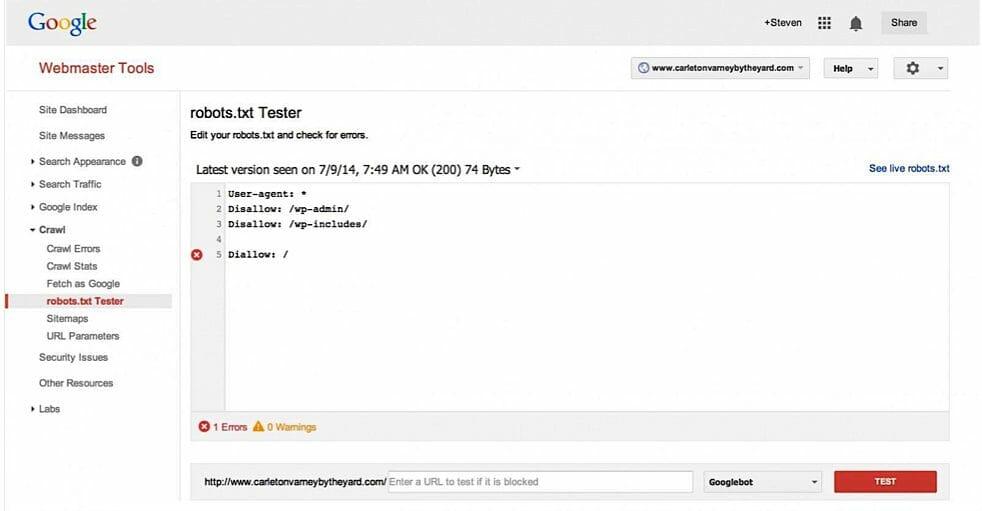
Website Navigation and URL Structure
An organized website structure and user-friendly URL are crucial for both search engines and website visitors. A well-structured URL not only helps search engine crawlers understand the content on your website, but also provides users with clear and descriptive links that improve navigation and usability.
How to Optimize Website & URL Structure:
- Organize your website content in a logical hierarchy, with broad categories at the top and subcategories beneath them. This helps search engines and users navigate your site more easily. A case study based on 126 SaaS websites revealed this site hierarchy below to be the ideal navigation menu for SaaS businesses, which you can replicate:
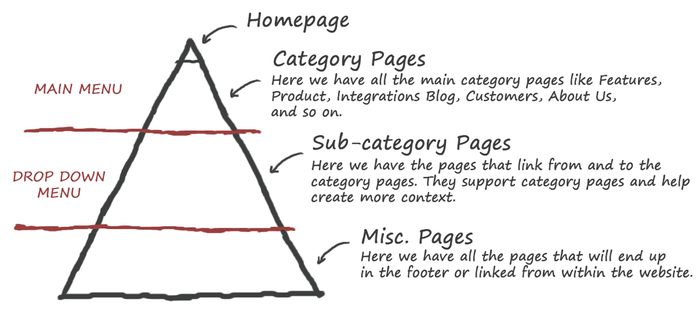
- Keep URLs simple and descriptive, using relevant keywords to convey the page’s content.
- Use hyphens to separate words in URLs, as they are more readable and search engine-friendly than underscores or spaces.
- Avoid using unnecessary parameters or query strings in URLs, as they can lead to duplicate content issues.
- Make URLs consistent and logical, following a hierarchical structure that aligns with your website’s navigation.
- Implement canonical tags to consolidate duplicate URLs and avoid potential SEO problems.
Site Speed and Core Web Vitals
A fast-loading website with excellent Core Web Vitals scores provides a smooth and pleasant browsing experience for visitors, leading to increased engagement and lower bounce rates.
You can check the Core Web Vitals score of your SaaS website in the Google Search Console.
Navigate to Experience > Core Web Vitals to find the report:
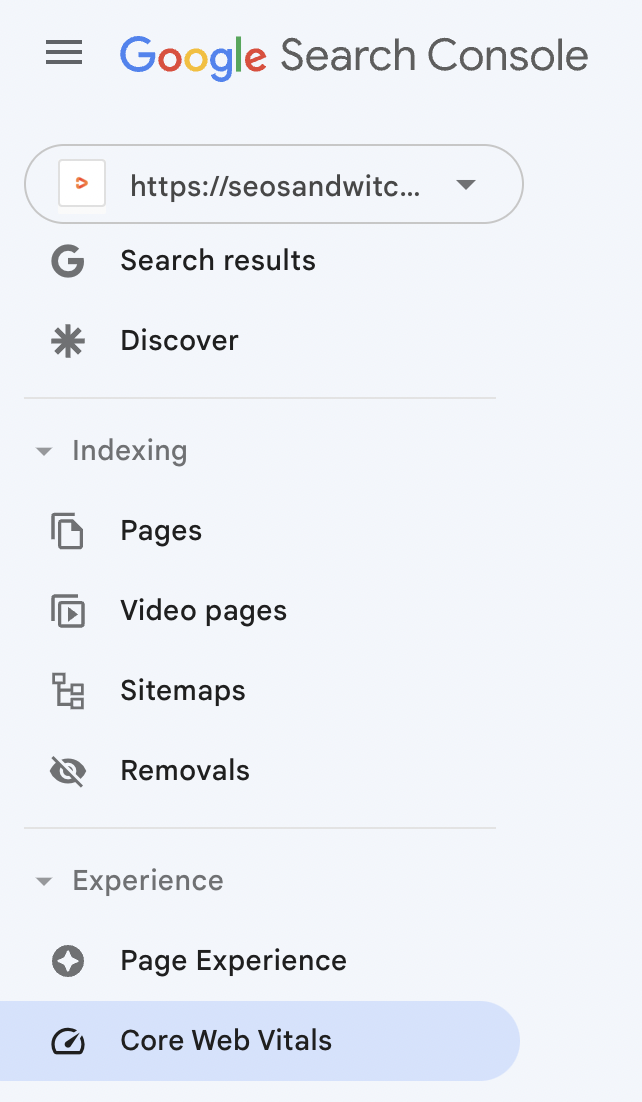
It will show you the list of pages on both mobile and desktop that needs improvement:
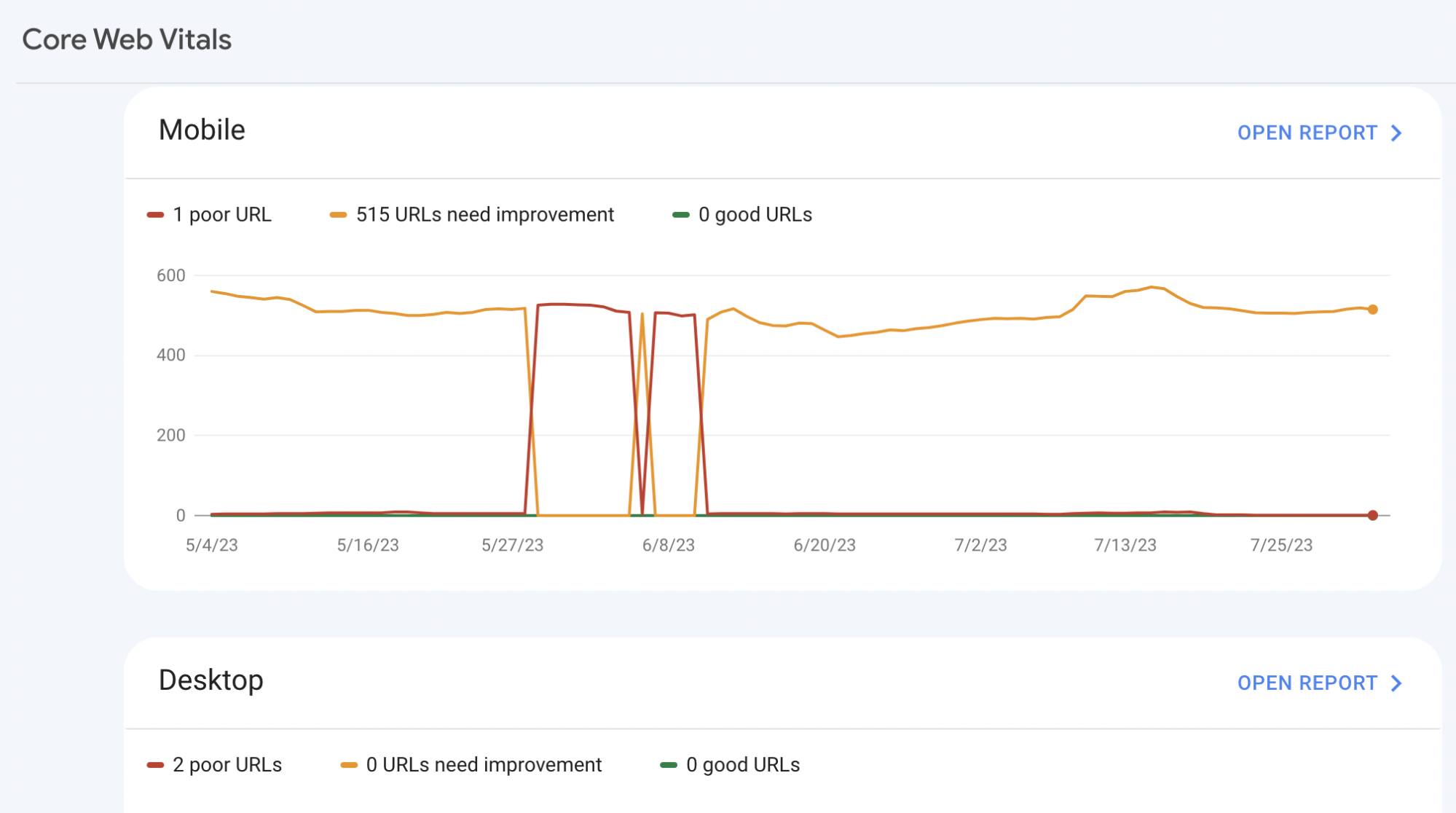
How to Improve Site Speed and Core Web Vitals:
- Optimize image sizes and formats to reduce page loading times without compromising on visual quality.
- Minimize HTTP requests by combining CSS and JavaScript files and leveraging browser caching.
- Enable Gzip compression to reduce file sizes and improve data transfer efficiency.
- Utilize a Content Delivery Network (CDN) to distribute website content to servers located closer to users, enhancing loading speeds.
- Prioritize Above-the-Fold (ATF) content loading to show essential information quickly and improve perceived performance.
- Address issues related to Core Web Vitals, such as Largest Contentful Paint (LCP), First Input Delay (FID), and Cumulative Layout Shift (CLS), to ensure a smooth and interactive user experience:
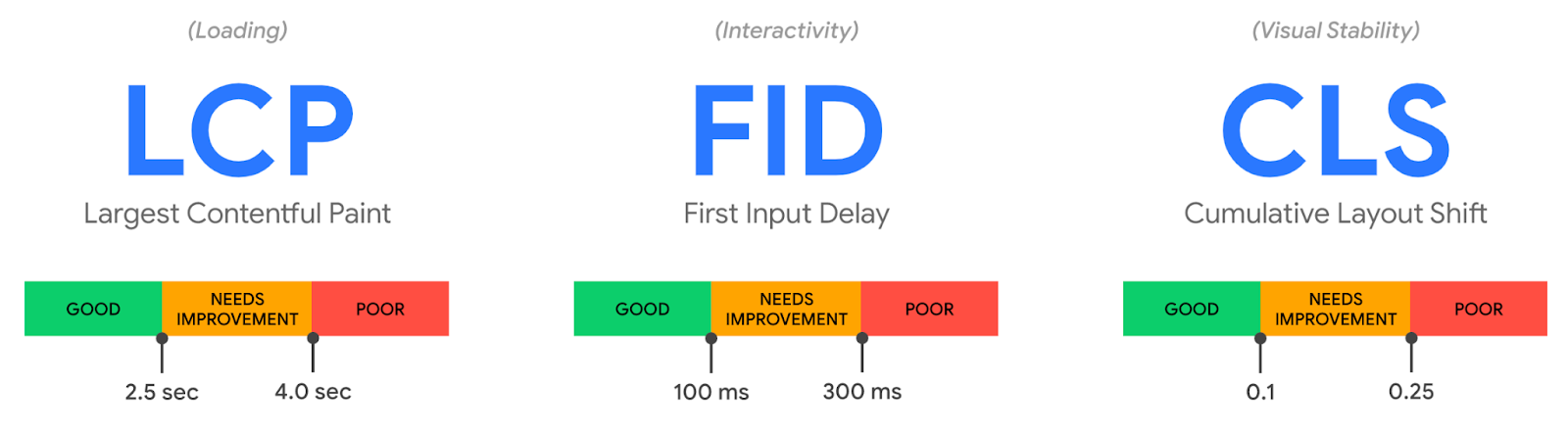
On-Page SEO
By implementing On-Page SEO best practices, SaaS companies can enhance the visibility and relevance of their web pages, making it easier for search engines to understand the content and match it with user search queries.
How to Implement On-Page SEO:
- Optimize page titles by incorporating target keywords and keeping them concise and compelling:
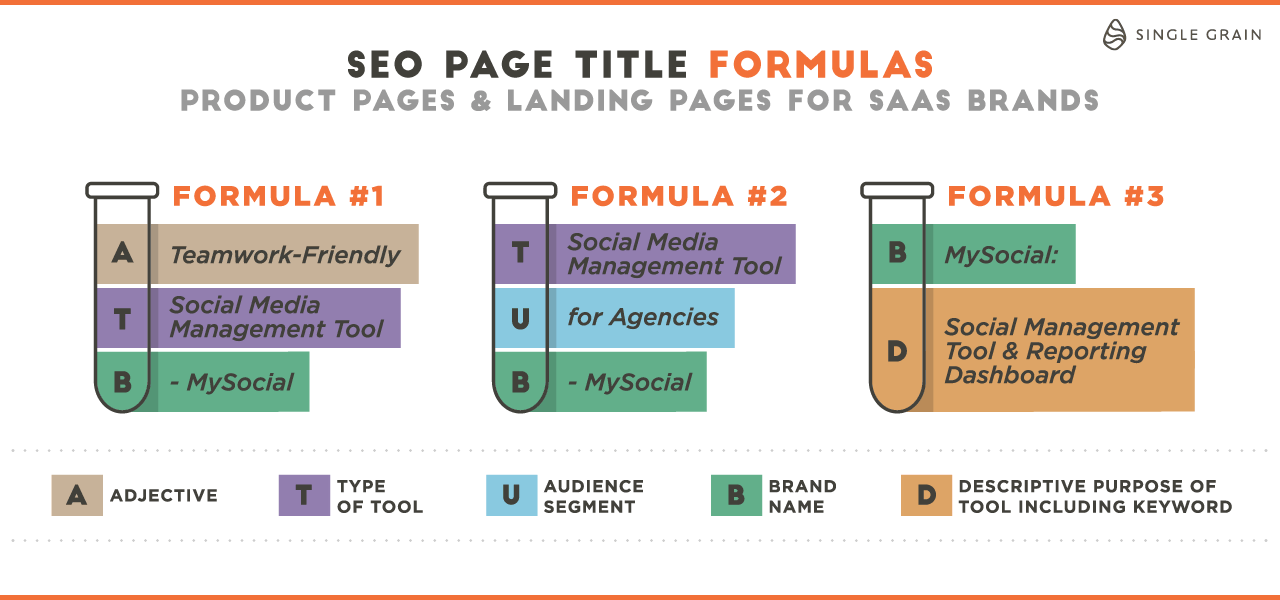
- Write unique and informative meta descriptions that entice users to click on your web pages in search engine results pages.
- Use heading tags (H1, H2, H3, etc.) to structure your content and indicate the hierarchy of information.
- Incorporate target keywords naturally throughout the content, ensuring that it reads well for both users and search engines.
- Include relevant images and optimize them with descriptive alt text.
- Use internal linking to connect related pages, improving navigation and user engagement.
- Make sure your content provides valuable and authoritative information to establish your SaaS company as an industry expert.
Internal Linking
Internal linking is an important aspect of technical SEO for SaaS. By strategically linking related and relevant content within your website, you guide visitors through a seamless navigation experience, keeping them engaged and on your site for extended periods.
Additionally, search engines use internal links to understand the structure and hierarchy of your website, which can positively impact your site’s visibility and search engine rankings.
How to Optimize Internal Linking:
- Every page on your site should be within three clicks. Moz suggests the following link hierarchy for the best SEO results:
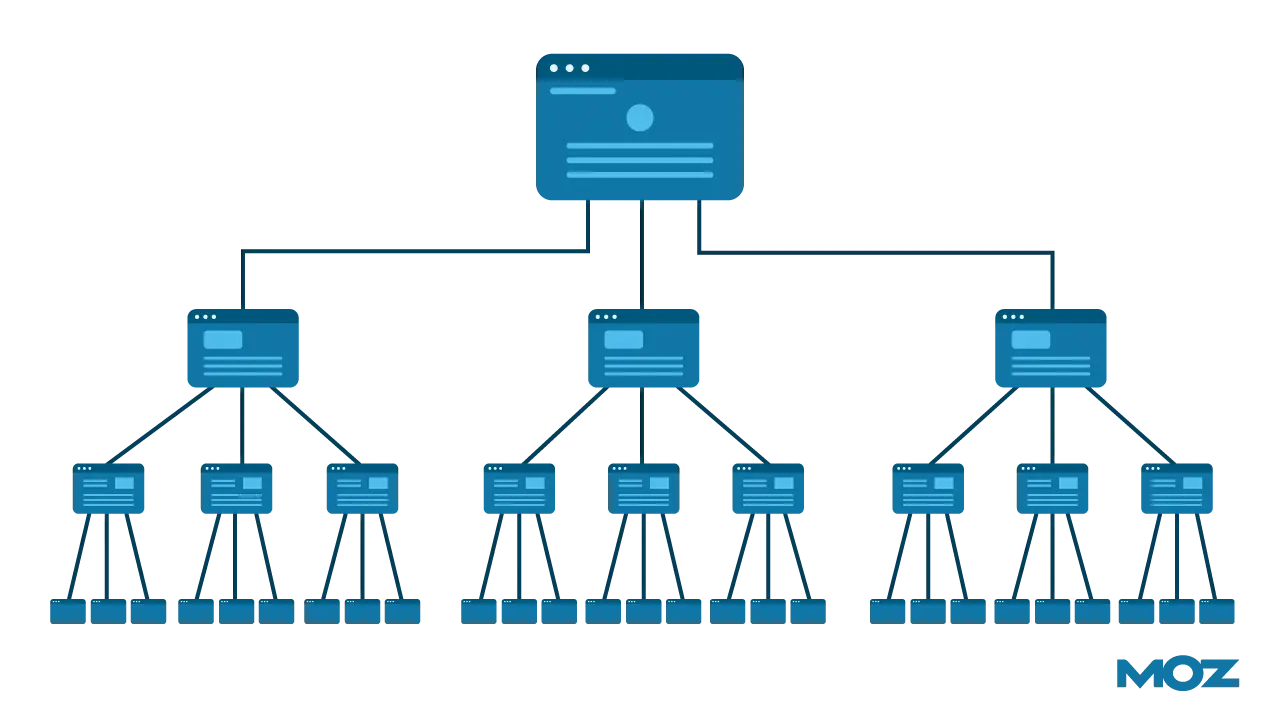
- Identify and prioritize key pages on your website that should receive more internal links, such as cornerstone content or product/service pages.
- Use descriptive anchor text for internal links that clearly indicate the content of the linked page.
- Use breadcrumbs to provide clear paths for users to trace their navigation history and understand their location within your website.
Duplicate Content
Duplicate content pages are identical or similar content pages that appear on your website. Search engines penalize websites that have too many pages having the same content. To avoid potential penalties or ranking problems, you should ensure that each page on your website contains unique and valuable content.
You can find a list of duplicate content pages on your site by using a tool like Screaming Frog. Open the SEO Spider, type in your website URL, and hit Start:
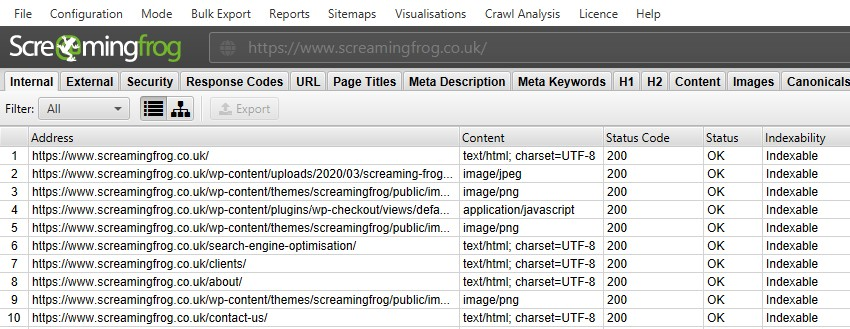
On the Content Tab, you can view exact duplicates, near duplicates, and even low-content pages:
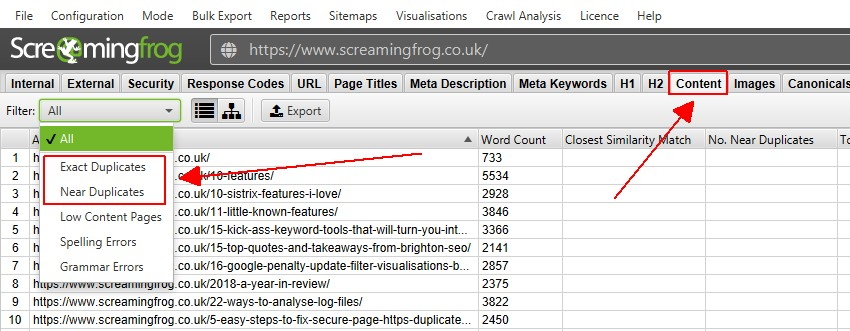
How to Handle Duplicate Content:
- Implement canonical tags to indicate the preferred version of duplicate content, consolidating search engine authority and avoiding indexing issues.
- If you have duplicate pages with different URLs, set up 301 redirects to redirect users and search engine crawlers to the primary version of the content.
- Use pagination techniques like rel=”next” and rel=”prev” to guide search engines through paginated content, avoiding duplicate content problems on multi-page articles or product listings.
- Merge or consolidate similar or related content into a single, comprehensive page to provide a better user experience and reduce the risk of duplicate content.
Mobile Optimization
Mobile optimization ensures that your software service site is usable on mobile devices such as smartphones and tablets. Search engines also promote mobile-friendly sites in organic search results.
Take the mobile-friendly test to check whether your website is easily accessible via mobile devices. Just enter your site URL, and the tool will show whether your webpage is usable on mobile (and, if not, the reasons why):
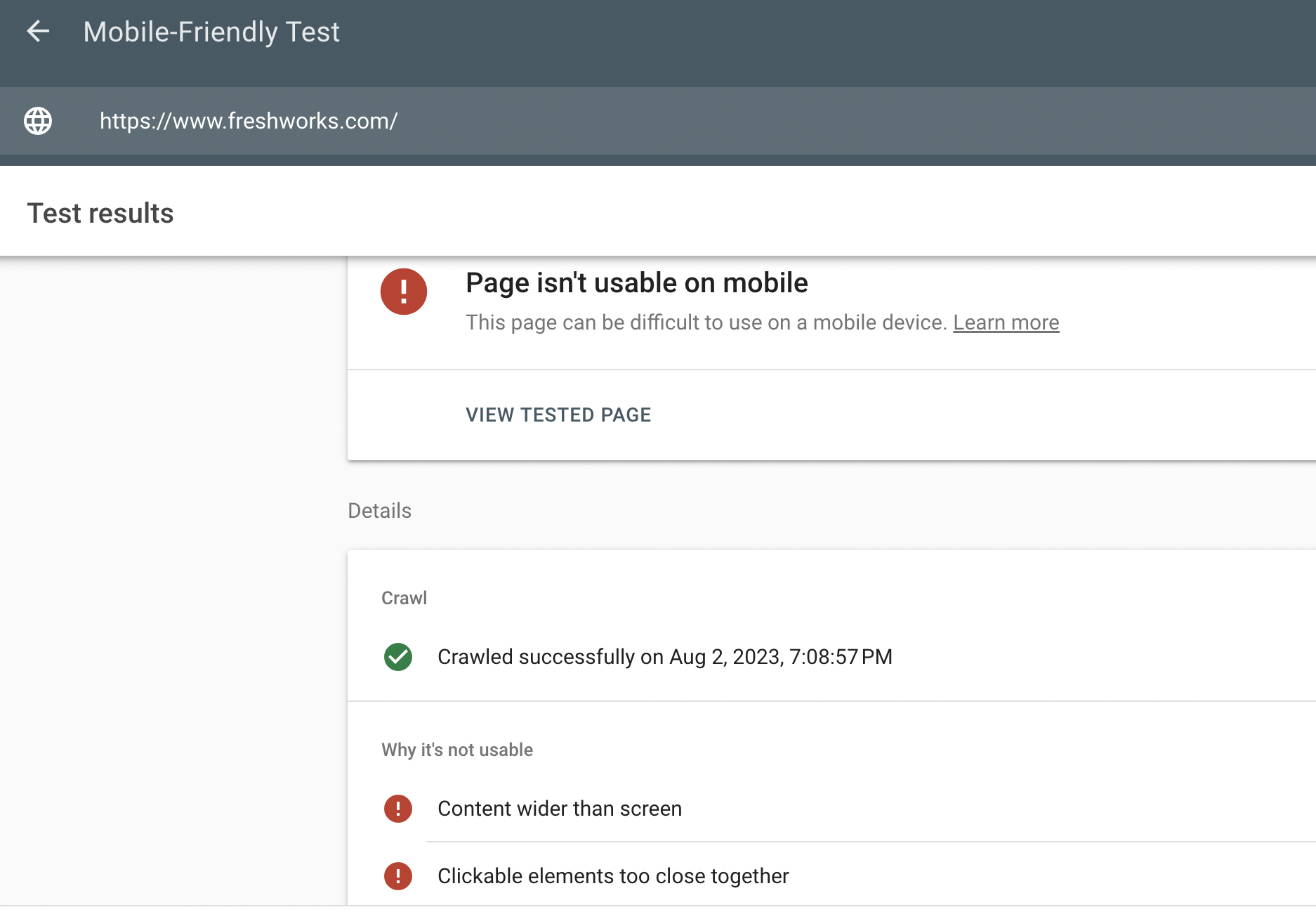
How to Optimize for Mobile:
- Implement a responsive design that automatically adjusts your website’s layout and content to fit various screen sizes and devices.
- Ensure that all text, images, and multimedia elements are easily viewable and readable on smaller screens.
- Optimize images, scripts, and other page elements to reduce loading times and improve the overall mobile experience.
- Simplify navigation by using mobile-friendly menus and buttons for easy interaction on touchscreens.
- Place important buttons and links within reach of the user’s thumb for effortless navigation.
- Minimize or avoid pop-ups on mobile devices, as they can be intrusive and negatively impact user experience.
- Regularly test your website’s mobile performance on various devices and browsers to identify and fix any issues.
- Optimize content for mobile-first indexing, as search engines prioritize mobile-optimized sites in their rankings.
Schema Markup
Schema markup is a piece of code that helps search engines learn more about the content on your website so it can better connect you with relevant searches.
Implementing structured data helps search engines display rich snippets or enhanced search results, such as star ratings, reviews, and event details. Here’s an example of how web pages with schema markup for events appear in the SERPs:
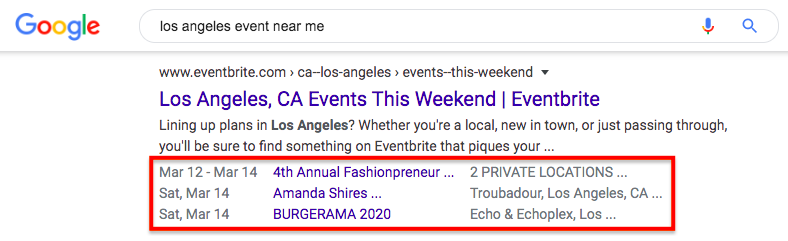
This enhanced presentation can attract more attention from users and improve click-through rates, ultimately benefiting your SaaS company’s visibility and organic traffic.
How to Implement Schema Markup:
- Determine which types of schema markup are relevant to your SaaS website, such as product schema for showcasing products, review schema for displaying customer reviews, and organization schema for providing company information. Here is an example of the organization schema used by Apple:

- Use product or service schema markup on relevant pages to highlight specific offerings and key details.
- Implement schema markup for contact information to enhance local SEO efforts and make it easier for users to find and contact your SaaS business.
- Use breadcrumb schema markup to create a hierarchical navigation path for users and search engines, aiding in website navigation and understanding.
- If applicable, add review and rating schema to showcase customer feedback and star ratings in search results.
- Implement schema markup using JSON-LD format, a recommended approach by Google, for ease of implementation and better readability. To add Organization Schema using JSON-LD (JavaScript Object Notation for Linked Data) in your HTML page, you can insert the following code within the <script> tags:
**Code begins**
<script type=”application/ld+json”>
{
“@context”: “http://schema.org”,
“@type”: “Organization”,
“name”: “Your SaaS Website”,
“url”: “https://www.yoursaaswebsite.com”,
“logo”: “https://www.yoursaaswebsite.com/logo.png”,
“contactPoint”: [
{
“@type”: “ContactPoint”,
“telephone”: “+1-123-456-7890”,
“contactType”: “customer service”
}
],
“sameAs”: [
“https://www.facebook.com/yoursaaswebsite”,
“https://twitter.com/yoursaaswebsite”,
“https://www.linkedin.com/company/yoursaaswebsite”
]
}
</script>
** Code ends**
Here is the full list of schema types that you can use on your site depending on relevance.
Site Security
Site security is a key factor in implementing technical SEO for SaaS. Google takes site security very seriously. Hence, as a SaaS business owner, you should make sure to safeguard your website from potential threats.
How to Ensure Site Security:
- Implement HTTPS encryption to secure data transmission between users and your website, ensuring that information remains confidential and protected from interception:
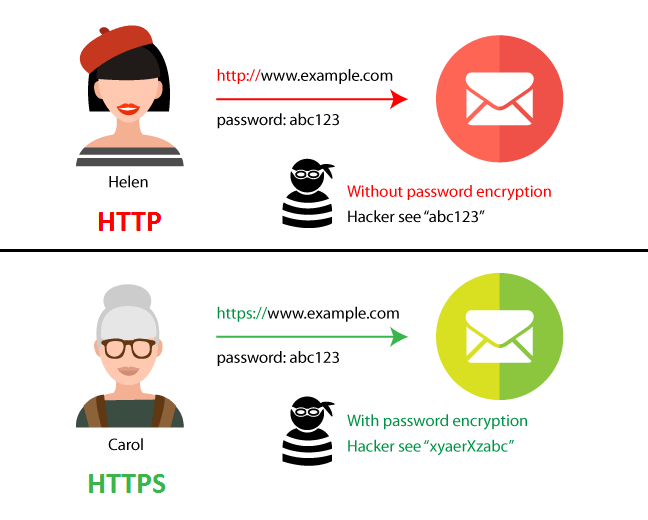
- Keep all software, plugins, and themes up to date to address security vulnerabilities and protect against potential exploits.
- Enforce strong password policies for user accounts and administrative access to prevent unauthorized access.
- Use a Web Application Firewall to filter and monitor incoming traffic, blocking malicious requests and potential attacks.
SaaS Link Building
Link building is a fundamental aspect of SEO for SaaS companies as it helps to establish authority, credibility, and visibility in the digital landscape.
When reputable websites link to your SaaS business, search engines perceive your website as trustworthy and relevant, leading to improved search engine rankings.
Additionally, link building drives referral traffic from other websites, introducing your SaaS product or service to a wider audience and attracting potential customers who are genuinely interested in what you offer.
How to Build Quality Backlinks:
- Create valuable and shareable content that other websites would want to link to naturally.
- Form partnerships with relevant businesses or industry influencers to collaborate on co-marketing efforts and earn backlinks.
- Contribute guest posts to authoritative websites in your niche, including a link back to your SaaS website in the author bio. Here is an example of a guest post by Helpscout on Buffer. You can clearly see the backlink to Helpscout from Buffer:
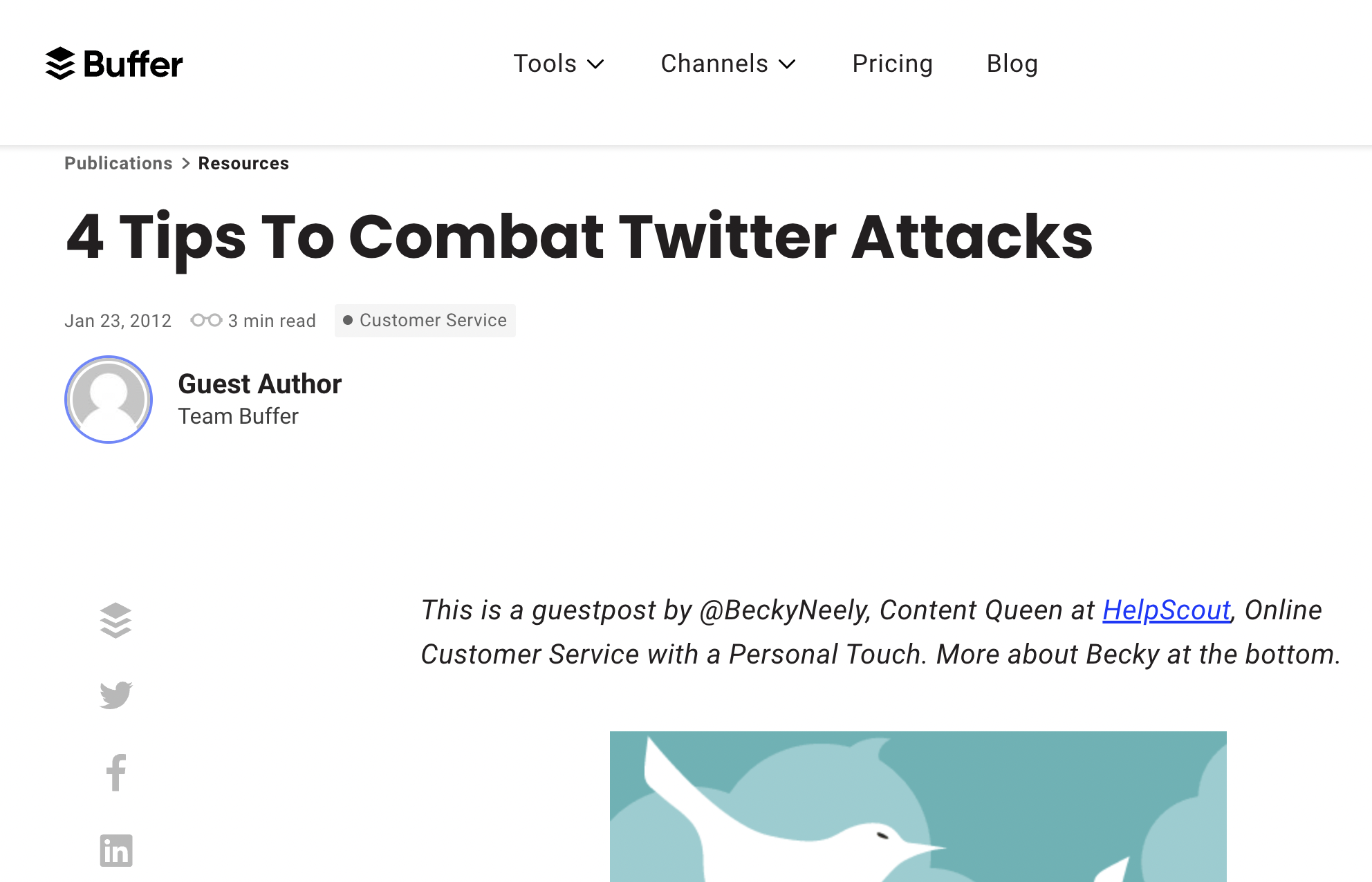
- Find broken links on other websites and offer to replace them with relevant and functional content from your SaaS website. You can use the Ahrefs broken link checker to find broken links on any site.
SaaS Technical SEO Tools
SaaS technical SEO tools are needed for optimizing the technical aspects of your website. Using them ensures that your tech website performs well in search engine rankings and delivers an excellent user experience. These tools address technical issues impacting your website’s search performance and visibility.
Google Search Console
Search Console is an excellent SEO tool for understanding how your website is performing in search results. It alerts you whenever it detects an issue in your website so that you can keep your site free of technical SEO errors.
The Performance Report in Search Console tells you the search queries that are bringing traffic to your site along with the top pages that are receiving traffic. You can see the total clicks, total impressions, average CTR, and average position of your website in the search results.
Google Analytics
Google Analytics is another great web analytics software from Google that provides insights about your website’s performance. You can see the number of visitors your site receives, where they are coming from, and how they found your website. GA also helps you track the number of conversions happening on your site to determine the ROI.
Semrush
Semrush offers a robust keyword research tool that allows users to discover relevant keywords, analyze their search volume, and assess keyword difficulty. It helps identify valuable keywords to target for SEO and PPC campaigns.
Semrush provides in-depth backlink data, allowing you to analyze your website’s link profile and discover new link building opportunities. You can also monitor your competitors’ backlinks to stay ahead of the competition.
The site audit feature helps identify technical SEO issues on your website, such as broken links, duplicate content, and crawl errors. It provides recommendations for improving your site’s overall health and performance.
Moz Pro
Moz Pro is a collection of SEO tools designed to improve a website’s search engine rankings, enhance online visibility, and gain a competitive advantage. It offers a wide range of features to optimize websites, track performance, conduct keyword research, and perform link analysis.
Moz Pro’s site crawl feature helps identify technical SEO issues on your website, such as broken links, duplicate content, and missing meta tags. It provides recommendations to improve your site’s overall health and user experience.
The On-Page Optimization feature helps optimize individual web pages by providing suggestions to improve the content, meta tags, and other on-page elements to enhance search engine visibility.
Moz Pro also provides insights into your website’s overall performance, including domain authority, page authority, and spam score, helping you understand your site’s credibility and reputation.
Screaming Frog
Screaming Frog is a powerful SEO spider tool for SaaS organizations. It crawls websites and collects data on various elements, including URLs, page titles, meta descriptions, heading tags, and more.
The SEO tool provides a comprehensive overview of a site’s pages and their attributes. It allows users to analyze internal linking structures, identifying broken links, redirects, and orphan pages. It helps optimize link equity and ensures a smooth user experience.
The software also highlights duplicate content issues on a website, helping users identify and resolve duplicate pages or content that could negatively impact search engine rankings.
Last Word on SaaS Technical SEO
These days, SaaS companies cannot afford to overlook the nuanced intricacies of their platform’s technical SEO.
Technical optimization is an ongoing process, and you should regularly conduct SEO audits and updates as necessary to stay ahead of other software players in the field.
By prioritizing technical SEO and following the SaaS technical SEO checklist provided, you can position your SaaS business for long-term success, improve user experience, and solidify your online presence.
If you’re ready to level up your SaaS company with SEO, Single Grain’s SaaS SEO experts can help!👇
SaaS Technical SEO FAQs
-
How can SaaS companies conduct a technical SEO audit?
To conduct a technical SEO audit, SaaS companies can use various SEO tools or work with SEO experts. The audit involves reviewing website performance, identifying technical issues, checking for broken links, analyzing site structure, and ensuring compliance with SEO best practices.
-
What are XML sitemaps in SaaS Technical SEO?
An XML sitemap tells search engines more about your website’s content and how to index it more effectively, leading to better visibility in search results. You can submit XML sitemaps via the Search Console.
-
How can SaaS companies improve their search engine rankings through technical SEO?
SaaS companies can increase their organic rankings by optimizing their website for mobile devices, ensuring fast page loading times, using descriptive URLs, implementing schema markup, and addressing any technical issues uncovered during the SEO audit.
-
Can technical SEO affect a SaaS website's conversion rates?
Yes, a sound technical SEO strategy can have a significant impact on a SaaS website’s conversion rates. By improving website performance, user experience, and search engine visibility, technical SEO can attract more qualified traffic, build trust with visitors, and increase the likelihood of conversions and customer retention.


