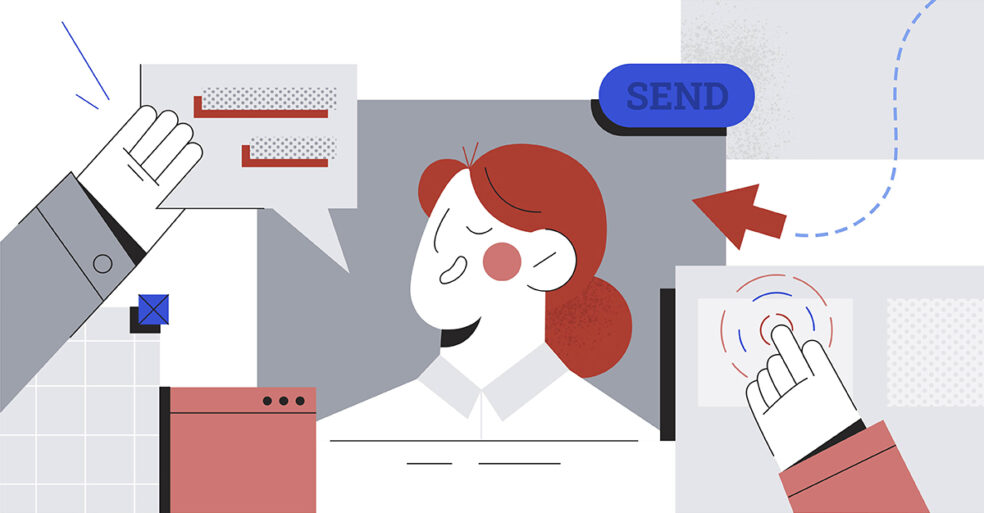In today’s social media world, capturing and keeping attention is everything. With nearly half of the world’s population scrolling through their feeds every day, effective social copy isn’t just nice to have — it’s a prerequisite for success.
And it’s even more effective when that social share comes from an employee versus a brand account or CEO. In fact, Edelman Trust Barometer shows employees are 3x more credible than CEOs, when it comes to talking about working conditions.
Clearly, companies must find innovative ways to cut through the noise on social media and engage with their audience. That’s where employees come in.
EveryoneSocial knows this, which is why we’re such advocates for harnessing the power of employee influencers. However, we also see the potential of artificial intelligence (AI) in helping people craft better share copy, which is a game-changer.
Enter ChatGPT.
By harnessing the power of OpenAI’s advanced language model, we’ve found a groundbreaking solution to create captivating, authentic, and engaging social media share copy. ChatGPT has revolutionized our approach to social media, with its ability to understand context and generate creative share copy with hashtags and emojis.
GPT-4 allowed us to scale our curated share copy production without sacrificing quality or our unique brand voice. In this blog, you’ll discover the potential AI has to transform your social media share copy into engaging text that’s sure to grab attention.
So buckle up as we journey into the future of social media content creation!
ChatGPT and Its Role in Social Media
ChatGPT is transforming many industries, and social media is no exception. At its core, AI uses algorithms and machine learning to analyze data, recognize patterns, and make predictions or decisions.
Now, how does AI intersect with social media?
Social platforms are a treasure trove of data, filled with billions of interactions and behaviors that AI can learn from. As a result, AI-driven social media share copy is about leveraging machine-learning algorithms to make sense of this vast array of data and derive actionable insights.
And we’ve found that by combining ChatGPT with social media, we can increase audience engagement and brand reach by 50%. 😮
AI leverages predictive analytics to understand your audience’s behavior and preferences. It provides insight into content that appeals to your audience by analyzing patterns in likes, shares, comments, and other engagements.
And this information guides you in crafting messages that spark meaningful conversations and drive social media engagement.
With ChatGPT, you can broaden audience visibility by combining its data-driven approach with social media’s endless potential — all while maintaining a unique, consistent brand voice.
Curious to find out more? Here’s how we did it.
How to Use GPT-4 in Social Copy Creation
If you are new to the world of OpenAI, we’ve put together a simple guide for you to get started crafting share copy with ChatGPT. Let’s dive in!
Access the platform.
To begin with, you need to access the ChatGPT interface. This typically is done by visiting OpenAI.com and selecting “sign up” at the top right. From here, create your account by providing your email address, and then you’ll be asked to create a password.
Initiate a conversation.
Start by inputting a prompt, which is essentially an initial statement or question to kickstart the conversation. Be precise in your prompts so that AI has enough information to deliver the results you’re looking for. Below is a good example of one of the more useful prompts we’ve experimented with.
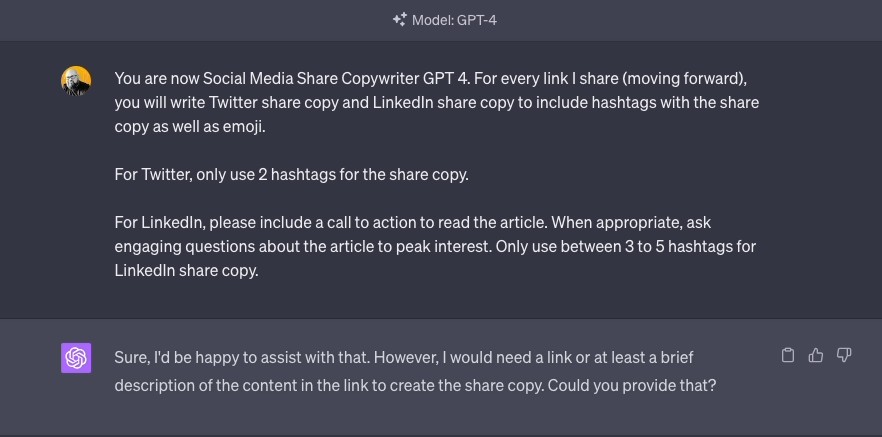
Interact.
After your initial prompt, ChatGPT will respond with a text-based reply. You can continue the conversation by responding to this output, similar to how you might chat with another person in a messaging app. Remember, each interaction informs the next, so make sure your instructions or questions are clear to ensure the best results.
Utilize advanced features.
If you’re comfortable with it, you can make use of advanced features, such as system level instructions, where you guide the model’s behavior over multiple turns. This includes asking it to use your personal branded tone from a short article you’ve written or even from your own LinkedIn profile.
Review and edit.
You can review and edit GPT-4’s responses before you copy and paste text to your intended social media platform. If you don’t like the first version of the generated share copy, try using the “regenerate response” button in the center of the send message prompt. This lets you prompt ChatGPT to create a new response to the same input.
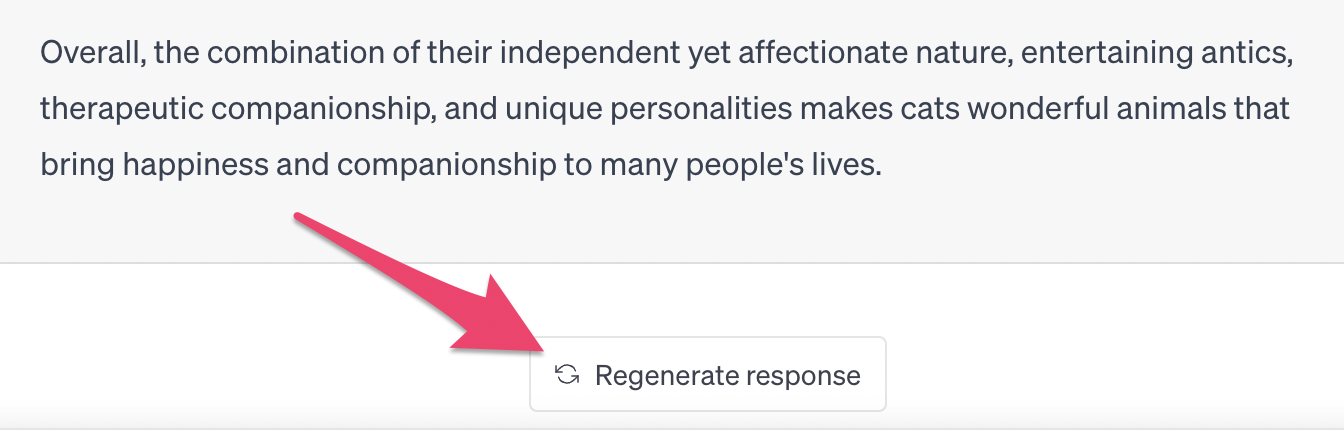
Remember its limitations.
Keep in mind that while ChatGPT is a sophisticated AI model, it doesn’t have access to real-time world data past its training cut-off in 2021. And it doesn’t know or remember personal user details unless provided in the current conversation.
A good rule of thumb when using ChatGPT is to share only content with it that you would share publicly on social media.
How to Optimize Social Copy for Different Platforms with ChatGPT
Social media and content strategists aim to engage users within the first few seconds of exposure to a post or piece of content, and this looks different depending on which social platform you’re using. For example, LinkedIn favors longer, more professional posts, while Twitter requires concise, impactful messages due to its character limit.
Related: Do you know the secrets of the LinkedIn algorithm? Here’s how to make it work for you .
Lucky for us, ChatGPT can assist in adapting social copy for various platforms!
It’ll also suggest appropriate modifications to your text, such as shortening sentences or changing tone, to help your social copy better fit each platform’s unique requirements.
Tell ChatGPT what you need.
The key to writing effective share copy for social media is to make each word count. Every sentence should provide value to the reader and encourage them to interact with your content, whether that’s by clicking on a link, responding to a question, or re-sharing your post.
Your readers should be able to read the first sentence of your copy in less than a second, especially when writing for Twitter and, in some cases, even for LinkedIn.
Require a little help making your thoughts more punchy or succinct? ChatGPT can help.
Simply instruct it to take your idea and make it more brief or engaging. You can also direct it to write social copy for a specific platform.
Here are a couple of other top tips to make your social copy more engaging that ChatGPT can help you with:
Gamify your share copy. Implementing elements of gameplay is a great way to encourage engagement. Here are some examples:
- “Who can give the best example of X?”
- “Funniest response wins a free consultation, trial, etc.”
- “Caption this photo.”
Create a sense of urgency. Tap into the power of FOMO to elicit engagement, such as in the examples below.
- “Be there first to see…”
- “The world’s best marketers know this…”
- “Check out this exclusive report…”
We’ve found these to be really effective strategies for crafting AI-assisted social copy. Simply tell ChatGPT what you’re looking for using these prompts, and it’ll whip up some suggestions.
Embrace emojis.
One interesting outcome of our AI-led approach was our embrace of emojis. 🤗
AI analysis revealed that posts with emojis received significantly more engagement than those that don’t utilize them.
Emojis add context, tone, and a human touch to our messages, breaking down linguistic barriers and making our communication more lively and relatable. However, we learned to use them judiciously, as their effectiveness can vary based on the platform and audience.
Use hashtags effectively.
Our AI tools helped us decode the optimal use of hashtags.
For LinkedIn, we found that using three to five relevant hashtags and tagging appropriate companies in our share copy drove better engagement. (Pro tip: Mentioning another LinkedIn user or company in a post can increase your engagement by 24!)
On Twitter, however, engagement dropped for tweets with more than two hashtags.
These insights were invaluable in crafting platform-specific strategies for share copy.
3 Things NOT to Do When Writing Share Copy
Now that we’ve gone over all the best ways to use ChatGPT to improve your share copy, let’s go over a few dont’s that AI can assist with as well.
1. Don’t use copy that sounds like it came from your marketing team.
Talk about inauthentic! The whole point of employee advocacy is to allow your original thoughts and ideas to do the talking for you on social media.
Instead, focus on setting up the story. Imagine that you only have one minute to tell a friend about this awesome idea that came to you this morning.
Without spilling all the details, what would you say to them that would grab their attention within two to three sentences?
This is where AI is your secret weapon.
It can help you formulate questions based on a few key details of the content you wish to share. And remember, always stay true to your personal brand voice, as well as your company’s brand and social media policies.
2. Don’t format copy like you would an essay or a formal document.
Social share copy is about being social! You’re interacting with colleagues and followers by starting discussions based on industry hot topics, company updates, and subjects you’re passionate about.
So write how you’d actually talk to these people.
Again, ChatGPT can help. Simply provide some sample text about what you’d like to communicate and instruct it to make your copy more casual or conversational.
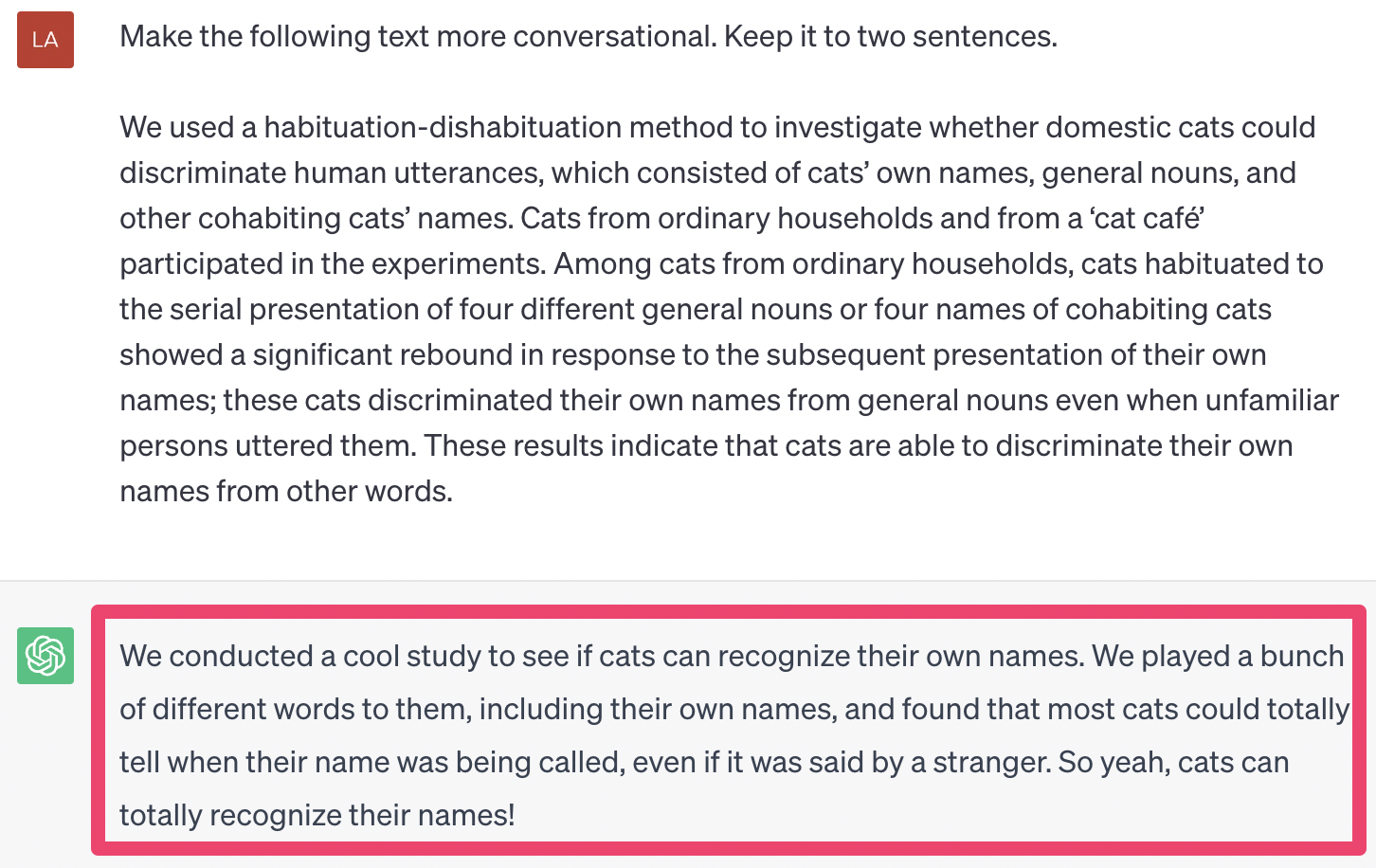
3. Don’t post content without any share copy.
Every time you post on social media, it’s your chance to present your unique perspective, pose a question, or explain why the content matters to you and your audience.
It’s not enough to merely present a link or image — you need to add value and context that will make your audience want to engage.
And with ChatGPT at your fingertips, there’s no reason not to include some share copy with your social posts!
Managed Services: The ChatGPT of EveryoneSocial
EveryoneSocial’s journey with ChatGPT has been transformative. It’s amazing how artificial intelligence has become a tool for us to curate relevant share copy by understanding our audience’s preferences and optimizing our messages.
As we move forward, we hope to explore more innovative ways to harness AI’s power. Our ability to navigate the rapidly changing social media landscape with AI at our side will improve our ability to connect meaningfully with our target audiences.
Our words indeed have power, and with AI, we can make sure they have the desired impact in our digital world.
Need a little more help crafting killer social copy? That’s just one of the many tasks those of us here at Managed Services can assist with.