You may be familiar with a variety of operations infrastructures, such as production operations, e-commerce operations, IT operations, or cybersecurity operations. Successful organizations have also begun adding content operations to their teams’ portfolios.
An effective content operations management system consists of stakeholders’ tools to design content strategy, develop winning content, and streamline the content generation process. Here’s a breakdown of the tools you need in your content operations management toolkit.
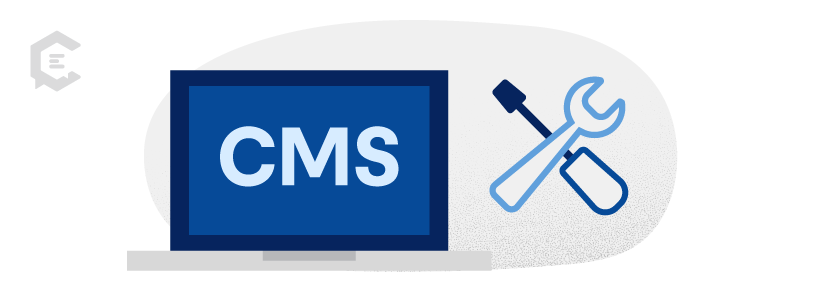
Content Management Systems (CMS)
Your content management system is the foundation of your content ops because it gives you a central platform for developing, managing, and publishing your content. You can use it to create consistency across your content, as well as make sure your messaging suits the needs of different target audiences.
Here are some CMS tools many use to ensure a tight content management system:
- WordPress:
- Features: User-friendly interface, extensive plugin library, customizable themes.
- Benefits: Widely used, scalable, and suitable for various content types.
- Drupal:
- Features: Highly flexible, robust security, excellent scalability.
- Benefits: Ideal for complex websites, customizable, and strong community support.
- Joomla:
- Features: Versatile, multilingual support, easy installation.
- Benefits: Suitable for e-commerce, social networking, and publishing sites.
For example, you can use WordPress’s user-friendly interface to create and edit content. This is relatively straightforward if you use its built-in editor for text formatting, adding images, and embedding multimedia elements. In addition, with WordPress, you can also install plugins like Yoast SEO for on-page optimization and readability analysis.

SEO and Analytics Content Operations Tools
A well-crafted content strategy is incomplete without integrating SEO and analytics tools. These tools provide valuable insights into audience behavior and content performance. They’re also instrumental in helping optimize digital content for search engines.
Here are some of the leading tools in the SEO and analytics market:
- Google Analytics:
- Features: Comprehensive web analytics, audience demographics, and behavior tracking.
- Benefits: Free, user-friendly, and integrates with other Google services.
- SEMrush:
- Features: Keyword research, competitor analysis, backlink tracking.
- Benefits: All-in-one SEO toolkit, robust analytics, actionable insights.
- Moz Pro:
- Features: Rank tracking, site audits, backlink analysis.
- Benefits: Reliable data, actionable recommendations, competitive insights.
To illustrate, suppose you want to use Google Analytics for content optimization. This can give you insights into your audience if you:
- Leverage Google Analytics to understand your audience’s demographics, behavior, and interests
- Use this information to tailor your content to better resonate with your target audience
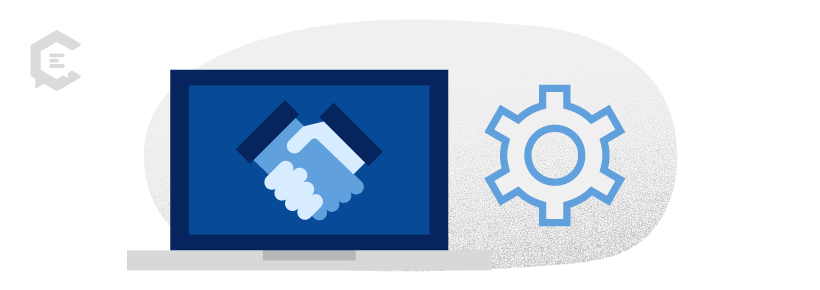
Collaboration and Project Management Tools
Efficient team collaboration and project management are essential components of successful content operations. The right tools streamline communication, enhance coordination, and ensure projects stay on track.
Many have found the following collaboration and project management tools effective:
- Slack:
- Features: Real-time messaging, file sharing, channel-based organization.
- Benefits: Improves communication, reduces email clutter, and integrates with various apps.
- Asana:
- Features: Task management, project tracking, team collaboration.
- Benefits: Simplifies project workflows and enhances team productivity.
- Trello:
- Features: Visual boards, customizable workflows, task cards.
- Benefits: Easy to use, fosters collaboration, adaptable for various projects.
Let’s say you need a central place for your team to gather and collaborate. In that case, you could use Slack for:
- Real-time communication: Set up dedicated Slack channels for content creation, where team members can discuss ideas, share updates, and collaborate in real-time. You can also integrate Slack with WordPress so team members can receive notifications about new content or updates directly in Slack.
- File sharing and feedback: Share drafts, images, and other content assets directly within Slack to get your team’s thoughts quickly. You can even integrate Slack with Canva to seamlessly share design files and assets.
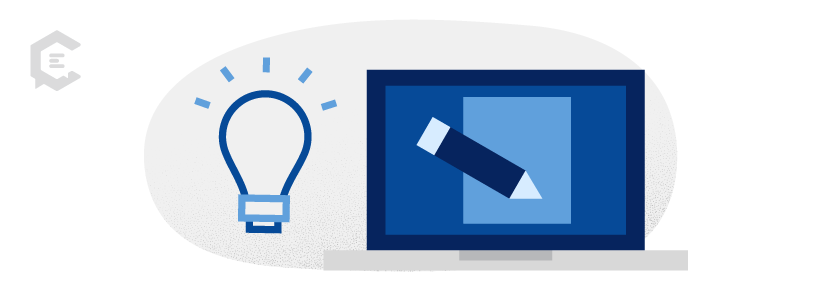
Content Creation and Optimization Tools
Your content creation tools make the content you produce align with your content quality standards. For instance, you can use content creation tools to improve grammatical mechanics and adjust the tone and style of your writing. But some tools also provide you with graphic design templates to optimize your layouts’ effectiveness.
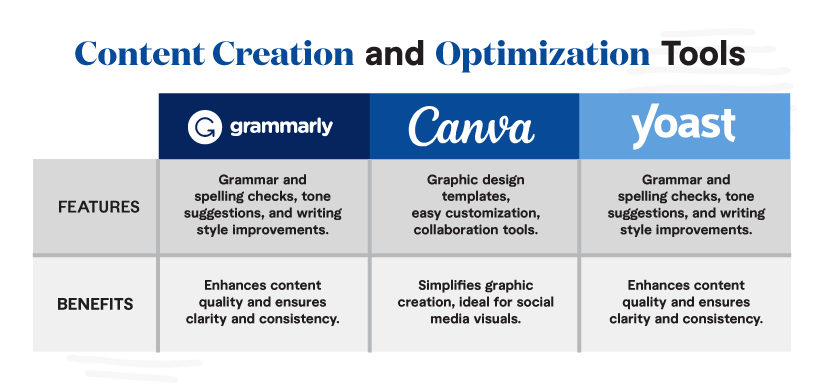
Some of the go-to options for content creators include:
- Grammarly:
- Features: Grammar and spelling checks, tone suggestions, and writing style improvements.
- Benefits: Enhances content quality and ensures clarity and consistency.
- Canva:
- Features: Graphic design templates, easy customization, collaboration tools.
- Benefits: Simplifies graphic creation, ideal for social media visuals.
- Yoast SEO:
- Features: Content optimization, readability analysis, SEO suggestions.
- Benefits: Improves search engine visibility and enhances content relevance.
It’s hard to know where to start regarding design, making these tools especially valuable. For example, you can use Canva to:
- Create visually appealing graphics, social media posts, and other design elements
- Customize your design using its drag-and-drop interface
- Ensure you maintain brand consistency by using it to create templates with your brand colors, fonts, and logos
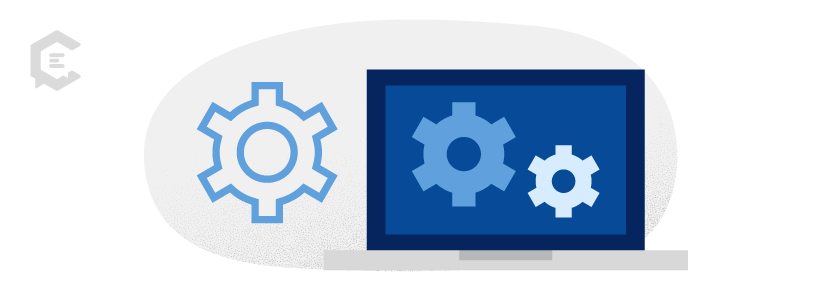
Integration and Automation Tools
By integrating and automating your content, you reduce the chances of human error interfering with the publishing process. You also ensure a smoother, more efficient production system. For example, you can use a tool to set up a schedule for publishing content on social media to make sure you’re regularly posting high-quality, engaging material.
You can also leverage integration and automation tools to integrate content into your lead generation system, matching content with the stage each lead is in your marketing funnel.
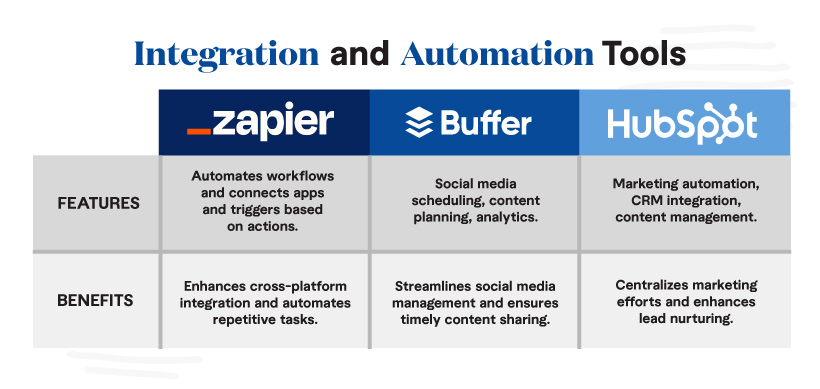
Some of the most popular integration and automation solutions include:
- Zapier:
- Features: Automates workflows and connects apps and triggers based on actions.
- Benefits: Enhances cross-platform integration and automates repetitive tasks.
- Buffer:
- Features: Social media scheduling, content planning, analytics.
- Benefits: Streamlines social media management and ensures timely content sharing.
- HubSpot:
- Features: Marketing automation, CRM integration, content management.
- Benefits: Centralizes marketing efforts and enhances lead nurturing.
Some of these tools also strengthen your content operations infrastructure, along with automating some business-critical functions. For example, with Zapier, you can:
-
- Set up Zaps to automate the publishing process in WordPress when content is ready for release
- Automate notifications to Slack channels when you want to publish new content
- Create Zaps that trigger actions based on events in Google Analytics, such as sending notifications when content reaches preset performance milestones
- Integrate Canva into automated workflows to streamline the design and visual content creation process
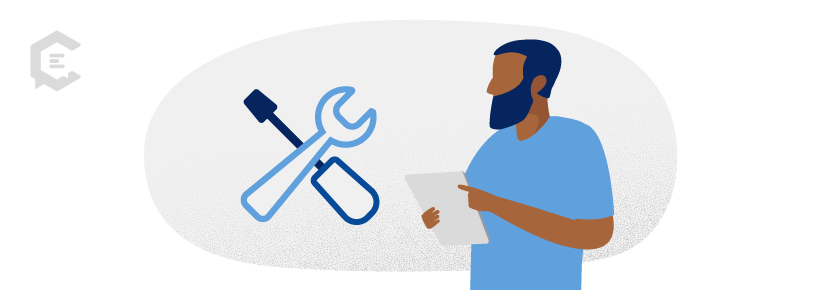
Evaluating and Selecting the Right Content Operations Tools
Getting the right tools depends on what you’d like your content to accomplish in the context of your marketing strategy. Some also choose tools based on areas where they lack expertise. For example, some tools excel at finetuning your word choice, tone, voice, and other written content elements. But if you’re already confident in your writing ability, you may lean more towards a solution designed for crafting compelling graphics.
Here’s a systematic approach to choosing the right tools that many find effective:
- Define objectives:
- Identify specific content creation, optimization, and workflow goals
- Consider workflow integration:
- Evaluate how potential tools integrate with existing workflows
- User-friendliness:
- Opt for user-friendly tools to ensure smooth adoption by your team
- Scalability:
- Choose tools that can grow with your content operations and adapt to evolving needs
- Cost vs. value:
- Assess the cost of tools against the value they bring to your content operations
Start Stocking Your Content Operations Toolkit Now
By combining the above tools, you can add consistency to your content creation and publishing workflows. You also make it easier to automate elements of the dissemination process and how you align content with your lead generation strategy.
One of the most effective additions to a content operations system is a team of experienced, professional content creators like ClearVoice. Our experts can manage your content operations from top-to-bottom or fill only the roles you need a little help with. Discover our managed content solutions and speak with a content specialist today.



