When it comes to building accessible websites, WordPress is the topmost choice, and for good reason. Many brands prefer WordPress for its user-friendliness and low costs, so it’s perfect for both small and large businesses.
However, keep in mind that WordPress is a CMS (content management system). This means that just launching a WordPress site is not enough; you also have to put in the work to improve your website’s position on search results. Doing so involves observing the best practices to optimize your website for search and improve its online visibility.
Don’t fret, though! You don’t need to become an SEO expert to please search engines and grow your site’s traffic. Fortunately, WordPress is SEO-ready, meaning it’s easy to implement search optimization strategies on it to make your website more visible to users
In this blog, we’ll introduce some proven and tested SEO tips that will bring your WordPress site closer to your target audience. Sounds exciting? Great, let’s dive in!
9 Tips to Improve SEO on WordPress
SEO has completely changed over the past years. As the value of having a robust online presence increases daily, more and more businesses join the race to surpass their competition and be at the top of search results. In fact, many brands have started utilizing the WordPress Schema Plugin to make their website content discoverable in the massive digital space.
To make sure your competitors don’t leave you in the dust, implement these strategies and best practices to improve the SEO of your WordPress website.
1. Test your website speed
Website loading speed is a big factor in user satisfaction. Users hate slow-loading sites, and they won’t think twice before switching to your competitor if you fail to give them what they need. If your site is sluggish, you will end up losing a lot of potential customers. In fact, a website that takes more than 3 seconds to load tends to experience a low conversion rate.
Your website speed is not only important for your customer’s engagement but also for search engines. A fast-loading site gets rewarded by Google, and slower ones are often pushed downward in the search engine result pages (SERPs). As such, you have to make sure that nothing is slowing down your WordPress site.
If your site has a good amount of images, consider using an image optimizer to enhance the loading speed. You can also hire an experienced developer to get rid of complex speed issues.
2. Optimize the site for mobile
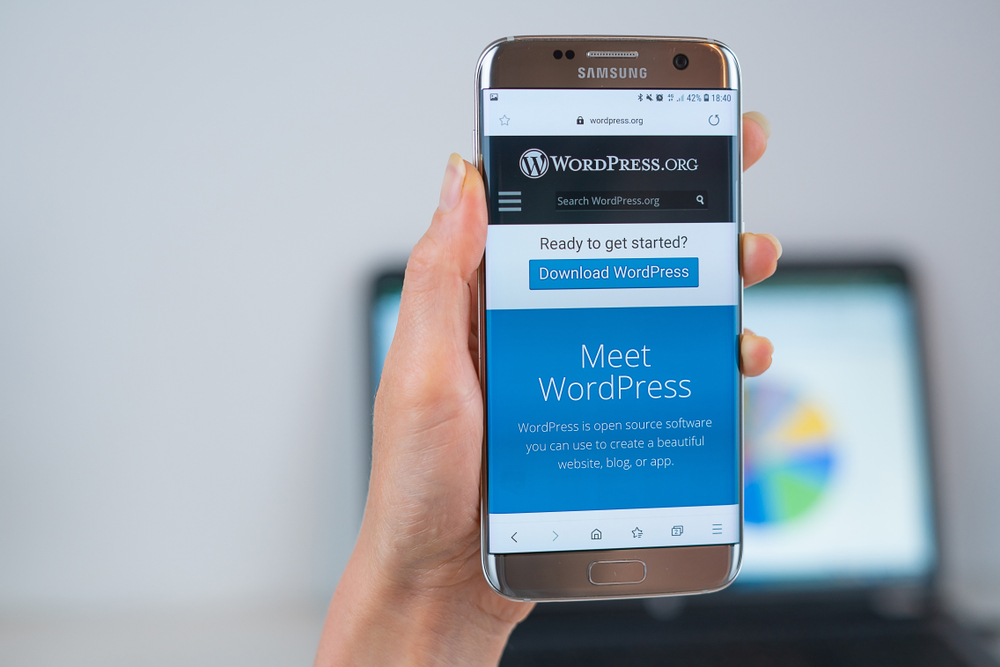
According to a Hitwise report, 58% of Google searches are made on mobile devices. This tells us that smartphones have surpassed desktops when it comes to browsing the internet. We expect this number to keep growing in the coming years as people become more dependent on their phones. So, as a website manager, it’s your responsibility to make sure your website caters to mobile users.
Plus, search engines also incentivize mobile-friendly websites and make them discoverable in front of people. Offering the finest user experience and easy navigation is one of the prime goals of search engines. If your site is optimized for mobile, you are helping search engines meet this goal.
Using a WordPress theme can make your website mobile-friendly. You will find many WordPress themes in the market. Analyze your requirements and choose accordingly.
3. Get rid of thin content
Thin content refers to a blog or webpage that has less than 300 words. Google automatically assumes that too-short webpages fail to provide complete, thorough answers to users’ questions. So, the search engine tends to rank these pages low.
The main goal of getting rid of thin content is eliminating everything that doesn’t serve your audience and search engines. For instance, suppose a visitor finds thin content that offers a vague, short answer to their problem. This situation will not only harm your reputation, but will also cost you a potential customer. You don’t want that, right?
Analyze your website for posts and pages that contain thin content. We know that some of the web pages will have less content if you own an eCommerce store. Here, the best solution is to modify the content to make it valuable and relevant to users. This practice will help optimize your site and make it SEO-friendly.
4. Focus on long-form content
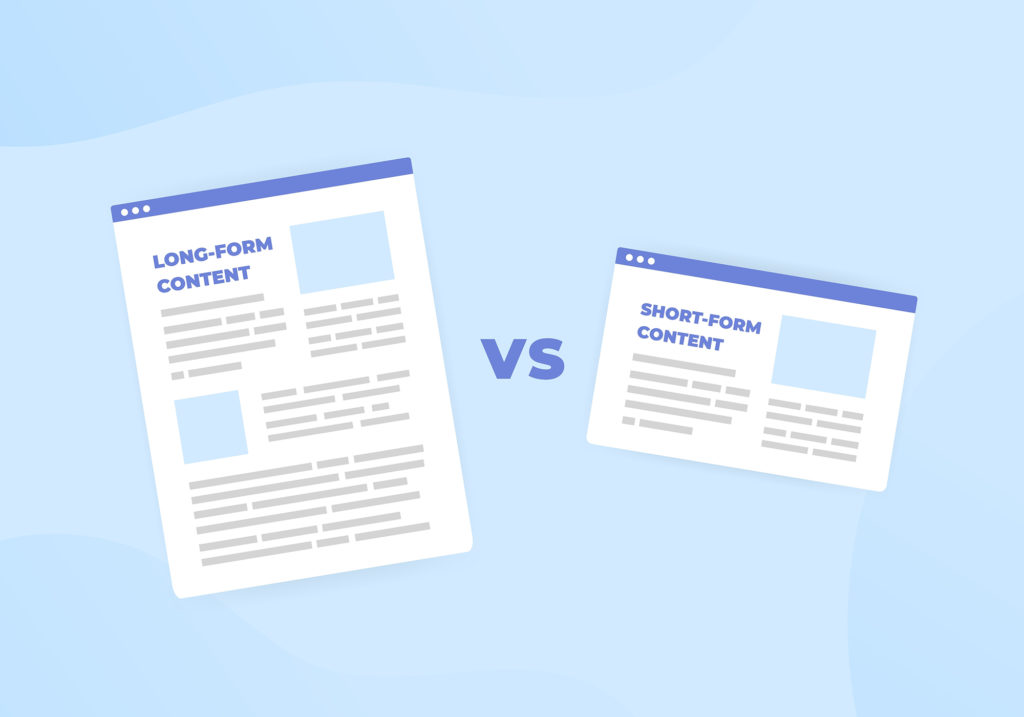
Although content length doesn’t impact your WordPress site ranking, most online users are more interested in a one-stop resource that provides all the possible solutions to their problem. So, publishing a detailed, comprehensive blog is the best way to address this need.
However, just because an article is long doesn’t automatically mean it’s good. If a blog post spends 1,500 words vaguely explaining a concept or idea, it won’t provide any value to readers. Readers look for organized posts where they can find their answers quickly.
Make sure your long-form content should also offer relevance. Add sub-topics and answer FAQs to make your piece more comprehensive and helpful to readers.
5. Pick an SEO plugin wisely
WordPress plugins help you use your website to its full potential. You can look for SEO plugins offering several functionalities, such as optimizing content, building XML sitemaps, monitoring site breadcrumbs, and much more.
If you are a beginner, downloading and using an SEO plugin is quite simple. However, the catch is, there are several WordPress plugins in the market. Picking the right one in the overloaded option is quite challenging.
First, jot down the type of functionalities you look for in a plugin. Take note of several different plugins, make a list of their features, then shortlist those which match your requirement. From here, it becomes clearer which one meets your SEO needs.
6. Work on interlinking
To make your site SEO friendly, you need to work on its authority. Internal linking to pages, blogs, and posts is one of the signals search engines use to determine your site authority.
Interlinking is a significant part of SEO. It helps improve your site authority, which directly affects your ranking on search engines. Working on an internal linking strategy also improves your site’s navigation.
Consider adding 3 to 5 internal links in each blog post you publish on your site. You can also increase the number if you are writing long-form content.
When you work on interlinking, make sure that:
- Your site content looks more organized and structured.
- Each post promotes authority throughout the site as they are interlinked.
- Your visitor can easily navigate your site. This improves engagement as they spend more and more time reading the interlinked content.
7. Meta description to improve click-through rate
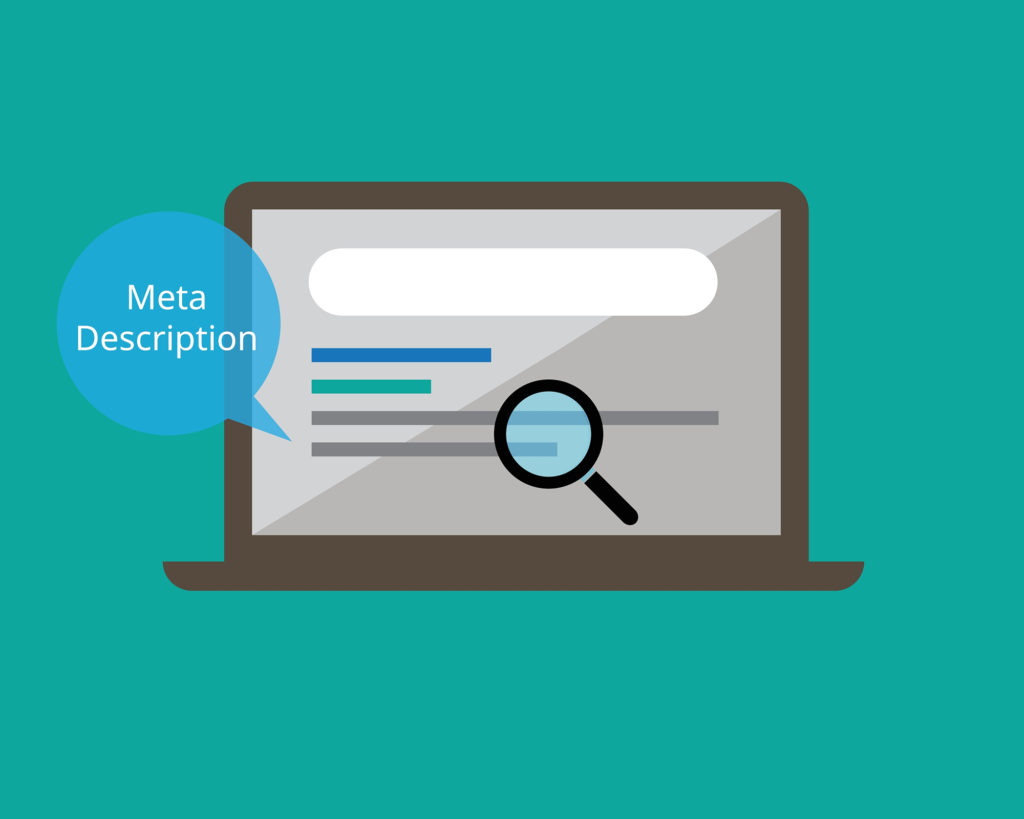
Meta descriptions highly affect your click-through rate (CTR). It doesn’t affect your search rankings directly, but a well-written meta description entices people to click on your web page. If you have good CTR, the footfall on your website will automatically grow with time.
The meta description should be written between 150 to 160 characters. Don’t forget to include your focus keyword to make the page more discoverable to relevant searchers.
Let’s say someone is looking for “WordPress development services” in search engines. If your meta description has this keyword, then your post will get more visibility for this particular search.
8. Use of heading tags
Search engines analyze header tags to assess the relevance of your content. WordPress has a function that lets you organize your articles per header–Header 1, 2, 3, and so on. The most crucial is the Header 1 tag. Make sure that your H1 contains the main keyword to make search engines understand the main subject of your blog.
The succeeding headers are important, too. Include multiple header tags to simplify the content and make it more scannable. You can also place your other focus keywords in the headers to make your article better-optimized. However, avoid stuffing keywords as it looks very unnatural; only include them in a way that feels organic.
9. Manage security well
Search engines reward highly secured websites with higher rankings. They want to make sure that the page users click on offer a safe browsing experience. Sites that have malware or attempted to get hacked are often pushed far down the SERPs.
The level of your WordPress site security depends on the package you took. So if you want a more secure website, consider investing in premium WordPress features. Additionally, one of the best things to secure your connection and encrypt sent data is installing HTTPS. You can also opt for WordPress maintenance services to keep the site’s security intact.
Optimize Your WordPress Site Today
Simply launching a WordPress site isn’t enough. You have to put in the work to bring your website closer to your target audience, and this means investing in your search optimization strategy.
Incorporate these SEO best practices for WordPress and you’ll start seeing results quickly. If you need assistance with your optimization strategy, Spiralytics is here to help. We’re an SEO agency in the Philippines offering search optimization services as well as other digital marketing solutions.
Contact us today and we’ll set up a call to discuss your digital marketing needs.





