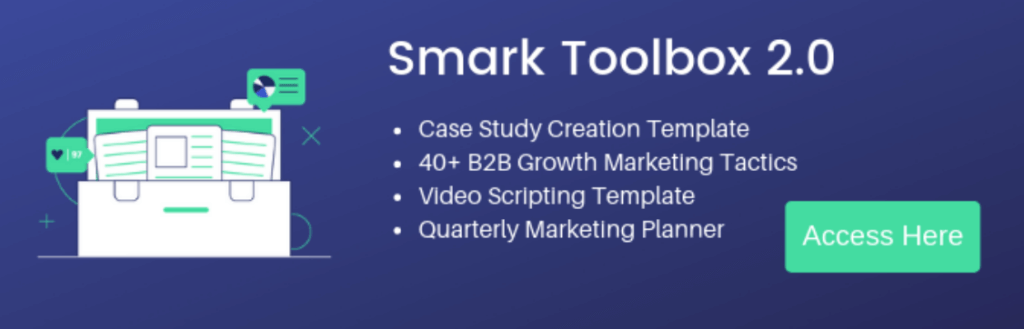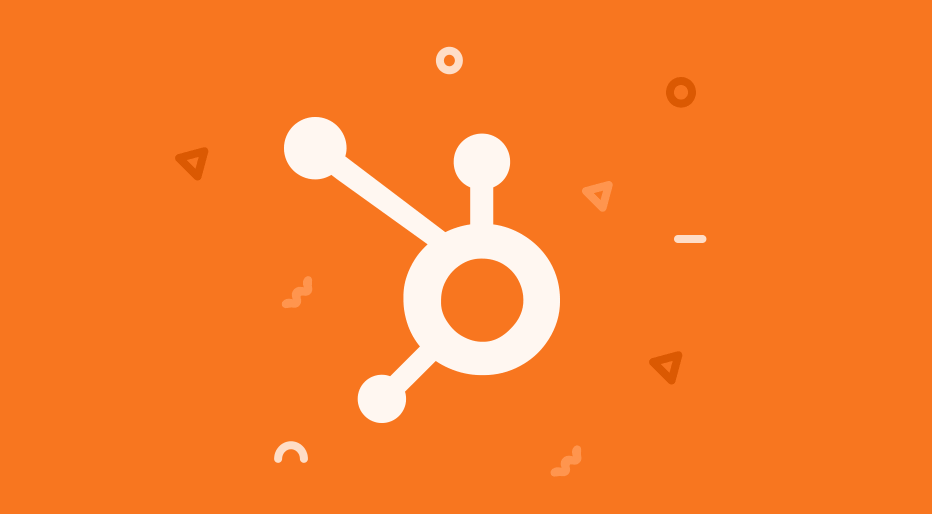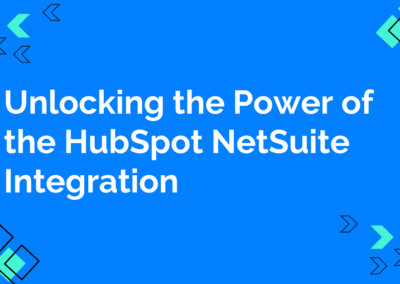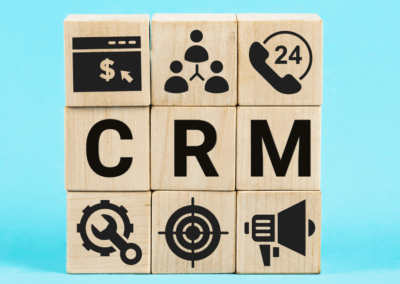Did you know that less than a quarter of HubSpot users leverage the full potential of the CMS? It’s certainly understandable—HubSpot is a choose-your-own-adventure of epic proportions. It’s hard not to think about all of the fantastic features that so many users are missing out on, though!
Not everyone has the time to complete all of the relevant HubSpot Academy courses (though we highly suggest them if you do!), so we’re here to talk about some HubSpot features that are worth checking out.
Insights reporting
If you’ve ever spent a significant amount of time combing through analytics to find a relevant piece of information, you understand the need for customizable insights reporting. Maybe you want a create a new dashboard that fills just your weekly reporting needs. Or perhaps you want each member of your marketing team to create a dashboard that pertains to their duties. Either way, everyone will save plenty of time by not having to sift through data irrelevant to them.
Don’t worry about losing HubSpot’s default reports, either. You can create all of the custom reports you need and still be able to reference anything HubSpot automatically collects. Your report navigation will include:
- All reports
- Custom reports
- Standard reports
- In dashboards
- Not in dashboards
Creating and sharing meetings
How much time do you spend each week coordinating meetings and rescheduling every time something comes up? The back and forth emails so necessary to modern office life can be such a time suck. And the sheer number of calendar programs that people in different organizations that you might be working with use can be chaotic. But with the HubSpot meeting scheduling software, you can sync your Google or Office 365 calendars, as well as schedule and hold group meetings.
You might be thinking, “why would I complicate things by adding one more meeting scheduler into the mix?” Well, HubSpot automatically keeps records for meeting attendees and prospects for you to reference later on. Is that a game-changer? Yeah, we thought so.
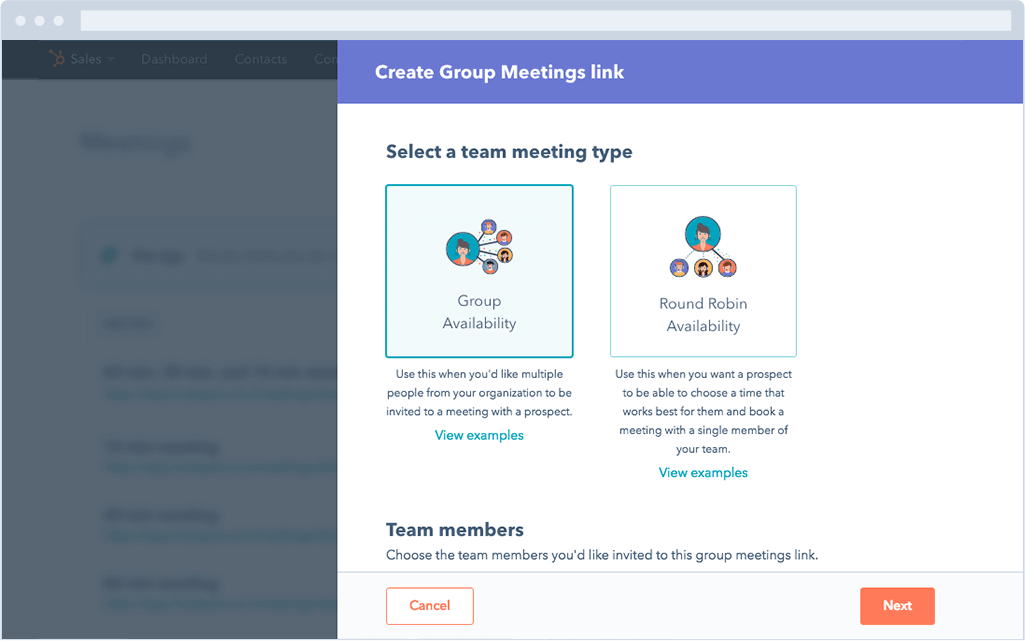
Image: HubSpot
Prospect tracking
Speaking of prospects, while it’s certainly possible to track them yourself, why not let HubSpot do the work for you? On the surface, it’s evident that HubSpot would include this feature, but you might not be aware of the breadth of it.
HubSpot’s prospecting tool detects the IP address of each person who visits your website and reports that information back to you. If someone’s checked out your site a bunch of times, delving more in-depth with each visit, it might be about time that you reach out. HubSpot makes getting that information accessible, as well as the subsequent reaching out.
You can also have this info sent right to your inbox each day with HubSpot’s daily prospects report. With this tool, you can sort your prospects using just about any criteria, from geographic location to the number of visits they’ve made to your site. Set reminders to follow up, right in the tool as well, so everything is in one place.
A few other emphasized features of HubSpot’s prospecting tool include:
- Email sequences
- Email templates
- Email tracking
- Email scheduling
- Documents
- Meetings
- Live chat
- Calling
- Sales automation
- Reporting
- Predictive lead scoring
- Salesforce integration
In addition to all of these prospecting features, HubSpot also offers a contacts dashboard. This dashboard gives you the option to filter your contacts in just about any way under the sun. If you’re keeping an eye on leads, you might want to keep track of their lifecycle stage or the last time each contact interacted with your website. If you’re already in the process of nurturing, you’ll want to keep track of the last time you reached out to them. HubSpot makes this all a reality!
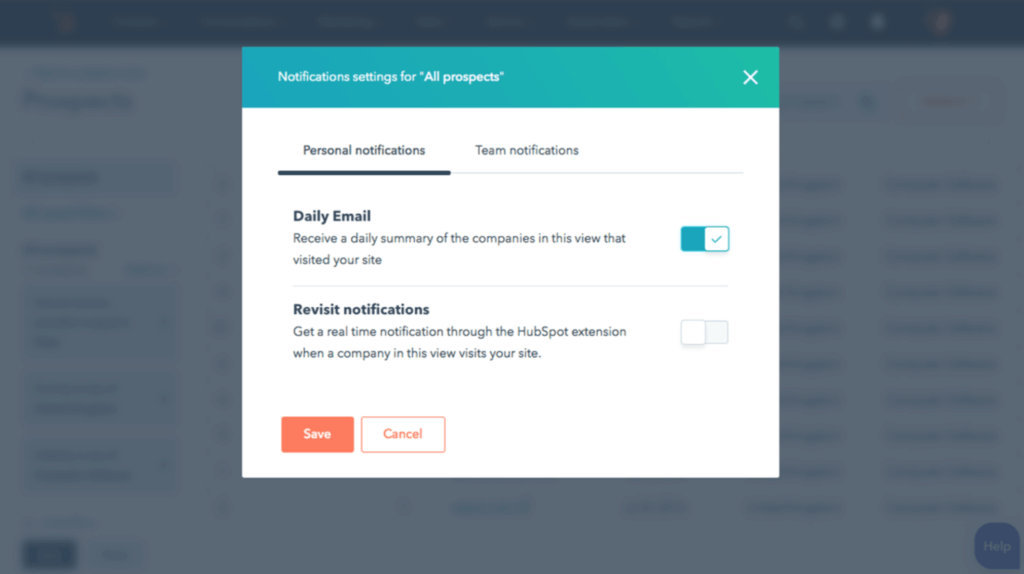
Image: HubSpot
Integration with WordPress
While HubSpot offers you the option to run your website or blog through HubSpot itself, there are several reasons you might choose to use WordPress instead. Maybe you’ve already built it far before you started using HubSpot, or perhaps you prefer WordPress’s interface more. But we can’t deny that HubSpot’s analytics tools surpass those of WordPress. Luckily, you can integrate the two platforms.
All you have to do is install HubSpot’s plugin on your site, and you can track things like your traffic and bounce rates, as well as step up your prospecting game. You were previously able to see how leads interacted with your website as a whole, but now you can see what they’re doing on your blog as well, so you can even send personalized emails and offers.
Once you’ve integrated your HubSpot and WordPress accounts, you’ll have the option to view your reporting dashboard right in WordPress, as well as your contacts, lists, and forms. Keep in mind; you’ll also have the opportunity to install a HubSpot live chat or chatbot if you don’t have one on your site already!