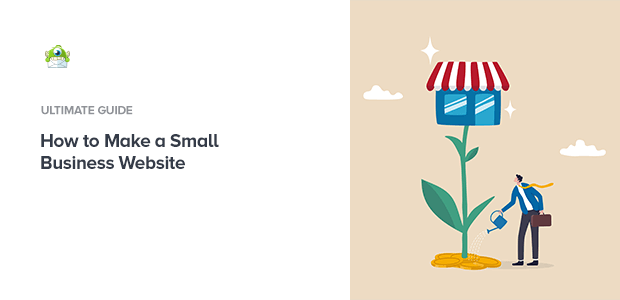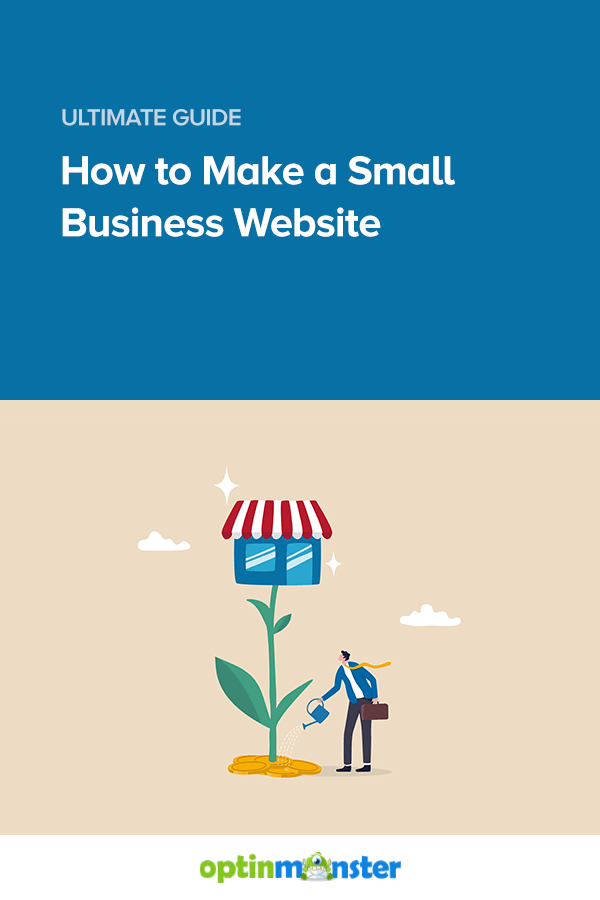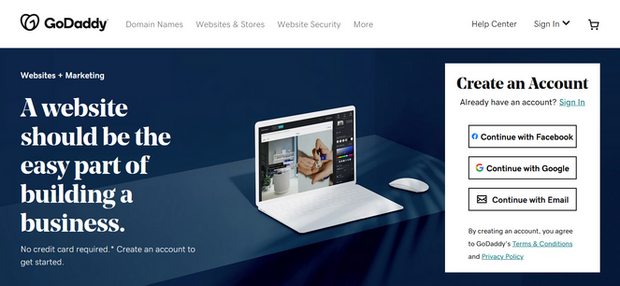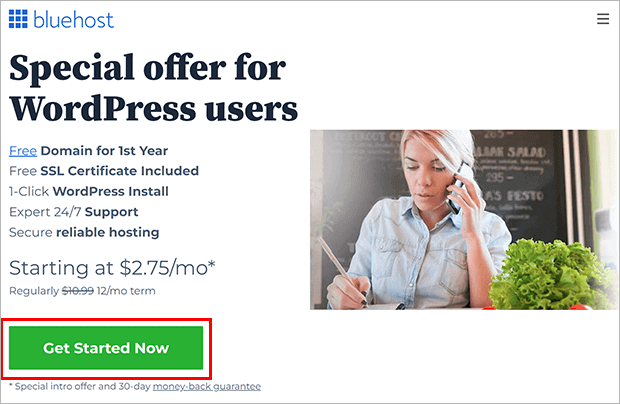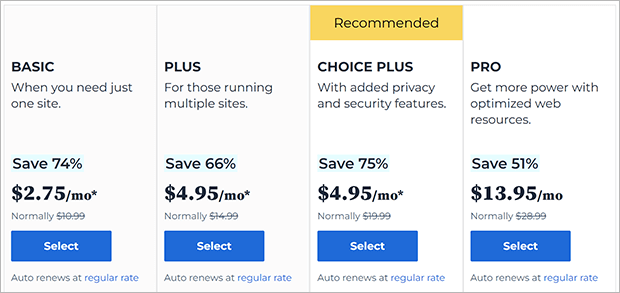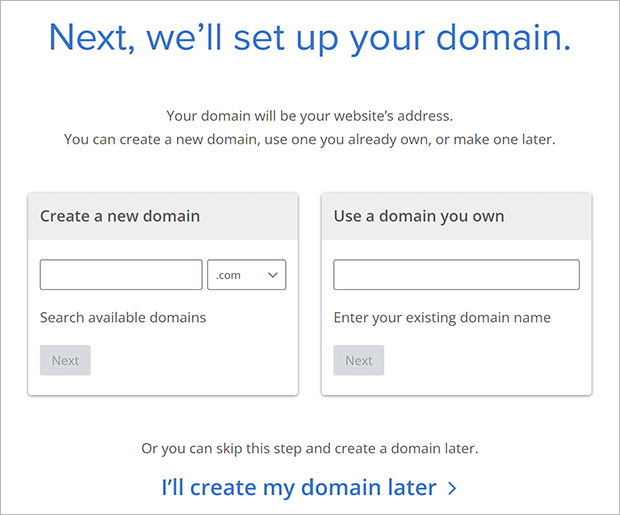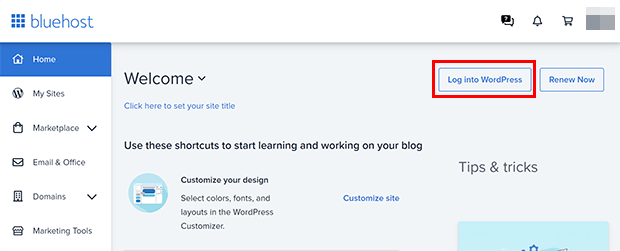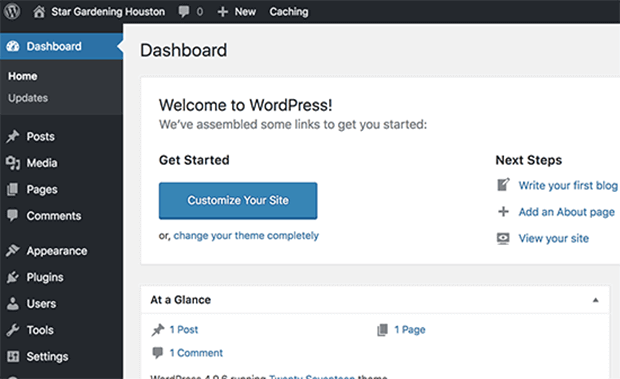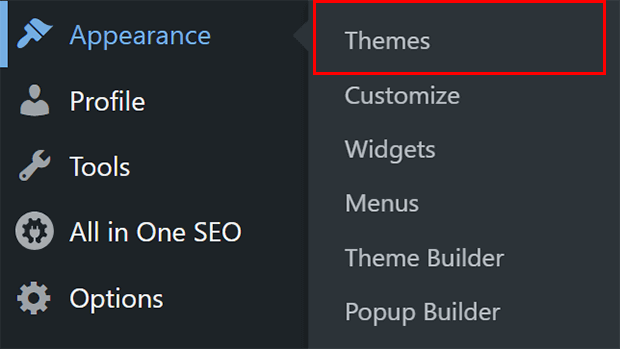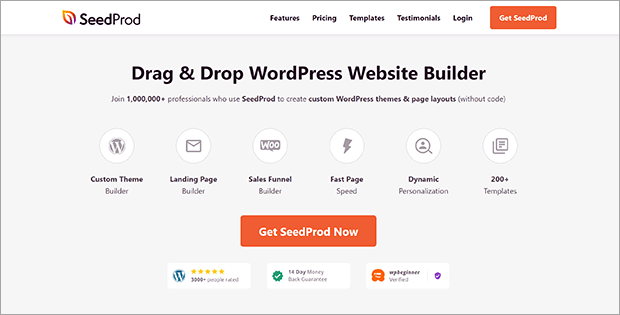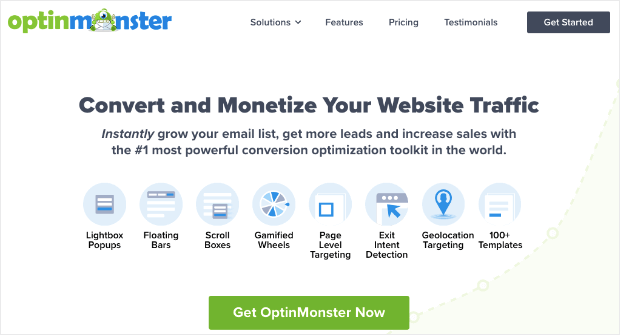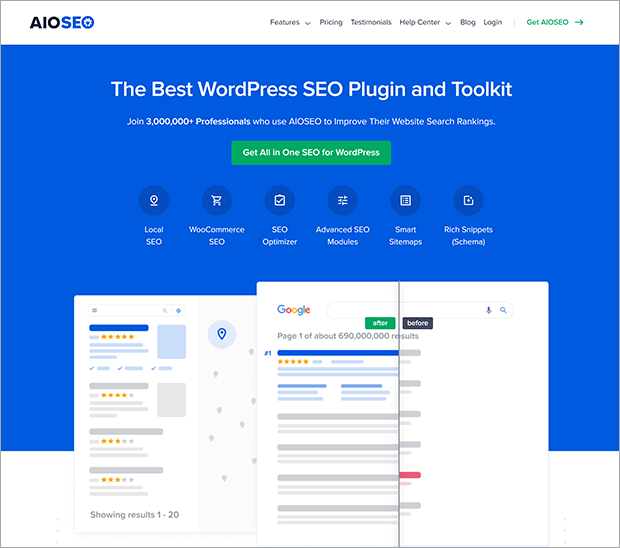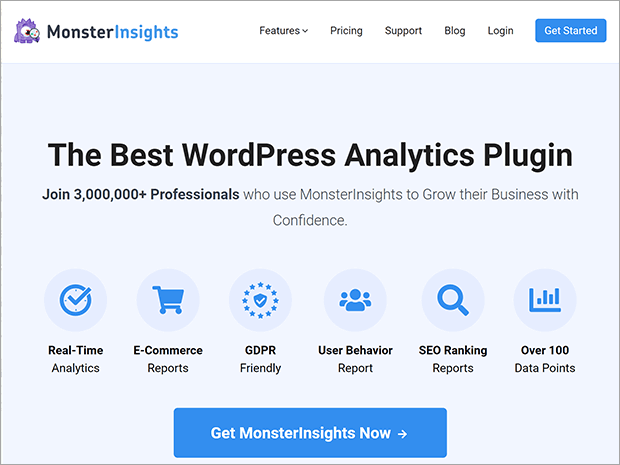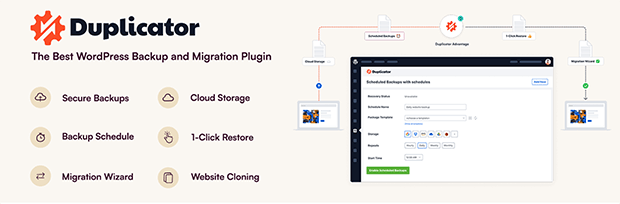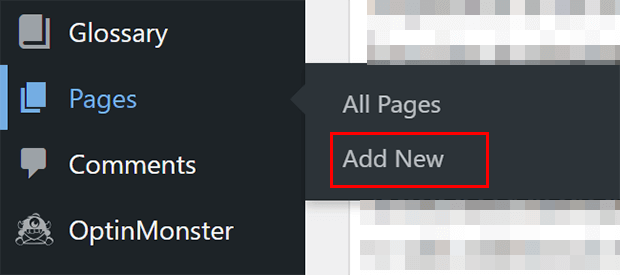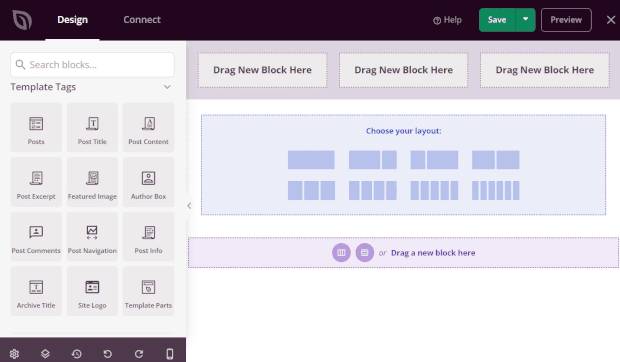Are you struggling with how to make a website for a small business?
It’s easy to feel overwhelmed by all the decisions and tasks involved in building a small business website. That’s all in addition to the everyday challenges of being a small business owner.
Fortunately, we can help!
In this tutorial, we’ll show you exactly how to make a small business website. With the right tools and knowledge, you can have your small business website up and running in just a few hours. You won’t need to spend months of frustration or pay a developer to build something you don’t understand how to use. Instead, you’ll be empowered to create and maintain your own business website.
Let’s get started!
- Why You Need a Small Business Website
- How to Make a Website for a Small Business
- Next Steps: Promote Your Small Business Website
Why You Need a Small Business Website
You may be wondering why you should make your own website. Why not just put up a free page on social media?
Well, as an entrepreneur, it’s important to control your online presence. Social media algorithms and usage rules can change in an instant. Suddenly, you might have to buy ads or pay a membership fee to get in front of your audience. And you have no control over how much that might cost or whether you’ll actually be able to reach your customers.
A professional website belongs to your business. You have total control over what it looks like and how it functions. A website also gives a more professional impression to your clients and customers. If you take your business seriously, your customers will too. If you just put up a social media page, it may look like your business is just a hobby.
The good news is that building a small business website is pretty easy. You don’t need to know any coding or design. Just follow our step by step guide below.
How to Make a Website for a Small Business
You need 3 basic things to build a small business website:
- Domain name: This is the name of your website, such as OptinMonster.com
- Web hosting plan: This is the space where your website will be built
- Website builder: This is a tool that you use to put your website together without coding.
Before we continue, let’s quickly address an important question:
What is the Best Small Business Website Builder?
Domain and web hosts all tend to be pretty similar. We’ll share our recommendations for those shortly.
But the choice of a website builder can make a big difference in how easy it is to build your small business website.
There are plenty of website builders for small businesses to choose from. Our top recommendation is WordPress. Over 43% of all websites in the world use WordPress, and for good reason.
You may be familiar with WordPress as a blogging platform. But it’s actually a complete website builder and content management system (CMS). With WordPress and its universe of templates, plugins, themes, and other addons, you can build anything from a simple small business webpage to a full eCommerce store.
WordPress alternatives like Squarespace, GoDaddy, or Wix are also good. If your focus is eCommerce, Shopify is a specialized eCommerce platform that’s relatively beginner-friendly. Most of these website platforms come with drag-and-drop builders to make website design easier. The one downside is that these user-friendly features can often limit your options for customization and growth.
In this tutorial, we’ll show you how to create a small business website in WordPress.
Step 1: Choose a Domain Name and Hosting Provider
As we mentioned above, you need to have a custom domain name and web hosting plan for your website. Think of the web host as the land you’re going to build a house on. The domain name is like the street address where people can find your house. Often, you can get your domain name and hosting services from the same company.
We recommend Bluehost for website hosting and domain name registration. You can get:
- Free domain name for 1st year
- Free SSL certificate
- 1-click WordPress installation
- Secure reliable web hosting
All for less than $3/month in the first year. It’s an amazing, low-risk way to get started with the best tools for your business website.
So let’s sign up for a domain name and hosting plan for your small business website.
Go to the Bluehost website and click on the green Get Started Now button.
Next, you’ll need to choose a pricing plan. Basic and Plus are just fine for the average small business owner. But you can pick a higher plan if you need more bandwidth or storage.
Select the plan you want and move on to the next step of choosing a domain name.
If you already purchased a domain elsewhere, you can enter it here. Otherwise you can search for available domain names, or wait until later to decide.
Tips: What Domain Name Should I Choose?
Domain names are quite important for the success of your business website. Choose your domain name carefully, but try not to overthink it. Use these principles to guide you:
- Look for domains that are available with the .com ending. These are easiest to remember and share.
- Choose a domain name that’s related to your business. Ideally, it should give a new customer some idea of what your business does.
- Try geographical variations if your preferred domain isn’t available.
- Keep it simple, short, and easy to pronounce.
Still looking for ideas? Try the domain name generator at Nameboy for inspiration.
Once you choose your domain name, you’ll have to fill out your account information and payment details.
Recommended reading: 6 Best Managed WordPress Hosting Services
Step 2: Install WordPress
There’s not much to do in this step because Bluehost will automatically install WordPress for you! You’ll be able to log into your new WordPress site from your Bluehost dashboard.
Once you log in, you will see the WordPress admin. This is where you will build your small business website.
Step 3: Select a Theme
Once you’re in WordPress, you can select a theme for your website. A theme is a tool that changes your web design and layout. Themes change factors on your site such as layout, fonts, colors, and other design elements.
When Bluehost installs WordPress, it comes with a default theme. But you can change this theme to match your brand and the needs of your small business website.
There are plenty of free themes available in the Appearance » Themes menu of the WordPress dashboard. You can also download or purchase themes from all kinds of online stores like CodeCanyon or ThemeIsle.
Tips for Choosing a WordPress Theme
You aren’t stuck with a theme forever once you choose it. You can change themes any time. But changing themes can take time and energy. So it’s a good idea to choose wisely when you start building your small business website:
- Choose a simple design that supports your business website goal.
- Look for ease of use. Your website should reflect your unique brand so you want to be able to make changes easily.
- Make sure your theme is responsive. Most website traffic comes from mobile devices, so your website needs to look good on all screen sizes.
- Check that a theme was updated recently and has high-quality code. You can run a website speed test to see how a theme affects loading speed.
- Use the theme to handle the design and use plugins to handle other functionality. Poorly coded themes or themes with too many features can cause conflicts with other plugins.
- Read ratings and reviews before choosing a theme. Look for themes that are highly rated and well supported.
Once you have a theme, it’s time to add some important plugins.
Step 4: Install Plugins
Plugins are bits of software that add functionality to your small business website. Plugins are a bit like apps that you add to your phone or tablet for taking photos, sending messages, and other tasks.
There are over 60,000 free plugins in the WordPress plugin directory, and even more paid plugins you can buy from different vendors.
Here are the top plugins for small business websites that we recommend. Most are free or have free plans you can use to get started.
SeedProd: Best Website Builder and Theme Builder Plugin
SeedProd is the #1 drag and drop page and theme builder. With SeedProd, you can customize landing pages and even WordPress themes to match your business needs with just a few clicks.
SeedProd has dozens of website templates you can adapt for your website. And we don’t just mean swapping a few colors or fonts. You can add a huge variety of ready-made blocks to create a truly custom page. SeedProd also comes with lots of color palettes and font combinations to choose from so you don’t need to hire a designer if you don’t have the budget.
Check out our full SeedProd review for more details.
OptinMonster: Best Email Newsletter Popup Plugin
OptinMonster is the best popup builder plugin for WordPress that helps you get more email subscribers, conversions, and sales.
You can use OptinMonster’s popup builder to grow your email marketing list, recover abandoned carts, and drive more traffic to your best content. Powerful targeting and personalization features make sure that your email popups are helpful to visitors, not annoying.
We obviously think OptinMonster is great, but you can check out some of our case studies to see what our customers really think:
- How Nick Gray Increased Conversions by up to 1000% With Smart Opt-in Popups
- How Aish.com Gets 10X More Subscribers Using Targeted Optins
- How Human Food Bar Gets 1800+ Signups Per Month With OptinMonster
All in One SEO (AIOSEO): Best Search Engine Optimization Plugin
All in One SEO is the best WordPress SEO plugin for ranking higher in search engines. Search engines are an important source of traffic for your business site, and AIOSEO helps you uncover SEO growth opportunities in just minutes.
You can use AIOSEO to set up advanced WordPress SEO tools like:
- XML sitemaps
- Optimized search appearance
- Meta titles and descriptions
- Keywords
- Schema markup
- and more!
MonsterInsights: Best Google Analytics Plugin
MonsterInsights is the best analytics plugin for WordPress that lets you view website activity and visitor stats right from the WordPress dashboard.
When you understand how people are finding and using your website, it becomes easier to increase your traffic. MonsterInsights lets you enable advanced Google Analytics tracking features with just a few clicks.
Duplicator: Best Free WordPress Backup Plugin
Duplicator is the best WordPress backup plugin and it’s completely free! With Duplicator you can move WordPress sites between domains or hosts, back up your small business website, duplicate live sites to staging, and much more.
If you’re going to the trouble of building a small business website, make sure it’s backed up in case anything goes wrong!
If you need more plugins for your small business website, check out our expert picks for best WordPress plugins and tools. For eCommerce sites, we have a list of the best WooCommerce plugins to add additional eCommerce features.
Once you have your theme and plugins installed, it’s time to build your web pages.
Step 5: Build Your Pages
To start building your WordPress website, go to Pages » Add New in the WordPress dashboard. This will create a new page in WordPress.
If you’re using a page builder like SeedProd, you’ll be able to drag and drop the elements you want on each page. We won’t go into a full SeedProd tutorial here but we’re confident you’ll find it pretty easy to use.
Here are the most common pages on a small business website:
- Homepage: This is the first page of your website. It should include your business name and a brief description of what you offer and why customers should work with you.
- About: This page is one of the most commonly visited. Potential customers want to understand who you are and what you stand for before they make a decision. Your about page can tell users who you are, what your business stands for, and why you’re qualified to help them. Avoid these about page mistakes that might be lowering your conversions.
- Services/Products: Make a page listing the services or products that you offer. Include a call to action for customers to buy directly, book an appointment, or request a quote. This is a good place to include testimonials from past clients or customers.
- Contact: You always want to have a contact page with important information like your address and phone number if you have a physical location. It’s also a good idea to have a contact form that visitors can use to email you.
Other pages you may need depending on your business plan include a blog
with marketing and informational content, a FAQ page to answer frequently asked questions, or a customer support page where customers can get help.
You also have the option of building a one-page website if you just need something simple done quickly.
Don’t get overwhelmed trying to get everything perfect at first. Just make sure the most important information is there. You can always adjust later.
Next Steps: Promote Your Small Business Website
And with that, you know how to make a website for a small business!
We’ve gone over the best hosting companies and website building tools you need to be successful.
After you build your website, it’s time to think about promotion. After all, if you take the effort of building a website, you should show it off.
Check out ways to promote your website for free as well as the best digital marketing tools you can use to get the word out about your business website.
And don’t forget, OptinMonster can help you generate leads from your new small business website. Give OptinMonster a try risk-free today!
Disclosure: Our content is reader-supported. This means if you click on some of our links, then we may earn a commission. We only recommend products that we believe will add value to our readers.