Google annotations: The secret weapon email marketers should use in 2024
This little-known feature lets you add interactive elements to emails. Learn how your brand can benefit in 2024.
How many emails do you think your most valuable Gmail users received on average per day in Q4? I’m guessing it was at least 100, with many revenue-seeking messages landing in the Promotions tab for mass deletions and/or general oblivion.
It would have been nice to have a way to stand out in that crowd, right? Well, this is where I tell you that there is a way — in fact, there’s been a way for a few years, but it’s the rare email marketer who knows about it, let alone takes advantage of it.
I’m talking about Google Annotations, a feature that lets email marketers use markup to add things like carousel images, discounts, expiration dates and more to emails in the Promotions tab.
The benefits of Google Annotations
Finding examples can be a bit like looking for a needle in a haystack since (as mentioned) most email marketers aren’t aware of Annotations. But they can look something like this:
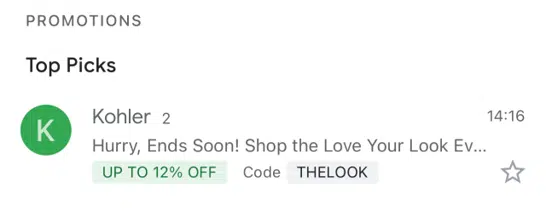
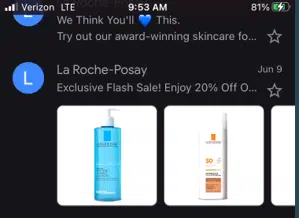
Viewers can click on elements to learn and see more without having to open the emails themselves — although, as you can imagine, getting this kind of enhanced treatment in your emails leads to significant increases in open and click rates.
Dig deeper: Email marketing strategy: A marketer’s guide
Why aren’t they used more?
For such a cool feature, there’s a lot of murkiness to wade through. Even after you go through the approval process (more on that in a minute), it’s hard to know if your annotations are working.
For one thing, we’ve seen clients attempting to use annotations to get their emails recategorized as Primary (which is arguably better) instead of staying in the Promotions tab and getting the benefit of annotations.
For another, an email that might show up annotated on the Gmail mobile app might not be annotated on desktop. One user might get consecutive emails from your brand — one with annotations and one without. And an identical email might show up with annotations for one user, not another.
All of that is to say that annotations show up very unpredictably, depending on the whims of the Gmail algorithm. That also makes it very hard to measure their ultimate impact.
Steps for set-up
If you’re still interested — and you should be; even though we don’t have clear numbers, we know annotations lead to improved engagement — the first step is to go through the approval process to get green-lit by Google.
Once you’re approved, you can direct Google to pull certain pieces of metadata (images or promotions) via code, or you can let Google simply pull whatever elements it deems important from the content of the email itself.
We recommend the former, but even if you leave things in Google’s hands, it’s worth going through the approval process. To get started, Google has provided more information on annotating emails in the promotions tab here.
It might seem like an unnecessary hurdle to have to submit your brand for Google’s approval. Still, I’m on board with it since the feature is designed for brands that should feature this kind of content (specifically, products and promotions). It works to Google’s benefit and the brand’s benefit to improve the experience for subscribers, and the effect would be diluted with mass adoption from brands whose offerings aren’t that relevant.
Meanwhile, because the feature is relatively under-used, there’s a good chance your competitors are leaving you a chance to take up lots of room in your most valuable users’ inboxes. Anyone who puts annotations into play in 2024 will still be a relatively early adopter, so take advantage of your window while it’s open.
Dig deeper: The email marketer’s guide to effective marketing automation
Take advantage of this Gmail feature and stand out
With any luck, the Gmail algorithm will get more consistent over time, which will make it easier to quantify the impact of your annotations. But even if that’s slow to develop, know that active annotations give you a way to stand out in a sea of emails.
Combined with smart segmentation and elements of personalization to make your content highly relevant to each subscriber, annotations can be a great source of incremental lift in 2024 email campaigns.
Dig deeper: New rules for bulk email senders from Google, Yahoo: What you need to know
Opinions expressed in this article are those of the guest author and not necessarily MarTech. Staff authors are listed here.
Related stories