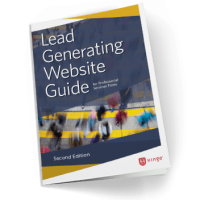Every business needs a website. But not all websites are created equal. Many are designed and developed without a thorough understanding of the way people use websites to make buying decisions. In fact, the way your site is built can have a powerful impact on your business — for better or for worse.
In this post, we’re going to focus on a particular subset of B2B websites: websites that promote service businesses, especially those that rely on their expertise, reputation and trust to thrive. That said, most of these guidelines apply to any business website.
Let’s begin by getting our terms clear.
B2B Websites Defined
A B2B website (or business-to-business website) serves companies that offer products or services to other businesses.They are distinguished from websites targeting individual consumers (B2C or business-to-consumer websites) or government entities (B2G or business-to-government websites).
A B2B website strategy is a document that captures the role, goals, and major functional and design characteristics of the business’s website. It is useful to guide the design and optimization of the website.
The B2B Website Meets Expertise-Based Services
Many of our readers come from the world of professional services, where expertise is the product. From legal and accounting to construction, consulting and technology services, the knowledge and experience of the firm’s professionals makes all the difference. In fact, most B2B products and services become far more valuable when they’re combined with expertise.
But marketing expertise is very different from promoting a tangible product. The problem is that many people need to experience a firm’s expertise before they buy into the hype. You see, they’ve been burned before by B2B companies that fail to deliver on their promises. Also professional services firms often have trouble articulating how they are different or better than similar-looking competitors. Finally, they frequently struggle to communicate their full range of services. As a result, a client may hire them for one service and forget that they offer other services.
A carefully conceived, designed and built website can address all of these challenges. Best of all, it can also attract a new universe of prospects — and, over time, turn them into leads, opportunities and new clients.
Before we dive into the process of developing your website, let’s explore the strategies that pull it all together.
Top B2B Website Strategies
Of course there is no single website strategy that is right for all firms.There are, however, several strategies that are common among B2B websites. These strategies are not mutually exclusive and are often combined.
- Catalogue Products and Services. Provide fulsome descriptions of products and services as a way for customers to educate themselves about your offerings and shorten the sales cycle.
- Direct Revenue Generation. Use the website as a way for your clients or customers to complete commercial transactions directly using e-commerce functionality.
- Description of Your Firm. Potential buyers want to know who they are dealing with and how you are different from your competitors. Think of this as your differentiators or unique selling proposition. This role takes on a greater urgency in the B2B context (compared to a B2C situation). Information about your firm and team is often pivotal in buyer decision making, especially in expertise driven sales.
- Content Marketing Hub. Content marketing (sometimes referred to as thought leadership marketing ) is a central pillar of expertise driven products and services.It is a way to make invisible expertise tangible. That content is often most effective when it “lives” on your website.
- Lead Generation. Websites are often an effective way for firms to generate new business leads directly. This strategy is often combined with a content marketing approach described above to yield a stream of qualified prospects.
- Client-facing Functionality. Your B2B website can also provide a platform for important functionality such as secure communications or value adding applications.
- Recruiting. Finding the right talent is often a pacing item limiting the growth of B2B firms. Your website is a prime place to attract and qualify potential employees.
10 Steps to Develop Your B2B Website
1. Start with a thoughtful business strategy.
Every website should come with a set of objectives that support your overall business strategy. You should be able to identify the most important business priorities. For example, should your website help you:
- Generate leads by offering relevant and appealing content?
- Find and land top talent?
- Move people through the sales funnel with appealing offers?
- Reduce operating expenses by adding self-service functionality?
- Generate revenue directly through digital transactions?
- Communicate your brand positioning to key audiences?
- Educate and engage your referral sources?
Importantly, you should establish the relative priority of your strategic goals. Only after you have worked out a strategy should you begin building your site.
2. Research your audiences.
Who are your audiences? Prospective clients, potential employees and referral sources are all common audiences in the B2B space. Now, what’s important to them? You may think you know, but only research will uncover the truth. In my experience, companies who do research on their target audiences inevitably discover a handful of insights that they can apply right away to their business. In the case of your website, you’ll use your findings to make sure your content and high-level messaging is relevant to the people who might buy your services.
3. Develop your sitemap and key functionality.
How will your information be organized and what functionality will you need? To figure this out, you’ll need to consider everything you’ve learned so far about your strategy and your audiences. As you make decisions about your site navigation and what elements you want to appear on different pages, consider why and how people will be coming to your site. Will they be able to find what they are looking for? Do you have mechanisms in place to convert them into leads? Do you want to provide a lot of options to your visitors, or would it be better to simplify their experience?
There’s a lot to think about when it comes to your site’s architecture and user experience. You may be tempted to breeze through this phase, but I urge you to take it slowly. The decisions you make here can have tremendous implications on the final website. And fixing structural problems after the site is built will cost big bucks.
4. Design your site’s look and feel.
Most designers begin with the homepage, as it’s usually the most visually complex page on the site. Then you will go through the process of carrying the look throughout the different page types. You will have to assess a lot of elements — colors, typefaces, imagery, animations, layout, headlines, and offer copy, to name just a few.
Now that mobile devices are ubiquitous, you will also need to address how the site looks on a variety of screen sizes. Today, most designers and developers use an approach called responsive design that rearranges, resizes, and simplifies a layout in response to different conditions. You should be looking at these mobile layouts before your website goes into development. Mobile first is the right approach for a growing number of situations.
5. Write your website copy.
If you are smart, you’ll write some of your copy — especially short bits like headlines — during the design phase. Without real copy in place, it can be difficult to truly appreciate a design. It can be tough, for instance, to evaluate a photo when the headline that accompanies it says “Stunning, attention-getting headline goes here.”
If you are like most companies, some of your text will be rewritten from scratch. Other copy will be transferred as-it from your old site to the new one. Think old blog posts and news items.
There will also be pages that are largely fine but require a bit of editing for style or search engine optimization.
And finally, there is likely content on your existing site that will not have a home at all on the new site. This copy will be deleted.
Whether your website has 10 pages or 10,000 pages, you will be well served to list every page on your site in a spreadsheet. If your site is large, you can use a software tool that is designed to crawl your site and capture the URL of each page. Once you’ve got a catalog of your pages, you’ll need to go through the list and tag each page as New, Move As Is, Move and Edit, or Delete. You will also want to map each page to its appropriate section in the new site. This document will make managing your content neat and tidy.
6. Develop the website.
“Develop” has a specific meaning here. I’m talking about the process of turning static graphic designs into a fully functioning website. This process typically takes place on a separate development server that is not accessible to the world — though you may be given special access to it during the next phase (quality control), and perhaps sooner.
There’s not much for you to do during this phase, as your development team will be doing all the heavy lifting. When they have questions, try to answer them quickly. There may be situations where the developers can’t move forward without a resolution.
7. Debugging and quality control.
Websites are complex organisms, and every site has a raft of bugs at this stage of the process. Don’t be thrown off or discouraged — they are absolutely inevitable. At least a couple of weeks before launch you’ll want to visit every page on the site and click on every link. Be on the lookout for visual glitches, programming errors and erratic behavior. The more people you can throw at this task, the more bugs you will track down and stamp out before the site goes live.
If your web developer has an online bug tracking system, use it. Otherwise, you’ll want to set up an Excel file or Google Sheets document to record any problems you find and track their status. If at all possible, use software that allows your entire team to access the document independently. That way, testers and developers can edit the document simultaneously.
8. Training.
Almost every modern website is built on a content management system (CMS), which makes it easy to add, edit and remove content. While the most popular CMS platforms (such as WordPress, Drupal, and Joomla, to name just a few) are relatively intuitive to use, they come packed with a huge set of features and settings.
So before launch, gather all the people who will be working on your website for a training session. Usually, they can learn everything they need in a one-hour walk through.
Inevitably, people will forget how to accomplish certain tasks, and over time your web personnel may change. For these reasons, it’s a best practice to create a simple, step-by-step instruction manual that covers the most common tasks. Include screen shots whenever possible to illustrate the written instructions.
9. Launch the new website.
Some companies target a launch date at the very beginning of the redesign process to keep the team focused and moving forward. Others prefer to wait until later in the process before choosing a date to give themselves latitude to explore more options and smooth out any sharp edges.
Either way, on launch day you will stop testing and transfer the files from the development server to the live server. If you are moving to a new web server or changing your domain (the part of your web address after “www”), your development team will also repoint your domain name system (DNS) name to your new IP address.
Expect a few hiccups. A lot of things can go wrong, and believe me, at least something will. Plan for it — have the team ready to spot check the site, troubleshoot and fix glitches. There’s no need to have a panic attack. A best practice is to launch at a time when traffic is minimal, such as Friday evening or over the weekend. This way when problems do arise few people will see them.
In the same vein, it’s not a great idea to announce your new site to world on launch day. Give yourself some time — a few days or even a week — to iron out the wrinkles and make sure everything’s looking just right.
10. Promote and optimize.
When the new site has been humming along smoothly for a few days, you may want to send out an email to your clients and prospects announcing it. Promote the site on social media. You might even put out a press release. Use this opportunity to point out a few salient features. If you are moving into content marketing, include a link to your educational materials. If you have a blog, invite people to read it, subscribe and leave comments.
Chances are, even after extensive testing, you’ll notice that some things don’t work as well as you had hoped. Maybe you made a shortsighted design decision. Or you realize that a page you buried deep in your site needs to be easier to find. There’s nothing like living with a live site for a while to expose its flaws. So plan on making some adjustments along the way.
You will also want to monitor your website analytics for a variety of performance metrics. Is it loading fast enough? Are visitors converting at the rates you had expected? How is your traffic, time on site and bounce rate? What pages are most popular — and do you understand why? There’s a lot to keep an eye on. After a new launch, you’ll also want to compare your numbers to those you were seeing on your old site. Is it performing better? Or does your new site need to be optimized in some way?

A website is not a thing you make then forget about. It’s a crucial component of any modern B2B marketing program. As a result, you should be making continual, incremental improvements to its performance and messaging. A best practice is to A/B test components of key pages to discover, for instance, which headline, call-to-action language or button color gets the best results. You can use a service like Optimizely to make small but significant refinements like these to your website.
Finally, let’s turn our attention to some best practices for developing your overall website strategy.
B2B Website Best Practices
Your website is your new front door. Make it inviting.
More people are likely to visit your website in a single month than will walk through your office doors in the entire year. If you aren’t making the best impression, communicating your value proposition clearly, and offering them a reason to come back in the future, you are truly missing out.
Here are three ways to create a compelling web experience: 1) Build a great-looking, modern website that is as functional on a phone as it is on a 20-inch desktop screen. 2) Give your messaging some serious scrutiny. Are you differentiated? Do you articulate your key messages simply and clearly? 3) Don’t let your site go dormant. Keep adding fresh content: blog posts, juicy news items, videos, and educational guides — to name just a few ways.
Your website can drive growth and improve profitability. Give it a starring role in your growth strategy.
According to research into 500 professional services firms, firms that obtain at least half of their leads online grow the fastest. And the more leads you get online, the more profitable you are likely to be. Here’s what the data showed: 
How do you generate leads online? By offering your visitors some of your expertise. For free. The most common (and effective) way to do this is to write a guide or e-book on a topic that is deeply relevant to your target audience. Make the piece long enough to differentiate it from, say, a blog post, then give it away in exchange for some basic contact information. At the very least, ask for a visitor’s email address, as this will allow you to nurture the relationship over time. Of course, you can ask for more information, if you like. Just keep in mind that the more information you require, the fewer people will complete the form.
Now, nobody wants to get a bunch of email they weren’t expecting, so you will also need to ask for permission to send them follow-up insights and educational materials. One way to do this is to add a checkbox in your form asking if the person would like to receive more educational materials like this.
How does a content download turn into a lead or a client? Over time, a certain percentage of these contacts will have a challenge that your firm can solve. And because they have sampled your expertise over time and come to trust your advice, they will reach out to you — and in some cases already prefer you. Voilá! You suddenly have a new stream of high-quality leads.
Communicate your expertise to the right audiences, no matter where they are.
Think of your website as the hub of your brand. It’s the home base for all of your marketing and business development activities. First, you need to identify the full range of audiences you want to target. Consider not only industries, but the organizational roles you market to, as well. Make sure your high-level messaging applies to all of them. Then you may want to address the needs of individual audiences on separate pages.
Attract the best talent. Dedicate a section of your site to prospective employees.
Anyone who is thinking about working at your company is going to check you out online. But what are they going to learn when they get to your website? Make sure it tells a story that’s going to appeal to prospective employees. Consider building a section that speaks directly to them — whether it’s a single page or a full microsite. There you can describe your culture and benefits and eloquently answer the question, “Why should I work for you?”
A bad website costs you… big time. Don’t underfund your next web redesign.
According to our research into referrals, almost 90% of potential buyers who have been referred to a firm rule them out before they even talk to them. The biggest culprit? Their website. Websites that perform well aren’t cheap. But they can pay for themselves quickly — all it takes are a couple of new clients!
The bottom line? Your website can either solve major strategic challenges or make them a whole lot more difficult.
A Final Thought
In this post we’ve mapped out a proven approach to building a great business-to-business website. We’ve used it ourselves at Hinge to manage our recent website redesign and we use it every day with our clients. If you have a web development experience or perspective you’d like to share, leave a message in the comments section below.
How Hinge Can Help
Need help creating a gorgeous, lead generating website? It’s one of our specialties. Get the scoop on our High Performance Website Program, or contact us to find out how you can raise your website’s game.
Additional Resources
- Want to learn more about building a high-performance B2B website? Check out our in-depth guide: The Lead Generating Website Guide.
- Get a wealth of step-by-step how-tos, topical overviews and in-depth courses to take your business to a higher level of marketing performance. Join Hinge University today!