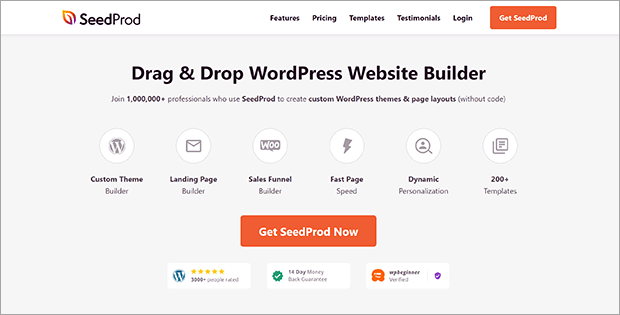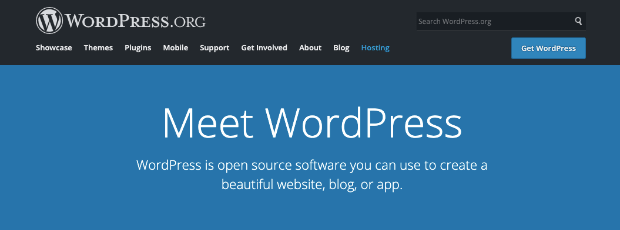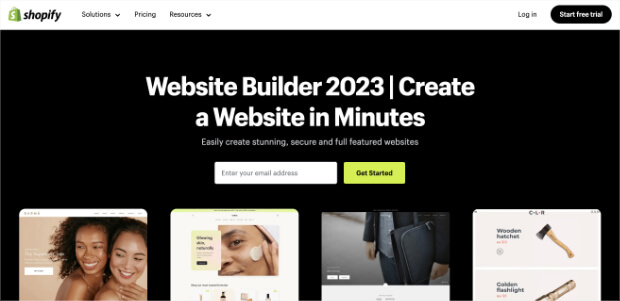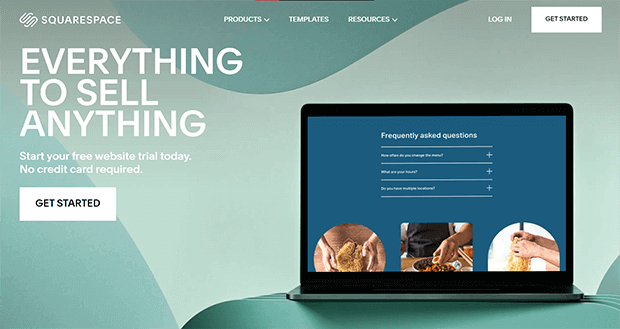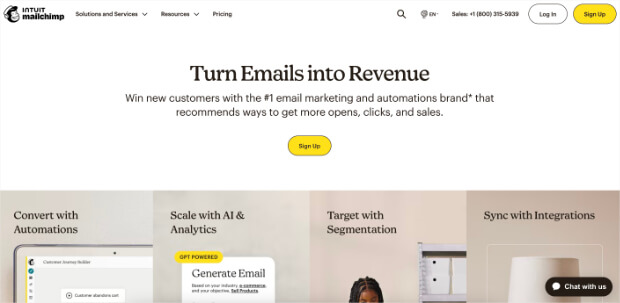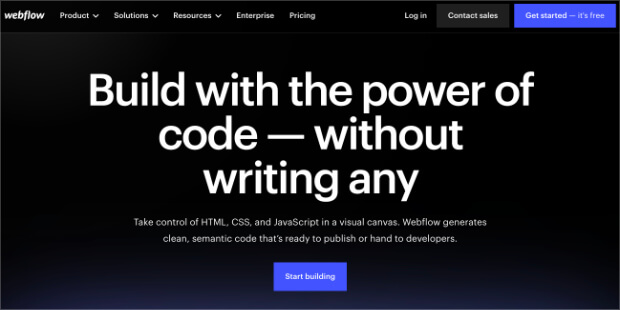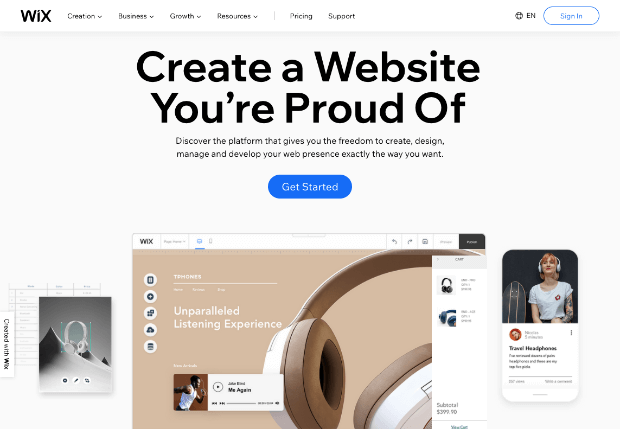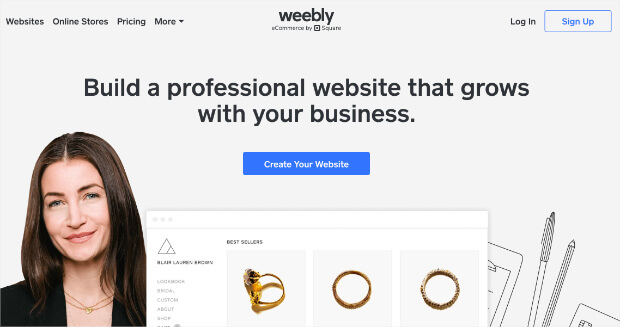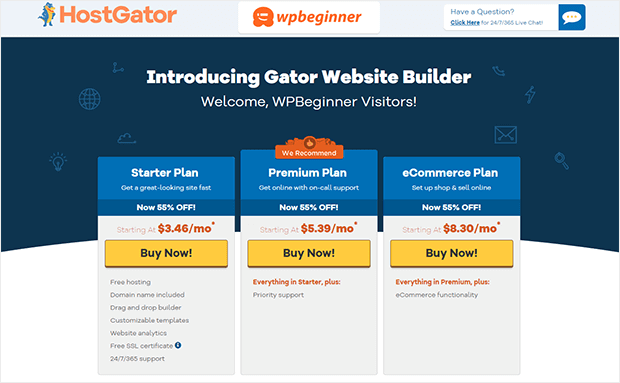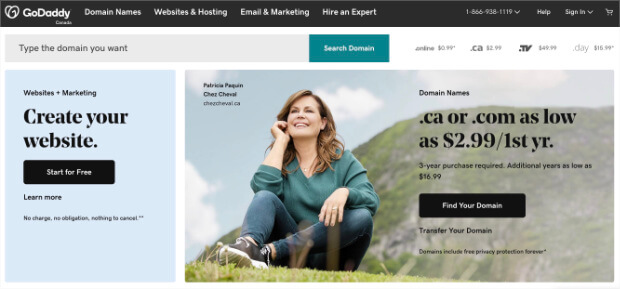Do you want to build your dream website but don’t know where to start?
A professional website is a must-have for every business. It creates your brand image and builds credibility.
However, creating a website can be challenging without proper research.
In this article, we’ll share some of the best free website builders you can use to create your dream website in no time.
Quick Links:
- SeedProd
- WordPress.org
- Shopify
- Squarespace
- Mailchimp
- HubSpot Website Builder
- Webflow
- Wix
- Weebly
- Gator Website Builder
- GoDaddy Website Builder
1. SeedProd
SeedProd is a popular high-converting landing page builder for WordPress with over 1 million active users. It lets you create landing pages quickly without having any prior coding knowledge.
You can simply select a template, drag-and-drop elements, sprinkle your content, and you’re done. You’ll have a completely professional-looking website in a few minutes.
One of its standout features is the ability to customize 404 pages. Leverage the Coming Soon or Maintenance Mode landing pages to keep visitors informed and gather leads effectively during your site’s development phase.
And by using SeedProd’s built-in integration tools, you can seamlessly integrate your web pages with email marketing services like Zapier, ConvertKit, and more.
Key Features:
- Create landing pages, form pages, coming soon pages, and more
- Easy to customize
- 100+ pre-built templates
- Drag-and-drop builder
- More than 2 million stock photos
- Fast loading times
- Email marketing integrations
Price: Free, with paid plans starting from $31.60/year.
2. WordPress.org
WordPress is hands-down the best website builder, with over 40% of websites using it. It’s the most popular website builder and content management system (CMS) in the world.
This gigantic community behind it supports the tool with plugins and extensions, which helps you grow with minimal hassle.
WordPress.org (or self-hosted WordPress) is the free software offered by WordPress that lets you easily create unique websites. Simply select a theme from the 100+ library and let your creativity flow.
Many Fortune 500 companies and major publications are powered through WordPress. This is mainly because of the content management system (CMS) that WordPress offers. It’s fast, intuitive, and has a ton of plugins. Most of all, it’s free, making it ideal for small businesses.
It comes with some of the most user-friendly SEO plugins, like AIOSEO. So optimizing your site for organic search and achieving high conversions is notably simpler in WordPress compared to other website builders.
Key Features:
- Popularity and community
- Leading content management system
- Integrations with nearly every online service
- Pre-built themes
- Multiple plugins covering every aspect of business
Price: Free. But you’d have to pay for a website hosting service. For that, we recommend Bluehost.
3. Shopify
Shopify is the best option if you need a complete eCommerce store with less hassle. It’s the easiest solution to creating your online store. This is because it covers every aspect of online business, from shopping carts to checkout.
Shopify is equipped with a wide variety of themes and templates, so you don’t have to compromise on quality. If you don’t like the pre-built templates, you can use their drag-and-drop editor and create something uniquely yours.
Once you complete the design step, elevate your website through the thousands of apps available in Shopify to handle your marketing and even CRM. There are enough tools here that you won’t need any external service or software to run your business.
Shopify doesn’t hold back on SEO either. You can rank your newly built website higher in search engines like Google using Shopify’s SEO features and drive more traffic to your site.
Key Features:
- Many pre-built themes and templates
- Drag-and-drop building and editing
- 6,000+ apps
- SEO features
- Affordable paid plans
Price: Free, with paid plans starting from $25/month. First three months are available for $1/month.
4. Squarespace
Squarespace offers the most stunning pre-built designs and themes for your website. This tool has the most modern templates compared to its competitors, which is why many new startups are trying it.
Using their user-friendly drag-and-drop builder, you can easily customize the sections you want without coding a single word.
But its functionality is not just limited to a pretty website. Here are some of the additional features that this website builder offers:
- eCommerce features to set up online stores within hours.
- Blogging features to create content-based websites with ease.
- SEO optimization for your web pages to secure higher rankings and conversions.
- Domain registration from directly within the platform.
- Analytics to track how your website is performing.
And the list keeps on going.
Key Features:
- Beautiful pre-built templates
- Drag-and-drop customization
- eCommerce and blogging capabilities
- Domain registration
- SEO optimization
- Analytics and reporting
Price: Free, with paid plans starting from $16/month.
5. Mailchimp
If you’re running a small-scale business with a special focus on growing your email marketing, Mailchimp is the right tool for you.
Well-known for its high-deliverability email marketing tools, Mailchimp could help you expand your business and skyrocket your conversions.
There are many pre-built themes available that are easily customizable through their drag-and-drop editor. Mailchimp also ensures that your websites are mobile responsive since more than half the traffic you get is from mobile phones.
Creating an online eCommerce store is easy due to Mailchimp’s built-in eCommerce solutions. And once you’re done with that, you can start scaling your business using their free SEO features and email marketing plan.
An additional benefit of using Mailchimp is the free SSL certification that the service provides. SSL certificates make your website more secure and trustworthy, not only to your audience but to search engines as well.
Key Features:
- Drag-and-drop editor
- Pre-built themes
- Email marketing tools
- SEO features
- eCommerce functions
- Free SSL certificate
Price: Free, with paid plans starting from $13/month.
6. HubSpot Website Builder
HubSpot Website Builder is a robust site builder for marketers and small businesses.
Being a whole suite of marketing tools, HubSpot ensures that you can manage all your work within a single platform.
Its designer-built templates and an easy-to-use drag-and-drop builder help you quickly build highly-converting websites.
One of HubSpot’s key features is adaptive testing. Using this, you can test different variations of your web pages to find out which one works best and gets you more conversions.
HubSpot does require you to pay for some of these features. But you can get started for free and expand as you go. This is a solid option if you have scalability in mind for the future.
Key Features:
- Marketing automation tools and CRM
- Designer-built templates
- Drag-and-drop editing
- Personalized website content
- Adaptive testing
- Features like SEO tools, detailed analytics, email marketing, and more
Price: Free, with paid plans starting from $18/month.
7. Webflow
Webflow lets you create interactive websites with minimal effort. It’s becoming a startup favorite due to its intuitive drag-and-drop builder. Its visual UI allows users to create websites that look and function exactly as designed.
One unique feature of the Webflow builder is animation, which makes your site more engaging for the audience. You can add animation and parallax scrolling to your website with a click of a button.
Apart from the website designing capability, you can even focus on creating content with Webflow. It offers a built-in CMS system to manage all your content from within the platform. This includes SEO as well, ensuring that your site is ranked higher in search engines and securing more conversions.
However, Webflow’s CMS isn’t as strong as its competitors, like WordPress. But it is definitely a good option if you prefer making strong first impressions with the aesthetics of your website.
Key Features:
- Intuitive drag-and-drop builder
- Interactions and animations
- Code export options
- Collaborative design
- SSL security
- Fast loading times
- Custom domains
- Hosting included
- eCommerce capabilities
- CMS for content management
- Powerful SEO tools
Price: Free, with paid plans starting from $14/month.
8. Wix
Wix offers one of the most robust free packages out there. Unlike its competitors, it provides free users with an experience similar to the paid version.
You get access to a user-friendly drag-and-drop builder along with 800+ templates to choose from. No matter what device is driving the traffic for you, Wix ensures these templates look good on every one of them.
And with its 250+ app market, you’ll never run out of options to expand functionality.
There are plugins, extensions, and tools available for every possible business need. SEO features are also built into the platform, so you can take care of the rankings.
Giving you complete freedom to design, innovate, and expand your website, Wix is one of the leading choices in the community.
Key Features:
- An all-in-one free package
- Mobile responsiveness
- 800+ templates and drag-and-drop editor
- App market with 250+ apps
- eCommerce and email marketing plugins
- SEO optimization
Price: Free, with paid plans starting from $17/month.
9. Weebly
Weebly is a favorite website builder for many eCommerce businesses due to its easy setup.
With its built-in eCommerce functions like tracking orders, processing payments, and managing your inventory, you’ll be up and running quickly.
It also features a drag-and-drop website builder with many pre-designed templates to choose from. You can build your website without any coding by using its themes, colors, and fonts.
Once your website is launched, Weebly even provides detailed analytics and metrics so you can observe your customers’ behavior and increase your sales.
Key Features:
- eCommerce functions
- Integration with Square’s suite of services
- Drag-and-drop editor
- Pre-built templates
- Analytics and reporting
Price: Free, with paid plans starting from $10/month.
10. Gator Website Builder (HostGator)
Gator Website Builder is HostGator’s free website-building tool. As one of the most well-known web hosts, HostGator created this intuitive drag-and-drop builder to help users easily build professional websites.
With this tool, you can choose from 100+ mobile-friendly templates to get started. Then, you can customize the content, images, and overall layouts to suit your strategy.
It has multiple stand-out features like:
- Image library with thousands of free stock photos
- Blog, gallery, and online store sections to add
- SEO tools to help improve your search ranking
- 24/7 support in case you get stuck
Plus, you can seamlessly connect your website with social media and email marketing services, ensuring smooth engagement-building without any hassle.
Gator Website Builder also provides detailed analytics to monitor your website traffic and make decisions to increase your conversions. This will save you costs on purchasing other traffic monitoring software.
Key Features:
- Intuitive drag-and-drop builder
- 100+ mobile-friendly templates
- SEO tools
- Integration with social media platforms
- Detailed analytics
- 24/7 customer support
Price: Free, with paid plans starting from $5/month.
11. GoDaddy Website Builder
Holding heavy popularity within the community similar to WordPress, GoDaddy is a powerful platform for beginners.
Being one of the most-used domain registration tools, GoDaddy provides a free website builder to turn those domain names into working websites.
Simply use their designer templates and get started. Add pictures, videos, and contact forms within minutes through drag-and-drop editing.
Once you set your store up, you can easily integrate it with PayPal to receive payments online.
Perks like social media marketing and professional emails are also included in their free package, helping you engage with your customers.
Unlike its alternatives like Wix, GoDaddy doesn’t display ads on your free website, making it look more legitimate and professional.
The GoDaddy insight tool makes it stand out from the competition even more. It gives your website an insight score based on millions of bits of data from users to help elevate your business to a higher level.
Key Features:
- Heavily popular
- Designer templates
- Drag-and-drop editing
- Integration with Paypal
- Social media marketing
- No ads on free plans
- GoDaddy insight tool
Price: Free, paid plans starting from $9.99/month.
What Is the Best Free Website Builder?
Every website builder on this list brings something unique to the table.
Shopify specializes in eCommerce stores, whereas WordPress makes a relatively strong blog and content-based websites.
SeedProd provides you with an easy building experience with no learning curve, while Squarespace has the most beautiful designs.
So, placing the crown of the best free website builder on any of these choices is totally up to you. Make sure to choose the one that blends in with your needs and goals.
Build Your Dream Website With the Best Free Website Builders
And that’s it!
Building your website can seem like a pretty big step in the field of business. But in this digital era, it’s as easy as clicking a few buttons.
You can go with any of the free website builders and create your own website. Once you’re done with that, you can start thinking further ahead.
Remember why you’re building a website in the first place: to expand. Which means you need to get more visitors and leads.
The best way to achieve this is by using OptinMonster’s Drag ‘n’ Drop Popup Builder to create beautiful opt-in forms.
OptinMonster ensures that no visitor leaves your site without at least sharing their email address with you. You can contact your visitors and nurture them by adding value to their lives with great newsletters or special offers.
Want to know more about building a website? Here are a few more guides:
- How To Make A Website For A Small Business
- 10 Best Website Builders for Small Businesses Compared
- 9 List Building Tools You Need to Try for Massive Growth
No matter what platform you use to build your site, you can’t ensure high conversions with OptinMonster.
Get started with OptinMonster today!
Disclosure: Our content is reader-supported. This means if you click on some of our links, then we may earn a commission. We only recommend products that we believe will add value to our readers.