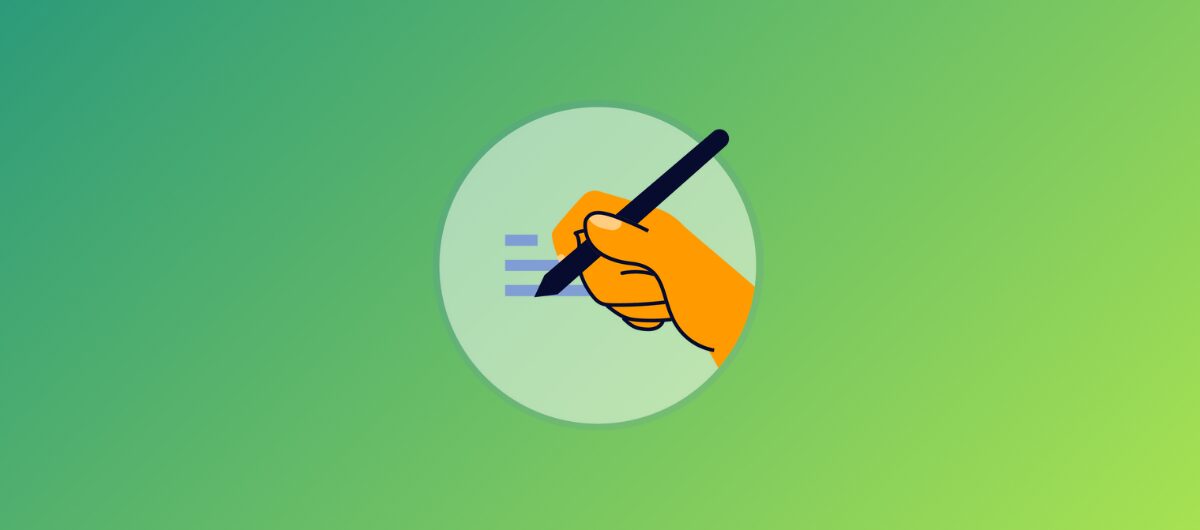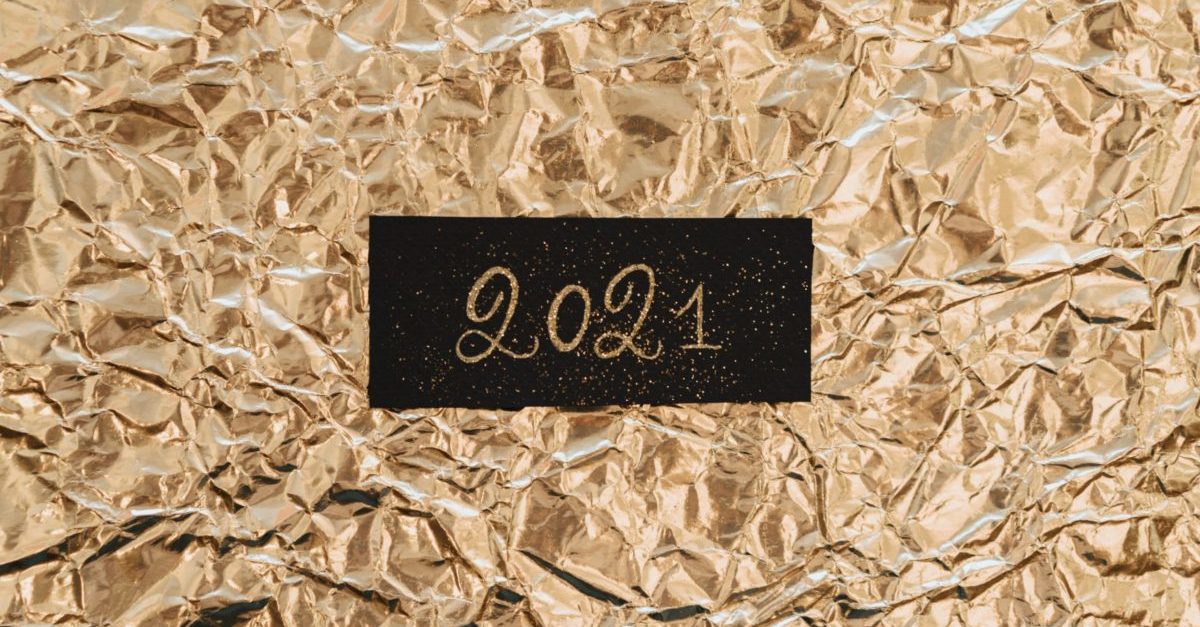How to Turn Your Webinar into a Blog Post: A Time-Saving Guide for Busy Marketing Managers
March 12, 2024 5 min read
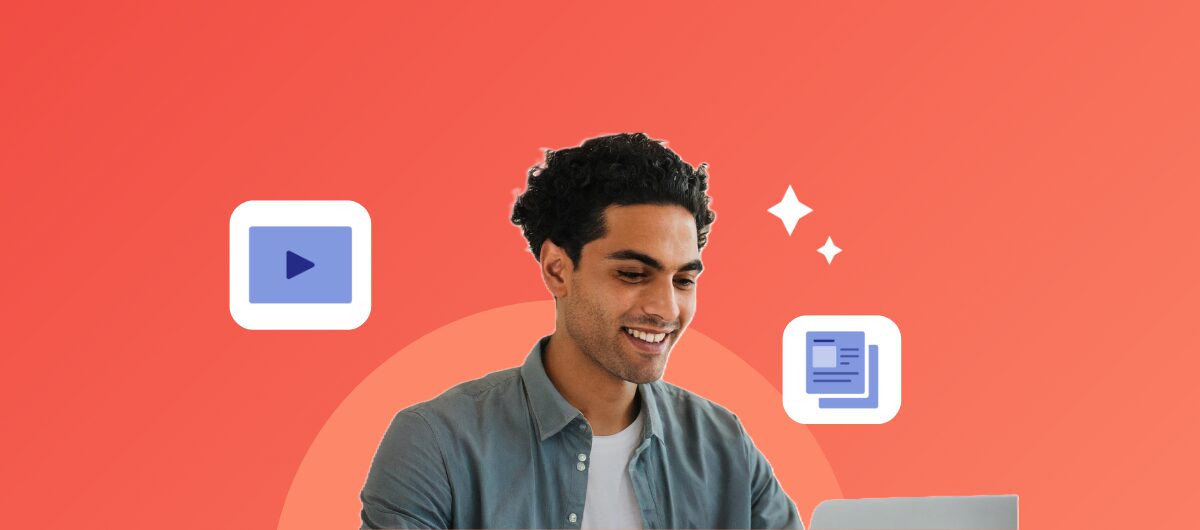
As marketers, you understand the value of creating high-quality content and how essential it is for engaging your audience and driving results. Webinars have become a popular tool for marketing managers to share knowledge, engage with their audience, and generate leads. But what if you could leverage the content from your webinars to create compelling blog posts, saving you time and effort?
In this guide, we’ll show you how to turn your webinars into blog posts, catering to busy marketing managers looking for efficient content-generation strategies.
1. Plan with Blogging in Mind
The key to successfully repurposing your webinar content into a blog post starts with planning. As you create your webinar, think about how you can structure it to make it easily adaptable into a written format. Here are some tips:
- Create an outline: Develop a structured outline for your webinar that includes key sections, subtopics, and main points. This will serve as a solid foundation for your blog post.
- Use clear visuals: Incorporate visuals like slides and images into your webinar presentation. These can be used in your blog post to enhance the visual appeal and break up text.
- Prepare speaker notes: If you or your presenter use speaker notes during the webinar, these can serve as valuable content for your blog post. They often contain additional insights, explanations, and examples that can be useful when converting your webinar into a written piece.
2. Record Your Webinar
Before you dive into turning your webinar into a blog post, make sure you have a high-quality recording of the session. Most webinar platforms offer recording options, allowing you to capture both the audio and visual content. Having a recording will be incredibly helpful during the content creation process, as it will allow you to reference the main speaking points and can help add additional context to your blog post.
3. Transcribe the Webinar
Once you have your recording, the next step is to transcribe it. Transcribing your webinar will provide you with a written version of the content, making it easier to work with. You can use transcription services or software to automate this process or do it manually if you prefer. Make sure to proofread the transcript for accuracy and clarity.
4. Identify Key Takeaways
Now that you have a transcript of your webinar, it’s time to identify the key takeaways and main points. These are the core messages you want to convey in your blog post. Look for the most valuable insights, statistics, and actionable advice shared during the webinar. Highlighting these will ensure that your blog post provides value to your audience.
These key takeaways will most likely be known upfront, as we recommend putting together your webinar with these already in mind. They’re often the biggest tips and actionable items that you’re offering to your audience, and you may have mentioned them at the beginning of the webinar.
5. Organize Your Content
With your key takeaways in mind, organize your content in a logical and coherent structure. Create an introduction that captures the reader’s attention and provides context about the webinar’s topic. Then, break down the main points into sections or subheadings. Each section should flow naturally from one to the next, creating a seamless reading experience.
6. Rewrite and Refine
While your transcript provides a solid foundation, remember that a blog post should be written in a more conversational and engaging style than a webinar transcript. Rewrite the content to make it more suitable for a written format. Eliminate any jargon or technical terms that may be confusing to your blog’s audience. Focus on clarity and readability.
7. Incorporate Visuals and Multimedia
To make your blog post more engaging, include visuals and multimedia elements from your webinar. Insert relevant slides, images, or charts to illustrate key points or break up lengthy text. You can embed videos or audio clips if they enhance the content. Visuals not only enhance the reading experience but also make your blog post more shareable on social media.
8. Add Additional Context
In some cases, your webinar content may need additional context or explanations to make it fully understandable in a blog post. Consider adding brief explanations or examples where necessary. This will help readers who didn’t attend the webinar to grasp the concepts you’re discussing.
9. Optimize for SEO
As a marketing manager, you understand the importance of SEO. Ensure that your blog post is optimized for search engines by doing the following:
- Use relevant keywords: Identify and incorporate relevant keywords related to your webinar topic. This will improve your blog post’s visibility in search engine results.
- Meta tags: Write an attention-grabbing meta title and description that accurately represents the content of your blog post.
- Internal and external links: Include both internal links to other relevant content on your website and external links to reputable sources to enhance the post’s credibility.
10. Craft a Compelling Conclusion
In your conclusion, summarize the key takeaways from your webinar and emphasize the value that readers have gained from your blog post. Encourage engagement by inviting readers to leave comments, ask questions, or share their thoughts.
11. Proofread and Edit
Before publishing your blog post, take the time to proofread and edit it thoroughly. Check for grammatical errors, typos, and inconsistencies. Ensure that the content flows smoothly and that there are no gaps in your explanations.
12. Publish and Promote
Once your blog post is polished and ready, it’s time to publish it on your website. Promote it through your social media channels, email newsletter, and any other marketing channels you use. Encourage webinar attendees to visit the blog post for a deeper dive into the topic.
13. Engage with Your Audience
Engagement doesn’t end with publication. Respond to comments and questions from readers on your blog post, social media, or email. This interaction not only builds rapport but also helps you gather valuable feedback for future content creation.
Repurposing your webinars into blog posts is a time-saving strategy that allows busy marketing managers to generate valuable content efficiently. By planning with blogging in mind, recording and transcribing your webinars, and following these steps to convert your content, you can provide your audience with informative and engaging blog posts that reinforce your brand’s expertise. Maximize your content marketing efforts and make the most of your webinars by turning them into compelling written content that drives engagement and conversions.