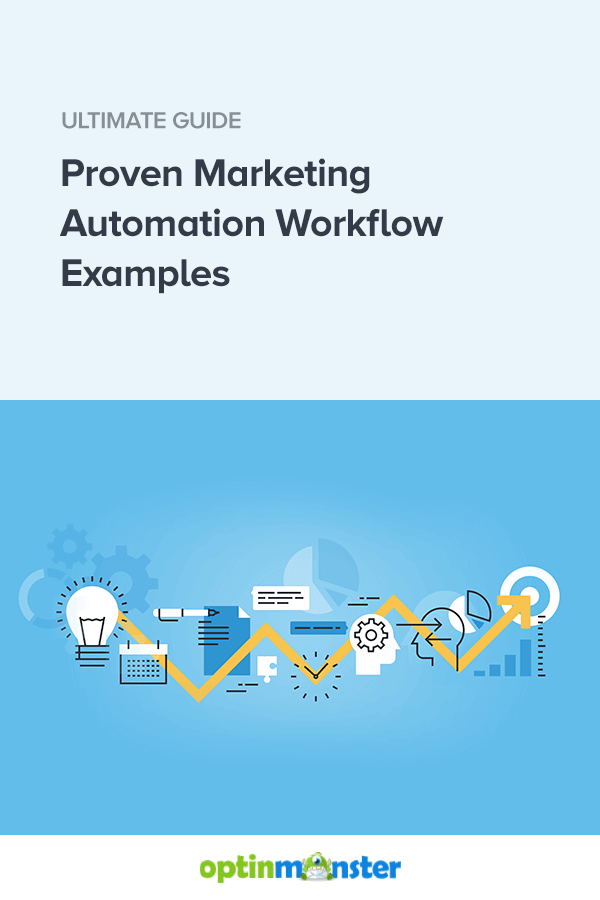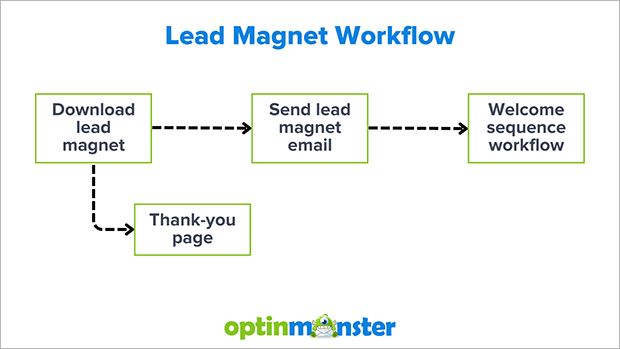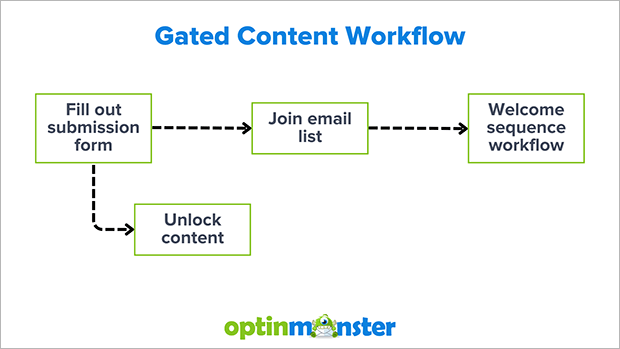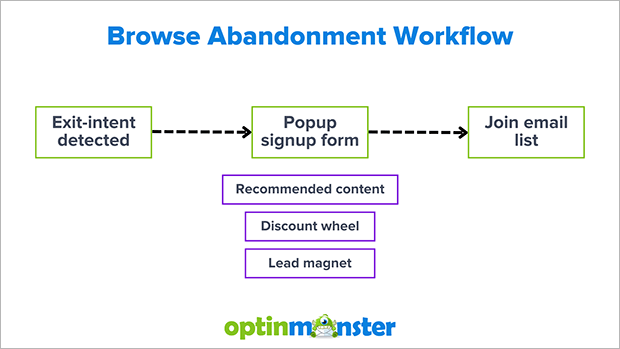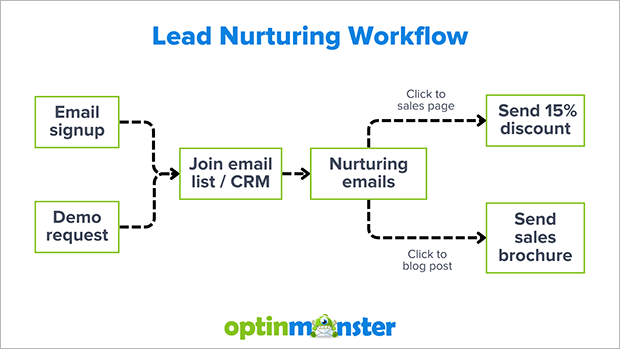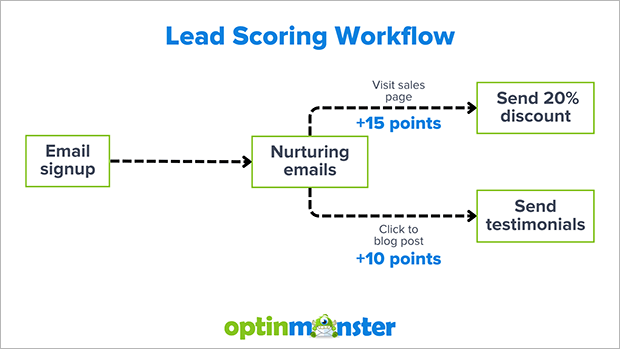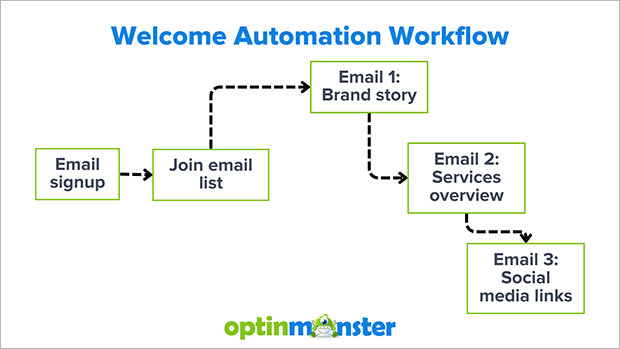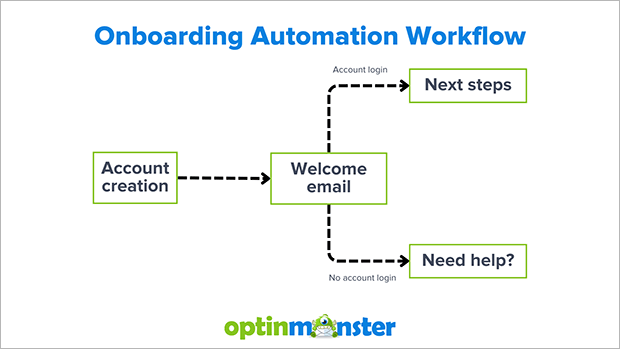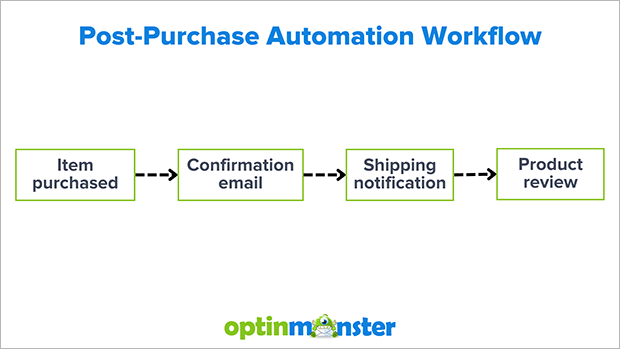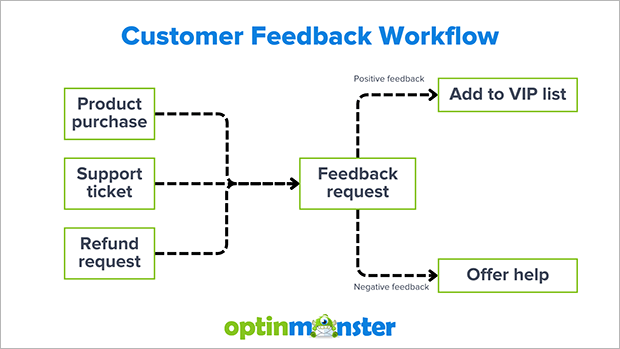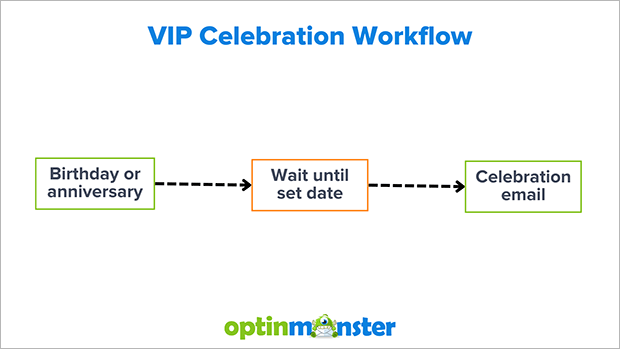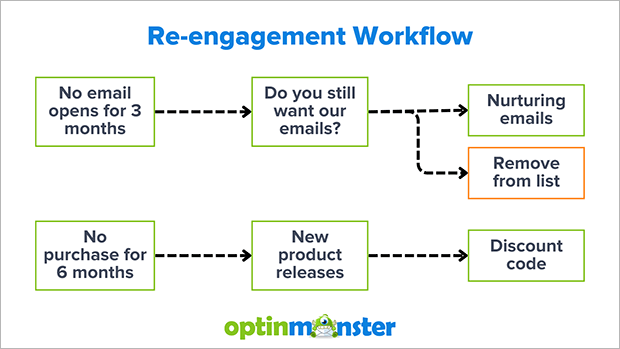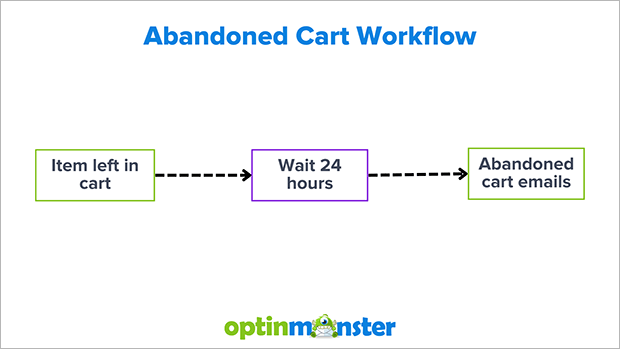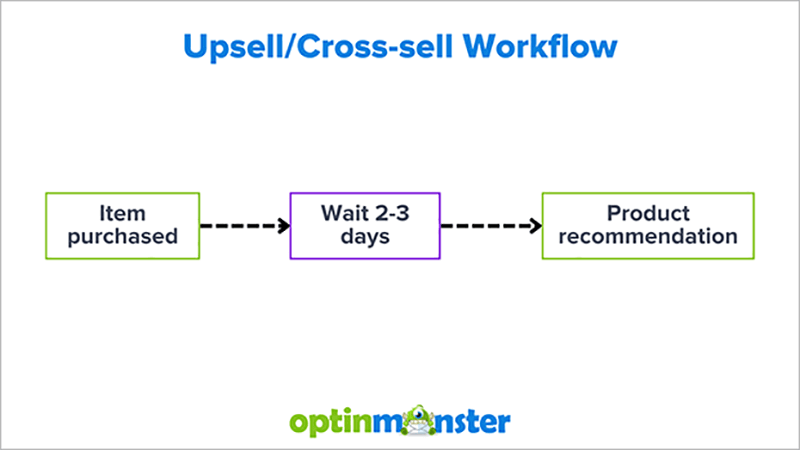Are you looking for marketing automation workflows to save you time and make more money for your business?
Automated workflows keep your business running around the clock. This means you can focus your time and energy on other things. Marketing automation also gives your customers a consistent experience which boosts your brand’s reputation.
Marketing automation workflows are so effective that automated emails drive 320% more revenue than non-automated emails!
In this article, we’ll go through the most effective examples of marketing automation workflows. These have all been proven to work across industries and business models. You’ll learn what each workflow is and how to set it up.
Ready? Let’s get started!
- What is a Marketing Automation Workflow?
- Marketing Automation Workflows for Lead Generation
- Lead Magnet Workflow
- Gated Content Workflow
- Browse Abandonment Workflow
- Lead Nurturing Workflow
- Lead Scoring Workflow
- Welcome Automation Workflow
- Onboarding Automation Workflow
- Post-Purchase Automation Workflow
- Customer Feedback Workflow
- VIP Celebration Workflow
- Re-engagement Workflow
- Abandoned Cart Workflow
- Upsell or Cross-Sell Automation Workflow
- Next Steps: How to Create Marketing Automation Workflows
What is a Marketing Automation Workflow?
A marketing automation workflow is a series of marketing tasks set to happen automatically based on a set of rules or conditions.
You can think of each step of a marketing automation workflow as an “if, then” statement. If certain conditions or triggers are met, then specific actions will occur. These steps occur at different points in the customer lifecycle. And instead of your marketing team having to complete these tasks manually, you can use automated email workflows and other tools.
Marketing automation workflows usually happen inside an email service provider (ESP) like Mailchimp or a customer relationship management (CRM) software like Hubspot.
We’ve separated our example workflows into 3 categories:
- Lead generation
- Customer engagement
- Generating revenue
Let’s start with lead generation workflows.
Marketing Automation Workflows for Lead Generation
Lead generation is when you identify and attract potential customers for your business. The goal is to capture the interest and contact information of people who are interested in what you’re selling. You can then nurture these leads and convert them into customers.
Check out these marketing automation workflows you can use for lead generation:
1. Lead Magnet Workflow
A lead magnet is something valuable you give away for free in exchange for contact information. When your visitor fills out a form with their name and email address, they get access to the lead magnet. Their contact information goes into your automation platform. From there, they can enter an automated lead nurturing workflow or your sales team can reach out directly.
Workflow Setup:
- Customer journey stage: Visitor
- Trigger: Form submission
- Actions: Send lead magnet, join email list
2. Gated Content Workflow
Gated content is a special kind of lead magnet that uses your existing content marketing to generate leads. You can hide part of your content and ask visitors to enter their email address to view the rest of the page. Gated content attracts warm leads who are already interested in your offer.
Workflow Setup:
- Customer journey stage: Visitor
- Trigger: Form submission
- Action: Unlock content, join email list
3. Browse Abandonment Workflow
Browser abandonment is when visitors look around your website but leave without doing anything. You want to recapture these conversions since they’re unlikely to come back. One easy way to do this is with exit-intent marketing campaigns.
Exit-intent tracks when visitors move their cursor toward closing the browser. Then you can display an exit-intent popup that offers ways to re-engage, such as:
- relevant content recommendations
- discount wheels
- free shipping codes
- lead magnets
Workflow Setup:
- Customer journey stage: Visitor
- Trigger: Exit-intent
- Action: Join email list, display discount or other special offer
4. Lead Nurturing Workflow
Lead nurturing is the process of guiding new leads toward making a purchase. When you automate your lead nurturing process, you can keep your conversion engine on all the time. This workflow starts after someone signs up for your email list or requests a demo or pricing sheet. Once they enter the workflow, you can send automated follow-up campaigns with the information they need to make a decision.
Workflow Setup:
- Customer journey stage: Lead
- Trigger: Joins email list or enters CRM
- Action: Send lead nurturing emails
5. Lead Scoring Workflow
A lead scoring workflow is an extension of the lead nurturing workflow. Prospects get points assigned to them based on their behavior. For example, if someone clicks a link to the sales page, they get points. The higher a lead score, the more likely they are to convert. You can automatically segment your leads with this customer data and send targeted content to help them convert.
Workflow Setup:
- Customer journey stage: Lead
- Potential triggers: Resource download, link click, button click on page, and others
- Action: Send discounts and other information, offer sales call
Marketing Automation Workflows for Customer Engagement
Next, we’ll look at some workflows for increasing engagement after someone subscribes or makes a purchase. Just because they’ve taken that first step doesn’t mean you can ignore them. These marketing automation workflows can improve customer retention and your bottom line.
6. Welcome Automation Workflow
Welcome emails can be incredibly effective. It’s the first message a new contact receives, right when they are most excited about your brand. You can send a series of emails featuring your brand story, testimonials or reviews, and social media links.
Workflow Setup:
- Customer journey stage: New subscriber
- Trigger: Form submission
- Action: Receive welcome email or autoresponder series
7. Onboarding Automation Workflow
Onboarding emails are sent out after new users create their accounts or sign up for your service. There’s often a lot of things to do and learn so users can get the most out of their account. An onboarding automation is the perfect way to deliver this information.
Workflow Setup:
- Customer journey stage: New user
- Trigger: Account creation
- Action: Receive onboarding email series and reminders for low-engagement users
8. Post-Purchase Automation Workflow
When someone buys something, that’s often the peak of their excitement about your brand. Keep the energy high with a well-written post-purchase workflow. This is a chance to show your attention to detail and make sure new customers have what they need to get the most out of their purchase.
Workflow Setup:
- Customer journey stage: New customer
- Trigger: Product purchase
- Action: Receive confirmation email, shipping notifications, and other important information
9. Customer Feedback Workflow
Feedback from your customers is important for building trust with other potential customers. Positive reviews and testimonials are a powerful form of social proof. Even negative feedback are a good opportunity to show that you care about making things right.
Workflow Setup:
- Customer journey stage: Existing customer
- Possible triggers: Product purchase, support ticket, return or refund request
- Action: Feedback request
10. VIP Celebration Workflow
Customers appreciate celebration emails for birthdays or the anniversary of becoming a customer. You can send a special gift or discount, or a heartfelt thank you. This is a great way to build loyalty and encourage customers to buy again or keep their subscription. To do this, you need to collect their birthday when they sign up. Then you set up a pre-written message to go out after a specified amount of time. Usually this is a year, but you could also do shorter anniversaries.
Workflow Setup:
- Customer journey stage: Existing customer
- Triggers: Date
- Action: Send VIP email
11. Re-engagement Workflow
Do you have a set of customers or subscribers you haven’t heard from in awhile? A re-engagement workflow can help resurface your brand. You might reach out to:
- Subscribers who haven’t opened your emails for a few months
- Customers who haven’t purchased anything in the last 6 months
- Users who haven’t logged in for over a month
What you offer will depend on why they disengaged. Inactive customers might be tempted by new products or a seasonal sale. Cold email subscribers might prefer different content or less frequent emails. Re-engagement emails are also a good way to clean your email list and improve your conversion rates.
Workflow Setup:
- Customer journey stage: Inactive customer, subscriber, or user
- Possible triggers: Time since last opened email, purchase, or login
- Action: Re-engagement email sequence
Marketing Automation Workflows for eCommerce
Finally, we’ll look at some marketing workflows especially for online stores.
12. Abandoned Cart Workflow
Abandoned cart emails are a must-have for any eCommerce store. You have nothing to lose by nudging customers about items left behind in their carts. Cart abandonment emails usually remind shoppers about the items they wanted and include a link to finish buying.
You also want to try and address any customer experience issues that could have led to cart abandonment in the first place. For example, you could offer free shipping, a discount code, or ways to contact customer service with questions.
Workflow Setup:
- Customer journey stage: Potential customer
- Triggers: Item added to cart without purchase
- Action: Abandoned cart email sequence
13. Upsell or Cross-Sell Automation Workflow
Upselling or cross-selling is a great way to increase a customer’s lifetime value (LTV) or the average order value (AOV). Upselling is offering an upgrade of the original product. Cross-selling is recommending related products. This workflow is great at encouraging past customers to buy again.
Workflow Setup:
- Customer journey stage: Past customer
- Possible triggers: Purchase history, item in cart
- Action: Product recommendations, upsell popup
Next Steps: How to Create Marketing Automation Workflows
We hope these automation examples were inspiring. And remember, creating these workflow automations doesn’t have to be time-consuming.
With the right automation tools, you can set up automated marketing strategies with just a few clicks. Here are our top picks:
- Best Email Automation Tools
- Best Marketing Automation Software for Small Businesses
- WooCommerce Email Marketing Automation Tools
- Best Marketing Automation Tools
We also have to put in a plug for OptinMonster as your ultimate marketing automation tool.
Create eye-catching pop-ups, floating bars, slide-ins, and other optin forms without any coding skills.
OptinMonster’s automated email integration seamlessly connects with your favorite email service providers. This ensures timely and personalized follow-up communication with your leads. Nurture them with targeted email sequences and convert them into loyal customers.
Ready to transform your marketing efforts? Unlock the full potential of marketing automation with OptinMonster and watch your leads soar and conversions skyrocket.
Disclosure: Our content is reader-supported. This means if you click on some of our links, then we may earn a commission. We only recommend products that we believe will add value to our readers.