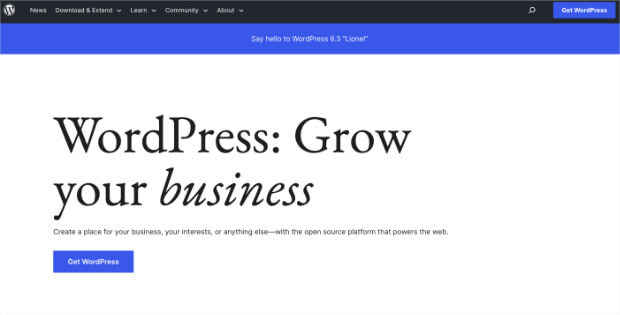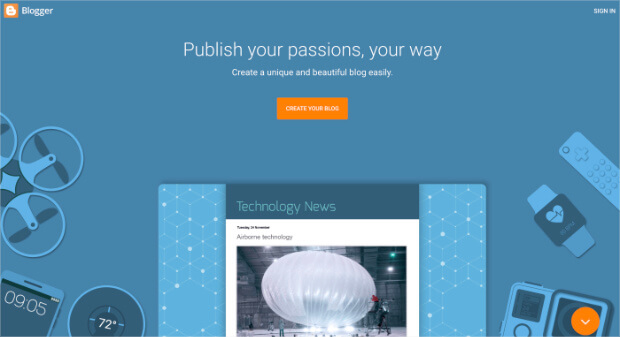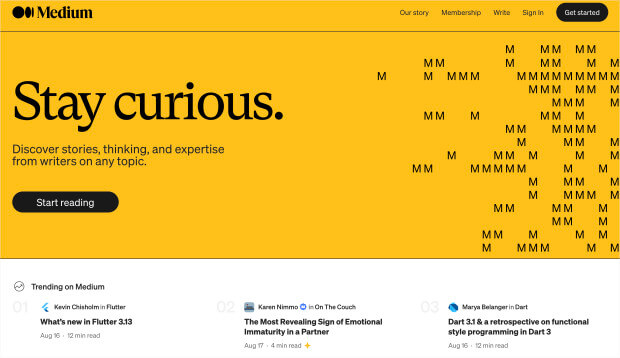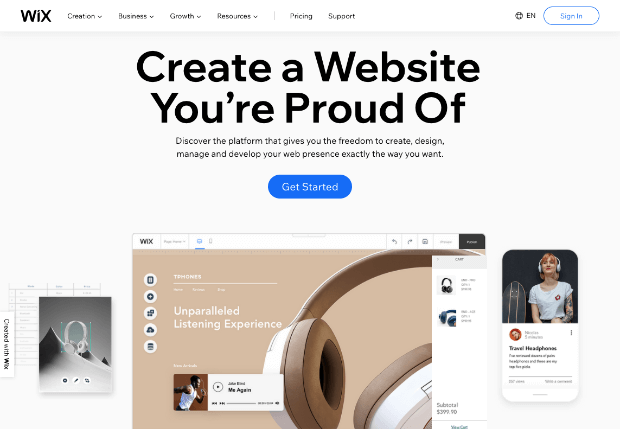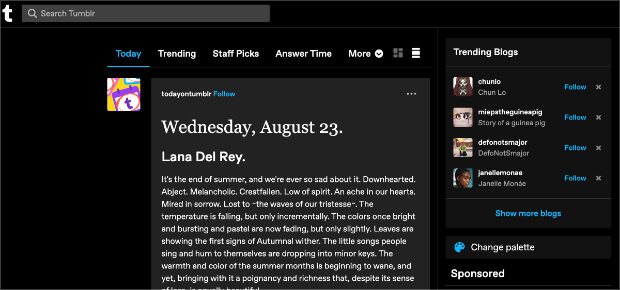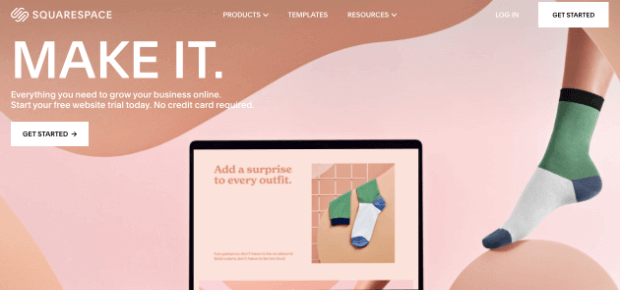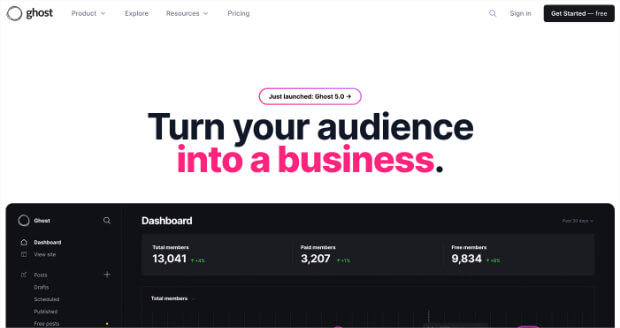Are you looking to start your blog but don’t know which blogging platform to choose?
Selecting the perfect blogging platform to showcase your thoughts and creativity might seem challenging. With so many options available, each catering to unique preferences and goals, picking the right one can be tough.
In this article, we’ll share the best blogging platforms and outline their pros and cons to help you make an informed decision.
How to Choose the Best Blogging Platform?
Starting with the wrong platform can make it very difficult if you want to switch later on in the future. That’s why it’s important to consider carefully what you’re looking for in a blogging platform before you start.
For beginners, it’s ideal to choose a blogging platform that’s simple to set up and doesn’t need coding skills.
Additionally, look for features that fit your needs, like customization options and mobile-friendliness.
You might also want a platform that’s flexible and can grow with your business.
Also, make sure the platform offers good support and is reliable. Remember to consider your budget too, as some platforms may have hosting and extra feature costs.
Considering these factors, let’s explore some of the best blogging platforms.
1. WordPress
WordPress is the world’s most popular blogging platform, powering more than 43% of all websites on the internet.
There are two options: WordPress.org and WordPress.com.
WordPress.org (self-hosted WordPress) is an open-source blogging platform that allows you to create your blog or website in minutes. It offers more control and customization because you manage your own website and hosting. This option is ideal for those seeking flexibility and advanced features. Most business blogs prefer WordPress.org.
On the other hand, WordPress.com is better for beginners as it handles hosting and maintenance, making the setup easier. The basic blog hosting service is free, but you can buy premium services like:
- a custom domain name,
- additional storage,
- and more.
While it may have some limitations, it’s a user-friendly choice for those who don’t want the advanced features of self-hosted WordPress.
Pros
WordPress.org:
- Greater control and customization options.
- Access to a wide range of features, plugins, and themes.
- Can be self-hosted, allowing you to choose your hosting provider.
- Ideal for advanced users and those with specific design and functionality needs.
WordPress.com:
- Simplified setup with hosting and maintenance taken care of.
- Suitable for beginners without technical expertise.
- Offers various plans to cater to different needs and budgets.
- Built-in security and automatic updates for peace of mind.
- Completely free but comes with a WordPress.com subdomain (https://example.wordpress.com).
Cons
WordPress.org:
- Requires more technical knowledge for setup and management.
- Users are responsible for security measures and updates.
- Potential hosting and domain costs.
WordPress.com:
- Limited customization options, especially on lower-tier plans.
- WordPress.com ads displayed on free and lower-tier plans.
- Additional fees for advanced features and custom domains.
- Less control over website functionality compared to self-hosted options.
Pricing
WordPress.org: WordPress.org is free, but you’ll need to have a domain name and hosting.
For this, we recommend using Bluehost. It’s also an official WordPress-recommended hosting provider. They are offering our users 60% off on web hosting + a FREE domain name and SSL certificate for the first year.
WordPress.com: The basic WordPress.com account is free. Paid plans start at $4/month.
2. Blogger
Blogger is a well-known blogging platform that offers a quick and easy way to create a blog for non-tech-savvy users.
One of the standout features of Blogger is its simplicity, making it accessible to beginners who are new to blogging.
You only need a Google account to start a free blog on Blogger. It integrates with various Google services, such as Google AdSense for monetization and Google Analytics for tracking blog traffic.
The platform supports text, images, videos, and other media types, making it versatile for different types of content. You can easily schedule posts, moderate comments, and interact with your audience.
It also provides basic SEO features, helping bloggers optimize their content for search engines.
However, it’s worth noting that it may lack some of the advanced features and customization options offered by other blogging platforms.
Pros
- Simple and straightforward setup, suitable for beginners.
- Integrated with Google accounts and services.
- No hosting or domain costs.
- Built-in security and reliability due to Google’s infrastructure.
Cons
- Limited in terms of design and customization options.
- Less flexibility compared to other platforms.
- Limited selection of themes and plugins.
- Google can suspend or shut down a blog if it violates their policies.
Pricing
Free with a Blogger subdomain (https://example.blogspot.com). If you want to use a custom domain, you’ll need to buy it from a third-party domain registrar.
3. Medium
Medium is a popular online blogging platform that provides a space for writers, bloggers, and experts to share their ideas, stories, and insights.
What sets this platform apart is its emphasis on readability and engagement. It offers a distraction-free reading experience, making it easy for readers to focus on the content.
Additionally, Medium allows writers to reach a larger audience through its built-in distribution system. Articles are categorized into topics, and users can follow their favorite topics or writers to receive updates in their personalized feeds.
One of the unique features of this platform is its collaborative writing tool. It allows multiple authors to contribute to the same article. This feature is particularly useful for team projects or group discussions.
Writers can also earn money through the Medium Partner Program, where they are compensated based on the engagement their articles receive.
Pros
- No setup and maintenance required, ideal for focusing on content creation.
- Existing audience and potential for a wider readership.
- Streamlined and distraction-free writing environment.
- User-friendly interface, suitable for writers without technical skills.
Cons
- Limited control over the design and branding of your content.
- No option for a custom domain. Your domain will look something like “https://medium.com/@yourname.”
- Reliance on Medium’s platform policies and changes.
- Limited monetization options for writers.
Pricing
Free to use.
4. Wix
Wix is a popular website builder offering a user-friendly platform for creating websites and blogs. While it’s primarily known for its website-building capabilities, it also provides various tools and features that make it a viable option for bloggers.
Wix’s drag-and-drop interface allows users to design and customize their blogs without any coding knowledge. The platform offers a variety of stylish templates specifically designed for blogs, catering to different niches and aesthetics. These responsive templates ensure that your blog looks great on various devices.
In terms of SEO (Search Engine Optimization), Wix provides basic SEO tools that allow bloggers to optimize their content for search engines.
However, it’s not for bloggers looking for extensive scalability and advanced monetization options. For more complex content management features, a platform like WordPress might be a better fit.
Pros
- User-friendly drag-and-drop website builder.
- Wide range of customizable templates for various styles.
- Hosting and security are included in the plans.
- App market for adding extra features and functionality.
Cons
- Less suitable for extensive content or large-scale blogs.
- Limited flexibility and features.
- Some templates can’t be changed without starting over.
- Long-term scalability might be limited for complex websites.
Pricing
The basic Wix website builder is free. You’ll get a Wix subdomain that looks like https://username.wixsite.com/example. But you can add a custom domain for $4.50/month.
The paid plans start from $8.50/month.
5. HubSpot CMS
HubSpot CMS (Content Management System) is a versatile platform that offers powerful tools for creating and managing blogs and websites.
While HubSpot is renowned for its inbound marketing and customer relationship management (CRM) solutions, its CMS component caters explicitly to bloggers and content creators.
It offers an intuitive drag-and-drop editor, making it easy for bloggers to create and customize their content without extensive technical skills. You can even personalize the content your readers see based on their past behavior.
Moreover, it provides secure hosting for blogs and websites, eliminating the need for bloggers to manage hosting separately.
Also, HubSpot CMS seamlessly integrates with other HubSpot tools and external services and software. This can let you streamline your workflow and incorporate additional functionalities.
Pros
- Simple drag-and-drop website builder, no coding skills required.
- Integrated content management, marketing, and sales tools.
- Free SSL certificate.
- Quick and easy setup, as HubSpot takes care of hosting.
- SEO optimization features to improve visibility.
- Personalization options for delivering tailored content.
- Scalable for growing websites and businesses.
Cons
- Higher pricing compared to some other platforms.
- Advanced features may require technical expertise.
- Limited template customization compared to some competitors.
Pricing
Starts at $25/month.
6. Gator
Gator is a user-friendly and versatile blogging platform by HostGator that offers an accessible way to create and manage your blogs and websites.
It aims to streamline the process of building an online presence for those who may not possess advanced technical skills.
Gator provides a range of customizable templates, allowing users to design their blogs according to their preferences. Its drag-and-drop editor simplifies the content creation process, enabling bloggers to easily add text, images, videos, and other elements to their posts.
This intuitive interface makes it an attractive choice for beginners looking to establish an online platform without a steep learning curve.
Additionally, Gator offers essential features such as built-in SEO tools, mobile responsiveness, and the capability to integrate with various social media platforms.
Pros
- User-friendly website builder with drag-and-drop functionality.
- Hosting and domain included in plans.
- Backups, performance, and security is managed by HostGator
- eCommerce features available for online stores.
- Free Domain and SSL certificate.
- Suitable for beginners and small businesses.
Cons
- Less suitable for larger and more complex websites.
- Some advanced features might be lacking.
- Limited apps and extensions.
Pricing
Our users get 55% off on all Gator builder plans. The Starter plan starts at $3.46/month, and it includes a free domain and SSL certificate.
7. Tumblr
Tumblr is a microblogging platform that allows users to create, customize, and share various types of content.
It gained popularity for its user-friendly interface and emphasis on short-form content, including:
- text posts,
- images,
- videos,
- and GIFs.
Unlike traditional blogging platforms, Tumblr focuses on quick and easy sharing. It also has a community of users who engage through reblogging and liking each other’s posts. Users can follow other blogs and see their content displayed in a chronological feed.
Pros
- Easy-to-use microblogging platform for short-form content.
- Free with a Tumblr subdomain (https://example.tumblr.com). You can also connect a paid custom domain name.
- Strong social and community engagement features.
- Variety of multimedia types supported, including images, GIFs, and videos.
- Built-in reblogging fosters content sharing and discovery.
Cons
- Primarily suited for short-form and visual content, not long articles.
- Limited customization options for design and layout.
- Less suitable for professional or business-oriented blogs.
- Ownership and control of content can be less clear due to reblogging nature.
Pricing
Free to use. But you can use a custom domain (purchased separately) for your Tumblr blog.
8. Squarespace
Squarespace is a popular all-in-one website-building tool great for new bloggers and small business owners wanting to be online.
It has an intuitive drag-and-drop editor and is easy to use and learn. Their setup wizard walks you through every step. You just have to pick a good-looking template, add your blog, make it look how you want, and start writing.
Once you’ve done creating content, you can use Squarespace’s marketing tools to tell more people about your blog. You can also track how many people visit your blog using built-in analytics.
Pros
- Visually stunning templates for creating stylish websites.
- All-in-one platform with hosting and domain services.
- Wide range of features, including eCommerce, blogging, and galleries.
- User-friendly interface with drag-and-drop design.
Cons
- Customization and integration can be limited.
- Advanced customization might require coding knowledge.
Pricing
Plans start at $16/month.
9. Ghost
Ghost stands out as a platform that’s all about minimalism in blogging.
With a clean and distraction-free Markdown editor, it’s designed for focused content creation. Its emphasis on speed ensures fast loading times, enhancing user experience.
While customization options are simple, essential SEO tools and engagement features are well-integrated.
Pros
- Focused on blogging with a minimalist and distraction-free interface.
- Built-in SEO tools for improving content visibility.
- Markdown editor for efficient writing and formatting.
- Open-source flexibility with the ability to self-host.
Cons
- Limited features.
- Require technical skills for self-hosting and customization.
- Smaller community and plugin ecosystem.
- Less suitable for websites requiring complex functionalities beyond blogging.
Pricing
The self-hosted version requires a paid custom domain and web hosting. The hosted version starts at $29/month.
10. Weebly
Weebly is a user-friendly and versatile website builder that includes blogging functionality.
It gained popularity for its intuitive drag-and-drop interface. This allows both beginners and experienced users to create websites and blogs without any coding skills.
As a blogging platform, Weebly offers various customizable templates based on your preferences. You can easily create and manage blog posts, and it supports multimedia elements such as images, videos, and embedded content.
The platform also provides tools for basic SEO optimization. This allows bloggers to enhance the visibility of their content in search engines.
Pros
- User-friendly drag-and-drop website builder.
- App center for extending website functionality.
- Integration with Square payment platform.
- No setup required for the hosted version.
Cons
- Less suitable for larger and more complex websites.
- Customization options may be limited.
- Advanced features might be lacking for experienced users.
- Exporting content to another platform could be challenging.
Pricing
Comes with a free version. Paid plans start at $8/month.
What Is the Best Blogging Platform?
In the end, the choice depends on what you personally prefer and need.
In our assessment, WordPress.org stands out as the top performer among blogging platforms. It offers power, user-friendliness, affordability, and unmatched flexibility.
If you’re seeking an alternative to WordPress, our second recommendation for the best blogging platform would be HubSpot.
On the other hand, if your priority is to create a beautiful blog design without coding skills, Wix and Squarespace are good options.
Here are some additional resources related to WordPress tools and software:
- Best WordPress Plugins & Tools
- Best WordPress Email Plugins You Must Try
- Best WordPress eCommerce Plugins
- Best WordPress Form Plugins To Capture New Leads
- Best WordPress Security Plugins to Protect Your Site
If you want to generate leads for your blogging site, sign up for OptinMonster today!
Disclosure: Our content is reader-supported. This means if you click on some of our links, then we may earn a commission. We only recommend products that we believe will add value to our readers.