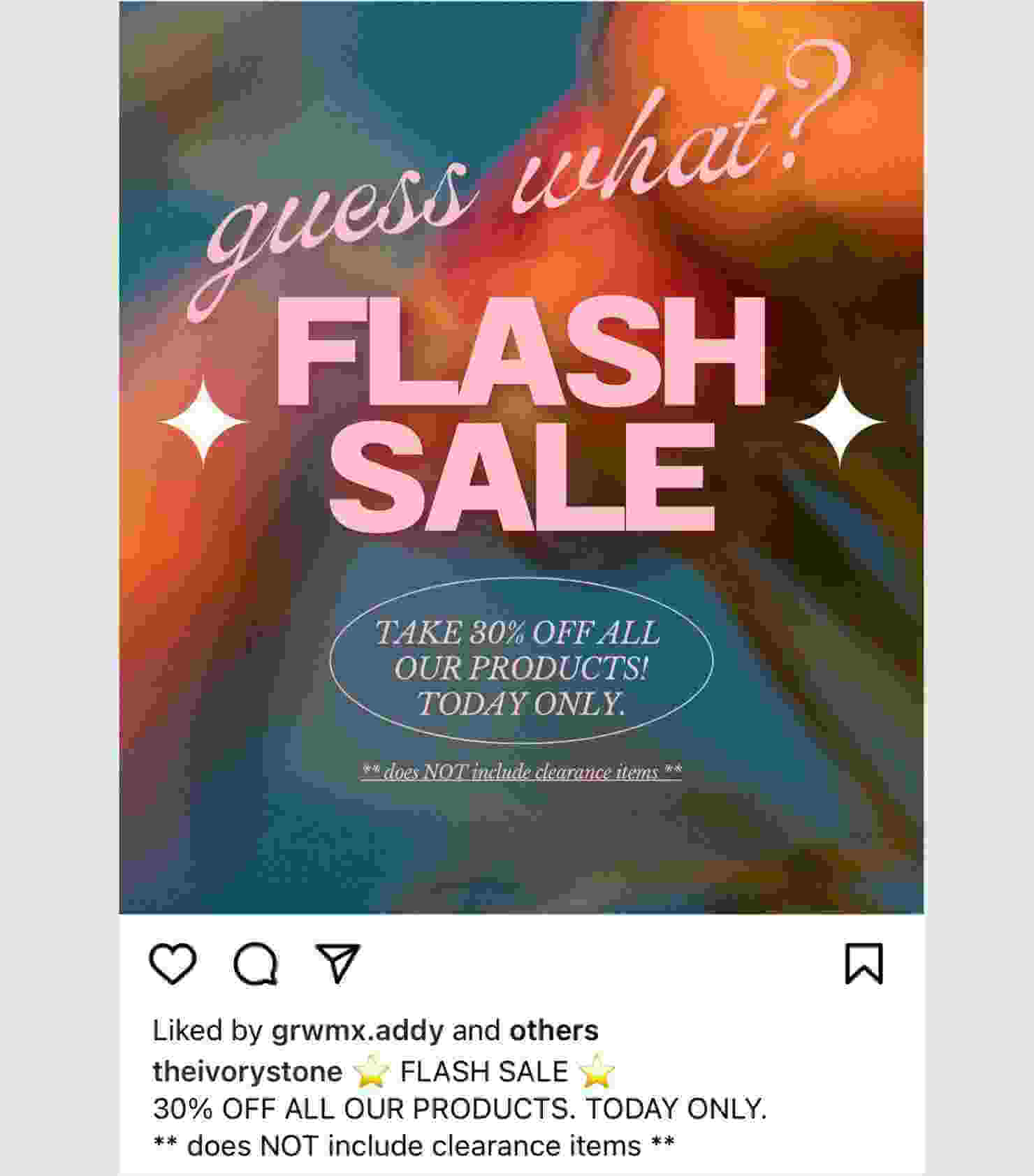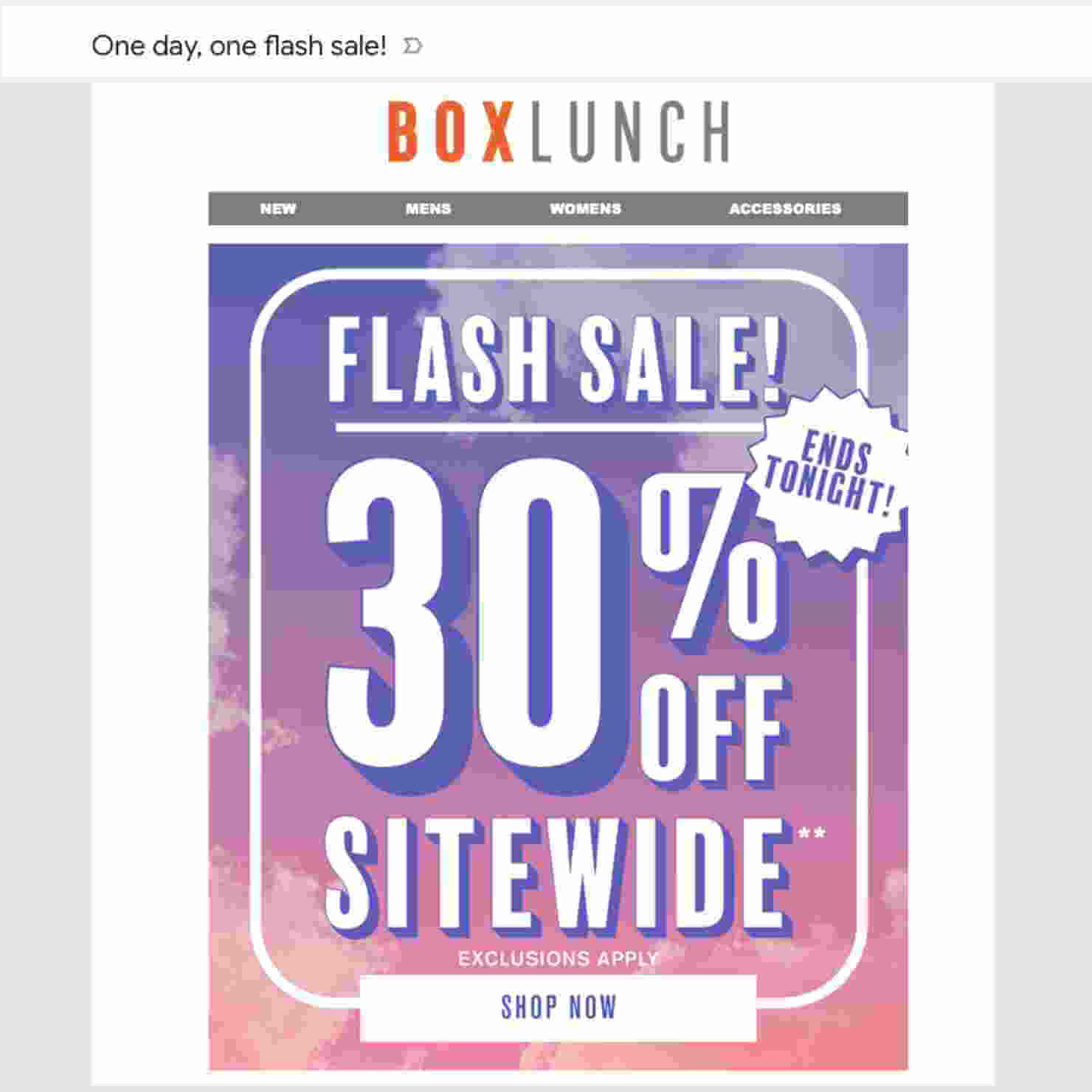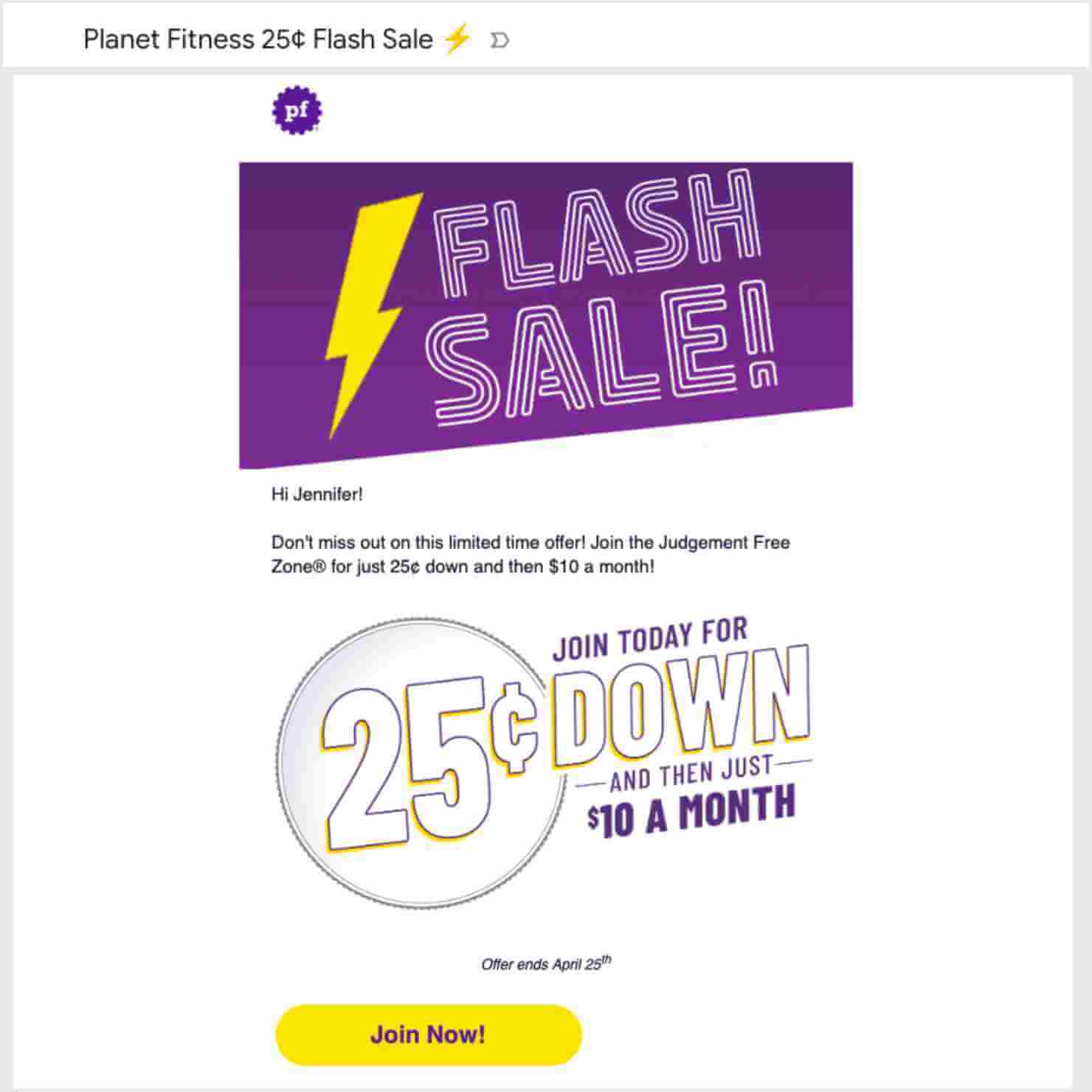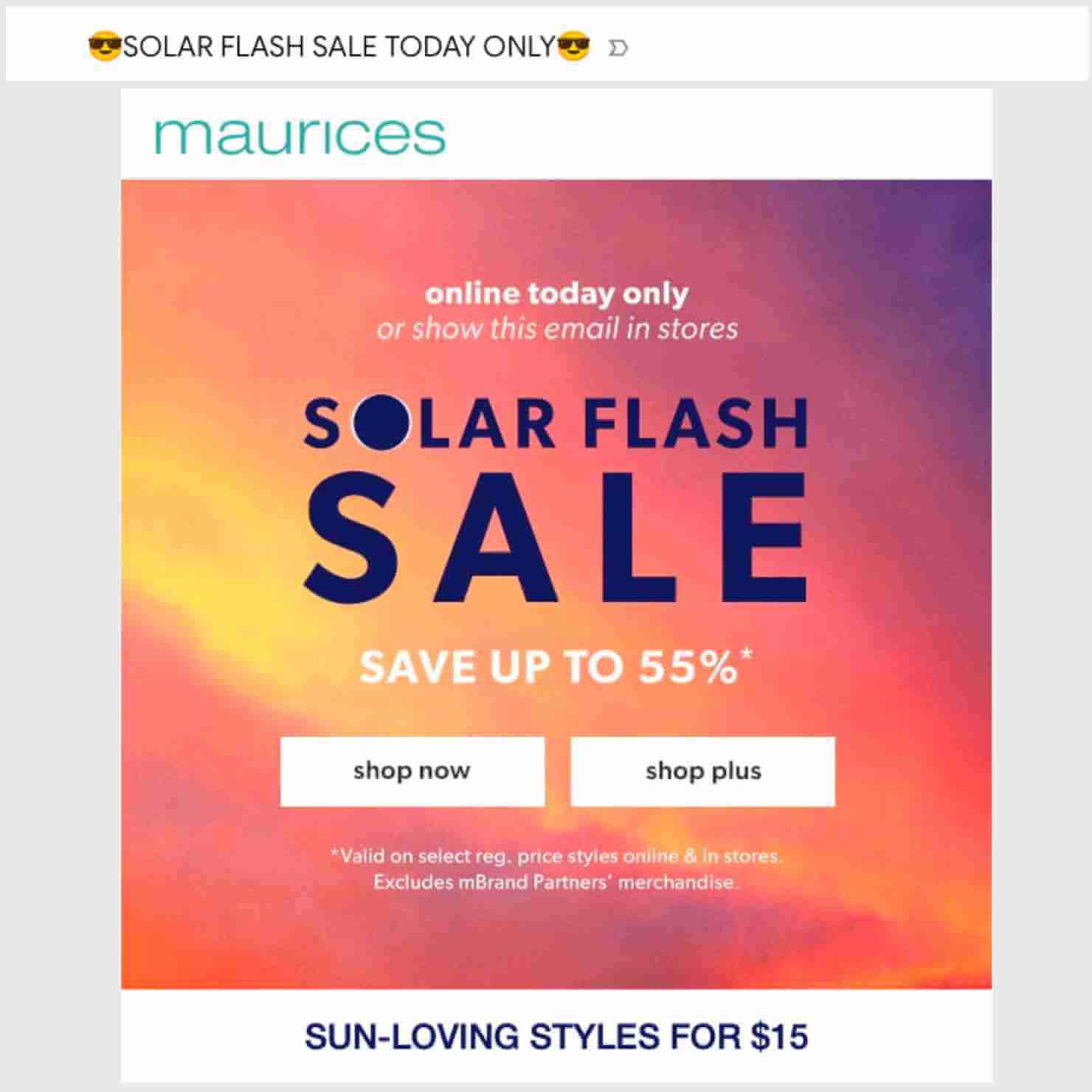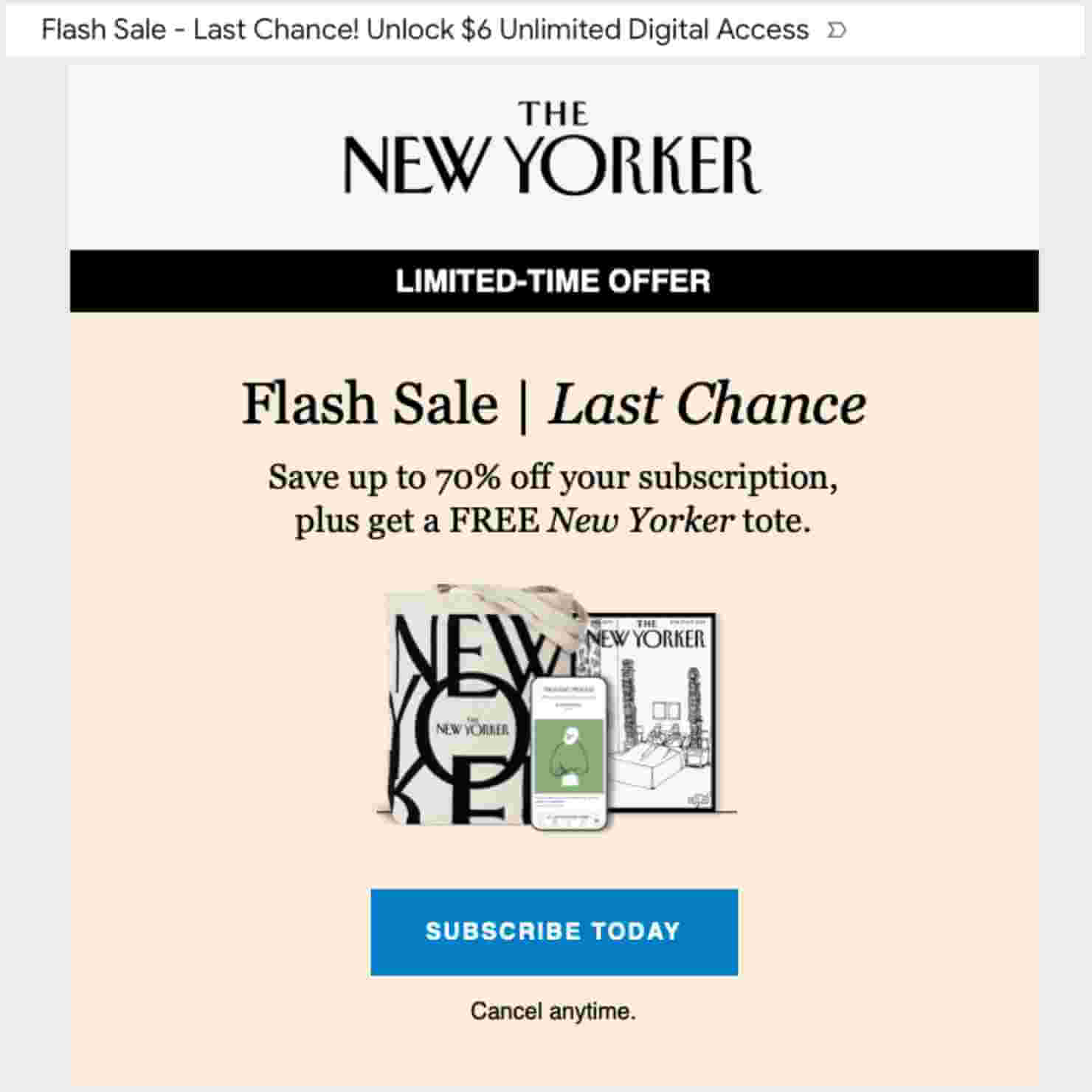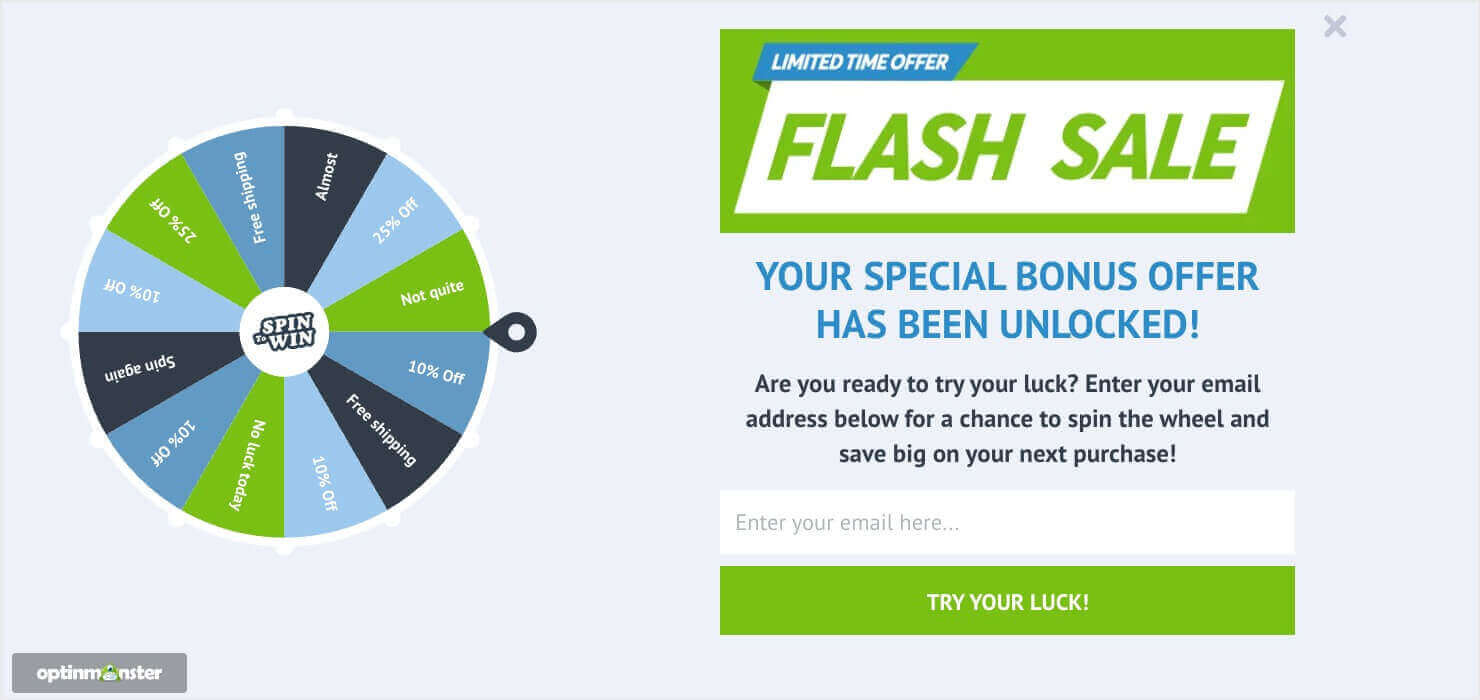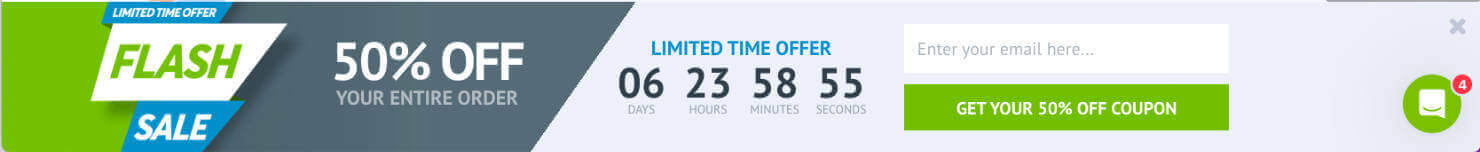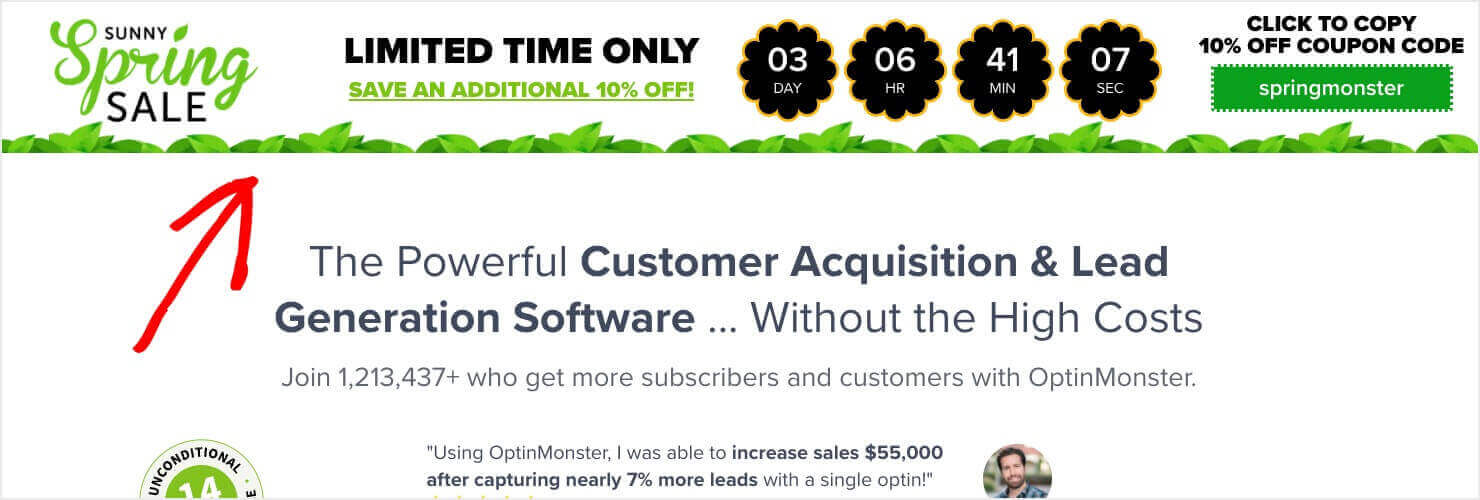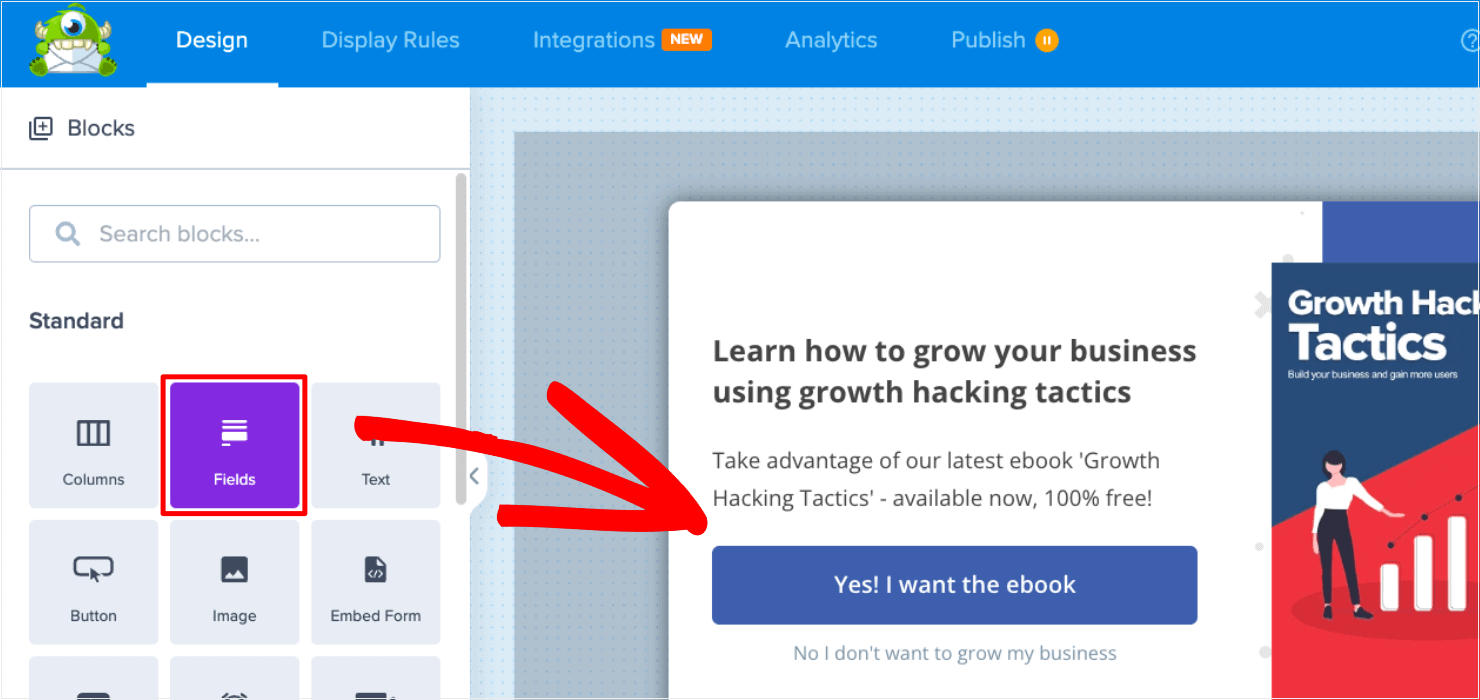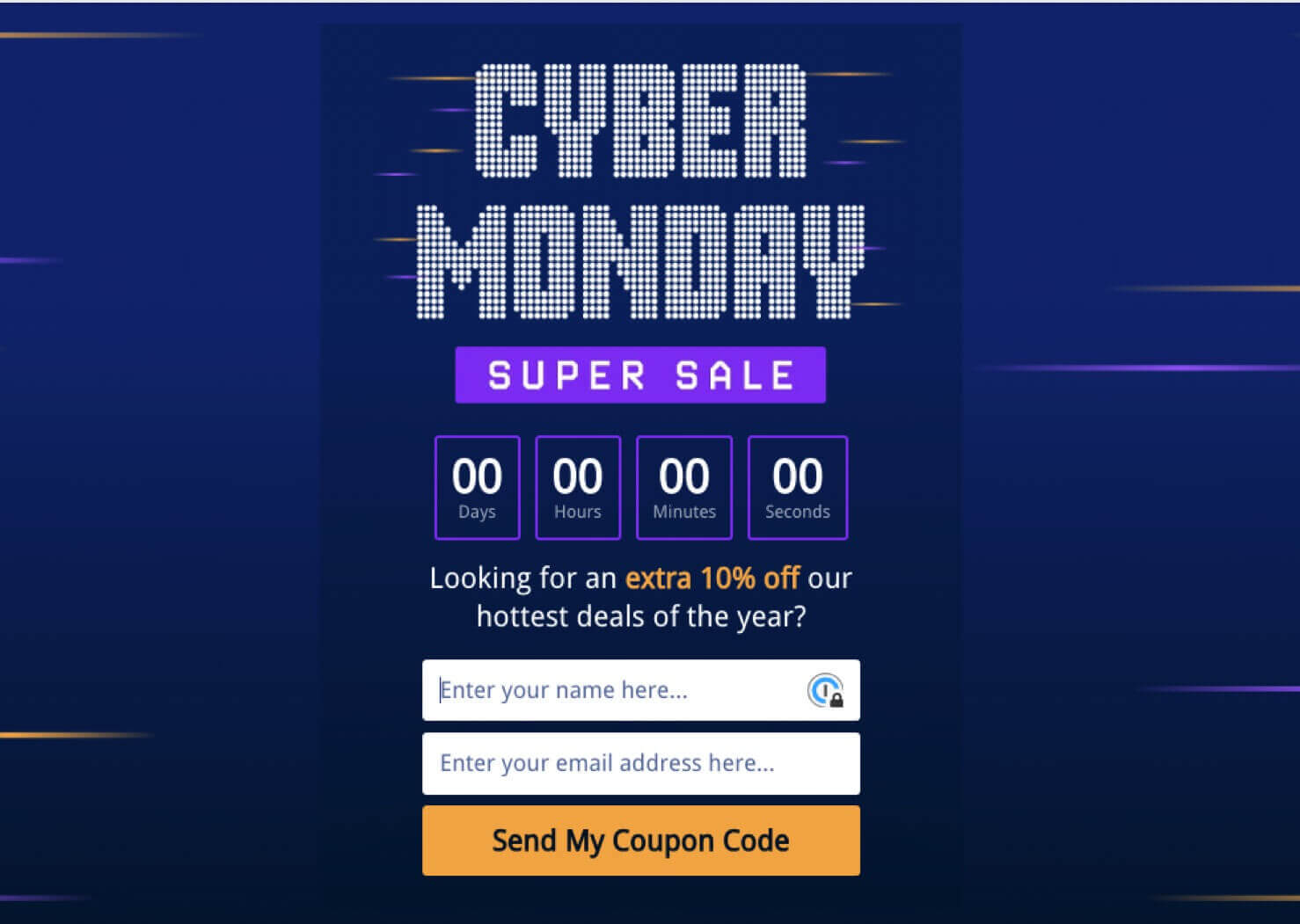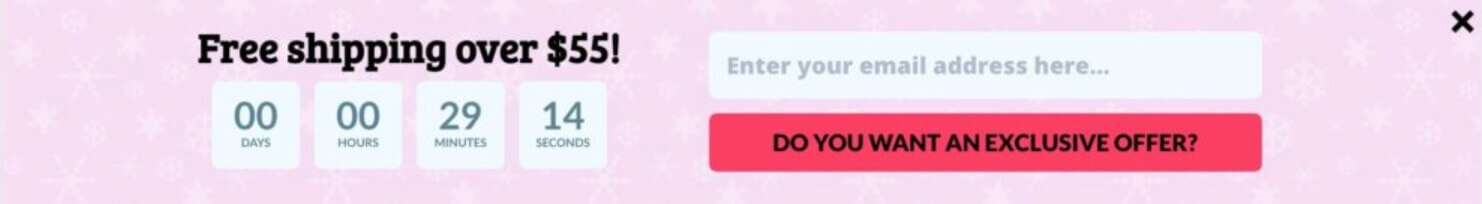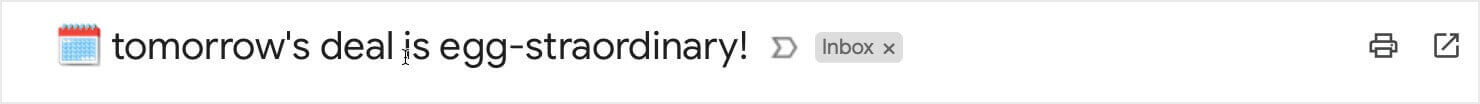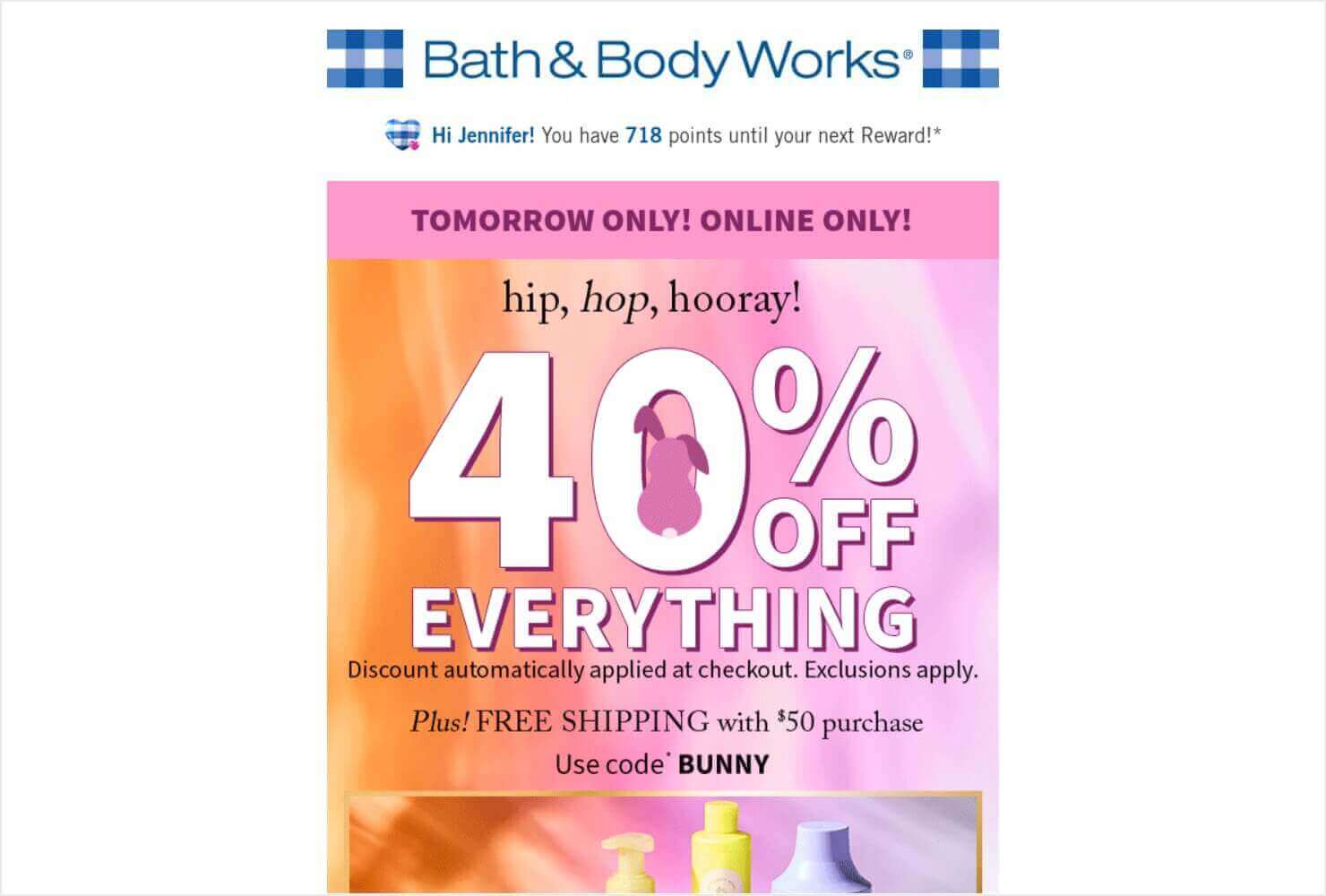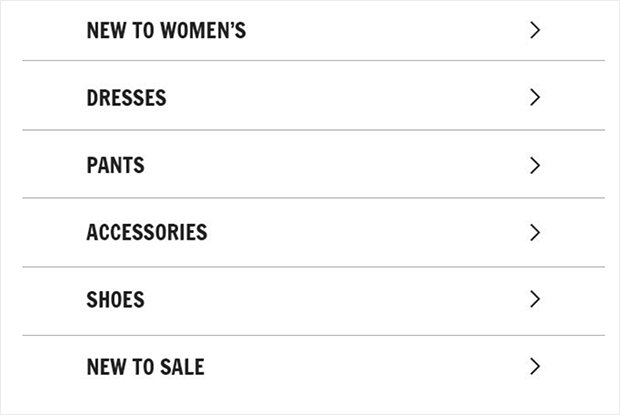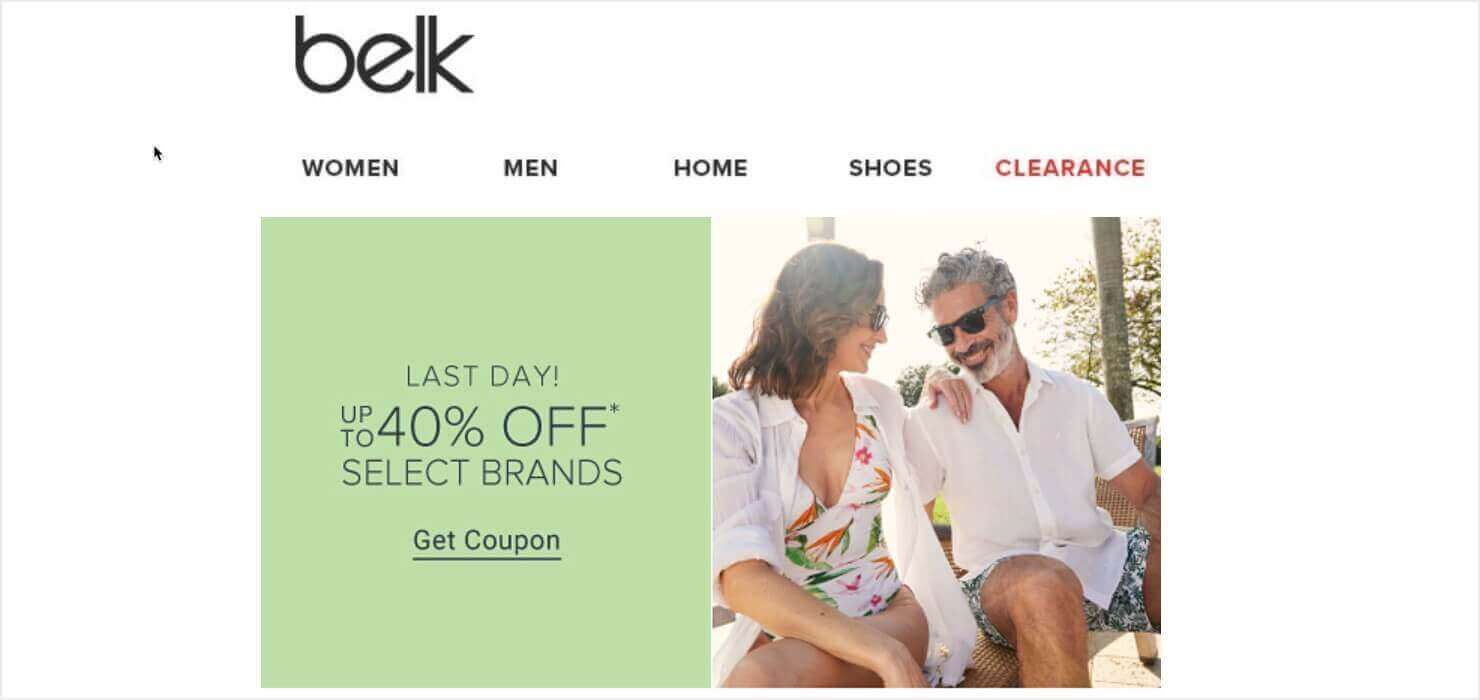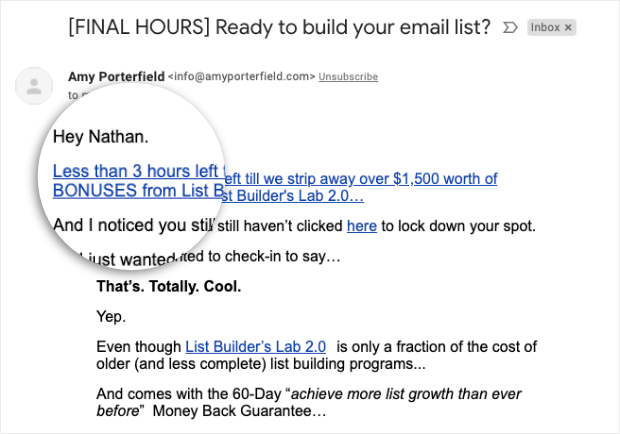Do you want to bring in revenue fast with a flash sale?
Flash sales are a proven tactic to boost conversions quickly.
Marketing expert Neil Patel says that flash sales “typically come with substantial discounts and are all about encouraging consumers to make impulse purchases. They’re also a great way to grab some press attention and make sure customers visit your store over your competitors.”
In this article, I’ll explain the definition of a flash sale, discuss the benefits, and provide examples. Then, I’ll dive deep into flash sale strategy by sharing tips for planning and promoting your flash deals.
- What Is a Flash Sale?
- Is a Flash Sale a Good Idea? 5 Top Benefits
- 4 Flash Sale Examples
- Tips for Running a Flash Sale
- How to Promote a Flash Sale on Your Website
- How to Plan a Flash Sale Email Series
What Is a Flash Sale?
A flash sale is a short-term discount or promotion that usually lasts between 24 to 72 hours. They can be a great way to bring in some quick revenue and build brand awareness.
Flash sales can boost your sales in a matter of days if not hours, making them a popular choice for eCommerce stores.
Is a Flash Sale a Good Idea? 5 Top Benefits
If you search your email inbox for “flash sale,” you’ll likely get a lot of results, unless you’re not subscribed to many eCommerce email lists. Top brands love flash sales because they get results. Let’s take a look at a few of the benefits.
1. Flash Sales Boost FOMO
Ultimately, the goal of a flash sale is to entice online shoppers into impulse buying, netting a large influx of sales in a short period of time. It’s effective because it leverages the power behind the fear of missing out (FOMO).
FOMO is a psychological phenomenon that occurs when people think they may miss an opportunity. It’s often associated with comparing yourself to others on social media.
But clever marketers know that FOMO extends to sales.
By creating a sense of urgency around your product or promotion, people are more likely to take action and make a purchase.
2. Flash Sales Can Clear Excess Inventory
If you sell physical products, you know how difficult it is to predict how much inventory you need. Sometimes, you may undershoot your goals and get stuck with excess inventory.
That’s where a flash sale can save the day.
Flash sales are an extremely effective method of quickly selling off excess inventory, turning a negative situation into a positive one within a few hours.
3. Flash Sales Move “Out of Season” Products
Flash sales are also a great way to move items that are out of season.
If you’re selling to a market that goes through all four seasons, having a flash sale can help you get rid of that last bit of winter inventory to make room for fast-selling spring/summer items.
This helps you lower operating and inventory costs on the back end.
4. Flash Sales Increase Brand Awareness
Hosting a flash sale presents an excellent opportunity to grow brand awareness. With limited-time deals, you can create time-sensitive posts for your social media platforms.
You can even turn those posts into paid ads, so you can reach potential customers who don’t already follow your business.
Some of the people who see your posts will buy right away. Even more will follow your page so they can stay up-to-date on your products and special offers.
5. Flash Sales Make Money Quickly
Finally, a flash sale can lead to a quick lift in transaction rates. That means more money, fast.
Even though flash sales reduce the profit margin of each item you sell, the overall impact of your promotion can more than compensate for that.
It’s the same mentality that drives Black Friday sales: make less profit on each individual product, but earn more overall profit.
Then, you can invest that extra cash into your company by buying more inventory, purchasing marketing tools, or hiring new talent.
At any rate, flash sales create quick revenue far beyond what your products would have gained while collecting dust on the shelf.
4 Effective Flash Sale Examples
Next, I’ll share 4 examples of flash sales by top brands. I’ll discuss the format of each sale so you can better understand the types of flash sales that are possible for your business.
1. BoxLunch Flash Sale: Sitewide Discount
A common type of flash sale is a sitewide discount. In this promotional email from BoxLunch, the eCommerce retailer advertises 30% off sitewide. The sale is for 1 day only.
2. Planet Fitness Flash Sale: Exclusive Deal for New Members
Is your business membership-based? Flash sales can help you get a large number of new members quickly. Here, the gym Planet Fitness offers a limited-time deal to join for just 25¢, followed by a monthly fee $10.
3. Maurices Flash Sale: Special Event Deal
Clothing retailer Maurices took advantage of the excitement for the 2024 solar eclipse. They offered a flash sale on “sun-loving styles.”
4. The New Yorker Flash Sale: Discounted Subscription + Free Gift
Flash sales for subscriptions can be particularly enticing for customers. After all, they’ll be saving on an entire year of membership, rather than just a one-time purchase. This flash sale from the magazine The New Yorker offers a discount on a subscription. They also sweeten the deal by giving a free tote to new subscribers during the flash sale.
Tips for Planning a Flash Sale
As you get ready to run your flash sale, these best practices will help you bring in revenue and avoid common pitfalls.
- Set clear goals: Before you launch, decide what you want to achieve. Do you want to clear out inventory, boost sales of a specific item, or attract new customers? Knowing your goals will shape your entire strategy.
- Choose the right sale products: Select flash sale items that will benefit from a discount and generate excitement. Consider including slow-moving inventory or past-season items. Flash deals can also give a boost to new products and best sellers.
- Make it a time crunch: Flash sales thrive on urgency. Aim for a short window, like 24-72 hours, to encourage customers to act fast and not miss out on the deal. If your marketing usually reaches your audience quickly, you can even limit your sale to just a few hours.
- Offer a compelling discount: Deep discounts can entice customers to buy, but you also have to consider your profit margins. Your discount should catch attention but not be so high that you don’t earn a profit. Possible flash sale discounts include a percentage off, a fixed dollar amount, or free shipping.
- Prepare your website: Ensure your website can handle a surge in traffic. Test all functionality beforehand, and have clear calls to action so customers can easily find the sale items.
- Manage inventory accurately: Avoid stockouts that can disappoint customers. Have a realistic idea of how much inventory you have for each sale item, and monitor your stock levels in real-time throughout your sale period.
- Promote, promote, promote: Prepare your marketing well before the sale starts. Use your website, email marketing, and social media channels to build excitement and reach your target audience.
For the rest of this article, I’ll focus on the last tip on this list: promotion. Specifically, I’ll show you how to use your website and your email marketing campaigns to ensure the success of your flash sale.
Flash Sale Tools: 11 Best Flash Sale Apps for Shopify to Skyrocket Revenue
How to Promote a Flash Sale on Your Website
Your website is one of your greatest tools for promoting your flash sale. When you promote your sale on your site, you are able to reach:
- Loyal customers who visit your site regularly
- Shoppers who are already planning to buy from you
- First-time visitors who found your site through a search engine
- Potential customers who’ve heard about your brand from friends or social media
For your biggest online sales, like Black Friday and Cyber Monday, you’ll likely update your entire homepage to focus on those sales. But that’s a lot of work to put in for smaller flash sales, especially if you’re a small business.
There’s an easier way to make sure every website visitor knows about your flash sales: add popups, floating bars, and other onsite campaigns with OptinMonster.
OptinMonster is the world’s best lead generation software. We have 100+ pre-made templates that you can customize in our easy drag-and-drop builder.
We even have a whole suite of templates specifically designed for flash sales. For instance, there’s a lightbox popup:
For a more interactive experience, we have a gamified flash sale template that includes a coupon wheel:
And finally, there’s also a floating bar template. You can set this flash sale campaign to float at the top or bottom of your webpage, and it will stay in place as users scroll:
These templates are ready to go for your flash sale, with minimum edits needed. But you can also create a campaign from scratch or edit any of our template designs to fit your needs.
For example, here’s an example of a customized floating bar that we used recently to promote our own flash sale:
Thankfully, you don’t have to know coding or be an expert designer to create a beautiful marketing campaign for your flash sale.
OptinMonster’s drag-and-drop campaign builder makes it easy to edit any template to work with your brand and for the details of your online sale.
Once you have your flash sale campaigns designed to your liking, you can use our Display Rules to determine which visitors see your campaign and when.
Our robust targeting and triggering rules help you show your campaigns to the right people at the right time. Some of these rules include:
- Exit-Intent® Technology: Remind visitors of your flash sale just as they’re about to leave your site. You can also offer a bigger discount in exchange for their email address.
- Page-Level Targeting: Show visitors customized offers based on the content they’re looking at on your site
- Geo-Location Targeting: If you have physical locations, show special in-store deals to people who live in cities where you’re located. Or, customize your message based on the visitor’s climate.
Here’s a use case example. Let’s say your Cyber Monday flash sale is approaching. In the days or weeks leading up to Cyber Monday, you can create an exit-intent popup with a timer counting down to the start of the sale. In fact, we have a template just for that:
This template offers an extra 10% off the upcoming Cyber Monday deals in exchange for the visitor’s name and email address. Coupons are effective lead magnets to encourage website visitors to sign up for your email marketing list.
With OptinMonster, you can have this popup up and running on your site in mere minutes, and you’ll be able to:
- Capture the attention of abandoning website visitors.
- Notify users of your upcoming flash sale.
- Offer an extra incentive to shop the sale, in the form of an additional discount.
- Build your email list so you can nurture those potential customers. You’ll be able to send them the coupon code, remind them of the flash sale, and continue marketing your products and sales.
Because OptinMonster campaigns are so quick and easy to create, you can add new ones to your site for even your quickest, one-day flash sales.
Whatever approach you decide to take for your flash sales, OptinMonster helps you convert your website traffic into customers.
Bonus Tip: If you want to win as many sales as possible, make sure you optimize your checkout process. That way, you won’t lose sales due to poor customer experience.
How to Run a Flash Sale Email Sequence
You probably noticed something about the flash sale examples I shared earlier: they were all screenshots of promotional emails. Email campaigns are vital to promoting any flash sale because they:
- Target subscribers who want to hear about your sales
- Attract attention to your limited-time offer
- Generate buzz around your brand
- Drive traffic to your sale
I’ve touched briefly on how OptinMonster can help you get more email subscribers. In fact, building a great email list is perhaps the core benefit of our software.
For instance, Cosmetic Capital used an OptinMonster floating bar to capture over 18,000 email addresses:
Read the Full Case Study: How Cosmetic Capital Increased Leads by 300% With OptinMonster
Once you have a robust email list, you can create a series of flash sale emails that will drive subscribers to your website and encourage them to buy.
A Typical Flash Sale Email Sequence
There are 4 parts to the typical flash sale email sequence:
- Announcement
- Launch
- Last day (for multi-day sales)
- Last call
Let’s examine each of these steps more closely.
Flash Sale Email #1: Announcement
The purpose of the first email is to announce your upcoming flash sale to your email list. It’s often a great idea to include the phrase “flash sale” in your subject line, as you saw in the examples we shared earlier. Other options are phrases like “today only” or “tomorrow.”
Here’s a flash sale announcement email from Bath & BodyWorks. They often announce their flash sales a day in advance, as you can see in this subject line:
The content of the email then gives more details:
Some other things to include in the flash sale announcement email are:
- The discount amount
- Which items are going on sale
- The date or length of the promotion
Bath & BodyWork’s announcement email provides all of this information:
- The discount is 40%.
- The sale includes everything in their online store, with certain exclusions.
- It starts the next day and is 1-day-only.
The email also includes an attractive graphic to catch attention. It’s common for eCommerce businesses to create graphics like the one above for their marketing emails.
If you don’t have a professional designer, you can always use visual content creation tools like Canva or Adobe Express.
Now that you have your announcement email ready, it’s time for the next step: the launch.
Flash Sale Email #2: Launch
This is the email that your customers have been waiting for. It lets people know that the sale has started.
Launch emails should be short and sweet. You can add a little bit of information about your offer, but the main focus should be getting people to click the link to your site.
Let’s continue with the flash sale email series from Bath & BodyWorks. On the morning of the sale, they sent out their launch email, with a subject line beginning with “today only”:
Within the email, they add to the excitement by including an extra deal in the sale, before repeating the main announcement:
If you’re offering a store-wide sale, you can also include links to all of your categories to make navigation easier:
Navigation links help visitors make purchases faster and also improve user experience (UX).
Flash Sale Email #3: Last Day
If you’re running a multiple-day flash sale, you should send a “last day” email.
People will always look for reasons to put off a purchase, especially if they know they have a couple of days to get to it. Last-day emails remind them that time is running low, but they still give subscribers enough time to redeem the offer.
Because Bath & BodyWorks’ sale was 1-day-only, they didn’t need a last-day email. But here’s an example from Belk. The subject line lets users know that they only have 1 day left to get 40% off:
The email content is simple, providing a link for the coupon as well as category links to shop the site:
Once you’ve gone through your last-day email, you’re ready to push a little harder with a last-call email to create more urgency.
Flash Sale Email #4: Last Call
Scarcity-based campaigns are successful for one reason: people need to be pushed into action. A final email lets customers know that your sale is going to end soon, and it will convince many of them to act now.
Your last call should be sent 4-6 hours before the flash sale ends. People tend to procrastinate until the last minute, so this final reminder will convine many to take advantage of the deal.
Bath & BodyWorks’ last-call email was similar to the first 2 in their flash sale series, so let’s look at a different example from a different industry.
Amy Porterfield, a digital marketing expert, does 2 things to create more urgency with her last-call email:
- She puts “Final Hours” in the subject line.
- She begins the email by informing users there are only 3 hours left to get the deal.
She also includes the same link for her product in 3 separate locations. That makes it easy for people to transition from this last-call email to your sales page or product pages.
Plan Your Own Flash Sale Email Series
The exact number of emails needed for your flash sale may vary.
For instance, if you’re planning a 1-day sale, you won’t need a last-day email. Additionally, you may not always want to give advanced notice of a sale. After all, that might stop people from going ahead and making a purchase at full price.
In that case, you might only need 2 emails in your series. However, if you’re running a 2 or 3-day flash sale that you want to build excitement for, you should send 4 emails, covering:
- Sale announcement
- Launch
- Last Day
- Last Call
By this time, your clients will be itching with FOMO and ready to buy.
Want to learn more about creating great marketing emails? Here are some resources to help:
- Email Copywriting That Sells: 17 Simple Ways to Write Better Marketing Emails
- 10 Killer eCommerce Email Examples to Impress Your Subscribers
- 14 Common Email Marketing Mistakes You Need to Avoid
- 50 Email Segmentation Strategies You Need to Use
Did You Know: OptinMonster helps you create a high-quality email list, so your email campaigns will reach the people who are ready to buy. Get started with OptinMonster today!
Are Flash Sales Worth It?
Flash sales are a great way to make a lot of sales in a short period of time. Some companies will run them to clean up their inventory, but the primary benefit is that you can quickly boost your bottom line.
So should you run flash sales on your online store?
If you have a large number of products sitting on your shelves, then you should absolutely run a flash sale.
A successful flash sale can create exposure, grow your email list, and make money. What’s not to love about that?
Just make sure that you space your flash sales throughout the year to avoid flash sale fatigue.
If you run too many back-to-back promotions, you may train your customers to ignore the deals or kill the sense of urgency you’re trying to create. You also risk lowering the perceived value of your products.
But if you’re strategic, running a flash sale can be one of the best business decisions you can make!
Want to learn more tips for your eCommerce business? You may find these articles useful:
- The Ultimate eCommerce Optimization Guide: 13 Steps to Instantly Boost Revenue
- eCommerce Email Marketing: Email Types, Examples, & Tips
- eCommerce Best Practices: Set Up Your Business for Success
- 15 Tips to Improve Your eCommerce Marketing Strategy (& Win More Sales!)
No matter what type of eCommerce company you run, OptinMonster is a vital tool for your marketing strategy. Our software makes it easy to optimize your website to get more sales and generate more leads. Then, you’ll be able to reach your target market with your flash sale promotions.
Disclosure: Our content is reader-supported. This means if you click on some of our links, then we may earn a commission. We only recommend products that we believe will add value to our readers.