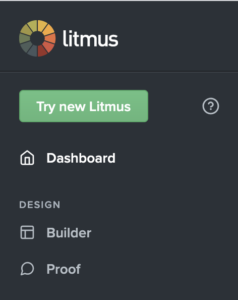Meet the new Litmus: webinar recording + Q&A
Email marketing teams are constantly looking for new ways to improve their workflow and get more done, without the stress that usually accompanies both goals. That’s part of the reason why we revamped and redesigned Litmus—to streamline our customer’s workflow and make building, testing, collaborating on, and analyzing email campaigns more efficient than ever.
In our latest webinar, the Litmus team walked through the new, unified workflow and tools in Litmus to show customers how to build better campaigns, faster. Rewatch the webinar below to get an overview of the redesign, see how to seamlessly transition from your legacy account, and tips on getting the most out of industry-leading features like Visual Editor in Builder and Litmus Proof.
Q&A
How do I switch over to the new, redesigned Litmus?
If you’re logging into Litmus for the first time in a while, you should see a green banner at the top of the page with a link to get started in the new, redesigned Litmus. Just follow that link to start your new experience!
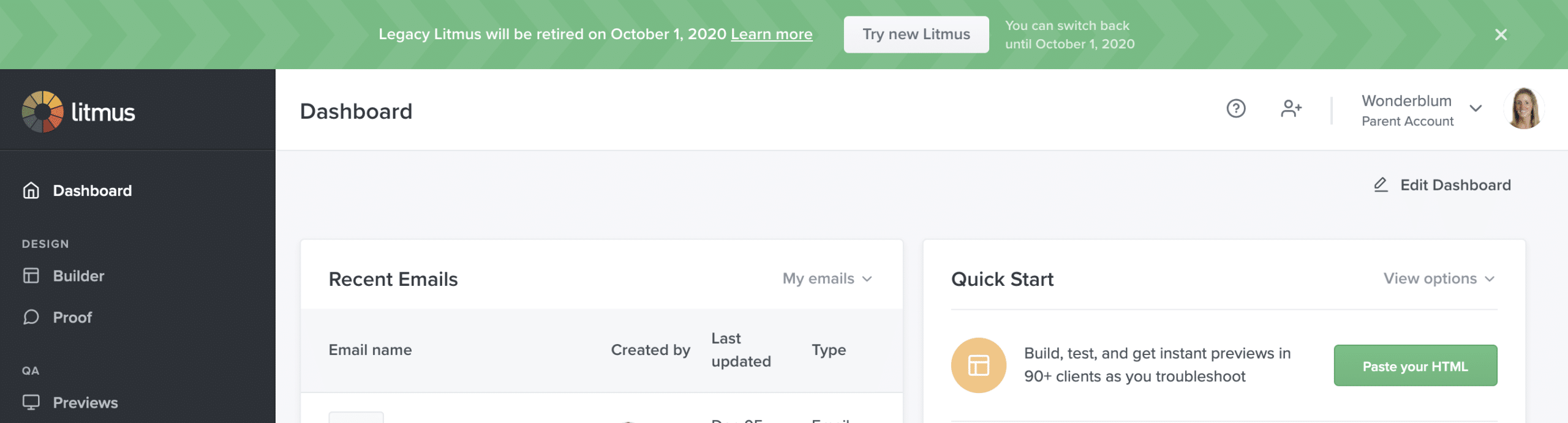
If you don’t see the banner, there is a green button that says “Try new Litmus” in the left navigation panel. Simply click the button to get started.
Once you’re in the new, redesigned Litmus, you can start a new campaign using the green “Create new” button in the top right corner of your dashboard, or port existing emails over from the old version of Litmus by opening the “Legacy emails” folder in the left navigation panel. From there, you can select which emails you want to bring into the new experience.
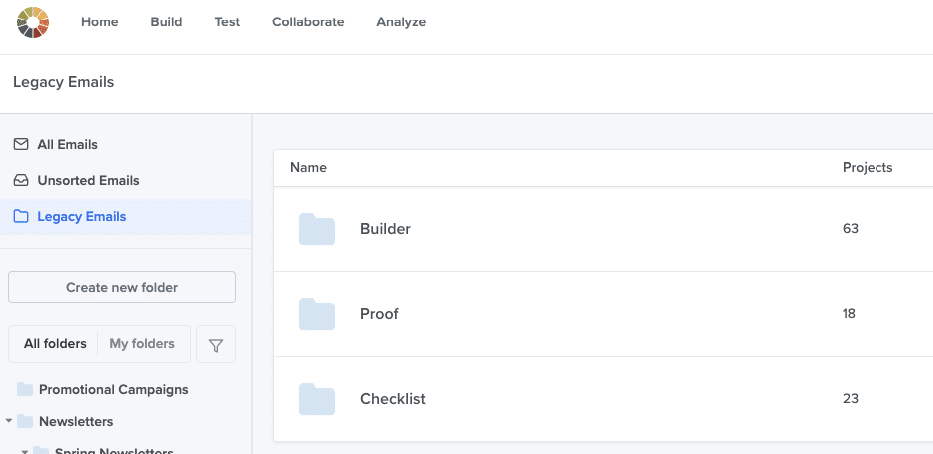
Can I move my entire team over to the new Litmus?
Each person on your account has the option of working in the legacy version of Litmus or hopping into the new, redesigned Litmus on their own until the upcoming retirement date. For that reason, moving your entire team requires having each user opt into the new Litmus.
Once emails are transferred to the new version, they will no longer be available in the legacy version of Litmus, so it’s important to talk to your teammates and plan your transition to the new Litmus. We suggest you discuss which emails are making the move and when, and encourage everyone to opt into the new Litmus at the same time.
On April 28th, the new, redesigned Litmus will become the default for all users. All of your emails that haven’t been transferred will still be available in the “Legacy emails” folder, so you won’t lose any historical work within Litmus.
Are there additional costs to switch to the new experience?
Nope! The new, redesigned Litmus is available to everyone at no additional cost. Some features are exclusive to certain plans, though, so head over to our pricing page to see which option fits your needs.
Additional resources
Looking to dig in? Here are some of the resources we mentioned during the webinar:

Jason Rodriguez
Jason Rodriguez was the Community & Product Evangelist at Litmus