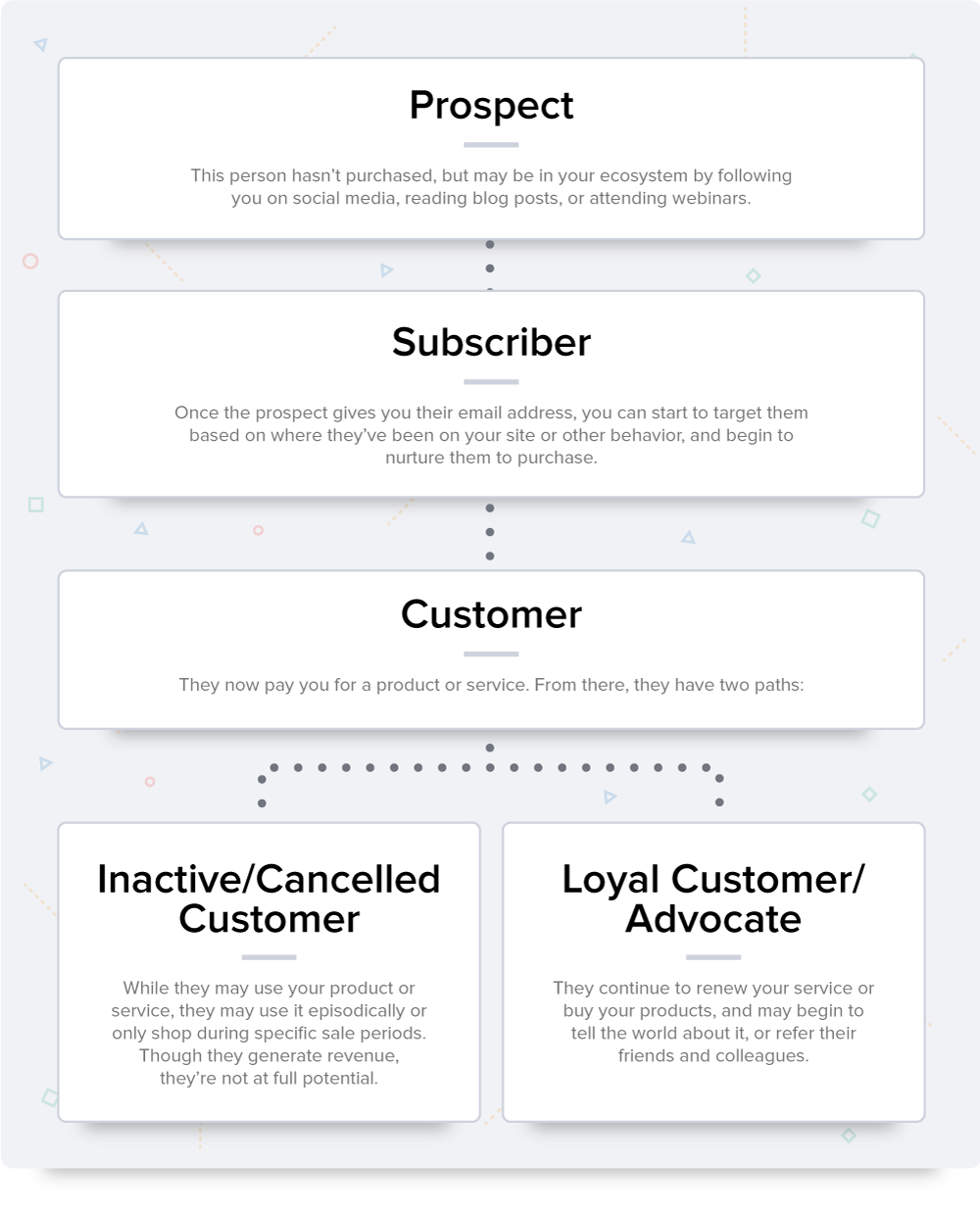7 Automated Email Workflows to Keep Up with Demand
If your email goals are bigger than your budget or the pressure on your team increases, you need to work smarter with email workflow automation.
This guide reviews what email workflow automation is and how to get started with seven automated email workflows:
- Welcome email series
- Lead nurturing campaigns
- Abandoned cart emails
- Post-purchase follow-ups
- Feedback and review workflows
- Subscription renewal reminders
- Re-engagement campaigns
What is email workflow automation?
Email workflow automation is the process of creating emails that customers and subscribers will automatically receive under certain conditions.
For example, instead of reviewing the list of new subscribers at the end of the day and manually sending a thank you message, email workflow automation would deliver a welcome email as soon as someone joins your email list.
Benefits of email workflow automation for marketing teams
The best-case scenario in email marketing is customer-centric campaigns that the email team enjoys working with. It’s the best of both worlds, right? Here’s how email workflow automation benefits both subscribers and email teams.
Create a personalized experience for users
People naturally pay attention to (and get more value from) relevant information. Just think about how much more foot traffic a fresh lemonade stand would receive on a hot, sunny day versus during a blizzard.
Email workflow automation sends the right message at the right time to the right subscriber. In turn, email marketing automation creates less noise and more value. For example, a subscriber who just bought a pair of hiking boots would likely welcome a newsletter about breaking in new shoes the right way.
Increase brand awareness
As your subscriber count grows with customers at every stage of the buying journey, it becomes difficult to cater to every segment all the time manually. Without email workflow automation, you may accidentally leave a group of subscribers in the dark long enough for them to forget about you.
Automated email sequences continuously deliver content across all customer segments at just the right level—no prolonged silence or overflowing inboxes here.
Save time and resources
Would you rather create and send a new email every day or create an email and send it automatically for a few months? The latter, obviously. While automated emails aren’t set-it-and-forget-it, they leverage your time by creating an email and using it repeatedly.
Automatic dynamic content lets you create one version of an email, like a birthday message, that easily changes between versions without creating individual designs.
PrettyLittleThing used Litmus Personalize, powered by Kickdynamic, to automatically personalize email design based on when a subscriber opened the message.
Read more: Email Content Automation: What It Means and Why It’s Effective
Nurture leads and drive conversion
Integrating your email marketing campaigns with customer behavior analytics, like website visits, lets you automatically guide subscribers toward purchase.
One-time broadcast emails or general newsletters are helpful for brand awareness and engagement, but you need email workflow automation to gradually move customers toward conversion through touchpoints.
Gather data-driven insights
Does sending a customer testimonial after an abandoned cart increase conversions? You don’t know until you try!
Email workflow automation lets you learn about email engagement at different touchpoints to improve future email performance. Plus, sequences running on autopilot in the background gather more data to learn from than if you rely on sporadic broadcasts alone. 🤓
Pro tip: Never send another broken automated email! Email Guardian keeps an eye on your automated emails, so you never have to worry about broken emails in your workflows again.
Designing effective email workflows
Automated email workflows can potentially transform your subscriber experience and output, but you’ll need a plan. Here are some best practices to follow before setting up an automated sequence.
Mapping the customer journey
Part of the magic of automated emails is their relevance, which means you need to consider where a person is in their buying journey. You’ll need to adjust your workflow to match your organization, but example phases of a new customer journey include:
- Awareness
- Consideration
- Purchase
- Retention
- Advocacy
Sephora uses email personalization at key customer journey phases to drive purchases
Defining triggers and conditions
After you map the phases of a customer’s journey, think about what signals someone’s movement between each. Triggers and conditions are the green light for an automated email workflow.
For example, a newsletter signup triggers a welcome email, and you send an abandoned cart message if someone adds an item to their cart and then leaves your website.
Creating personalized messaging
Once you decide on the right time to send a message, you have to decide what it says. Personalization examples include:
- Countdown timers
- Geolocation targeting
- Weather-based content
- Live polling
- Social signals
- Birthdays
- Product suggestions
Balancing the frequency and timing of emails
Automated emails are exciting, but you don’t want to overwhelm subscribers. A good general rule is that you should pause other broadcasts if a subscriber is in an automated sequence, like a welcome series of emails or an abandoned cart flow.
Of course, you also need to consider what’s typical in your industry for email frequency. You can also empower subscribers to adjust preferences in a preference center.
7 types of automated email workflows
We’ve briefly mentioned a few automated email workflows; now let’s explore specifics.
1. Welcome email series
A welcome email series is a subscriber’s first impression of your email marketing. The first emails you send after someone signs up should establish your brand identity, provide important info, and encourage them to engage with more of your content. You should customize welcome emails to the scenario, like:
- Sending popular content to someone who signs up for your newsletter
- Explain the next steps when someone joins your rewards program
- Suggest where to start when someone initiates a free trial
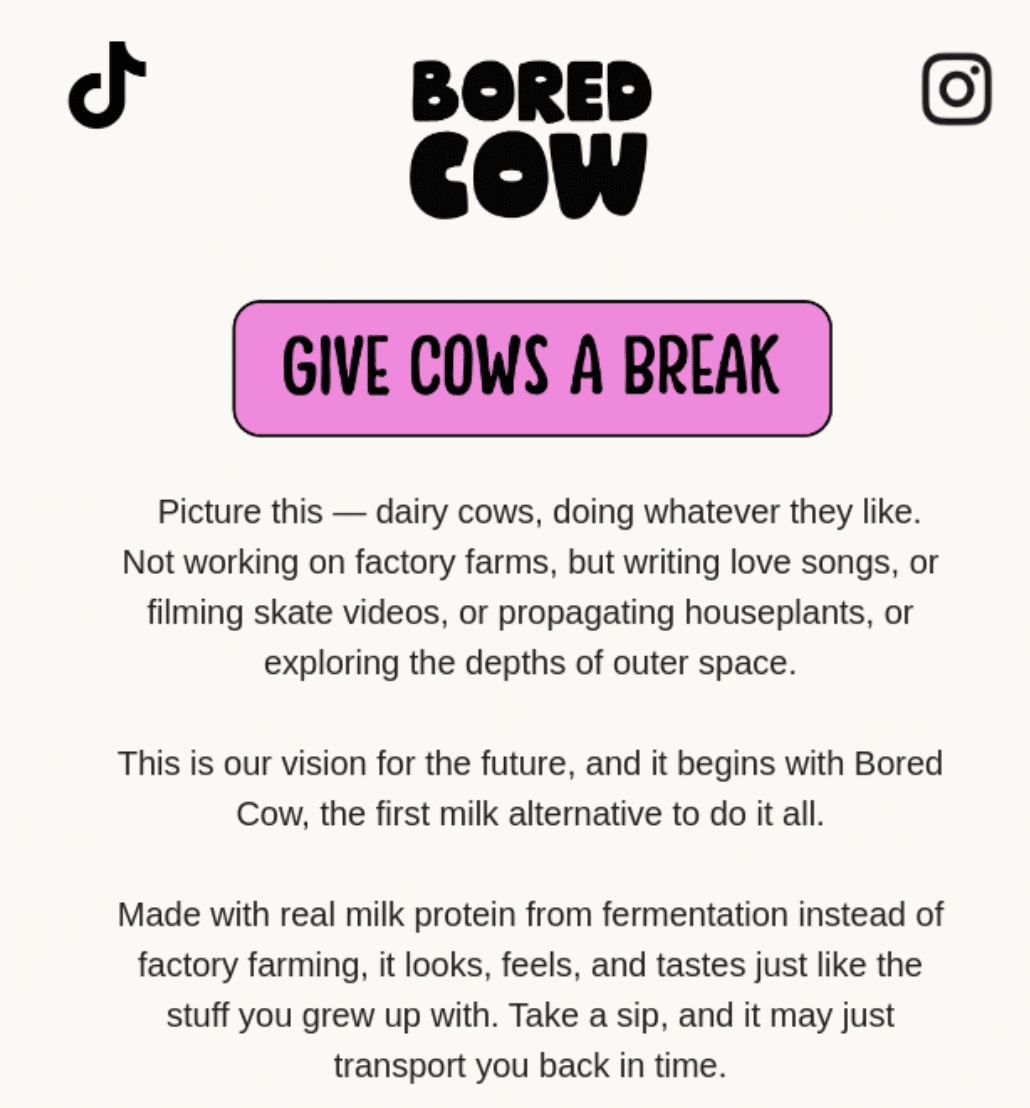
Share your brand story or perspective in your welcome email series. Image via Bored Cow.
Read more: 8 Welcome Email Tips I’ve Learned From 6 Years at Litmus
2. Lead nurturing campaigns
Lead nurturing campaigns bridge the gap between new subscribers and new customers. Use these automated emails to build trust, promote your products, and share valuable information. Since all your contacts receive lead nurturing emails, they’re a great place to test strategies, copy and design to continuously improve.
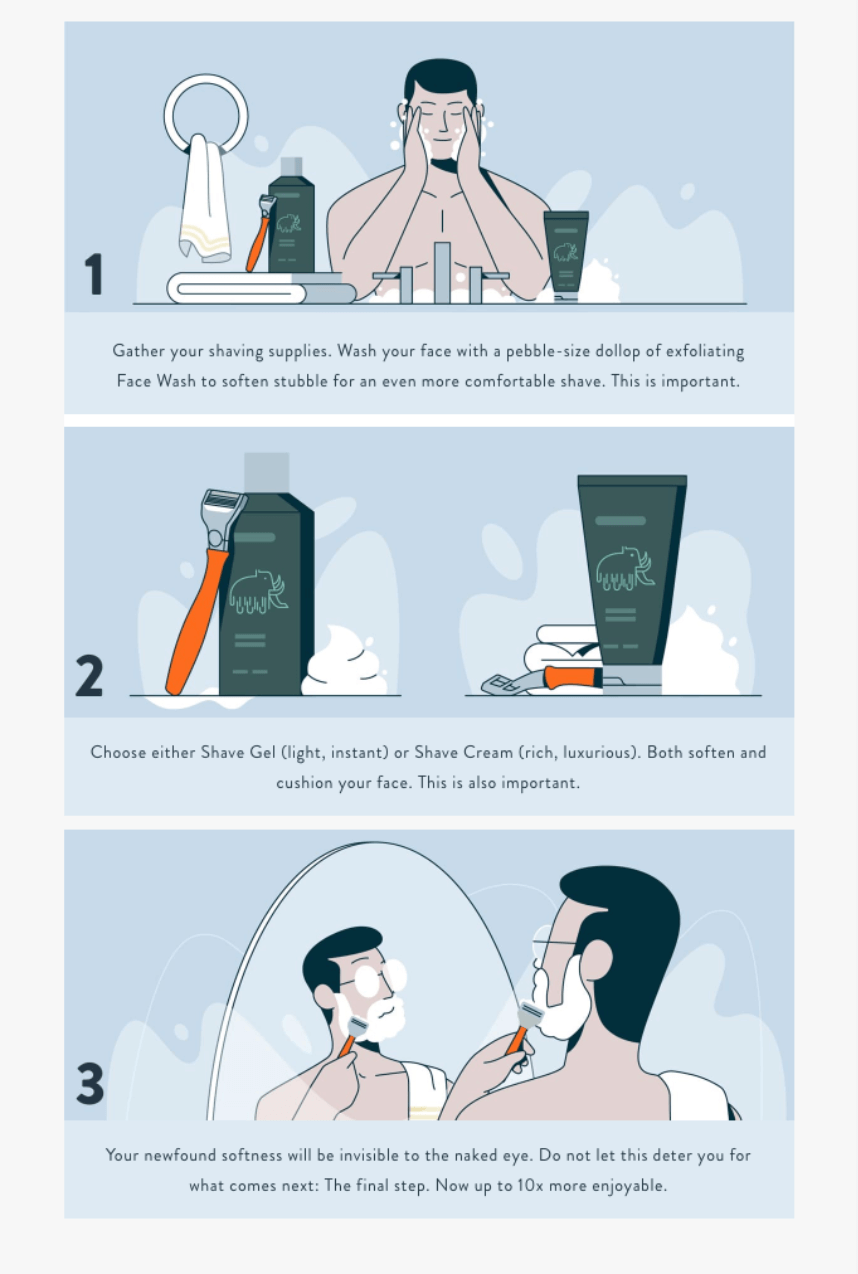
Your lead nurture automations can educate prospects and promote your products. Image via Harry’s.
Read more: 6 Email Newsletter Examples to Keep Prospects Engaged
3. Abandoned cart emails
Someone browses your site, finds something they like, adds it to their shopping cart, and then…leaves. Losing the conversion is disappointing, but an abandoned cart email can save the sale. An automated abandoned cart email sends when someone doesn’t complete a purchase and helps remind them what they left behind, potentially incentivizing them to return.
You can also send automated abandonment emails if someone:
- Browses your website but doesn’t add anything to their cart
- Begins the checkout process and then leaves
The best abandoned cart emails are, of course, customized. Reference the items they chose and make it easy for them to return to their cart.
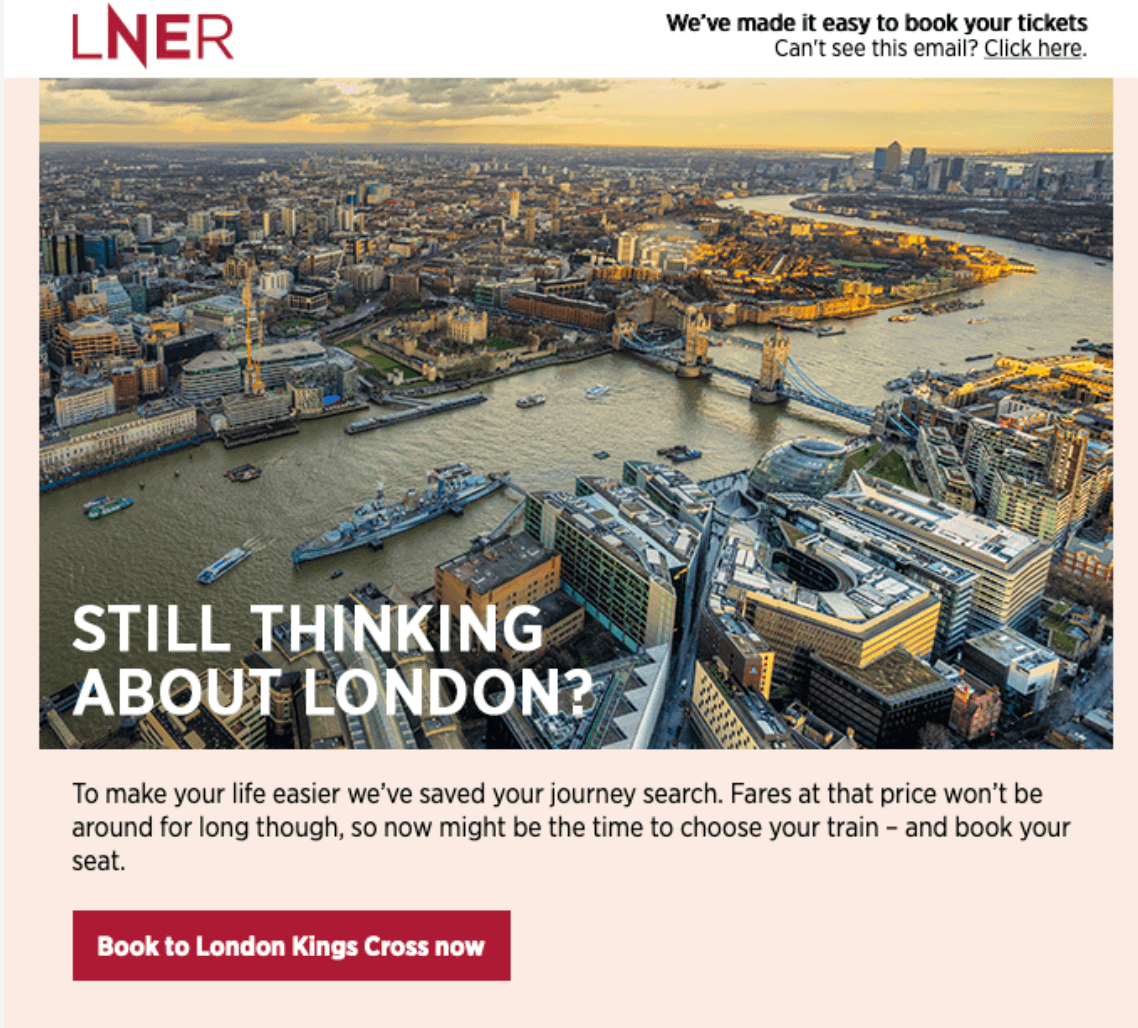
LNER uses imagery and copy relevant to the cart and subtly builds immediacy by stating that prices often change. Image via London North Eastern Railway.
Read more: 3 Free Abandoned Cart Email Templates Courtesy of Email Monks
4. Post-purchase follow-ups
You’ve made a sale, time to celebrate! Post-purchase emails give customers the information they expect and keep the momentum going. Your post-purchase automated emails can:
- Provide order details
- Share shipping information
- Offer support or relevant content
- Express gratitude
- Suggest related products
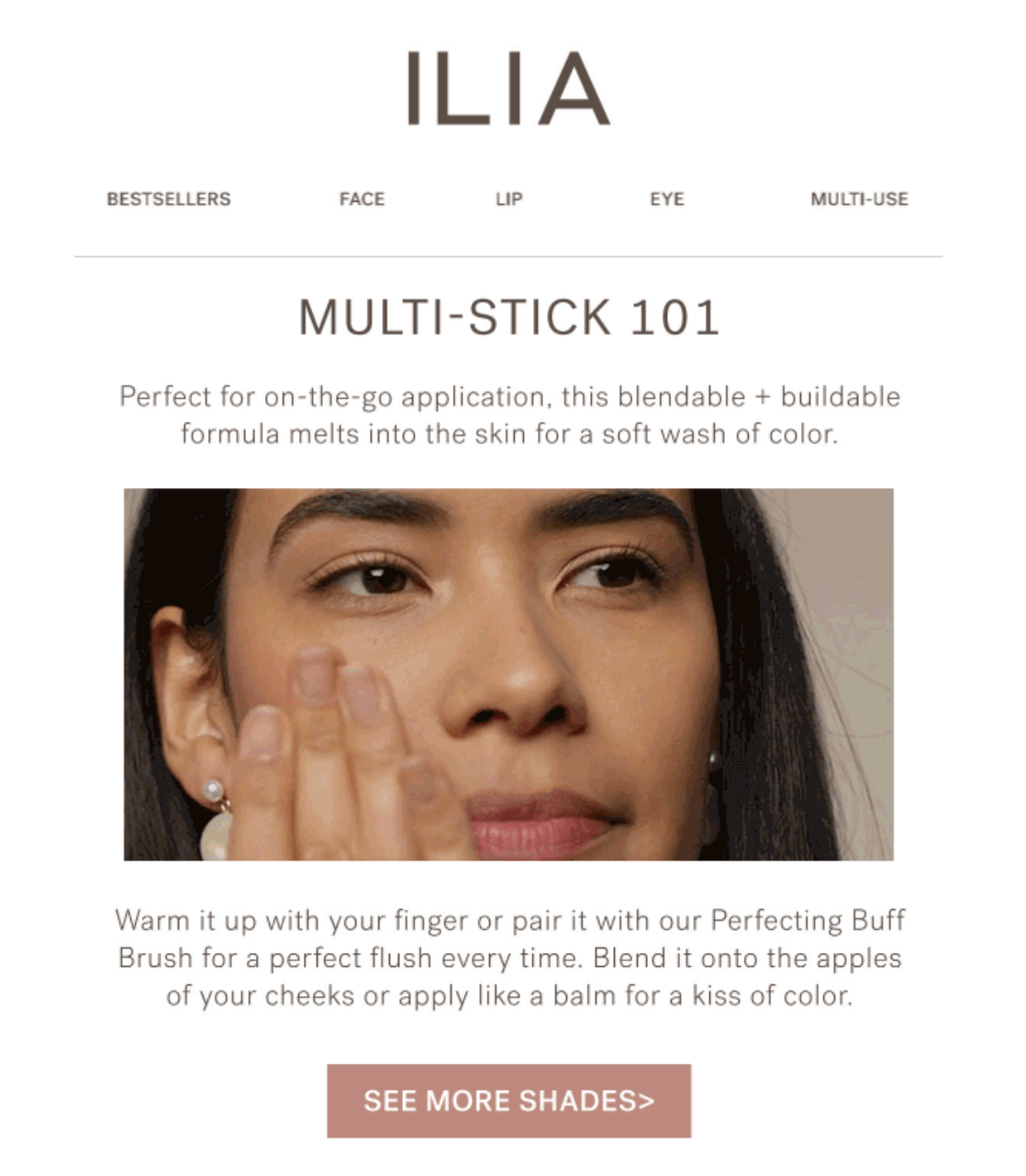
Teach first-time buyers how to use your product. Image via Ilia.
Read more: Personalizing Emails with Shopper Generated Content
5. Feedback and review workflows
Customer feedback and reviews help you make customer-centric improvements and are powerful social proof in marketing. Automated feedback email workflows ask customers to provide feedback or leave a review on their recent purchase or experience.
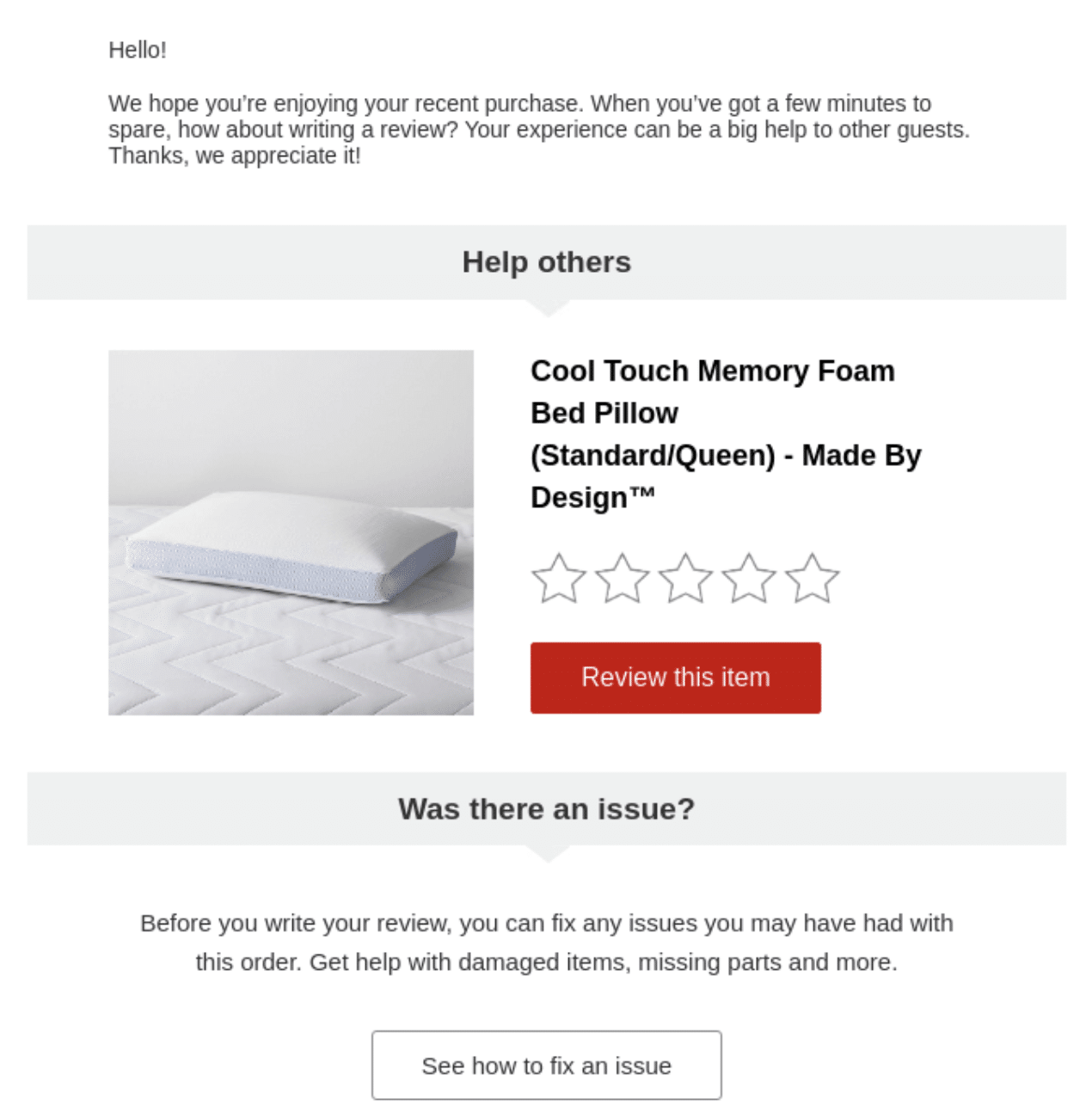
Give customers a place to share their positive feedback and a support link in case they’re unhappy. Image via Target.
6. Subscription renewal reminders
Trust between your customers and your brand is essential, so you should tell them when their subscription will renew. Subscription renewal reminders let customers know when their renewal is, what they’ll receive, and what it costs. You can also use these automated emails to offer benefits or discounts for upgraded subscriptions.
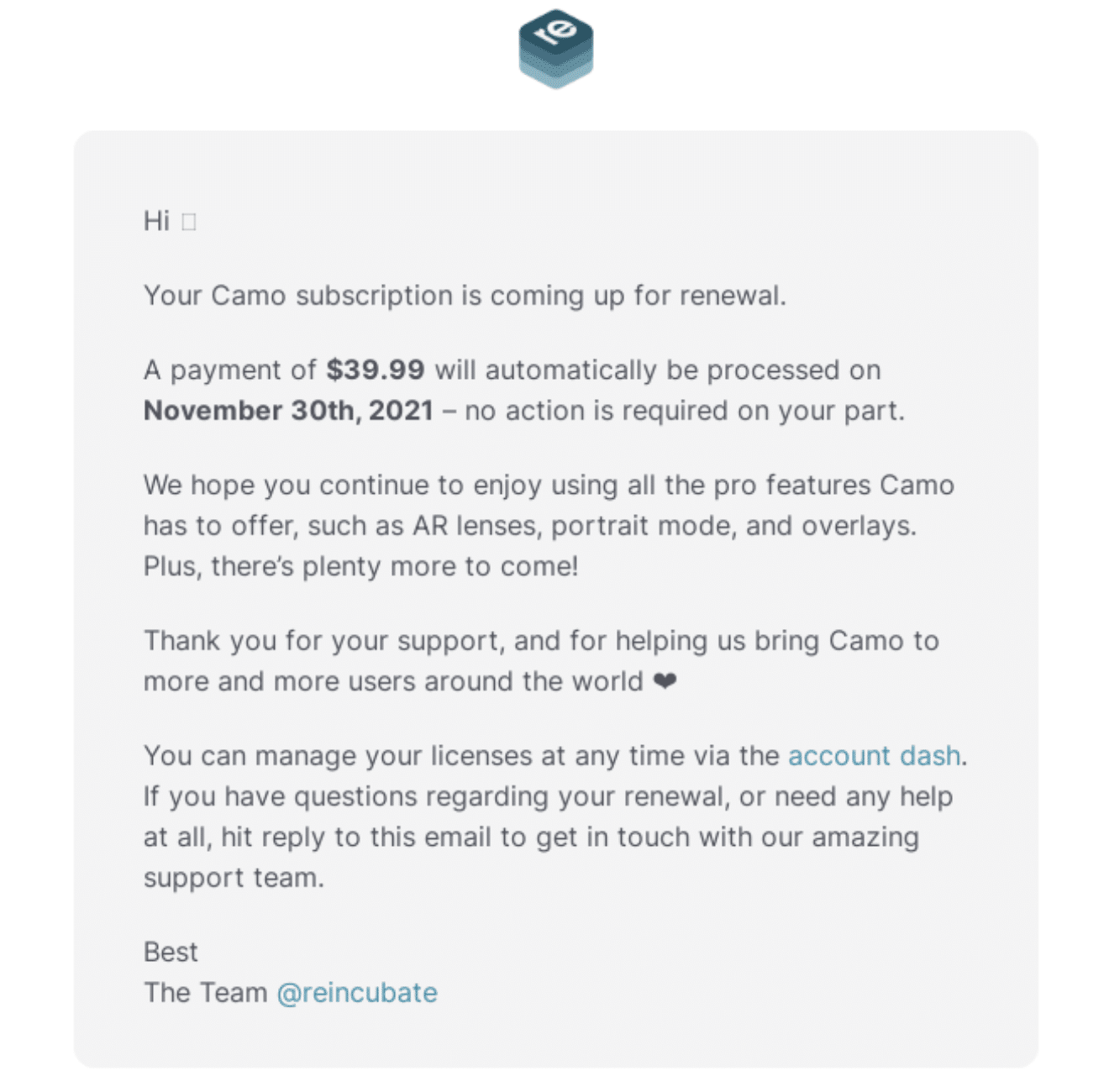
Use your subscription renewal emails to thank customers and remind them of benefits and features. Image via Reincubate.
7. Re-engagement campaigns
If you feel a subscriber drifting away—or rather, your email analytics signal a cold account—try a re-engagement campaign. An automated re-engagement campaign targets inactive subscribers and entices them back to the brand with special offers, personalized recommendations, or surveys about their preferences.
Here are a few re-engagement email tips:
- Don’t make subscribers feel guilty for their absence
- Let subscribers cut back on the emails they receive (instead of leaving altogether)
- Maintain branding
- Consider a promotion to sweeten the deal
- Ask subscribers what they want to see
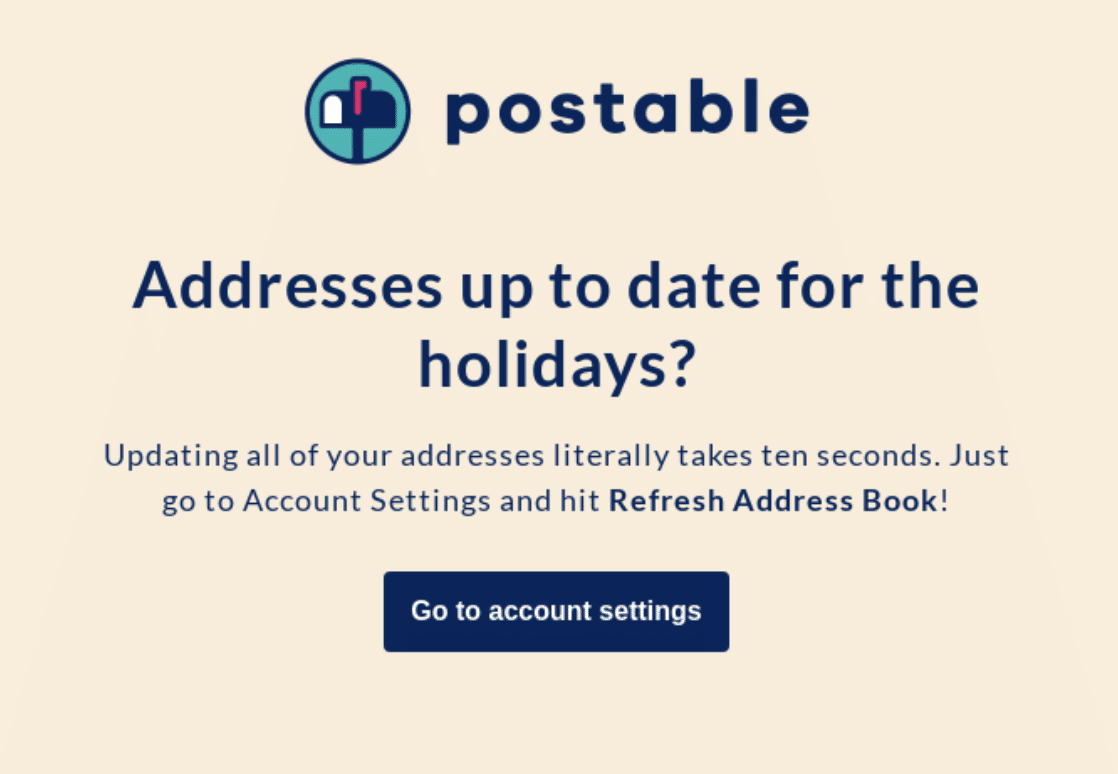
Direct the timing of your re-engagement automation toward subscriber behavior or specific events. Image via Postable.
Read more: How To Use Email Automation for Customer Re-Engagement
Get started with email automation workflows today
Email workflow automation delivers the right message at the right time, which creates a personalized customer experience at scale. Don’t forget to test your automation before it goes live, though. Litmus pre-send testing ensures your email messages look exactly how you intend in the inbox.

Steph Knapp
Steph Knapp is a Freelance Content Writer for SaaS and B2B companies