How to do an email audit
You may have seen our recent posts in our ESP Migration blog series: New CMO. New MarTech stack. What now? and Considering a new ESP? Top 7 questions you need to ask first. This is the next one in the series. Once you’ve decided to make the move, the next step we recommend is to do an email audit. Doing an audit of your program before you take the steps to actually migrate ESPs will help you:
- Gain a clear picture of exactly what you need to migrate to your new ESP.
- Understand what emails and programs you don’t need anymore.
- Identify any gaps in your email program for you to tackle post-migration.
So, just how do you do an email audit? Let’s take a look at some easy-to-follow steps.
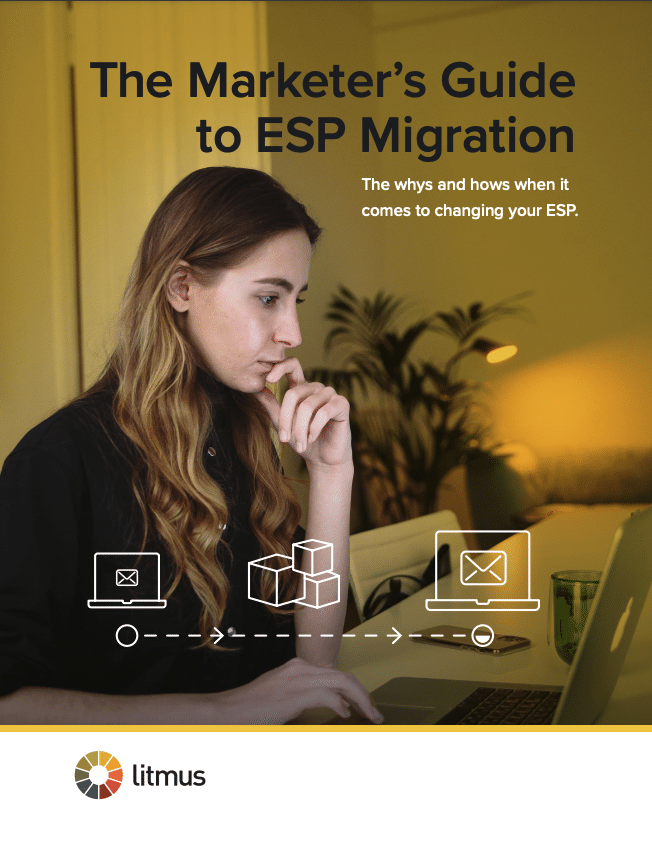
| Everything you need to know to migrate ESPs An email audit is just the beginning. Planning an ESP migration? We’ve got your back with a complete guide—including planning templates—so you can get it done right. |
Step 1: Documentation
No matter how small or large your email program is, it probably consists of multiple assets, emails, and things spread across countless different apps, programs, and file systems. Bring them all together in one document to give you a view of exactly what you need to bring with you to your new ESP.
Step 2: What do you need to document?
Great question. Think about all the pieces that make up your email program. Even the less tangible pieces of your email program. For example, rules you commonly use for lists or segmentation. You’ll need to recreate these in your new ESP. You’ll likely have:
- Emails (in and outside your current ESP)
- Email templates (in and outside your current ESP, unless you have Litmus)
- Media assets, including images
- Automations or email flows
- Landing pages
- Forms
- Lists
- Segments or rules
- APIs
This step will take some time and should be a collaborative effort. You may not be the only person at your organization using your ESP, so put the call out to other members of your team. Ask them the important question of what they may need to migrate to a new ESP.
Not sure what to ask? Here’s a template that can help you get started:
Hi there!
As you may know, we’re looking at migrating from {name of current ESP} in the coming months. Do you currently use {name of current ESP} on a regular basis? If you do, I need your help to evaluate ESPs and if we decide to move, make it as seamless and painless as possible. I’d like to understand how you currently use {name of current ESP}. For example:
- Do you send or create email?
- Do you use {name of current ESP} to store media or assets?
- Do you or anyone on your team create assets that solely live in the {name of current ESP}?
- Do you send data to {name of current ESP} in any shape or form?
As we make this decision, I’ll need your help to understand what needs to be migrated and what can be discarded. Can you let me know by {date}?
Thanks for your help!
Step 3: How do you document everything?
As mentioned in Step 1, the key to successful documentation is collaboration. Don’t lock your email audit document away on your desktop. At Litmus, we created a simple spreadsheet with specific sheets for each asset we had identified that we needed to migrate. On each sheet, we included links to locations of where the assets currently lived, if any updates were required (specifically on the emails and email templates), and their migration status.
Over the course of the migration, the status of each asset was updated to indicate if it had been migrated or if not—why. And then we also added where the new programs, email templates, etc. were migrated to in our new ESP. We’ve put together a sample email audit spreadsheet you can use as-is or to create your own spreadsheet, using this as a starting point.
Step 4: Delegate!
You may have noticed a common theme in the above steps—collaboration. Migrating to a new ESP often involves marketing, engineering, operations, and beyond. Look to your colleagues to help in the documentation process.
Step 5: Create a timeline for your audit
The final step is to make sure you’ve got a timeline for your audit because your audit is only a small step in the entire migration process. You’ll want to make sure it’s fully completed before you begin setting anything up in your new ESP.
IN AN IDEAL WORLD…
You’ve been documenting your email program along the way. But what you will have at the end of your audit is a comprehensive overview of exactly how your organization uses your ESP. For email teams, this document—if maintained—is an invaluable resource. You’ll never be lost when asked which email nurtures are currently live, or how you segment your audience. Keep your email audit documentation up to date, accessible, and easily editable—your future self will thank you.
Once you’ve audited your program, you’ll want to assess different ESPs and get buy-in before you proceed any further. Stay tuned for our next blog in the series on that.

Jaina Mistry
Jaina Mistry is the Director, Brand & Content Marketing at Litmus
