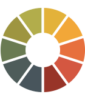Everything Marketers Need to Know About the New Apple iOS 17
On September 18, 2023, Apple launched its seventeenth release of Apple’s iOS operating system for the iPhone—iOS 17. And with it, one feature that had marketers scrambling: Apple’s Link Tracking Protection (LTP), which sounded like another version of Apple’s Mail Privacy Protection, but this time impacting click tracking. The horror!
In this blog post, we’ll dive into Apple’s LTP (spoiler alert: you do not need to panic) plus, share how iOS 17 changes how your emails will render—and what steps to take next.
Let’s dive in:
Apple’s iOS 17 in a nutshell: key features and changes
Dear marketers, let’s pause a moment and look at the key changes coming to us in iOS 17 before we lose our hats.
Privacy enhancements
First and perhaps foremost is the privacy enhancements, better known as Apple’s Link Tracking Protection, or LTP for short. In a world where many websites are used to being able to add extra information to their URLs in order to track users across other websites—this may be a little uncomfortable for some. With Apple’s Link tracking protection, this information will be removed from links users share in Messages, Safari Private Browsing, and Mail on iOS 17.
Here’s an example of what a tracked link might look like:
<a rel="noopener" target="_blank" href="https://www.example.com?customer_id=abc&mkt_tok=abc">Link</a>
And what happens to that link when the URL is clicked on in Mail and opened in Safari:
https://www.example.com?customer_id=abc
Cue the weeping and gnashing of teeth. Why would they do this, you ask?
Mainly impacts ad platforms
Well, right now it looks like the primary target is ad platforms like Google and Facebook ads. If you’ve ever clicked down an ad rabbit hole for the latest in cute winter hats for your cat and ended up with a really long URL even long after you’ve left Facebook… Link tracking is why. Apple’s goal appears to be to protect users from this phenomenon.
Essentially, it’s a privacy measure. Which has pros and cons for everyone, especially marketing professionals.
What is the expected adoption rate for iOS 17?
Right now, the expectation is for iOS 17 market share to hit ~90% by the end of March 2024. This information is based on past iOS launches—you Apple users are a savvy bunch. But this will vary, depending on your audience. For a sneak peek at what the adoption rate will look like for your audience, take a look at how many subscribers are using iOS already! This will let you know who in your audience is using Apple products, giving you a good idea of what percentage of your audience will hop on board the iOS 17 train.
Don’t know how to see who’s using which client? We recommend the rich, reliable data available with Litmus Email Analytics!
How iOS 17 changes impact marketers
Here are some ways iOS 17 may change your workflow, and what you can do about it.
Click tracking
So the good news is that Apple’s Link Tracking Protection is not as severe as Apple’s Mail Privacy Protection (MPP) changes. The sky is not falling!
We conducted our own research to identify exactly which parameters are impacted by LTP, and here’s what we found:
| Parameter | Description |
|---|---|
| __hsfp | HubSpot tracking parameter |
| __hssc | HubSpot tracking parameter |
| __hstc | HubSpot tracking parameter |
| __s | Drip.com email address tracking parameter |
| _hsenc | HubSpot tracking parameter |
| _openstat | Yandex tracking parameter |
| dclid | DoubleClick Click ID (Google) |
| fbclid | Facebook click identifier |
| gclid | Google click identifier |
| hsCtaTracking | HubSpot tracking parameter |
| igshid | Instagram tracking parameter |
| mc_eid | Mailchimp Email ID (email recipient’s address) |
| mkt_tok | Adobe Marketo tracking parameter |
| ml_subscriber | MailerLite email tracking |
| ml_subscriber_hash | MailerLite email tracking |
| msclkid | Microsoft Click ID |
| oly_anon_id | Omeda marketing ‘anonymous’ customer id |
| oly_enc_id | Omeda marketing ‘known’ customer id |
| _openstat | OpenStat tracking parameter |
| rb_clickid | Unknown high-entropy tracking parameter |
| s_cid | Adobe Site Catalyst tracking parameter |
| twclid | Twitter Click Id |
| vero_conv | Vero tracking parameter |
| vero_id | Vero tracking parameter |
| wickedid | Wicked Reports e-commerce tracking |
| yclid | Yandex Click ID |
Peter Jakuš has written an incredible post that goes into all the details—and then some—about what exactly happens with URL parameters, if you want to get into the nitty-gritty details give this post a read.
(Also, if you want to find out how Safari could be impacting your email links, here’s a nifty tool that can test whether Safari is removing tracking parameters from your links!)
Let’s end this part on a positive note: in our own testing, we’ve learned that Litmus Personalize link tracking is not impacted by Apple’s Link Tracking Protection 🎉. So that’s just one more reason to surprise & delight your audience with a sprinkle of personalization.
iOS 17’s impact on email rendering
How will iOS 17 change how your emails render? Short answer: They most likely won’t, but testing is still a must!
Long answer: We thoroughly tested our own core email templates, and compared the results to iOS 16. We did not observe any differences in how iOS 17 renders email vs. iOS 16.
As well as your average email code, we also took a look at how these advanced techniques render in iOS 17. All of these rendered exactly as they did in iOS 16:
- Media-queries
- CSS gradients
- Dark Mode styles
- Web fonts
- Faux-positioning
- Column stacking
- Interactivity using the checkbox method
Here’s a little side-by-side comparison:
Light Mode
Dark Mode
You should still test your own email templates to ensure your emails still display perfectly in iOS 17. Here are some tips from Carin Slater, our own Email and Content Growth Manager, on what you should test and why.
Test your base email template
If you have a single base template that contains all of your core email modules you use to build your emails, testing iOS 17 will be really easy for you! Simply test this one email in iOS 17 to give you peace of mind that all of your emails will look great in this new email client.
If you don’t have a base template, this is the perfect reason to create one—to make your email testing more efficient when new email clients are released or changed.
Test your key email templates
If you don’t have a single base email template, prioritize your email testing efforts by identifying your most-used and highest-performing email templates.
What else can marketers do?
If you’re not already, make zero- and first-party data a priority! The best and most accurate data is the data that your subscribers volunteer to give you. As the internet moves away from third-party data and elaborate tracking solutions, it’s up to us to go back to the basics and start asking our subscribers for the data they want to volunteer.
Secondly: make sure you’re using Google Analytics because UTMs are NOT impacted by this update. That’s right. UTM attributes are not stripped as part of Apple’s Link Tracking protection introduced in iOS 17, so ensure you’re using Google Analytics to gather data to fuel insights by adding the right UTM attributes to every link in your emails.

Jaina Mistry
Jaina Mistry is the Director, Brand & Content Marketing at Litmus