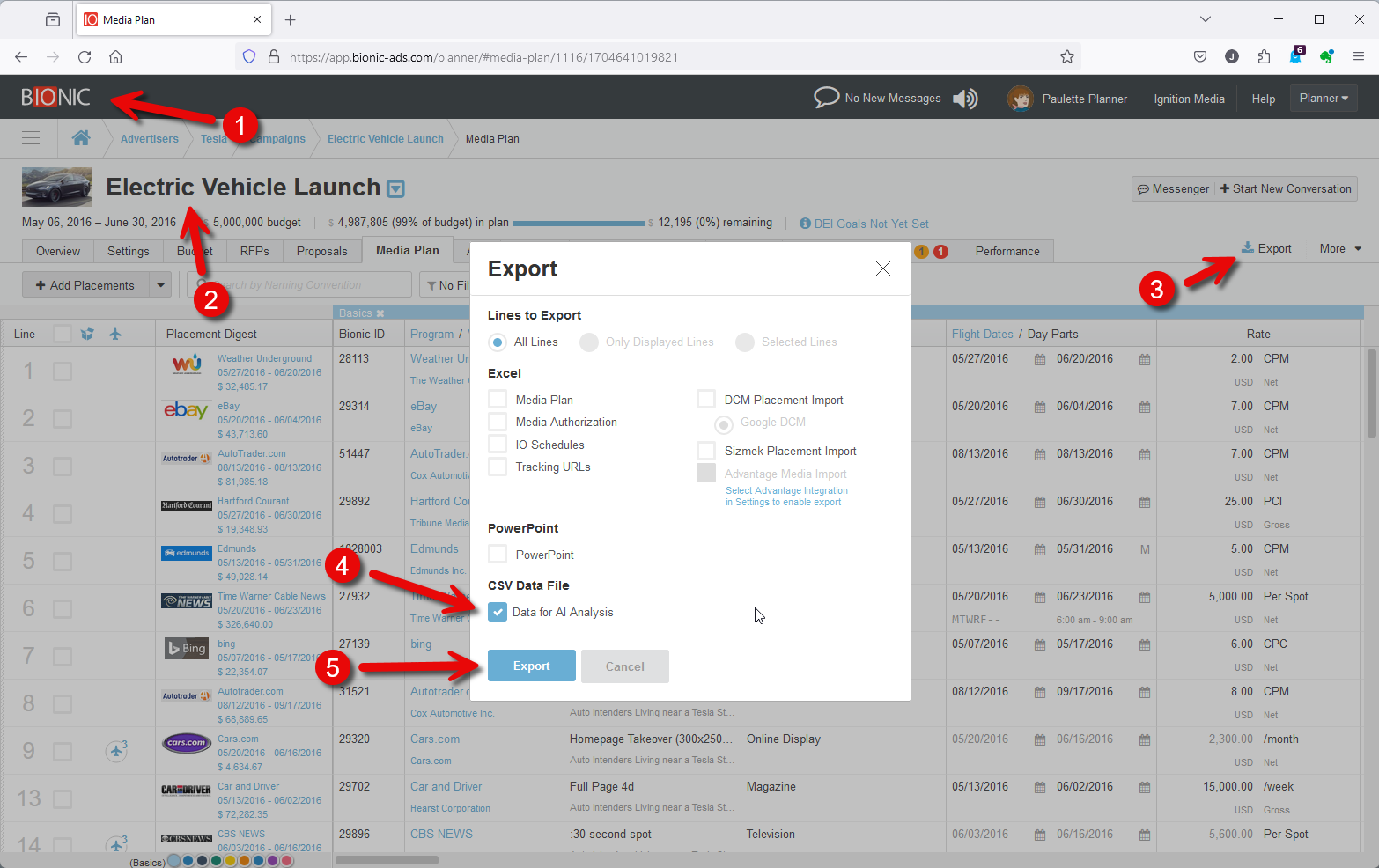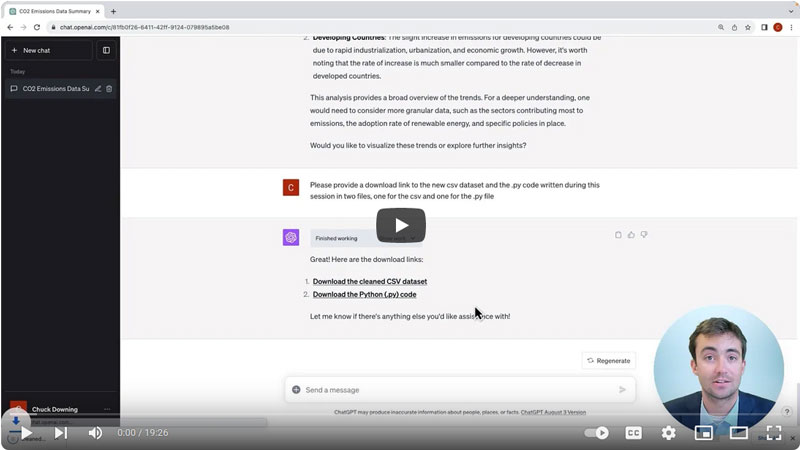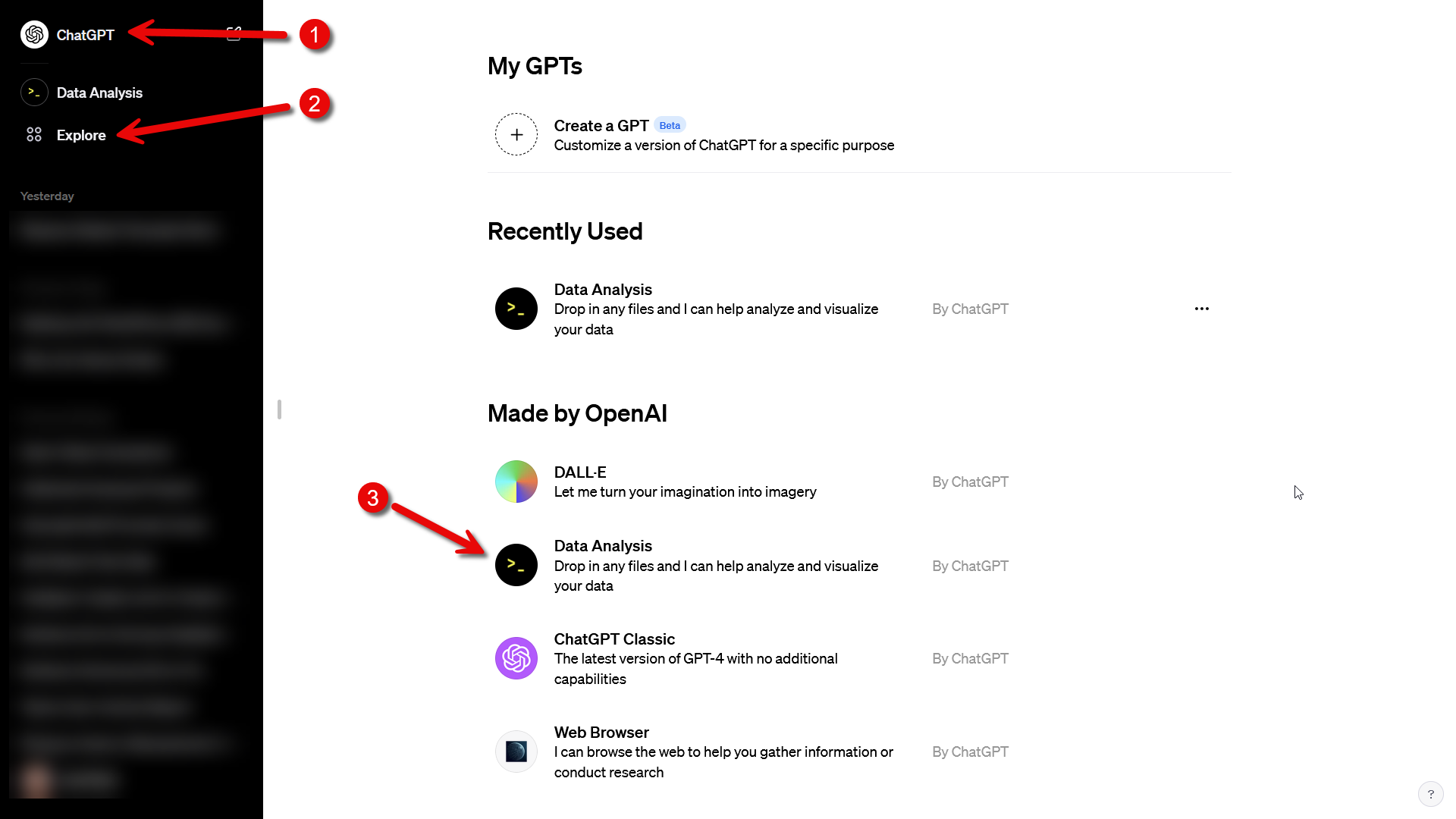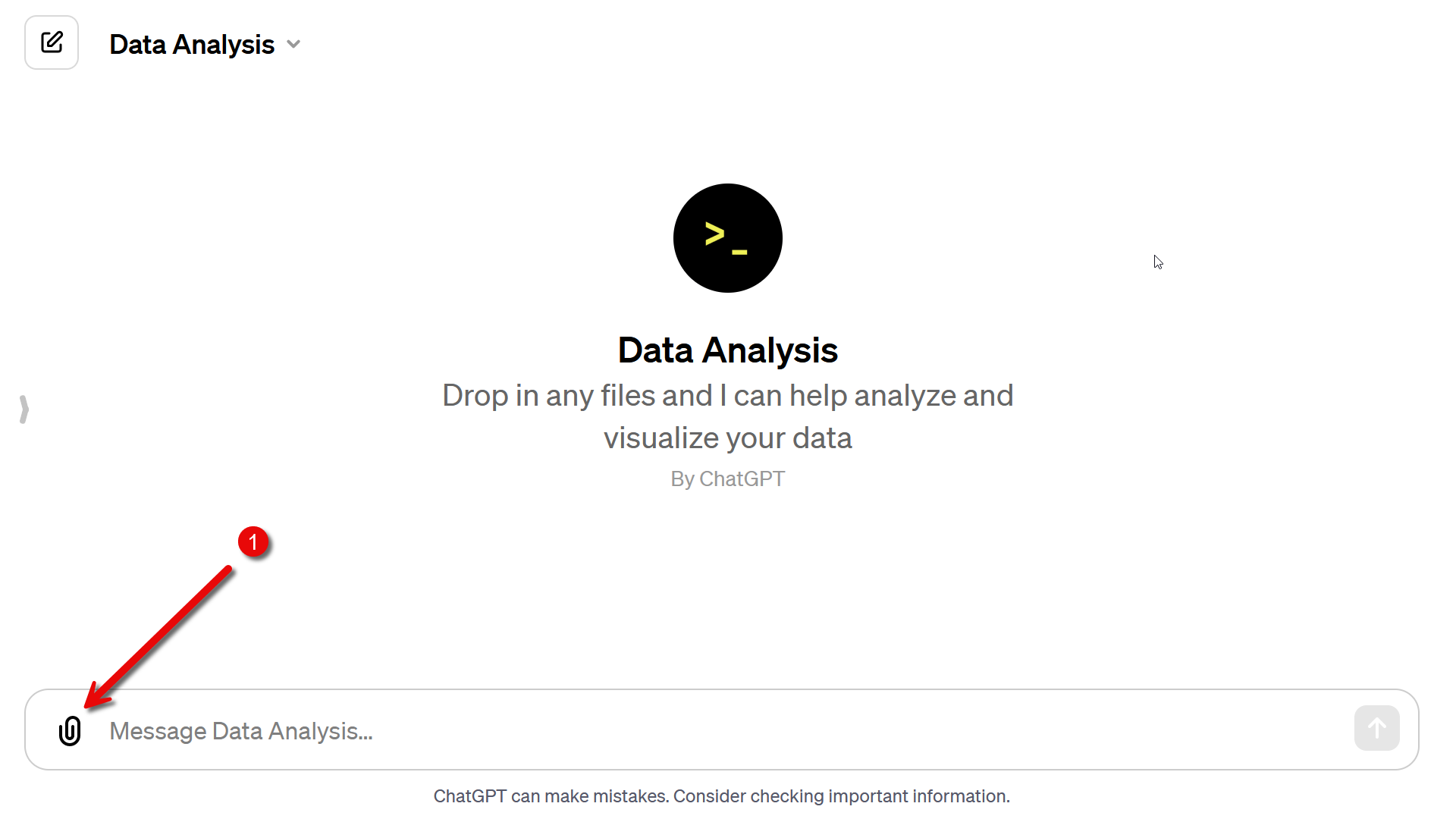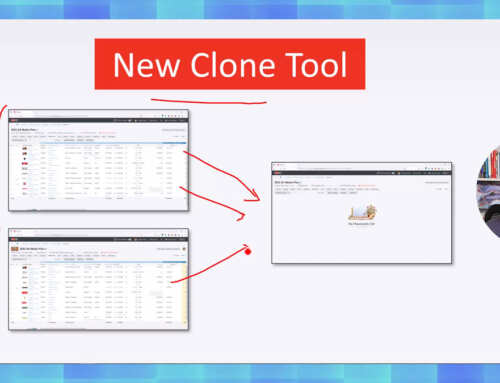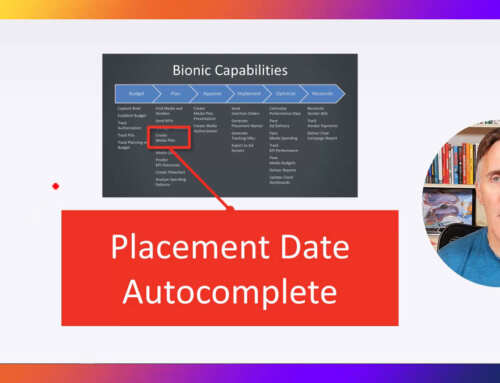Want to use ChatGPT to analyze your media plan performance? Bionic now enables you to export your media plan data for use with your favorite AI tools.
AI Is Finally Living Up to Its Hype
In 1955, John McCarthy, an Assistant Professor of Mathematics at Dartmouth College, coined the term “artificial intelligence” as he was organizing The Dartmouth Summer Research Project on Artificial Intelligence. (Note: this happened just across the green from Bionic’s headquarters. 😎)
After 70 years of falling short on its promises, artificial intelligence seems to be finally living up to its hype and going mainstream.
Recently released AI tools are rapidly changing the way we live and work. The most notable is ChatGPT, which by many reports is the fastest adopted technology of all time. And there are thousands of other AI tools coming online based on recent AI breakthroughs.
AI is Both a Threat and an Opportunity
Many are worrying, “will AI take my job?”
AI is disrupting many jobs. It’s going to change the job of a media planner in many ways.
If you don’t integrate AI into your workflow, you are probably going to be operating at a disadvantage. On the other hand, if you integrate AI into your workflow, you are likely to gain a competitive advantage.
Bionic is here to help you gain an advantage, impress your clients, and stay ahead of your competitors.
Bionic Organizes Your Data for AI
AI depends on good data. You need good data to train your media planning AI. Without good data, the best AI in the world won’t do you much good.
As you create and execute your media plans in Bionic, the system works diligently behind the scenes to gather all your media planning and media buying data into a highly organized database.
Now that you have all your media plan data in a database, it opens a range of possibilities for automation and AI.
Bionic Uses AI to Recommend Media Placements
In June 2019, we introduced an AI-powered media recommender. This tool uses the same type of AI you use when you browse Amazon, Netflix, or Spotify. However, we specifically trained the Bionic Recommender to help you source media placements for your media plans.
In May 2023, we integrated this recommender into your media plan builder to make it easier to use this AI in your daily workflow.
Now, Bionic Uses AI to Analyze Media Buying
Wouldn’t it be amazing to use AI to analyze your media plans and your advertising performance?
AI is excellent at analyzing data and finding patterns. Bionic now makes it easy for you to analyze your media plan data with your favorite AI tools.
Here’s how to analyze your media plan data with ChatGPT’s data analysis tool.
1. Export Media Plan Data for AI Analysis
To export your media plan data for analysis by ChatGPT or any other data analysis tool:
- Sign in to Bionic.
- Open the campaign you want to analyze.
- Click the “Export” button.
- Under CSV Data File, select the “Data for AI Analysis” option.
- Click “Export.”
This will download your Bionic data in a format that is easily ingestible into any data analysis tool.
Needless to say, Bionic will only export the data that’s in the system. For this to work the best, you should have KPIs set in your media plan and have imported performance data from your advertising platforms prior to exporting the data.
If you don’t yet have access to Bionic but want to play with some data, use this Media Plan Data Sample file for the next step.
2. Load Your Media Plan Data into ChatGPT
Now that you have your media plan data file, you’re ready to analyze it. But where do you start?
A great place to start is to watch Getting Started with ChatGPT’s Advanced Data Analysis Feature by Chuck Downing, a PhD student at MIT Sloan school of business. In this 20-minute video, Downing gives you an overview of how to access and use the tool.
Please note that ChatGPT Plus subscribers can now access Advanced Data Analysis in a standard chat window by default (without specifically enabling the tool). However, the example use cases for Advanced Data Analysis that you’ll see in this video have not changed.
You’ll find many other useful videos on YouTube by searching “ChatGPT Data Analysis”.
Here’s how to load your data.
2.1 Open a New Session with the Data Analysis GPT
Your next step is to open a new session with the data analysis GPT:
- Sign in to ChatGPT.
- In the left navigation, click the “Explore” option.
- Under the “Made by OpenAI” section, click on “Data Analysis.”
You should now see “Data Analysis” in the upper left corner. You’re now ready to load your media plan data file.
2.2 Load Your Media Plan Data File
To load your media plan data:
- Click the paper clip icon located on the left side of the messaging box.
- Select the file that you downloaded above.
- Upload it.
You’ll see your file loaded into the Data Analysis GPT message box.
3. Analyze Your Media Plan Data
You analyze your data with the Data Analysis GPT through a series of prompts. In response to your prompts, the GPT will write and execute data analysis code, analyze the results, and report back to you.
I’ll warn you in advance this is sometimes a little slow. Keep in mind this is a lot faster than doing this all manually yourself and will save you hours of work. It may also give you superpowers by performing analysis you were not able to perform in the past.
Also keep in mind that GPT’s tend to “hallucinate” and produce unusual results. Double-check the work before submitting it to your client. Also, use the option to re-run the prompt if you’re not satisfied with the result.
Finally, keep in mind this technology is very new. It will only get faster and smarter as the technology matures.
3.1 Ground Your Media Plan Data
Before getting into detailed analysis, it’s good practice to teach the GPT about your data. I like to start with a grounding prompt like this one:
This grounding will set the stage for subsequent analysis.
3.2 Analyze Your Media Plan Data
Now, the fun begins with detailed analysis.
I’ll give you some ideas of how to analyze your data, but there are many ways to go about it. However, I highly encourage you to get creative. This is a great opportunity for you to flex your media planner experience and impress your client.
Here are some sample prompts:
I hope these sample prompts trigger some ideas for you.
I’m sure you’ll discover much better ways to analyze your data as you get into it and start using the tool.
Bionic is Just Getting Started with AI
While we hope you love the new AI capabilities demonstrated above, there’s a lot more to come. We’ve big plans for incorporating AI into your media planning workflow.
Please let us know if you have ideas that you’d like to put on our AI roadmap.
Also, let us know if you would like to integrate Bionic with your proprietary AI. We’d be happy to work with you on this. We want you to get the most from your media plan data!
How to Get Bionic Media Plan Data for AI Analysis
If you’re already using Bionic for Agencies for your media planning, you already have all the capabilities described above. You got these new tools as part of a free upgrade to your account. Simply follow the directions above.
If you have any questions, please contact our support team. Remember, you get unlimited training and support with your Bionic subscription.
If you’re not yet on Bionic, perhaps now is a great time to try it. You can Start a Trial through our website.