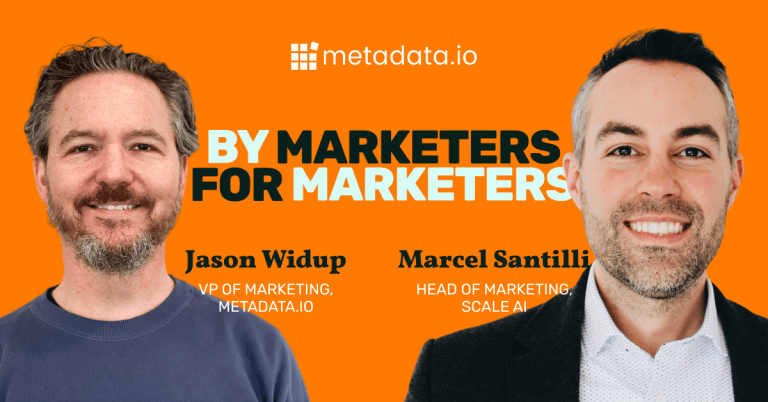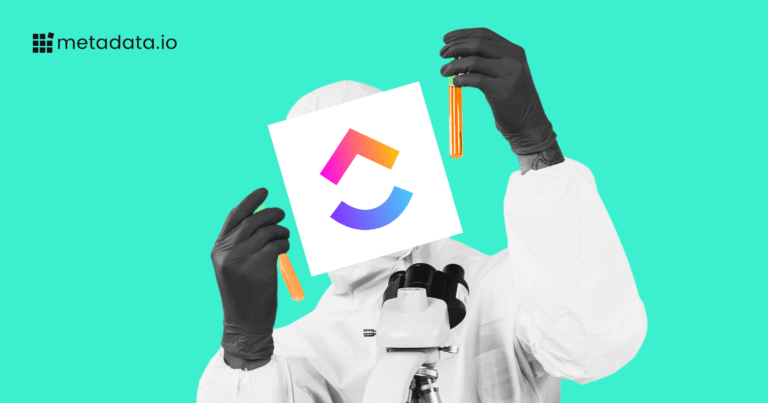How to Boost Ad Performance By Up to 30% with AI and Predictive Analytics
What if you could increase your ad conversions by 30% without a ton of extra work?
You’d do it in a second, right?
According to Suzanne Kagan, VP of Marketing at Anyword, this level of performance improvement is actually possible if you pair artificial intelligence (AI) with predictive analytics.
This article dives deep into the challenges of AI, complete with tips on training the technology in your favor and using predictive analytics to help you create on-brand ads that convert.
(Prefer video? You can also check out Suzanne’s DEMAND session here.)
“But Metadata, AI-generated copy sucks”
Most of the time, yes. But it’s not all bad.
Log into LinkedIn or go to Google Trends and you’ll immediately see that everyone—marketers included—are pumped about AI. Heck, ChatGPT grew to 100M users in two months, making it the fastest-growing app of all time. To put that growth into perspective, it took Facebook around four and a half years to reach that milestone.

Suzanne’s been bullish on AI for years though; long before it was a hot topic. “When I first saw generative AI, I thought, ‘Wow, I’m going to create so much content at scale…I’m going to be able to create campaigns, blog post copy, video ad script, ad copy, email copy—it’s going to be super simple,’” Suzanne said.
While the AI hoopla has died down since peaking in mid-2023, we mustn’t put the cart before the horse; we’re still a ways away from AI becoming a true trusty companion. Case in point: someone manipulated an AI-powered chatbot to sell them a 2024 Chevy Tahoe for $1… with an apparently legally binding, “no takesies backsies” promise. Yikes.

For better or worse, AI and LLMs still face plenty of challenges, and according to Suzanne, some of the biggest ones are preventing the technology from becoming a mainstay in B2B marketers’ toolboxes.
As of writing this, here’s where we’re seeing AI come up short:
- AI creates generic, inauthentic, and ineffective copy, which Suzzane said is one of the biggest reasons most marketers aren’t ready to use these tools to scale their marketing and content engines.
- The time it takes to edit AI-generated content is often longer than it takes to write it from scratch, essentially eliminating the time-saving benefits touted by AI’s biggest fans.
- AI doesn’t know how to generate demand. Oh, and it lies.
“AI, left to its own devices, actually makes things up, which means that the output that you get from the generative AI is inaccurate,” Suzanne shared.
But Suzanne isn’t the only AI leader aware of the technology’s current limitations. Even Sam Altman, the CEO of OpenAI, recognizes its flaws.
Here’s one of his late-night Tweets from 2022:

It’s a short but telling tweet, especially the part about AI being good enough to create a “misleading impression of greatness.” Translation: AI is so intelligent that it can trick us into believing stuff that isn’t true—and that’s bad news for everyone, including marketers.
How to get the most marketing juice out of AI today
Don’t let AI’s current limitations keep you from benefiting from what AI tools can do today though. Tools like Anyword are already powerful; you’ll just need to put in some work to get the most out of them.
Suzanne compares AI to having a genius intern join your team. Are they brilliant? Sure, but they won’t be much help without great training, onboarding, and practice in their roles. With the right guidance, however, that intern can turn into a superstar who never stops improving.
The same goes for AI. If you want to take advantage of the technology as it exists today, you need to train it on your brand, goals, and past successful campaigns.
Here are two ways you can do that.
1. Write better prompts by telling the AI what, who, why, and where
The key to writing better prompts is relatively simple—it’s all about context. According to Suzanne, the best prompts include the four Ws: what, who, why, and where.

- What: What’s your goal for the prompt? For example, are you creating a brand awareness ad for Facebook or trying to drive demo requests on LinkedIn? At the same time, let the AI know what action you want your audience to take, which can help it nail down the ad’s call to action (CTA).
- Who & Why: Who are you targeting, and what’s your ideal customer profile (ICP)? Is it Marketers? Chief Financial Officers? But don’t stop there. You should also tell the AI why these people should care about your offer.
- Where: Where will the output (ad) go? Is it for a LinkedIn thought leader ad, a landing page, an organic social post, or something else? Be specific.
Suzanne shared an example of not-so-good and good prompting during her DEMAND session:

Notice what Suzanne included in the improved prompt: Context, including the benefits she wants the ad to highlight, the software’s name (RecruitTech), the preferred language, and how the AI should incorporate two URLs.
Notice what Suzanne included in the improved prompt: Context, including the benefits she wants the ad to highlight, the software’s name (RecruitTech), the preferred language, and how the AI should incorporate two URLs.
Ok, but what about my brand and tone of voice?
If there’s one thing the AI doesn’t know, it’s your brand and tone of voice. No, we’re not talking about telling the AI to make the output “engaging” or “serious, with a touch of playfulness.” We’re talking about training it to intimately understand the brand you’ve worked so hard to build. To do that, you need to think like an engineer and create a tone-of-voice paragraph.
Here’s an example prompt Suzanne said you could put in a tool like ChatGPT to train the AI on your brand and tone of voice:

It’s a lot. We know. Luckily, there are easier ways to get the AI up to speed on your brand. For example, you can insert a URL into Anyword (maybe of your favorite piece of content) and the algorithm will take that sample and create a tone-of-voice paragraph for you. No engineering required.
So, what does a great AI prompt look like?
Suzanne showed us exactly that—let’s break down this prompt and why it’s spot on.
The prompt includes:
- Who you are and who you’re trying to reach (a Content Marketing expert trying to reach Human Resource Managers)
- What you want the AI to do (create 3 variations of ad copy about RecruitTech)
- Why RecruitTech’s audience should care about the ad (they’re overwhelmed with hiring tasks, etc.)
- Where the ads are going (LinkedIn)
The prompt, which is on the left, also includes detailed information about RecruitTech’s tone of voice and preferred language.

But as solid as the outputs may be after some training, Suzanne warns against using any output verbatim.
“Just because you’re creating content with AI doesn’t mean you should just copy and paste it and call it good,” Suzanne warned. Often the AI’s output will be overly promotional (notice the emoji madness), which you should clean up before using it in any public-facing way.
If Suzanne’s warning isn’t enough, Google’s should be. The search engine’s helpful content system, for example, aims to ensure people only see “original, helpful content created for people in search results.” Google also frowns upon content that lacks authenticity, relevance, and value. Try as you might to train AI to write great prompts, your outputs will lack the level of originality, authenticity, relevance, and value that Google—and your audience—craves.
Said differently, just don’t copy and paste your prompts, okay?
2. Lean on past performance and predictive analytics to perfect your ads
You don’t know what you don’t know, nor does your AI tool of choice. To get the most out of the AI, you need to show it what success looks like.
“And you’re the one who gets to decide what’s considered a success—you know your KPIs and goals,” Suzanne added.
So take an ad with a stellar cost per lead (CPL) or one that generated a ton of pipeline, and feed it to the AI. These example ads will act as a baseline so that the AI can learn what’s worked well in the past.
Pretty nifty, right? Yes, but you’ll quickly find yourself swimming in a sea of ads and asking yourself which ones will perform best.
This is where predictive analytics (using data to forecast outcomes) comes into play. For example, in Anyword, each output receives a score (0-100) based on the performance of millions of successful ads across industries and use cases. The higher the score, the more likely the ad will convert.
What else can predictive analytics do? Here are four examples:
- Predict which ads will perform better
- Save time and money on A/B testing
- Remove guesswork from your campaigns
- Free up time to invest in other creative initiatives
Here’s an example of AI and predictive analytics in action. Notice how the AI took the first example (the longer one) and used predictive analytics to create a condensed version that’s more likely to convert.

Don’t wait: start using AI now to get ahead of the curve
Demand generation often feels like a giant game of keeping up with the Joneses. Trendy ad types. New targeting strategies. Fresh channels offering more affordable inventory. It seems like the best B2B marketers take note of what’s new (and working) and make waves as first-movers.
Though many marketing teams are already embracing AI and predictive analytics, few are truly committing to it and taking the time to train AI tools in their favor. You should see this as an opportunity to get AI on your side and use it to create better ads ASAP.
If you don’t, your competition will, and then you’ll be playing catchup.
There’s plenty more to see from DEMAND. Watch all of the recordings here.