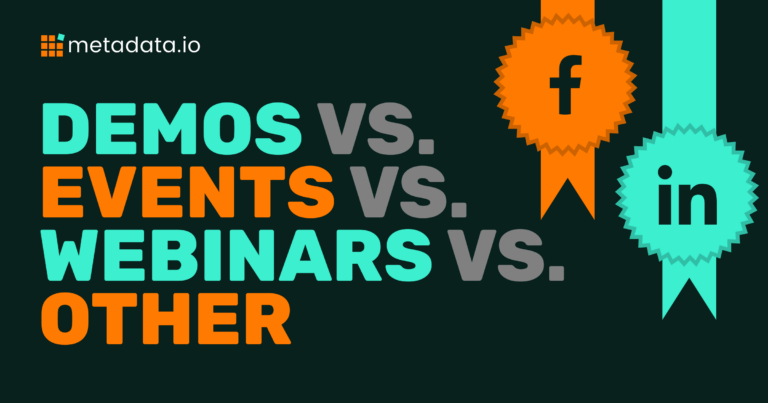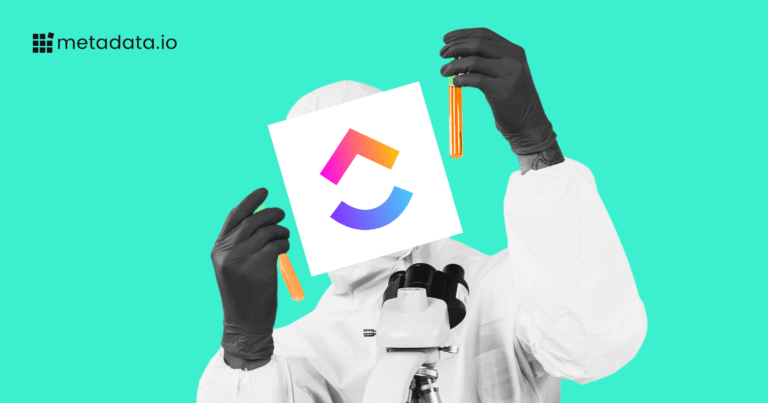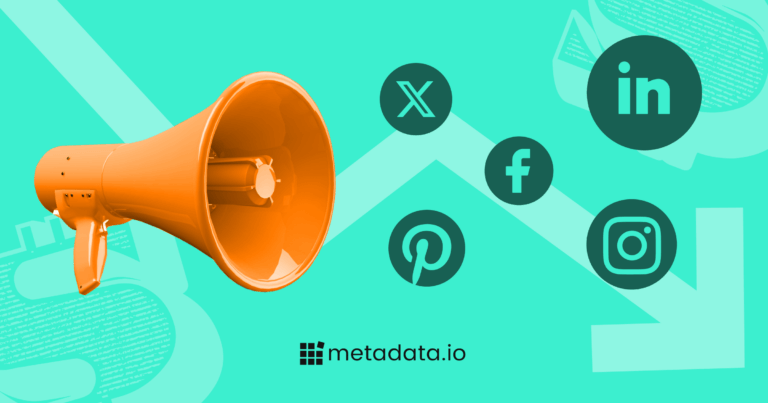How Metadata Uses Metadata
At Metadata we created a best-in-class marketing OS, designed to save time and maximize budget efficiency. We use the tool ourselves and you can use it just like us by following the steps listed below.
First, we must address the fact that every company using Metadata uses it for different purposes. Some marketers might prioritize lead volume, others might prioritize pipeline. Some might use it for heavy experimentation, some use it for channel consolidation. Internally, we leverage it for all of those reasons, but specifically, we seek to generate demo requests that convert to booked meetings and eventually qualified pipeline.
Let’s walk through how we 1) build the right audiences, 2) set up our budget groups and campaigns, and 3) report on performance.
Audiences
Audiences are the cornerstone of all campaigns. If you’re not delivering the right ads to the right people, it doesn’t matter how good your copy sounds or how beautiful your creative looks. The masses will continue to scroll.
I like to use Metamatch audiences, specifically for Facebook and Instagram, to drive traffic to our company’s website. The qualityof Metamatch audiences compared to native audiences in Meta assures me that I won’t deliver ads to individuals outside my ICP. For more information about what makes Metamatch so special, click here. TLDR: Metamatch does not rely on self-selected employment information coming from Facebook profiles to build B2B audiences. We have our own data that we use to find the right people at the right accounts.
Metadata provides the following types of Metamatch audiences:
- Firmographic
- Technographic
- Intent
- Account Lists (SFDC & CSV)
- Contact Lists (SFDC & Marketing Automation)
- G2
Not only is the quality of Metamatch audiences significantly better than native options, but the costs are much cheaper than channels like LinkedIn. For example, advertisers can expect to pay $5-$15 per click on LinkedIn, depending on audience size. For those same audiences on Facebook/Instagram, we see CPCs in the $1-2 range. This means I can drive 5-10x the amount of traffic on the same brand awareness budget while also pushing my brand’s content across multiple channels, without sacrificing quality!
After we create the audiences, we…
- Drive traffic to our website:
- blogs, playbooks, webinars, case studies, and anything else we deem interesting to our audience of B2B marketers.
- Retarget that web traffic
- How we retarget visitors is critical. Instead of capturing every site visitor, we retarget people going to our blogs, pricing page, demo forms, etc. While this audience is usually half the size of our total site visitor retargeting audience, we’re confident that people coming to our site and poking around different webpages have far higher intent than those that land and bounce from our homepage or people going directly to anything containing “/careers”.

Building retargeting audiences requires patience. A usable audience needs to have over 300 matched profiles on LinkedIn before it can be deployed in a campaign. And generally speaking, you’ll want a few thousand individuals in this audience so that you can scale a reasonable amount of spending. Depending on this spend in Facebook/Instagram, matching a usable retargeting audience could take 2-3 weeks of brand awareness-focused effort.

After the audience reaches that feasible size, you can pull it into Metadata with a few clicks and group it with a LinkedIn Native audience, filtering further for attributes like company size and industry, job function, or seniority. Make sure to create an AND statement between the two audiences, shrinking it further but also increasing the odds that limiting impression-share to qualified site visitors. For Metadata, we’ve tested a few different combinations, each with varying degrees of success. For example, the audience below combined the retargeting pool with individuals with a seniority of Manager+ that also work for our Tier A&B accounts. There is no single, correct way to define these retargeting audiences, so we recommend testing variations.


Budget Groups
How you set up your Budget Groups and Auto-Pause Settings will vary depending on your objectives and the amount of budget you have to achieve them. To make things simple, I recommend setting up two budget groups for this strategy – one Brand Awareness group and one Lead Generation Group. You’ll also hear folks refer to these groups as “demand creation” and “demand capture”.
Your Brand Awareness Budget Group will contain campaigns across Facebook, Instagram, Display, and even LinkedIn if you want. However, it’s unlikely that your CPC will be as low on LinkedIn as it will be on the other channels. In Metadata, to set these up…
- navigate to Campaigns>Budget Groups.
- Click “Create New Group” and select Brand Awareness.
- Enter whatever amount you plan to spend on these campaigns.
- The more you spend, the faster your retargeting audience will grow and the lower your CPM will be on LinkedIn.

When setting up your Brand Awareness group, you have the option to optimize to low CPC or high CTR.
On the Lead Generation side, the setup is the same but the optimization metrics differ. Here, you can choose to optimize to the lowest CPL, cpMQL, Triggered/Influenced opportunities, or any custom KPI you have mapped to the platform. Again, this is a matter of preference, but if pipeline is your primary objective (or what your CRO cares about) for these campaigns, I recommend optimizing to one of the opportunity stages..

Auto-Pause Settings
After you’ve created the Budget Groups, the next step is to create your Auto-Pause rules for these specific groups. Navigate to that part of the Campaign tab, scroll to the bottom and select “+ Add auto-pausing per Budget Group”. These settings can change at any time, so if you are unsure what to put as the maximum allowed CPC/CPL or minimum allowed CTR, start wide and narrow as you gather data.
For example, in June 2023, our CPC pause setting for Facebook was $4. After two months of optimizations, our average CPC for Facebook dropped to $1.50. After reviewing those stats, we lowered our CPC pause threshold to $2. This still gives us some wiggle room in case we have a bad day but also keeps my average well below what it used to be. That same logic can be applied to CPL, CTR, cpMQL, etc.

Utilizing pause settings in Metadata is hands-down the easiest way to ensure all experiments you launch gather enough data to be considered statistically relevant while also guaranteeing that you will not overspend on any ad that is under-performing. Proper management of this part of the platform will affect performance significantly.
Reporting
As marketers, all of our hard work week-over-week culminates in the dashboards we build and the data we share with stakeholders.

At Metadata, the marketing team is responsible for generating Stage 2 opportunities. Stage 2 means there has been a monetary value placed on that opportunity. To accurately understand how many of our demo requests from convo ads have turned into Stage 2 opps, we filter for that in our Advaced Attribution Settings, which you can find in the CRM module in the Integrations tab. This reporting set-up ensures that my pipeline numbers are accurate whenever I open up the platform.

Now, when we go to our cohort analysis dashboard in the Reports tab, we can be confident that all pipeline we’re reporting on and optimizing against meets the agreed upon KPIs that our team is responsible for.
Conclusion:
The ability to generate qualified meetings that actually convert to pipeline consistently eludes B2B marketers. After all, even the most successful digital marketing campaigns convert only a fraction of a percent of people that see the ads. By leveraging high-intent audiences and utilizing different strengths of the platform for different use cases, Metadata has generated dozens of demo requests well below the target CPL.
To learn more about the Metadata platform and the services we offer, enter your contact information here.