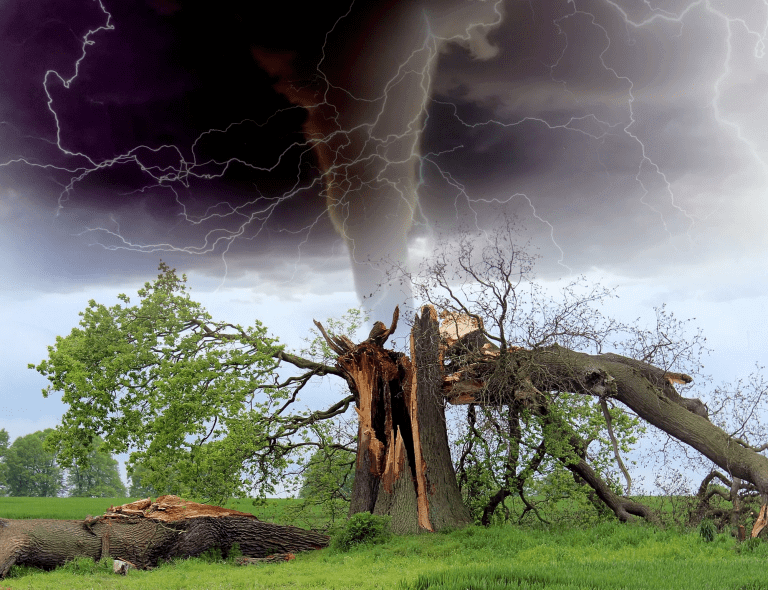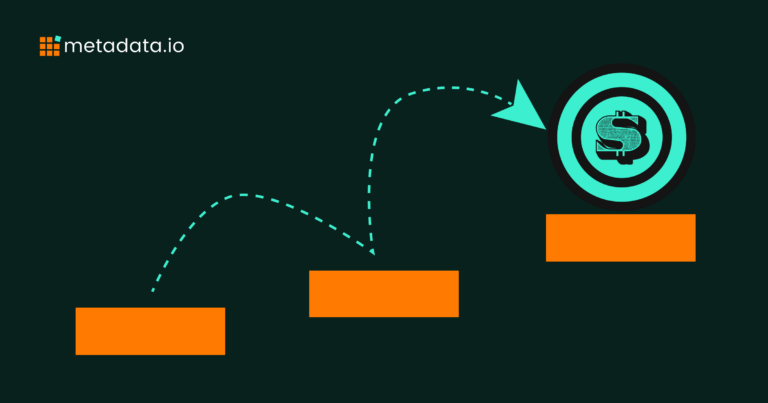6 Ways to Lower Your Customer Acquisition Cost (CAC) in 2024
Disclaimer: If your demand generation budget increased in 2023, stop reading; this article isn’t for you. If your budget did fall, keep reading. We have some tips you’ll want to know.
There’s no running away from the fact that 2023 has been a wild ride for most marketers. Well, the past three years haven’t been a walk in the park either.
Driven primarily by the down economy, many marketers, even at established companies, are trying to make the most of limited resources—and they’re scrambling. 75% of respondents to a World Federation of Advertisers (WFA) survey said their budgets were under “heavy scrutiny” in 2023.
It’s a tough spot to be in and likely pushing you to embrace what Johnathan Dane, Founder of KlientBoost and presenter at DEMAND 2023, calls “shortism.” While there isn’t anything wrong with hunting ways to win here and now, demand generation is a long-term play that delivers value over time.
That’s not the recipe for success in today’s get-me-more-pipeline-now world, so Johnathan outlined some ways you can lower your customer acquisition cost (CAC) and make your boss smile without turning a blind eye to your long-term goals.
1. Get a reverse IP data reveal
Johnathon started his DEMAND session by saying this: “There are so many times when we blindly want to experiment or test new things…but we’re not quite sure about the quality of traffic. Instead, we wait until conversions come in and sometimes wait for the Sales team’s feedback.”
Does that sound like you?
If so, Johnathan said, “It’s too late,” and your CAC is likely on the rise . That’s why you need to temperature-check your traffic from day one to ensure the people clicking on your ads are actually the ones in the market for your product.
How? Johnathan suggests using a tool like Clearbit or Metadata and UTM parameters to see if you’re in the right ballpark with your audience. He said, “This is how we [KlientBoost] figured out we shouldn’t be spending our money on Google ads and should switch over to Metadata.”
2. Get a third-party audience tool
Johnathon made one thing clear during his DEMAND session: Relying only on LinkedIn and other native ad platforms for targeting is expensive and inefficient. You need a third-party audience tool that gives you access to data beyond the native ad channels’ walls—a lot of it.
You also need a new page in your playbook that looks something like this:
- First, run brand awareness ads on Facebook and Instagram, where the cost per click (CPC) is historically lower. Johnathan said, “Your goal is to get people to click through to your website…and ensure they know you exist.” Think of this step as a cost-efficient way to introduce yourself to prospects, which would cost an arm and a leg on LinkedIn.
- Then, retarget the engaged audiences (the ones who clicked on your brand awareness ads) on LinkedIn and push them to high-value pages for demo requests and pricing information.
We’re all-in on this approach at Metadata, too, and here are the hard numbers to show you why. According to our 2023 Benchmark Report, which looked at $130M in ad spend during a down economy, the CPC and cost per lead (CPL) on Facebook are significantly less than on LinkedIn.
By building brand awareness on more cost-efficient channels, we can “warm up” our audience and introduce them to Metadata. As people engage with our ads, we can move them into LinkedIn and retarget them with ads that push them down the funnel.

Pro Tip: Use MetaMatch’s proprietary corporate identity graph to match personal emails to a single business profile, allowing you to find your target audience across B2B and B2C channels. Then, push your audiences from MetaMatch directly to the ad channels to get in front of the right people with fewer headaches, more flexibility, and better match rates.
3. Use the breadcrumb technique
Getting quality traffic to your website is one thing; getting it to convert at a high rate is an entirely new (and challenging) ballgame. Here’s a trick: Don’t ask your prospects for the world right away.
We all know those pesky forms that ask for our names, emails, mother’s maiden name, and the last four digits of our social security numbers. While the intentions of these lengthy forms are good—to qualify leads and pass warm ones to the Sales team—few people have the time or patience to completely fill them out.
So, instead of asking for everything at once, get your foot in the door with a handful of simple questions. Prompt them with questions your Sales team might naturally ask them during their initial conversation, like “How many vendors are you evaluating?” or “What’s the pain point you’re trying to solve with a product like ours?”
This takes advantage of compliance psychology. Johnathan said, “If we [humans] start something, we’re more likely to finish it. So, if we can get somebody to take action on a landing page form that has some pretty easy-to-answer questions, they’re more likely to finish the second step, which is asking for their name, email, phone number, etc.”
It goes against conventional best practices, but it works. In Johnathan’s presentation, he said this technique, which he calls the breadcrumb technique, helped KlientBoost increase its average lift by more than 32%. It can also help accelerate deals because your Sales team will have fewer questions to ask when they meet with prospects for the first time.
4. Include an action, offer, and why in your headlines and CTAs
If you check out Johnathan’s entire DEMAND session, you’ll notice a trend: He goes against the grain which he did again when talking about how he crafts form headlines and calls to action (CTAs).
His advice: Don’t focus on the landing page’s headline and subline, a universal best practice among marketers. Instead, focus on the form’s headline.
To do that, he suggests a simple formula: Action+Why+Offer
Here’s a great example he shared. Notice how much more actionable and clear the one on the right is.

You can apply a similar formula to your calls to action (CTA).

Here’s another great example:

5. Don’t sleep on your website’s confirmation pages
Don’t fall into the trap of merely thanking your prospect for submitting a form. Johnathan said, “Don’t say thank you for your submission and that somebody’s going to reach out to you. You need to make sure that you keep the momentum going because that prospect’s motivation is really high.”

So, instead of saying, “Peace, talk to you soon, new friend” use the real estate on the confirmation page to deliver extra and unexpected value.
For example, you could:
- Promote related content or products to increase upsell and cross-sell opportunities
- Invite prospects to engage with you on social media to build your following and start organic conversations with others who may be in the market for your product
- Add testimonials to increase prospects’ confidence in your brand and product
- Share relevant content that dives deeper into your product and best practices
- If applicable, prompt prospects to activate their account or free trial
6. Personalize your website as much as possible
More than 70% of people consider personalization a basic expectation, while 74% of customers feel frustrated when website content isn’t personalized. It’s safe to say that the benefits of personalization are undeniable.
To that point, personalize your website as much as possible. Johnathan suggests using URL.io to embed dynamic screenshots on your website, but you can take it further with Metadata Web Personalization.
With Metadata, you can use behavioral and firmographic criteria to identify which audiences to create personalized experiences for and create better experiences for people landing on your website—think unique headlines, messages, and social proof that aligns with the intent of every visitor. And the best part? You can test all of these elements without third-party tools, agencies, complex integrations, web developers, and a ton of time and cash.
Here’s an example of what’s possible with Metadata Web Personalization. The image below shows how you can use firmographic data to automatically update the headline to include the company’s name.

Did you know? SageIntacct, a cloud financial management software leader, used Metadata Web Personalization to increase comparison views by 30%, trial signups by 43%, and demo requests by 36%.
Ready to save money? Let the experiments with Metadata begin.
Conventional wisdom is that when short-term gains are top of mind, venturing away from tried-and-true tactics is the last thing you’d want to pour your time into.
That’s not the case. Far from it. By experimenting in Metadata, you can understand exactly which audiences, ads, assets, and offers are working and rely on Metadata to allocate your remaining budget to the top-performing campaigns from a cost and performance standpoint.
Are you looking for ideas to get your experimentation strategy started? Give these a go:
- Test new headlines on your landing page forms
- See if a new ad type, like LinkedIn’s thought leader ads, drives more pipeline than image ads
- Find out if creative illustrations or stock images resonate more with your audience
But stay focused. Keep your strategy simple, use a solid experimentation framework, and take key learnings to evolve your strategy over time.
Remember what Johnathon said: You don’t have to sacrifice your long-term goals for short-term gains. Experimentation makes sure you never will.
Want to learn more about how Metadata can help you lower your customer acquisition cost (CAC)? Reach out today to schedule a demo.
Want to hear from more sessions from DEMAND 2023? Watch more sessions here.