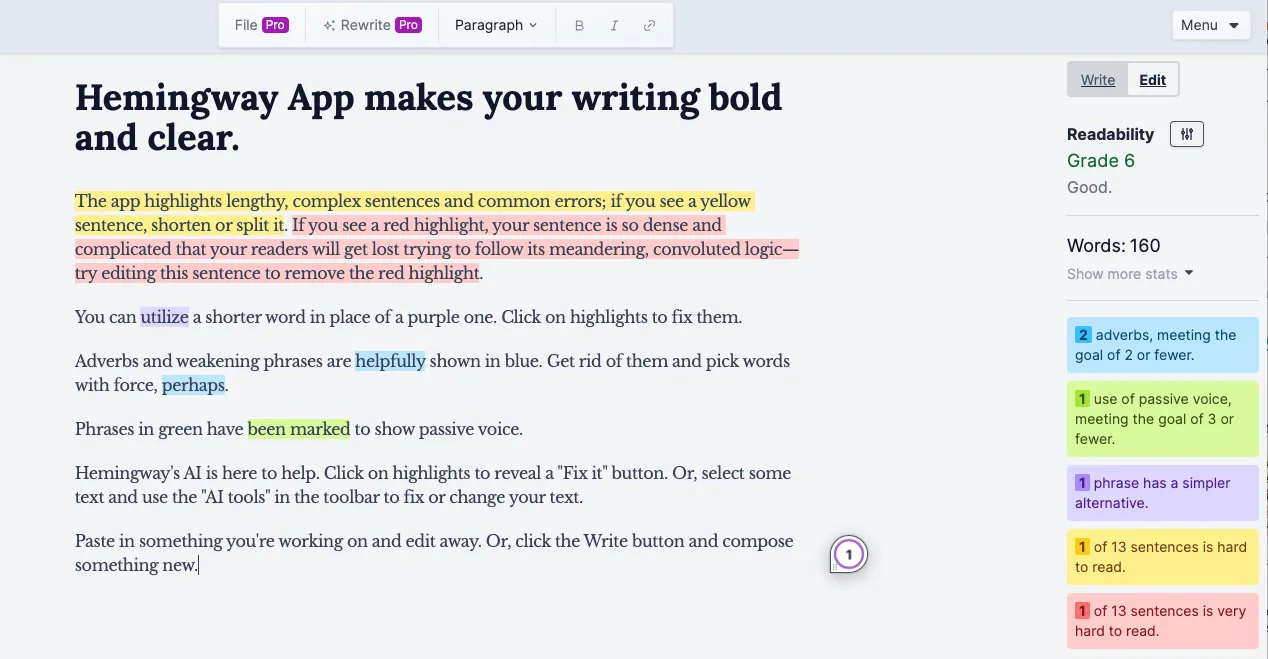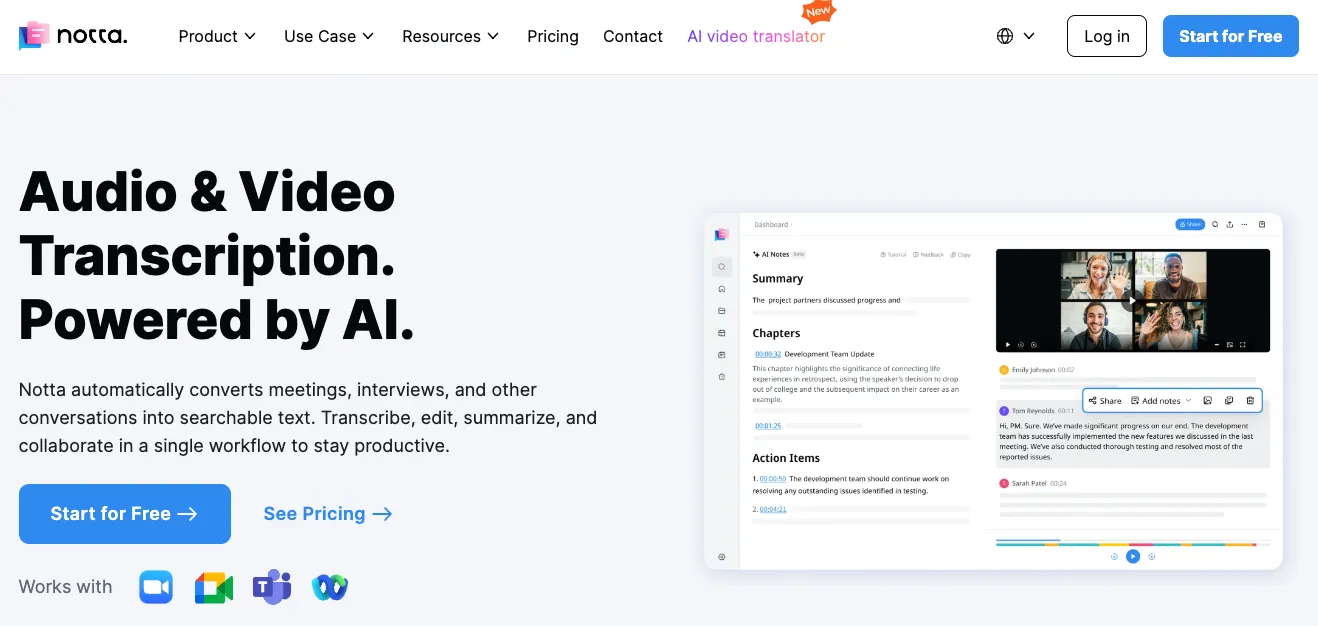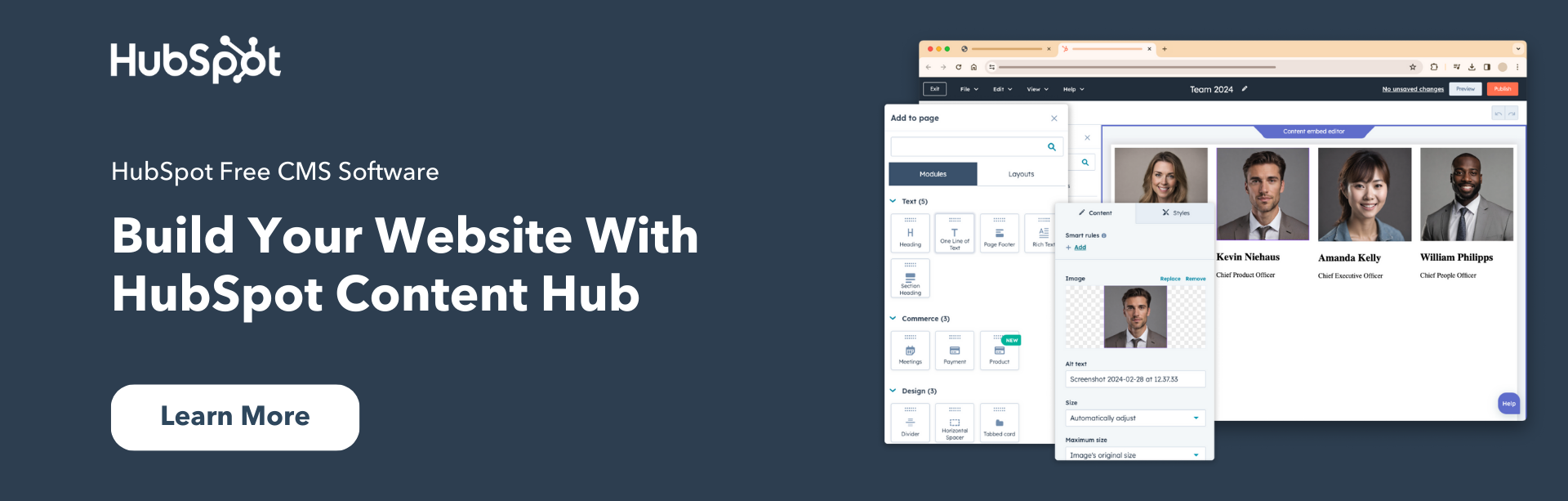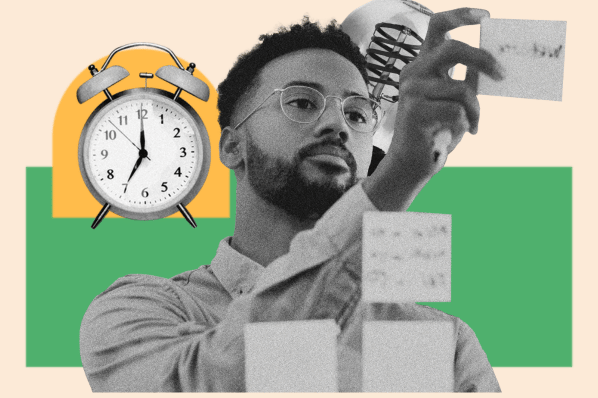With the right blogging tools, you can generate more leads, foster trust with your readers and improve your search engine rankings.

From my experience, you can also make sales directly from your blog. My blogging strategies have made thousands for clients, and as a blogger, my blog generates a passive income every month.
I use blogging tools to help with ideation, planning, search engine optimization, promotion, and more. Tools are available to maximize every part of your blogging efforts.
In this post, I’m looking at tools that will help you write better, publish faster, and rank higher on search engines so you can attract more visitors and quality leads to your blog.
Table of Contents
- Blogging Tools
- How to Choose the Right Blog Tools for You
- The Blogging Tools We Use at HubSpot
- Tools for Blog Hosting
- Tools for Blog Planning
- Tools for Blog Writing
- Tools for Blog SEO
- Tools for Blog Images
- Tools for Blog Promotion
Blogging Tools
- Asana
- Google Docs
- Grammarly
- Hemingway App
- Canva
- Featured
- CoSchedule's Headline Analyzer
- Content Hub
- Wordpress
- Ghost
- Make My Persona
- Semrush
- Keyword Planner
- Google Trends
- Quora
- X's Trending
- Trello
- AI Blog Writer
- Notta
- Blog Ideas Generator
- Portent's Content Idea Generator
- EMV Headline Analyzer
- All-in-one SEO
- Yoast SEO
- Google Search Console
- Databox
- GTmetrix
- Check My Links
- Death to Stock
- Design Wizard
- VistaCreate
- HubSpot's Free Marketing Tools
- Moosend
- BuzzSumo
- Buffer
- Movavi Video Editor
Before I get started, it's important to note that I’ve focused on tools that work with most website-building platforms, but you should double-check that they work with your specific platform before downloading them.
If you're using a CMS, you're in good shape. The best CMS systems not only support integrations with many of these tools — they come with some of these functionalities built into their platform, so you don't have to keep purchasing and adding apps to your tech stack.
How to Choose the Right Blog Tools for You
The tools you choose to integrate into your blogging process will depend on a few things: what you want to achieve, which gaps you want to fill with tools, whether or not the tool is worth paying for, and your preferences.
Here are some steps I follow to help me decide if a tool is right for me.
Step 1: Decide what objective the tool needs to fulfill.
Before I spend any time (or money) on a tool, I need a plan. There are thousands of tools out there, and if you tried to use everything, you’d quickly get overwhelmed. I like a plan and a reason for trying a tool, so I start by defining an objective for the tool.
I need the tool to do X because Y.
When I decided to trial Semrush, the most expensive tool in my toolbox, the objectives were clear: I needed a tool that made keyword research, position tracking, and site audits easy, which would save me time and, therefore, money.
If the above were true, the tool would pay for itself, making it a worthy investment.
Think of your objective statement as a hypothesis, then test it to see if it’s true.
Step 2: Test it and determine the frequency of use.
Most tools offer a freemium model or a free trial. When I'm testing a tool, I always start the trial when I can fulfill these criteria:
- Find the time to use it fully.
- Have a problem to solve (I find I’m more motivated).
- Accept the free demo.
Working like this means that I take the time to understand the tool to its fullest and discover how helpful it is in a real use case.
Step 3: Access the price.
I could add many tools to my toolbox, but before I subscribe to a tool, I need to be sure that I’ll use it enough to justify the price. I have trialed and paid for tools I love but don’t need regularly enough. In this circumstance, I’ll usually stop using the tool or opt to buy it monthly as and when I need it. It’s worth weighing up these options. Sometimes, it is cheaper to just subscribe for a year.
Step 4: Consider your preferences.
Whatever tool you choose, you want to be happy and satisfied with it. Once you add a tool to your toolbox, you want to feel satisfied with it every time you use it.
There are many opinions on which tool is best, and some receive some prestige in industries. I’ll always consider this, but ultimately, I just need to love it.
The Blogging Tools We Use at HubSpot
1. Asana
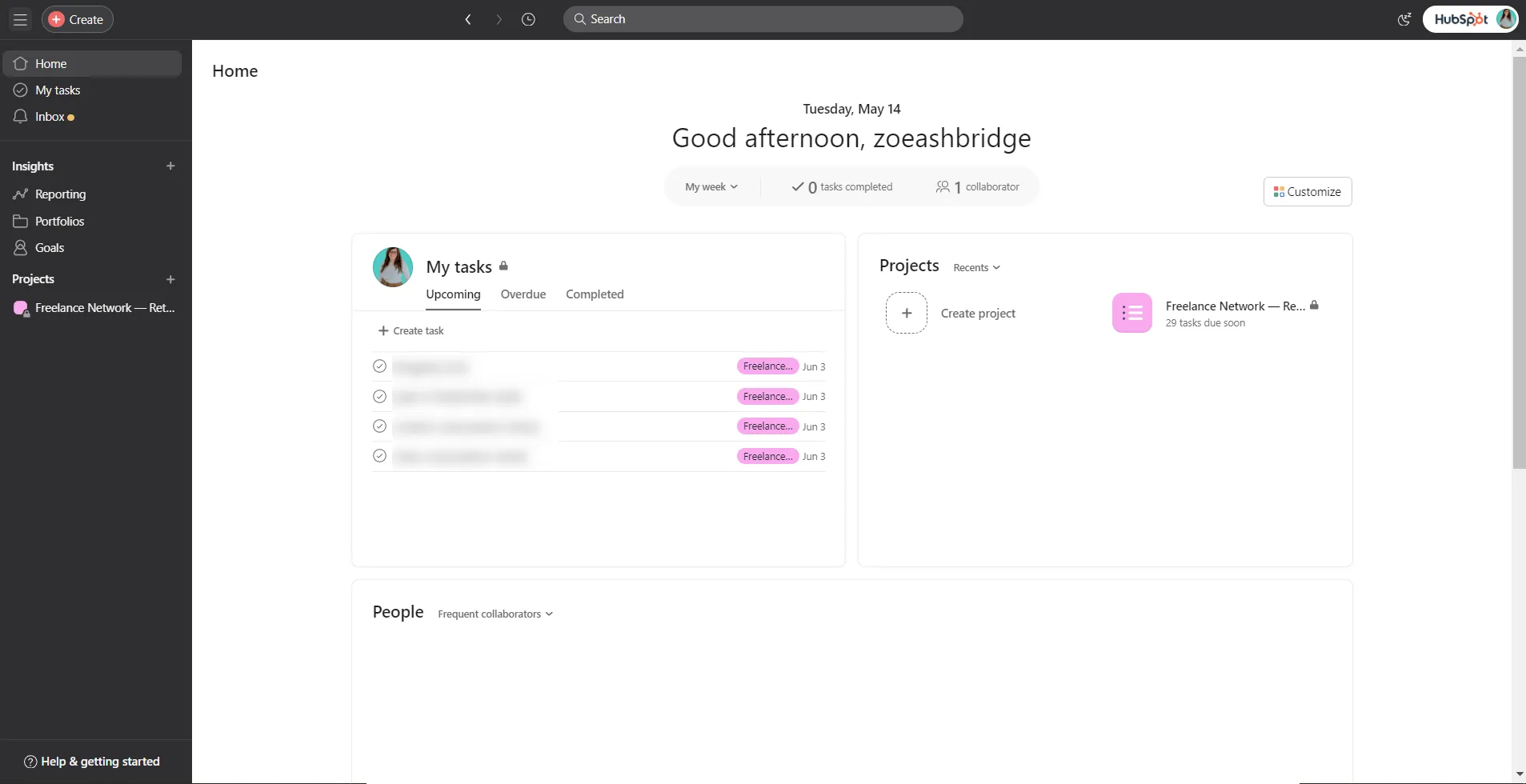
I’m a big fan of Asana. I’ve written about it before as an excellent AI project management tool before.
When I started writing for HubSpot, I was thrilled to see that Asana is also used within their writing process.
HubSpot uses Asana as a project management tool. Within Asana, writers can find their allocated blogs for the month, which include a detailed description of what needs to be covered and relevant attachments.
Key features of Asana as a blogging tool:
- Management of the project workflow.
- Description and sub-tasks to help manage flow.
- Tags to help categorize and search content.
- Functionality to add attachments.
- Assign content to specific writers who are guests or members of your workspace.
I’ve personally used Asana to manage my blogging workflows. I like the Kanban-style boards. I have columns for each step of the process (ideas, content to brief, content in progress, for review, published). The Kanban board is my preferred way of visualizing projects, but you can also use the calendar view on Asana.
Best for: Blogs with several contributing writers or solo bloggers who want some extra organization.
2. Google Docs
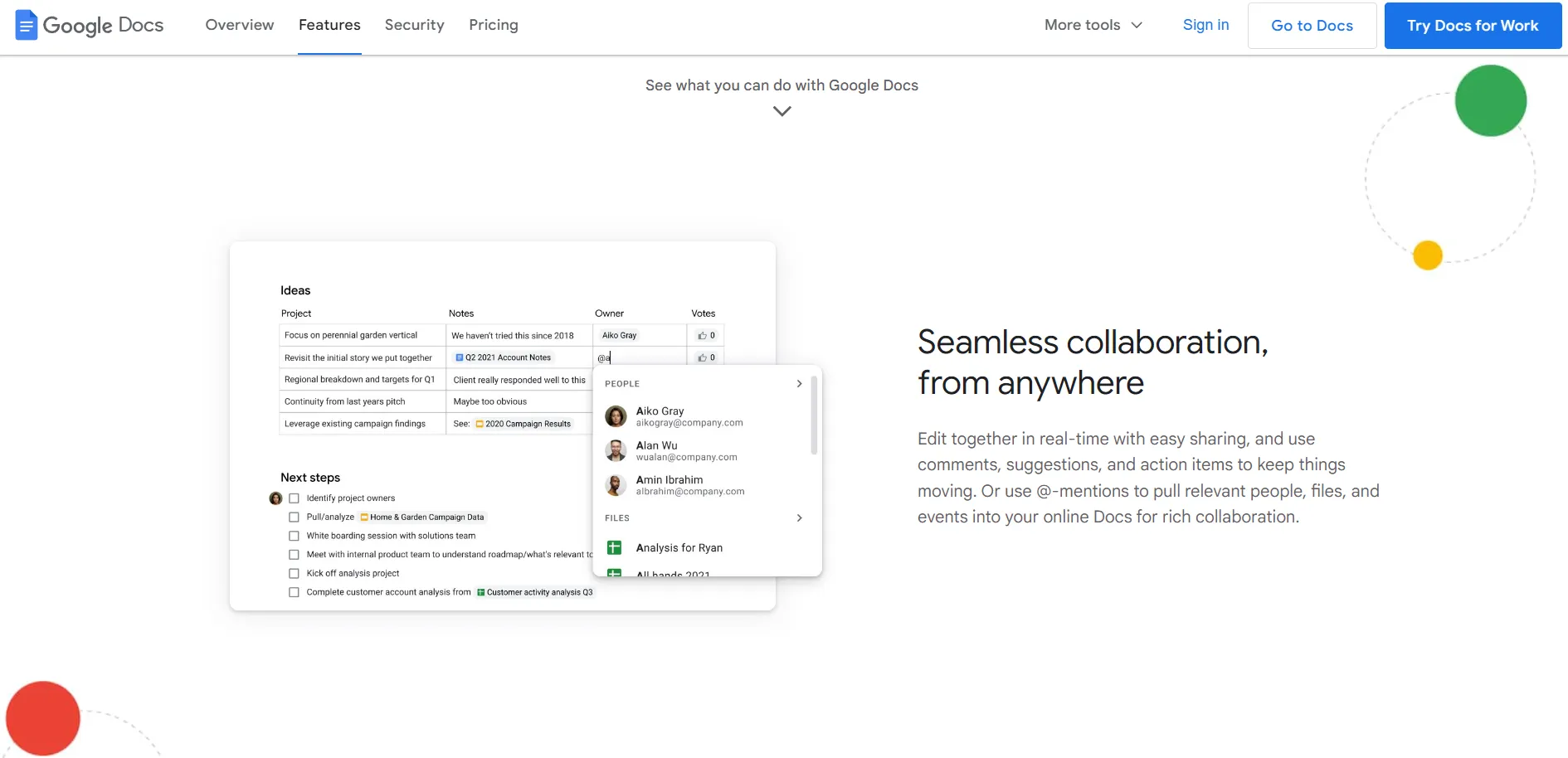
I use Google Docs daily, and HubSpot uses it as part of their blogging process.
Google Docs allows for seamless collaboration. Multiple users can view and edit documents in real-time. It saves emailing versions of documents and getting lost in version history.
Key features of Google Docs as a blogging tool:
- A “suggesting” feature that writers can use to document exactly what they’ve added or changed within a document.
- Comments for adding notes about writing decisions which allows for multiple users to collaborate.
- Version history allows you to see what was changed within a document, when it was changed, and who did it.
- Comparison between versions and the ability to restore an old version if needed.
- Extensions with your favorite SEO tools like Semrush’s Writing Assist or Grammarly.
Best for: Teams who have multiple people editing or viewing a document.
3. Grammarly
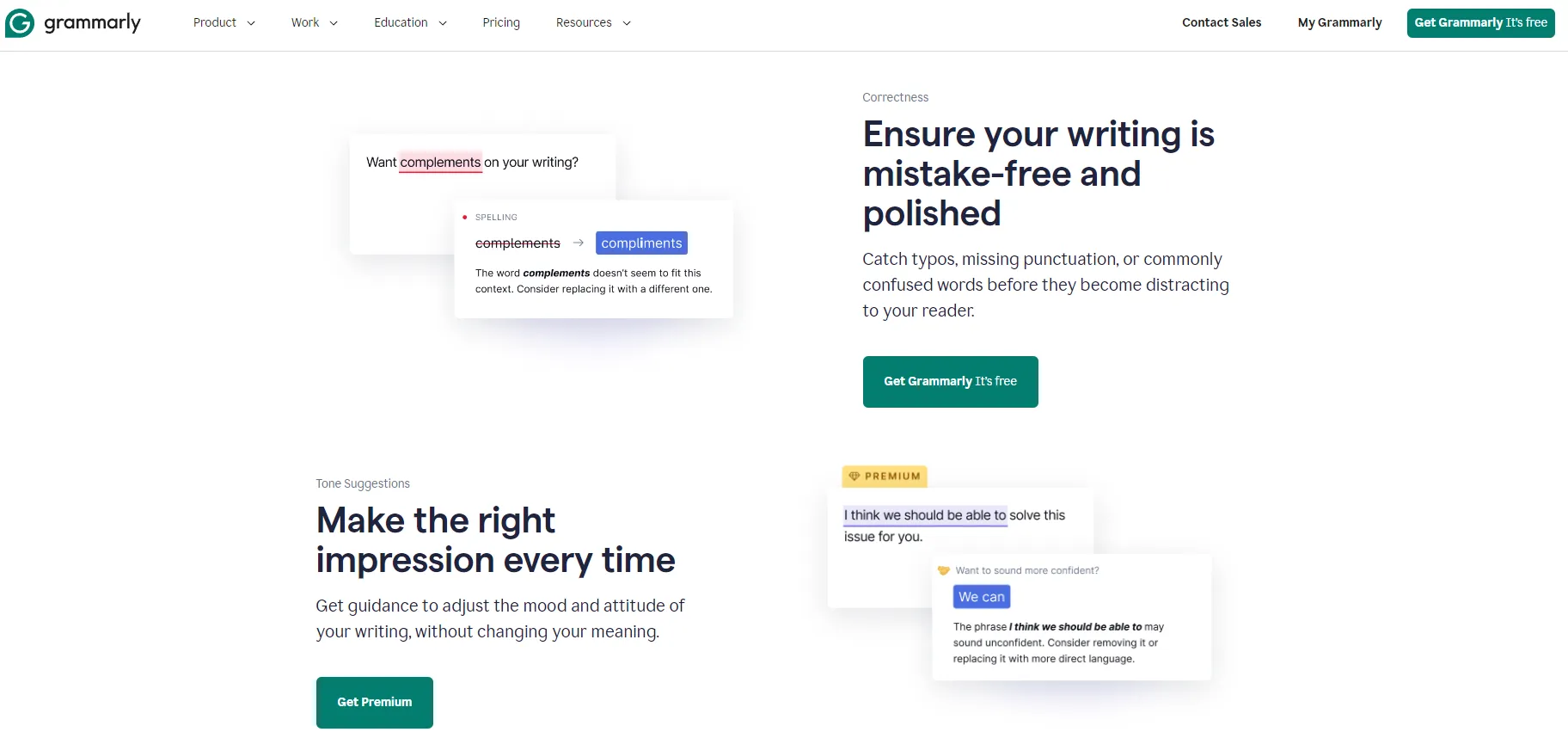
You can use Grammarly to write engaging and grammatically correct blog posts.
Key features of Grammarly as a blogging tool:
- Spelling and grammar checker.
- Generative text to help you write.
- Tone guide so you can see how your content might be received by the reader.
- The premium version of Grammarly will not only check all of the above but will also recommend vocabulary enhancements and detect any instances of plagiarism.
You can draft or copy and paste your blog posts into the Grammarly editor. You can also install Grammarly as a Google Chrome browser extension to offer suggestions as you write in Google Docs, X, LinkedIn, and other sites.
My preference is to use the Grammarly Chrome extension. I think it’s fantastic, and I catch so many errors with it. I wouldn't dream of handing in a piece of writing or publishing it before I’ve checked it with Grammarly Premium.
Best for: Blog writers and marketers who need an advanced editing tool that integrates with the writing tools they already use. Because it works in Google Docs and on the web, it’s ideal for editing long pieces you don’t want to copy and paste into a separate grammar checker. If you’re also doing social media marketing in addition to blogging, you can use Grammarly to double-check your social copy before pushing it live.
4. Hemingway App
We know that it takes more than a catchy headline to create a good blog post. To keep your audience engaged from the headline to the conclusion, you must ensure your text is readable.
Key features of the Hemingway App as a blogging tool:
- Free tool.
- Analyzes your text's readability.
- Highlights any sentences that are complex or dense, use passive voice, or have too many adverbs so you can edit accordingly.
- Calculates a readability score to ensure your writing aligns with your reader persona's vocabulary and comprehension.
I love the Hemingway App. When I use it, I don’t implement every suggestion, as Hemingway is there to make a piece of content as simple as possible, and this isn’t always the goal. I especially like the red and yellow highlights of complex or dense sentences, and I often edit these.
Like me, Martina Bretous, HubSpot’s senior content marketer and editor, uses Hemingway App and values its role in helping her simplify her writing. Bretous says, “Hemingway is a great self-editing app I rely on to catch run-on sentences and complicated vocabulary. A lot of writing apps only catch grammatical errors but Hemingway looks beyond that. It really helps me simplify my writing and identify potential comprehension gaps.”
Best for: Any blog writer who needs to reduce errors, clichés, and redundancies in their writing. It’s a better fit for shorter pieces that are light on images and feature only basic formatting, because you can’t use Hemingway App in a rich-text editor such as Google Docs or Microsoft Word. However, it’s ideal for distraction-free writing and editing.
5. Canva
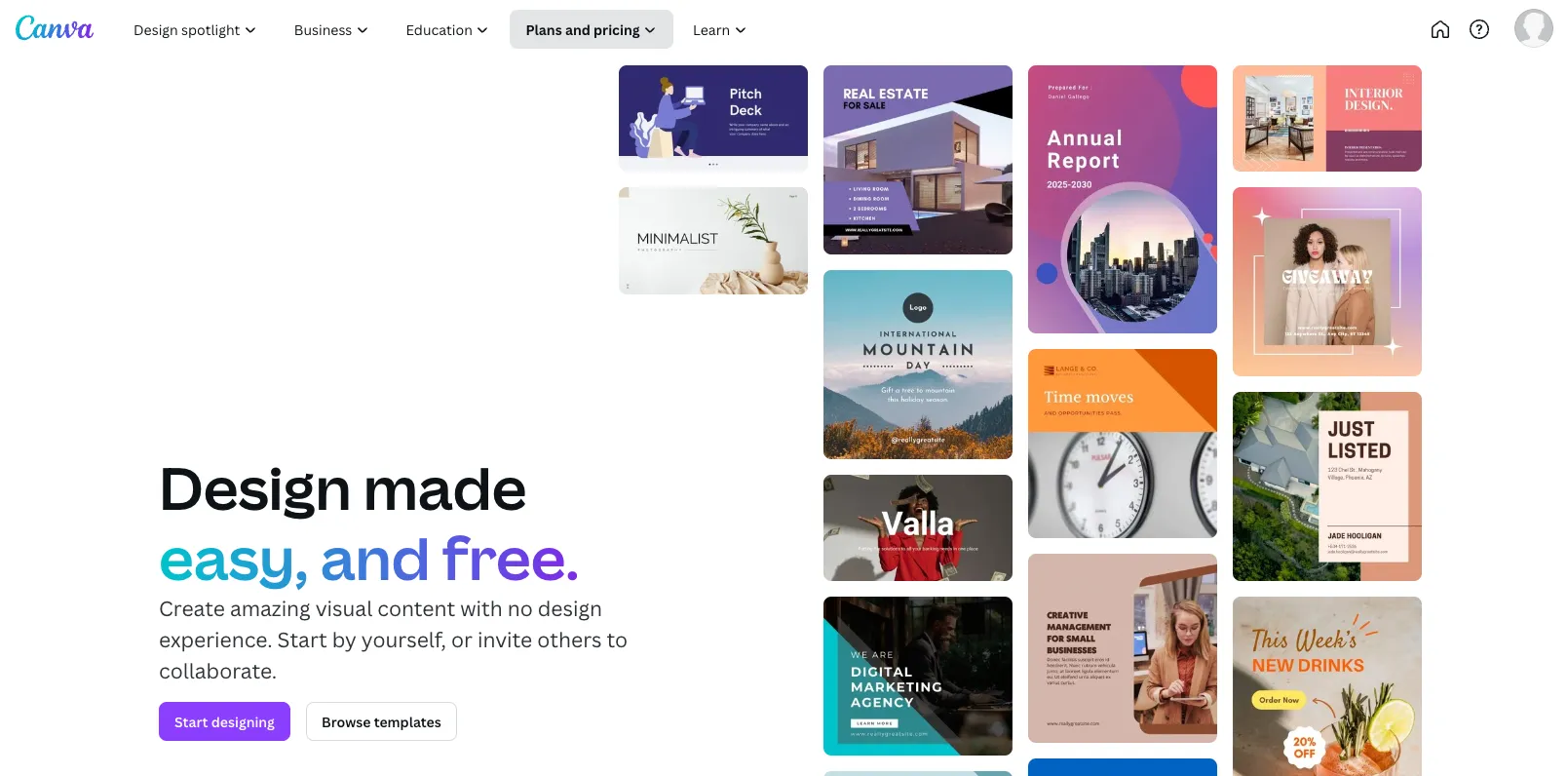
Canva is another great tool for creating branded images and templates. In fact, using image templates was one best practice that helped HubSpot octuple its image search traffic to the HubSpot blog in one year.
To implement a similar strategy on your site, you can use Canva. To start, you'll choose from a collection of professional templates, add an image from its built-in photo library, or upload your own, and then layer in some text.
Canva is free, but you can upgrade to its paid plans for more templates and advanced functionality.
Key features of Canva as a blogging tool:
- Create and edit images without any design skills.
- Thousands of page templates, elements, icons, and more.
- Well-documented guides and tips from the Canva community.
- Paid features contain AI features like magic edit, allowing you to edit photos like a pro.
Jamie Juviler, a HubSpot manager, has tried several visual design tools but keeps coming back to Canva. He says, “Canva is still the easiest to learn quickly and start using immediately. It allows me to make really professional-looking designs within our brand guidelines. Plus, the new AI features are a fantastic upgrade.”
I have to agree with Juviler. I wouldn’t consider myself a designer, but with Canva, even I can create a design that I’m satisfied with.
Best for: Canva is an ideal design tool for large blogging teams and enterprise-level marketing teams. While freelancer bloggers and small marketing teams will benefit from Canva, the tool shines because of its strong collaborative features. For example, it allows a blogging team to create a library of branded templates. I recommend it as a strong alternative to Design Wizard if you need more powerful design and collaboration features.
6. Featured
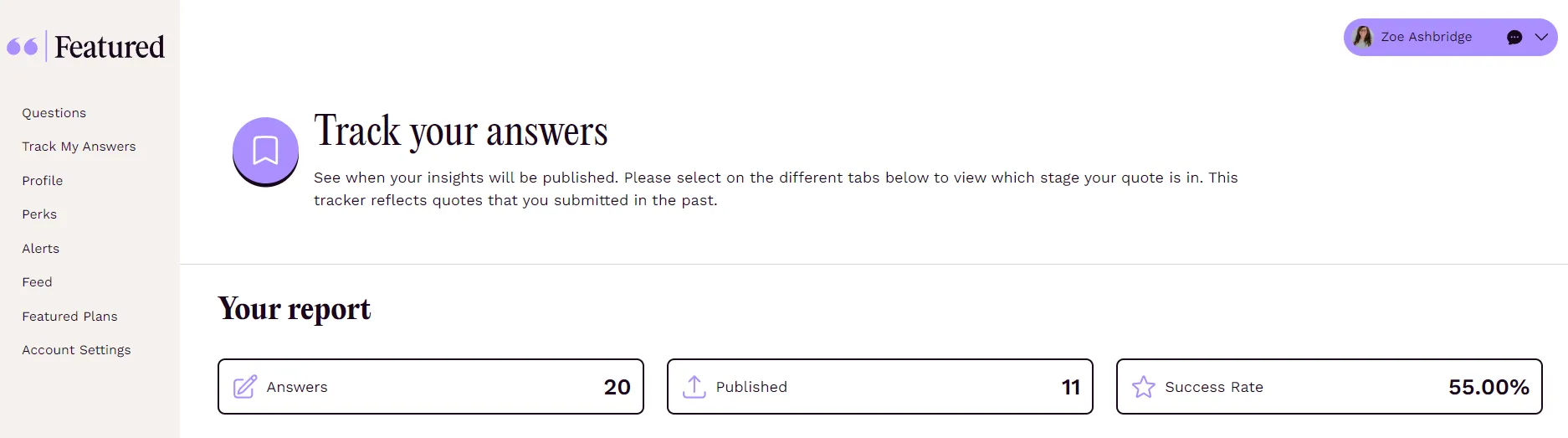
Featured is a platform for subject matter experts, journalists, and content creators. Experts can join the platform and pitch responses to journalists or publications. It’s easy to use, intuitive, and full of opportunities for experts and publishers alike.
Key features of Featured as a blogging tool:
- Connect with subject matter experts to find new and insightful thought leadership to include in your content.
- Featured provides the quotes, LinkedIn profiles, and headshots of experts so the admin is easy.
- Free to use.
I’ve used Featured as a subject matter expert and a publisher. I love the platform, and 55% of my responses have been featured in top media.
As a writer for HubSpot, I use Featured to connect with experts and cite, or even interview, the most insightful people in an industry on a range of topics.
I’m not the only person within HubSpot who values Featured. Jay Fuchs, a HubSpot managing editor, said, “It‘s by far the most straightforward, reliable resource I’ve used for sourcing quotes/contributions from solid, credible SMEs on pretty much any topic.”
Best for: Any writer, blogger, or marketing team that wants to add expert insights into their content. It’s free, you don’t have to include every quote, and Featured has the added benefit of building your network.
7. CoSchedule’s Headline Analyzer
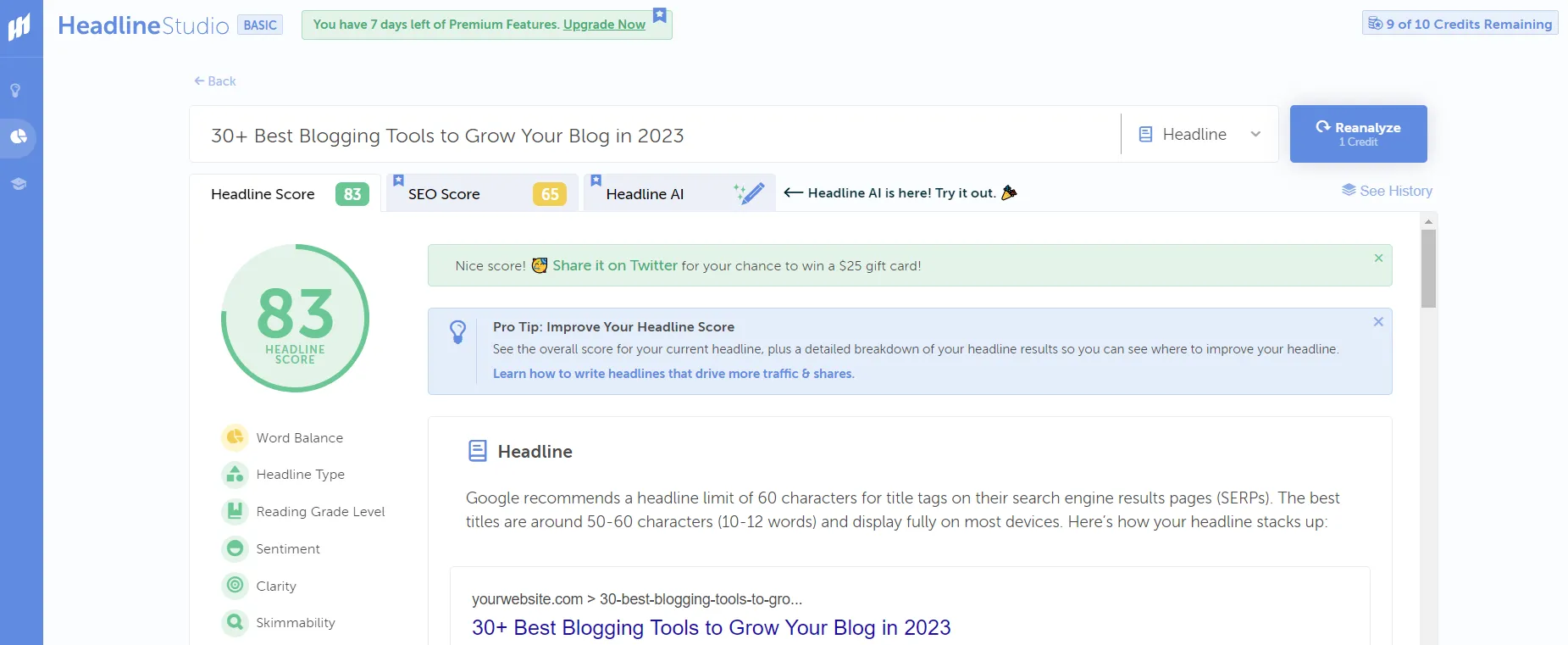
CoSchedule's Headline Analyzer analyzes headlines so you can improve them. You can start using the tool for free and analyze up to ten headlines. There’s even more available if you decide to upgrade to premium.
Alana Chinn, a senior marketer and editor at HubSpot, rates CoSchedule's Headline Analyzer. Chinn says, “I like to use CoSchedule‘s Headline Analyzer to better optimize my post titles. It’s super easy — all you do is type in your headline, and the free version gives you an overall score based on factors like word balance, clarity, and skimmability. This tool also provides suggestions for improvement based on readability and SEO best practices. For me, this is especially helpful when I‘m trying to decide between a few title options or if I’m not really loving a title but can't quite figure out how to make it better.”
Key features of CoSchedule’s Headline Analyzer as a blogging tool:
- Analyze headlines in seconds.
- The tool provides analysis across a range of factors (word balance, readability, best practices).
- Analyze headlines for your blog, social media, or email.
Best for: Any blogger or marketer who wants to write the best headlines. The freemium option is really good, so there’s nothing to lose. You can upgrade to premium features if you want more headline analysis, AI features, SEO recommendations, and more.
Tools for Blog Hosting
To start, you need a hosting platform for your blog. Ideally, this platform will provide the page speed, SEO features, and security you need to create and grow a successful blog.
8. Content Hub
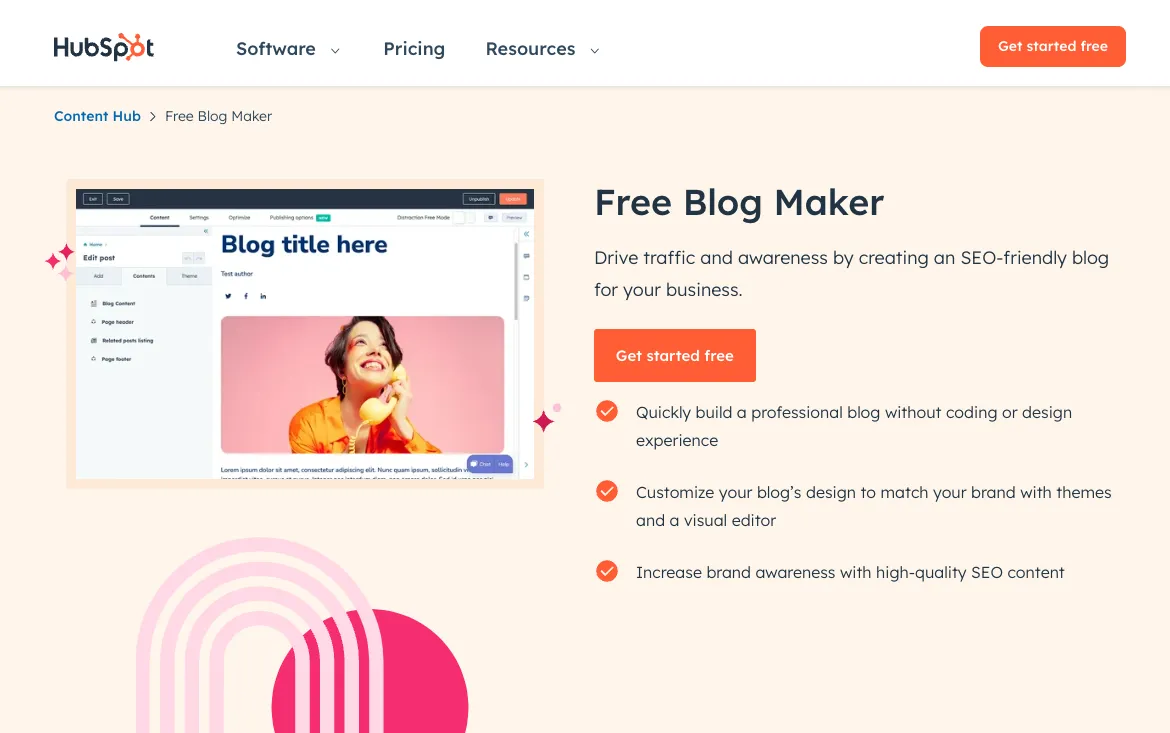
With the free Blog Maker on Content Hub, you‘ll get a blogging platform that’s fully integrated with HubSpot’s marketing, sales, and service tools — and comes with a built-in CRM.
That means you'll get the functionality you expect from other platforms, like an intuitive blog editor and an option to preview how your post will look on any device before you publish it. You can also add CTAs and forms.
Key features of Content Hub as a blogging tool:
- Robust blogging and landing page tools to create search engine optimized content based on the best practices laid out in HubSpot’s knowledge base.
- Conduct A/B tests.
- Add a live chat widget to the front end of your site.
With these features, you can improve conversion rates by optimizing your website's look and interactive aspects in measurable terms.
Best for: New and established bloggers, as well as small-to-medium enterprise businesses. It offers everything you need to create a high-performing blog without needing to worry about downloading external plugins and themes. Because it offers strong support from HubSpot, it’s ideal for bloggers who want the support of a company if they run into any issues.
9. WordPress
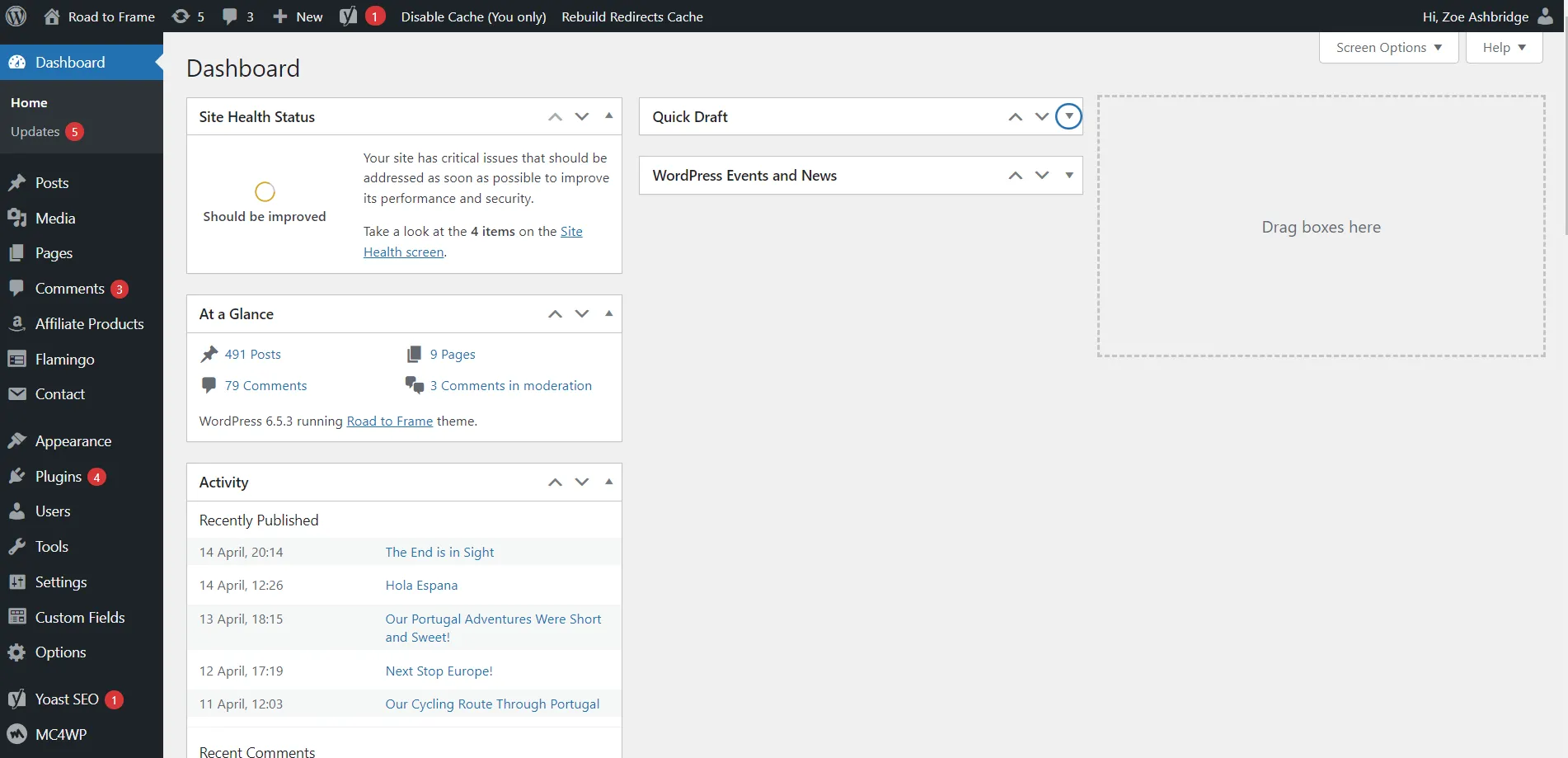
WordPress is a highly flexible platform for blogging. Just make sure you have the time and resources to invest in purchasing, downloading, and maintaining third-party tools and templates. A better understanding of their functionality can lead to more successful execution that readers will enjoy navigating through in a professional blog.
Key features of WordPress as a blogging tool:
- Drag-and-drop block editor, so it’s easy to use.
- Over 80,000 plugins and themes, so you can create a customized blog with the exact look and feel that you want.
- Plugins like Yoast SEO (more on that later) will help you put your site in the top spots on Google.
- Lots of tutorials from the community to help you get to grips with the platform.
Best for: Bloggers who want to create a highly customizable blog on both the front- and back-end of their website. It’s also ideal for you if you have the time, money, and experience to manage the design and maintenance process of a WordPress website. Once you make it work for you, WordPress is a great CMS.
10. Ghost
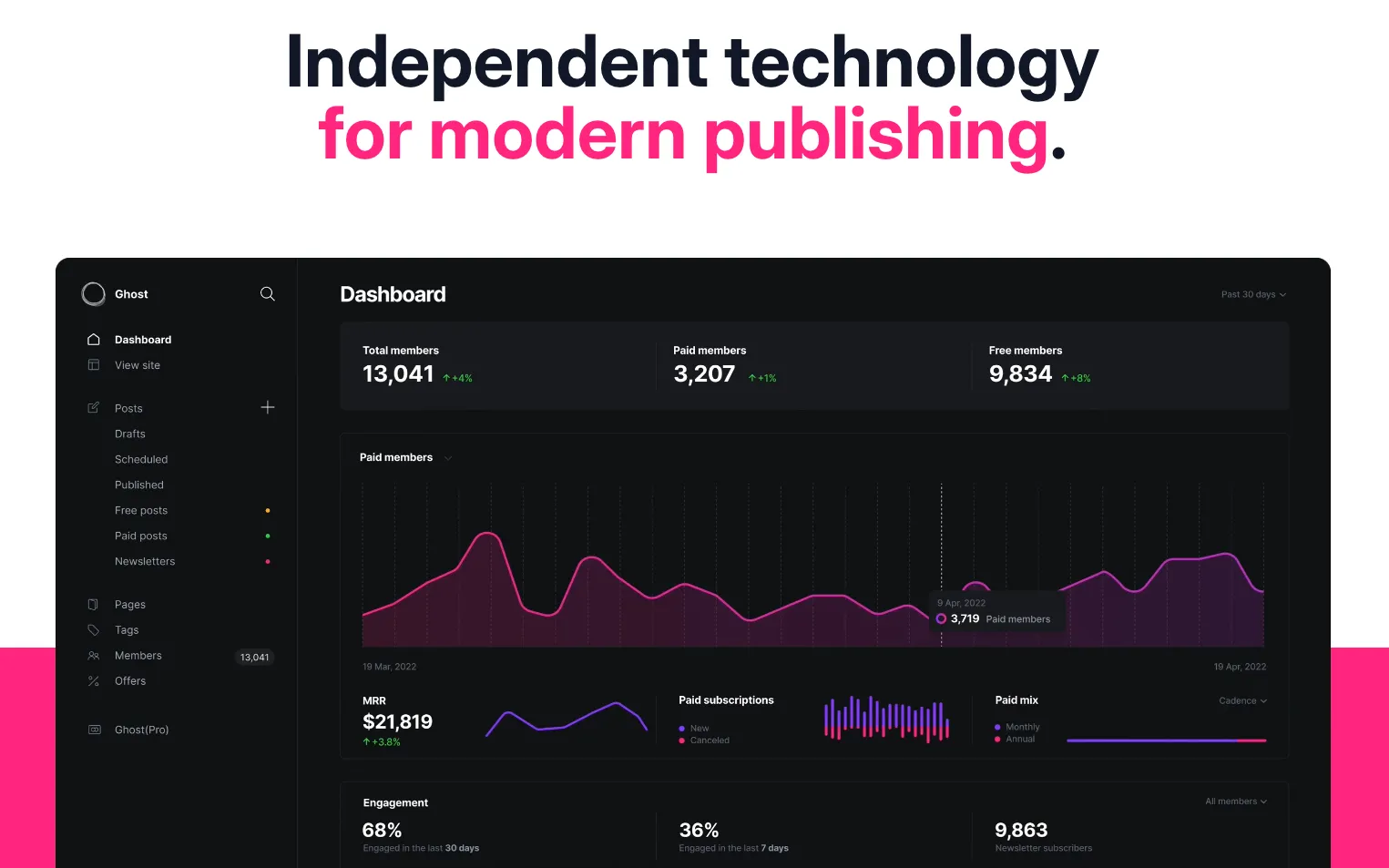
If you‘re looking for a more lightweight CMS that’s dedicated to blogging, Ghost is an excellent WordPress alternative.
Key features of Ghost as a blogging tool:
- Intuitive editor.
- Built-in SEO tools.
- Responsive layouts.
- Out-of-the-box email subscription.
Best for: Experienced bloggers and marketers who are looking for a customizable blogging platform. It’s especially a good fit for you if you want a built-in analytics tracker, although it’s worth noting that Content Hub and WordPress both offer analytics tools. Whether you choose Ghost depends on your budget requirements and user interface preferences.
Tools for Blog Planning
The following tools will help you define your target audience, find topics that appeal to that audience, and overcome writer's block so you can plan your blog strategy.
11. Make My Persona
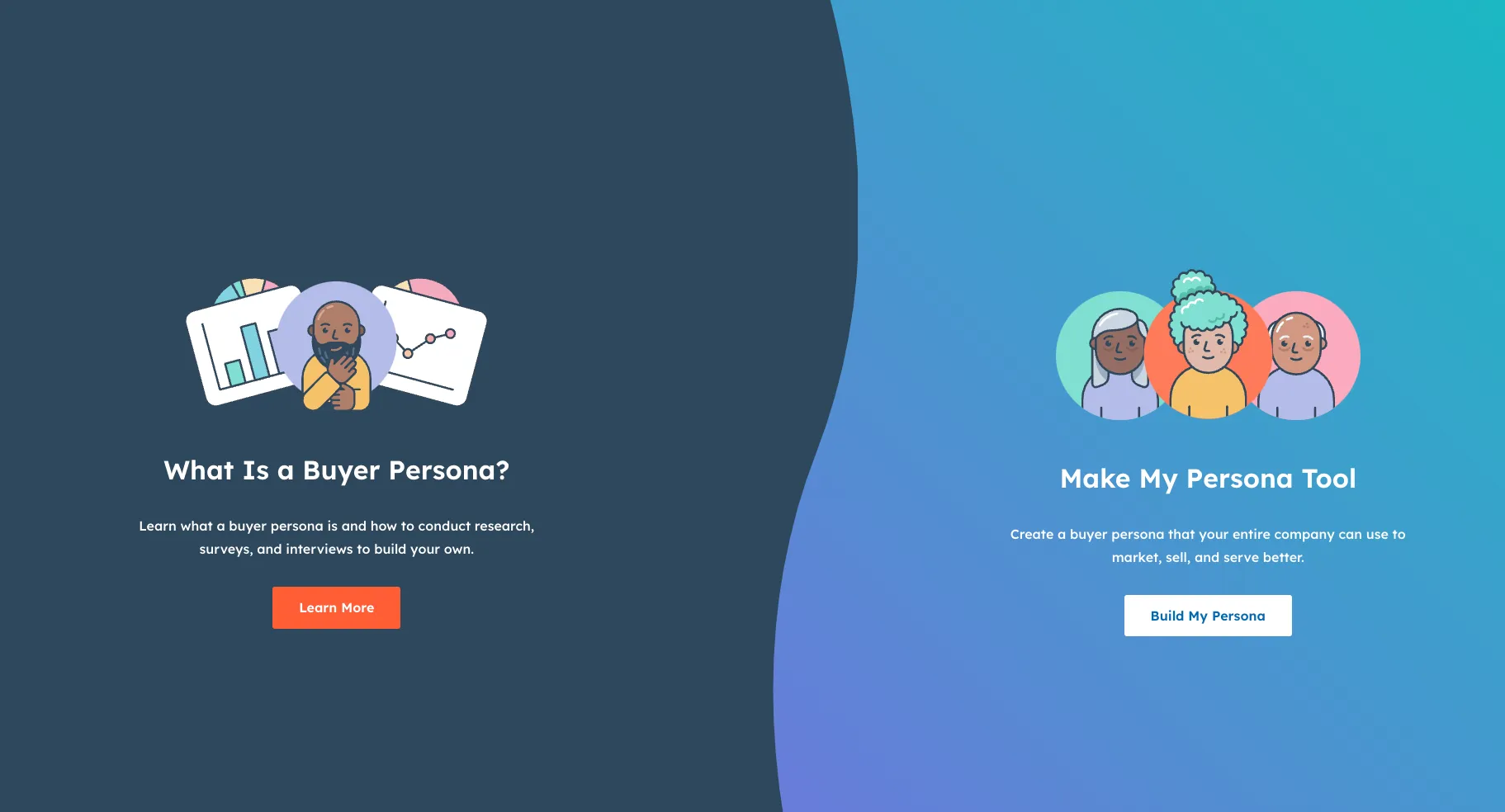
One of the first steps in creating a blog strategy is establishing who you're writing for. Make My Persona is a free tool by HubSpot that will walk you through the process of building a reader persona.
Reader personas are fictional representations of your ideal readers that you can use to plan and create blog content that addresses their goals, behaviors, and concerns. Creating reader personas will not only ensure you’re creating the right content for the right people — it will also help inform the tone and style of your blog as you write.
Key features of Make My Persona as a blogging tool:
- Done-for-you process to help understand who you’re writing for.
- Guided Q&A to help you think about your target audience.
- An overview that you can save, download, and share with writing teams.
I’ve used Make My Persona, and I love the overview that it provides at the end. Once you’ve walked through the guided process, you’ll have a persona overview to refer to later and share with your wider team. It’ll help with consistency and connection since you’ll know who you’re writing for.
Best for: Make My Persona is a fantastic tool for bloggers and marketers at freelance-to-enterprise businesses. It’s an essential tool for creating ideal personas and buyers for your target readership. It will help you hone in on your reader’s needs much more effectively than if you were to write to an unknown public.
12. Semrush
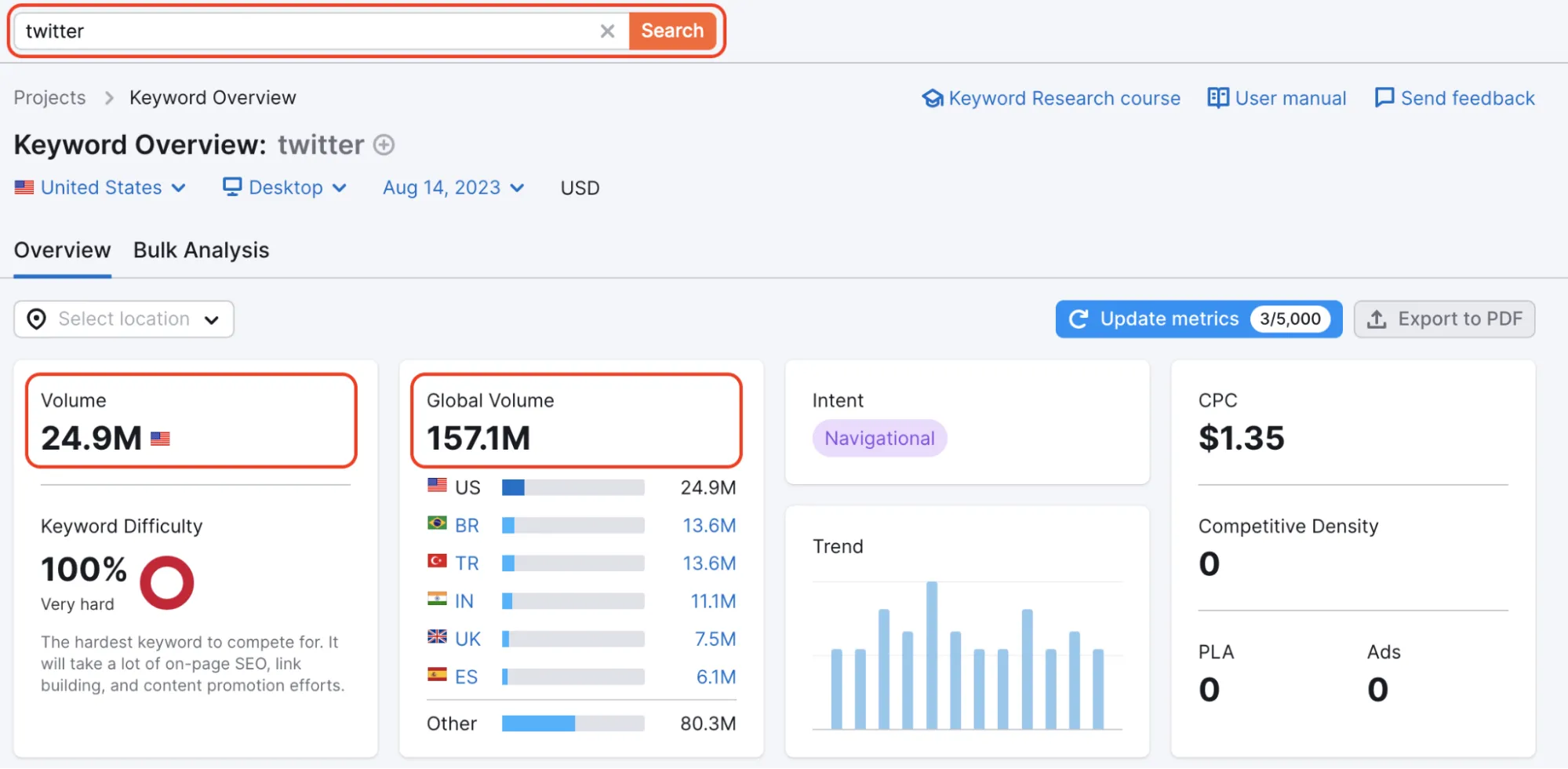
Semrush is a premium tool that can take your blog planning to the next level. It is quite expensive, but it does a lot.
Key features of Semrush as a blogging tool:
- Keyword research, including competitive research and keyword gap analysis.
- Keyword position tracking.
- Site audits.
- Traffic analysis.
With Semrush, you can find long-tail keywords that have the best chance of ranking for organic traffic.
I used to use Semrush almost daily. I’ve used most of the features and it is great. Semrush helped me out-rank competitors. My most popular page on my blog came from a competitor search using Semrush. I used the tool to identify top pages on competitor sites, then recreated them with more detail. My blog ranked number one in no time.
Semrush also allows you to discover your main paid search competitors and figure out which keywords they're bidding on. It enables you to study their regional presence and composition of their ads. This information is essential to creating and managing your own paid strategy.
Best for: Bloggers and marketers who are familiar with keyword research at an intermediate-to-advanced level. If you identify as a beginner, you might have trouble navigating Semrush’s wide variety of features. As such, you might end up not using the full potential of your Semrush subscription. I recommend trying Keyword Planner instead.
For those who can’t stretch to Semrush’s price, try SE Ranking, which largely does the same thing, but the database isn’t as extensive.
13. Keyword Planner
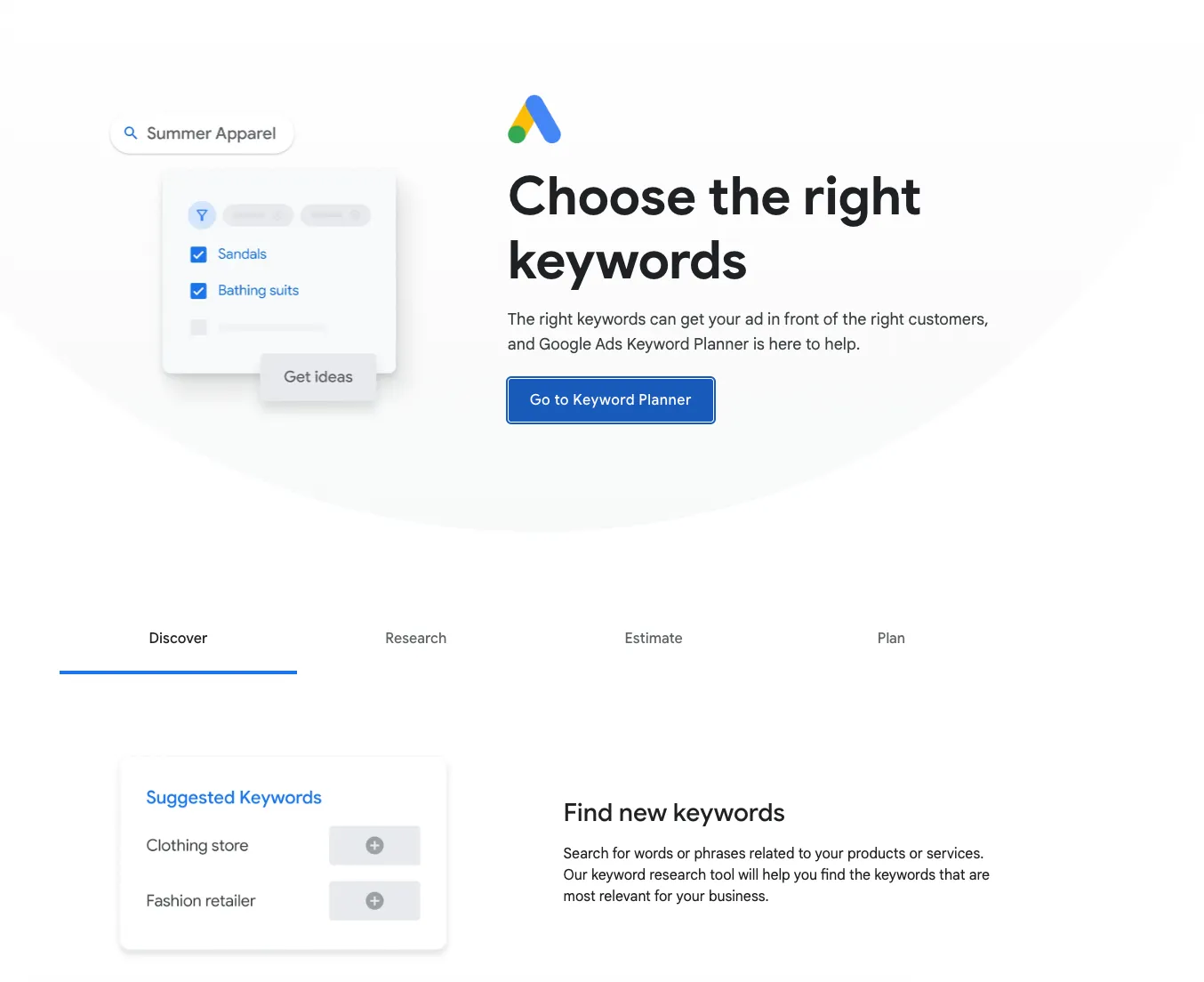
For a free and simpler alternative to Semrush, you can use Keyword Planner.
Key features of Keyword Planner as a blogging tool:
- Keyword research.
- Content planning.
- Identify keywords and search volume in a country or area.
To use keyword planner, you’re required to have a Google Ads account, but it is completely free. Set up the ad account, then pause any ads.
I relied heavily on Google Keyword Planner in my early days as a writer and SEO. With Google Keyword Planner, I built a strategy that received millions of clicks for an ecommerce brand. You can do brilliant work with this free tool. I start with a keyword and then use the tool to generate other keyword ideas, including the keyword's search volume and related words and phrases.
While the tool is designed specifically for ads, many bloggers use Keyword Planner for their content as well. For example, Brian Dean, the founder of Backlinko, increased his site’s organic traffic to around 300K visits per month with the help of this tool.
Best for: Beginner bloggers and marketers who are starting to navigate the ins and outs of keyword research. It’s especially a good fit for you if you’ve set up Google Ads before or if you’re planning on doing it in the future.
14. Google Trends
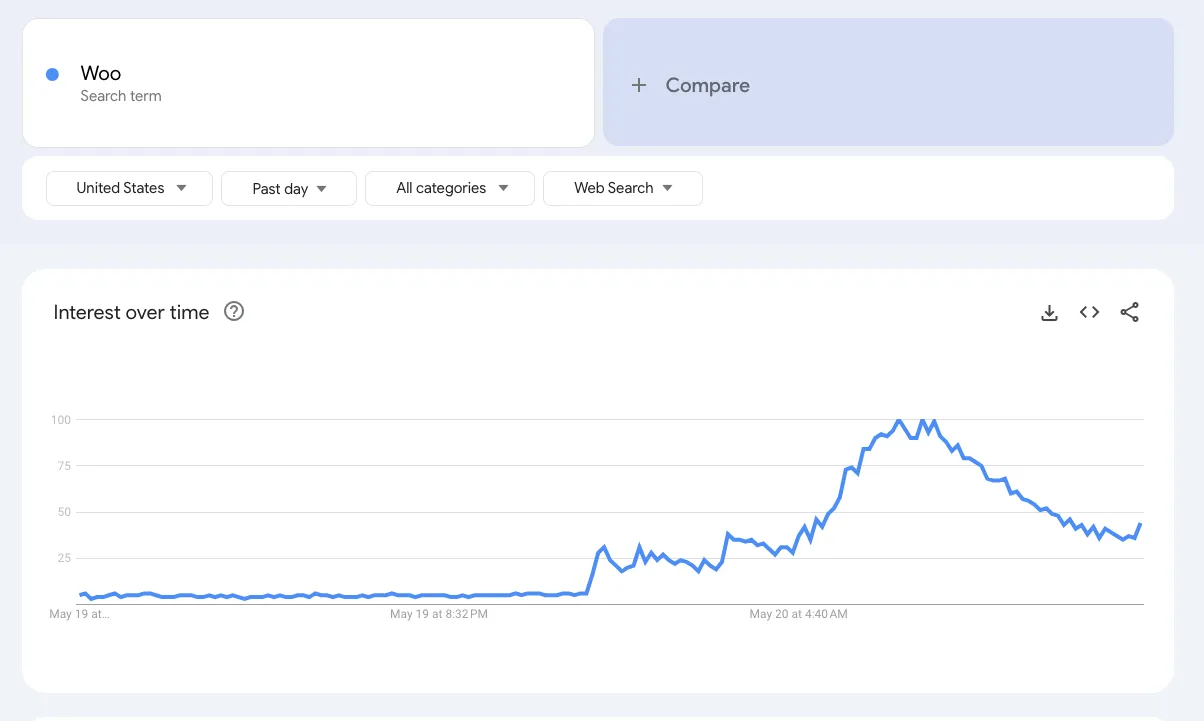
Many bloggers use Keyword Planner in combination with Google Trends because any keywords identified by Keyword Planner can be run through Google.
Key features of Google Trends as a blogging tool:
- See keyword trends.
- Access how search volume fluctuates over time.
- See how keywords perform in specific regions.
- Get content ideation from topics and queries that are related to this keyword.
I use Google Trends a lot, and I like the Glimpse add-on, which levels up the information available in Google Trends.
The features of Google Trends can help you create a content strategy that incorporates seasonal trends, attracts a global audience, and includes related keywords that people are looking for.
Best for: Freelance bloggers, marketers, and small-to-enterprise businesses who need to understand the popularity of their product, service, or industry over time. It’s an essential tool for anyone who’s publishing content online, and the best part is that it’s free.
15. Quora
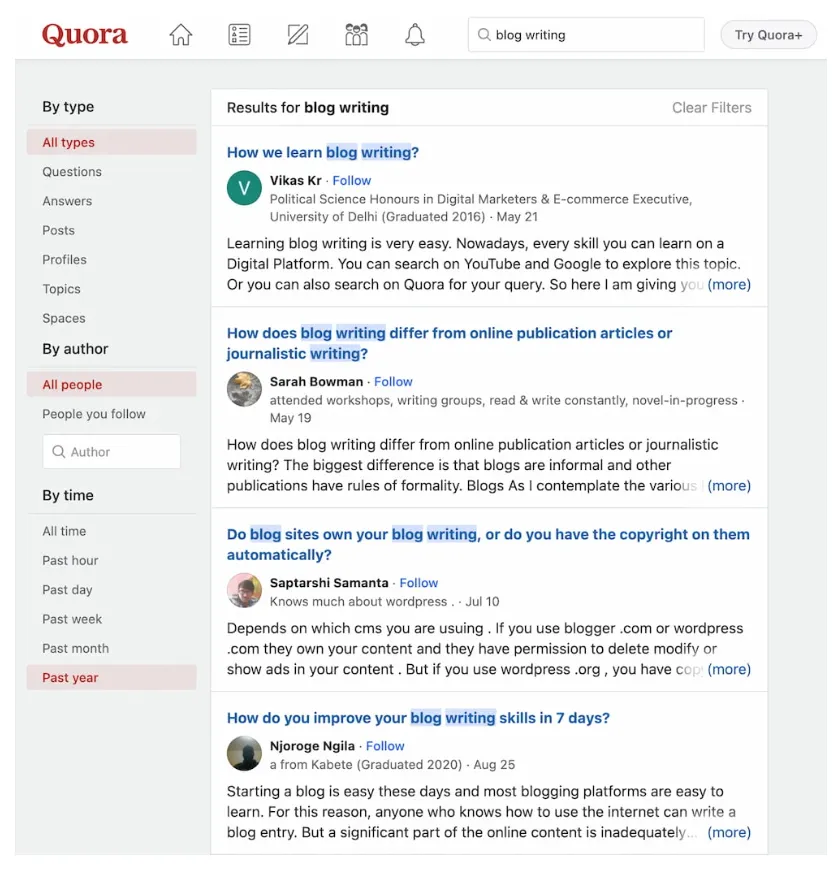
Quora isn’t just a site for engaging with and building an online community — it's also a great place to find ideas for your blog.
Quora is a crowdsourced Q&A website where users can post questions and get answers from anyone.
Key features of Quora as a blogging tool:
- Research into questions your audiences are asking.
- Trending topics.
Scanning this site will uncover questions that get asked most frequently by real people. This can be a great way to supplement your keyword research. Quora is free to use — you'll just have to create an account.
I love Quora as a research tool because, unlike keyword research tools, Quora is current. Keyword research trends work by analyzing the history of a keyword, so keywords available in tools may not be used today. Quora is exactly what people are searching for and talking about in real time.
Best for: Any blogger or marketer who wants to find content ideas for their blog without needing to pay for a more extensive tool such as Semrush. It’s a highly scalable tool that will serve the needs of bloggers just starting out and bloggers with a more established readership.
16. X’s Trending
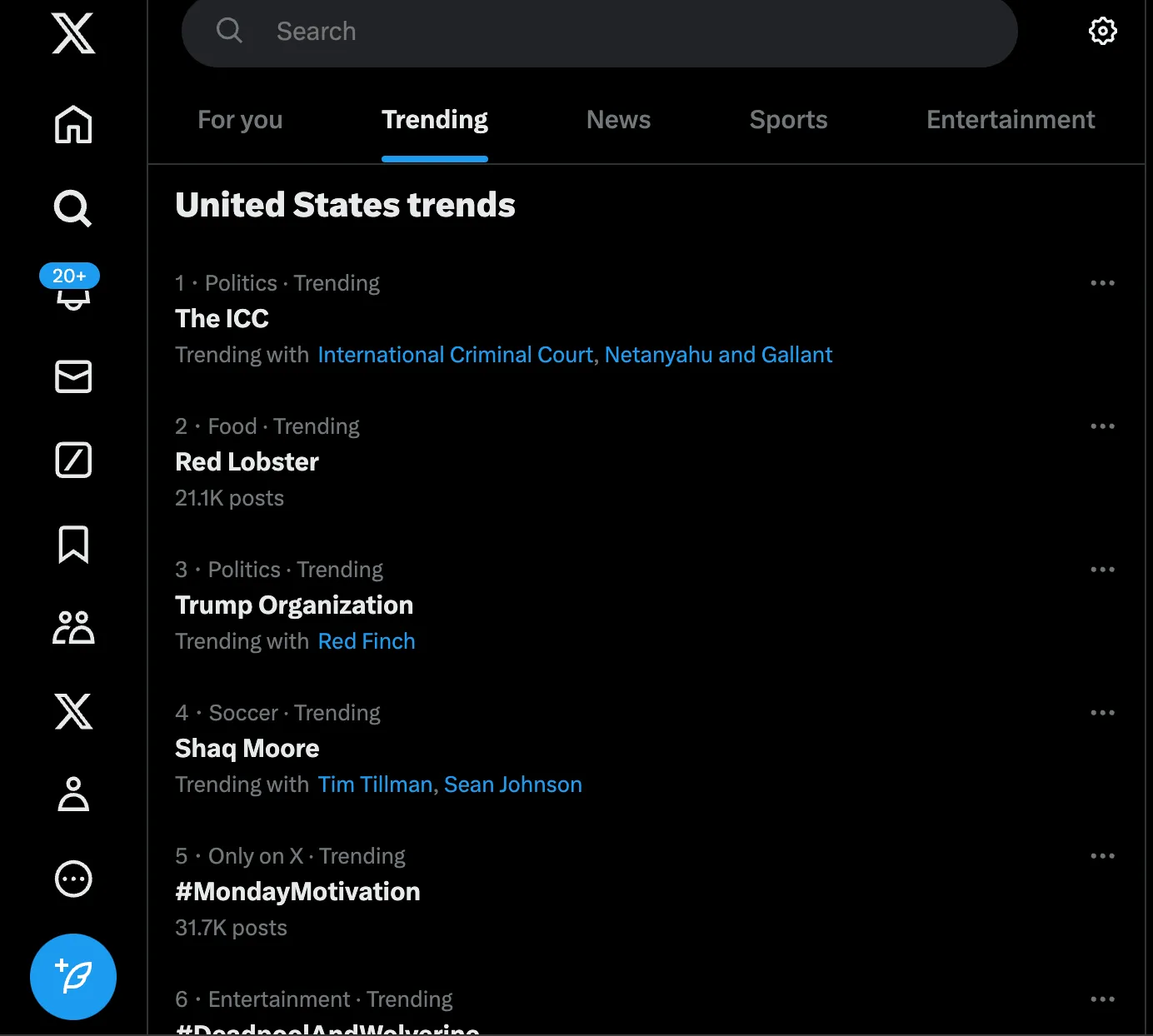
You can implement a similar strategy on X (previously Twitter) using the Trending tab, where you can view the latest trending topics.
Key features of X’s Trending as a blogging tool:
- Research into questions your audiences are asking.
- Trending topics.
For example, you can save a search for the trend “SEO.” Then, each day, you can look for news and posts related to SEO.This will help you stay up to date on the latest discussions around SEO, which can inform your blog strategy.
Best for: X’s Trending is an excellent tool for freelance bloggers and marketers at small-to-enterprise firms who need to understand which industry topics are generating “buzz.” It’s especially a good fit if your blog focuses on news and journalistic content because X is all about buzz, trendiness, and recency. If you’re planning to write more evergreen content, I recommend using Quora and Semrush instead.
17. Trello
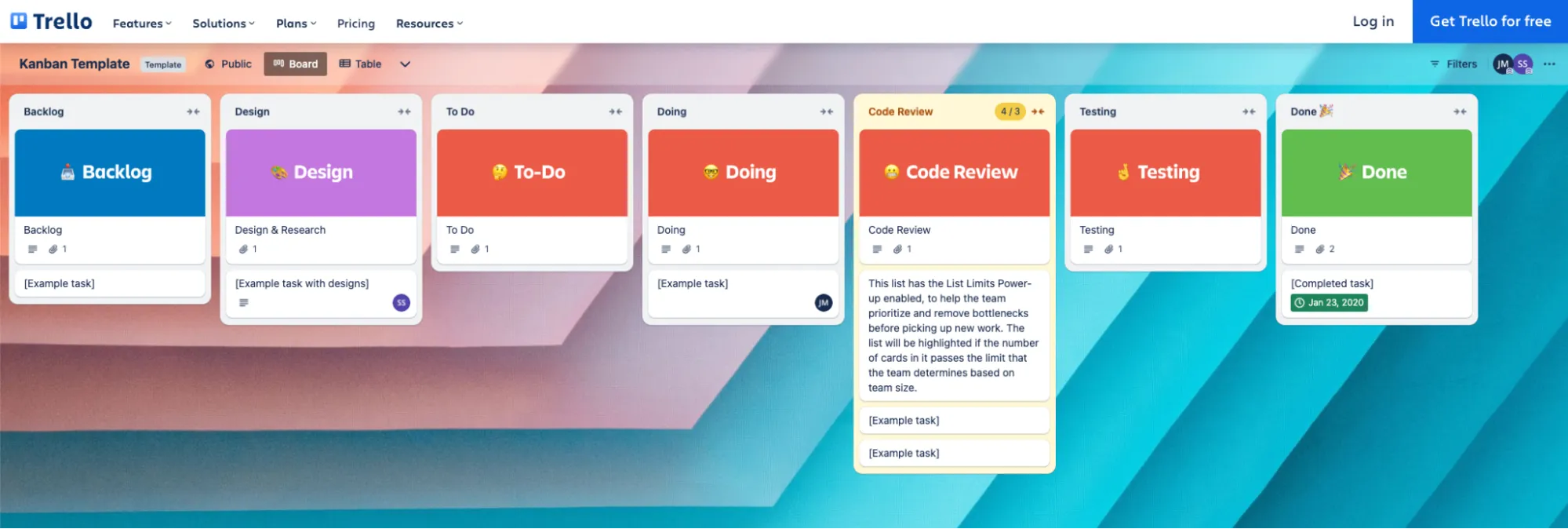
So far, we’ve listed tools and platforms you might use to generate blog ideas. I’ve already mentioned my love of Asana, but to stay organized, you can also use Trello, another firm favorite of mine!
Trello is free to use, but paid plans are available for bloggers who want to connect their boards to Google Drive or need other advanced features, such as keyboard shortcuts or workflow automations for each board.
Key features of Trello as a blogging tool:
- Visual collaboration platform that's ideal for task management.
- Create cards for every blog post, including the title of the post and any additional notes.
- Assign cards to writers, add a due date, create checklists for each assignment, and organize them into categories with color-coded tags.
I work with a client on Trello, and we love it! It’s the project management tool that we use to manage the content strategy that took the website from 2,940 clicks to 63,300 clicks.
Best for: Small-to-medium businesses with a team of writers and bloggers. It can also work for freelance writers or one-person marketing teams if you’d like to organize your content writing efforts in one unified place. If you don’t like Trello, you can try Asana instead.
Tools for Blog Writing
Now that you‘ve identified some keywords to target, it’s time to start writing. Below are some tools that can optimize your headlines, strike the right tone and style for your blog, and ensure your content is free of grammar and spelling mistakes.
18. AI Blog Writer
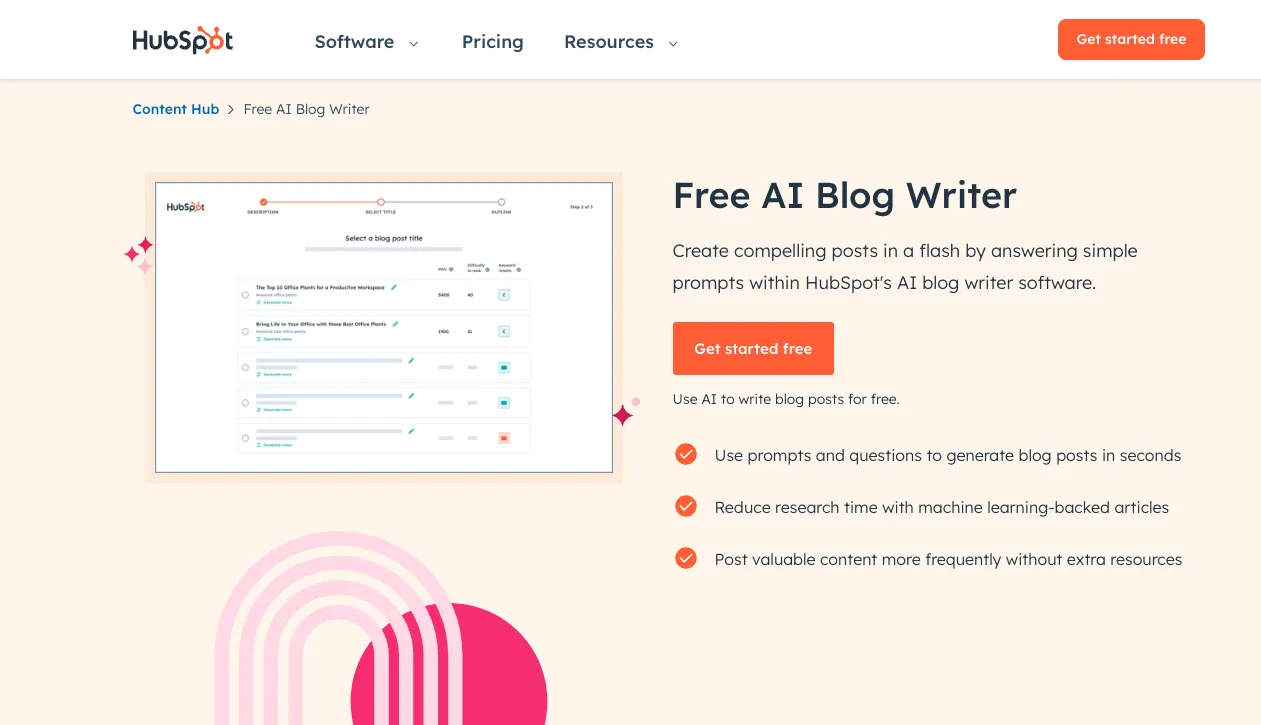
Designed for blog posts, you can use HubSpot's AI Blog Writer to create new content by giving it prompts or topics. Furthermore, the Blog Writer features built-in reporting capabilities so you can measure the ROI of your blog posts.
A part of the HubSpot’s Content Hub, HubSpot’s AI Blog Writer and content tools can help you create content such as emails, landing pages, blog posts, and social media. Simply provide the audience, the intended message, the desired length, and the tone you want to set. Additionally, for quick ideas and inspiration, you can use the software to generate outlines, headlines, and content suggestions.
Key features of AI Blog Writer as a blogging tool:
- Generative AI to write or ideate blogs in minutes.
- Content generation for a range of pages, including blogs.
- Saves time writing, which can help you scale.
- Repurpose content for use on different channels (repurpose your blog for social media, for example.)
- Integration with HubSpot’s blog software.
Best for: Whether you need a paragraph or an entire blog post, HubSpot's AI Blog Writer has got you covered. I recommend this tool for writing high-quality blog copy.
19. Notta
Sometimes, brilliant ideas come to us but slip away before we can record them. Or, if you’re anything like me, even if you’ve jotted down words, you may not understand the feelings behind them when revisiting them later. That’s where Notta and AI transcription software come in handy.
Key features of Notta as a blogging tool:
- Efficient transcription speed.
- Brainstorming, processing, and developing concepts and blog ideas.
- Smooth transcription that leads to a shorter overall time spent on article creation, resulting in increased hourly rates.
Best for: We recommend Notta for those seeking enhanced efficiency in organizing, sharing, and editing information, and it is an excellent choice for bloggers, professional writers, and journalists.
20. Blog Ideas Generator
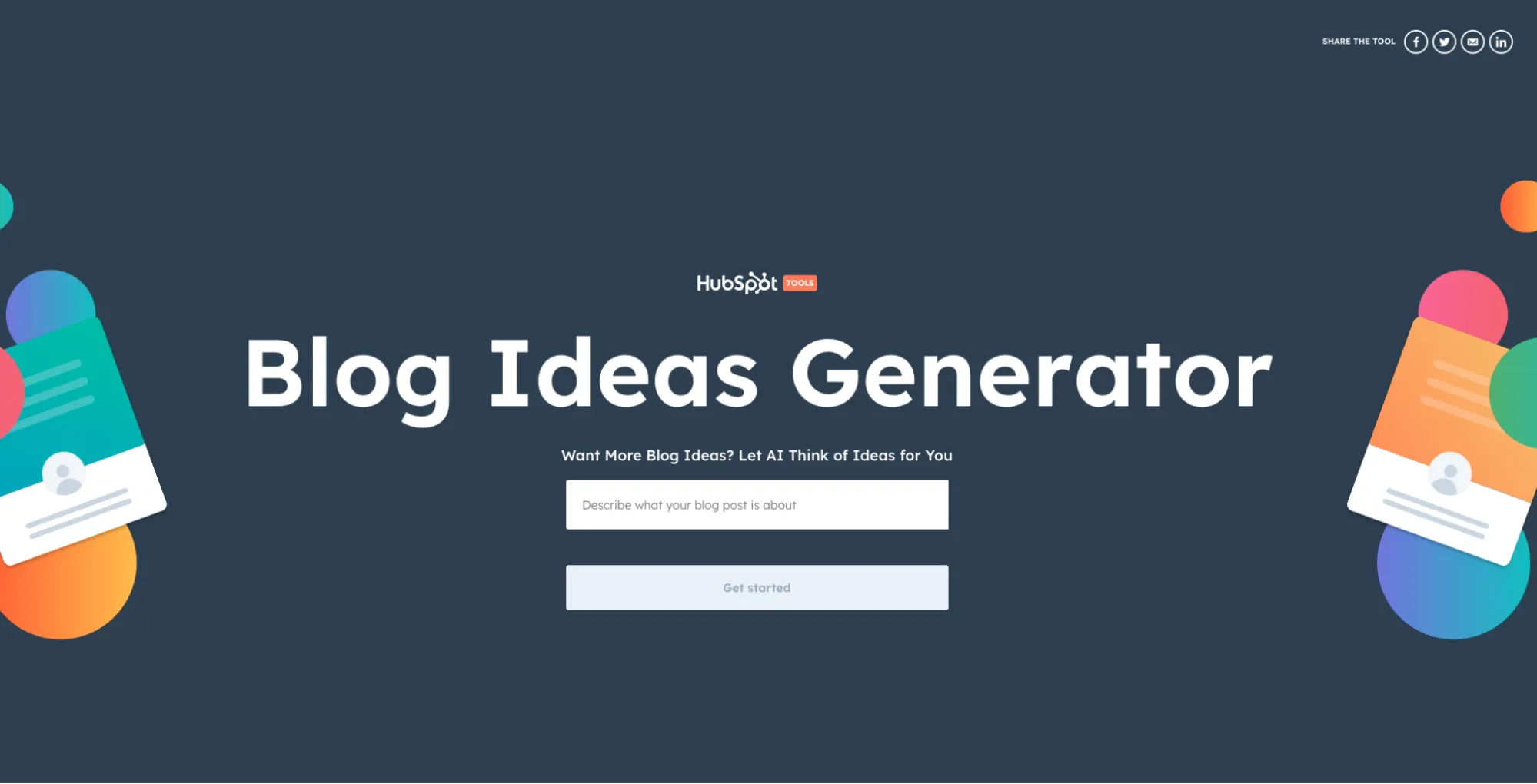
Once you know your target audience and have some keywords that you're targeting, you need to get started writing. If you need help turning your keyword research into content, go to HubSpot's Blog Ideas Generator.
You can enter up to five words that represent topics you want to write about in the search bar. Then click “Give me Blog Ideas” to see an auto-generated list of five blog ideas.
Key features of Blog Ideas Generator as a blogging tool:
- See auto-generate blog ideas from keywords.
- Support for the ideation and strategy phase of blogging.
You can also fill out a form to access a year’s worth of blog ideas and details on how to advance your SEO strategy. This tool is completely free to use, so it’s worth giving it a try if you’re not sure where to start.
Best for: Beginner bloggers and content marketers who aren’t sure what to do with the keyword research they’ve just completed. It’s also useful for advanced bloggers and marketers who don’t know what to write about next. At the very least, it’s a tool you keep bookmarked just in case you run out of ideas.
21. Portent's Content Idea Generator
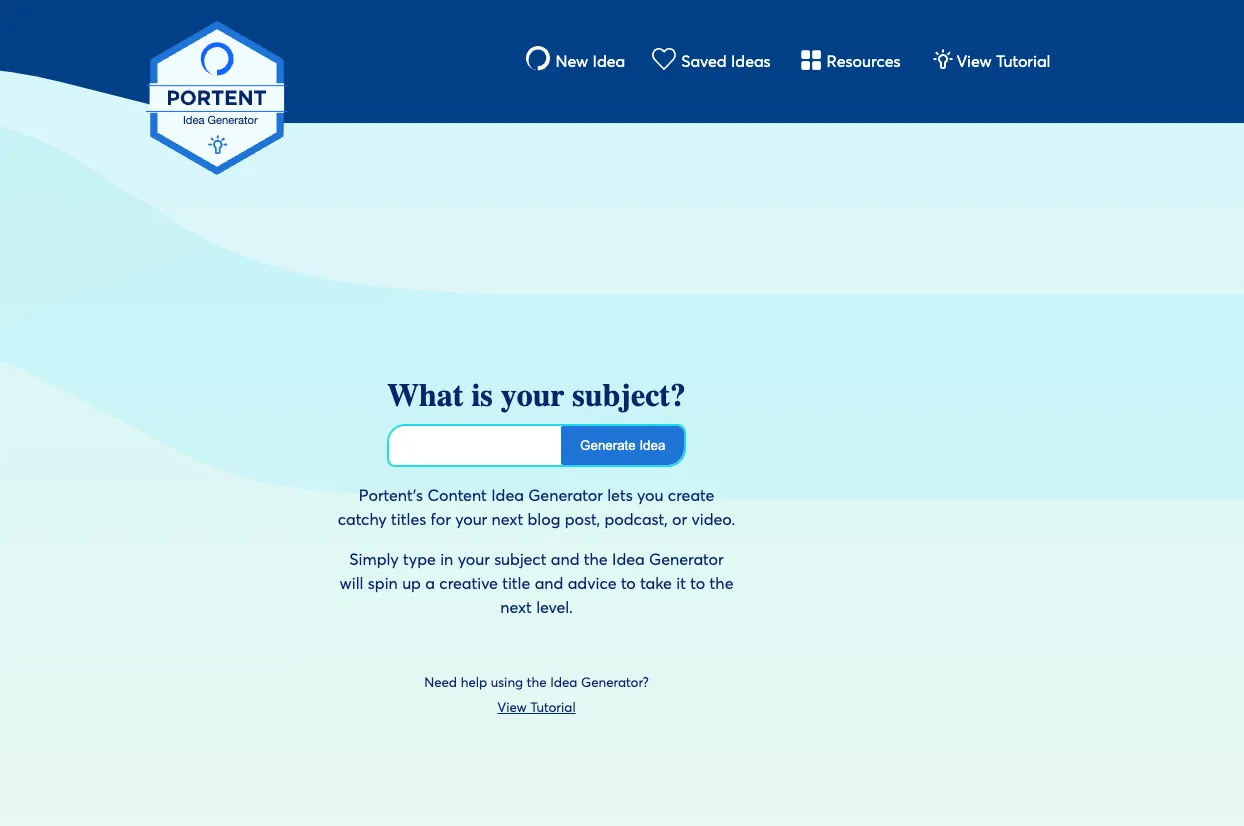
Like HubSpot‘s Blog Ideas Generator, Portent’s Content Idea Generator provides headlines based on the keyword you type into the search bar. Designed to get both clicks and links, these headlines are intended to be “funny and shocking,” according to the company site.
While this strategy won‘t work for all brands, it might work for your blog, particularly if you’re looking to boost social traffic.
Key features of Portent’s Content Idea Generator:
- Content ideation for your headlines from a single keyword.
- Headlines that are designed to earn that click.
- Regenerate ideas if the first suggestion doesn’t work.
Check out the attention-grabbing example generated when I typed in “blogging” below.

Best for: We recommend Portent as a backup to HubSpot’s blog ideas generator. You can also use it in conjunction with HubSpot’s tool to get as many ideas as possible and start booking your content calendar well in advance.
22. EMV Headline Analyzer
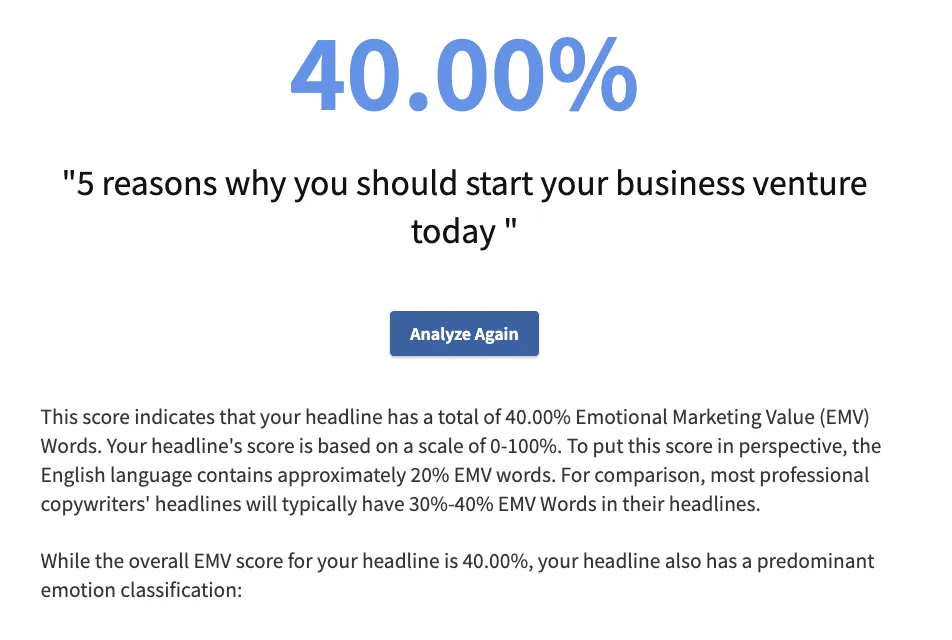
The EMV Headline Analyzer from Advanced Marketing Institute calculates the emotional marketing value of headlines. Emotional marketing refers to the practice of using emotion to make your audience notice, remember, share, or otherwise respond to your content.
Key features of the EMV Headline Analzyer as a blogging tool:
- Get an objective view of your headlines.
- Helps with the planning and ideation phase as you can alter headlines until you get a score you’re happy with.
After typing your blog title into the search bar, this tool will search for and analyze the emotional words in your headline. It will then give you a score based on its emotional appeal, with a brief explanation. Titles with scores between 30% and 40% will stand out in SERPs and social feeds.
Best for: I recommend the EMV Headline Analyzer for marketers and bloggers who want to optimize their emotional marketing efforts and attract more readers. While emotional marketing serves all industries, it’s most useful for bloggers in the hospitality, beauty, healthcare, and food industries. If you’re looking for a more SEO-centric title testing tool, try CoSchedule’s Headline Studio.
Tools for Blog SEO
We‘ve already discussed a few SEO tools that you can use to maximize your blog planning efforts, including Semrush, Keyword Planner, and Google Trends. Now let’s look at some SEO tools that will help during the writing and publishing phases.
23. All-in-one SEO

All-in-One SEO (AIOSEO) is a complete SEO plugin for WordPress. You can use this plugin to get an in-depth analysis of your on-page optimization. All you need to do is set your focus keyword for any post or page, and AIOSEO will check your content for errors and provide you with actionable tips to unlock maximum traffic.
Key features of AIOSEO as a blogging tool:
- On-page optimization and analysis.
- Readability scores of your content.
- Optimizing tips for your title tags to improve your click-through rate.
- Image SEO.
- Schema markup optimizations.
- Social media integration.
- Dynamic smart tags for titles and meta descriptions.
Best for: Writers and bloggers who are hosting their site on WordPress and who need SEO guidance as they create new blog posts. It’s the closest alternative to the SEO tool in Content Hub, offering similar benefits that will help you write SEO-optimized posts.
Yoast SEO is designed to improve your blog’s on-page SEO. Like the Hemingway App and Grammarly, Yoast SEO analyzes the readability of your text, offering suggestions to improve grammar, sentence structure, reading level, and more.
What sets Yoast SEO apart from other tools is its SEO analysis. This tool will offer suggestions for adding keywords, optimizing meta descriptions and URLS, and adding internal links.
Key features of Yoast as a blogging tool:
- Traffic light system so you can see where your SEO efforts are implemented perfectly, or if you need to work on them.
- Readability scores.
- Fields to change title tags, meta description, URLs, and more.
- Similarly to AIOSEO, you can manage image SEO, schema, social media integrations, and more.
While some platforms, like Content Hub, will provide these SEO recommendations as you write, others will require you to use Yoast SEO to optimize your blog. Yoast SEO is most frequently purchased and downloaded on WordPress websites, but it's also compatible with Magento, Drupal, TYPO3, and Neos CMS.
I’ve used Yoast for years. It’s a great tool, and I still use it today after almost ten years of experience in digital marketing and SEO. The most useful features for me are the title tag, URL, meta description editor, and schema markup. In my early blogging days, I relied on Yoast’s traffic light system as an indicator of a well-optimized post.
For anyone serious about SEO, I recommend learning about SEO outside of Yoast, but it is an excellent starter tool.
Best for: I recommend Yoast SEO as a strong alternative for the SEO tool in Content Hub and AIO SEO. It’s especially ideal for you if you’re using a CMS that’s not Content Hub or WordPress, because Yoast SEO is compatible with additional content management systems. It offers in-depth guidance to optimize your blog posts and help them rank in search engines.
25. Google Search Console
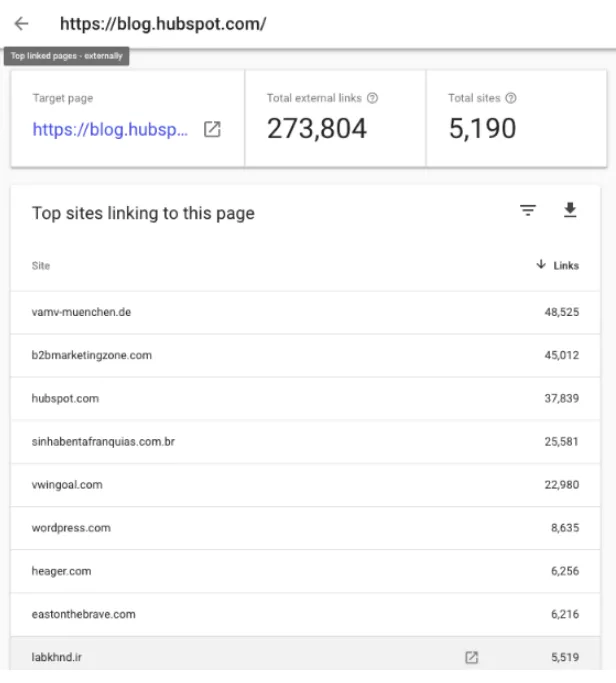
For more insight into how SEO-friendly your site is, you can ask Google. With Google Search Console, you can understand how your blog appears to search engines in terms of click-through rates, search queries, crawl errors, HTML errors, and backlinks.
Key features of Google Search Console as a blogging tool:
- Keyword research through analysis of keywords for which your site is earning clicks and impressions.
- Analysis of your top pages.
- Internal linking analysis to understand how your site is structured.
Like Yoast SEO, Google Search Console highlights problem areas and opportunities for improvement to boost your blog‘s visibility in SERPs. It’s free to use — you just need a Google account.
Best for: Google Search Console is essential for all bloggers and marketers who want to track their blog’s performance in Google and improve their posts’ rankings. It’s especially ideal for you if you run your web hosting account. If you don’t have access to your web hosts’ settings, it might be difficult to verify your ownership of your website, which is required before you can begin using Google Search Console.
26. Databox
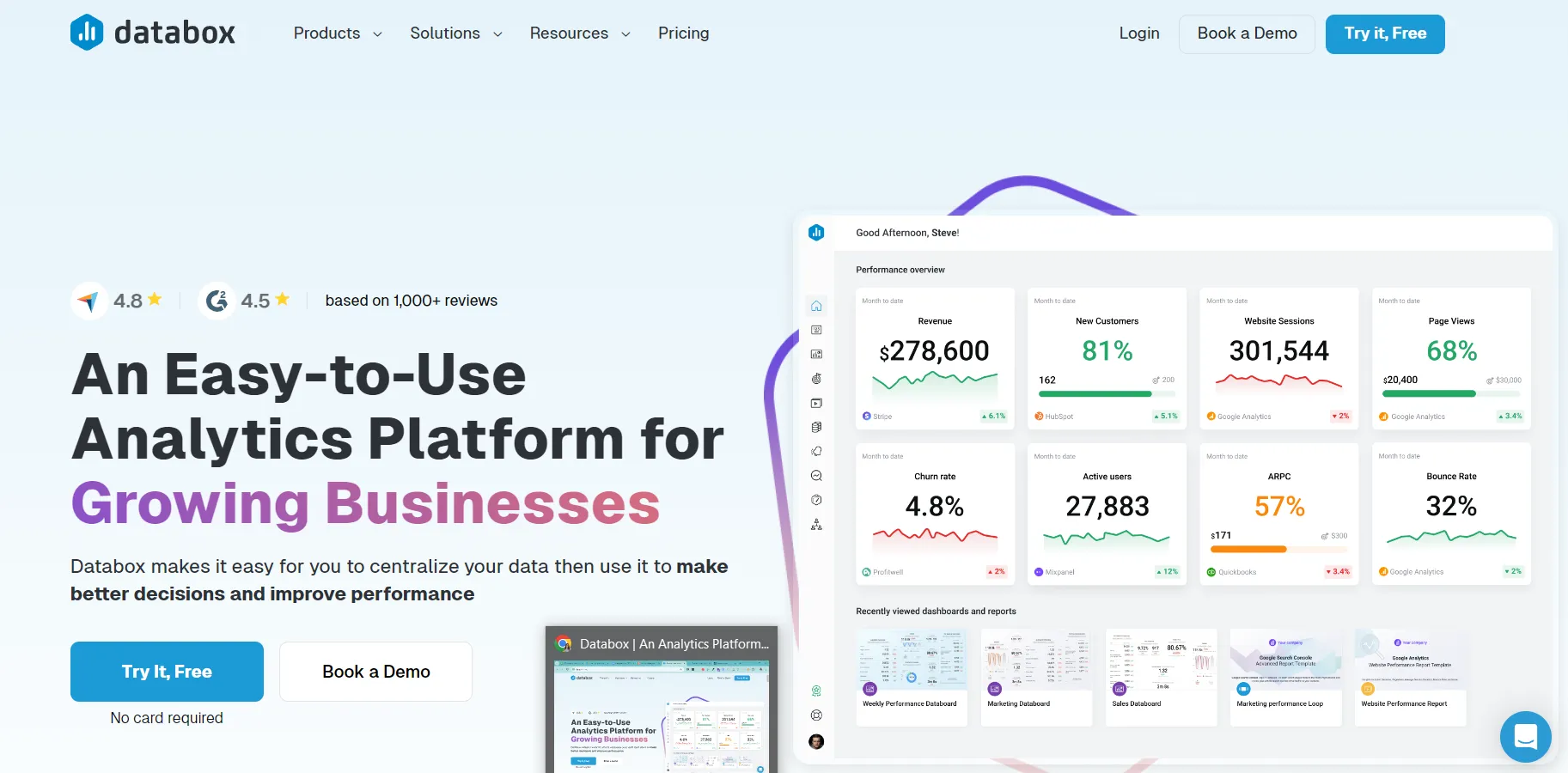
Just as you can use Trello to keep all your ideas in one place, you can use Databox to view all of your performance data together. Rather than wasting time logging into multiple tools to see how your blog is performing, you can mix and match metrics from different sources in one Databoard for a more complete view of your site’s performance. This means less time spent checking data and creating reports and more time acting on data.
Key features of Databox as a blogging tool:
- Combine metrics into one place for easy analysis.
- Build custom dashboards so you can access the data you want easily.
Best for: Databox is an essential tool for seeing all of your metrics in one place without needing to log in to different apps. I recommend it for marketers and bloggers who report to senior managers and directors on their blog’s performance. Databox makes it easy to compile all of your performance information and distill it into insights.
27. GTmetrix
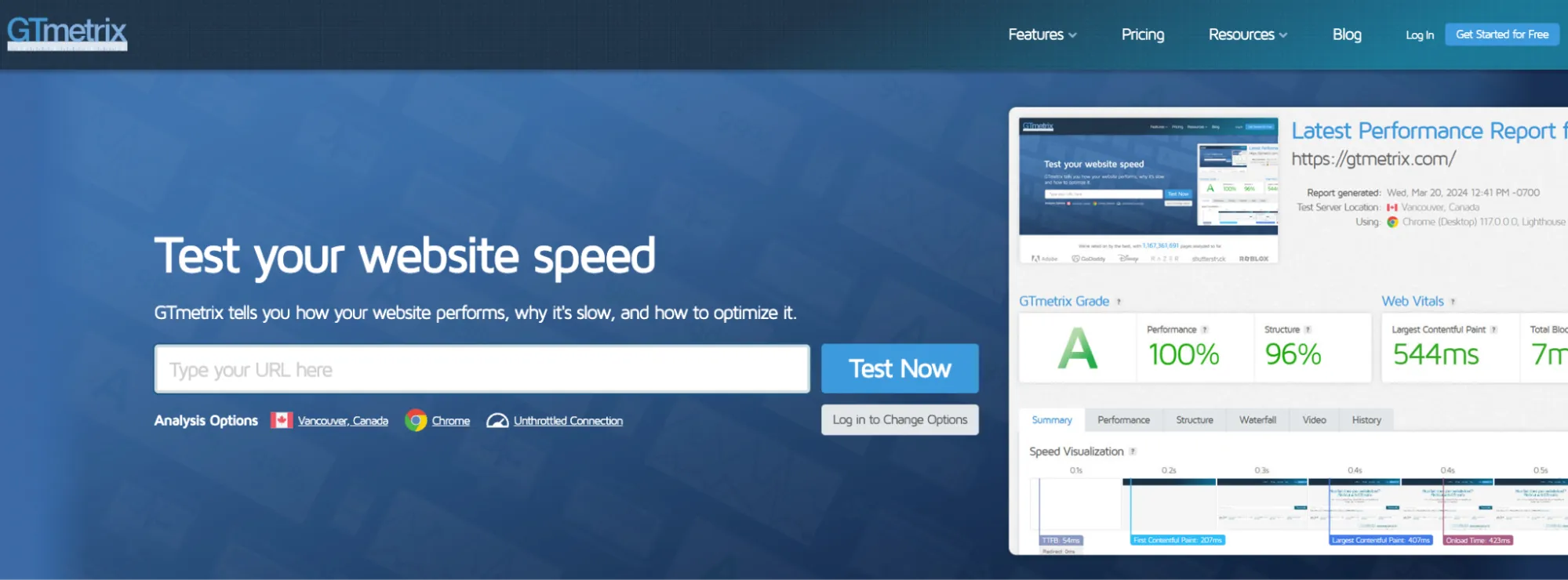
If your data points to a problem with page speed, you can use GTmetrix to dig deeper.
Key features of GTmetrix as a blogging toolL
- Cheap at less than $5/month.
- Analyze your blog's speed on desktop and mobile.
To identify your page speed, simply type in your URL, and GTmetrix will provide a score and ways to reduce your website's page speed.
Best for: Any marketer or blogger who doesn’t yet have a preferred performance tracking tool. If, for instance, you’re using PageSpeed Insights or Lighthouse to measure your website’s performance, you may not need GTmetrix. However, it makes a great starting point for those who have little experience tracking their site’s performance.
28. Check My Links
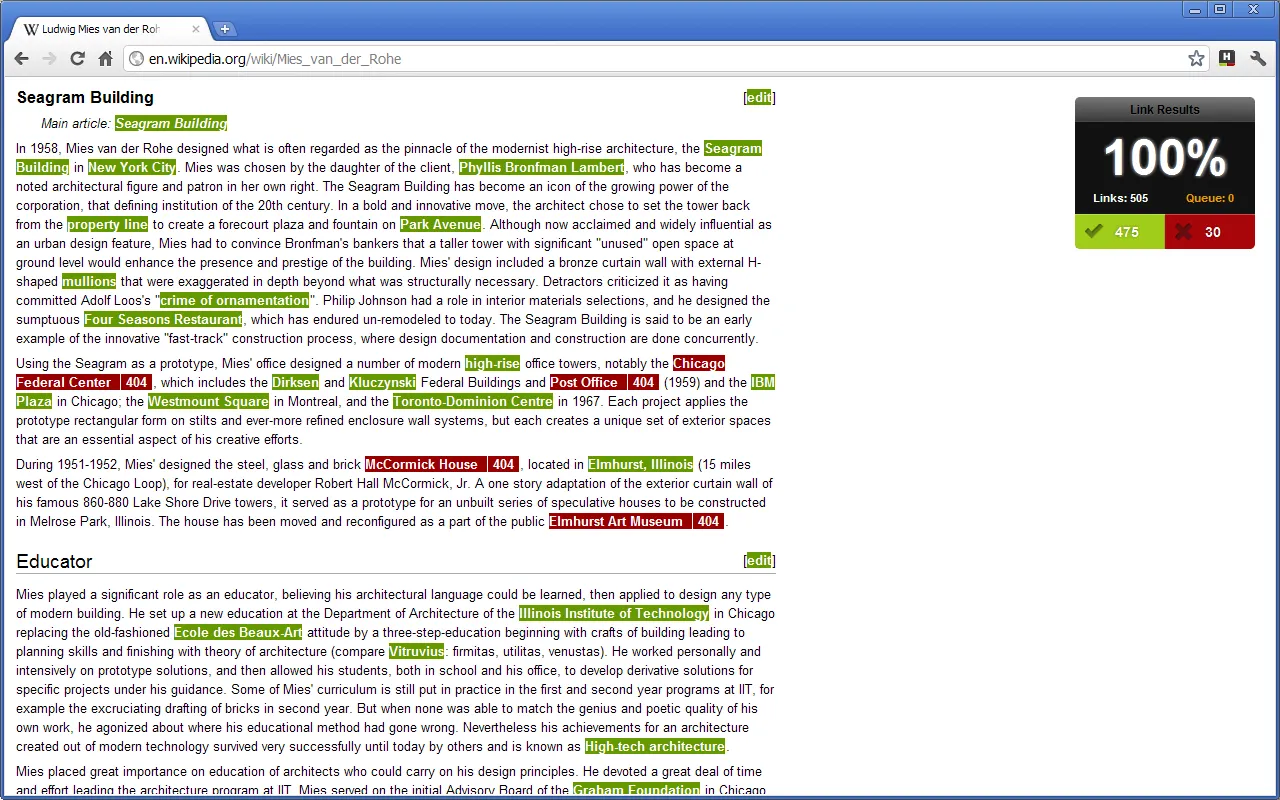
Because all search engine algorithms consider links, link building is an essential aspect of SEO. That means you need to devote time and resources to adding internal links and getting backlinks to your blog and ensuring that those links are working.
Key features of Check My Links as a blogging tool:
- Free Google extension.
- Automates the linking process.
- Crawls your pages and checks for broken links.
Check My Links will identify and report broken links on a site within 20 to 30 seconds. It's one of the fastest link checkers you can use.
Best for: Any blogger or marketer who wants to keep their blog posts’ links up to date. It’s ideal for one-time link checking, specifically in Chrome. If you’d like a more extensive tool that doesn’t require you to be a Chrome user, you can use Screaming Frog’s SEO Spider instead.
Tools for Blog Images
Considering that blog posts that include images get over 90% more total views than those without, it's essential to know where to get quality images for your blog. Such images can make your content more engaging and memorable and enhance the overall reader experience on your site.
29. Death to Stock
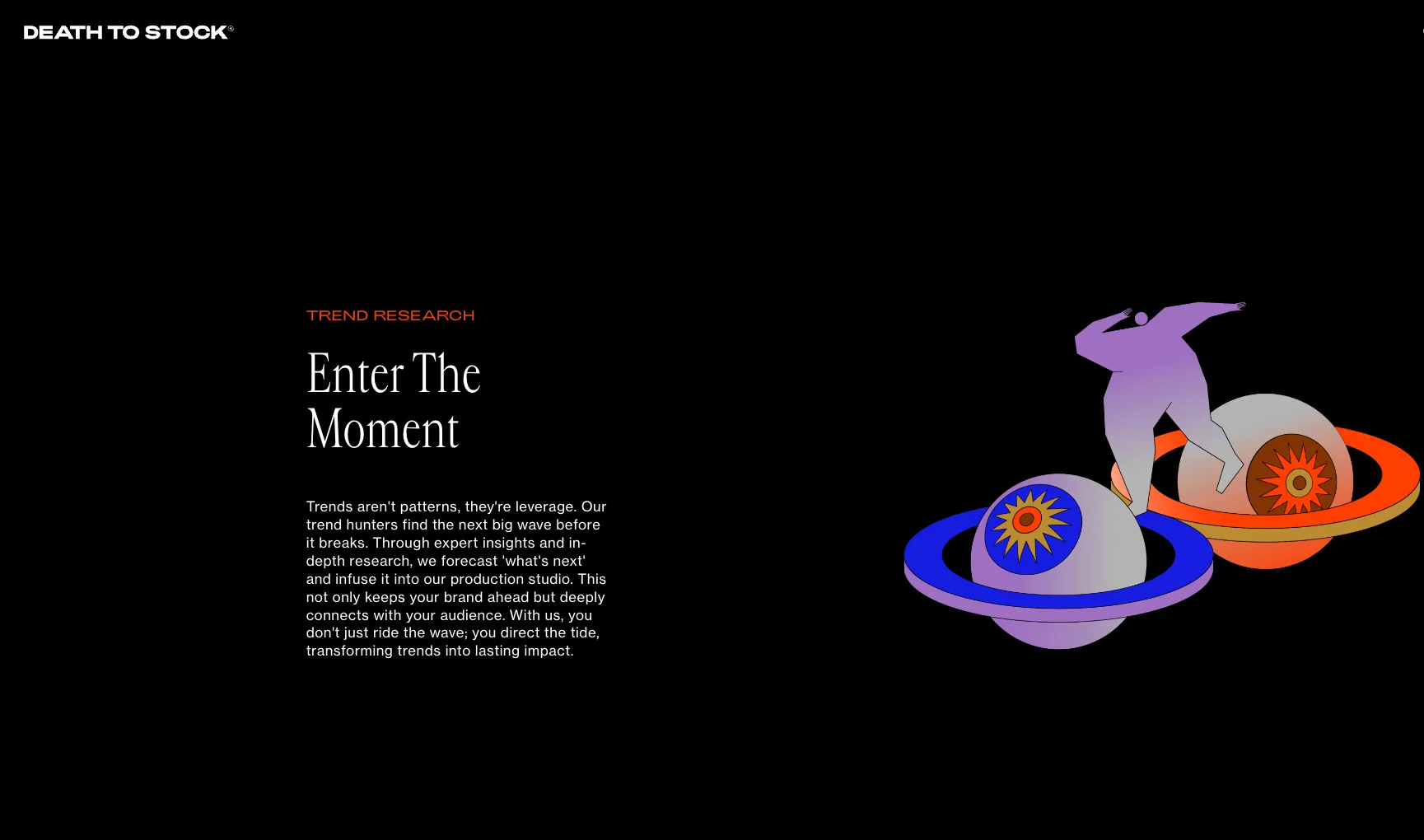
Death to Stock is an artist-owned co-op offering a premium subscription to high-resolution lifestyle photos. Every month, over 35 new photos are added to the library, so you never run out of options. You'll also be able to access and search its full archive, which contains over 4,500 photos.
Key features of Death to Stock as a blogging tool:
- A growing library of images so your blog will have a fresh look.
- Option to rent and buy images.
- Unlimited downloads.
Best for: Death to Stock is a blogger or marketer’s go-to tool for blog post images, carousels, galleries, and headers. It’s highly recommended for bloggers in more “aesthetic” or artistic industries, since Death to Stock offers unique visuals. If you’d like more traditional stock images, try Unsplash.
30. Design Wizard
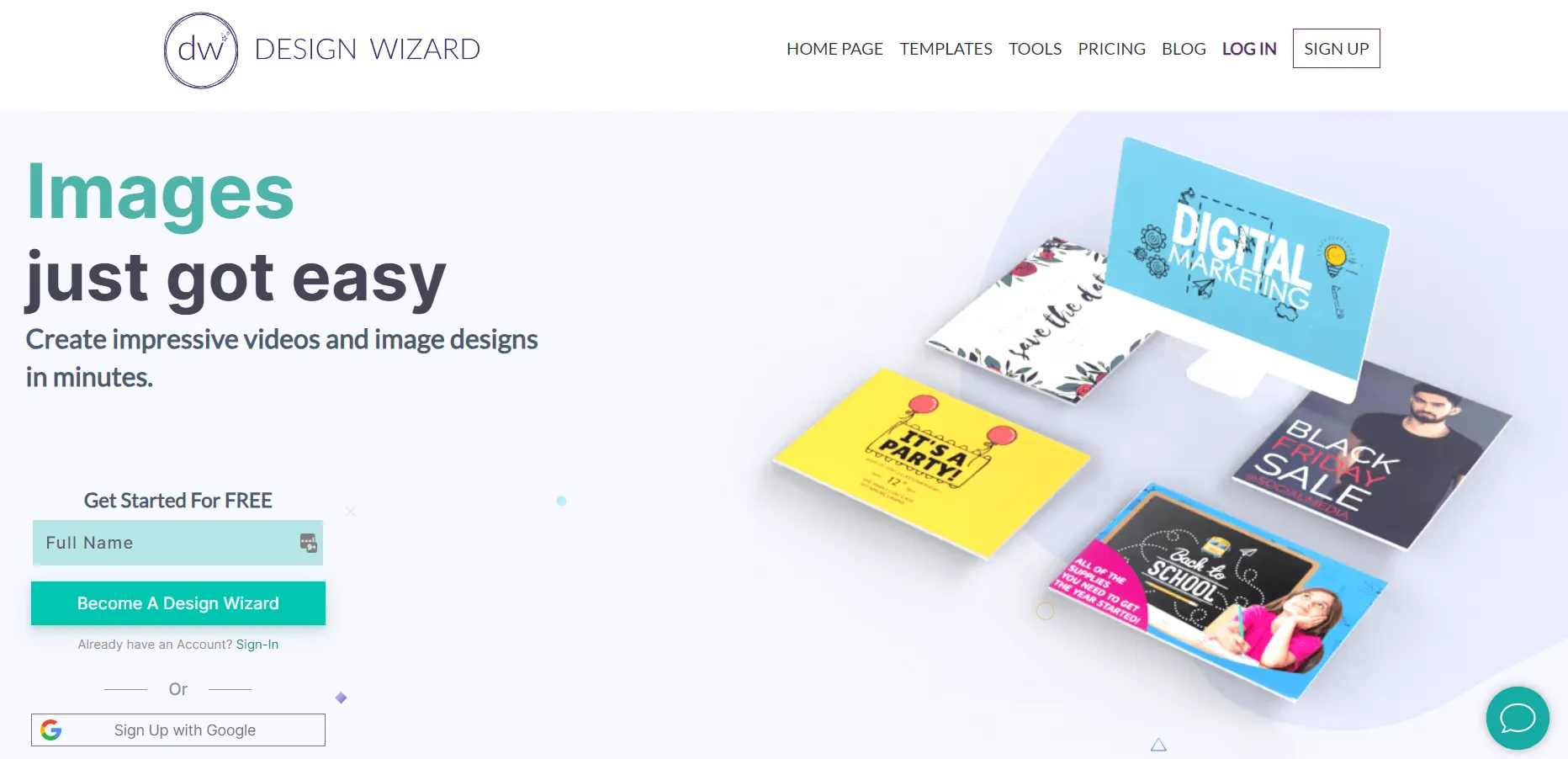
If you'd like to create different types of media, like graphics or videos, then you can use Design Wizard.
Key features of Design Wizard as a blogging tool:
- Freemium tool.
- Create visual content with no professional editing experience required.
- Hundreds of design templates.
Design Wizard has hundreds of design templates you can use as inspiration, or you can download and customize one for your blog for as little as one dollar. If you upgrade to a paid plan, you can download up to 60 designs monthly.
Best for: We recommend Design Wizard for any freelance blogger or single marketer who’s planning to create media files in a variety of sizes, formats, and mediums. If, for instance, you’re planning to promote your blog posts over social media channels, Design Wizard is a useful tool for creating a social graphic at the same time you create a blog post banner. It’s also ideal for you if you’re planning to create video files.
31. VistaCreate
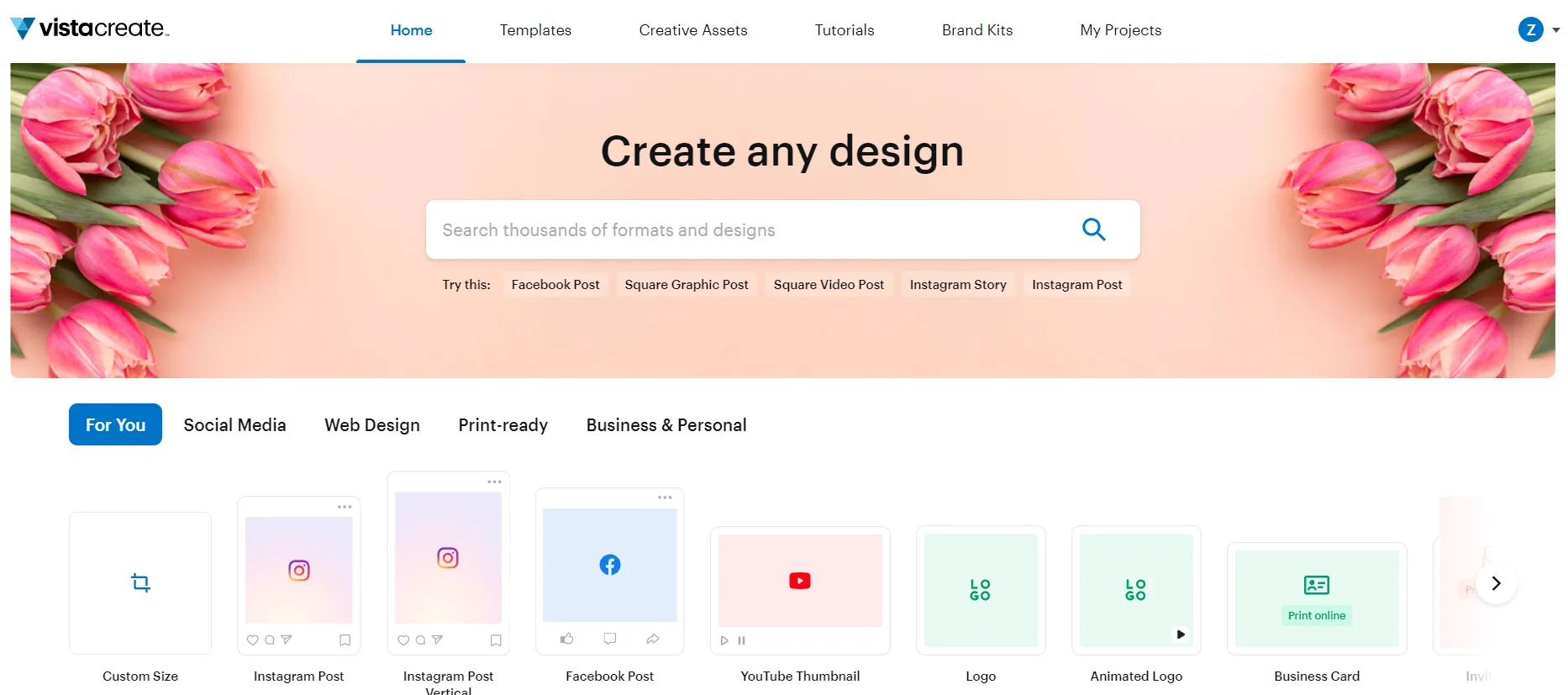
Another easy-to-use tool that offers multimedia editing options is VistaCreate (formerly known as Crello).
Key features of VistaCreate as a blogging tool:
- One-stop shop for static and animated graphic designs.
- Over 650,000 stock photos ready to be put in your latest blog post.
- Premade HD animations and video clips for you to optimize your web page according to your desired theme.
VistaCreate is an amazing option for those who want to quickly make designs for their favorite social media platforms.
Build modern graphic designs from VistaCreate’s wide range of template images, or personalize it with your own. This service isn’t free but provides budget-friendly pricing to those trying to work more extensively in a team or take advantage of online support.
Best for: Bloggers and marketers at small businesses who need powerful features, templates, and collaboration tools at a cheaper price tag. For a 10-person Canva subscription, for example, you would pay $48/month, while VistaCreate offers a flat subscription of $10/month. Keep in mind, however, that Canva does offer more templates and stock photos.
Tools for Blog Promotion
Once the writing is done, you’ll want to promote your blog so that your target audience can find, read, and share it. After all, what‘s the point of going through the trouble of planning, writing, and optimizing your blog if you don’t bother promoting it?
Below are some tools that can help get your content in front of the right people at the right time, so you can convert visitors into leads.
32. HubSpot's Free Marketing Tools
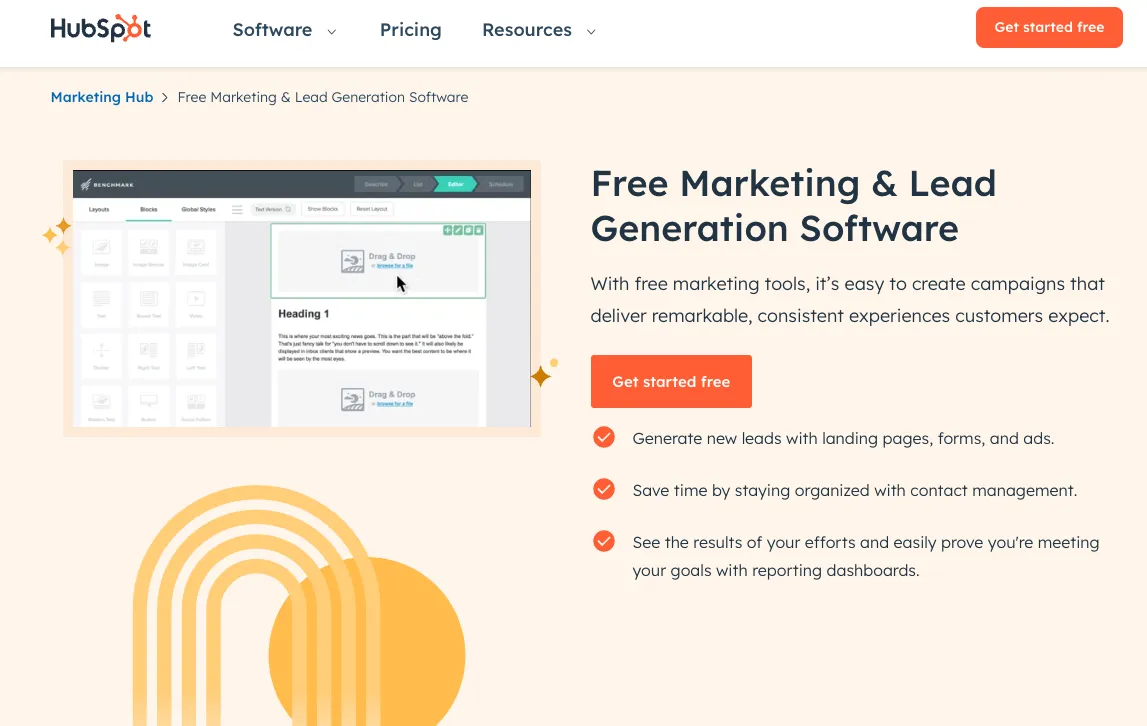
HubSpot's free marketing tools — including ads, email marketing, live chat, forms, reports, and more — are powered by the HubSpot CRM so you can convert more of your visitors into leads.
Key features of HubSpot’s Free Marketing tools as a blogging tool:
- Include CTAs to sign up for a blog newsletter and begin converting readers into subscribers.
- Easily see which blogs are converting best, which need to be optimized, and which topics you should be writing about.
- Promote your content in targeted Facebook, Instagram, LinkedIn, and Google Ads with the free ad tools.
Best for: HubSpot’s free marketing tools are an essential addition to any blogger or marketer’s tool set. It will help you market your blog over email marketing and social advertisements, which will grow your audience.
If you’re a blogger at an enterprise-level team, you can upgrade to a premium Marketing Hub subscription, which offers additional functionalities and features to grow your enterprise blog.
33. Moosend
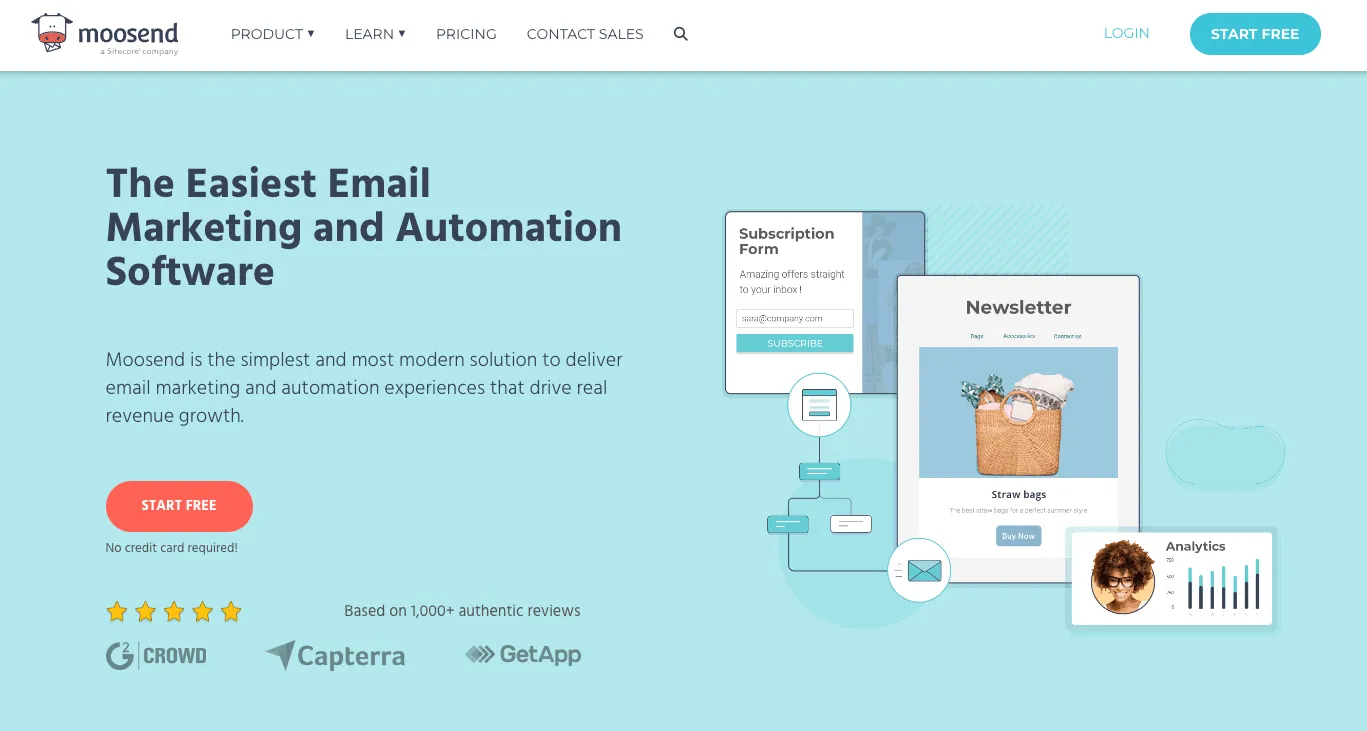
Moosend’s all-in-one email marketing platform will help you simplify content distribution and help promote your blogs across various channels.
Key features of Moosend as a blogging tool:
- Drag-and-drop builder is perfect for beginners.
- Experienced users can craft campaigns from scratch or choose one of the available email newsletter templates.
- Set up RSS campaigns to keep your readers in the loop by delivering the latest content the moment you publish it on your website. Then, all you have to do is add your content URL, and let the platform distribute your content on autopilot.
Best for: Moosend’s affordable pricing is ideal for bloggers who want to build their audience and promote their content through email. Apart from the email builder, you can also use the newsletter signup form and landing page editors to expand your subscriber list and create specific content pages for your readers.
34. BuzzSumo
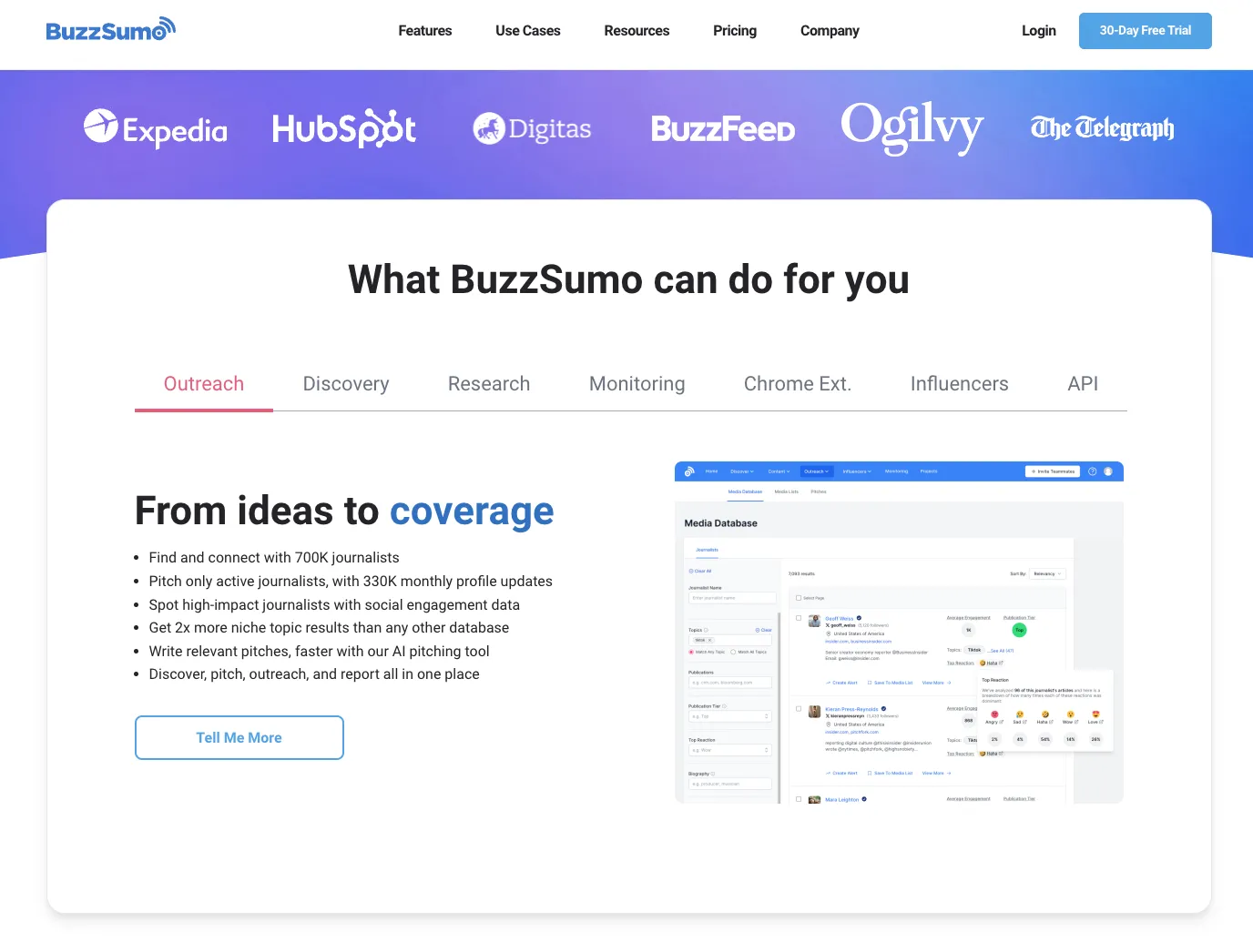
BuzzSumo can help you decide how best to promote your content.
Key features of BuzzSumo as a blogging tool:
- Monitor the performance of your content to understand the ideal days and times of the week to post and the ideal lengths of your posts.
- Track the performance of content in specific niches or around the web.
I love using BuzzSumo to track content. All I do is enter a topic or a URL into the BuzzSumo search box and get back a wealth of information — including its share counts across the most popular social media sites. I use this information to understand which topics and types of content perform best on different social media platforms.
Best for: Marketers and bloggers who don’t have a preferred performance tracking tool. For instance, if you’re already using a plugin or content management system that measures engagement metrics for your content, you may not need BuzzSumo. But if you find the analytics user interface difficult to read or sift through, then BuzzSumo is worth checking out.
35. Buffer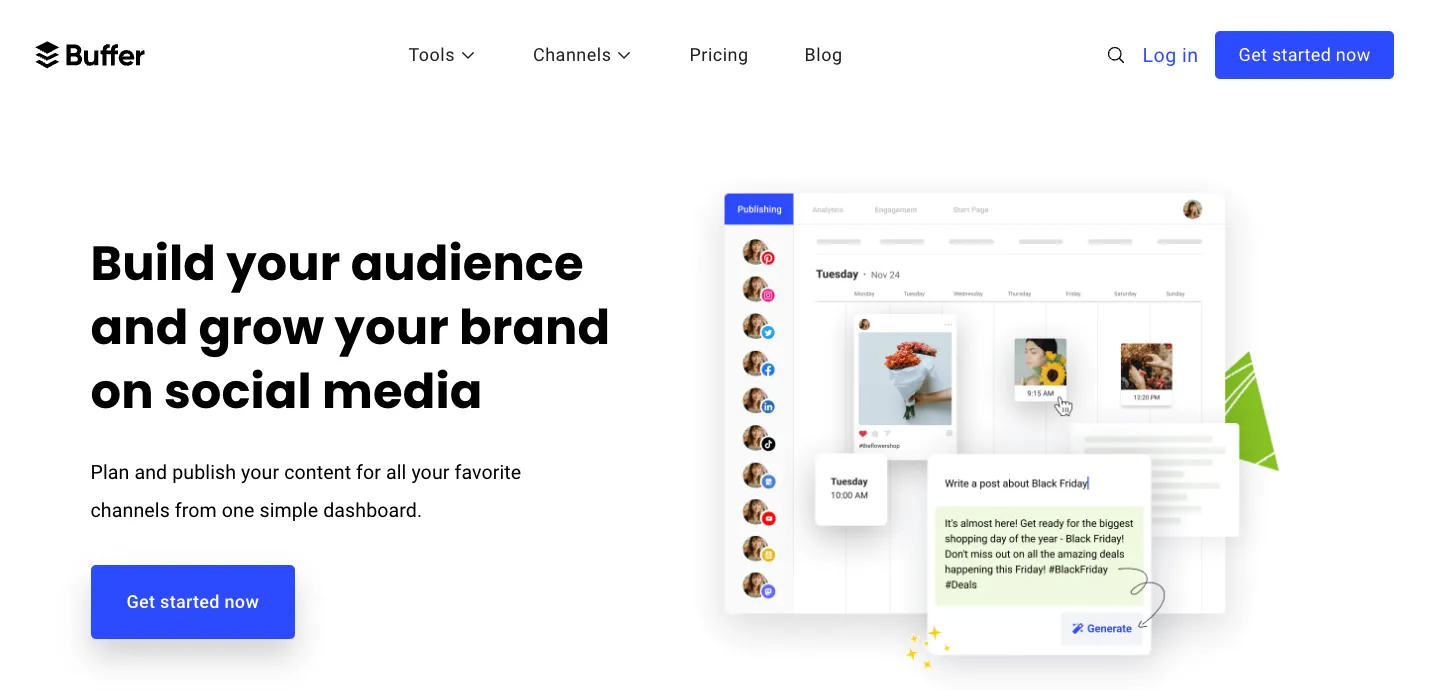
After hours of researching and writing, the idea of uploading your blog posts to multiple social media platforms can be overwhelming. If your blogging platform doesn't include built-in social tools, you can use a third-party tool like Buffer to automate this process.
Key features of Buffer as a blogging tool:
- Schedule your blog’s post on different social channels.
- Schedule posts to be sent multiple times, using different headlines and images each time.
Best for: Buffer’s low price point and powerful features make it a great choice for freelance bloggers and marketing teams at small businesses. However, if you’re already using a tool such as Marketing Hub to schedule your posts in advance, you might not need Buffer.
36. Movavi Video Editor
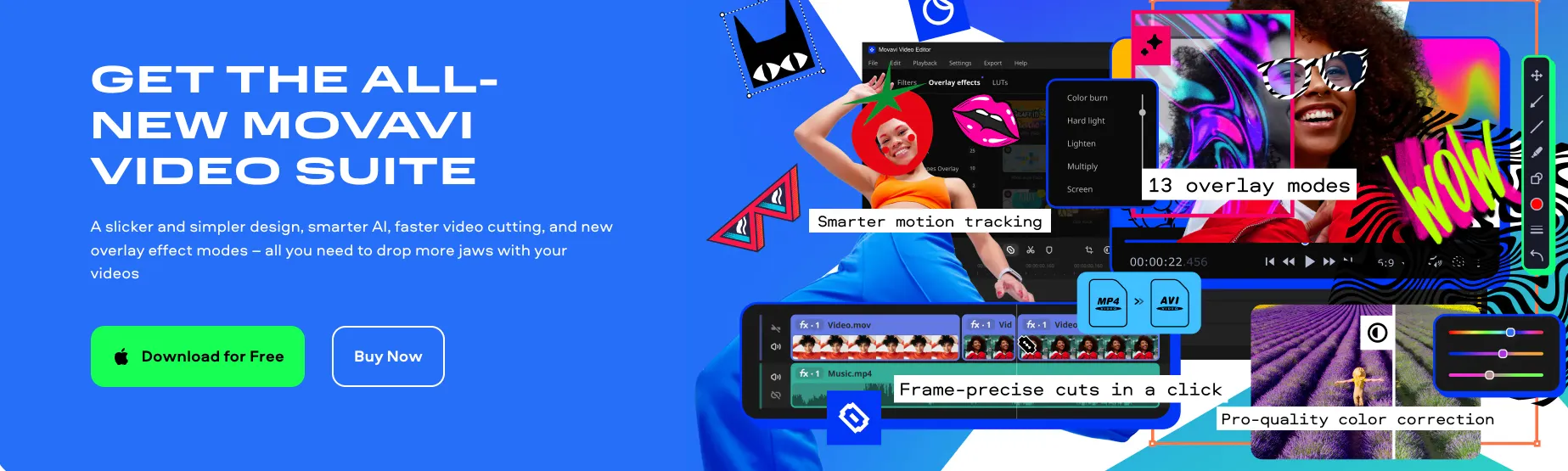
Movavi Video Editor is an all-in-one visual content creation tool that caters to bloggers and marketers looking to enhance their visuals with ease.
Key features of Movavi as a blogging tool:
- Powerful and user-friendly photo editing functions include AI auto enhance, quick image background removal, and AI restoration of old photos.
- 100+ effects and filters.
- Precise object removal, and more.
These features help optimize colors and contrast, remove unwanted elements, and apply artistic filters, all without consuming hours of editing time.
Movavi Video Editor also provides users with stock photos for added convenience. To add videos to your blog, the tool offers screen recording, background removal, noise removal, and 8x upscaling, enabling the creation of engaging and professional-looking video content.
Best for: Movavi Video Editor is an ideal solution for beginner bloggers and marketers who want to incorporate videos into their content but find professional software like Adobe Photoshop and Final Cut Pro too hard to handle. With its intuitive interface and powerful features, Movavi is an excellent tool to quickly edit photos and videos for your blog without spending hours learning complex software.
Start Growing Your Blog Today
Use the tools above to create image-rich content, optimize your on-page SEO, analyze your website’s performance, and promote your blog on social media will help increase your website’s traffic.
Also, make sure you‘re using a CMS platform that integrates with these tools and comes with some out-of-the-box SEO functionality. By investing in blogging in this way, you’ll increase your ROI and create lasting, positive impact at your company.
Editor's note: This post was originally published in October 2019 and has been updated for comprehensiveness.