6 Ways to Optimize Omnichannel Engagement With Analytics

In the digital content landscape, one strategy reigns supreme: omnichannel engagement. We’ve seen firsthand how powerful this approach is. But harnessing its full potential requires an understanding of how analytics play a pivotal role in fine-tuning this strategy.
- Understanding omnichannel engagement
- The role of analytics in an omnichannel content strategy
- 6 steps to optimizing omnichannel engagement with analytics
- Get the analytics you need
Understanding omnichannel engagement
Omnichannel engagement emerges from a simple concept—being where the customers are, at the right time, in the right way. This strategy requires a consistent brand presence across multiple platforms, allowing prospects and customers to interact with your business seamlessly.
For example, customers might use a mobile app for scrolling content, a desktop for requesting a demo, and social media for the latest company announcements.
But why should you have an omnichannel strategy?
The answer is simple: investing in a diverse portfolio means lower risk. If one channel is disrupted, you have others to rely on.
Regardless of your industry, product, or service, an omnichannel content strategy is critical for driving business growth and securing your share of the digital marketplace.
In a multifaceted content ecosystem, content analytics serve as the eyes and ears of a business.
The role of analytics in an omnichannel content strategy
From experience we know that robust analytics are instrumental in understanding omnichannel engagement. They empower organizations to transform raw data into meaningful insights, fostering a deeper understanding of customer behavior and preferences.
Three types of analytics often come into play:
- Descriptive analytics offer insight into what has happened in the past.
- Predictive analytics forecast possibilities, based on historical data.
- Prescriptive analytics take everything a step further, providing specific recommendations based on past and predicted data.
Each has its place within an omnichannel strategy. For instance, a company might use descriptive analytics to understand which channels are most successful, predictive analytics to forecast potential trends, and prescriptive analytics to tailor their strategy.
In essence, analytics lift the engagement veil, revealing how, when, and where customers interact with the brand so you can react, plan, and optimize accordingly to improve engagement.
6 steps to optimizing omnichannel engagement with analytics
Crafting a seamless and effective omnichannel experience might seem challenging. But with the right approach to analytics, you’ll have a tangible goal. Here’s how we’ve seen our most successful customers navigate this process.
1. Collect the right data
Data is the cornerstone of meaningful analytics. Start by gathering data from all user touch points, using metrics that map to your goals. For example, if your goal is conversion, simply looking at pageviews won’t suffice.
Parse.ly’s Channel dashboard makes it easy to collect the data you need for all of your channels in one place. At a glance, you’ll see how each channel is performing, filtering by page type, author, publish date, and campaign.
Channel options include:
- Website
- Google AMP
- Facebook Instant Articles
- Apple News
- Native iOS
- Native Android
By setting up a data collection framework, you ensure important information about reader behavior and preferences doesn’t go unnoticed.
Not sure which metrics make the most sense for you?
In the example below, we’ve selected the AMP channel for February to see day-by-day performance for our entire audience, sorted by average engaged time to see which posts have the best engagement.
From this view, we can quickly toggle between tabs to see which Authors, Sections, Tags, and Referrers performed the best during this period on this channel.
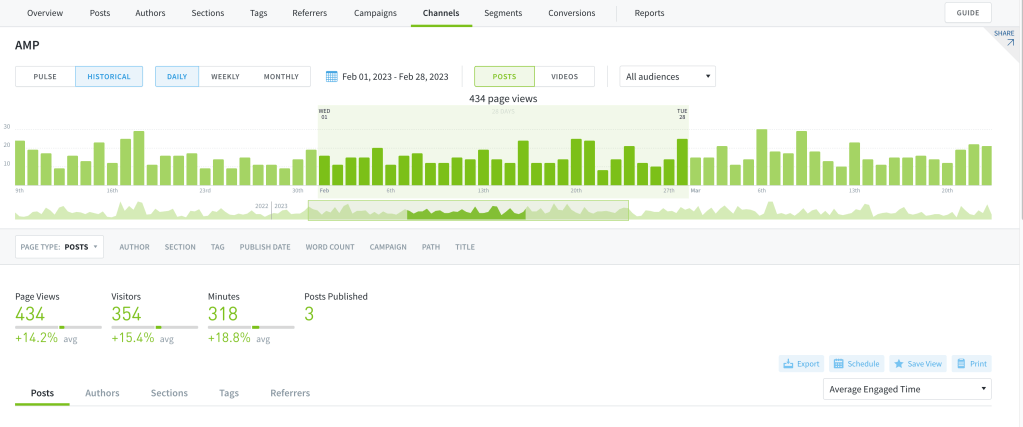
2. Analyze the data
This stage uncovers patterns and trends, presents a comprehensive view of customer interactions across different channels, and identifies potential gaps or opportunities within your current omnichannel strategy.
Some questions our customers often ask:
- Which channel has the highest level of engagement?
- Which channel brings in the most conversions?
- What topics perform best on which channels?
- What content format performs best on which channels?
- Are there any channels that are falling short of benchmarks?
- How can we improve traffic from [insert channel] to our website?
- How can we send more people to our app from our website?
- Does this specific story perform better on Apple News or our website? Why?
In the Parse.ly dashboard, it’s easy to visualize this data by channel and choose the time frame, audience, tag, section, and metric that matters most to you. Tip: Remember to look at additional metrics that add context to pageviews.
Parse.ly lets us see how particular posts are doing and helps us strategize for the future—what types of stories do well and what types do not. Our reporters use the data to see which topics are worth the readers’ time.
Bill Atkinson (News Director, Gannett)
3. Implement the insights
Data analysis insights need action to create impact, so take what you’ve learned and integrate it into your omnichannel strategy.
You might personalize the online experience based on user behavior, tailor your email marketing, or enhance the transition between mobile and web experiences.
Whatever the strategy, the end goal remains the same: elevate user engagement and satisfaction across all channels.
4. Address challenges and find solutions
As you work to implement changes and optimize your strategy, you’re bound to encounter roadblocks.
One common challenge is integrating data from multiple platforms or analyzing data from difficult-to-use analytics tools like Google Analytics. Parse.ly is often used by our customers in tandem with Google Analytics for this exact reason: it’s easier for everyone on your team to visualize data and take action.
“It’s great for getting the whole office involved in ‘caring’ about the traffic. The journalists love seeing their stories create a spike, and when something old spikes, it’s like a canary in a mine letting you know there is an opportunity to create something new that fulfills a user’s need.”
Media Manager, from TrustRadius
Additionally, you might struggle with real-time data analysis, especially with the switch to GA4, which makes real-time data almost impossible to access. If you have a story trending on Apple News, you need to know now, not two days from now.
Note: Privacy concerns are common, given the increased focus on user data security and regulatory compliances. Parse.ly is GDPR-friendly and places a high priority on security and privacy issues (not all analytics tools do). Always check with your analytics and web hosting providers to ensure you’re up-to-date on regulatory compliance.
Parse.ly is the best traffic tool I’ve used, providing real-time data that allows us to hone in and capture trending stories in minutes.
Jessica Wells (Editor, The Loadout at Network N)
Predict engagement trends
The world of customer engagement is continuously evolving. We’re seeing augmented reality (AR), virtual reality (VR), and artificial intelligence (AI) make their way into the omnichannel experience, providing more immersive and personalized customer interactions.
Additionally, advanced predictive and prescriptive analytics techniques are becoming more prevalent, offering deeper insights into customer behavior and engagement.
Be open-minded and experiment with these emerging technologies and techniques. Adopting AI and machine learning algorithms can help you understand and predict customer behaviors more accurately.
And don’t forget to measure your AI content performance!
WordPress engagement solutions
For those running Parse.ly and WordPress together, you have a variety of advanced tools for improving engagement.
Parse.ly offers our API technology in our Recommendations Block (available on WordPress) to automatically suggest related content to users browsing their site.
We’ve seen an increase in fan interaction since we launched Parse.ly’s content personalization. It’s allowed us to build a widget that gives our visitors a glimpse into what content is truly trending amongst the fanbase.
Sam Flood (Manager of Digital Innovation, NBA)
By accessing the Parse.ly Content Helper, WordPress users get immediate content insights (in post-publishing mode), so they can quickly judge a post’s performance and course-correct if need be by making changes to copy and topic.
Jetpack also recently launched their Jetpack AI Assistant to help users quickly write content right in the WordPress Block Editor.
6. Measure the success
Lastly, assess the effectiveness of the strategies you’ve implemented. Utilize Key Performance Indicators (KPIs) like conversion rates, average engaged time, and source referrals to gauge the success of your efforts.
Regularly monitoring these metrics offers a clear view of your progress and highlights when to make adjustments to keep improving the user experience.
Here are ways to keep data top-of-mind in Parse.ly:
- Schedule regular automatic reports to be sent to you and your team
- Set up alerts to notify you of trending content (in Slack, email, mobile phone, etc.)
- Use bookmarklets to quickly view a piece of content in the dashboard
Get our full Metrics for Content guide and worksheet series, including a free Healthy Data Habits Checklist.
Get the analytics you need
Harnessing the potential of an omnichannel engagement strategy is a journey made smoother and more effective with the right use of analytics, which can transform how businesses connect with their customers across channels.
So, whether you’re just starting out with omnichannel engagement or looking to refine your existing strategy, Parse.ly is here to support you with powerful, user-friendly, and insightful analytics.