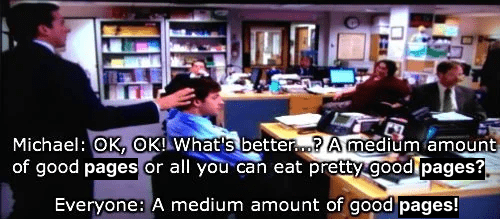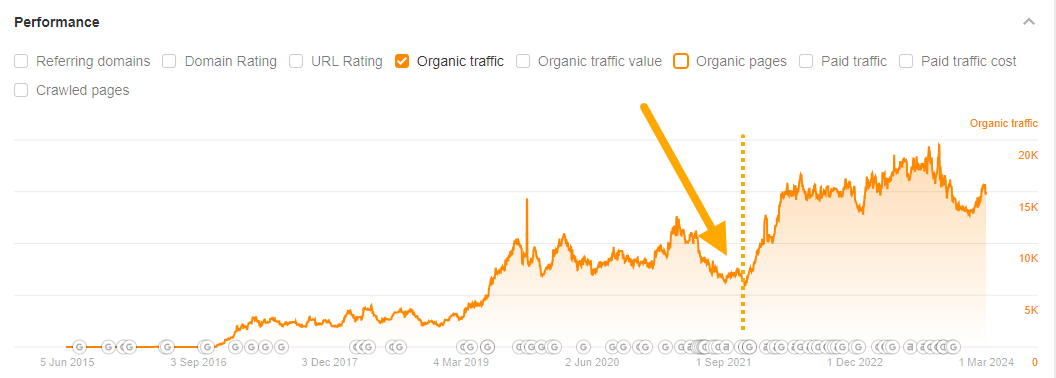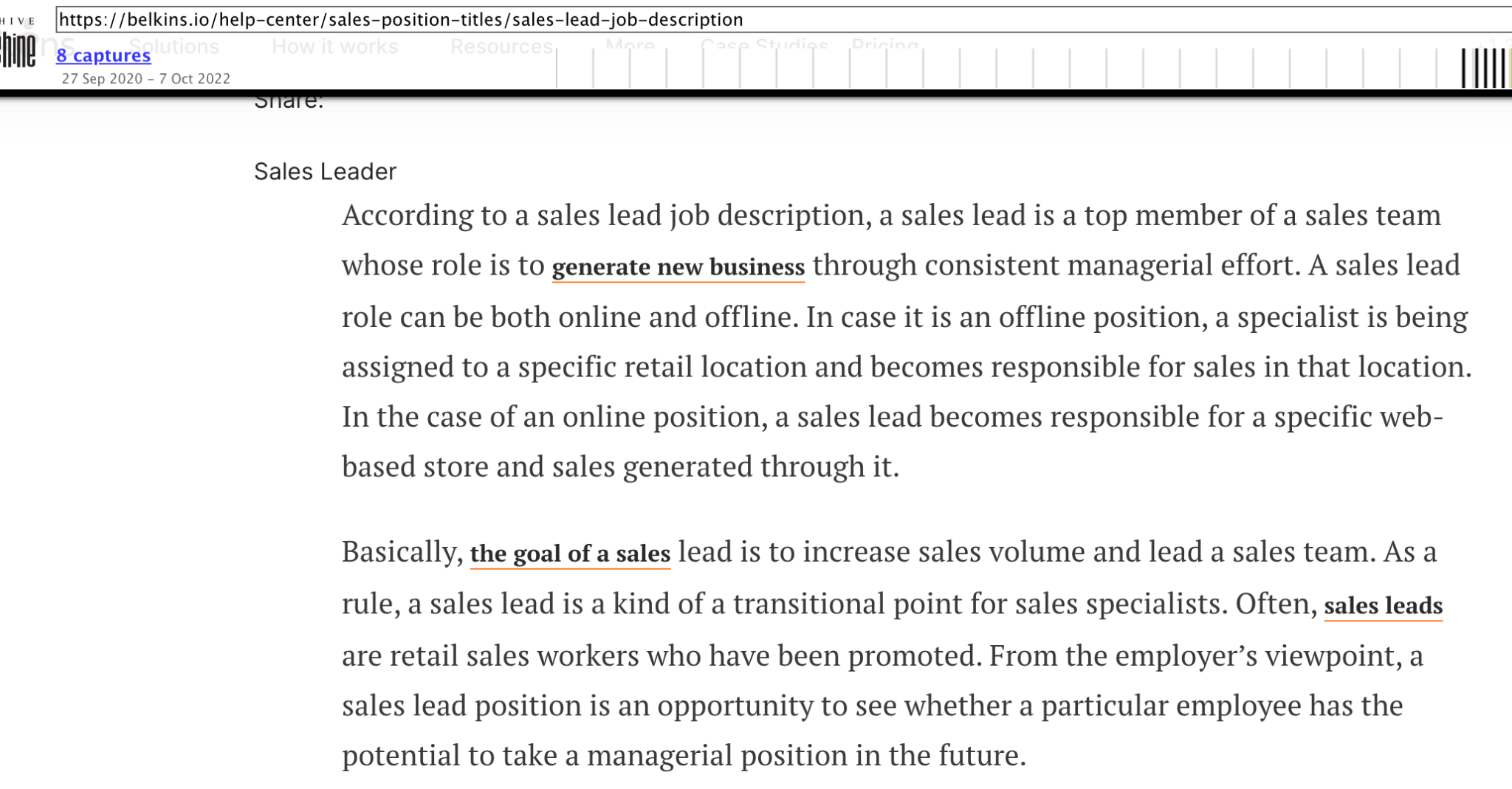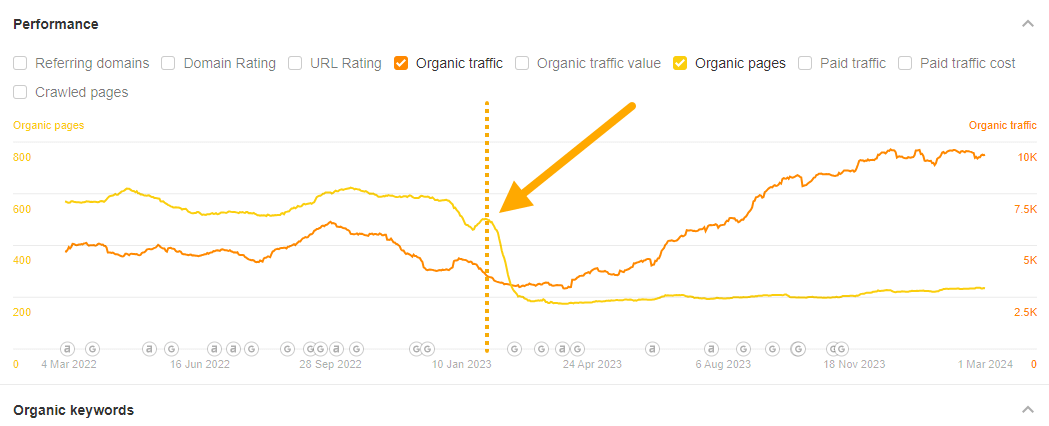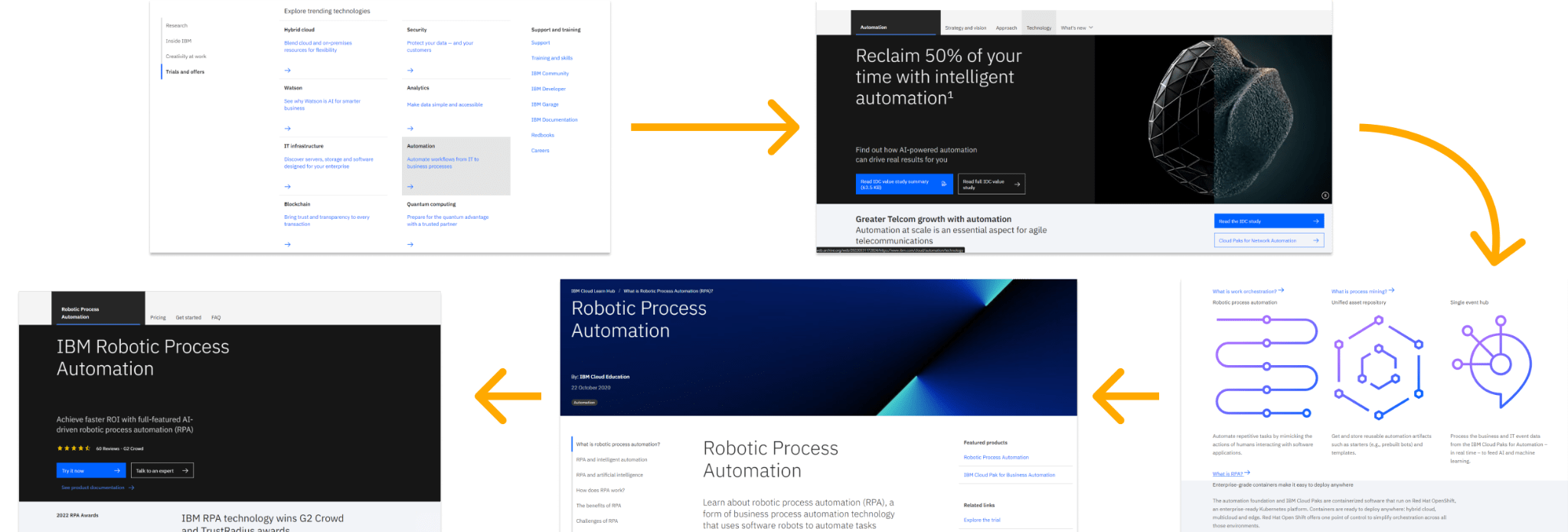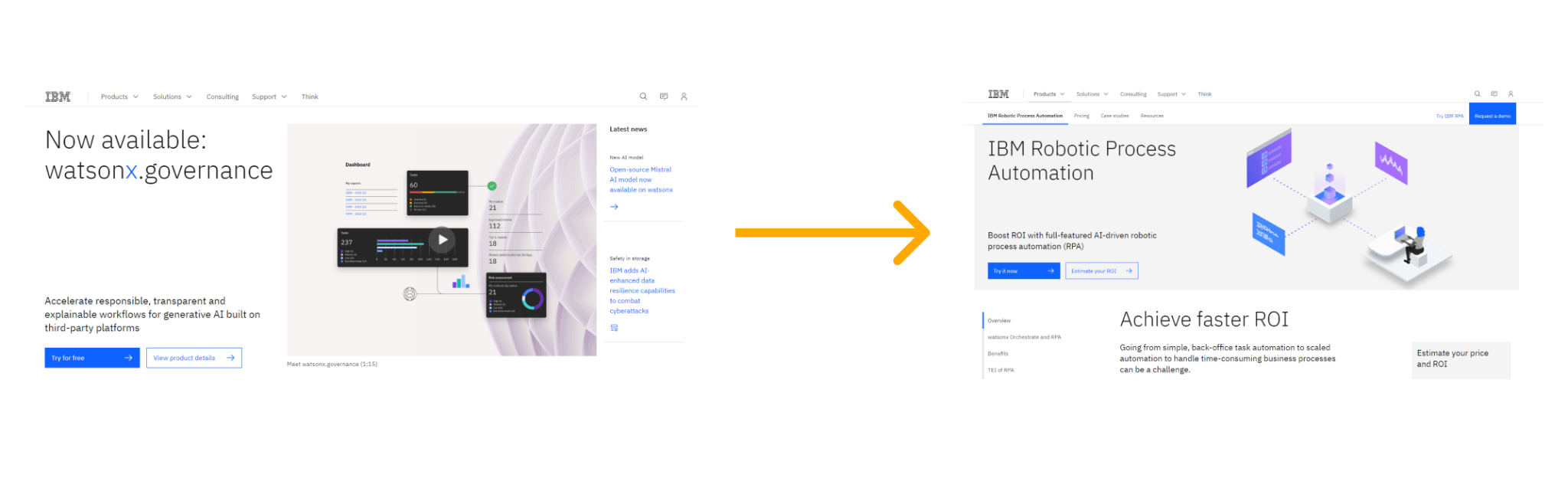Content pruning sounds pretty appealing: delete a ton of content and see your organic traffic improve. But pruning has risks (like deleting useful pages and useful backlinks), and benefits are not guaranteed:
So how does pruning actually work? And when is the risk worth it?
The hard part of content pruning isn’t the pruning itself: it’s the decision-making process that determines what you’ll prune. There are tons of factors to consider, and it’s important to avoid setting arbitrary targets for what you will and won’t delete:
- Page traffic: how much traffic does the page get from search, and from other sources?
- Backlinks: how many websites link to the page?
- Non-traffic benefit: is the page important for other reasons? Does it contain important information, or help close sales? Does it serve as a historical record—like a newspaper article?
- Age: has the article had long enough to perform?
- Relevance: is the page still relevant to the audience you target and the products you sell?
- Cannibalizing pages: does the page compete with others?
This decision-making process is called a content audit, and we walk you through the whole process here.
Content pruning is most useful for big websites, and big websites generally mean lots of people who care about the different pages: the SEO/content team, the product team, the sales team, separate business units, you name it.
If you’re planning a prune, it’s worth sharing your plans (and justification) with everyone involved, and hearing out their concerns. At IBM, Bryan went to the trouble of scheduling a week of meetings with every impacted team:
“Our mental model was to go into every meeting and get 80% of what we wanted in terms of simplification. We never wanted to get all of it because it was important our stakeholders felt like all their priorities were protected. Even if you personally do not agree with something, you have to be ok ‘losing’ on some percentage of things to keep everyone at the table. If the room turns on you, game over.”
As with any risky change, it’s a good idea to prune pages in batches and monitor their impact before making a sweeping change. If anything goes wrong—organic traffic plummets unexpectedly, or key pages become orphaned—it’s relatively easy to contain the impact and roll back your changes.
From January to March of 2023, Eugene at Belkins deleted one subfolder per week, monitoring the impact as he went (more on that below):
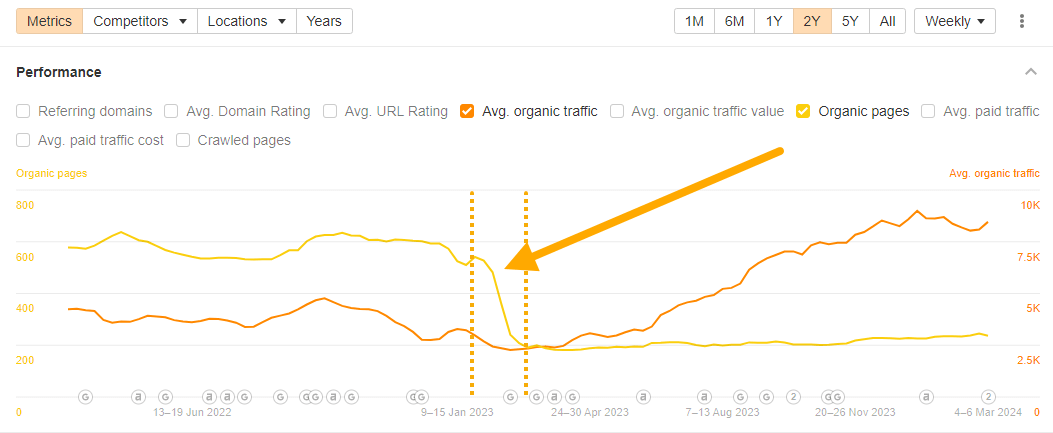
If a pruned page has backlinks or traffic, it’s a good idea to redirect the old URL to a close-matching page somewhere else on the site. Close-matching usually means a page on a similar topic—something that wouldn’t feel out of place to visitors who clicked the old URL.
Here’s an example from Belkins: an article about the number of leads required to make a sale is 301 redirected to another about lead generation conversion rates:
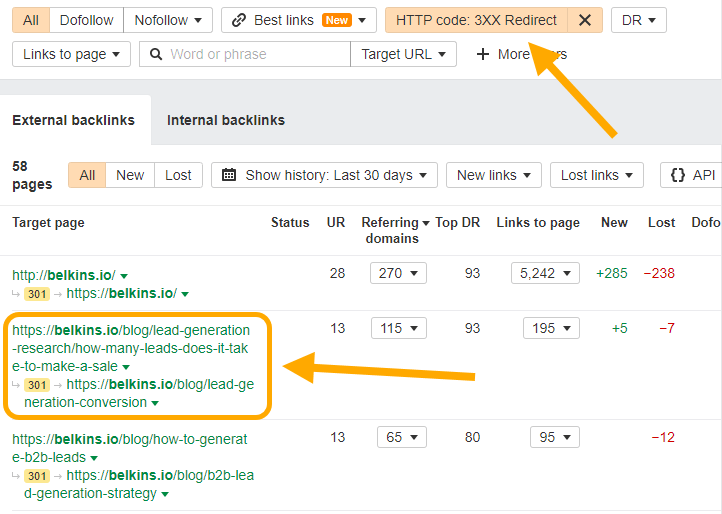
Even bad pages can contain good content, so it can be worth keeping it around in some format. That can mean:
- Consolidating: taking related information from multiple pruned pages and combining them on another page. (This has the benefit of making it much easier to 301 redirect deleted pages to close matches—your new consolidated content).
- Repurposing: finding a new, more useful format for the information, whether that’s turning it into an email sequence, social media content, or a downloadable ebook.
Depending on your motivation for the prune, you’ll want to measure before/after values for metrics like:
- Indexing: what percentage of important pages are indexed? Does indexing happen faster?
- Search traffic: has search traffic to your remaining pages improved?
- Visitor experience: is your website easier to navigate? Is high-quality content easier to find?
Importantly, it can be hard to categorically show the impact of a prune: pruning usually happens as part of a batch of search improvements. (And nobody is going to suggest pausing content production for a quarter just to isolate the impact.)
But you don’t need perfect data: you’re looking for relatively quick changes that can’t be easily explained by other initiatives.
Final thoughts
Content pruning is a relatively niche tool in the SEO toolkit, best suited to (very) big websites, or those with a ton of irrelevant or low-quality content.
But if you find yourself in either situation, taking the shears to your least helpful pages can improve the performance of the content that’s left behind. Or put another way, care of The Office: