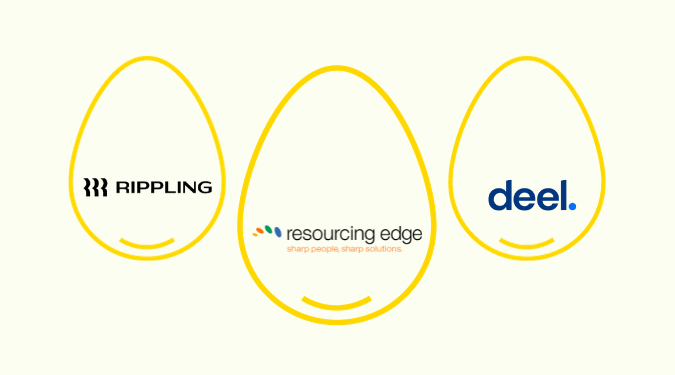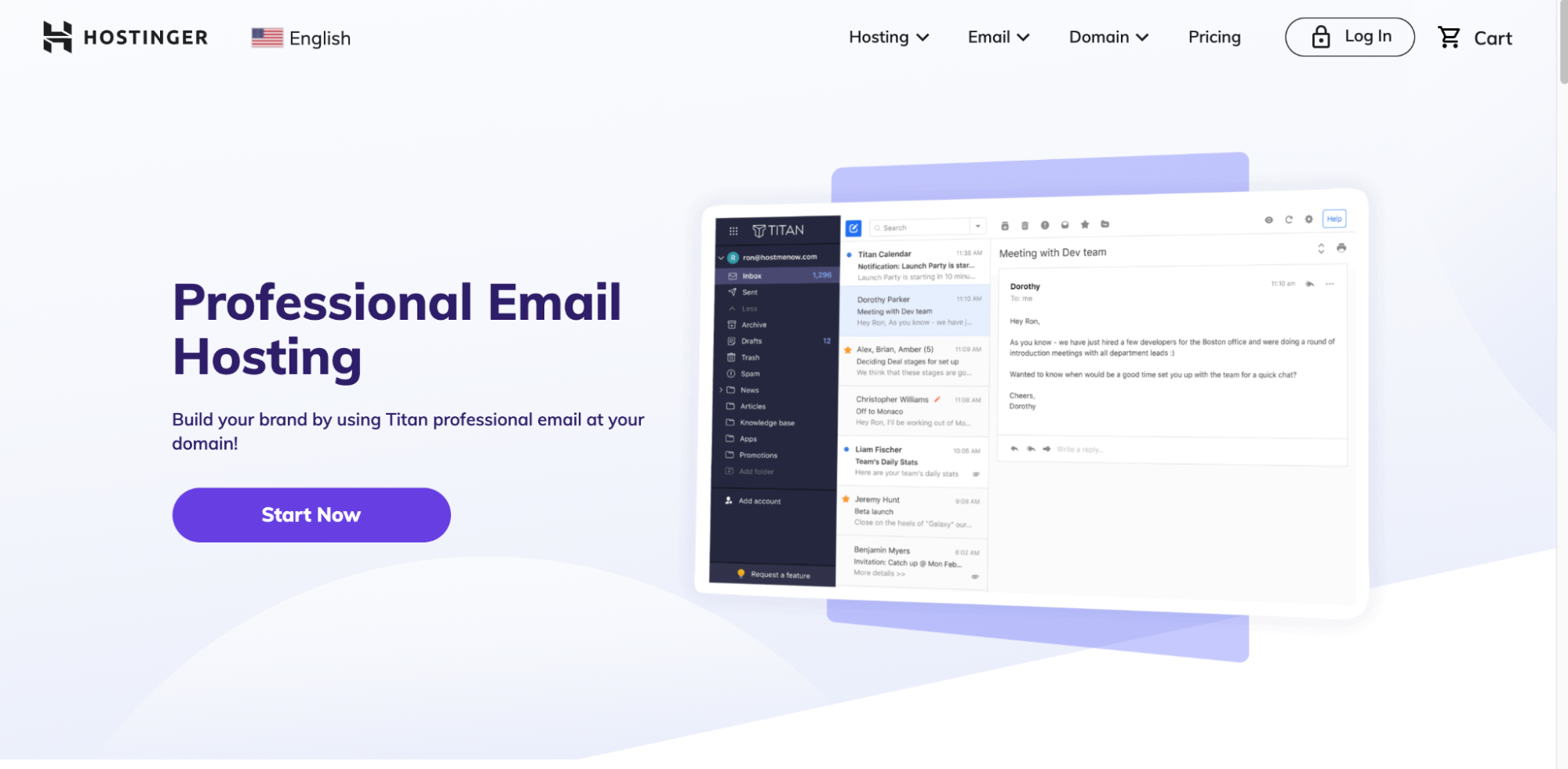If you’re an HR professional, business leader, or project manager tired of outdated organization charts and disorganized team member information, Sift may be for you.
This people directory tool has everything you need to better understand and navigate your workforce, from company analytics to a comprehensive employee directory.
Keep reading to learn more about what we love—and don’t—about the Sift platform.

Sift: The Good and the Bad
When it comes to org chart and people directory tools, Sift stands out for its wide range of simple yet powerful features and integrations with Microsoft Teams and other third-party platforms.
While Sift is a very helpful solution, it’s not perfect when it comes to set-up and search limitations.
What Sift Is Good At
Fully-automated org chart: With just a few clicks, your HR and IT team can easily navigate Sift’s intuitive visual network to see how relationships and hierarchies connect in real time.

You can also tweak the formatting, use highlights, feature the most relevant details, and showcase what matters most.
Powerful search directory: With Sift’s search bar, you can instantly find whatever you need. Just type a name, job title, or keyword and voilà!—relevant results pop up faster than a snap of your fingers.
Filters let you refine your search further. Searching for software engineers in a particular area? Add a position and location filter. If you’re always looking up the same project team or pulling weekly sales reports, you can save unique searches with just a click.

Whether you’re on the web, desktop, or mobile app, searches load lightning-fast because you can embed Sift right into your internal systems and workflows. It’s like having a professional researcher at your fingertips 24/7.
Deep employee profiles: Sift creates a centralized hub for all employee information, giving you their photo, background, skills, and interests in a single snapshot. No more scrambling between spreadsheets and documents to piece together who someone is.

Employees can upload their own headshots to their profiles and add your company colors and logo via pre-populated data flows from your HR systems and LinkedIn. In no time, your company directory will transform into a vibrant community.
Profiles are efficient yet personal. Sift provides the structure while empowering people to showcase what makes them unique. An employee can list causes they care about or highlight fun facts like favorite foods. When profiles offer a window into who someone is, not just what they do, relationships flourish.
Microsoft Teams integration: With Sift, Microsoft Teams transforms from a basic chat app into a powerful platform.
The enhanced org chart gives you tools to enrich profiles with details like skills, experience, education, and interests, helping you quickly comprehend reporting structures and identify experts.
Sift also turbocharges Teams’ search capabilities so you can easily find people based on any profile field or even conduct in-chat searches. If you need to connect with a Spanish speaker or Excel expert, Sift eliminates all the scrolling and guesswork.

Additionally, Sift pulls in profile data from sources like Workday and ADP to give you a complete view beyond what Teams provides. This allows you to tap into compensation, performance reviews, and other HR insights without leaving Teams.
Robust analytics with pre-built reports: Sift’s analytics send you pre-built reports that allow you to create interactive charts and graphs of any data point about your employees and talent. Powerful analytics are able to transform vague gut feelings into measurable insights.

Spotting employee trends is effortless with Sift. Analyze productivity, engagement, satisfaction, or track progress over time and pinpoint areas for improvement.
These analytics enable you to make data-driven decisions about your people. More visibility means you’re better equipped to improve programs, perks, and policies to optimize the employee experience. When you know what motivates your people, you boost retention.
Customizable pages: Connecting with your distributed workforce can be challenging, but Swift’s customizable pages empower you to showcase your unique teams and culture among any group.
Looking to highlight your most agile ad hoc teams? Simply create a page displaying current dream teams, squads, and tiger teams for all to see. You’ll reinforce the value you place on collaboration and allow colleagues to discover potential teammates with ease.
Maybe you want to support important communities within your company. Build a custom page full of employee resource groups to promote diversity, equity, and inclusion.

Let’s not forget about awards and certifications. With Sift, you can create pages to showcase employee awards, highlight exceptional performance, and recognize individual growth.
Finally, Sift allows you to add departments, office locations, and unique team pages to your org chart so your colleagues can easily connect with organizational peers, whether across town or across the world.
Sift’s Potential Drawbacks
Set-up can be challenging: We experienced a few challenges during the initial set-up stages. The system hit a snag when importing employee data into the system, and there were a few times when we had trouble getting data to save.
However, the technical support team was very responsive and quickly resolved our problems, so overall, it was still a successful set-up experience. If you run into any issues with your own set-up, you can use their chatbox to read through their documentation or get help directly from a member of the support team.
Potential Org Chart issues: If you have hundreds or thousands of employees, Sift’s org chart can become difficult to navigate. At times, it requires you to do a little extra horizontal manipulation to find what you’re looking for. Viewing the hierarchy on screen may require some extra scrolling. Additionally, there’s not an easy way to get a printer-friendly layout of the org chart.
Note that this really only becomes a potential issue if you’re a larger company. For smaller businesses, navigating the org chart should be seamless.
Sift Plans and Pricing
With three Sift plans to choose from and no implementation fees, you’re sure to find a product that fits any organization’s budget, large or small.
Let’s explore the different options in more detail.

Starter Plan
The Starter plan has a cost of $200 per month, paid annually. You get 100 included users, with the ability to add up to 1000 total users if needed. Additional users can be added for $1.75 per month.
At this level, you get unlimited employee profiles, so everyone can have a customized page showing their skills, experience, education, contact info, and more. Sift also provides a fully automated Org Chart that visually maps out your company structure and reporting lines. Plus, you benefit from Sift’s quick and simple directory search.
Finally, you have full access to Sift’s Microsoft Teams integration, syncing key employee data into Teams for seamless collaboration. Sift also has iOS and Android mobile apps so your workforce can access the directory and stay connected on the go.
Pro Plan
The Pro plan, perfect for companies that need more robust project management features, is available for $300 per user paid annually. You get everything the Starter plan offers plus unlimited pages, 13 built-in analytical reports, and support for up to 5,000 users under one account.
This tier includes 100 users out of the box, or add more at $2.75 per month as your team expands. Volume discounts kick in for larger rollouts. Plus, you get single sign-on support so your team can log in using their existing credentials through Google or Microsoft.
At the Pro level, you’ll also have access to pre-configured reports that analyze task completion rates, productivity trends, and usage across your account. These data-rich insights will help you make informed decisions about resourcing, deadlines, and more. Schedule reports and share them with stakeholders with ease.
Enterprise Plan
This premium offering, built for those who need individual support and more customization tools, comes with bespoke pricing to suit your needs. Schedule a custom demo at your earliest convenience and Sift will organize a white-glove onboarding. Volume discounts are available, as well.
With the Enterprise plan, you get 100 included users right off the bat, with no caps on the maximum number of people who can use Sift at your company. It also comes with an industry-leading 99.9% SLA, virtually guaranteeing round-the-clock reliability.
Besides the Pro plan offerings, the Enterprise option provides quarterly business reviews where you can connect one-on-one with a Sift expert who will analyze your company’s data and provide strategic recommendations to help you optimize workflows.
Final Thoughts
Sift is a powerful people directory tool with comprehensive features and a high level of customization. From small distributed workforces to large enterprises, the tool can help your organization improve transparency and foster more connections among colleagues.
Is it a perfect tool? No. But its drawbacks are minor when compared to the massive benefits it can provide. Whether you need a new directory or an upgrade to an existing one, Sift should be high on your list of choices to consider.