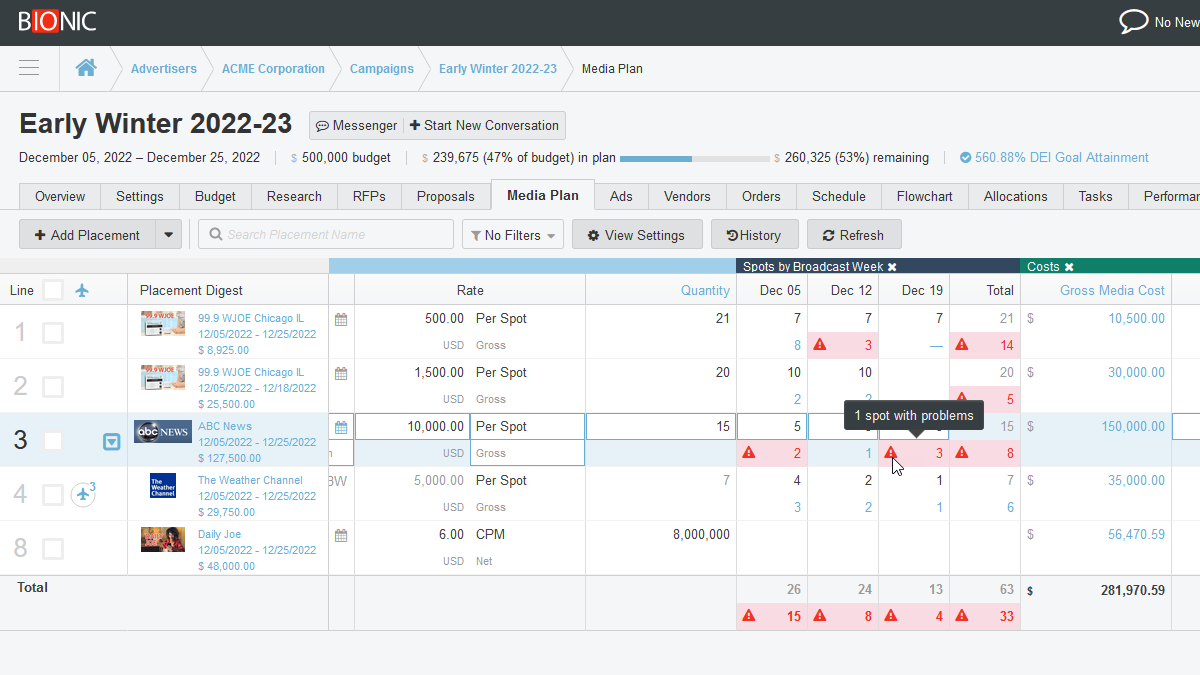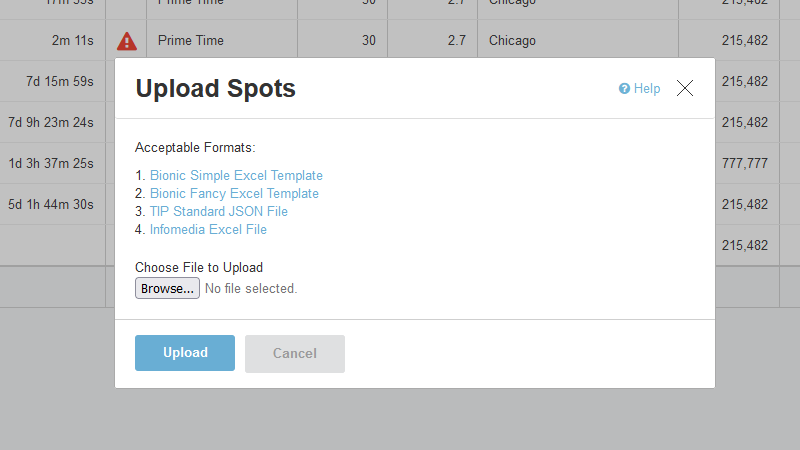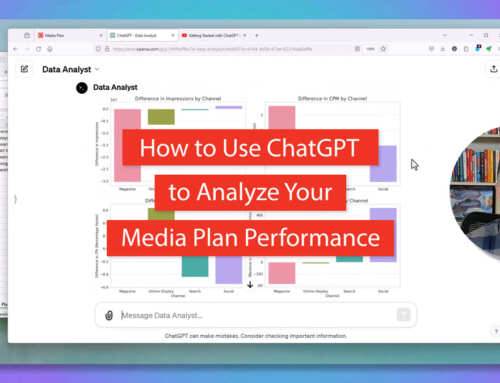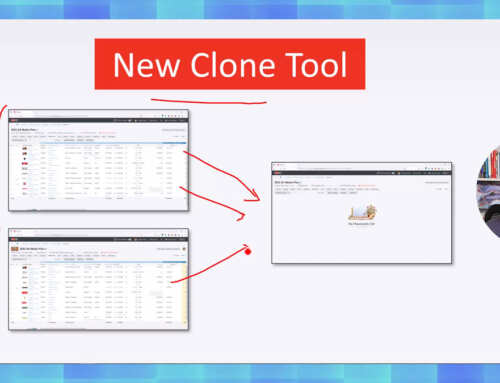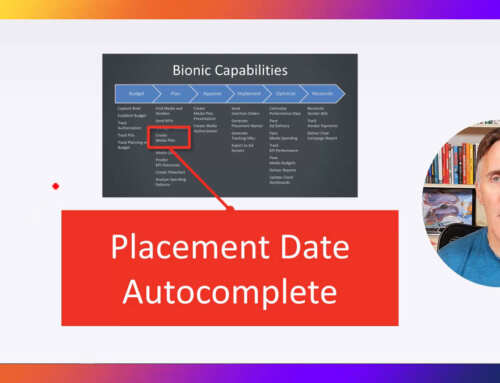Let’s face it – TV and radio ads don’t always go as planned. Spots air outside the flight dates, in the wrong daypart, without separation, or don’t air at all.
These advertising delivery problems are sneaky. They hide from you. Every time you look away, they’re creeping outside their boundaries.
You need an easy way to monitor for these shenanigans 24/7.
This seems like a job for a computer, right?
Your wish is our command! ✨
Bionic’s brilliant product team just released a new Ad Spot Monitoring Tool that analyzes your radio and TV ad spots logtimes, then goes a step further and exposes all the problems with your ad delivery.
Now, those scoundrels have nowhere to hide.
See Where Your Ads Broke Bad
As you’re media planning and media buying, you lay down your spots on a delivery calendar, which includes flight dates, spot counts, weekparting, and dayparting.
Your media plan might also include ratings, GRPs, reach, frequency, and other expectations.
When your ads start running, you’ll want to know if your ads are being delivered as planned.
When the vendor bills arrive, you’ll want to know if they delivered the ads as they promised in the insertion order.
Can you handle the truth?
Of course, you can. That’s why you’re here!
Bionic reports planned versus delivered ad spots directly in your media plan. You see these spot counts next to each other in the Spots by Broadcast Week section of your media plan. It’s easy to scan and find any discrepancies.
Bionic exposes any ad delivery problems with clear and clickable warning indicators.
Get a List of Ad Spots with Problems
Bionic also gives you a detailed schedule of your ad spots.
You’ll be alerted if any of your advertising spots have problems, such as:
- Delivered outside the flight date range.
- Delivered outside of weekparting range.
- Delivered outside of dayparting range.
- Delivered too close to another spot.
The list goes on. You should not pay for these spots!
See Ad Spots Details
Bionic also gives you all the other details of your ad spots, including:
- Broadcast Dates and Times
- Day of Week
- Hour of Day
- Separation
- Dayparts
- Lengths
- GRPs
- Markets
- Reach
- Ad Creatives
- Statuses
- Rate per Spot
- Makegoods
- Audience Deficiency Units
- Bonuses
- Credits
- Placement Names
- Vendor Names
- Order Numbers
- Bill Numbers
- Advertiser Names
- Campaign Names
- Advertising Programs
- Item IDs
How to Load Your Ad Spot Data
Bionic stores a ton of data about your ad spots. Now you may be wondering, “How does Bionic ingest all that data?”
Sidebar: Who came up with using the word “ingest” anyway? I hear that all the time now. It’s weird. Please stop. Anyway…
Bionic gives you a tool to enter and modify your ad spot data. It’s simple to use.
But to be honest, this beautifully crafted tool is not the best way to load your ad spots data. I’m not gonna lie – it would take you forever to enter each of your spots one at a time on a big schedule.
Upload Ad Spots Logtimes Data
A better way to load your ad spots logtimes data is through an upload or an automated data feed.
Bionic supports multiple data formats, including:
- TVB TIP Format
- Infomedia Format
- Bionic Basic Format
- Bionic Fancy Format
Do you get your spots data in a different format? Let us know. We’ll add it to the list.
The bottom line is – Bionic will automate loading your ad spots data.
How to Get this Ad Spot Monitoring Tool
If you’re already using Bionic for Agencies, you already have this Ad Spot Monitoring Tool. You got it through a free upgrade as part of your Bionic subscription. Please let us know how we can help you to get started using this new tool.
If you’re not yet using Bionic, you can request a trial to get access to the Ad Spot Monitoring Tool, plus dozens of other media planning and media buying tools.