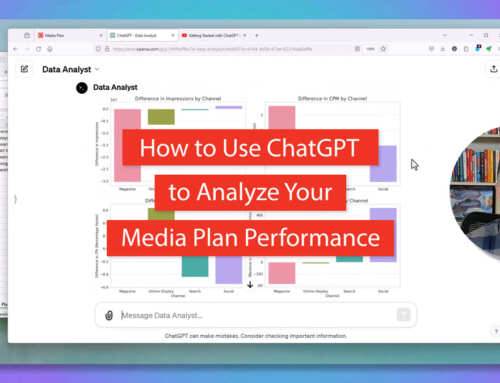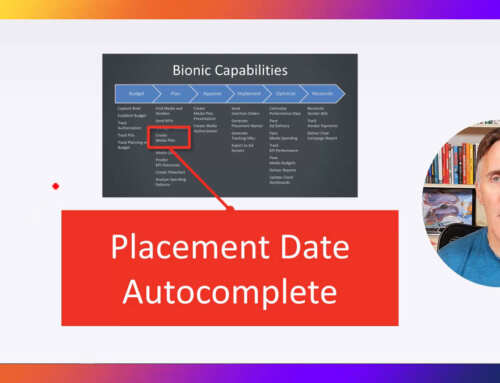When an ad placement works, it works. When media planning, you want to leverage these gems. Bionic’s new clone tool automates re-use of your old media plans.
Benefits of the New Clone Tool
The benefits of the new Clone Tool include:
⏱ Save Time. The most obvious benefit of the new Clone Tool is time savings. It accomplishes in just a few seconds the work that used to take hours to complete.
👌 Eliminate Errors. Because the work is automated, it eliminates the possibility of omitted data, incorrect calculations, old dates, and other errors. It’s perfect every time.
📈 Increase Ad Effectiveness. By leveraging the success and avoiding failures of past campaigns, you’ll constantly improve your ad effectiveness. This is Advertising 101, but it’s hard to activate without the right system in place.
😎 Increase Job Satisfaction. This automation eliminates mindless grunt work and frees your time to work on fun, strategic work.
Bottom line, it makes your work life a little easier.
How Can We Leverage All This Data?
Unlike Excel where you have disparate spreadsheets scattered throughout the organization, Bionic automatically organizes all of your media data in one place:
This database holds a rich history of all the work you’ve done for your clients.
Now, imagine you’re starting a new media plan. Wouldn’t it be smart to leverage this trove of knowledge?
Re-Use Placements from Old Campaigns
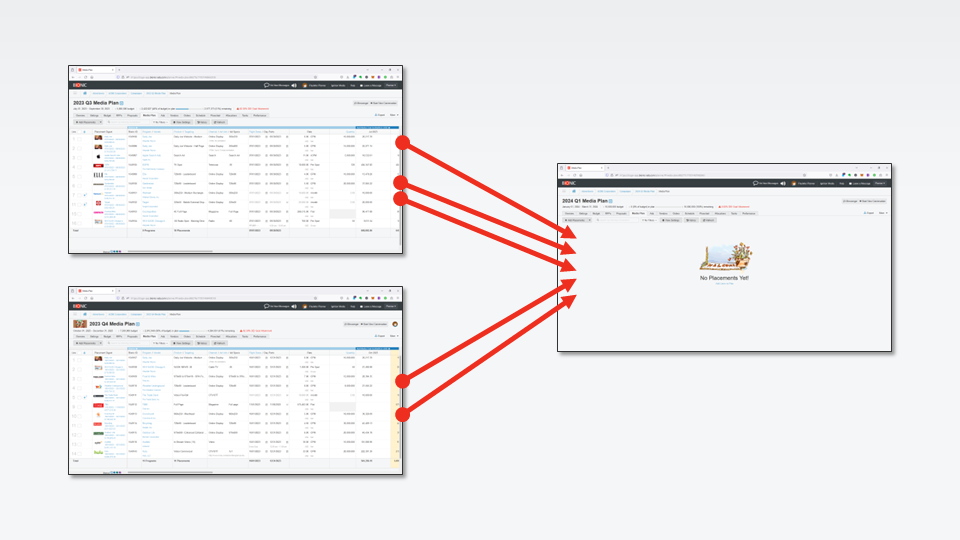
Bionic’s new Clone Tool automates the process of re-using media placements from your other campaigns. It makes it easy for you to cherry-pick the gems that performed best in your previous campaigns.
Clone with the Media Plan Builder
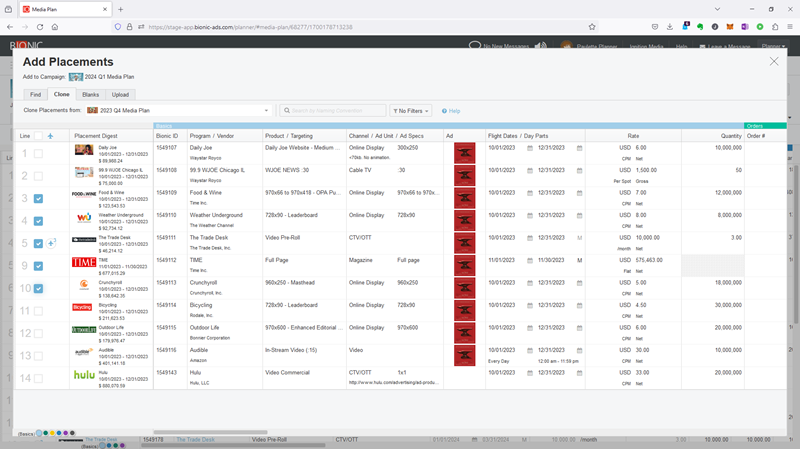
The new media plan clone tool is built right into Bionic’s Media Plan Builder Tool. When working on your media plan:
- Click the “Add Placements” button.
- Click the “Clone” tab.
- Select the campaign from which you want to clone placements.
- Optionally use search and filters to narrow your list of placements.
- Select the placements you want to clone.
- Press the “Add to Plan” button.
- Indicate the number of copies you wish to make.
- Specify the start date and end date of the newly cloned lines.
- Indicate the location of the new placements in your media plan.
- Click the “Add to Plan” button.
Bionic will then do all the work to clone those placements into your new media plan. As you know, it’s more complicated than simply copying lines. You also need to bring along all the customizations such as itemized costs, KPIs, custom columns, and more.
All this work is done in an instant.
Upon completion, you can clone additional placements from the same campaign, from a different campaign, create placements using the other builder tools, or go to your media plan.
Use AI to Source Fresh Ideas for Your Media Plan
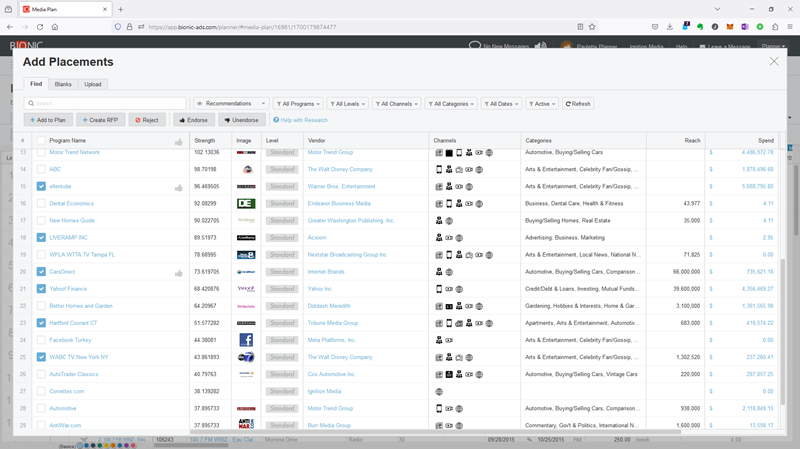
Your client will not be impressed if they think you’re simply regurgitating old plans. IMHO cherry-picking strong placements from old plans is smart media planning. Regardless, clients always want to see fresh ideas.
Bionic’s AI-powered Media Recommender makes it easy for you to source fresh ideas.
Simply click the “Find” tab in the same Media Plan Builder tool you used above for the cloning.
Bionic will scour our media catalog to find the media programs that are likely to work for your client and go with the placements already in your media plan. If you’re curious to know how this works, see How to Use AI in Media Planning.
Today’s fresh ideas may turn out to be the gems you repeat in the future!
How to Get the Media Plan Clone Tool
If you’re already using Bionic for Agencies, you already have the new Media Plan Clone Tool as part of a free software upgrade on November 16, 2023. Please contact our support team for help with using it. Remember, you get unlimited training and support as part of your Bionic subscription.
If you’re not yet on Bionic, perhaps this is a great reason to try it. To get started on Bionic, simply Start a Trial.