7 ways to organize your email modules into useful categories
So you’re using email modules or components to build your emails, which is saving you a good deal of time. But now you’re running into new issues. With your growing number of code modules, how do you organize them for easy reference? How do you pass off these modules for other team members to use? And make sure they use the right ones?
To keep your email production process running smoothly, there has to be some way to organize email modules…
Imagine I’m flourishing a top hat while I introduce you to Litmus’ newest feature: Categories for Design Library.
Design Library lets you seamlessly create, QA test, and store key email components in one place for quick collaboration across your team. And now, Litmus Enterprise customers can use tags to categorize and organize modules in Design Library—including snippets and partials. Modules can even be in multiple categories for flexible ease of use.
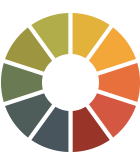 | Take your email marketing to the next level with Litmus Enterprise Create emails with a quick drag and drop, automate QA testing, collect reviews and approvals, and get advanced analytics all in one spot. Plus, integrate with popular ESPs for a seamless workflow. |
Ideas for categorizing your modules
So how should you organize your email code modules for ultimate efficiency? If you’ve ever used a platform with folders, you know this isn’t as simple as it sounds.
Would you find this week’s newsletter under Marketing > Emails > Newsletters > Week of 5/17? Or Marketing > Email Team > Q2 2021 > Copy?
While we might expect to find our email in one folder, another person on the team may be looking in a different place.
The great thing about organizing your code modules in the Design Library is you can use tags. These allow you to “store” your modules in multiple places—so whether you’re looking in “Headers” or “Newsletter,” you’ll be able to find your newsletter header! 🙌
I recently sat down with our email team to learn their favorite ways to organize code. Here’s what they shared, including some suggestions of my own:
1. By module type
In this approach, you categorize your modules by what they are. This might look like:
- Headers
- Footers
- Emojis
- Headshots
- Buttons
This is great if your emails are pretty straightforward and have the flexibility to use almost any module. It’s also easy to recognize where a module should go. So if you have a design mockup, you know exactly where to grab the right snippet or partial to bring it to life. No accidentally putting a footer into your header.
2. By audience
With this option, you group code blocks by who they’re geared toward. Are there certain headers and footers you use for prospects vs. customers? Do you send email internally? Are there modules specific to stakeholder emails? Tag modules based on the audience for easy reference.
We talk a lot about personalization and segmentation. Each audience is unique and may engage with certain email elements differently than another group. Organizing your modules by audience makes it easy to stick to high-performing design.
3. By email type
You might also organize your modules by use case. This is a great option for emails you regularly send that you’re handing off to someone else. With tags, you can simply say, “If it’s tagged for that email, use it. If it’s not, don’t use it.”
At Litmus, we do this for Litmus Weekly, Leading FWD, and our monthly newsletter. It makes building each of those emails a lot faster because we know the code’s all in one place.
4. By customer or client
If you’re an agency, you might organize your code by client. Thanks go to Edward Spethmann from Blue North Strategies for sharing this idea! You definitely don’t want to mix up one client’s email design for another’s. Having a category dedicated to each of your customers makes it clear which design elements you should access to build the right email.
5. By team or department
Organizing your snippets and partials by team or department is especially helpful for decentralized email teams. Keep every email on-brand, consistent, and without rendering issues while empowering others to create emails for their team’s needs. Even non-coders will be able to tell which modules are for them to use.
6. By language or geography
If you send emails in different languages, then you’ll want to pay particular attention to the language your HTML is set in. For example, HTML that’s set in English won’t work well for French text. And screen readers won’t be able to read your copy properly. Categorizing by language or geography ensures the right code is used for the perfect reading experience.
7. By email service provider (ESP)
Similar to the previous idea, each ESP has their own language when it comes to personalization or merge tags and dynamic content. So if you work in more than one, you’ve got to be careful or else risk the all-too-common “Hello %%FirstName%%” mishap. Creating ESP-specific categories in your Design Library is a great way to avoid that awkward situation.
3 guiding principles for organizing code modules
This is certainly not an exhaustive list of options.
As with many things in marketing, there’s no one right way to organize your code. What works for us may not work for you—and that’s OK! Here are a few guiding principles to help you establish your tags:
Use your existing organizational system, if you have one
No need to reinvent the wheel here. If you already have an established way of organizing your work, stick with that. This might be the system you use for cloud storage, design platforms, or your ESP.
Incorporate all your stakeholders, if starting from scratch
Make sure to gather insights from the different people involved in your email process. Gather folks from your product team, design team, and marketing team. Include designers, developers, and strategists who might be referencing or using this code. Gaining buy-in from this group will help make sure your organizational system not only functions, but is actually used across teams.
Keep the goal top of mind
When organizing your code, the most important thing is people can find it. Think about the people further down your email workflow. Think about the person who will have your job next: Where would they expect to find the code? You’re not just building an organizational system for you, but for others involved in the process as well—currently and in the future.
Make finding and using the right modules easy
Whether you use our ideas or find another way of organizing that works best for you and your team—awesome! And Categories in Design Library can help. We’d love to hear what you’re doing in the comments.
Currently a Litmus Enterprise customer? Go to your Design Library to get started.
Otherwise, contact us to find out how you can stay organized with Litmus.

Shannon Howard
Shannon Howard was a Customer Marketing Manager at Litmus
