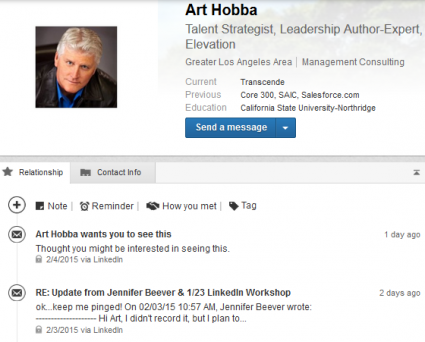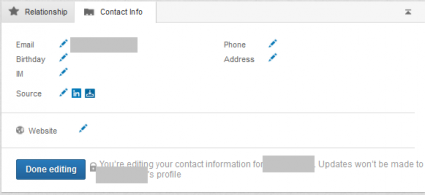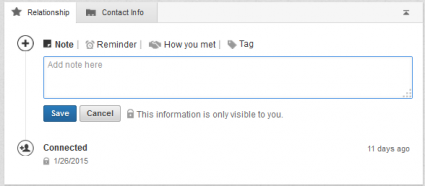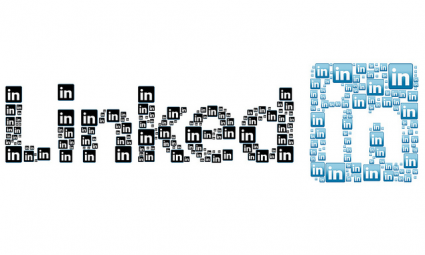 In the last two years, LinkedIn has quietly added fields and features that can help you manage your contact relationships on LinkedIn. This blog post shows you how that works and what pros and cons of you should consider in trusting your valuable data to LinkedIn.
In the last two years, LinkedIn has quietly added fields and features that can help you manage your contact relationships on LinkedIn. This blog post shows you how that works and what pros and cons of you should consider in trusting your valuable data to LinkedIn.
In a recent LinkedIn workshop the participants asked me why LinkedIn allows you to edit contact information for your connections. It used to be that all you could do is view the information your contacts chose to share with you. Now, when you select the Contact Info tab below one of your connections, you can view what information your connection decided to provide to connections, plus you can actually enter additional information such as birthday, phone and email contacts and other information.
See the example below of my colleague Art Hobba’s profile, with the Relationship tab selected showing our recent activity. Art is an expert in leadership and talent development and author of five books. Right beside the Relationship tab is the Contact Info tab that I mentioned.
When you click on the Contact Info tab, LinkedIn displays the contact information your connection decided to disclose and lets you add in data that you need to keep track of.
Back to the Relationship tab, where you can enter Notes about your connection, Reminders (not by a specific date but in 1 day, 1 week, 1 month or recurring increments), How You Met, and Tags to categorize (and sort) your connections.
So, now you can see some possibilities for storing contact information on LinkedIn. But, should you really do this? There are some pros and cons to consider.
Pros of using LinkedIn for Customer Relationship Management (CRM)
If you don’t have a CRM system that you use now, and you understand the benefits of building your LinkedIn presence, using LinkedIn’s contact information features might be a good idea. Here are some benefits of doing so.
- LinkedIn has a simple, graphical look and feel that is easy to use.
- LinkedIn contact information updates are maintained by your connections (usually), so you don’t have to.
- LinkedIn automatically prompts you to stay in touch with connections when you sign-in.
- LinkedIn has a smart phone app that helps you stay in touch on birthdays and anniversaries.
- You can upgrade to LinkedIn’s premium Sales Navigator version with more features.
I think that if you are on LinkedIn every day or even weekly, and if you understand and like the user interface, you should consider trying out its CRM features.
Cons of using LinkedIn for Customer Relationship Management (CRM)
There are some cons to using LinkedIn for its CRM features. Social media platforms, including LinkedIn, have been known to remove features and change the rules. In my experience, LinkedIn has done a pretty good job of providing notice prior to making changes, but if you don’t use it often you may miss the notices and warnings.
- You are not hosting your data. LinkedIn is Software as a Service (Saas) application hosted online.
- LinkedIn has been hacked before, and you need to consider the security of any data you input on LinkedIn.
- LinkedIn has the right to take down your profile and its content.
- LinkedIn has menu options to download your basic profile and connection information (name and email), but not your updates, posts and contact information that you’ve added.
- LinkedIn retains the right to use your content and information you share, but you own it.
“You own all of the content, feedback, and personal information you provide to us, but you also grant us a non-exclusive license to it.”
https://www.linkedin.com/legal/user-agreement
I hope this how-to and the pros and cons list is helpful to you. Now that you know, what do you think? Is using LinkedIn for CRM too much of a risk? Or, do you see more benefits than issues?
If you need advice on how to better use LinkedIn and other social media platforms, contact New Incite today. We provide consulting, setup and implementation for social media and other marketing activities.