Which Video Conferencing Platform is Best for Large Group Meetings?
There is no shortage of web conferencing tools out there, but not all are suited for large meetings. A virtual meeting app may work well for chatting with a client but struggle with group meetings of 10 people or more.
Thankfully, TrustRadius has thousands of user reviews for different web conferencing options, complete with information about use cases and pros & cons, to help you make this decision.
In this post, we walk through the answers to two important questions to ask when looking for a new web conferencing software: what factors you should consider before investing in a web conferencing platform, and which enterprise web conferencing products are recommended for large meetings.
Factors to Consider for Web Conferencing Software
If you need a video meeting app for large conferences, you most likely either manage a large client-facing team or work with a remote workforce. Either way, there’s no one-size-fits-all solution. You’ll want to be sure you invest in a web conferencing tool that fits your needs.
These are a few factors to consider when choosing a web conferencing platform:
Take time to understand the real cost of each solution.
Some software pricing depends on how the software is hosted, other solutions base pricing on number of users, and still others have a per-minute rate. Even web conferencing platforms with premium packages sometimes have additional charges for supplementary features like video recording or dial-in options. Understanding your web conferencing needs help to make sure you’re asking vendors the right questions about total cost – whether it be per user, minute, month, or year.
Consider the implementation process and available integrations.
Let’s say you already have collaboration and communication tools in place — all you need is a virtual meeting space to video conference your larger team. There are several considerations you should make regarding software implementation. Will the software you choose be easy to install — does it require installation at all? Will it integrate with any other collaboration and communication tools you already have in place? Knowing the integrations available and the implementation process ahead of time will help you determine what video conferencing apps can meet the needs of your business.
Prepare a list of your specific feature needs.
Will you need to use particular devices or spaces for your web conferences? Do your meetings typically run longer than an hour? Will you have people joining both from web browsers and mobile phones? Is call recording a necessity? Since web conferencing vendors vary in both their focus and limitations (e.g. call length), knowing this information will streamline the decision-making process.
Webinars
Another factor to consider is if you truly need “web conferencing”. Webinar software offers huge video projection to an audience, often for a fraction of the cost of Web Conferencing. The big difference here is the limited interactivity. Webinar capabilities tend to fall short of web conferencing. If you only need simple whiteboard capabilities and need your audience to listen rather than participate, consider webinar options.
If you’re still confused, you’re in luck, because talking about the differences between software is what we do at TrustRadius. Below you will find a comprehensive overview of the differences between a webinar and web conferencing software.
Don’t forget about quality.
Finally, don’t forget to examine the audio and video quality promised by each video conferencing platform you’re considering. Be careful not to take marketing claims at face value, because all platforms claim to have buffer-free, crystal clear quality. Reading through customer reviews is a great way to confirm whether or not a product actually has high-quality video and audio.
The Best Web Conferencing Tools for Large Group Meetings
To be included in the list below, products must have met these four requirements:
- The product must be Customer Verified, meaning it has 10 or more new or updated reviews on the TrustRadius platform within the last year.
- The product must have multiple comments from reviewers regarding large group meetings, indicating that the tool makes sense for this context.
- The product’s pricing should be friendly to a higher number of users — meaning that either the low-tier option allows a high number of participants or the cost of entry pper useris relatively low. Consideration was given to video conference apps that offer a free pricing tier.
All products listed were recipients of a Top-Rated Award in the Web Conferencing Software category
| Tool | Price | Pros | Cons | Size | Quality | trScore (Out of Ten) |
| Zoom | Free | +Easy call scheduling +Call recording functionality | -Application required -Limited Meeting time on free plan | Best for large groups | Usually high video quality | 8.6 |
| GoToMeeting | Free | +Integrations with email platforms +Simple on screen controls for presenters | -Recordings aren’t stored indefinitely -Steep learning curve | Free for small groups, premium can handle large groups | Usually high quality, can worsen with worse bandwidth | 7.8 |
| Skype | Free | +User Friendly interface +High Quality Mobile apps | -Limited integrations outside of Microsoft apps -Participants need accounts | Usable for Groups of all sizes | High Quality audio, Video can be hit or miss | 7.8 |
| Lifesize Video Conferencing | $$$$ | +High Quality hardware +Easy account management | -Limited customization options -Limited available integrations | Best for large groups | High Quality Audio and Video | 7.8 |
| BlueJeans | $$ | +Easy to add participants to meetings +Straightforward meeting scheduling | -Limited Mac support -No way to save chat dialog | Best for large groups | High Quality audio and video | 8.3 |
| Webex Meetings | $$$ | +Browser and app based +Integrations with calendar apps | -Limited customizability -Initial setup can be complex | Suitable for groups of all sizes | High Quality audio and video | 8.2 |
| Join.me | $ | +Easy to share meeting controls +Simple to use browser extensions | -Browser extensions not useful with multiple users -Limited screenshare functionality | Suitable for groups of all sizes depending on pricing tier | Video and Audio Quality dips with any connection interruptions | 7.9 |
Top 3 Free Video Conferencing Tools
No matter your budget, free is the best possible price point. Below are some of the best no-cost options for video conferencing. If you can work within the limitations that most free tools have, these are a great way to save your organization money.
Zoom – Free High Quality Video Conferencing
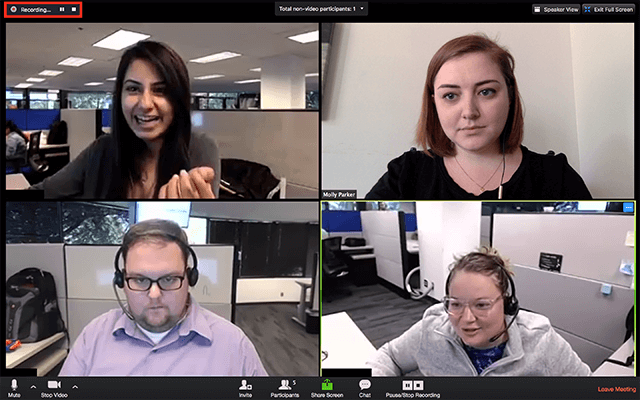
“Zoom is well suited for companies and organizations that need to meet with clients or coworkers on a consistent basis. In particular, a great feature of Zoom is if you have a very large group, you can break the group into smaller teams to have mini conversations and then bring back the entire group.”
Brian C. | Religious Institution | 1001-5000 employees
Can any conversation about video conferencing exclude this juggernaut? Zoom is one of the most used web conferencing tools. The tool features video and audio calling through a desktop app, web app, and dial-in numbers.
Both Android and iOS operating systems run Zoom wonderfully. Users can easily toggle cameras and audio, allowing for life to get in the way. When a cat runs across your screen, you can switch from a video chat to a simple participant for a few moments.
Zoom features tools like calendar integrations and video recording, and many reviews point to the usefulness and cost-effectiveness of the platform for large groups. Integration with software like google calendar allows for more easily organized face-to-face meetings, no matter an employee’s busy schedule. Zoom also includes high-quality video and audio, as well as a chat feature.
Zoom does offer free meetings for up to 100 users for up to 40 minutes. Zoom pricing runs from$14.99/mo per host to $20.00/mo per host. The most basic plan allows for up to 100 participants per meeting and includes all essential features for hosting large conferences.
Zoom claimed nearly 50% of web conferencing category traffic on TrustRadius during the pandemic. It is the most popular and most heavily researched tool in this category on our platform. There is a clear reason for this.
The software is extremely easy to use, reliable, and addresses issues people have had with web conferencing for years. For many, this will simply be the best video conferencing software. If you are looking for a reliable, popular, affordable tool, the current king of the category is a solid option
GoToMeeting – Lightweight and Affordable
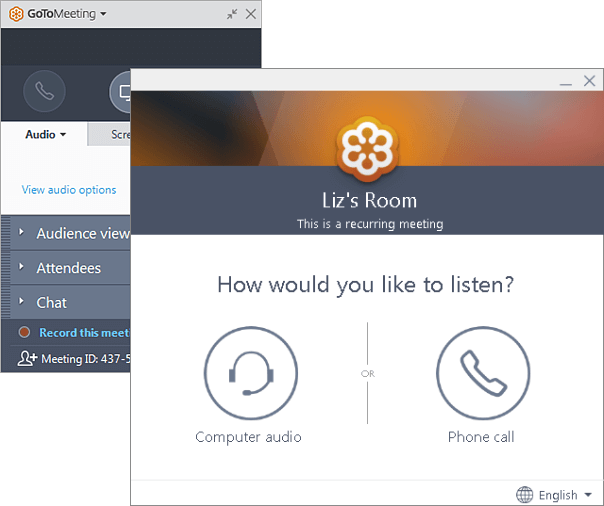
“GoToMeeting is well suited if you need to record a screen-share session or collaboration/conversation, to connect people in multiple geographic locations, to do video conferencing for business meetings, and to share documents when doing any collaboration. You also have a change window to share additional comments. It allows large meetings to occur across different rooms if required.”
Norman H.| Non-profit Organization | 11-50 employees
GoToMeeting is another popular web conferencing tool on TrustRadius, with over 1,500 ratings and reviews.
With a dial-in option, meeting rooms, and desktop and mobile apps, GoToMeeting works well for large group meetings with participants joining remotely or from group offices. The video conferencing app also allows for screen sharing that performs well even in large meetings with many users.
For those with marathon meetings, none of the paid tiers have limits on meeting duration.
GoToMeeting is priced by user and feature — the Pro option runs $12/mo and includes up to 150 participants. Pricing scales up to enterprise-level, with the cost varying by need.. The most popular option also includes screen sharing, unlimited meetings, and meeting recording.
Compared directly to Zoom, GoToMeeting is slightly cheaper, with fewer limits in some areas. It has slightly fewer screen sharing capabilities and is compliant with fewer security standards such as FERPA, PIPEDA, and PHIPA.
GoToMeeting also includes a free version, though it is not suitable for large meetings. Using the free version is still a good way to get a feel for the product and its features.
Skype – Host Large Groups for Free
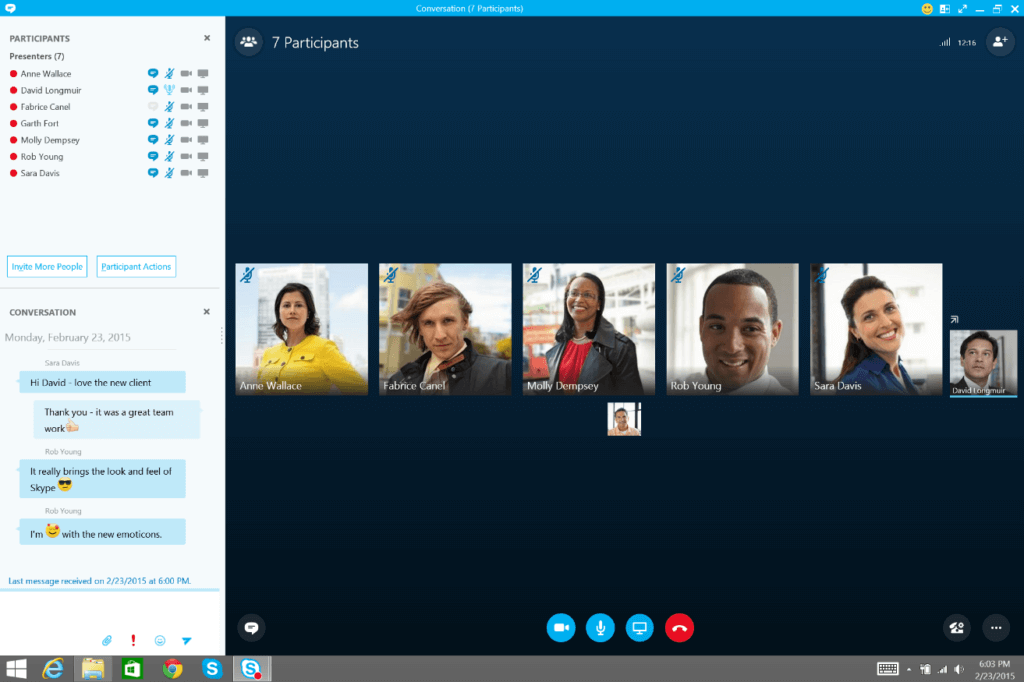
“Skype will work well if you are on the go and need to communicate with your clients and team. It is a stable desktop app too, will definitely play a significant role in each and every organization. It helps teams communicate better, more often and in the most efficient way, especially if they work remotely and hate e-mail communication if they prefer a quick chat or call.”
Kinga O. | Marketing and Advising | 1-10 employees
Skype is a household name in the video conferencing space that offers complete video conferencing features for free. The application is account and app-based so all meeting participants will need to create accounts and install Skype, but beyond that it is simple to create group conferences including screen sharing and chat functionality.
Skype also offers a premium package built for businesses, which is now part of Microsoft Teams. Many may remember Skype for Business, but this has been officially decommissioned, with Teams taking the focus of Microsoft efforts.
Microsoft Teams integrates with other Microsoft 365 applications and is one of the most researched video conferencing apps on our platform. Despite their different names, Microsoft Teams is built on the bones of the free Skype offering. Skype’s video conferencing features are available for free, and its premium features are available in office 365 packages starting as low as $5.00/mo.
This service is best for those who want text collaboration and video conferencing. Microsoft Teams functions similarly to Slack, and is a fantastic way to replace internal communications via email.
Top 4 Premium Video Conferencing Software
These tools offer additional features in the way of both software and hardware for your video conferencing needs
Lifesize Video – Level Up With Hardware
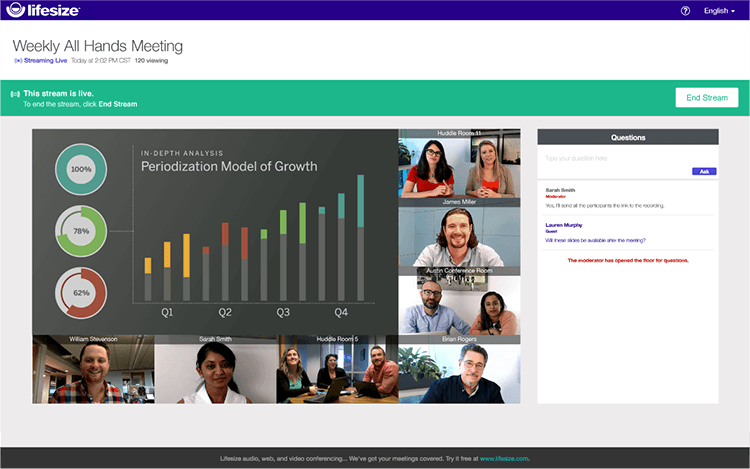
“Lifesize is well suited for working in groups across the nation and planning projects without having to be at the same location (which saves money for the company). Being a part of a company that has multiple locations, it would be expensive to have each person fly in and pay for hotels and transportation. Being able to save that money leaves more for the projects.”
Ben S. | Health Care | 1001-5000 employees
Lifesize offers HD video conferencing for businesses that need a more permanent system for web conferencing.
Along with their core video conferencing solution, Lifesize also offers meeting room hardware like the Lifesize Icon 400. The Icon 400 is webcam made for smaller conference rooms and teams, but higher-grade plans include additional phones, larger video systems, wireless sharing, and more. This hardware helps provide higher quality calls, but can also be limiting for larger remote teams.
Pricing-wise, Lifesize offers a mini bundle starting at $16 per user for up to 25 users. For 10 or more participants in a meeting, that translates into at least $160/month for meetings. Their small bundle costs $19 per user and includes up to 50 meeting participants — as well as some additional hardware.
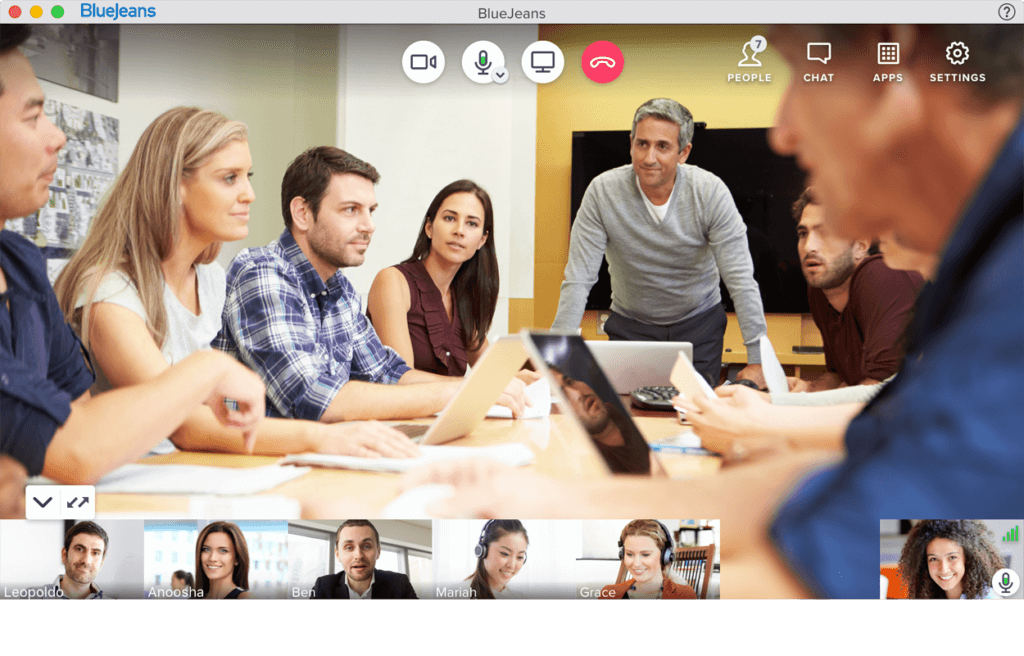
“BlueJeans is a great collaboration tool for remote teams, both large and small. With solid video, audio and screen sharing tools it brings teams together for face-to-face dialogue which is crucial for running effective meetings and active participation with all attendees. I’ve experienced BlueJeans handling the demands of large scale company events including our monthly product reviews (attended by hundreds of employees) and company-wide meetings (Town Halls, etc.). It’s used daily by most everyone at the company whether they are running meetings and/or attending and participating in other meetings.”
Mike Galyen | Online Media | 10,000+ employees
BlueJeans aims to bring people together across desktops, mobile devices, and their Rooms technology that allows users to make any room a meeting room.
Users can join BlueJeans meetings via a web app from their desktop, mobile devices or by dialing in. Support for many devices makes it easy for BlueJeans meetings to include people in different locations regardless of what device they are using.
The ME package (described as an “inexpensive start for individuals and small businesses”) runs $14.49/month per host and allows meetings up to 50 participants. Bumping it up to MY TEAM ($16.65/month per host) includes 10 hours of recording, 75 participants and a centralized dashboard. BlueJeans also offers a free trial so users can test out the web conferencing platform before making a purchasing decision.
Cisco Webex Meetings – Built for Enterprises
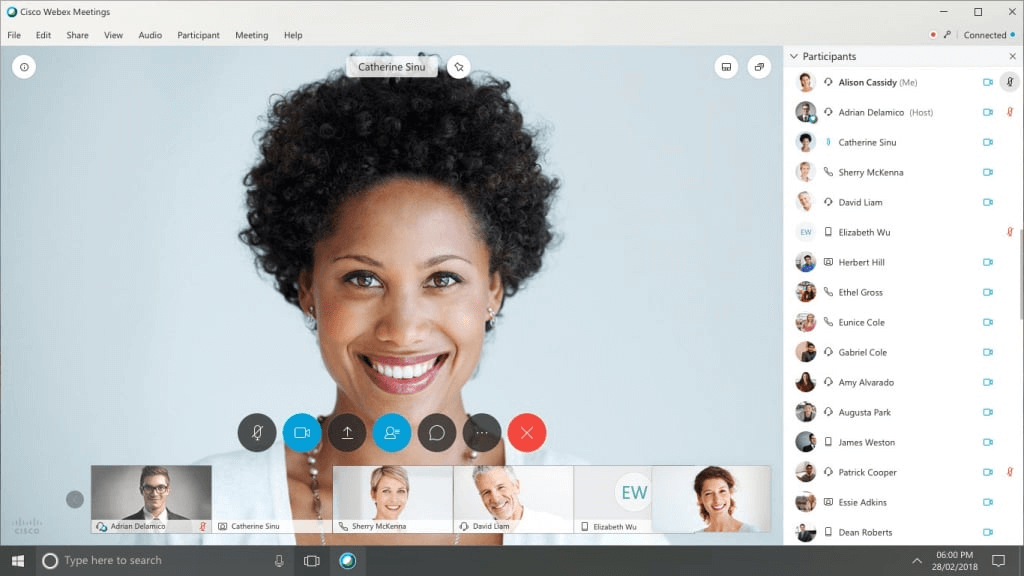
“The software is best suited to be used when information is to be shared with a large number of people, possibly remotely, or across a widespread range of locations. It could even work in smaller groups, with information being shared and correspondence between participants being shared as well.”
Paige A.| Insurance | 51-200 employees
Part of a larger suite of conferencing and collaboration tools from Cisco, Webex Meetings focuses on the video element of the suite.
Webex offers a host of devices for their meetings tool — including boards, room devices and tablets. This hardware makes Webex Meetings well suited to large teams across multiple offices. Webex Meetings enable users to record meetings, share screens, and host large amounts of participants. Additionally, document sharing features make Webex Meetings a good choice for meetings where information needs to be distributed to participants.
Webex Meetings is an enterprise-level tool, with pricing available by request only.
Join.me – Video Conferencing for Small Businesses
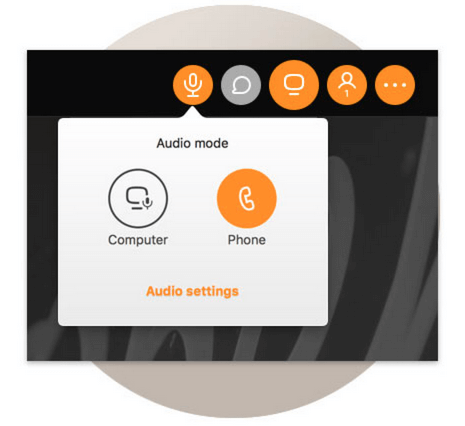
“This is really great for customer facing needs. One of the reasons it is so good for customer facing interactions is because there is no software that needs to be downloaded in order to join the call. Everything is web based. This prevents the usual issues that come along with other competitors.”
Verified User | Information Technology | 11-50 employees
Join.me provides video conferencing features designed to meet the needs of small to mid-sized businesses. Presenters can easily add customers to the call through a web based application, so they do not need to make an account or download any software to join the conference. These invitation features make Join.me a good choice for businesses that frequently meet with new clients. Join.me also offers meeting controls allowing users to change presenters and share screens.
Join.me offers multiple pricing tiers including a limited free trial. The lowest pricing tier starts at $10/mo, but limits meetings to a maximum of five participants. Businesses that need to host large group meetings will need at least the Pro tier, which costs $20.00/mo and allows for up to 250 participants in a meeting.
Web Conferencing Tools Compared By Traffic
During the COVID-19 pandemic, we noticed a massive increase in traffic for web conferencing tools on TrustRadius. Due to this surge we have closely monitored traffic for each web conferencing tool. The results are listed below.
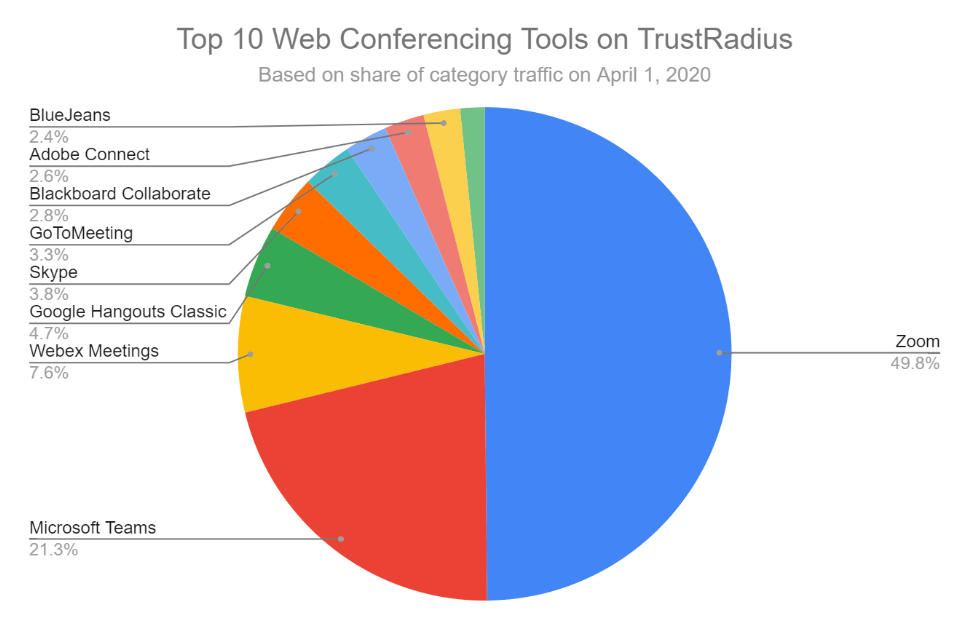
| # | Web Conferencing Tool | Traffic |
| 1 | Zoom | 49.80% |
| 2 | Microsoft Teams | 21.30% |
| 3 | Webex Meetings | 7.60% |
| 4 | Google Hangouts Classic | 4.70% |
| 5 | Skype | 3.80% |
| 6 | GoToMeeting | 3.30% |
| 7 | Blackboard Collaborate | 2.80% |
| 8 | Adobe Connect | 2.60% |
| 9 | BlueJeans | 2.40% |
| 10 | Lifesize Video Conferencing | 1.60% |
Large shares of traffic in the above visualization indicates that a video conferencing app is popular and widely used. This does not necessarily make the highest traffic tools right for you, but their large user bases do provide a wealth of reviews that you can peruse before making a buying decision.
Over the last few weeks research has spiked on Intermedia Anymeeting (which is offering its pro features for free), Blackboard Collaborate (which became popular as many schools go remote), and Zoom (which remains the industry leader).
Notably, Skype only claims 3.80% of traffic, despite being a widely used web conferencing tool. This is likely because Microsoft has shifted its focus to its web conferencing for business tool, Microsoft Teams. Microsoft Teams commands 21.30% of traffic on Trustradius, indicating that businesses are moving away from Skype and towards Microsoft Teams. Microsoft Teams is a great choice for businesses that can benefit from its integrations with other Microsoft apps, but other businesses may still prefer the feature set Skype provides for free.
The spike in web conferencing software shows that these tools are a crucial part of remote work. High traffic options can indicate which tools are widely used, but you should look closely at reviews to determine what software is right for you.
Next Steps in Web Conferencing
The products listed above all provide essential web conferencing features along with their own unique features that set them apart from each other. Based on their popularity in the marketplace as well as their consistently high reviews on TrustRadius, we recommend all of them. Many of the products offer a free trial, or a free version so you can try them and see which one is right for you before making a purchase.
If your business has a specific need that these products don’t cover, take a look at the other Top Rated Web Conferencing Software. Alternatively, you can read reviews for a wide variety of web conferencing products on TrustRadius and find the best web conferencing product for your business.
Was this helpful?

Want to explore more web conferencign options and read reviews? Check out our web conferencing category page!
