What Is Search Engine Marketing?
Search engine marketing (SEM) is a digital marketing practice aimed at improving a website’s visibility in search engines through paid ads and unpaid results.
With paid search marketing, your website appears in paid results. These results typically appear as “Sponsored.”
Like this:
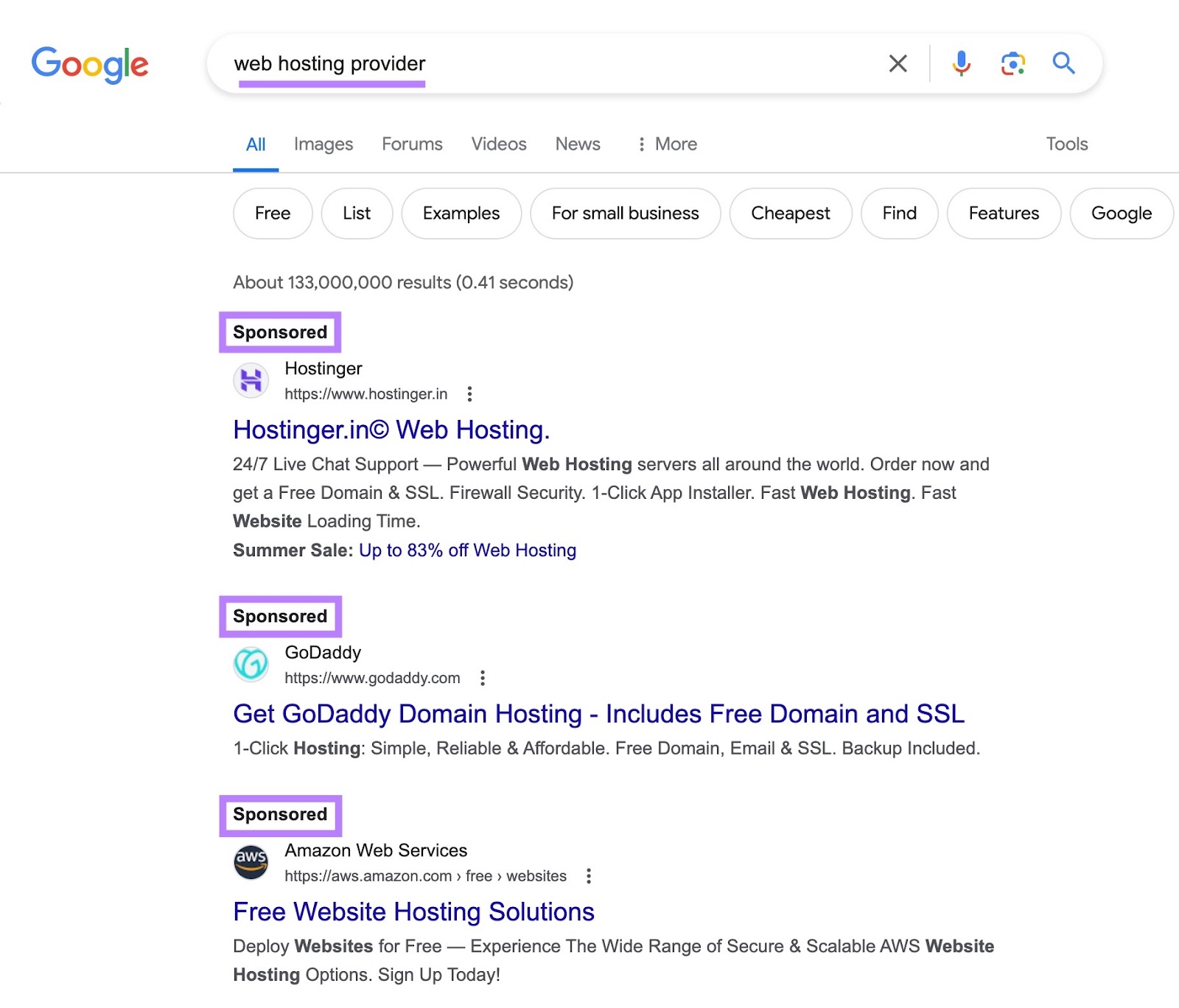
Search engine optimization (SEO)—improvements to your website that improve its visibility—can help you gain unpaid results (also called organic results).
And these results appear without any label:
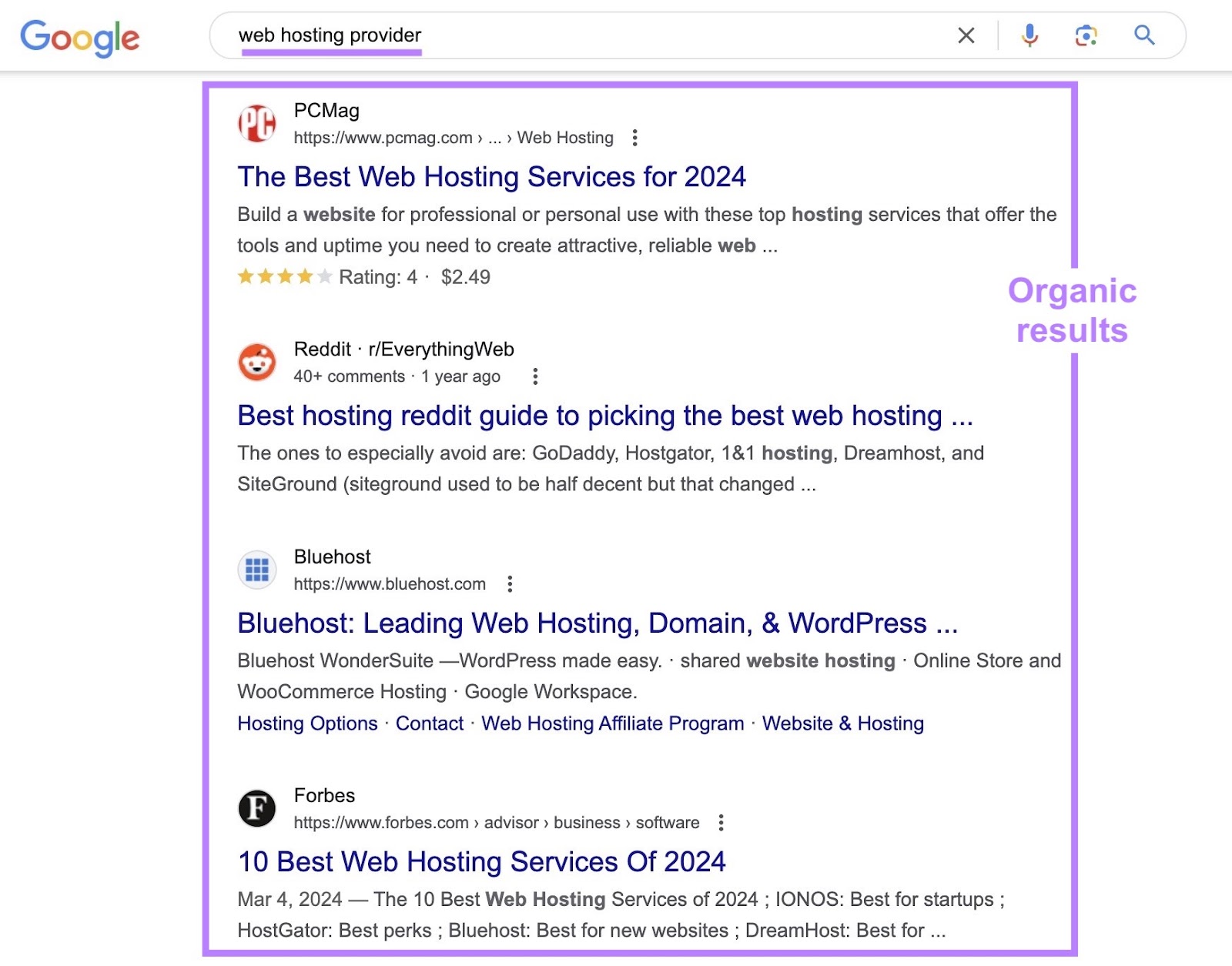
Using both approaches in search engine marketing can help you:
- Improve website visibility
- Attract more traffic
- Generate more leads
- Increase revenue
- Grow your business
How Does Search Engine Marketing Work?
SEM relies on keywords (phrases users enter into search engines) that can be used to create relevant content and ads designed to attract your target audience.
Using the right keywords in the right places is a key part of getting your ads and content to appear prominently in search results.
Your odds of success in both realms is greater if you ensure that your ads/content match the keyword’s search intent—the reason why people search that query.
We’ll go over this in more detail later. But for now, know you can easily spot the type of search intent when using the Keyword Magic Tool for keyword research (in the “Intent” column):
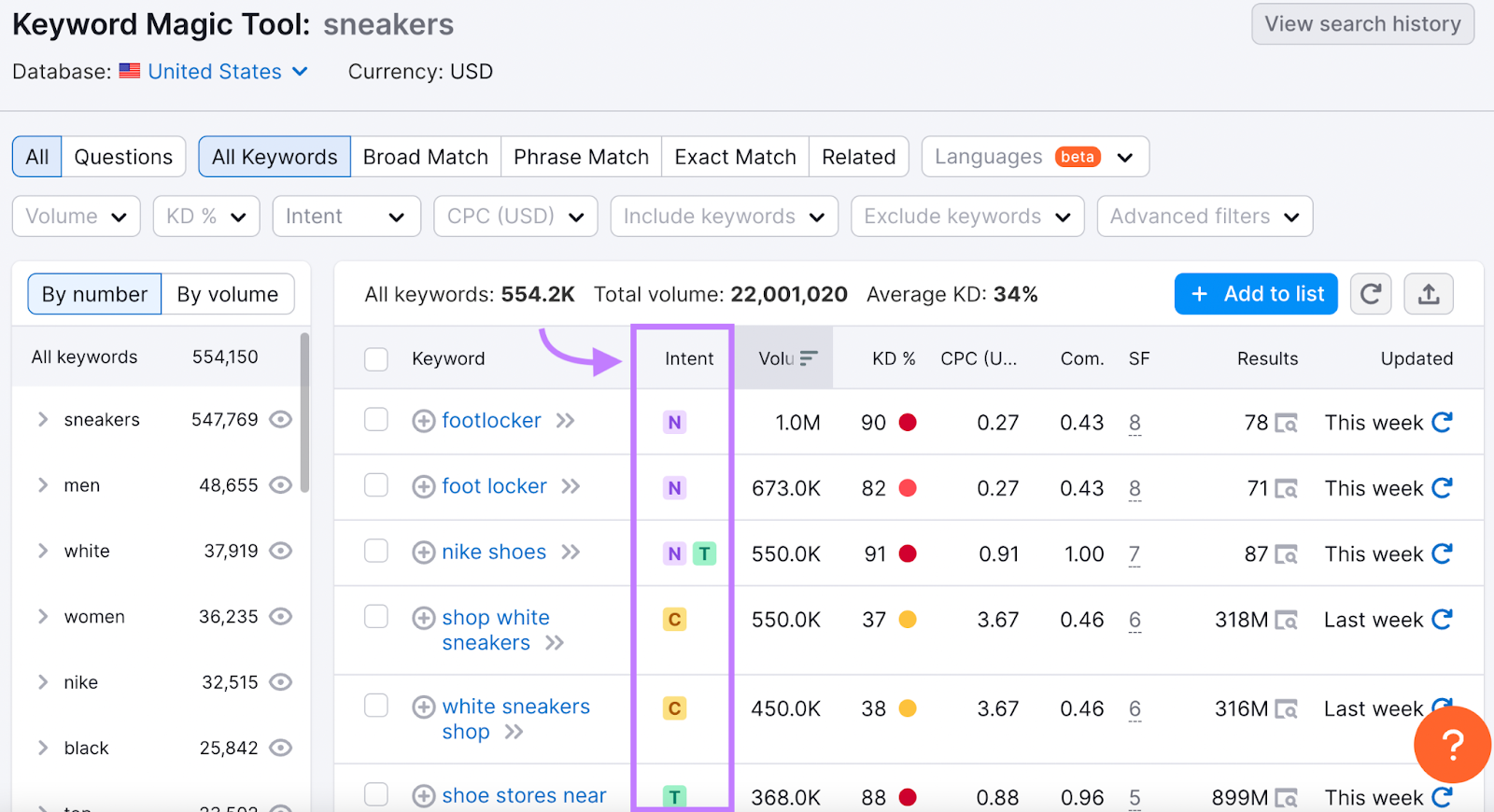
Types of Search Engine Marketing
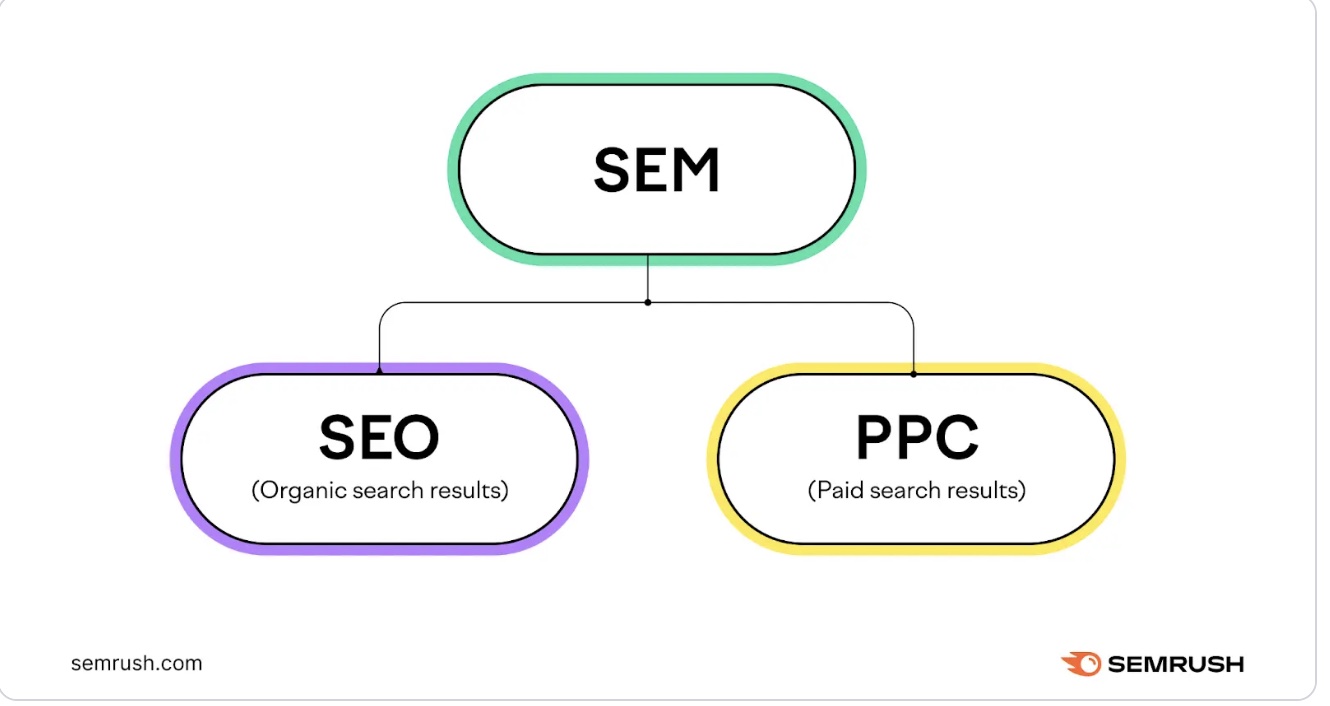
Search Engine Optimization
Search engine optimization is focused on improving your search engine visibility using non-paid tactics like publishing quality content that contains your target keywords.
But also using other on-page optimizations (e.g., writing enticing meta descriptions), applying technical fixes (e.g., implementing a sound website architecture), and leveraging off-page tactics (e.g., gaining links from other reputable websites).
Organic search marketing takes time to deliver results. But traffic and visibility generated by organic search marketing efforts can last months or even years.
Plus, refreshing your content to include updated information can increase your chances of maintaining or improving your search engine results page (SERP) rankings.
For example, finance site The Balance published a post on blogging back in 2008 that continues to appear in the top results for “blogging.” Because they keep it updated.
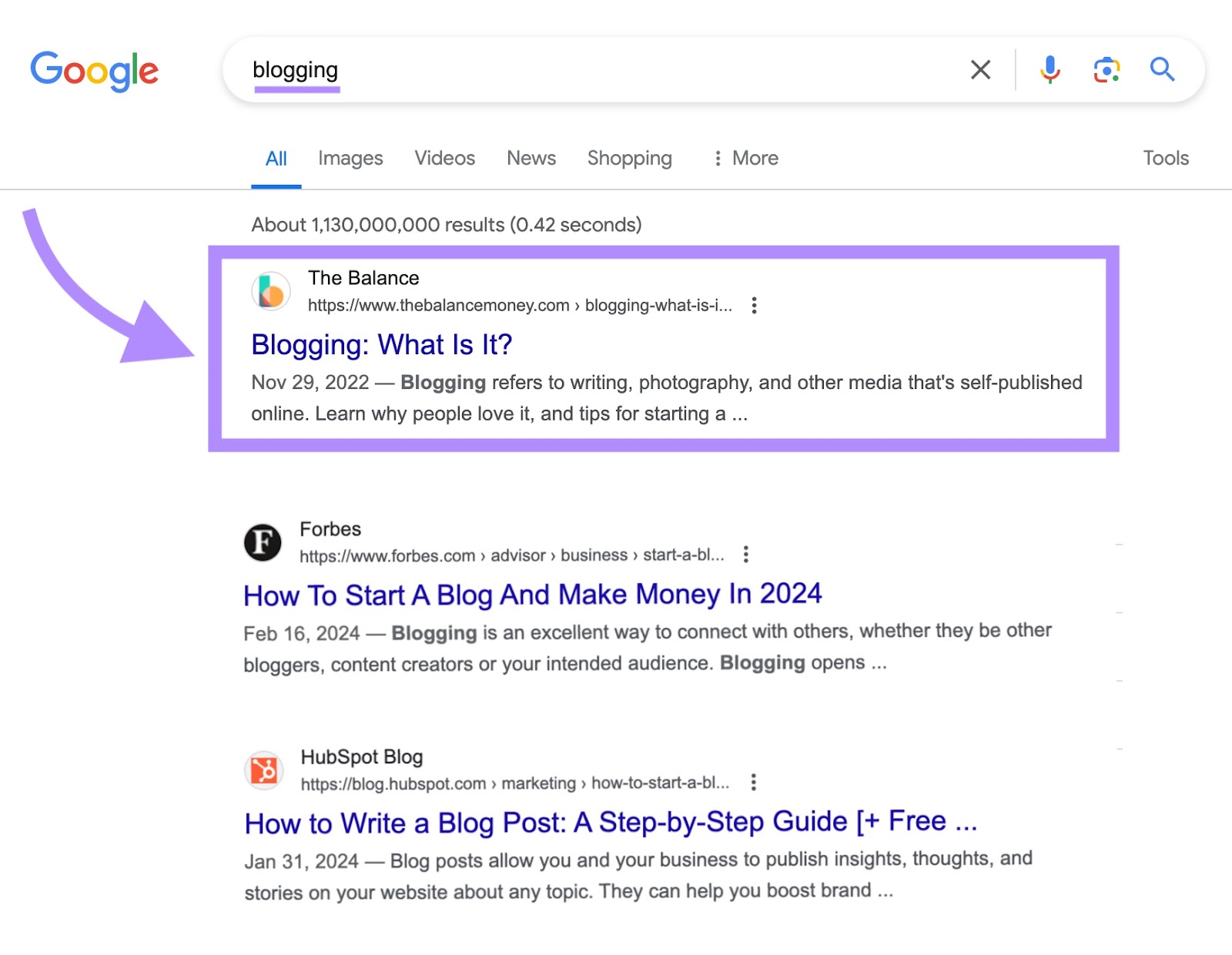
Paid Search Marketing
Paid search marketing is focused on improving your search engine visibility through paid advertisements. Which involves writing relevant copy, including compelling images (for some ads), choosing audience targeting, and specifying keywords to trigger the ads.
Paid ads work on a pay-per-click (PPC) basis. In this business model, the advertiser pays each time someone clicks their ad.
Paid search often delivers faster results than organic search marketing. But the moment you stop your paid ad campaigns, the visibility and traffic they generate ceases.
Here are the different types of Google ads for SEM:
Search Ads
Google search ads appear on SERPs when users search for specific keywords.
Like this example for the keyword “buy firm mattress online.”
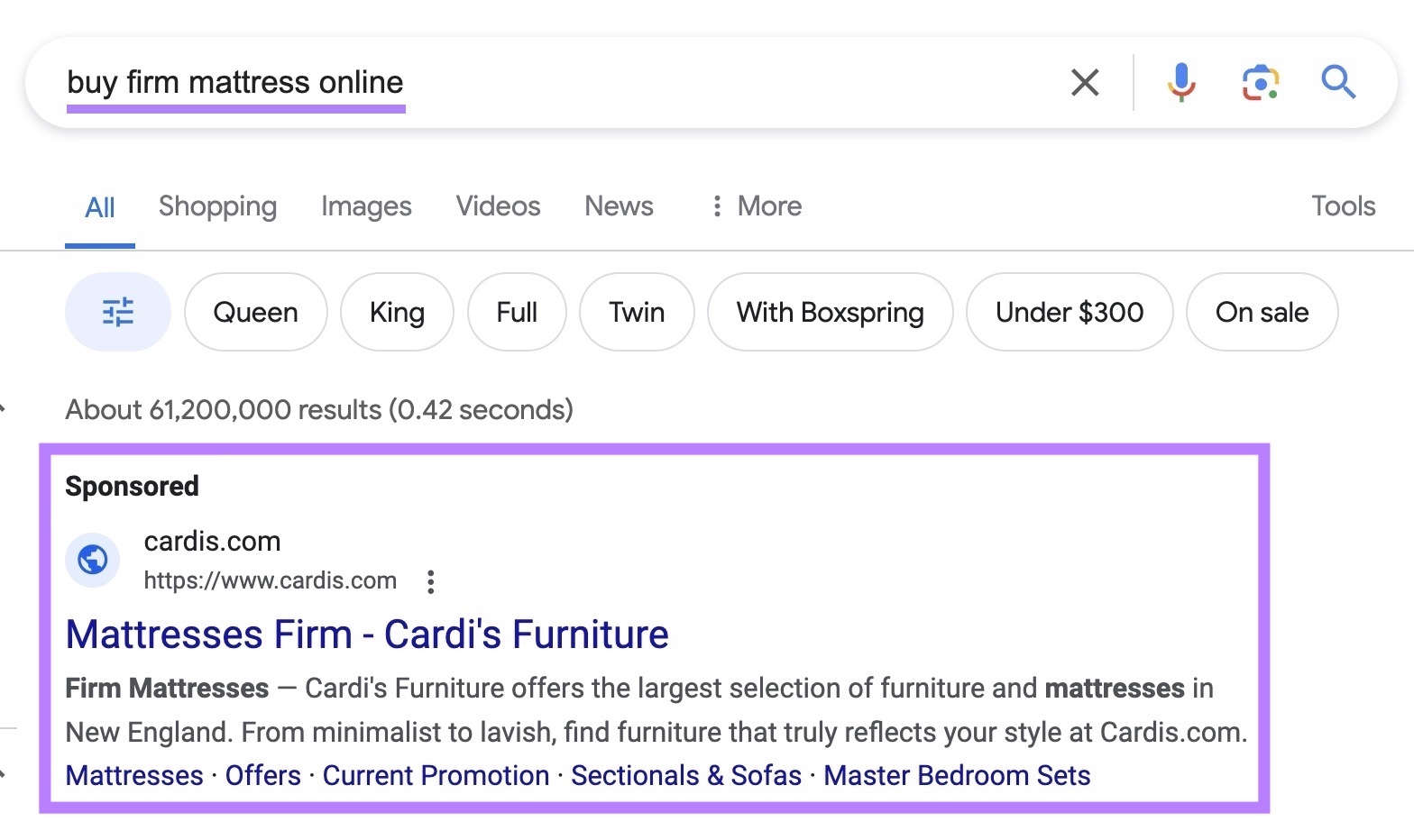
Shopping Ads
Google Shopping Ads appear when someone searches for a specific product.
They can appear in SERPs, Google’s Shopping tab, Google Images, Maps, etc.
Like this example for “buy waterproof house mat.”
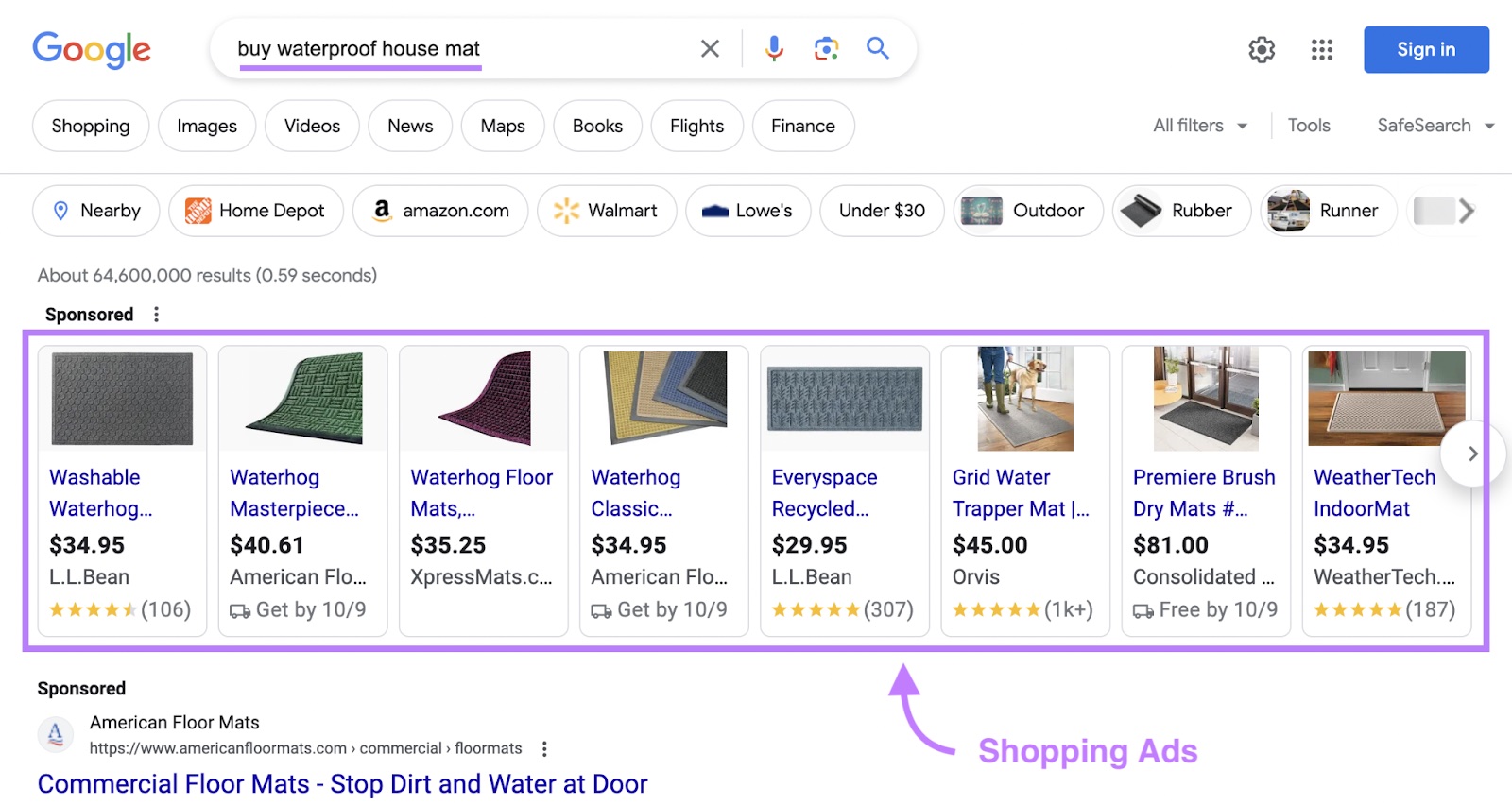
Local Ads
Local ads help you promote your local business on Google SERPs and Maps.
Like this example for “graphic design agency near me.”
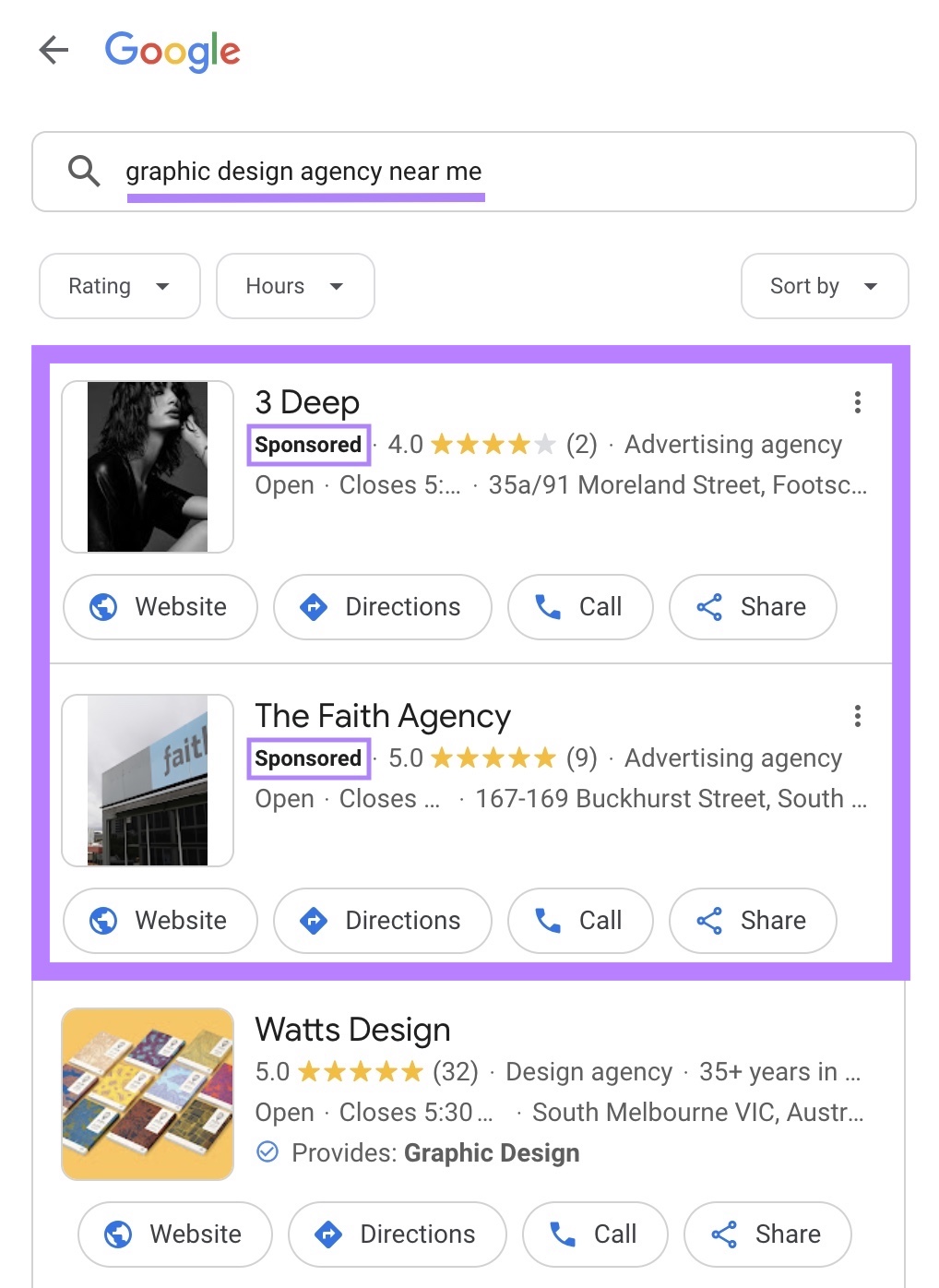
Paid SEM Best Practices
Many marketers include SEO in their SEM strategies. But we focused the tips below on paid search marketing with Google Search ads.
Learn How Google Ads Works
Google Ads uses an auction system to determine which ads to display and in what order.
According to Google’s explanation of the auction, there are six main factors they consider:
- Maximum bid: The maximum amount you're willing to pay for an ad click
- Ad quality: How relevant and helpful your ad is likely to be for users
- Impact of ad assets (formerly called extensions) and format: How the additional information you provided in your ad (like phone number, links to specific pages, etc.) and format are expected to affect performance
- Ad Rank thresholds: A set of values used for determining whether your ads are eligible to be displayed
- Ad context: The way factors like the search term used, the user’s location, the time of search, the device used, and more play a role
- Auction competitiveness: The level of competition impacts who wins and what their final cost per click (CPC) will be
Set Up Your Campaign Structure
A well-structured Google Ads account groups ads together topically to ensure strategic bids.
Let’s go over the way an account breaks down:
- Campaign: The highest level of organization within a Google Ads account. Each campaign can comprise multiple ad groups. Campaigns allow you to set an overall budget, choose your audience targeting, and apply settings that affect all ad groups within the campaign.
- Ad group: Within each campaign, ad groups organize your ads by a common theme. Each ad group contains one or more ads. And a set of keywords.
- Keyword: Terms you bid on for each ad set
- Ad: Individual ads’ copy that users will see when your ads are triggered
Here’s a visual to clarify:
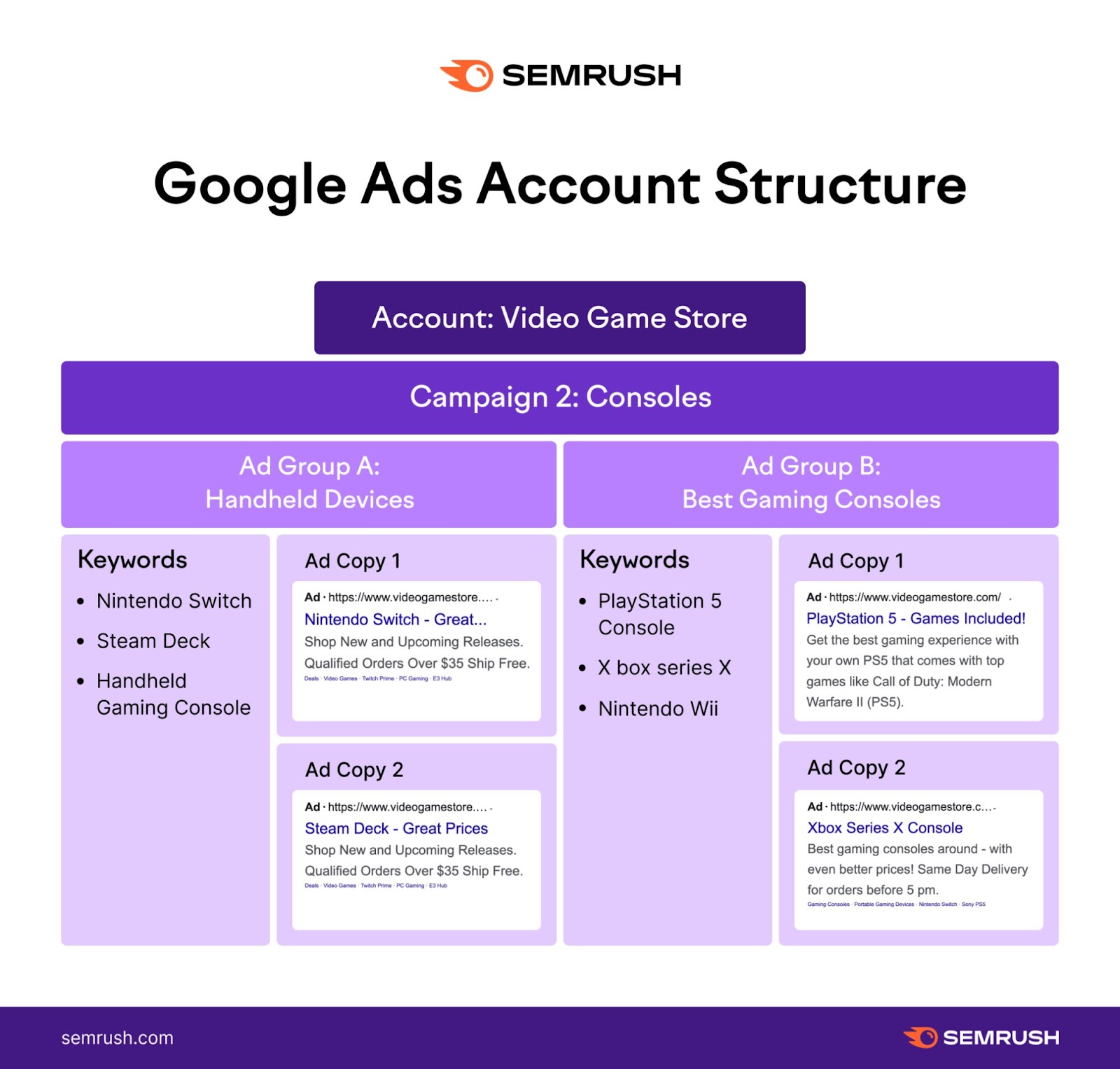
Choose the Right Keywords
Once you’ve determined your ad groups, you’ll want to target specific keyword groups that resonate with your audience for each.
And selecting the right ones is all about striking a balance between including as many relevant terms as possible while omitting those that aren’t likely to drive results. Bidding on irrelevant keywords can waste your budget.
Here’s how to select the right ones:
Target Keywords with Commercial and Transactional Intent
Choose keywords people use when they’re clearly interested in making a purchase. Which you can determine by analyzing keyword intent.
There are four types of intent:
- Navigational: Keywords people type into search engines when they want to find a specific site or page
- Informational: Keywords people use to find information
- Commercial: Keywords people use to research specific products, services, or brands
- Transactional: Keywords people use when they want to perform a transaction
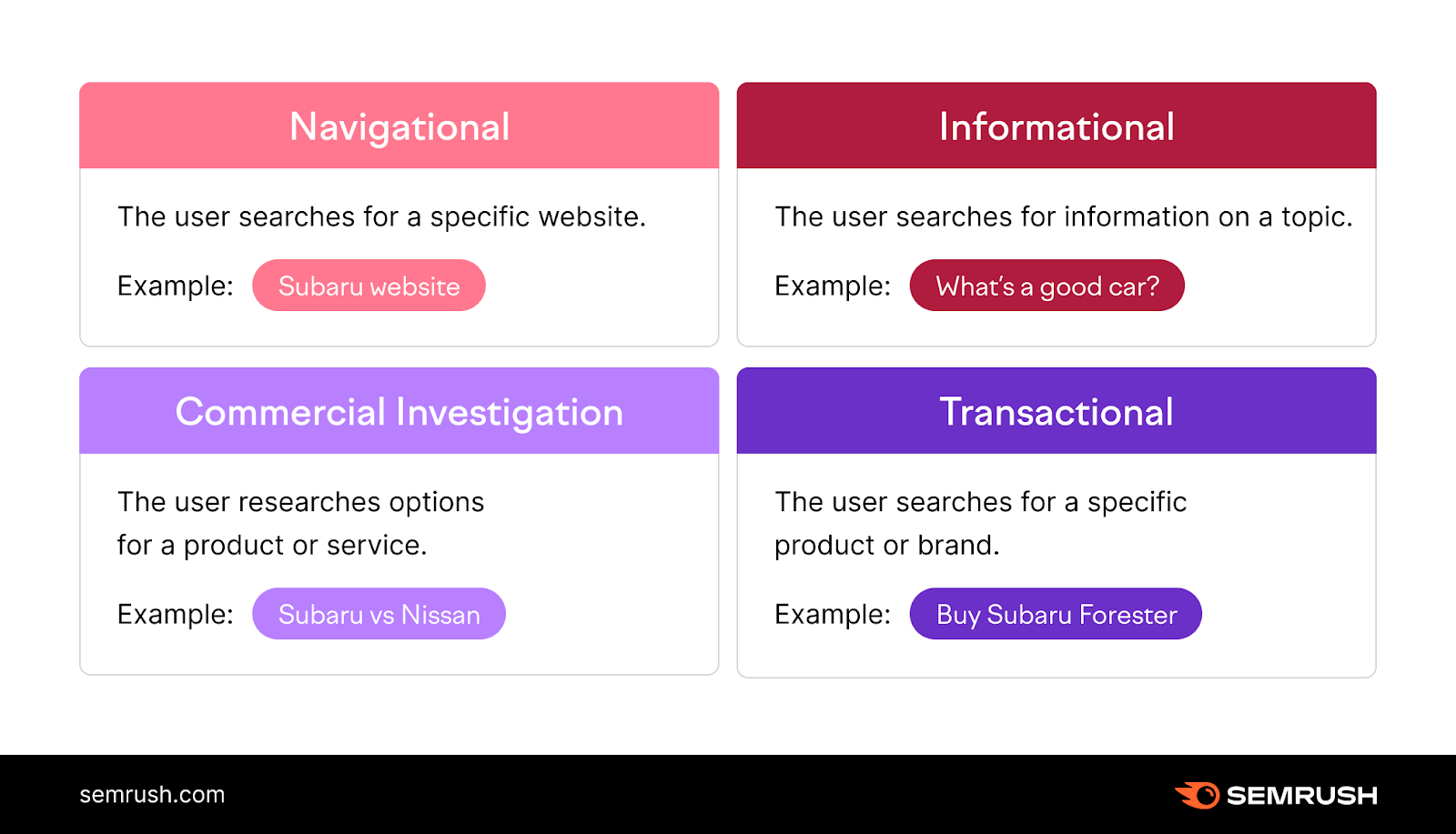
For ads intended to drive sales, focus on commercial and transactional keywords.
Use the Keyword Magic Tool to find these keywords.
Just enter a broad term related to your product or service. Then, select the “Intent” drop-down, check the boxes next to “Commercial” and “Transactional,” and click “Apply.”
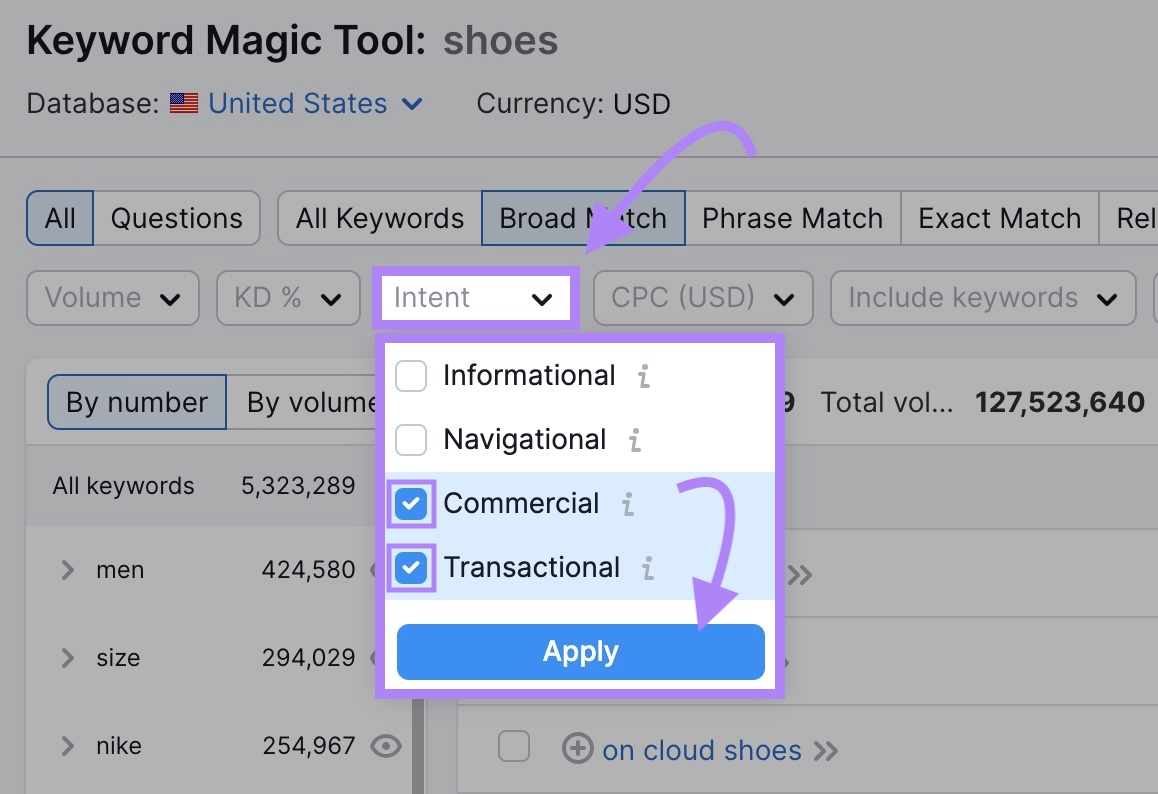
You’ll now be left with just keywords that have commercial and/or transactional intent to consider.
Now, let’s go over how to evaluate those options.
Review Keyword Volume and Competition
When evaluating terms in the Keyword Magic Tool, take a look at how many average monthly searches they get (volume) as well as how competitive they are.
In the Keyword Magic Tool, select the “Volume” drop-down. And choose a range from the menu.
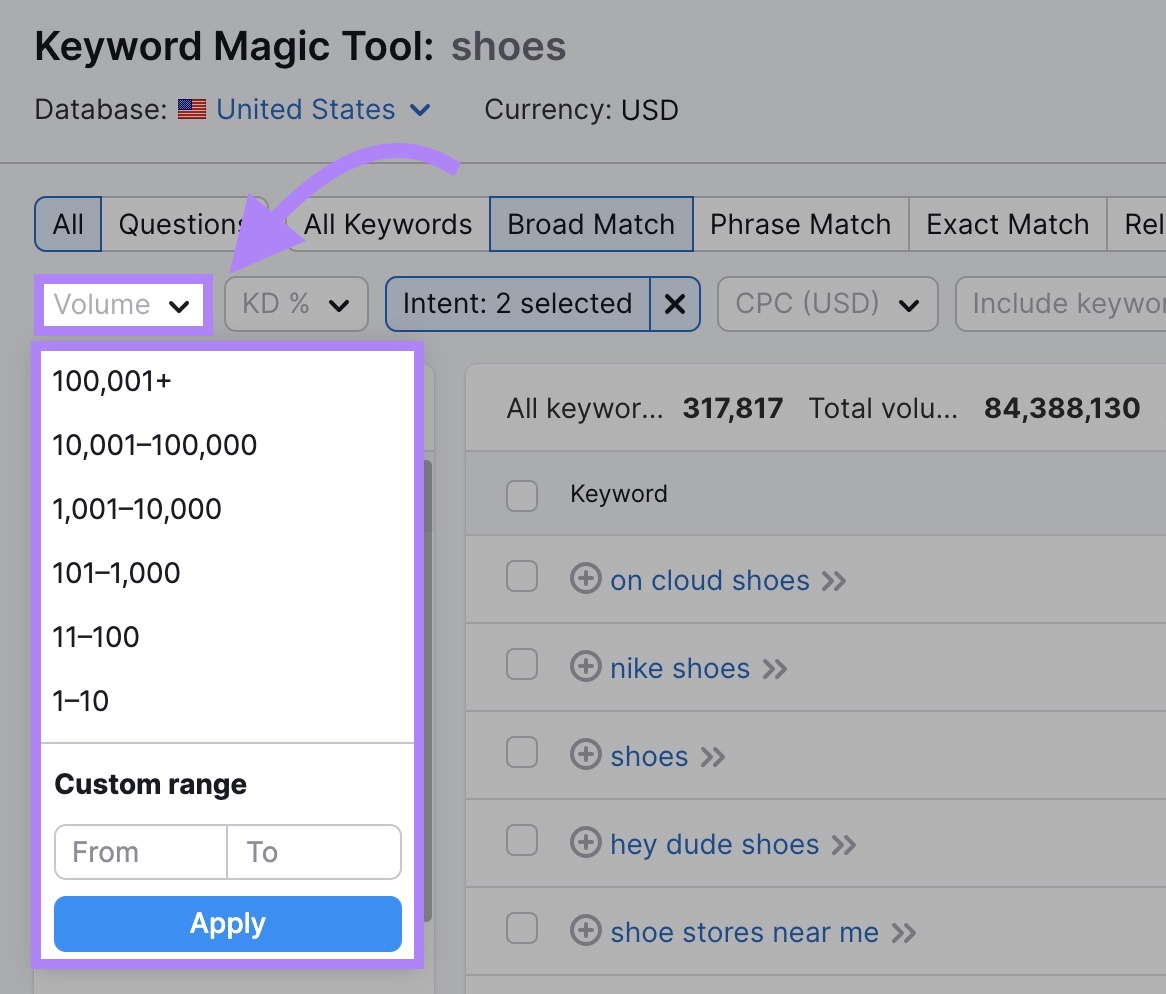
The range will depend on your industry and how popular the product or service is. Because we’re using the highly competitive shoe niche in our example, we’re setting the range from 1,001 to 10,000.
Next, click the gear icon on the top right side of the table and click the box next to "Competitive Density” to add it to the table. This is a metric that measures competition in Google Ads on a scale of 0 (not competitive) to 1 (highly competitive).
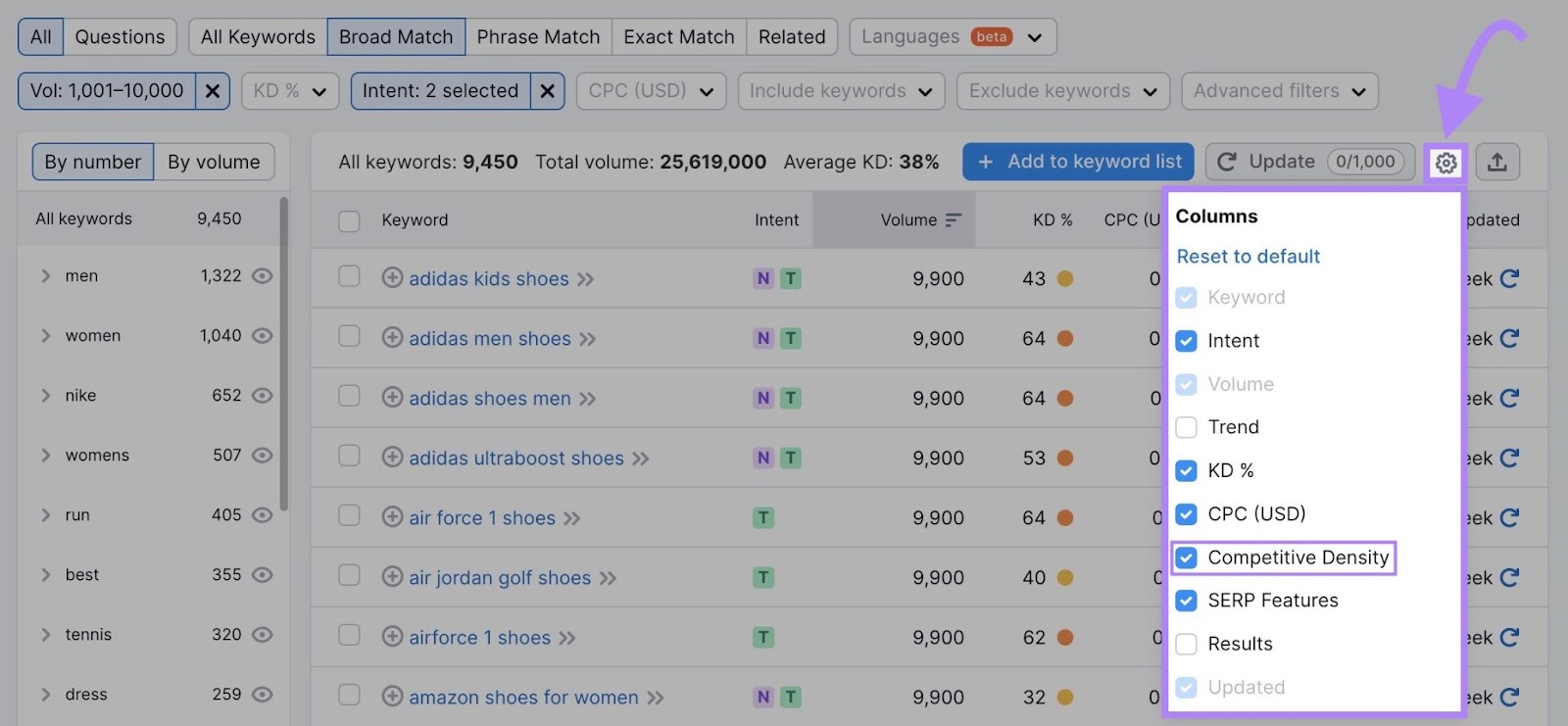
Review the keyword list and select ones that strike a balance between volume and competition.
Keywords with high search volumes tend to be competitive but can help you gain considerable visibility. Lower-volume search terms are often less competitive but often attract users who are highly motivated to buy.
Then, consider the “CPC” column for each term you’re interested in.
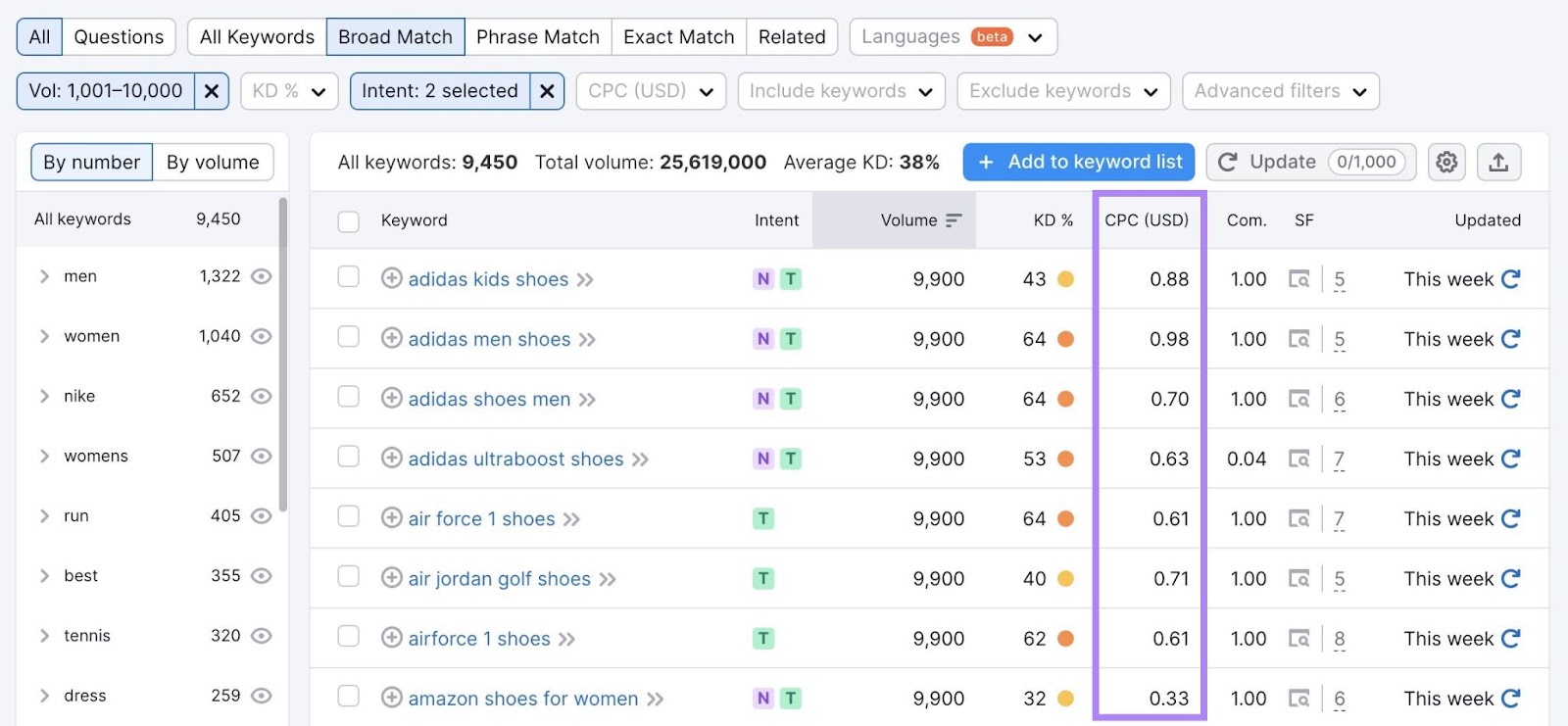
This is the average price advertisers pay for a click on their ads targeting that term. Which can inform how much you want to bid to stand a good chance of winning the auction without going too high.
Repeat this process for all your ad groups.
Analyze Competitors’ Ads
Reviewing your competitors’ ad copy can give you ideas to use when writing your own ad copy.
Semrush’s Advertising Research tool can help you do this.
Enter a competitor’s domain name, select a country, and click“Search.”
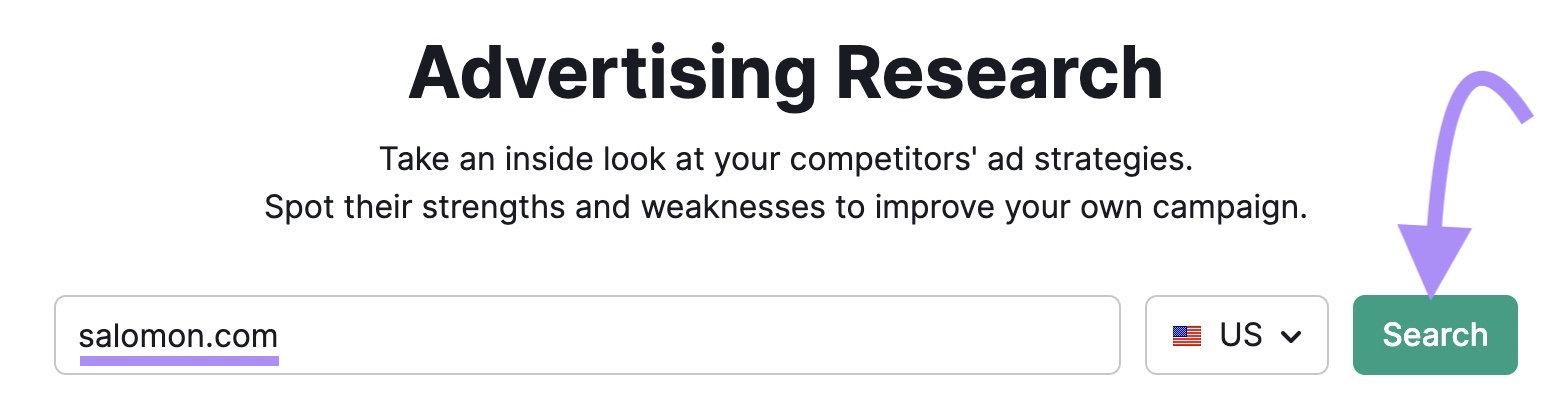
Head to the “Ad Copies” section to analyze your competitor’s ads.
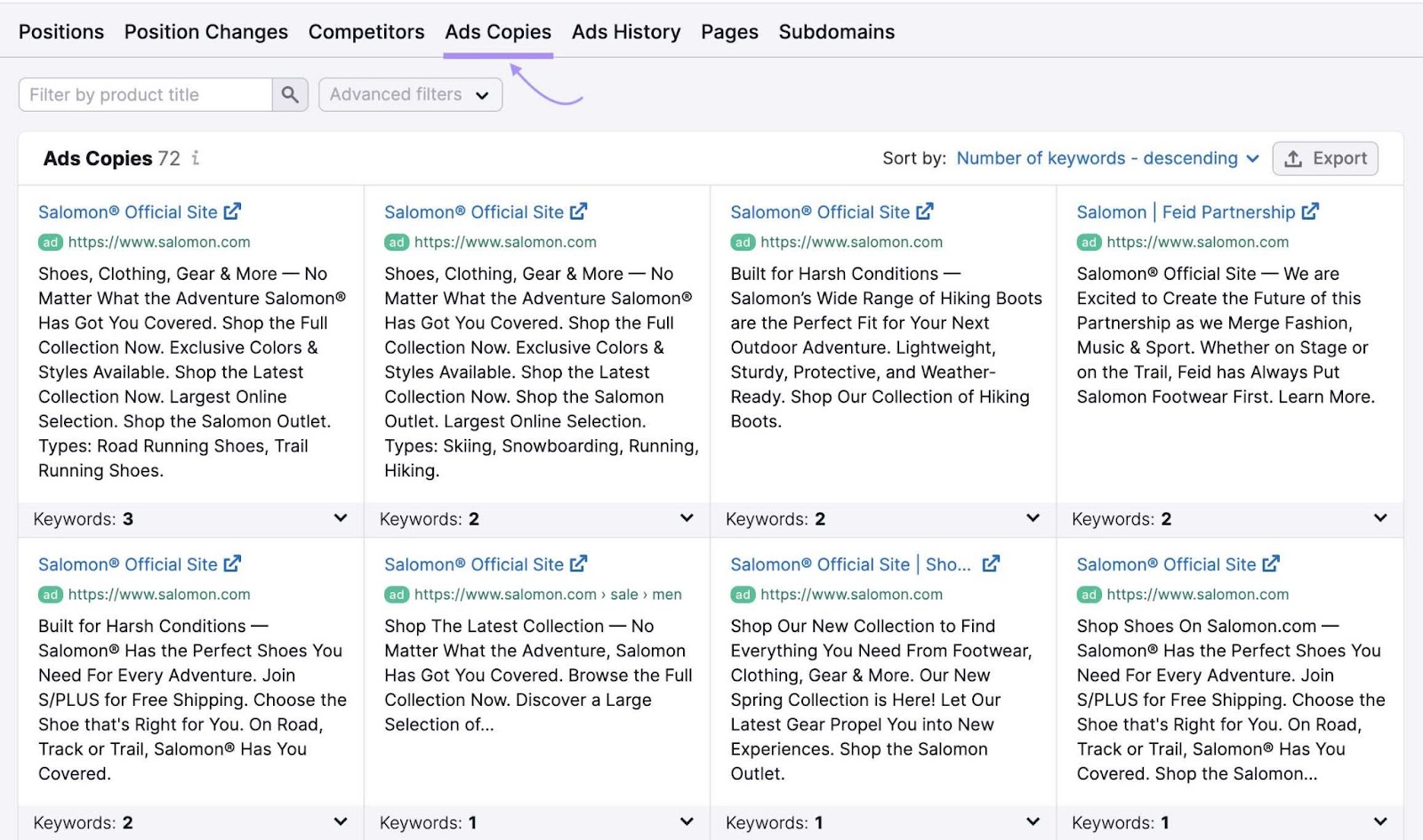
If you click on the drop-down icon below each ad copy box, you’ll get a list of keywords the ad is ranking for in paid search:
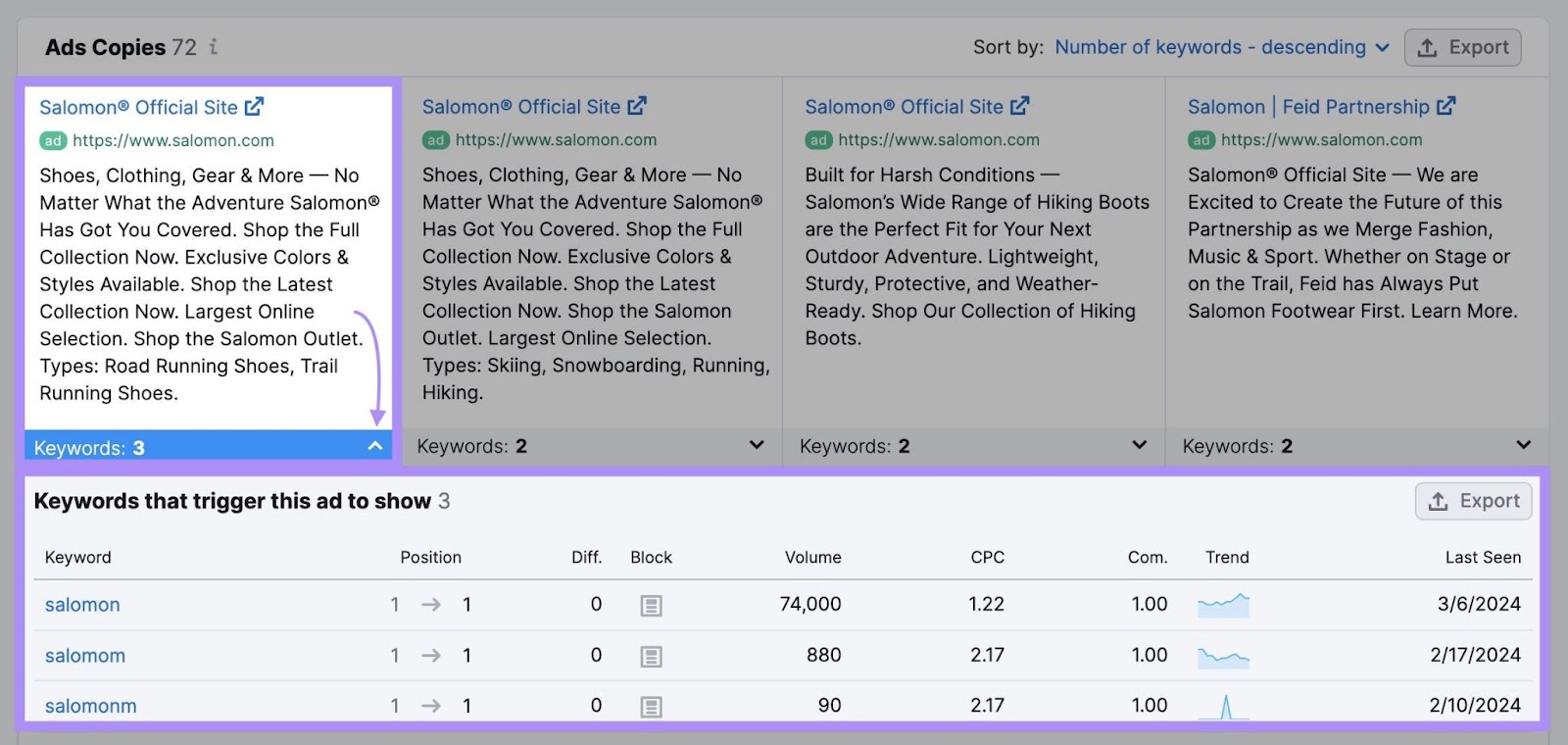
Use these ads as inspiration for your campaigns.
Write Compelling Ad Copy
Each paid search ad is made up of four components:
- Headline
- Display URL
- Description
- Ad assets (optional)
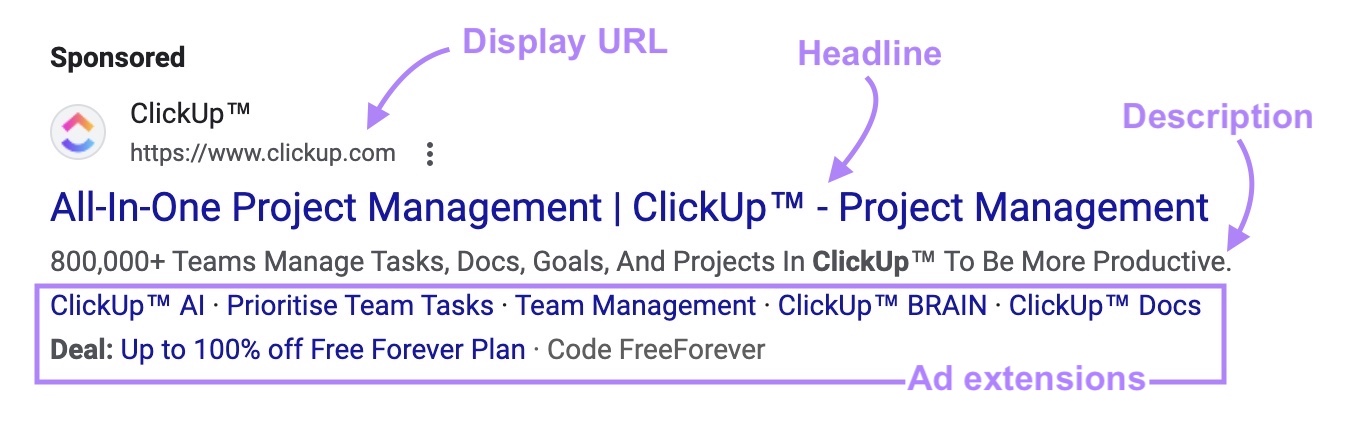
Here are a few best practices for each of these components:
Optimize Your Headline
The headline is likely the first thing your target audience will see. So, it needs to be compelling.
That means you should be clear and specific about your product or service while meeting the 30-character limit (note that you can use up to 15 headlines).
And a good headline should:
- Include simple, direct language
- Use keywords naturally
- Address user intent
- Appeal to emotion or use humor (if it fits your brand)
Use a tool like the AI Ad Copy Generator to create better ad headlines.
Add the URL of the page you want to run ads for. And click “Continue.”
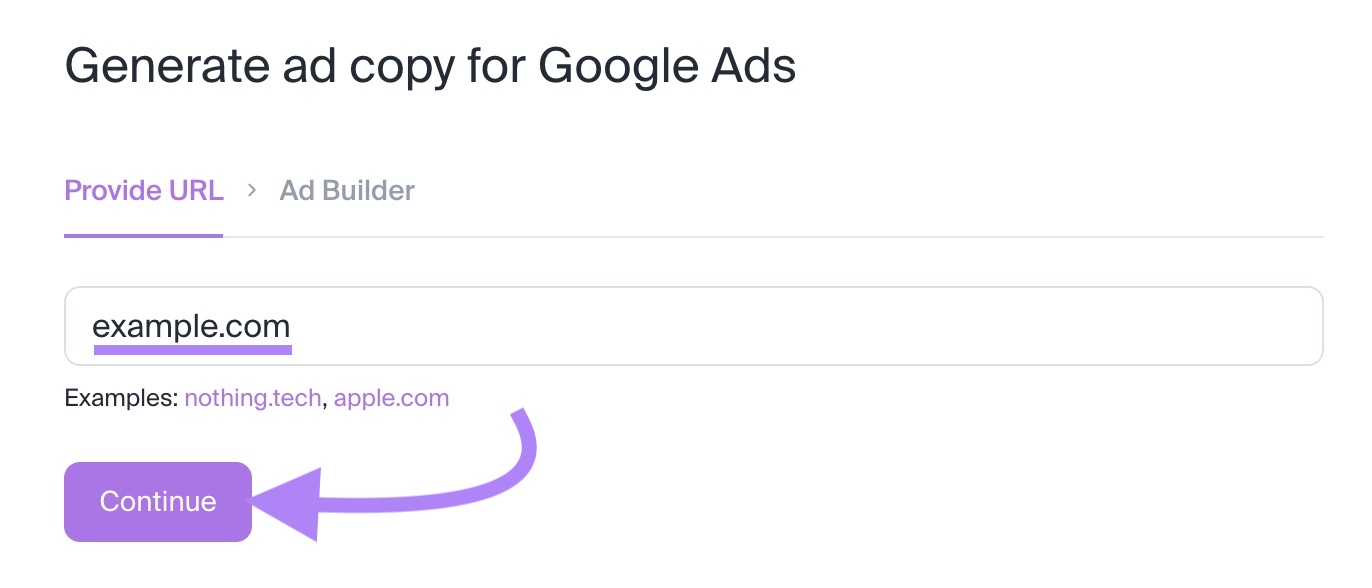
Next, add the keywords you’re targeting. And click “Generate ads.”
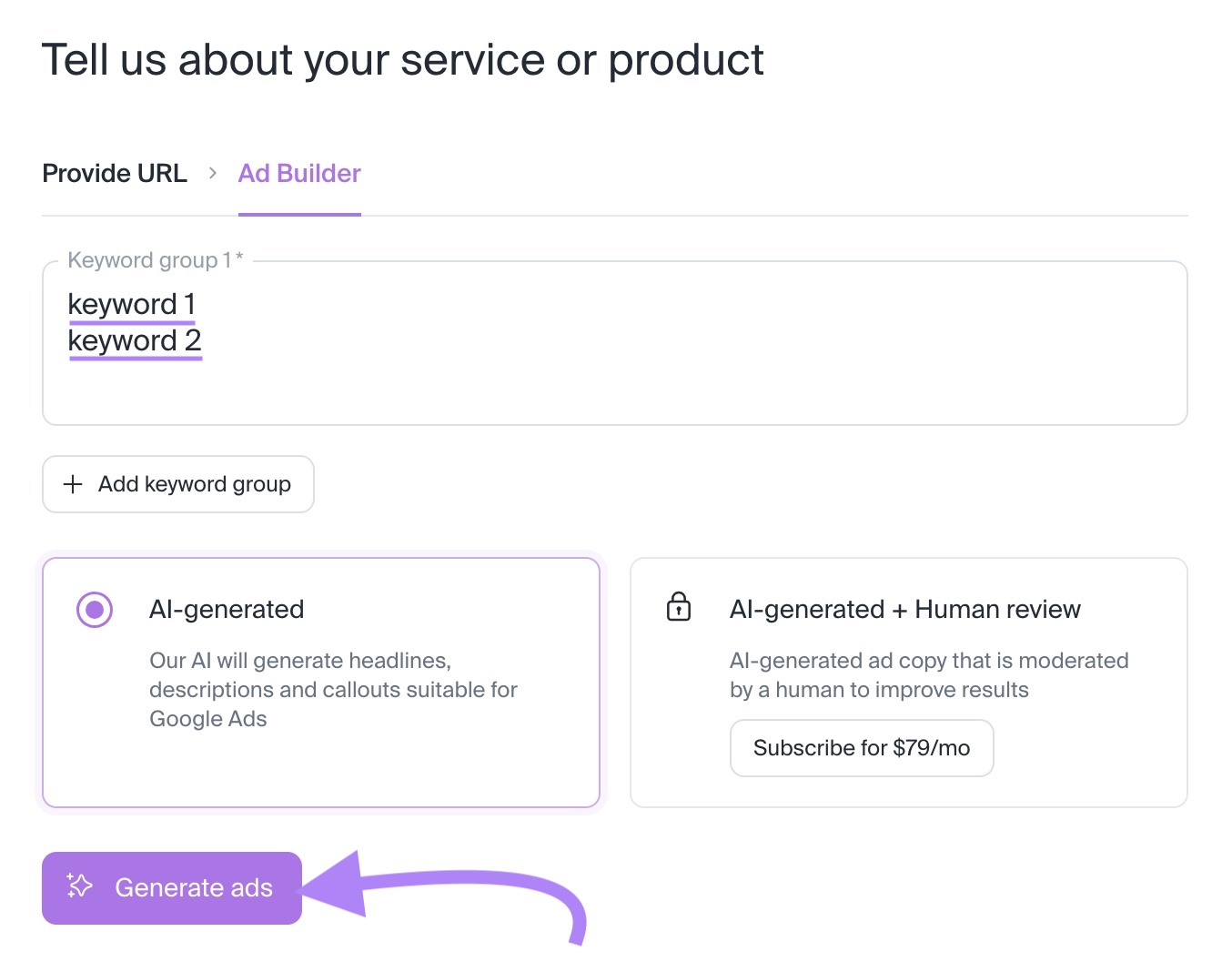
Once the ads are ready, you’ll get an email with a file containing multiple headlines and descriptions.
Choose a Display URL
Your display URL is the web address that appears on your ad. It gives users an idea of where they’ll land after clicking on the ad.
The base part of the display URL is your website's main address. Like “https://www.yourwebsite.com.”
But you can make it more specific to your ad to give users an idea of what type of page they’re heading to. Like “https://www.yourwebsite.com/shoes/athletic.”
Use a display URL that will:
- Help users anticipate what kind of page they’ll land on
- Highlight any specific offers to entice users
- Be short and simple
Write Click-Worthy Descriptions
Writing enticing descriptions can persuade users to click—and you can add up to four descriptions per ad group, each up to 90 characters long.
Here are a few tips for writing click-worthy ad descriptions:
- Incorporate keywords in a way that feels natural and relevant to users
- Keep messaging concise so users don’t lose interest
- Include a call to action like “shop now,” “place your order,” or “book now”
Include Ad Extensions
Using ad assets to include additional information may convince users to click.
A few examples of ad extensions are:
- Call buttons
- Location information
- Links to specific parts of your site
- Additional text
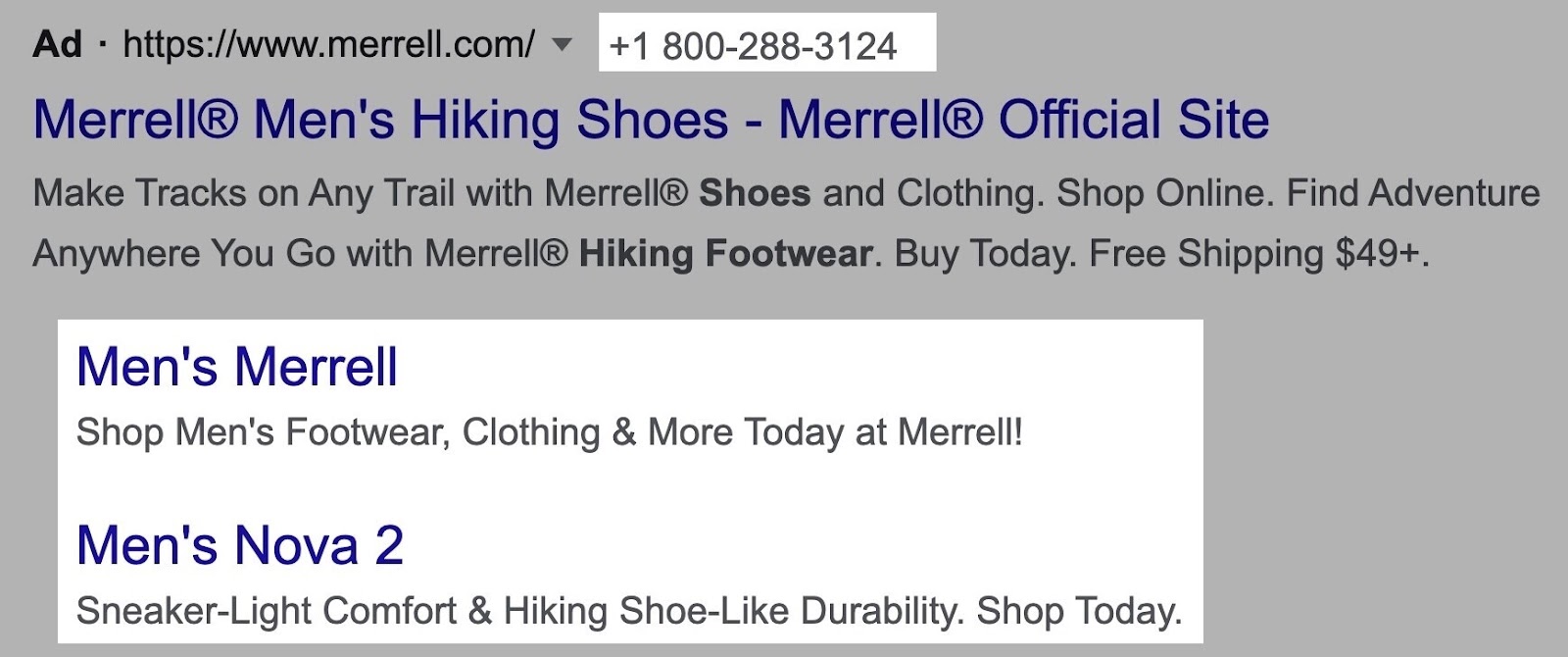
But they won’t always show up. Because they’re influenced by a few factors:
- Ad rank: Assets appear when a minimum ad rank is met
- Position of your ad: Ads with a higher position take priority for displaying assets
- The specific assets you’ve used: Assets will only show if they’re predicted to improve your ad’s performance
Read Google’s full list of ad assets to learn more about specific types.
Track and Analyze SEM Metrics
Measure how well your paid ads are performing by evaluating the following metrics:
Impressions
Impressions tell you how many times your ad was shown to users. Which gives you an idea of your reach and visibility.
You can see this metric within Google Ads:

Clicks
Clicks are the number of times your ad was clicked. Which can help you understand interest.
And you can see them in Google Ads:
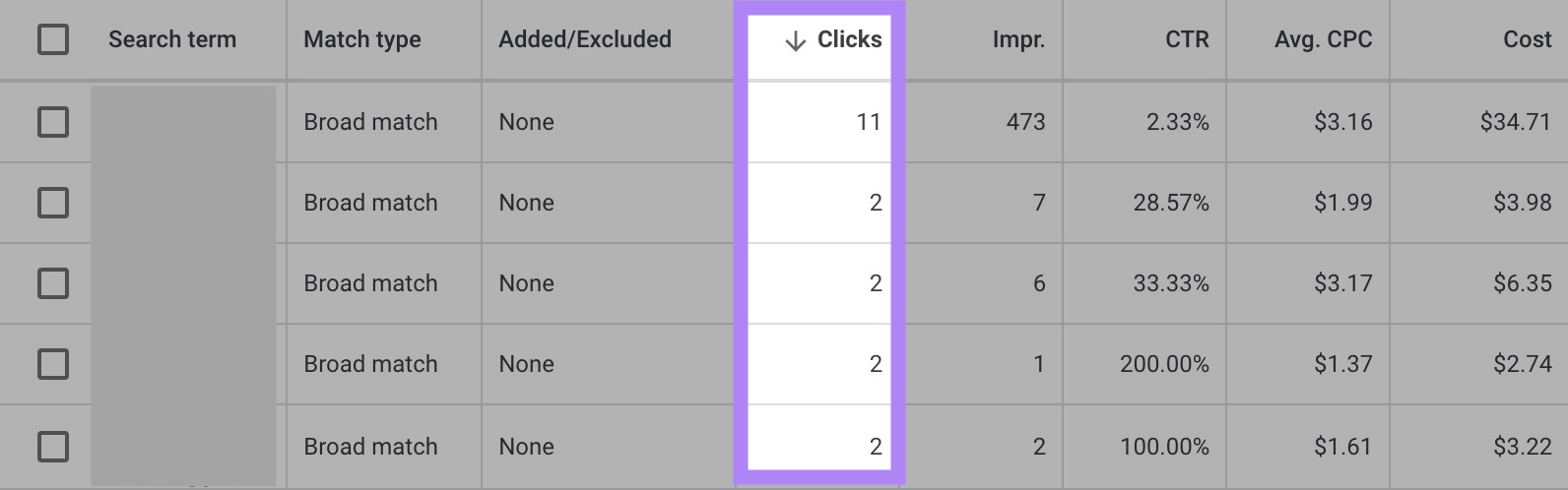
You can also evaluate your click-through rate (CTR)—the percentage of impressions that resulted in clicks.
This helps you understand how effectively your ad captures your audience’s attention.
Conversion Rate
Conversion rate refers to the percentage of ad clicks that lead to conversions. Which helps you understand how effective your ad and landing page are.
Once you set up conversion tracking, you can view this metric in Google Ads.
Paid SEM Challenges
Creating a High-Quality Landing Page Experience
Creating a quality landing page that aligns with your ads can impact whether your ads appear in the first place. And persuade visitors to take action.
So, use consistent messaging and ensure a positive user experience by leveraging intuitive navigation and prioritizing fast page loading speed.
Our Landing Page Builder makes it easy to create user-friendly landing pages without any coding experience.
Choose from 400+ customizable templates to get started.
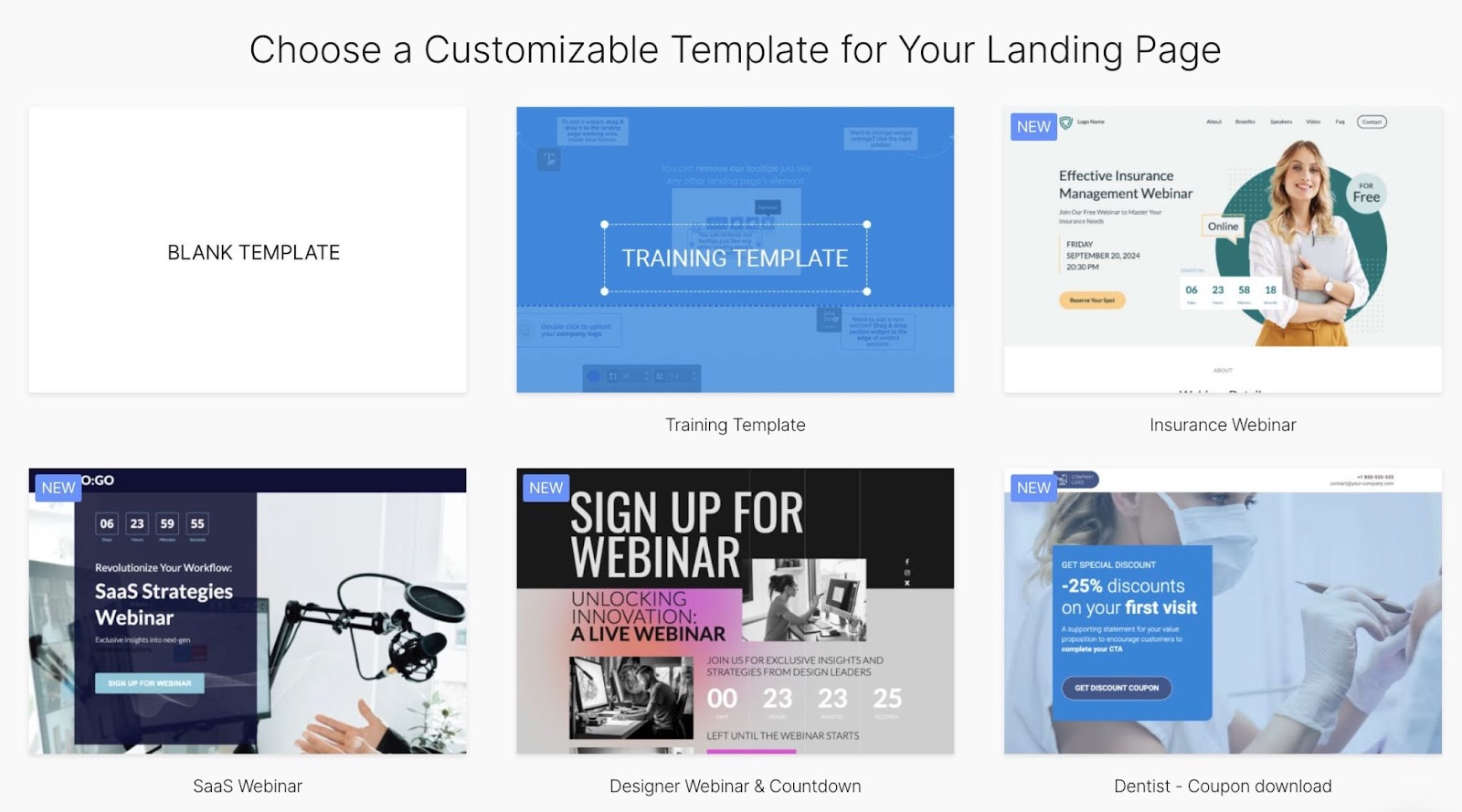
Then use the drag-and-drop builder to create professional landing pages that align with your campaign goals.
Understanding the Geo-Targeting Settings
The default geo-targeting setting in Google Ads is “Presence or interest: People in, regularly in, or who've shown interest in your targeted locations.”
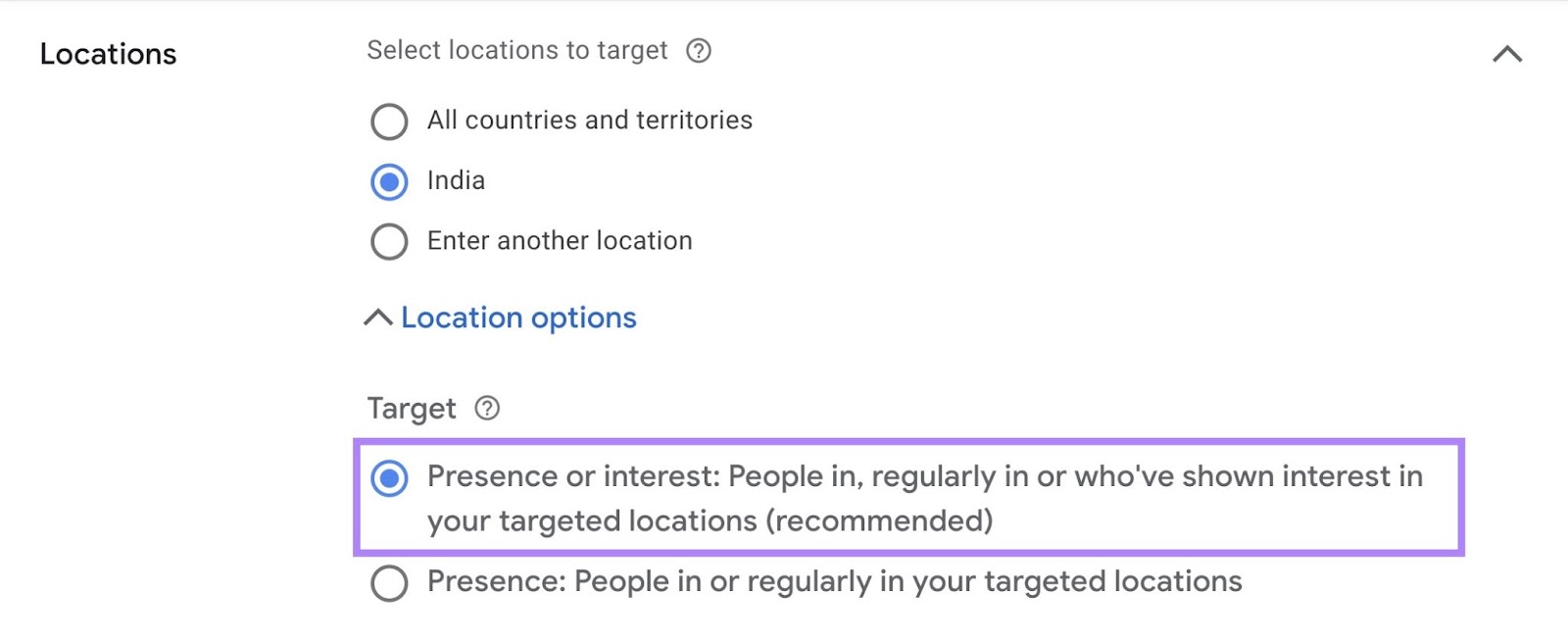
But this setting isn’t ideal if you’re advertising a local business.
Updating your geo-targeting settings to “Presence: People in or regularly in your targeted locations” lets you target only those who are physically within or frequently within your specified area.
Improve Your Search Engine Visibility with SEM
SEM enables you to attract more website traffic and generate more revenue. And the right technology can help.
Semrush offers a wide range of digital marketing tools to support your SEM campaigns. From keyword research to competitor analysis.
Sign up for a free account today.
