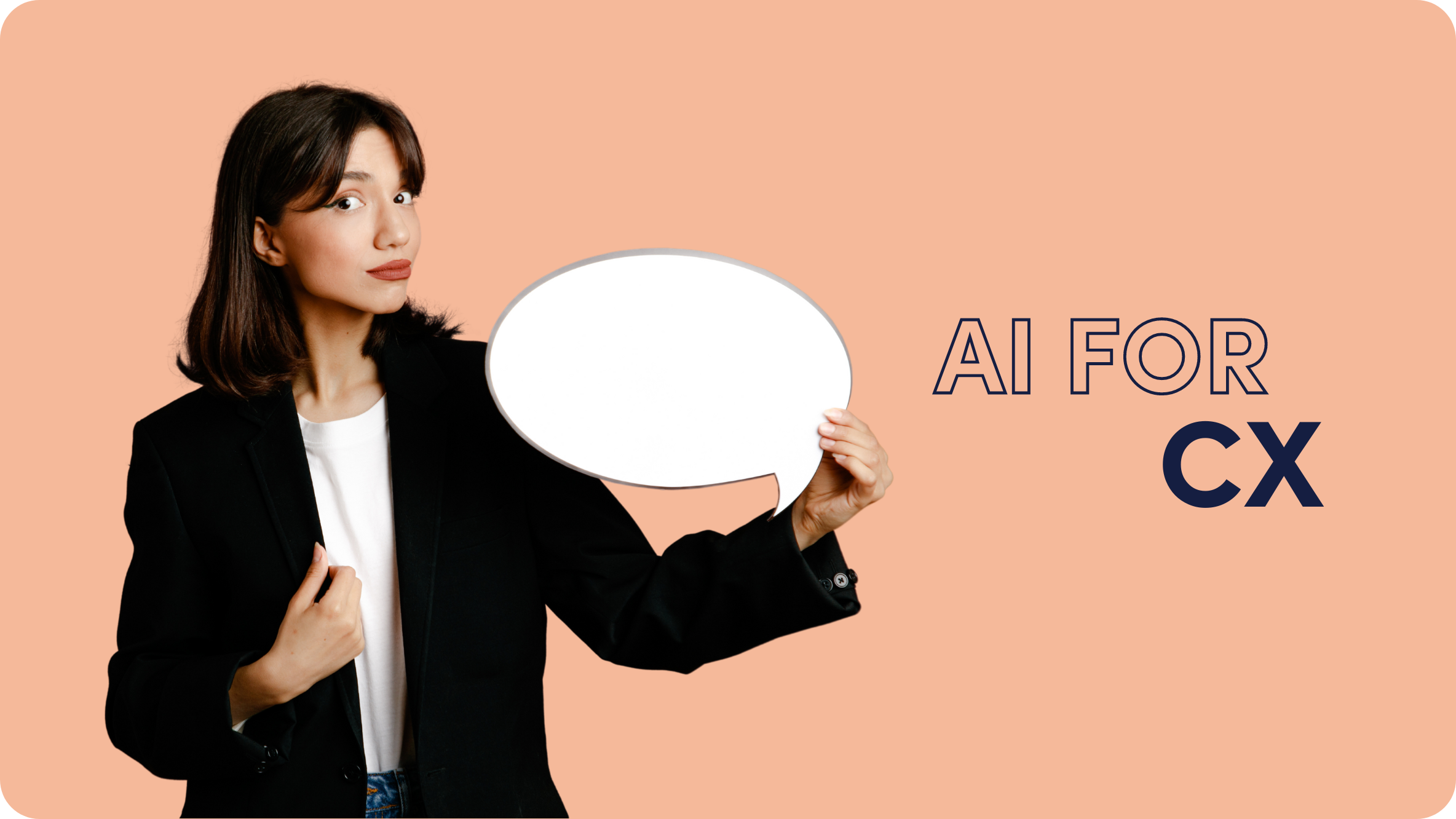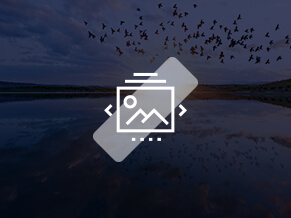What is Conversion Tracking and How to Use the Outbrain Pixel

What’s the main difference between marketing 20 years ago, and marketing today? Tracking.
Thanks to digitization, consumer behaviors can be comprehensively tracked and measured online. And as the saying goes, if you can measure it, you can manage it. A big part of digital marketing is setting up effective tracking mechanisms, so businesses can access that precious online data, understand the behaviors of their target audience, and better manage their digital campaigns to reach the ultimate goal – conversions.
What is a conversion?
In order to understand what tracking is, and how a tracking pixel works, you first need to understand what is a conversion.
A conversion occurs when a visitor lands on a digital property – such as a web page or app – and completes an action that was pre-defined as the conversion. Examples of a conversion action include completing an online form, signing up for a digital newsletter, or making a purchase.
Depending on the goals of the website or business, conversions can fall under several different categories, or types, including online sales, leads, email signups, app installs, or even broader ones, such as users spending a certain amount of time on the website.
Here’s an example: an online footwear store runs a native ad campaign on Outbrain for its new season collection. The advertiser has defined the conversion goal as “Purchases”. A conversion is counted when a user clicks on the Outbrain-promoted content, and then buys a pair of shoes from the site.
How a tracking pixel measures conversions
In order to measure conversions, the system has to know that a conversion has taken place. How? By installing a tracking pixel. A tracking pixel is a small piece of code that loads on a web page or other digital properties when a user visits. The pixel continually gathers data about user behavior on the site. Advertisers use online tools to access the gathered data, analyze it, and find out how many users converted, when they converted, and much more.
When using Outbrain, advertisers are provided with the dedicated Outbrain Pixel that must be implemented on their site in order to keep track of user activity and conversions for Outbrain native campaigns.
4 reasons why you should implement the Outbrain Pixel
- With Outbrain Pixel, you can track anyone who visits your site, and optimize your Outbrain campaigns for conversions. Then you can even retarget customers who visited but didn’t buy or use your service.
- Measuring conversions with Outbrain tells you exactly how your native campaigns are contributing to your overall digital marketing performance. It provides actual user behavior data you can rely on, and compare to other platforms and campaigns.
- You’ll unlock advanced Outbrain features that can significantly expand your reach, like Lookalike Audiences, or finetune your targeting with the help of features like Custom Audiences.
- You can automate and optimize your campaigns towards more conversions or cheaper conversions with Outbrain’s Conversion Bid Strategy tool, based on advanced machine learning algorithms.
How to set up the Outbrain Pixel for conversion tracking
To track conversions of Outbrain campaigns, the Outbrain Conversion Pixel must be implemented on all of your website’s pages.
You can learn to do that here: How to Implement the Conversion Pixel
Or, you can install the Pixel as a tag via Google Tag Manager.
The next (crucial!) step is to test and troubleshoot your conversion pixel using the Outbrain Pixel Tracker.
Read more about troubleshooting the Outbrain Pixel here.
Once you’ve completed those steps, you are ready to create a conversion goal.
There are two options available:
- URL-Based conversion: Define a conversion based on the URL that the converting user visited.
- Event-Based conversion: Define a conversion based on actions taken by users (for example, a user clicks on the “Add to cart” button). These kinds of actions are usually called a “conversion event”.
Pro tip: Event-based conversions require the implementation of another small piece of code where the conversions happen (ie. an online button the user clicks). If you don’t have access to your website code or tag manager, send it over to the web developer responsible for managing your website.
Once Outbrain receives the signal that a conversion took place, the system will try to match it with the click of the converting user on one of your content pieces. And that’s how the Outbrain Pixel tracks your native conversions.
A word about data privacy
Data privacy is one of the hottest topics today, and rest assured, you can still track conversions effectively while maintaining ethical standards and practices. At Outbrain, user privacy remains our top priority.
When tracking conversions, the Outbrain Pixel recognizes the UUID and IP address only of users who have clearly expressed their consent, and only on an aggregated and anonymized basis. We also make sure that no data collected via the Pixel is shared with third-party partners. Learn more about Outbrain’s Privacy Policy here.