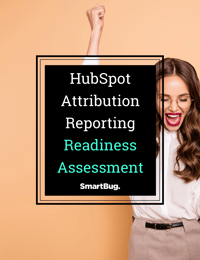Which of your marketing activities generates the most revenue?
Not sure? You’re not alone.
To help marketers better understand the impact their efforts have on the bottom line, HubSpot announced multi-touch attribution reporting at INBOUND 2019, and it has been available in enterprise accounts since October of that year.Configuring these reports is mostly straightforward. Nonetheless, I’ve noticed a few areas where marketers experience confusion in analyzing their reports. Follow these tips and you’ll be an attribution reporting pro in no time.
1. Choose the Data Dimension That Suits Your Reporting Needs
When you first create a multi-touch revenue attribution report, you’ll land on a tab labeled Explore. After a brief explanation, HubSpot provides a few sample reports that you might create using the attribution report builder.
You don’t actually have to choose any of these sample reports to build your report; they only exist to illustrate what’s possible. All of these options are available again in the Configure tab, where the report building really happens.
Once in the Configure tab, scroll down to the Data section and select the Dimensions tab. Here you can access all the same options (and more) that had been available in the Explore tab, with a quick explanation of each.
Also from within the Explore tab you can select other filters for your report, like date range, deal owner, and sales pipeline.
Once you’ve chosen a dimension to report on, you next need to understand the different interaction types and how they factor into the attribution models available.
2. Know the Four Main Conversion Points Used for Attribution Models
By definition, multi-touch attribution refers to the two or more touches that led to the closed/won deal. But those touchpoints needn’t be treated equally for every contact, and the attribution reporting tool doesn’t require this.
For example, imagine that two contacts each visit your landing page. If one contact leaves the page without converting, and the other contact completes your form and enters your customer relationship management (CRM) system, wouldn’t you agree that the landing-page visit was more important in the second case than the first?
HubSpot revenue attribution stores the four key conversion points below for each contact, making them available for use in your attribution modeling:
- First Interaction: This is the first interaction HubSpot records on a given contact. This would often occur when a contact is still anonymous and hasn’t yet provided their contact information via a form submission.
- Lead Creation: This is the last interaction with a contact before they become a known contact (for example, by converting on a form). “Lead” here doesn’t mean that a contact became a Lead among the various other options in your lifecycle stages; it just means the contact went from being anonymous to “known,” regardless of their lifecycle stage.
- Deal Creation: This is the last interaction with a contact before a deal becomes associated with that contact. For many HubSpot users, associating a deal with a contact is equivalent to them becoming an “Opportunity” lifecycle stage.
- Closed-won: This is the last interaction before the deal associated with a contact is marked as closed/won, meaning that contact became your customer.
All other interactions are referred to as “middle interactions.” Note that the conversion points are stored in HubSpot by default, even if you don’t use them to create a revenue attribution report.
3. Understand the Different Attribution Models Available
Now that you understand the four conversion points, it’s time to look at how they’re weighted in the six different attribution models.
- First Interaction Model: This attributes 100 percent of revenue to the contact’s first interaction. Such a model would tend to favor data dimensions that reside earlier in the funnel.
- Last Interaction Model: This attributes 100 percent of revenue to the last interaction to occur before the contact’s deal became closed/won. Data dimensions that represent more bottom-of-funnel interactions would be represented in this model.
- Full-Path Model: Each of the four conversion points listed above are weighted as having contributed 22.5 percent of the revenue. The remaining 10 percent is attributed equally to all other interactions with the contact.
- Linear Model: All interactions are weighted equally in their contribution to revenue.
- U-Shaped Model: 40 percent of revenue is attributed to the first interaction, another 40 percent is attributed to lead conversion, and the remaining 20 percent is equally attributed to all other interactions.
- W-Shaped Model: Revenue is attributed to the first interaction, lead conversion, and deal creation interaction equally at 30 percent each, and the remaining 10 percent is given equally to all other interactions.
Note that you can use more than one attribution model in your reporting.
Requirements for Using Revenue Attribution Reporting
As mentioned above, revenue attribution is only available to subscribers of HubSpot Marketing Hub Enterprise.
Furthermore, the reporting only takes into account deals that are marked as closed/won and meet the following criteria:
- The Amount property has a known value
- The Close Date property has a known date
- The Create Date property has a known date
The interactions for all contacts associated with a deal that meets these criteria will be factored into the reporting.
Lastly, depending on the data dimension you wish to report on, it’s worth your while to ensure that dimension is associated with the correct assets. For example, if you choose to report on the Campaigns dimension, ensure that all the correct assets are associated with that campaign when you first create the campaign. Otherwise, you risk understating or overstating revenue attributed to that campaign.

About the author
Charly Mostert was formerly an Inbound Marketing Strategist at SmartBug Media. With diverse in-house and agency experience, he loves researching and spreading the word on the newest inbound marketing best practices. Read more articles by Charly Mostert.