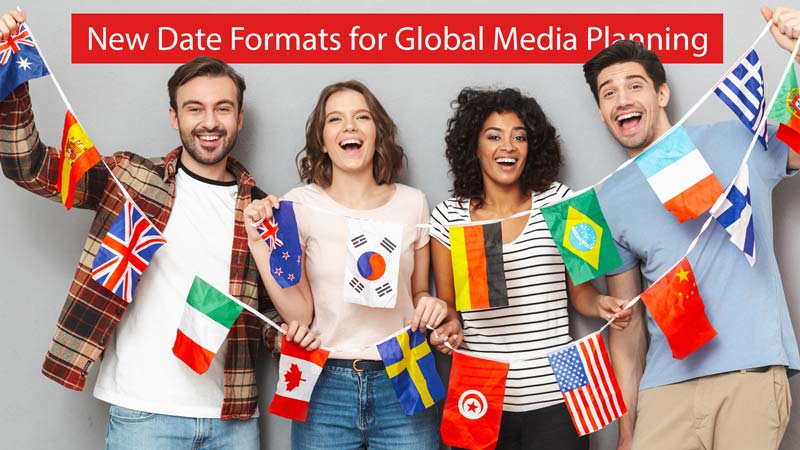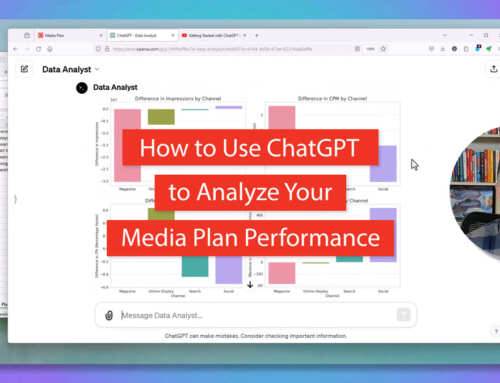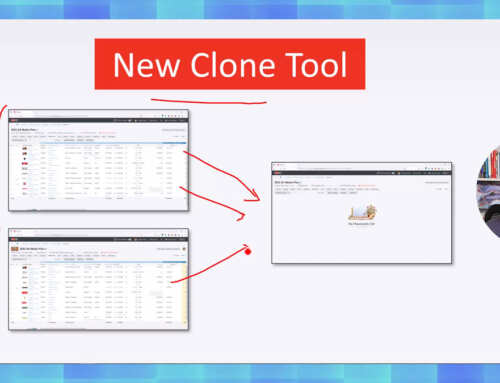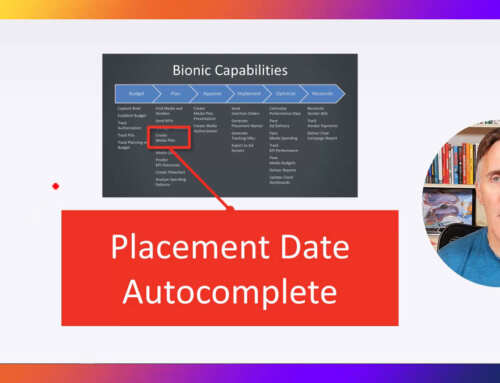Bionic media investment management software is used by media planning teams all around the world. Advertisers and agencies love it because it centralizes and standardizes media planning activities of all their teams. Finance departments love it because it handles every monetary currency, and all the tricky accounting with currency exchange calculations.
However, until today, Bionic only supported dates in the “American” mm/dd/yyyy date format. Outside America, this date format is unpopular and confusing. Sorry to all of you who have suffered with it!
I’m happy to report with last night’s software upgrade, you can now choose your preferred local date format, including dd/mm/yyyy, yyyy-mm-dd, and several others. You can change your date format through your Bionic user profile:

Once set, all the dates throughout Bionic will respect your date format preference. So, dates in media plans, performance reports, and everywhere throughout Bionic will display in your favorite – or favourite – date format. All your exports, including Excel, will also show dates in your preferred format.

How to Set Your Date Format
If you’re already using Bionic, you already have this new feature. It was installed for free with the latest software release as part of your subscription. To change your date format, click on your name in the header bar, then click “Edit Profile”:

This will bring you to your profile page where you can set your date format, time zone, and other settings. Note that default currency is set for each advertiser and campaign.
How to Get Bionic
If you’re not yet using Bionic, you can request a trial through our website here: https://www.bionic-ads.com/