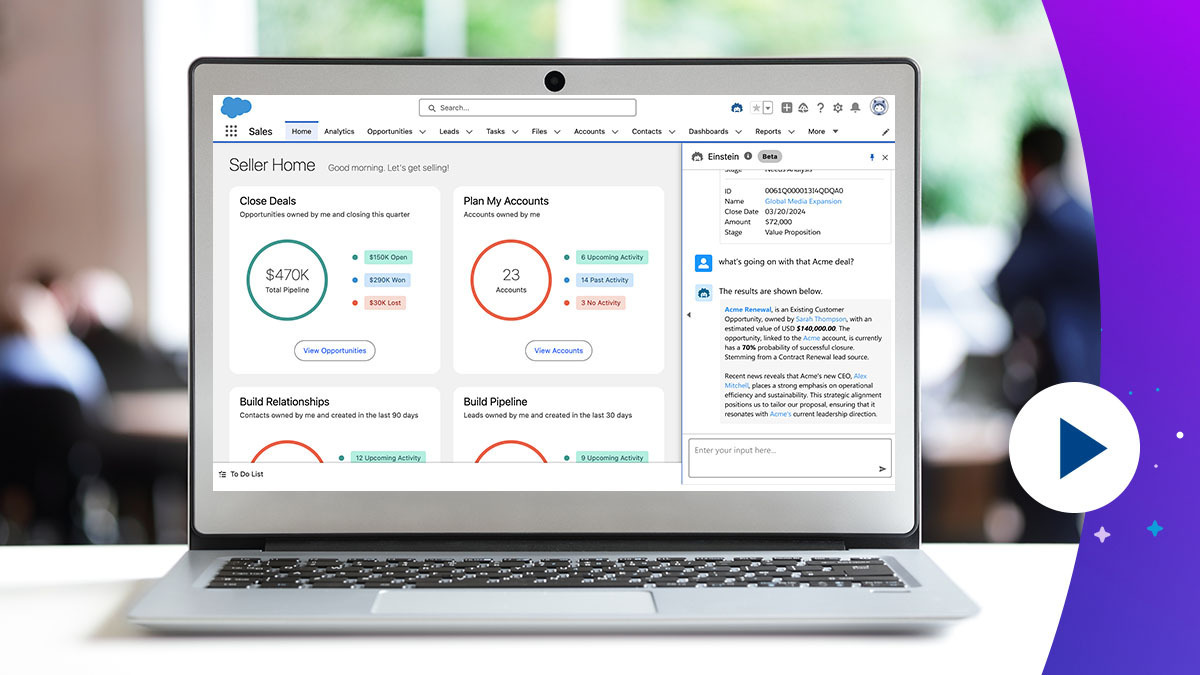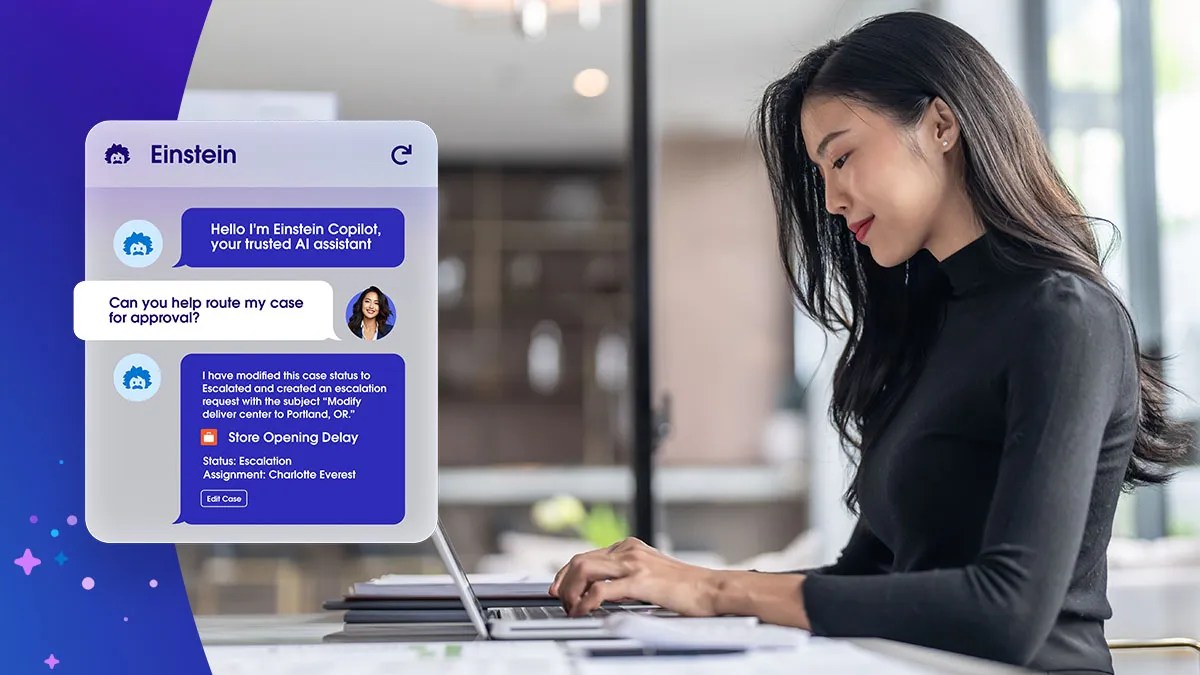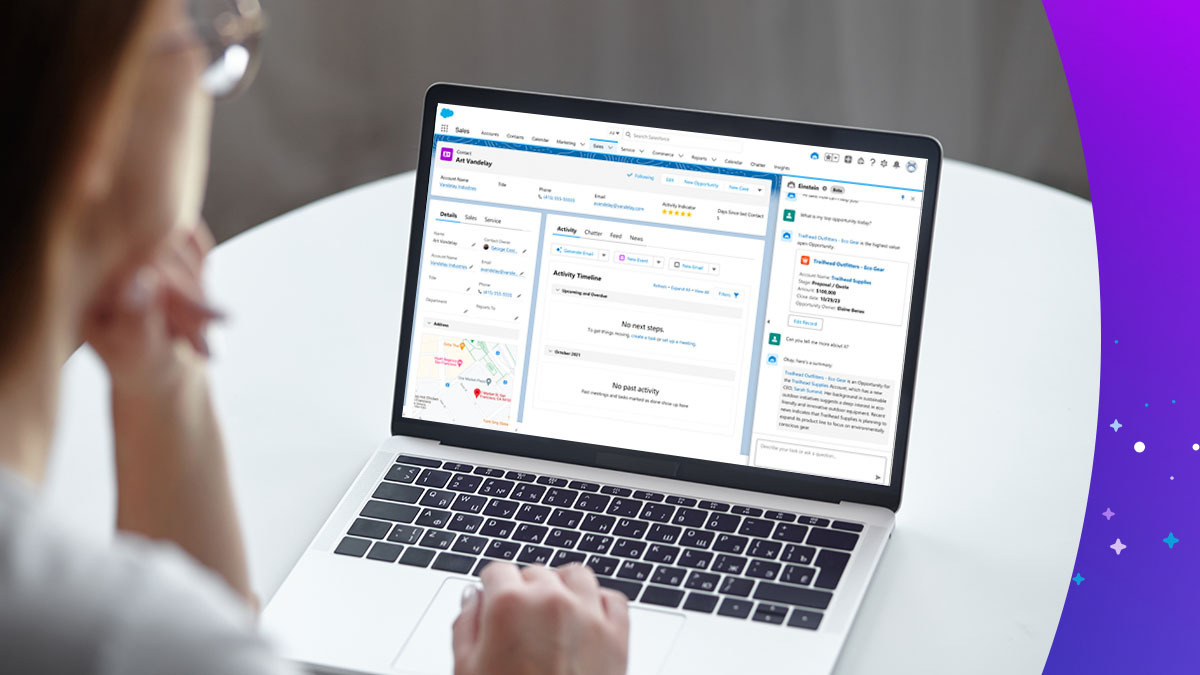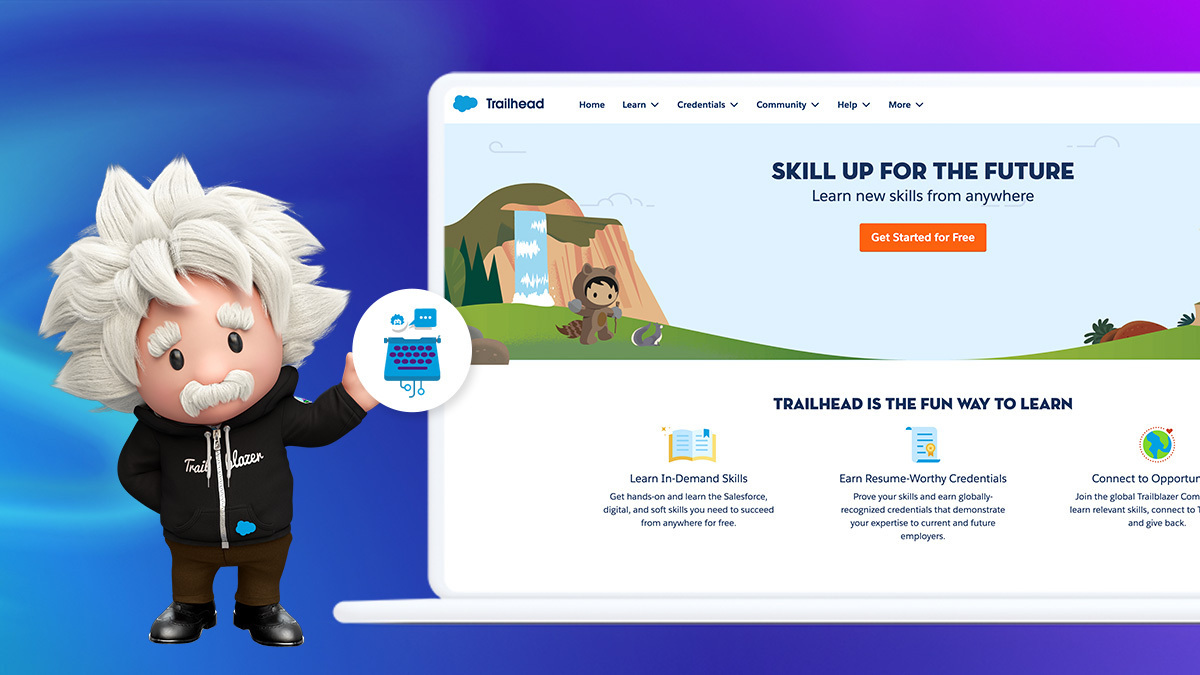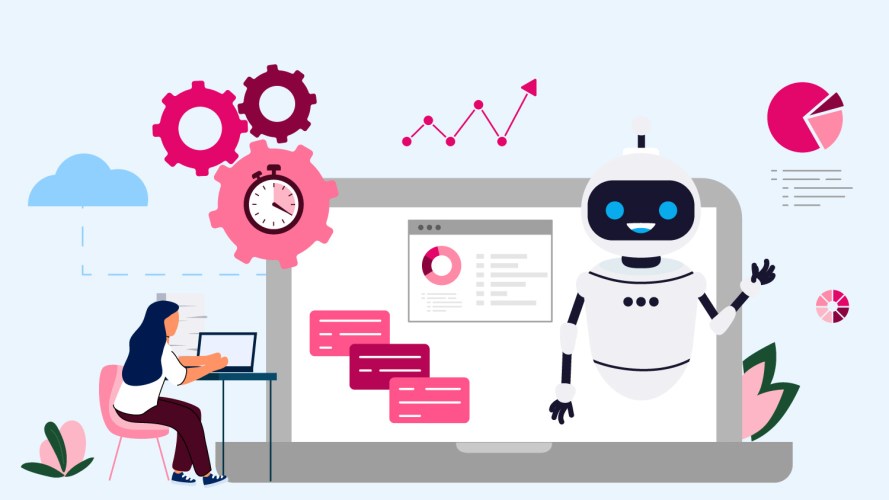4 Ways Your Contact Center Can Get Started With Generative AI

When your agents and AI team up, they can transform customer service for everyone. Here’s how you can begin using AI in the contact center.

Ryan Nichols
The hottest topic in service today is generative AI, especially in the contact center. 84% of IT leaders we surveyed in a recent study say generative AI will help their organization better serve customers, and every day I speak with service leaders who are excited about the potential for generative contact center AI.
Yet, only 24% are actually using any form of contact center AI. What’s in the way? 66% say that their employees don’t have the right skills to successfully put generative AI to use. So let’s look at the four ways you can use contact center AI, along with example use cases and tips that will help you get started.
Modernize your contact center
The right mix of customer service channels and AI tools can help you become more efficient and improve customer satisfaction. Our guide reveals how high-performing service orgs make it happen.



1. Generating service responses to customers
Your contact center provides multiple ways for customers to contact your business — from phone to email to chat to SMS. While many customers still use the phone, 57% now prefer to use digital channels. Your agents staffing these digital channels need to give accurate and relevant information, reply in a timely manner, and resolve the customer’s issue quickly.
So how can generative AI help? The large language models powering generative AI can automatically generate a human-like reply to any question. When grounded in your customer data and knowledge base, you can personalize these generated replies, making them more trustworthy. Agents can review the suggestions from the model and easily send. For agents working on several cases all at once, contact center AI can be a real timesaver.
Let’s look at an example for a fictional internet company we’ll call Nation-Wide Web.
Jane is a Nation-Wide Web customer and notices an unusual charge to her bill. Jane opens up a chat message on the company’s website and is soon connected to an agent, Katie.
Katie has a few messaging windows open from customers, one of them is Jane. Jane shares her concerns about her bill. Apparently, Jane went over her data package for the month. The contact center’s AI tool uses Jane’s question and the context of her account status to generate a personalized message that explains this charge in an empathetic tone, but also that it’s within company policy to waive the fee given the circumstances.
Katie reviews the message and confirms the policy, then sends the message and removes the charge from Jane’s account. Jane is happy she got a quick and easy solution and Katie can focus her attention on customers with more complex issues.
Personalized service responses like this can be easy to achieve. For example, Service Cloud makes this possible through Einstein AI — it scans live customer conversations across channels and then suggests the best knowledge article to help your agents quickly solve cases. And with the relevant data integrated in Data Cloud, Einstein AI can identify and sort trends and root causes of poor customer satisfaction scores. Your agents can then provide personalized communications that both address those root causes and improve loyalty.
Tip: Taking the time to review any customer communication for accuracy and tone helps to avoid misunderstandings.
2. Generating case summaries
To provide your customer with a great experience, you need accurate data to track and optimize your business’ service interactions. This makes the wrap-up summary your agents do after a case is closed one of the most crucial pieces of service data your business can collect.
The challenge? This is a time-consuming task that keeps your agents from helping other customers.
But contact center AI can take the most complex email and chat conversations and generate a proposed wrap-up summary. Your agent just needs to review these summaries before they’re saved to the case log. This saves agents a ton of time and effort on data entry.
Let’s go back to our Nation-Wide Web example.
If you remember, Katie’s AI tool generated a response to Jane and all Katie had to do was review the message, press send, and waive the fee from Jane’s account. In the meantime, the AI is using the data from the message thread and the actions that Katie took in Jane’s account to generate a case summary.
After the conversation with Jane is complete, Katie can read over this proposed summary, adjust some details, and save it to the case record. Reducing after call work helps Katie move on to help other customers faster.
Tip: Create a template for your case summaries so that your contact center AI tool can easily pull conversation data into the CRM without missing important details.
3. Generating knowledge articles
Salesforce research shows that 59% of customers prefer self-service tools for simple service issues. However, to do that, a business needs a large knowledge base that customers can search through to find a solution.
Service agents are often tasked with publishing knowledge articles after resolving a case. But it takes time for agents to manually create, review, and publish an article, which keeps them from helping customers in need.
Contact center AI can automatically generate a knowledge base article after a support case is closed by pulling from case notes, message history, and data from other service tools. From there, your agent just needs to review the article to ensure accuracy and add it to the queue for approval. This takes the pressure off agents to write articles from scratch. Einstein AI does this based on data from customer conversations and cases. Once a new article is created, it can be reviewed, edited, and posted for others.
Going back to our Nation-Wide Web example, Austin has slow internet and calls to troubleshoot. He’s connected to Tawni who asks for his router and modem details. Tawni runs through a few common scenarios based on similar cases, but none work for Austin’s setup.
Tawni decides to try something new. She asks Austin to do a full-system reboot through the Nation-Wide Web mobile app. After this is over, Austin’s internet speeds are back to normal and the case is closed. Tawni logs all of this information into the company’s service console, including his router and modem setup and how she solved this issue with a reboot.
Because this was a unique case, the contact center’s AI tool uses the details of the Tawni’s conversation with Austin and the context of Austin’s issue to generate a new knowledge base article. Tawni adds some extra detail and pushes it into the approval queue.
Tip: Include as much detail as possible in your knowledge base articles so customers have all the information they need to solve their problems.
4. Generating answers
When your agents are in the middle of a service interaction, they don’t have time to read pages of documentation or every detail of a knowledge base article. But, they still need to find the right information to solve your customer’s query.
The same is true for self-service. Reading article after article to find the information you need is not a good customer experience.
Generative AI can help agents and customers get the answers they need faster and easier. Rather than getting a list of pages that may (or may not) have the answer, AI can pull the relevant details from a knowledge article and answer a question directly as plain text.
For our final example, we’ll go back to our Nation-Wide Web customer, Austin.
A few months after his interaction with Tawni, his internet is slow again. He remembers they used the mobile app to fix the issue last time, but now he’s locked out of the mobile app. But instead of calling for assistance, he takes a look at the company’s Help Center. Austin uses the search function to ask the following question: “How do I fix a slow internet connection when I’m locked out of my mobile app?”
Before, Austin would have first needed to find the article on resetting his password and then find the article on using the app to perform a full-system reboot. Now, the contact center’s AI tool generates a personalized response to Austin’s question, pulling together information from multiple articles. “First, click here to request a new password to your mobile app. Once you are logged in, here’s how to use the app to perform a full-system reboot…”
Austin solved his issue without interacting with an agent and still got a personalized experience. If an agent was the one who needed to find specific information within the knowledge hub, they’d have this same experience.
Tip: Making your self-service content easy to find and navigate builds customer trust.
Get started with generative contact center AI
By adding generative AI to your contact center, you’re helping everyone get the most out of every service interaction. Your agents get more done with less busy work and your customers get a quick and easy resolution to their problems while having a personalized experience.
What’s the best way to set up for success with generative AI? Start slowly and build your contact center AI program out as your business skills-up on AI. For example, have your agents take Einstein Reply Recommendations for Service on Trailhead and then practice what they learn with one another. Once they’re comfortable, check out how else you can apply generative AI across your contact center.
Say hello to Einstein Copilot
Your trusted conversational AI assistant for CRM gives everyone the power to get work done faster. It’s a total game-changer for your company.