
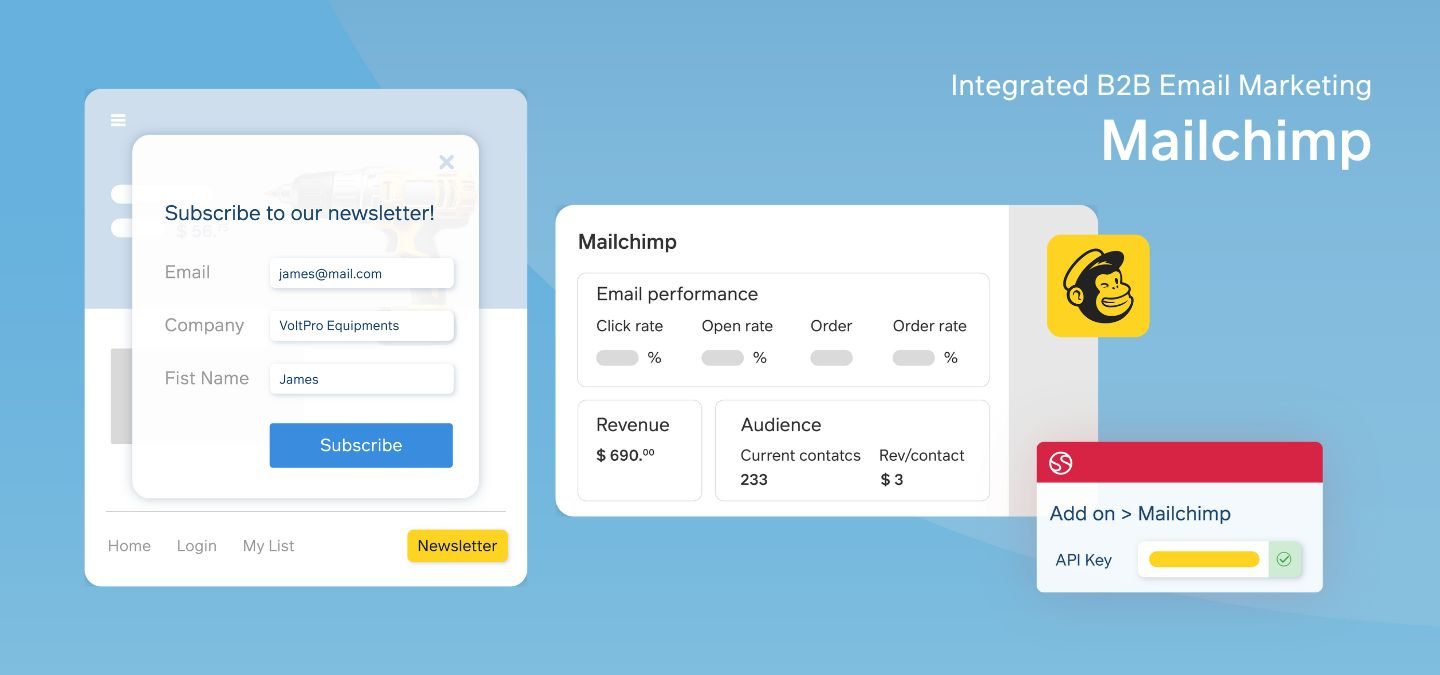
It’s a tale as old as time, sending a love letter to tell someone you appreciate them. In the digital age, our love letters take the form of emails, and businesses are no strangers to expressing their affection for customers through this medium.
Email marketing is far from dead. In fact, it’s alive and thriving. That’s why Sana Commerce saw the opportunity to deepen the already existing relationship with MailChimp by introducing a more integrated way to reach B2B buyers.
What is MailChimp and how does it work?
Mailchimp is a widely used email marketing platform that empowers businesses to create, automate, and analyze email campaigns. In a B2B context, this allows your business to remind customers about frequently purchased products, boosting customer engagement and retention. With a laser focus on practicality and results, MailChimp seamlessly integrates AI capabilities, facilitating the generation of data-driven product recommendations.
In practical terms, this upgraded integration between MailChimp and Sana Commerce Cloud results in a more centralized approach to delivering personalized promotions and tracking their success once complete. The main aim is to use this integration to leverage ERP and web store data like order history and customer segments to increase returning orders and sales volume.
Mailchimp is based on three main tasks of e-mail marketing:
- Managing subscriber lists
- Building targeted e-mail campaigns using segmentation
- Reviewing campaign reports
Benefits of Mailchimp
The following benefits allow marketing teams to utilize email marketing in the most seamless way.
- Targeted email campaigns: Segment email lists based on various criteria, such as industry, company size, past purchase behavior, or engagement level. This level of personalization ensures that messages reach the right audience with content that resonates, ultimately increases the chances of conversion.
- Abandoned cart recovery: Abandoned carts can represent missed opportunities. MailChimp automates email sequences to remind potential buyers about their abandoned carts and encourages them to complete the purchase.
- Improve your web store adoption with campaigns that encourage the use of your online portal. Keep your customers engaged by automating email triggers and marketing activities like order confirmations, targeted promotional campaigns, or pop-up forms on your web store.
- Increase returning orders and sales volume when buyers are reminded of promotions or offered exclusive customer-specific pricing. Leverage data from the ERP and web store to access order history and customer segmentation. This allows buyers to land straight on their most frequent purchased products or receive AI product recommendations.
- Save time and resources by integrating your email automation tool directly to your web store and leverage data sources from your ERP and MailChimp dashboard. This automation reduces manual input and increases internal team’s productivity.
- Eliminate data silos: Track success accurately thanks to Mailchimp’s native e-commerce functionality, allowing all your systems to work as one. With dashboards that reflect centralized data, you can track success and be more informed for improved decision making. Export historical orders for product recommendations including data synchronization.
Key features of Sana Commerce Cloud’s MailChimp integration
The MailChimp integration will accommodate for the following:
- Up- and cross-sell automation:
Integrate with Mailchimp’s native e-commerce functionality using purchase data and order history to enable seamless up- and cross-sell automation, optimizing product recommendations based on customers’ purchase behaviors and preferences.
- Campaign success tracking:
Track campaign success in Mailchimp, including metrics like email open rate, orders placed, and revenue generated per campaign, providing comprehensive insights into the performance of email marketing efforts for refined strategies.
- Workflow management for web store adoption:
Send customizable order confirmation emails and trigger emails for different order-related events, effectively managing workflows to enhance web store adoption by ensuring timely and personalized communication with customers.
- Historical order export for product recommendations:
Export historical orders to provide customers with product recommendations. This type of data enables businesses to provide relevant and personalized product recommendations enhancing the overall customer shopping experience and driving repeat purchases.
- Follow up on orders and provide order updates:
Use MailChimp’s automation capabilities to streamline follow-up communication, including information such as payment status or shipping updates. For more intricate products, consider automating technical emails that include specific documentation, such as comprehensive guidelines on preparing for product delivery. During the follow up process, you can also use MailChimp to invite customers to write a review on specific products.
- Event promotion:
For B2B e-commerce companies hosting webinars, workshops, or industry events, an ERP integration with MailChimp can promote these events to specific buyers. It allows for the creation of event-specific email campaigns and RSVP tracking, ensuring maximum attendance and engagement.
Implementing MailChimp in Sana Commerce Cloud: a practical guide
- In Sana Admin click: Apps > Add-ons.
- Find the Mailchimp add-on and install it, if it is not installed yet.
- When the Mailchimp add-on is installed, you can connect using your MailChimp API Key by clicking on the Configure button.
- The API key of your Mailchimp is needed to set up integration between Sana Commerce Cloud and your Mailchimp account.
- To find the API key, log in to Mailchimp, click on your profile name, and then click: Account & billing > Extras > API keys.
- To find the ID of the audience you created in Mailchimp, log in to Mailchimp, on the Audiences page, open your audience and click: Settings > Audience name and defaults.
Utilize effective email communication through MailChimp to drive sales and increase web store
Take advantage of the tool that allows you to segment your buyers, send them customer-specific pricing or promotions and analyze the data from their purchase behavior in a centralized way. By truly automating your email marketing activities you increase web store adoption, sales volume and returning orders.
Enjoy the benefits of B2B-first commerce.

Build customer loyalty with thriving web stores
Learn more about how Sana Commerce Cloud can help your business today.



