ChatGPT is a fantastic tool for writers because it can help you create stunning content faster.
Can it replace your existing team of content writers or copywriters?
👉 NO. 👈
ChatGPT is best used as a time-saving tool. To rely on it entirely would be problematic, since the content produced by this AI-powered chatbot can be inaccurate, biased, plagiarized and outdated.
Having said that, ChatGPT is still great for improving the efficiency of your writing tasks, and is ideal for:
- Digital marketers
- PPC experts
- SEO specialists
- Email marketers
- Content writers
- Copywriters
In this article, I will share 3 examples in which I will take you through all the steps of using ChatGPT to prepare:
- an article
- a PPC advert
- an email
Let’s begin!
TABLE OF CONTENTS:
Can You Trust the Accuracy of Content Created by ChatGPT?
Before we dive into the step-by-step instructions, here is the necessary “Don’t say I didn’t warn you” part.
As an AI language model, ChatGPT has been trained on vast amounts of text data and can generate human-like responses.
However, it’s important to note that while it does provide accurate information for the most part, it’s not perfect and can sometimes generate incorrect or misleading content.
Check out this post for more details about the limitations of ChatGPT.
To ensure the accuracy of the content generated by ChatGPT, it’s important to double-check the information provided and to fact-check any claims made. Additionally, it’s a good idea to seek multiple sources of information to confirm the accuracy of the content.
In short, ChatGPT can be a useful tool for generating content, but it’s important to use it in conjunction with other resources and to exercise caution and skepticism when evaluating the information it provides.
Types of Content that ChatGPT Can Write
ChatGPT is a powerful language model trained by OpenAI and can generate human-like text. Here are some of the types of content that ChatGPT can write effectively:
- Conversational text: ChatGPT is capable of generating natural language text and can respond to questions, participate in conversations and provide answers to specific queries.
- Creative writing: ChatGPT can write fiction, including novels, short stories, personal essays and other imaginative narratives.
- Poems and song lyrics: ChatGPT can generate poems and song lyrics, with the ability to follow specific rhyme schemes and styles.
- News articles and summaries: ChatGPT can write news articles and summaries by summarizing complex information in a concise and readable format.
- Ad copy and headlines: ChatGPT can write ad copy, product descriptions and headlines that are designed to persuade and engage the reader.
- Emails and letters: ChatGPT can write professional emails, business letters and other formal communication.
- Resumes and cover letters: ChatGPT can write resumes and cover letters that highlight the skills, experience and qualifications of the individual.
Related Content: ChatGPT Alternative: Why Bard Is Our New Choice
Types of Content that ChatGPT Can’t Write
ChatGPT, like all language models, has limitations. Here are the types of content that it cannot write very effectively:
- Highly technical and specialized content: ChatGPT may not have the necessary knowledge or expertise to write about niche and complex topics, such as medicine, law or advanced technology.
- Sensitive and controversial content: ChatGPT has been trained on a diverse range of data, but it may not always have the cultural sensitivity or understanding to write about sensitive and controversial issues in a nuanced way.
- Personal opinions and creative writing: While ChatGPT can generate creative writing, it doesn’t have personal opinions or personal experiences, making it unsuitable for writing opinion pieces, memoirs or other forms of creative writing that rely on a personal voice.
- Legal and financial documents: ChatGPT can provide general information on legal and financial topics, but it’s not equipped to write legally binding or financially accurate documents, such as contracts, tax forms or financial statements.
In summary, while ChatGPT is a powerful tool for generating text, it’s essential to understand its limitations and use it appropriately.
Dive Deeper: 100+ ChatGPT Prompts to Supercharge Your Marketing Efforts
Is the Content Generated by ChatGPT Biased?
As an AI language model, ChatGPT does not have personal opinions or beliefs, but it can reflect the human biases that exist in the data it was trained on. What goes in, comes back out.
OpenAI works to mitigate biases in the training data, but it is a complex issue and no AI model can be completely unbiased.
It’s important to recognize that AI models can sometimes amplify or perpetuate existing biases, and it’s crucial to take steps to address these prejudices, such as using diverse training data, evaluating the model’s outputs, and correcting any biases that are identified.
Some examples of bias include:
- Gender bias: This is when an AI model exhibits a preference or stereotype towards a particular gender, such as assuming that all doctors are male.
- Racial bias: This occurs when an AI model shows prejudice towards or makes incorrect assumptions about certain racial groups.
- Age bias: This is when an AI model unfairly discriminates against or shows prejudice towards individuals based on their age.
- Geographical bias: This is when an AI model is influenced by regional factors, such as language, culture or economic conditions, leading to an unfair advantage for some regions over others.
- Socioeconomic bias: This occurs when an AI model unfairly favors individuals based on their socioeconomic status, such as their income, education level or occupation.
- Historical bias: This is when an AI model reflects the biases and prejudices that existed in the past, leading to an unfair representation of certain groups in its outputs.
These are just a few examples of the types of human biases that can arise in AI models; it’s important to be aware of these them while preparing your content.
Now let’s move on to the section where I will show you, step by step, how to write a blog post, a PPC ad and an email with the help of ChatGPT.
Single Grain enables us to increase our impact without increasing our headcount
How to Write a Compelling Blog Post with ChatGPT 🤖🖊️
In this section, I’ll take you through the steps necessary to create content with the help of ChatGPT. Prompts and screenshots included!
1) Do Keyword Research
Every blog post you create should be based on a focus and related keywords. Once you have decided on the topic of your article, head over to ChatGPT to find the best keywords for your content.
I chose the topic “write a resume,” so I asked ChatGPT to suggest some high search volume keywords related to this topic.
- Prompt: Please suggest some high search volume and low keyword difficulty score keywords for the topic “Write a resume.”
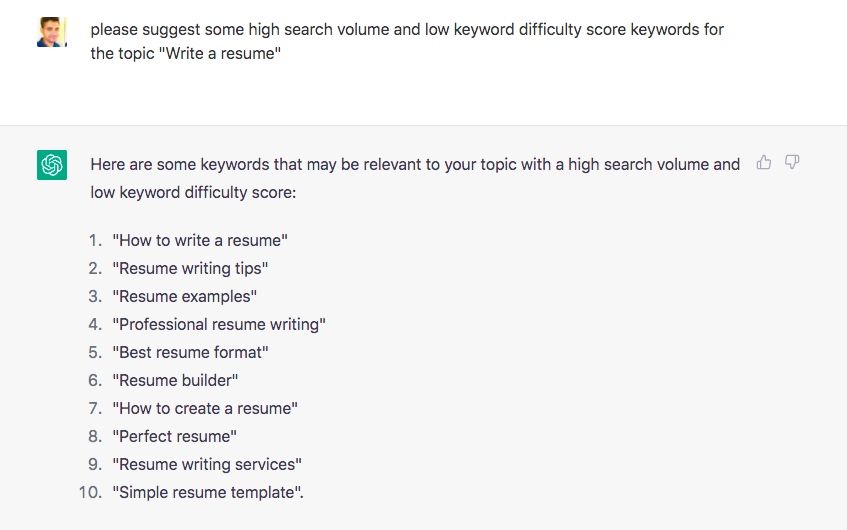
NOTE: ChatGPT can’t share the current search volumes and keyword difficulty scores because they are constantly changing.
Still, it does an excellent job of suggesting some top keywords that I can use to prepare my article.
If I look at the search intent, some of the keywords are not directly relevant to the topic because someone searching for “resume builder” is looking for an automated resume builder and not an article about preparing a good resume.
I picked six keywords from the list and used Semrush to check the current search volumes and keyword difficulty scores. (Ahrefs is another great tool for this purpose.)
Here is my table of target keywords for “write a resume”:
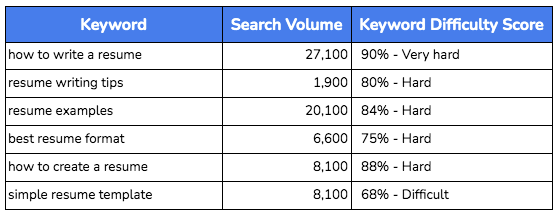
At this stage, you can change your target keywords and add or remove some of them depending on your current SEO scope.
As you can see, ChatGPT does not do a good job of suggesting keywords that have low keyword difficulty scores. All the keywords suggested have high search volumes and high difficulty scores.
Now, I will ask ChatGPT to suggest some long-tail keywords related to the six keywords I refined above.
- Prompt: “Suggest some long-tail keywords related to these keywords: how to write a resume, resume writing tips, resume examples, best resume format, how to create a resume, simple resume template.”
Here are some long-tail keywords that ChatGPT suggested:
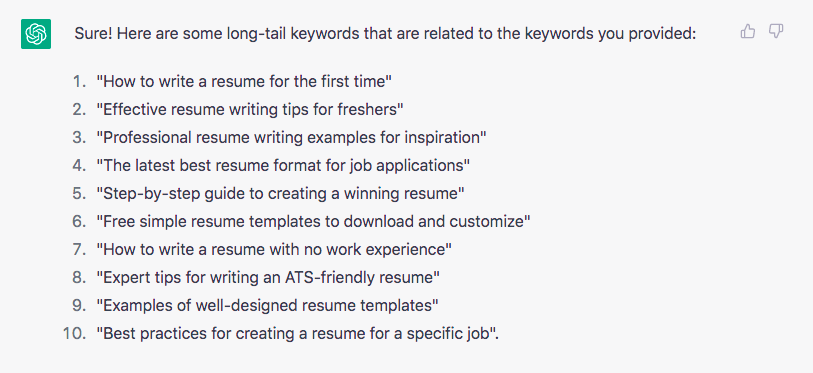
As you can see, we can incorporate these long-tail keywords naturally into our content to further increase the relevance of the content and rank for even more keywords. Also, some of these keywords, like “how to write a resume for the first time,” have a low search volume.
At this stage, you can add or remove more keywords in your table depending on your SEO strategy.
Here is my revised table of keywords for “write a resume”:
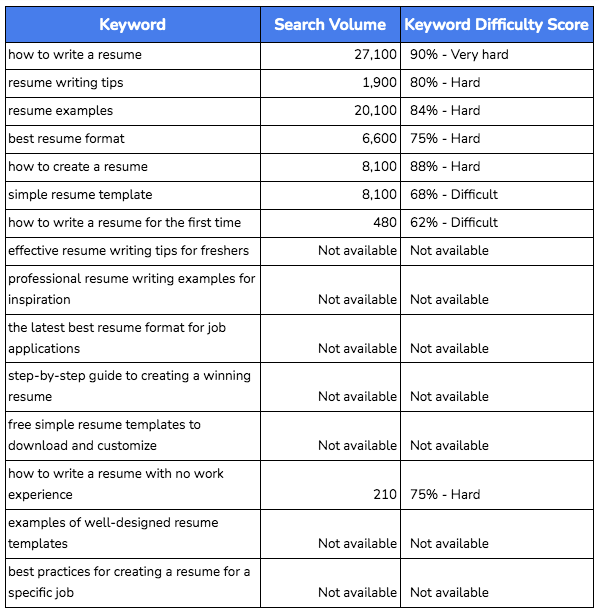
Now I have the required keywords and related key phrases to move onto the next stage of writing my article.
Dive Deeper:
* SEO Keyword Research Made Easy in 2023
* Why You Should Use Long-Tail Keywords in Your SEO Campaign
* 10 Critical Content Creation Mistakes (And How to Avoid Them!)
Step 2: Prepare an Outline
Next, I asked ChatGPT to prepare an outline for my article “write a resume” based on my refined list of keywords.
- Prompt: “Please prepare an article outline based on these keywords:
- how to write a resume
- resume writing tips
- resume examples
- best resume format
- how to create a resume
- simple resume template
- how to write a resume for the first time
- effective resume writing tips for freshers
- professional resume writing examples for inspiration
- the latest best resume format for job applications
- step-by-step guide to creating a winning resume
- free simple resume templates to download and customize
- how to write a resume with no work experience
- examples of well-designed resume templates
- best practices for creating a resume for a specific job”
ChatGPT does an excellent job of creating an article outline for me, covering the keywords I suggested:
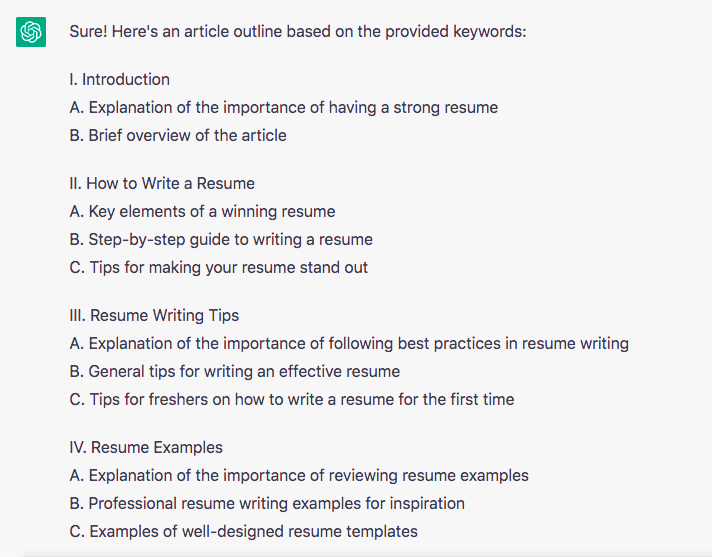
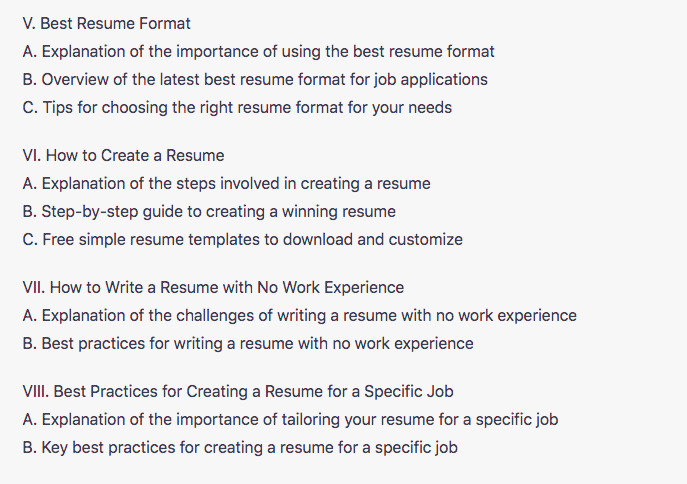
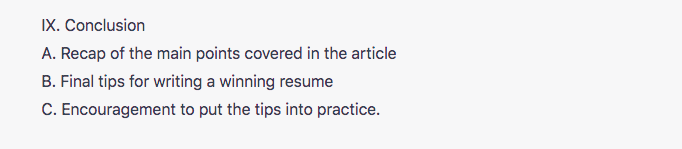
At this point, I refined it to remove redundant sections. Here is what I changed:
- I revised the III subheading from “Resume Writing Tips” to “Tips for Freshers on How to Write a Resume for the First Time”:
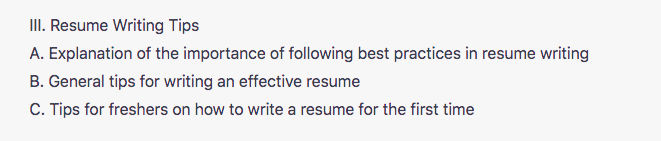
- I revised the VI subheading from “How to Create a Resume” to “Free Simple Resume Templates to Download and Customize”:
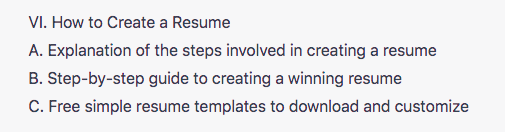
This is what my refined article outline looks like:
- I. Introduction
- A. Explanation of the importance of having a strong resume
- B. Brief overview of the article
- II. How to Write a Resume
- A. Key elements of a winning resume
- B. Step-by-step guide to writing a resume
- C. Tips for making your resume stand out
- III. Tips for Freshers on How to Write a Resume for the First Time
- IV. Resume Examples
- A. Explanation of the importance of reviewing resume examples
- B. Professional resume writing examples for inspiration
- C. Examples of well-designed resume templates
- V. Best Resume Format
- A. Explanation of the importance of using the best resume format
- B. Overview of the latest best resume format for job applications
- C. Tips for choosing the right resume format for your needs
- VI. Free Simple Resume Templates to Download and Customize
- VII. How to Write a Resume with No Work Experience
- A. Explanation of the challenges of writing a resume with no work experience
- B. Best practices for writing a resume with no work experience
- VIII. Best Practices for Creating a Resume for a Specific Job
- A. Explanation of the importance of tailoring your resume for a specific job
- B. Key best practices for creating a resume for a specific job
- IX. Conclusion
- A. Recap of the main points covered in the article
- B. Final tips for writing a winning resume
- C. Encouragement to put the tips into practice
Step 3: Come Up with the Article Headline
Now that we have our list of target keywords and the article outline ready, the next step is to begin writing the article.
The first step in writing an article is coming up with a great headline.
NOTE: Coming up with a succinct headline built around your main keyword first will help keep you focused as you write your article.
I asked ChatGPT to prepare a catchy article headline that targets the primary keyword “how to write a resume”:
- Prompt: “Prepare a catchy article headline that targets the primary keyword ‘how to write a resume’”
ChatGPT returned a nice headline:
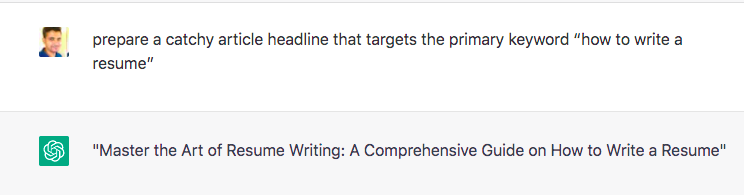
But I was looking for more ideas, so I asked the tool to share a few more headline ideas.
- Prompt: “Prepare 3-4 catchy article headlines that targets the primary keyword ‘how to write a resume’”
It presented me with these:
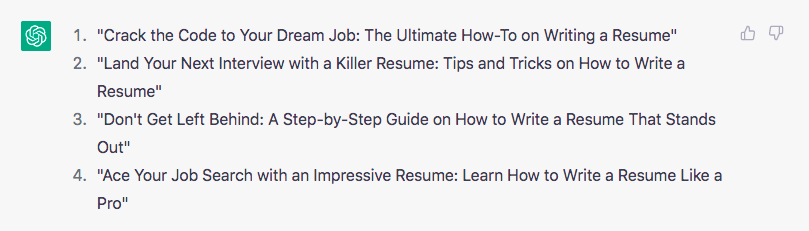
Based on the headline ideas, I decided to go with this headline:
How to Write a Resume Like a Pro: Examples + Free Templates
Since I will share examples and free templates for effective resume writing in my article, the headline should convey that to the readers.
Dive Deeper: How to Write Hero Headlines to Skyrocket Click-Through Rates
Step 4: Craft the Article Introduction
Now I asked ChatGPT to write an article introduction based on the headline that also covers the importance of having a strong resume.
- Prompt: “Prepare an article intro for the article ‘How to Write a Resume Like a Pro: Examples + Free Templates’ that also covers the importance of having a strong resume”
ChatGPT returned a captivating article intro for my article:
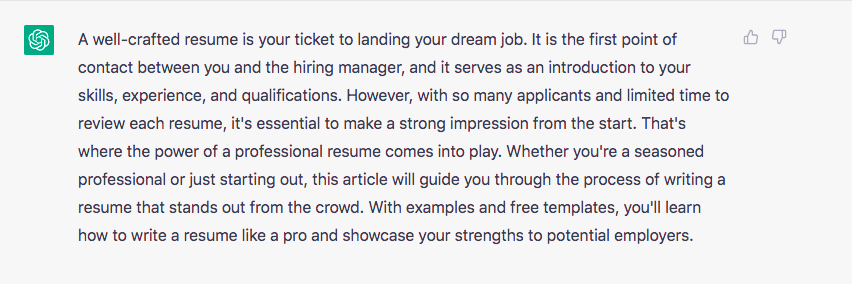
The intro is excellent. Without further revisions, I can move to the next step of my writing.
Step 5: Start Writing the Subheadings
At this stage, I have my document ready to dive in and write the meat of the article. It looks like this:
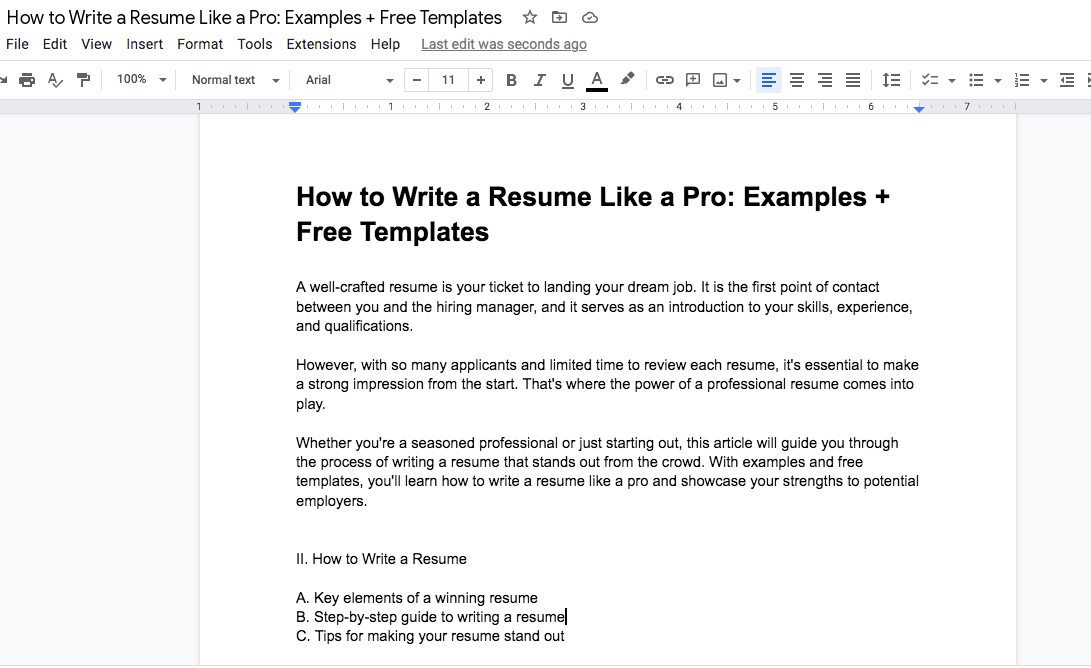
Now I enter the below prompt to ask ChatGPT to prepare the first section of the first subheading of my article (II. A. Key elements of a winning resume):
- Prompt: “What are the key elements of a winning resume?”
Here is what ChatGPT returned:
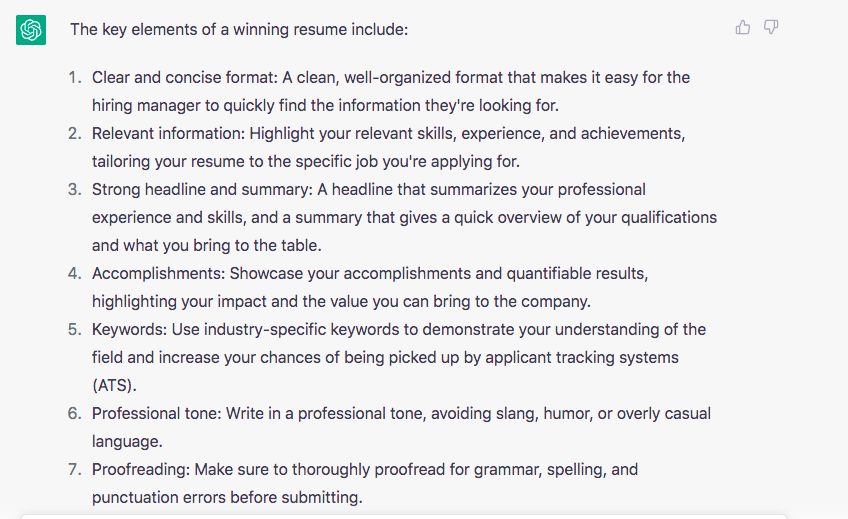
I copy and paste these seven points directly into my Google Doc and only change the formatting to make it more readable.
This is how it looks at this stage:
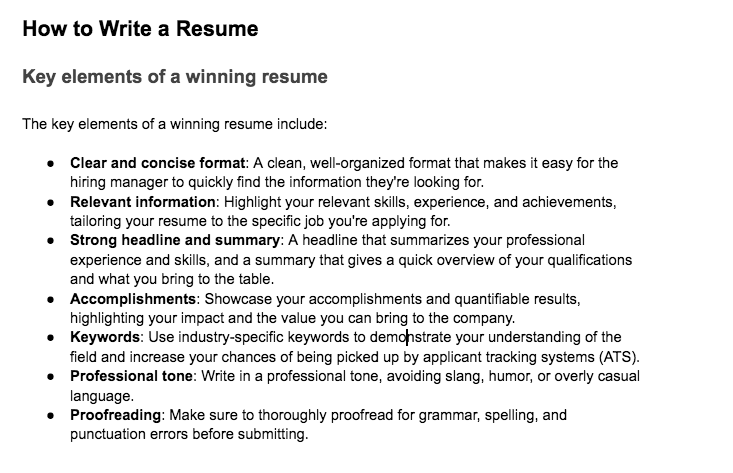
NOTE: Do not rely just on the information provided by ChatGPT. Always perform your own research to add or remove sections or paragraphs that this tool missed or misrepresented.
I did my own research to find any other elements that might be missing from what ChatGPT suggested. I discovered a vital element: contact information missing from the list of key elements. So I added the contact information to make the section complete.
Dive Deeper: How to Write Content for People and Optimize It for Google
Step 6: Write All the Rest of the Sections/Subheadings
One by one, you should complete all the remaining subheadings.
For each of these sections:
- Create a prompt
- Organize the information
- And perform your own research to cross-check and improve what’s suggested by ChatGPT
I will share another example of the completion of a subheading that requires resume examples. This will give you a good idea of how you can use ChatGPT to prepare good examples to be used in your content.
I asked ChatGPT to provide some professional resume-writing examples for inspiration:
- Prompt: “Share some professional resume writing examples for inspiration”
It provided three different types of resumes and included an example for each one of them:
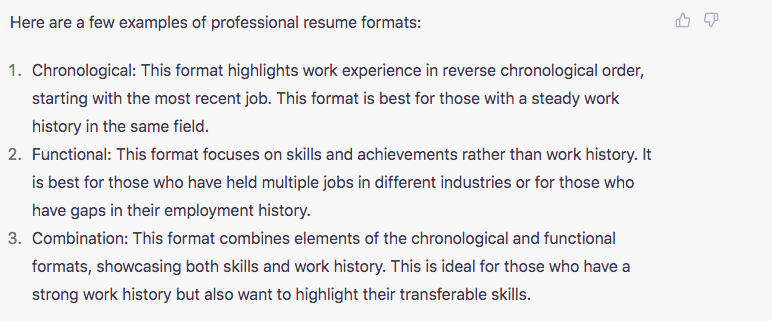
Here is an example of a chronological resume:

Here is an example of a functional resume:
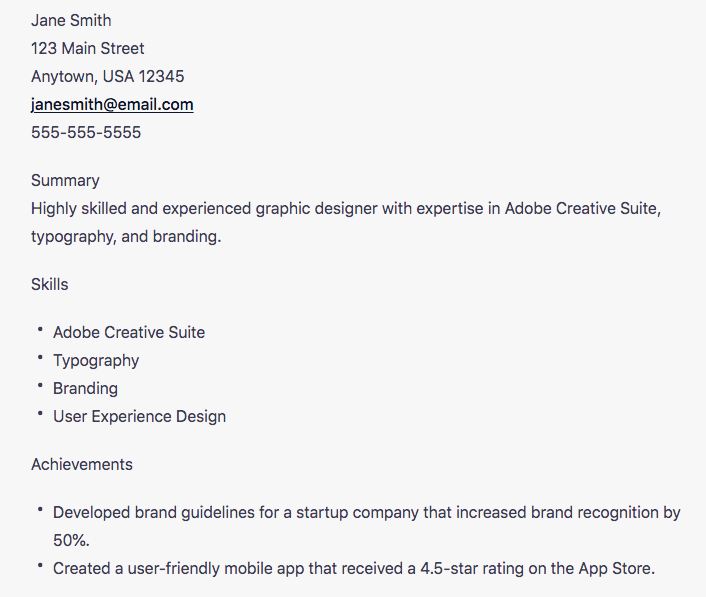
Here is an example of a combination resume:
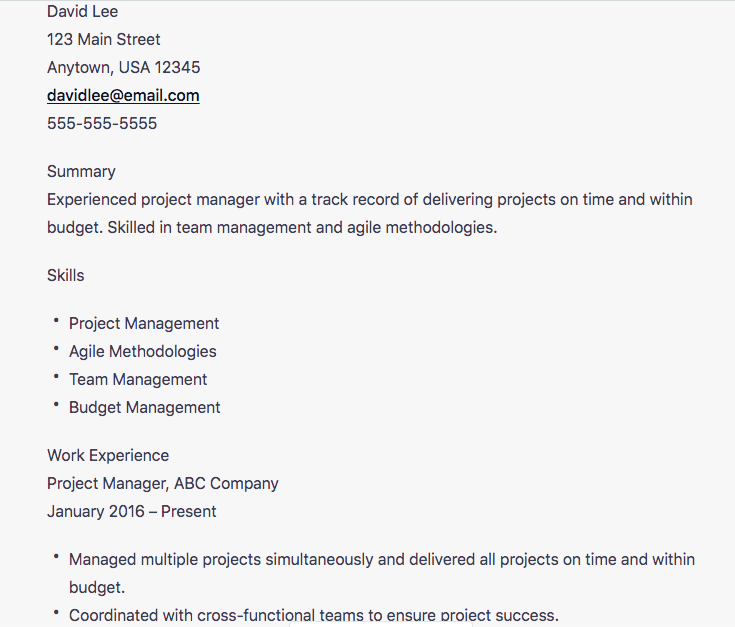
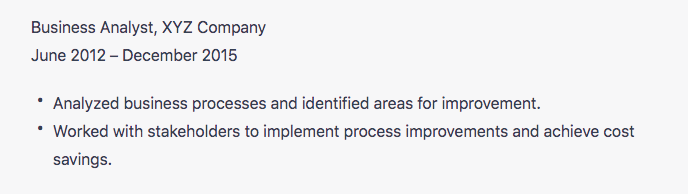
You may need to correct the formatting to make them more readable, but ChatGPT can create full-fledged examples for you.
This AI tool does the work of preparing a comprehensive article on the topic by doing all the time-consuming research and writing work for you.
Step 7: Prepare the Conclusion
Once you complete all the sections in your article, it’s time to prepare the conclusion.
- Prompt: “Prepare a conclusion for the article ‘How to Write a Resume Like a Pro: Examples + Free Templates’ with some encouragement to put the tips into practice”.
This is what ChatGPT came up with:
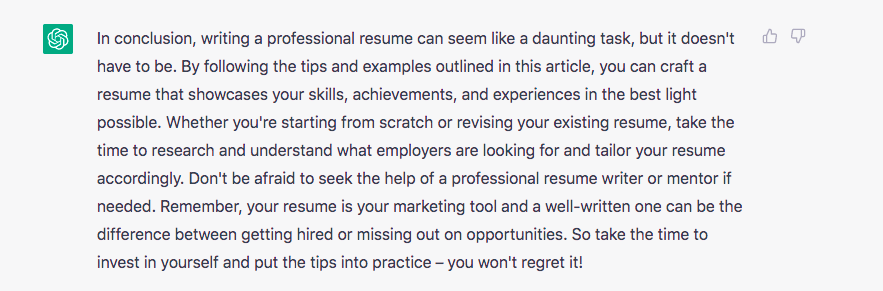
I can copy and paste the entire conclusion into the article, because the intro and conclusion (two sections that don’t usually require fact-checking—although you’ll still want to check for plagiarism) are always top-notch from this AI-powered chatbot.
Step 8: Check for Plagiarism
Once you have finished your writing, you should ALWAYS check the content for plagiarism.
I copied and pasted my content into Grammarly to check for content duplication. The results showed a 4% duplicate content in Grammarly:
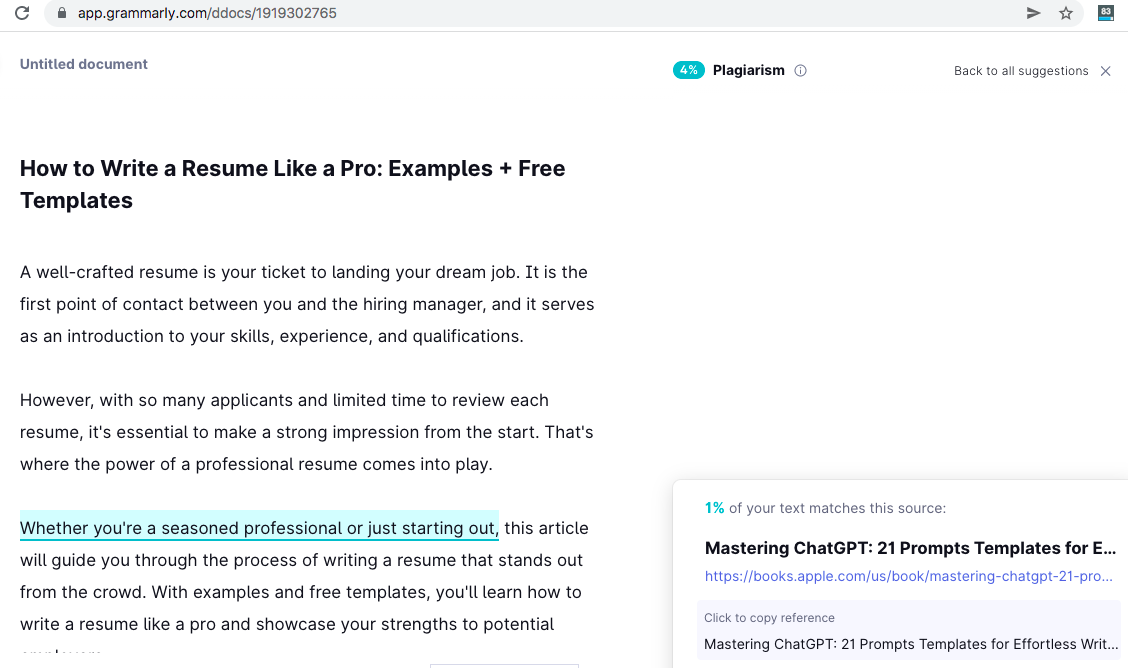
NOTE: A text similarity of 15% or more is considered by most publications to be duplicate or plagiarized content.
Other tools you can use to check your content for plagiarism are:
If your content is turning up more than 15% of duplicate content, or you’re otherwise uncertain, it’s always advisable to use two or more of these plagiarism-detecting tools.
The key to avoiding plagiarism is to review and revise the subheading contents at every stage of your writing. This will ensure that your content is unique.
Step 9: Add Images and Other Relevant Visuals
The final step to creating great content is to add images, screenshots (as I’ve done here), infographics, graphs, videos or other visual elements to your article.
ChatGPT can’t help you add visual elements to your article, so that needs to be done by you.
Here are a few reasons why you should include visual elements in your blog posts:
- Captures Attention: Visual elements like images, videos and infographics capture the reader’s attention and make the blog post more engaging. An image or graph serves to break up big chunks of text and prevent the reader from being overwhelmed.
- Enhances Comprehension: Visuals are a great way to illustrate complex concepts or data. They can make it easier for readers to understand the key points and retain the information.
- Improves Shareability: Blog posts with visuals are more likely to be shared on social media platforms, increasing their reach and visibility. Great visuals also make the post more appealing and interesting to share with others.
In our recent post A Comprehensive Guide to Create Compelling Traffic-Driving Pillar Posts, which is long and packed with info, we used various images to enhance the text, including…
A colorful comparison chart of the differences between pillar posts and topic clusters:
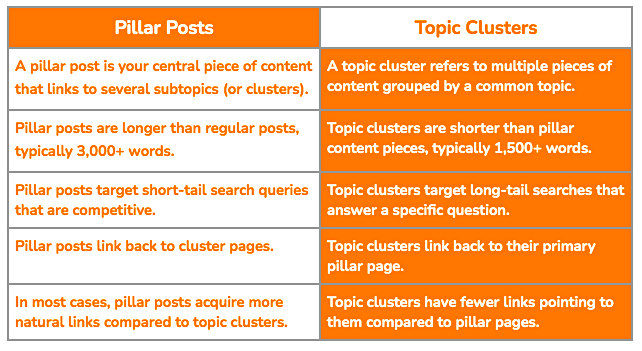
A screenshot of the Semrush Topic Research Tool to illustrate how it can be used for creating content:
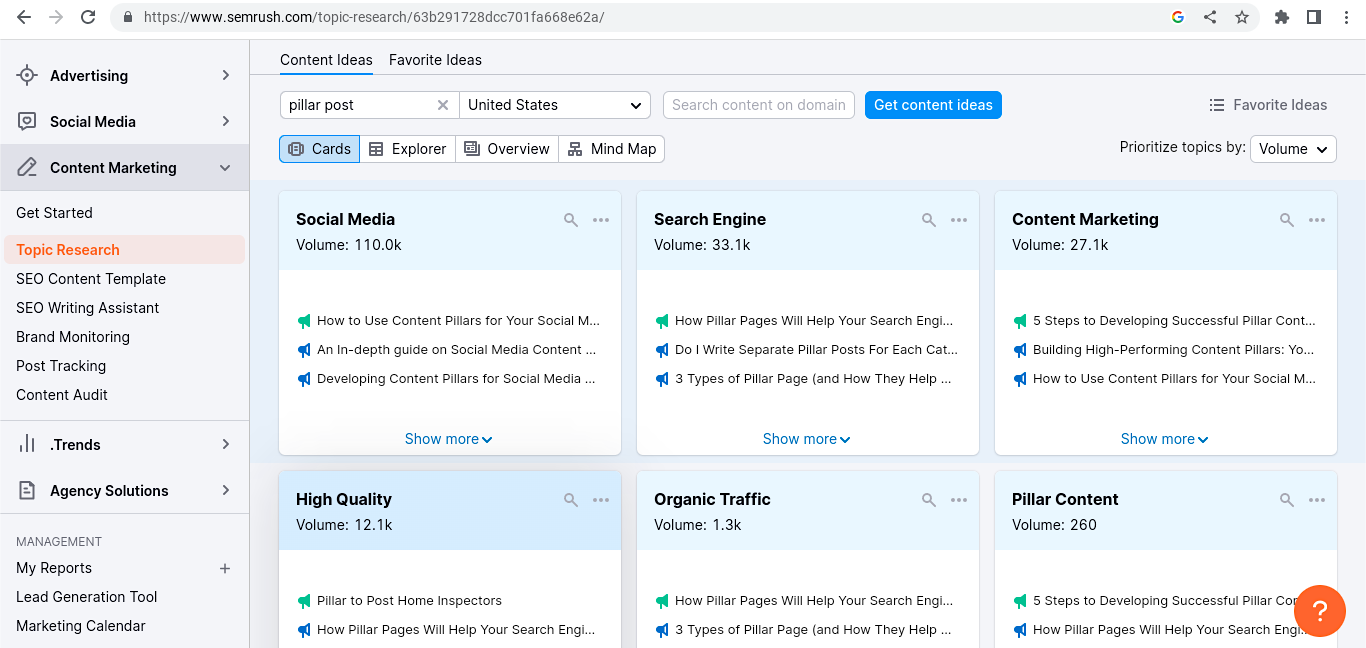
And a graphic from a website that we cited as an example of a great pillar post:
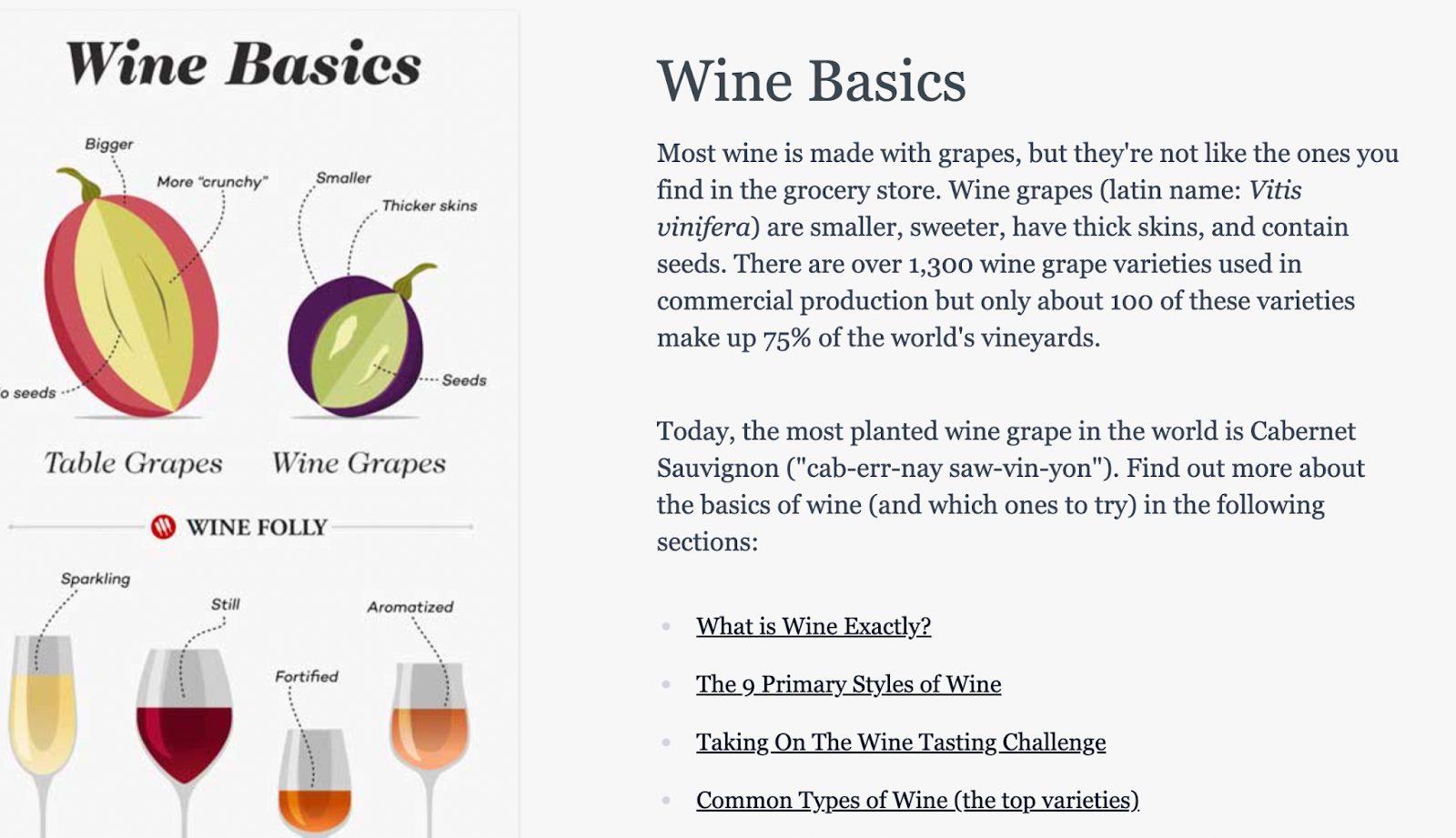
Dive Deeper: Overlooked SEO: Optimizing Images and Video for Search
Step 10: Create Meta Tags and Publish Your Content
In the final step before publication, you can ask ChatGPT to prepare title tag and meta description for your article or blog:
- Prompt: “Prepare a title tag for the article ‘How to Write a Resume Like a Pro: Examples + Free Templates’. Start the title tag with the keyword ‘Write a Resume’. Keep it 8-9 words max.”
This is what ChatGPT returned for the title tag:
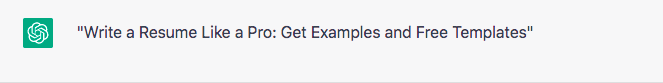
You can revise this according to your needs to make it more SEO-friendly.
Here is the prompt for the meta description:
- Prompt: “Prepare a description tag for the article ‘How to Write a Resume Like a Pro: Examples + Free Templates’. Use the keywords ‘resume writing tips,’ ‘resume examples,’ ‘best resume format,’ and ‘how to create a resume’ in the description.”
This is what ChatGPT returned:
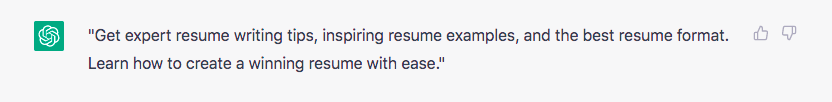
You can always make improvements to the meta description returned by ChatGPT if it’s not quite right.
That’s it! You have just learned how to prepare a blog post from scratch using ChatGPT.
ChatGPT makes it easy to prepare content because it does the difficult tasks of writing the intro, conclusion and outline, which is where most writers get stuck.
Remember, the above steps are not exhaustive; you can add or remove steps depending on your exact content writing goals. Some topics require more research, while others can be done in less time.
Dive Deeper: How to Write a Strong SEO Title Tag (with Formulas & Templates!)
Step 11: Start Link Building
You can’t generate a good ROI on your content publishing efforts until you acquire solid links to your article.
ChatGPT can help you acquire links to your site.
Here are some effective ways how ChatGPT can help you build links to your content:
- Social media. Ask ChatGPT to help you write catchy social media posts to expand the reach of your content. Effective social reach can help you earn some indirect links.
- Guest posting. Ask ChatGPT to help you prepare a list of relevant sites that are accepting guest posts. After that, you can reach out to them to acquire some relevant guest post backlinks.
- Link bait. Use ChatGPT to create SEO link bait, which is high-quality content that’s so valuable and interesting that others will link to it. Gotch SEO goes into more detail in this video tutorial.
- HARO (Help a Reporter Out) backlinks. HARO connects writers with expert sources, and being among the first to respond to a HARO query increases your success rate and helps you get more backlinks. Use ChatGPT to quickly put together your responses and help you get those backlinks, as explained in this video.
- Broken link building. ChatGPT can help you identify broken links on other websites in your niche so you can offer to replace the broken link with a link to your own content. This can provide a valuable backlink and also improve user experience on the linking website.
- Online forums. Ask ChatGPT to help you find relevant online forums and discussion groups in your niche. By actively participating in these communities and providing helpful answers and insights, you can build relationships with other members and earn valuable backlinks to your content.
How to Write Effective PPC Ad Copy Like a Pro Copywriter with ChatGPT 🤖 🛍️
Those who run pay-per-click campaigns know how time-consuming it is to create click-worthy ad copy. With ChatGPT, you can write effective text for ads in seconds.
For instance, I need to prepare ad copy for a business that buys and sells used cars. First, I asked ChatGPT to act like a PPC expert.
- Prompt: “Act like a PPC expert.”
The AI tool immediately got into character:
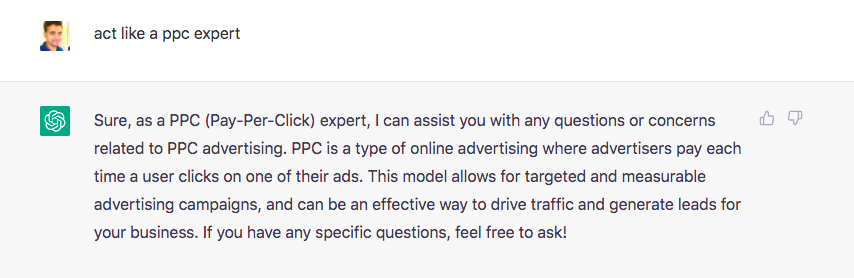
Thereafter, I asked ChatGPT to prepare four ad headlines for a business that buys and sells cars.
- Prompt: “Prepare 4 ad headlines for a business that buys and sells cars.”
This is what ChatGPT returned:
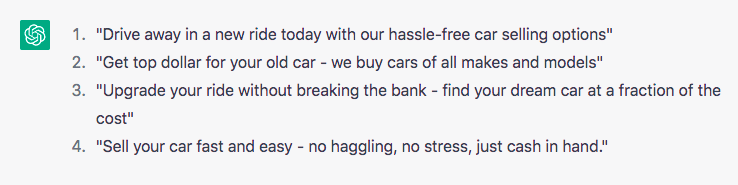
These headlines need further revisions in the way of more specific prompts.
So I created this formula that works best for preparing PPC ad headlines:
- Formula: “Prepare [number] ad headlines for a business that [explain the business or the landing page content]. [Explain more about what you want ChatGPT to include in your ad like your PPC campaign goals and your business’ unique selling proposition (USP)]. Start the ad with the keyword [primary keyword].”
Here is an example prompt based on the above formula:
- Prompt: “Prepare 4 ad headlines for a business that buys and sells cars. Use the number ’30 Minutes’ in the ad headline because we sell cars in less than 30 minutes. Include emotional triggers and persuade the customers to book an appointment. Start the ad with the keyword ‘sell your car’.”
Here is what ChatGPT returned:
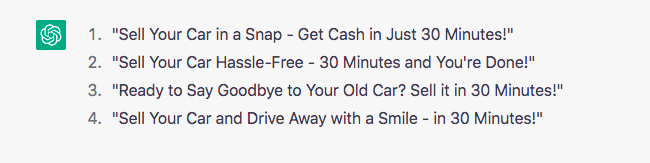
The output in the second case is much better than the first one.
Still, there is room for improvement. Human intervention is always necessary to give the final touch to your ad copy. You can revise your ad copy depending on your PPC campaign requirements.
After some basic revisions, here are my ad headlines for a PPC campaign about selling cars:
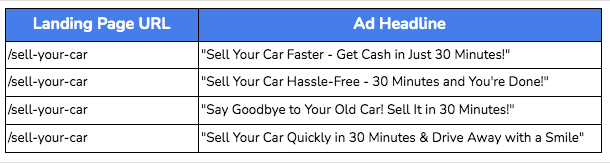
Similarly, you can ask ChatGPT to prepare ad descriptions.
I created this formula that works best for preparing PPC ad descriptions:
- Formula: Prepare [number] ad descriptions for a business that [explain the business or the landing page content]. [Explain more about what you want ChatGPT to include in your ad like your PPC campaign goals and your business unique selling proposition (USP)]. Use the keywords [secondary keywords and LSI variations of your primary keywords].
Here is an example prompt based on the above formula:
- Prompt: “Prepare 4 ad descriptions for a business that buys and sells cars. Use the word “Free RC transfer” in the ad description because we offer free RC transfer to our customers. Include emotional triggers and persuade the customers to book an appointment. Use the keywords ‘sell my car,’ ‘sell used cars,’ ‘sell car online,’ and ‘sell car at best price’.”
Here is what ChatGPT returned:
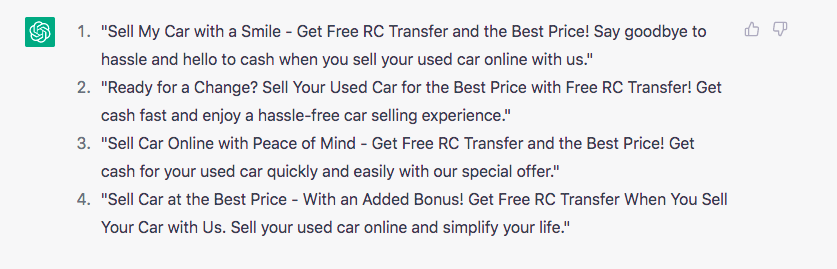
After some revisions, here are my final ad headlines and copy:
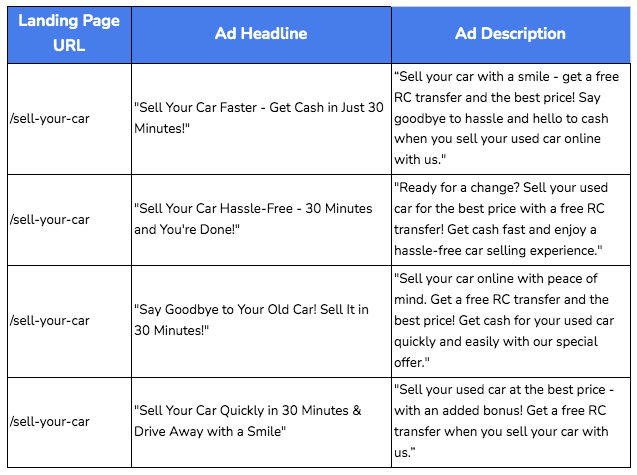
I hope this tutorial helps you prepare nice PPC ad copy with a faster turnaround time.
Remember, you can always customize the above formula to enable ChatGPT to return custom outputs for you based on your exact advertising goals.
Now let’s move to the next section of this article where I will discuss how you can prepare professional emails for cold email campaigns or other drip campaigns using ChatGPT.
Dive Deeper: 5 Great PPC Tools to Crush Your Competitors
How to Write Engaging Cold Emails with ChatGPT 🤖 📧
The average open rate for cold email is 44%.
This stat suggests that cold email still works to convert prospects. However, one of the challenges in email marketing is preparing relevant and engaging emails that generate maximum click-through rates.
ChatGPT can perform the task of preparing excellent cold emails for your email marketing strategy.
Let’s walk through the steps to create the best marketing emails with your AI assistant.
Step 1: Brainstorm Your Email Headline
ChatGPT is a powerhouse when it comes to email headlines. It can prepare 30-40 subject lines for you in seconds.
I asked ChatGPT to suggest 10 email headline ideas based on the below email headline formula:
- Formula: Prepare [number] email headlines using a funny tone to target [buyer persona]. I am looking to . My product details are [product details].
Here is the prompt:
- Prompt: “Prepare 10 email headlines using a funny tone to target company CEOs and marketing managers. I am looking to sell my lead generation software. My product name is Lead-o-Fast. It is an AI-powered lead generation tool that captures the best leads using LinkedIn.”
And here is what ChatGPT returned:
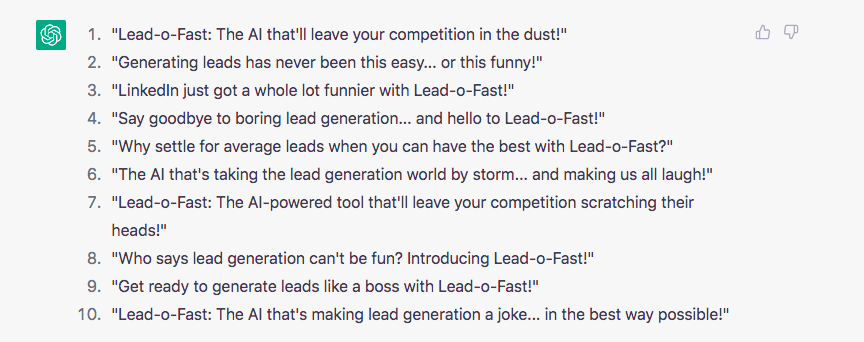
At this stage, I will pick some of the headline ideas that make sense since there are some that aren’t accurate. I pasted the ones I liked in a separate Google Sheet.
After that, I changed the tone of the headline and also asked ChatGPT to include emoticons.
Now my formula is:
- Formula: Prepare [number] email headlines using a professional and positive tone to target [buyer persona]. Also use emoticons. I am looking to . My product details are [product details].
And my prompt is:
- Prompt: “Prepare 10 email headlines using a professional and positive tone to target company CEOs and marketing managers. Also use emoticons. I am looking to sell my lead generation software. My product name is Lead-o-Fast. It is an AI-powered lead generation tool that captures the best leads using LinkedIn.”
This is what ChatGPT returned:
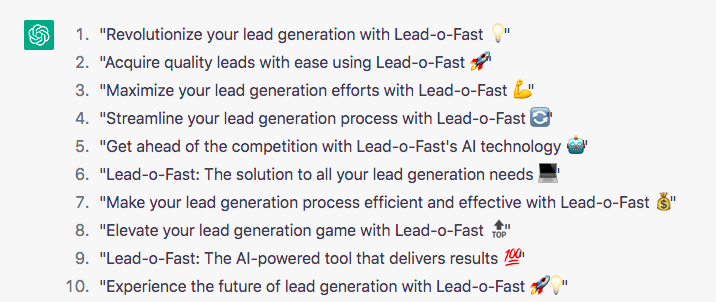
Again, I will paste the best ones into my Google Sheet.
I continued to revise the headline ideas to make them even better. I changed my prompt once more to include the offer “free 30-day trial” in the headline.
Now the revised formula is:
- Formula: Prepare [number] email headlines using a professional and positive tone to target [buyer persona]. I am looking to . My product details are [product details]. Include this offer in the headline: [offer]. [Share your prospect’s problem as to why they should use your product or service].
And my prompt is:
- Prompt: “Prepare 10 email headlines using a professional and positive tone to target company CEOs and marketing managers. I am looking to sell my lead generation software. My product name is Lead-o-Fast. It is an AI-powered lead generation tool that captures the best leads using LinkedIn. Include this offer in the headline: Try FREE. Discuss the problems that lead generation companies face, like they don’t have enough leads to sell to or they can’t generate enough qualified leads. The headline should hit the prospects on the problems they face with lead generation.”
And here is what ChatGPT returned:
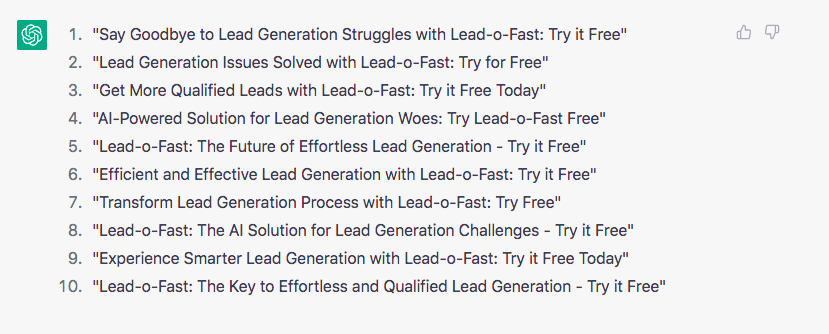
As you can see, now I have several ideas for my email campaign. I picked the best ones and added them to my Google Sheet.
This is what my final list of email headline ideas looks like:
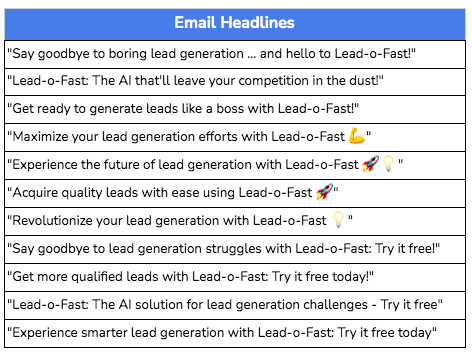
Dive Deeper: 7 Steps to Get More SaaS Customers with Cold Email
Step 2: Write Your Email Body
Once the email headlines are finalized, the next step is preparing the email body.
Here is the formula to prepare cold emails using ChatGPT:
- Formula: Prepare an email using a professional yet engaging tone to target [buyer persona]. I am looking to . My product details are [product details]. Include this offer in the email [offer]. Also, include my calendly link for online appointment scheduling [your calendly link].
Here is the prompt based on the above formula:
- Prompt: “Prepare an email using a professional yet engaging tone to target company CEOs and marketing managers. I am looking to sell my lead generation software. My product name is Lead-o-Fast. It is an AI-powered lead generation tool that captures the best leads using LinkedIn. Include this offer in the email: Use the tool for free for 30 days. Also, include my calendly link for online appointment scheduling: calendly.com/joydeep-bhattacharya”
Here is what ChatGPT wrote:
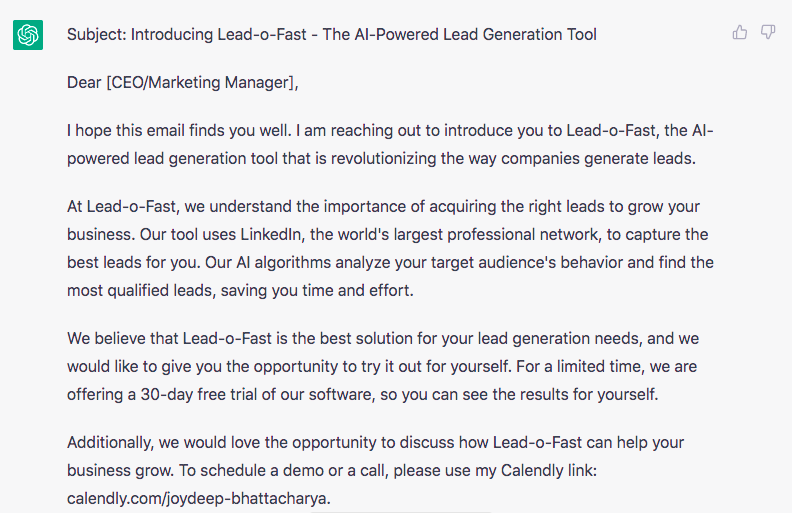
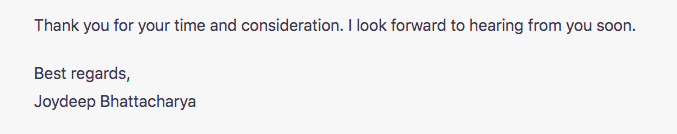
Just as I changed the email headlines by changing my email headline prompt, you, too, should further revise your email body until you get the best version you are looking for.
Dive Deeper: How to Get More Responses From Your Cold Emails
Step 3: Craft Follow-Up Emails
People don’t respond to the first email from unknown senders. Therefore, it is crucial to do follow-ups in email marketing.
With that in mind, I asked ChatGPT to prepare five follow-up emails to the previous email so that I can quickly send them to recipients who do not respond to the first one.
Here is the prompt:
- Prompt: “Please write 5 follow ups for recipients who do not respond after the first email”
Here are the responses from ChatGPT:
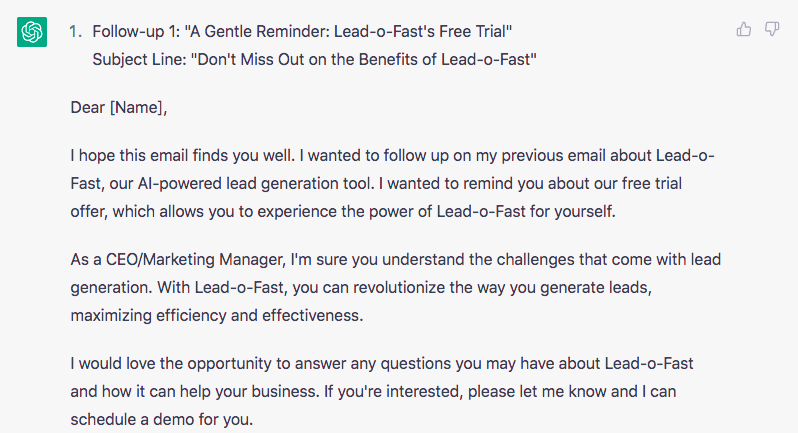
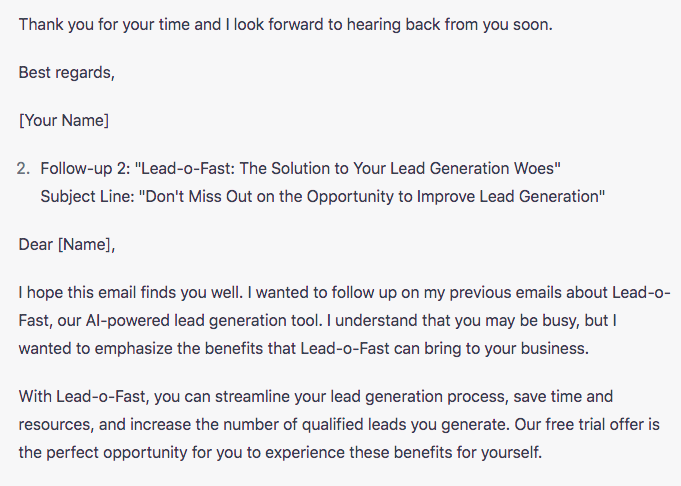
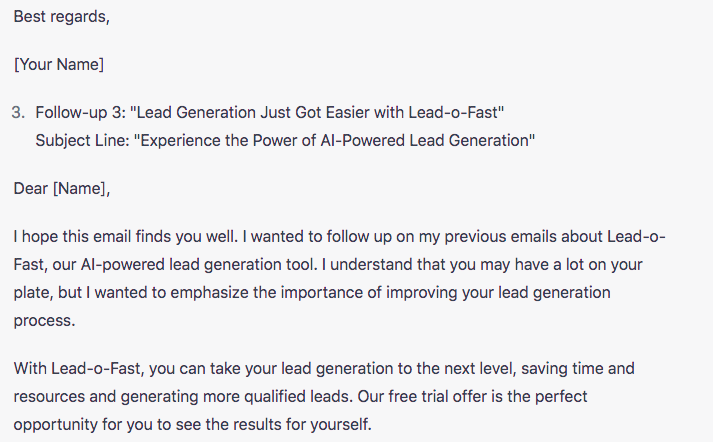
Excellent! With ChatGPT, preparing emails is a breeze.
Dive Deeper: 10+ Follow-Up Email Examples You Should Share With Your Team
Tips for Writing Effective Emails Using ChatGPT
Here are some tips for writing effective emails using ChatGPT:
- Write a personalized greeting to the recipient by using their name and business title (if known).
- Provide a clear and concise overview of your product or service and its unique value proposition.
- Use persuasive language and include testimonials, statistics and case studies to support your claims.
- Include a CTA that encourages the recipient to take action, such as signing up for a free trial or scheduling a demo.
- Address any potential objections the recipient may have and provide reassurance to overcome them.
- Avoid using technical jargon or coming across as aggressive or rude.
- Use a clear and easily readable format and font. Include a closing that thanks the recipient for their time and reiterates the value of your product or service.
- Sign off with a friendly and professional closing, such as “Best regards,” or “Thank you,” followed by your signature.
- Add a professional signature with your contact information, including your name, job title, company name and website link.
- Make sure the email is proofread and error free before sending.
By following these guidelines, you can use ChatGPT to help you create effective and engaging emails for your email marketing campaigns.
Also, ChatGPT is not limited to writing cold emails. You can use ChatGPT to prepare:
- Formal emails: These include emails to a boss, a coworker or a client, where a professional and respectful tone is required.
- Informal emails: These include emails to friends, family or a casual acquaintance, where a friendly and conversational tone is appropriate.
- Business emails: These include emails related to work or business, such as an introduction email, a follow-up email, a sales email, etc.
- Marketing emails: These include emails for promoting products or services, sending newsletters or building brand awareness.
- Personal emails: These include emails for personal purposes, such as sending a greeting on a special occasion or keeping in touch with someone.
- Technical emails: These include emails related to technical support, bug reports, software updates, etc.
- Job application emails: These include emails for sending resumes, cover letters, follow-ups after an interview, etc.
Dive Deeper: How to Make Your Content Stand Out When Everyone Is Using AI
Last Word on ChatGPT for Content Creation
Using ChatGPT for creating content can be a game changer for businesses and individuals. The AI-powered language model can help generate creative and high-quality articles, ad copy and emails quickly and efficiently.
The key is to provide custom prompts, so you can fine-tune the output to your specific needs and get the best results. Give it a try and experience the power of AI-generated content for yourself!


