Magento merchants have always been enjoying a competitive edge over their competitors when it comes to sales and profits. Thebiggest achievementslie in its well-equipped capabilities of diverse and powerful extensions enabling most of the fulfillment of the sales on products displayed on the storefronts.
The Sale Countdown Extension is a superior add-on for Magento development which takes care of how you can handle your sales aspectsduring holidays or when some exciting offers are doing rounds to increase customer engagement as well as intrigue them to purchase.
It sounds quite interesting.As you implement that on your web store, your customers can see that countdown timer bar set against the product.
Overview: Sale Countdown Timer Extension for Magento
Download Branding Resources Guide
Building a brand starts by having the right tools and advice. Download our top 10 essential tools and resources to kick-start your branding.
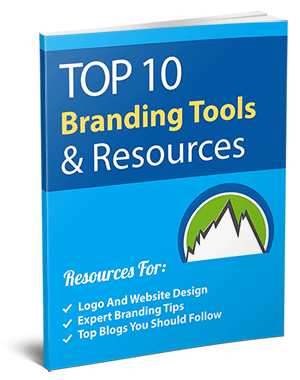
Sales Countdown Timer powered by Bytes Technolab is a significant tool for your Magento store that helps you add a quick and fast real-time count down bar for each product intended to generate curiosity, a sense of urgency and fear of missing out inprospective customers. So, the extension tool rightly pays heed to increase your conversion and sales simultaneously.
As deals come with a specific time period, it must show limitations. Here, our sale countdown sale can be of great help to reinvent new scopes with sales during holiday or festive seasons and drive more sales.
Sale Countdown Timer Module description
The sale count down timer module is designed as a bardivided into four blocks showing counters for days, hours, minutes, and seconds. The countdown runs in reverse order to zero and keep customers hooked to grab the special deals before its ends. You can use this tool forproduct promotion and other purposes like approaching your customer to register for the webinar before the time ends. Place it on the website home page or display it on a particular product page to allow your customers to know about the availability of the product or webinar.
With this, when you design an attractive sale countdown timer extension and implement it on your store, it is quick to unleash an impact upon your customers and readily creates a response. It is easy to install and flexible to configure. Do as you like to this module and schedule its launching on any page while doing customization to the block view. You can also set a particular timer for each product line.
Shopping Cart Price Rules and Catalog Price Rules are two major platforms that work in compliance with the Countdown extension for Magento. Theytell your customers about sales countdown.
Features of Countdown Extension:
- An automated countdown block works in compliance with a created rule
- CMS, layout or widgets updates help insert block
- Countdown block is designed for any page and product
- A specified countdown for different customer group
- Enable/disable sale product link in Header & Footer section
- Enable/disable sale updates in Cart Item & Order Detail sections
- Enable/disable sale countdownin Product View Page
- Quick configuration of change/update sale message
- Easy customization of countdown blocks such as the prioritization of countdown setup, defining start and end date, adding URL to countdown block, describing HTML code, and edits of timer view
- Countdown timer scheduling ability
- Dynamic changes of values
- Multi-store support
- CSS-friendly
Compatibility:
- Magento Open Source (Community Edition): 2.1.x, 2.2.x, 2.3.x
Installation Guide:
You need to follow the path bytestechnolab/module-sale-countdown.
Now, use the following commands in Magento 2 root folder.
php bin/magentosetup:upgrade>php bin/magentosetup:di:compile>php bin/magentosetup:static-content:deploy
After that, you need to run the following commands in Magento 2 Root folder
Admin must update bytestechnolab/module-sale-countdown.
php bin/magentosetup:upgrade>php bin/magentosetup:di:compile>
php bin/magentosetup:static-content:deploy
Steps to implementing Sale Countdown Timer Extension
Admin must follow the following commands to open the configuration page,
From the dropdown menu of Sale Countdown in the Magento Dashboard, you can access to this.
Sale Countdown > Configuration > List of options
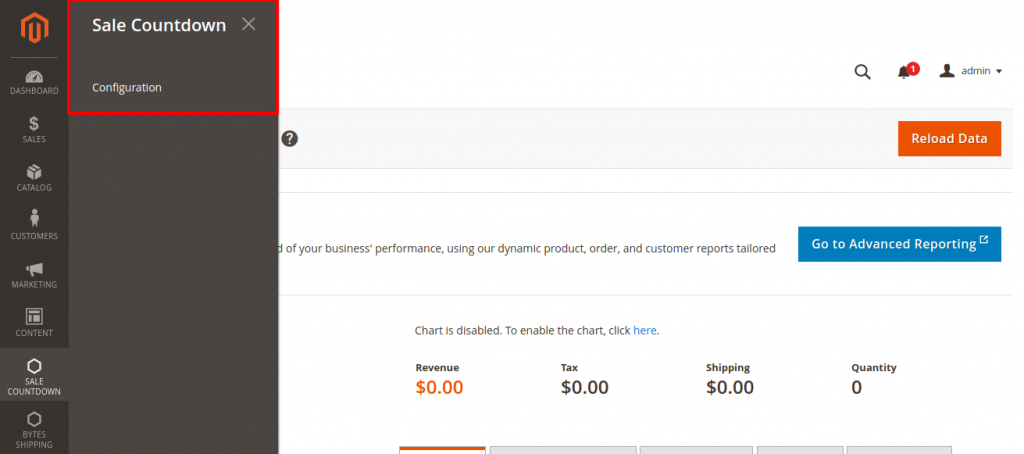
Figure 1 Sale Countdown Configuration Page
Now, from the list of menus, you can configure all the settings to make it functional.
List of configuration you can do,
- Module Enable/Disable
- Configure customer group
- List page Enable/Disable
- Product view page Enable/Disable
- Background color configuration and more
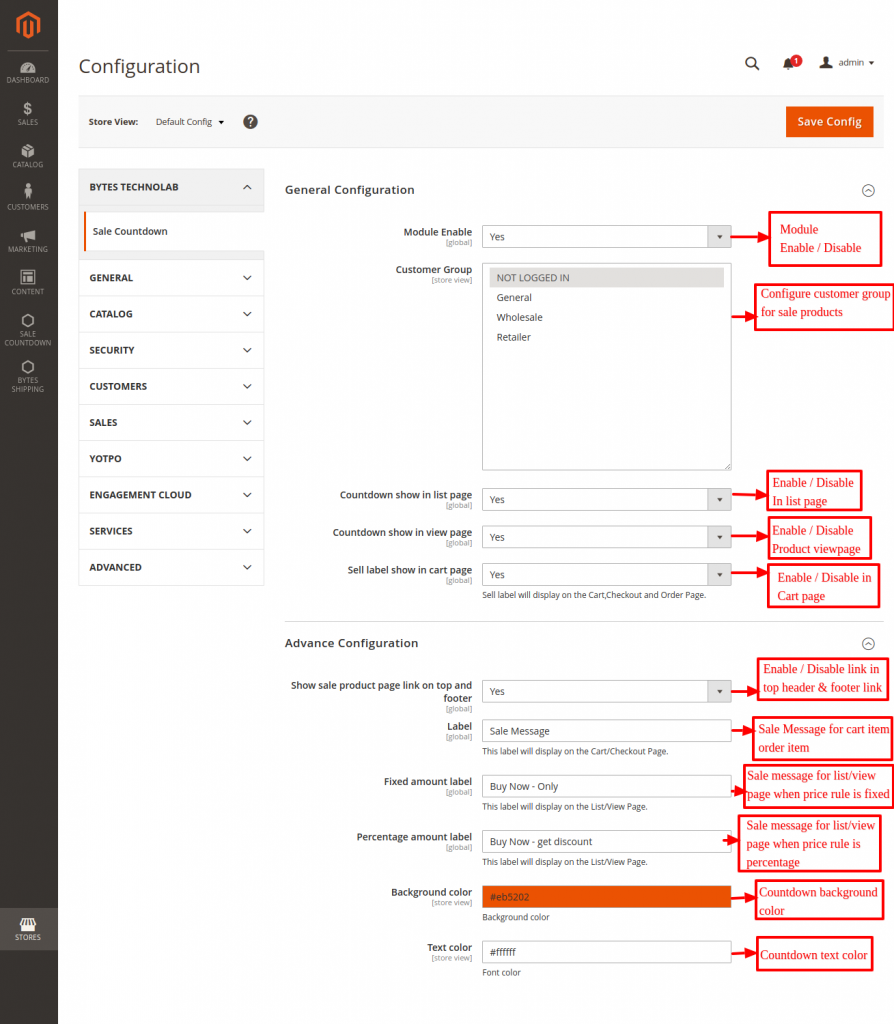
Figure 2 Configuration Lists
Product Setup as Sale Product
In the catalog section, click Add Attribute and add necessary sale product updates for the countdown.
Here, you can update or customize different attributes in Sell Countdown option by start time, sale end date, and discount type.
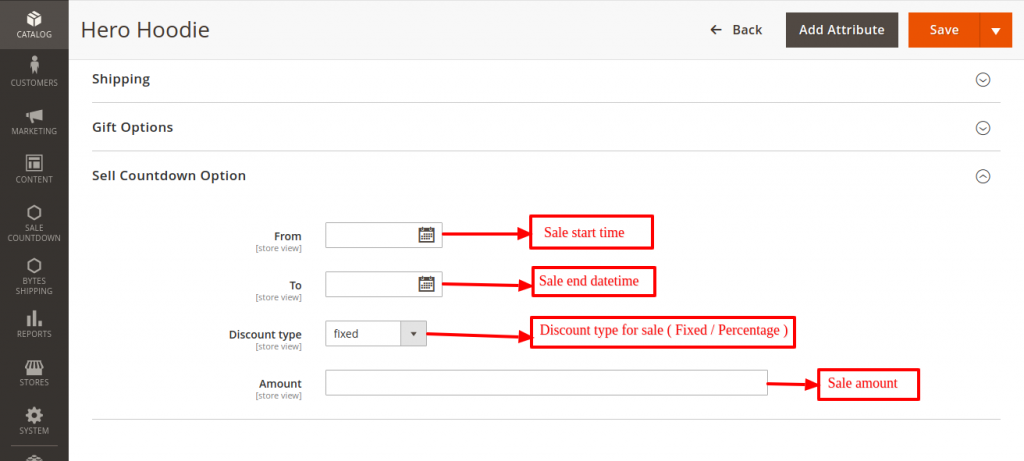
Figure 1 Sale Product Page
Product List Page
Configure your product list page with sale countdown timer block.
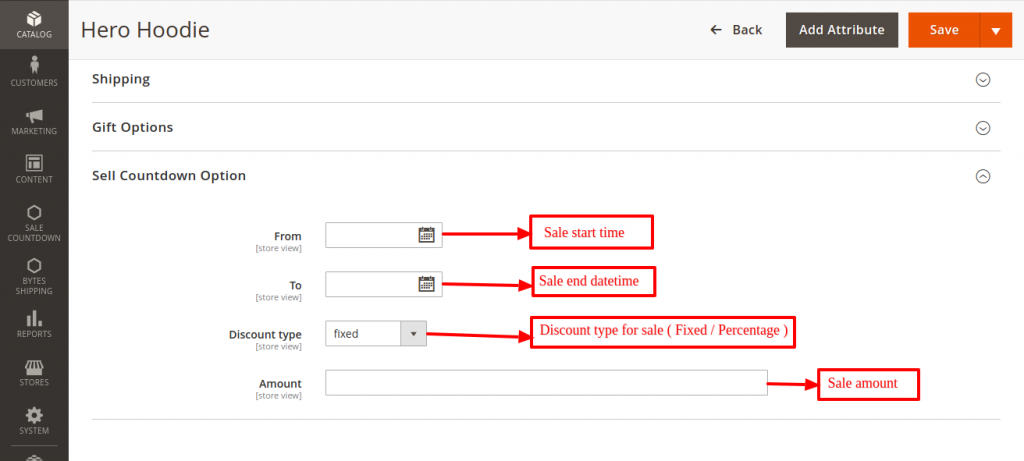
Figure 2 Product List Page
Product View Page
Set Sale Counter Timer in Product view page.
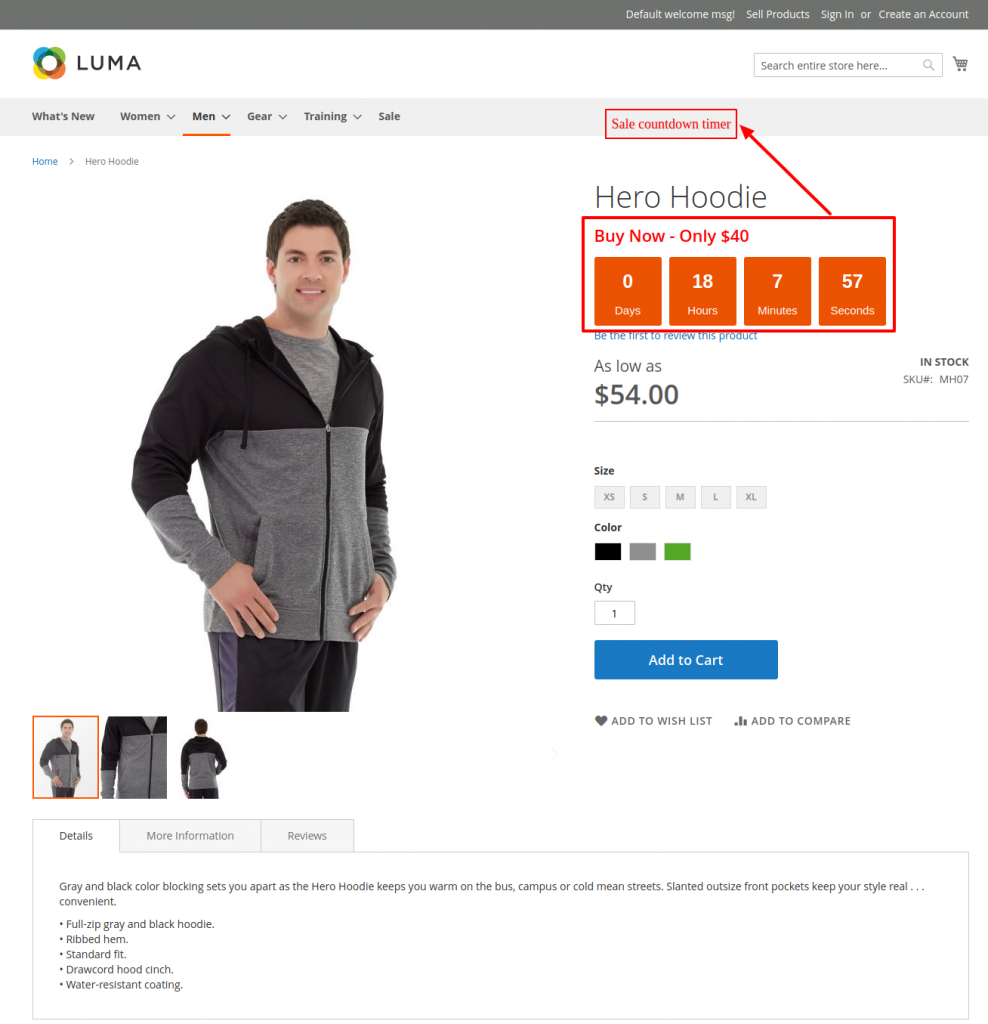
Figure 3Product view page
Cart Page
Display the sale countdown timer in the cart page too.
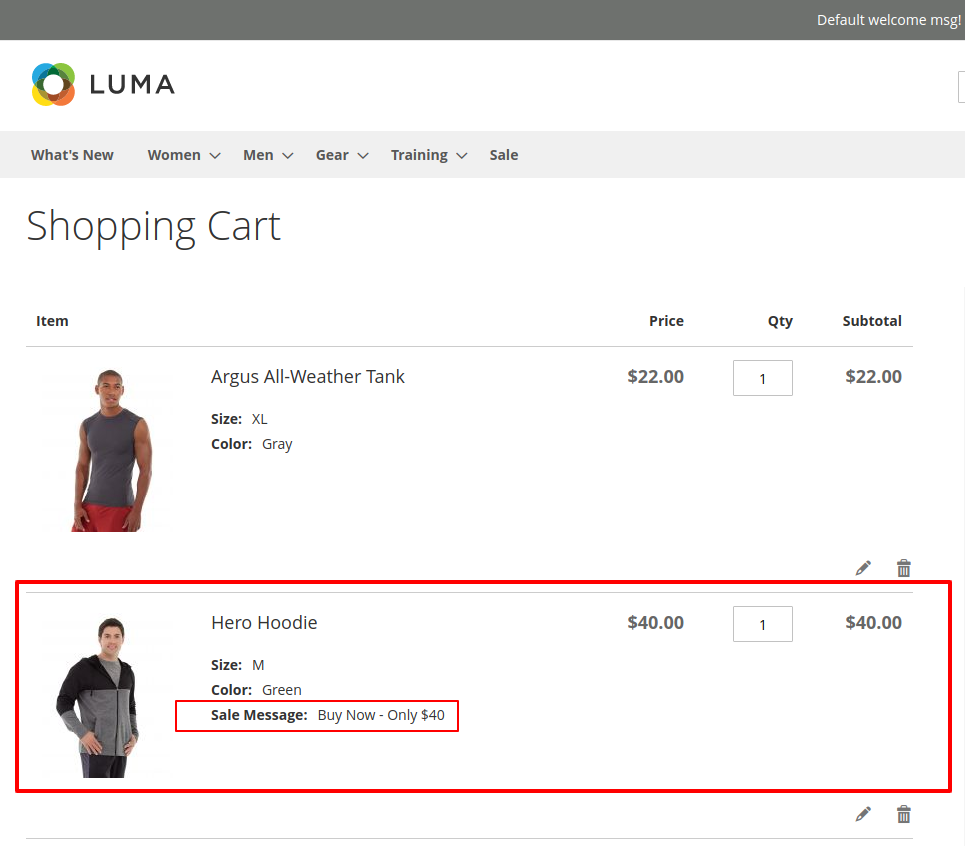
Figure 4Shopping cart page
Sale Product Link
Insert Sale Countdown timer in the sale product page.
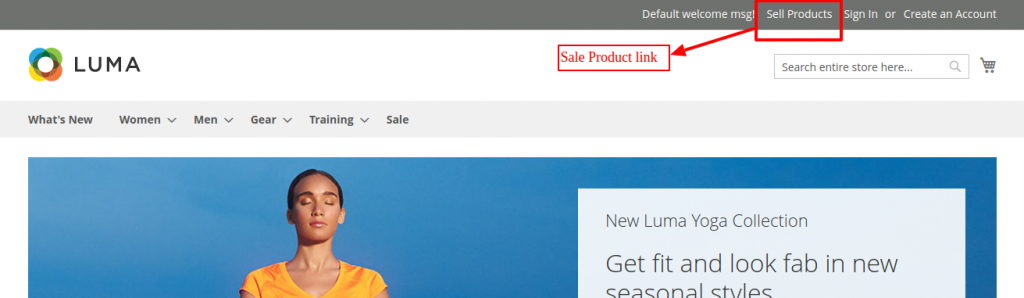
Figure 5 Sale product link
Summing up
This easy and flexible sale countdown timer extension has been designed by Bytes Technolab, a certified Magento development company with robust power at the core of its foundation to transform your online business. Irrespective of a particular extension need or diverse shopping development needs, we can assure you ofhigh performance and fully-functional Magento web store development for your business. Connect with us today.


