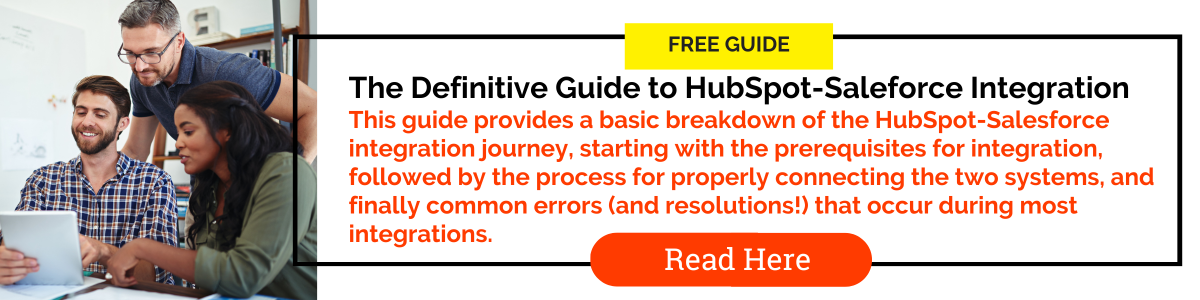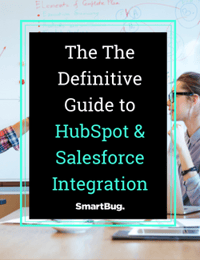Driving Alignment: The Power of Closed-Loop Reporting in HubSpot-Salesforce Integration
November 3, 2023
In the fast-paced world of business, data-driven decision-making is crucial. Closed-loop reporting, a strategic approach that integrates marketing and sales efforts, can provide valuable insights for growth. This article explores the power of closed-loop reporting and the pivotal role a HubSpot-Salesforce integration plays in driving the data.
Understanding Closed-Loop Reporting
Closed-loop reporting is a feedback-driven methodology that connects marketing and sales teams, allowing them to work in harmony. It involves collecting and analyzing data, then using the resulting insights to refine strategies and achieve better results. You end up with a 360-degree view of the customer journey that helps you understand what works and what doesn't.
The Importance of HubSpot-Salesforce Integration
HubSpot, a marketing automation platform, and Salesforce, a CRM system, are two powerful tools—and they’re better together! Siloed data can be detrimental to decision-making. Integrating HubSpot and Salesforce creates data harmony, eliminating duplication and ensuring real-time accuracy.
Enabling Closed-Loop Reporting with HubSpot-Salesforce Integration
A HubSpot-Salesforce integration brings five key benefits to revenue teams and leadership:
- Data synchronization: Customer data, leads, and opportunities seamlessly flow between HubSpot and Salesforce.
- Tracking and analytics: Marketing attribution and sales pipeline analysis become easier, providing actionable insights.
- Automating workflows: Lead nurturing and follow-up sequences can be automated, saving time and improving efficiency.
- Reporting and visualization: Custom reports and ROI visualization allow for data-driven decision-making.
- Closed-loop feedback: Marketing activities align better with sales, creating a more streamlined process.
With an integration, everyone gets the data they need to do their jobs more efficiently. Marketing understands the revenue their efforts are contributing to because they can measure the original source of Opportunities in Salesforce. Sales gets access to valuable engagement data that shows which topics leads are most interested in and, through lead scoring, which leads are hottest. Sales and marketing leaders gain a clear picture of where leads or deals are getting stuck.
Implementation Tips
Before diving into your HubSpot-Salesforce integration, assess your organization's needs, choose the right strategy, clean up your data, train your team, and be prepared to continuously monitor and optimize the integration for maximum benefits.
Here are three steps to take before turning on the integration to ensure it will be a success:
1. Clearly understand and define the full customer lifecycle process.
Define lifecycle stages, SQL lead statuses, and deal stages. Document the experience the customer has throughout the lifecycle as well as the marketing and sales actions that occur. Establish a clear definition around what a sales qualified lead is, and create a marketing and sales SLA. Get buy-in from marketing leadership, sales leadership, and C-suite leadership on the process and the SLA.
2. Create a mapping document.
Document, define, and link in a spreadsheet the properties within each Salesforce object you want to integrate with HubSpot. Be sure to document the field type (e.g., pick list, text area, and so on). In the same spreadsheet, document the HubSpot property you will feed each Salesforce property to, being sure to also document the HubSpot property’s field type. If you need to create new properties in either system to map data, be sure to keep the naming conventions and API keys as identical as possible in each system to avoid sync errors later.
3. Outline sync rules based on your business process.
For each property within each object, know how you want information to flow between the two systems. There are four options to choose from: “Prefer Salesforce Unless Blank,” “Always Use Salesforce,” “Two-Way,” and “Don’t Sync.” Refer to HubSpot’s documentation on how to make sure properties you want to integrate between both systems have compatible field types.
Overcoming Challenges with Sync Errors
The HubSpot-Salesforce integration process can be tricky. When you don’t take time to understand the intricacies of your marketing and sales processes, create a mapping document, and outline sync rules, you increase your chances of failure. For example, if you select the wrong sync rule and overwrite important data in a system, you might end up worse off after integration—and find angry stakeholders filling up your inbox at a breakneck pace.
Throughout the process, be aware of potential integration sync errors, ensure data security and compliance (consider GDPR and CCPA), and address change management and resistance proactively.
Consider using a test environment (i.e., sandbox) in HubSpot to validate your integration settings before applying them to your live environment. Launch integration tests in the live environment slowly versus all at once.
Investing in Integration
Closed-loop reporting is a game-changer for businesses. Integrating HubSpot and Salesforce empowers organizations to make data-driven decisions while improving efficiency and profitability. That said, effective integration requires careful planning and implementation. Check out our guide, The Definitive Guide to HubSpot and SalesForce Integration, to learn more about this powerful strategy.
About the author
Alison Lillie is an Inbound Marketing Strategist at SmartBug Media. Throughout her career, she's helped create lead generation engines for agency clients and in-house departments with Inbound. Prior to SmartBug, she worked for a HubSpot Gold partner agency where she specialized in writing search engine-optimized content for B2B and B2C clients, email marketing, social media management and campaign quality assurance. In her free time, Alison enjoys playing golf in the SoCal sunshine, listening to podcasts and spending time with her standard poodle, Jett! Read more articles by Alison Lillie.