
By Mike Wolfe
The success of a sales strategy largely depends on the efficacy of its sales pipeline. A healthy, well-planned, and well-managed pipeline not only ensures a steady flow of leads but also facilitates accurate sales forecasting. In this article, we'll walk through several best practices for implementing ideal HubSpot deal stages that align with your team.
What Are HubSpot Deal Stages?
First, let's clarify what HubSpot deal stages are. HubSpot defines deal stages as "the steps in your pipeline that signal to your sales team that an opportunity is moving toward the point of closing." They represent the foundation of your sales process and provide you and your team with a clear, real-time view of where each deal in the pipeline stands.
Implementing deal stages in HubSpot is pretty straightforward; it's the planning process that typically takes some team collaboration and thinking power. For thorough details on creating and customizing HubSpot deal stages, you can refer to HubSpot's official guide.
Best Practices for HubSpot Deal Stage Setup and Optimization
The following tips and best practices are meant to help you understand how you should go about configuring your deal stages for an effective sales pipeline. As you work through these steps, you may also be interested in our article “Mastering the Deal Pipeline: 5 Tactics to Boost Conversion Rates.”
1. Define Your Sales Process
A common mistake many sales teams make is not aligning their deal stages with the buyer's journey. Each stage of your sales process should correspond with a step in your customer's purchasing process. Before setting up the deal stages, outline the steps of your existing sales process. For each step, include details like how prospects get to each step, which tools in your tech stack are being used, which internal team members are involved, and what each team member is responsible for.
Outlining this process in a broad sense will help with the next step of customizing or optimizing this process within HubSpot.
2. Customize Deal Stages for Your Business (or Vice Versa)
By default, HubSpot includes a sales pipeline with seven deal stages:
- Appointment scheduled
- Qualified to buy
- Presentation scheduled
- Decision maker bought-in
- Contract sent
- Closed won
- Closed lost
HubSpot also allows you to customize deal stages to fit your particular sales process.
In the example above, a deal is created when an initial appointment is scheduled, and the deal progresses forward when the lead is qualified to buy. If your team receives a high volume of leads who are disqualified in the initial appointment, you may decide it's more efficient to qualify leads before creating the deal to avoid a large number of deals that aren't likely to progress forward. For more examples, read "Best Practices for Deciding When to Create a Deal Record in Your HubSpot Portal.”
Whether you're optimizing HubSpot to fit your own sales steps, changing your sales steps to get the most out of HubSpot, or somewhere in the middle, you have the power to truly match deal stages to your own unique sales process. The key here is to avoid overcomplicating your structure by creating too many deal stages. Keep your sales process as straightforward and simple as possible.
3. Associate Deal Stages with Probability Percentages
Something that should definitely factor into your deal stage planning is how you expect to project your sales forecasts. HubSpot allows you to associate each deal stage with a win probability percentage. Sales pipeline reports take these percentages into account when projecting potential sales numbers. If these aren't set up to accurately reflect your sales conversions, projections in your HubSpot forecasting reports will be inaccurate.
HubSpot's default pipeline associates the following probability percentages with their seven default deal stages:
- Appointment scheduled: 20%
- Qualified to buy: 40%
- Presentation scheduled: 60%
- Decision maker bought-in: 80%
- Contract sent: 90%
- Closed won: 100% won
- Closed lost: 0% lost
When creating custom deal stages, use your best estimation of how likely sales are to close once they reach each stage, then revisit over time for greater accuracy.
4. Use HubSpot's Automation Features
Don't underestimate the power of automation in your sales processes. Not only can it help reduce manual effort and increase efficiency, but it can also help ensure the accuracy of your data. Within each deal stage, HubSpot allows you to automate actions such as task creation, internal email notifications, and property updates. Once you identify team member responsibilities in each stage, you can choose to automate these actions where possible.
In the first example above, when a deal is created, a task is automatically generated to remind the deal owner to reach out and connect with a prospect before a scheduled call.
In the second example, a prospect's lifecycle stage is automatically updated to Sales Qualified Lead when they are associated with a deal that reaches the Qualified to Buy stage.
And in the third example, a conditional requirement was created to help sales leaders keep track of why the team is losing sales. When moving deals to Closed Lost, sales team members are prompted to update the Closed Lost Reason property, which rolls into a report for the sales manager.
5. Train Your Team
All members of your sales team should have the same understanding of each deal stage and the criteria deals must have to enter and exit each stage. This often requires training time during which sales teams are instructed to follow set procedures and can ask questions and express feedback.
To a certain extent, it might be helpful to involve your sales team when defining deal stages to avoid issues with sales team members going rogue after implementation. A little collaboration up front can improve team buy-in early on.
6. Use HubSpot's Sales Analytics Tools
Tracking key metrics and KPIs is essential for gauging the effectiveness of your sales pipeline. Use HubSpot's sales analytics tools to track changes in metrics such as the average length of time spent in each stage, opportunities that get stuck at a certain stage, or deals that close too quickly or too slowly. This information can give sales leaders valuable insight into how to coach and support their sales team members.
Pipeline visualizations are also helpful, providing a clear picture of projected sales and the overall pipeline health.
7. Regularly Review and Update Deal Stages
A key part of ensuring your deal stages are optimized is to regularly review and update them. As sales performance is reviewed, you may come across some opportunities to tweak and optimize your deal stages further to gain efficiency in the sales process.
For example, say deals are sitting too long in a particular deal stage without any action items and you find that prospects often go cold. Inserting a new deal stage—or maybe just a new sales task within the existing stage—will help keep things moving along.
Another example: As previously mentioned, you may find that deals are converting from stage to stage at a much higher or lower rate than anticipated. If that's the case, you can get more accurate forecasting by adjusting the probability percentages in each stage over time.
Are you looking for more ways to empower your sales team? Learn how sales enablement can drive growth and improve internal communication in your organization our Sales Enablement Playbook.

About the author
Mike Wolfe is an Inbound Marketing Strategist at SmartBug Media helping clients find success through inbound marketing. Read more articles by Mike Wolfe.

















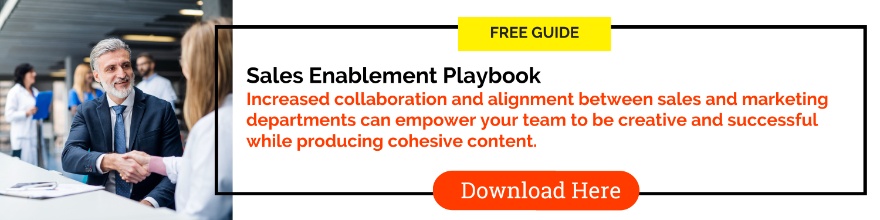
![Sales-Enablement-Playbook-[Template]-cover](https://www.smartbugmedia.com/hs-fs/hubfs/Sales%20Enablement%20Playbook.png?width=200&height=260&name=Sales%20Enablement%20Playbook.png)



